Page 1
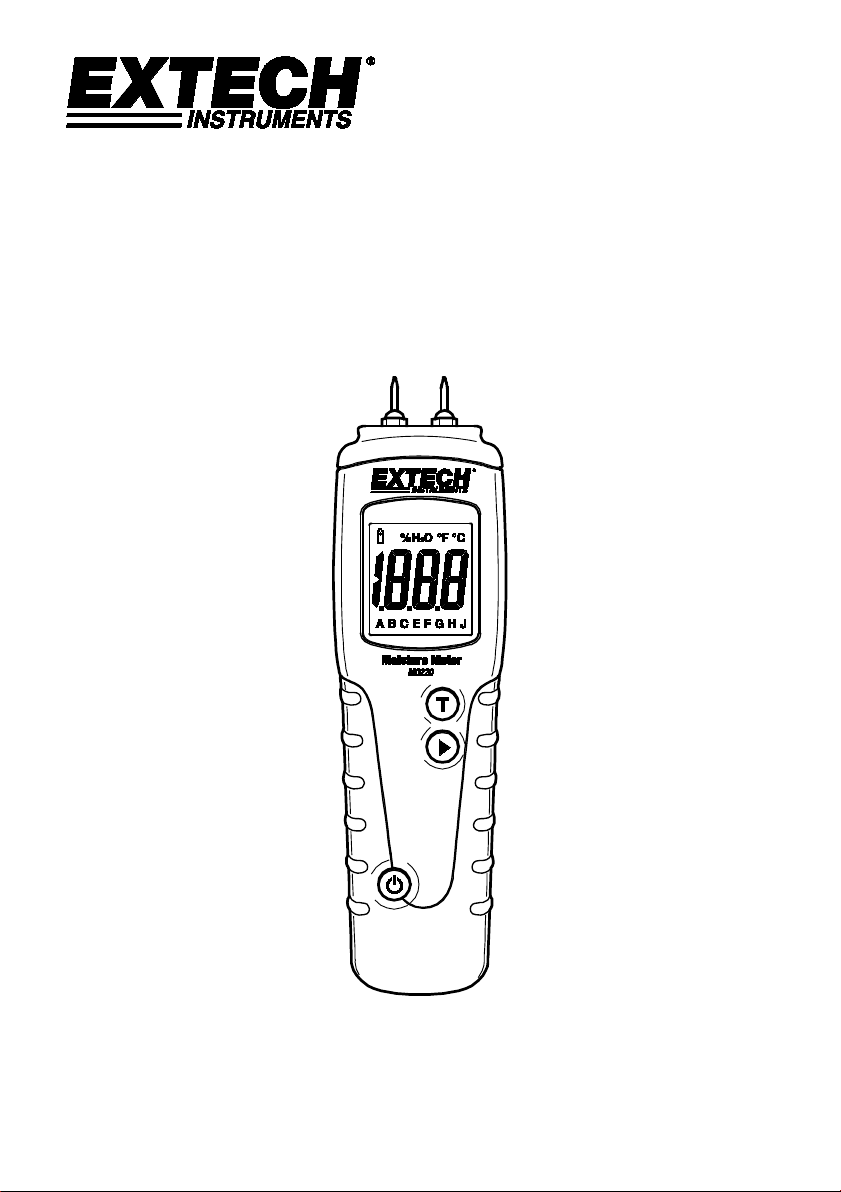
USER MANUAL
Moisture Meter
Model MO220
Page 2
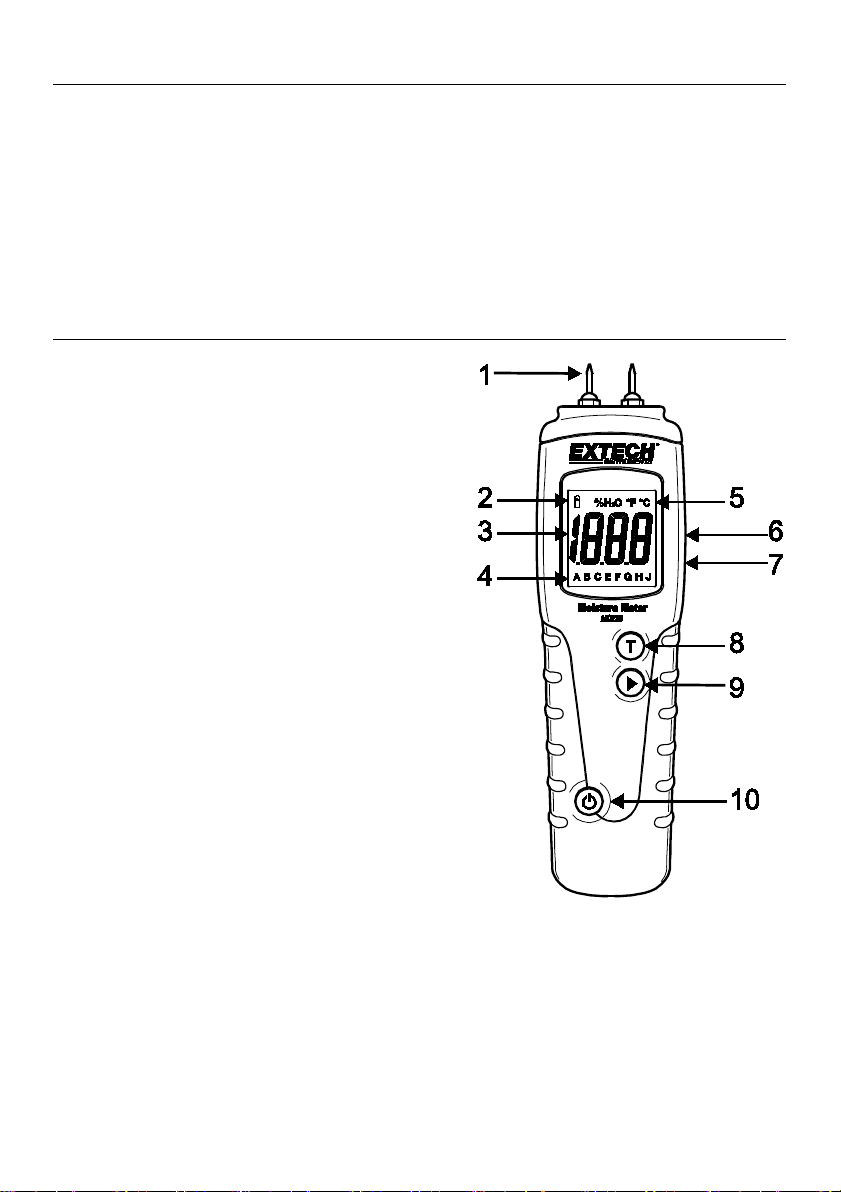
2
Introduction
Congratulations on your purchase of the Extech MO220 Moisture Meter. This instrument is a
conductivity moisture meter specifically designed for the wood industry.
The instrument has eight calibration scales, enabling the user to take accurate moisture
measurements in 170 wood species. Moisture measurements can be taken using the integral pin
electrodes, or using the heavy duty moisture probe.
When used with the temperature probe, the moisture measurements are automatically corrected
with respect to temperature. This meter is shipped fully tested and calibrated and, with proper use,
will provide years of reliable service.
Description
Meter Description
1. Measurement pins
2. Low battery icon
3. LCD measurement reading
4. Wood group designators
5. Units of measure
6. External moisture sensor input
7. Remote temperature probe jack
8. Temperature units button
9. Wood group letter selector button
10. Power ON-OFF button
Note that the battery compartment is located on the
rear of the instrument.
MO220–en-GB_V1.6 7/17
Page 3

3
Operation
CAUTION: The electrode measurement pins are extremely sharp. Use
when the instrument is not in use.
Basic Measurement Instructions
Manual Temperature Correction (for use without the Temperature Probe)
Automatic Temperature Correction ATC (for use with the Temperature Probe)
Auto Power OFF
care when handling this instrument. Cover the pins with the protective cap
1. Remove the cap to expose the needle electrodes OR connect the heavy duty moisture probe
socket on the right hand side of this instrument
2. Switch the meter ON by pressing the
3. Select the appropriate wood calibration scale A, B, C, E, F, G, H or J (see the Wood Calibration
Tables later in this guide) using the
4. Push the needle pins or the heavy duty moisture probe pins into the wood and observe the
reading.
5. Press and hold the power button to shut the meter off.
The instrument is calibrated for wood at 68°F (20°C). In general, wood that is warmer than 68°F
(20°C) will give higher readings and wood colder than 68°F (20°C) will give lower readings. An
approximate manual correction of 0.5% moisture content per 9°F (5°C) may be subtracted from
wood that is above 68°F (20°C). For wood that is below 68°F (20°C), a manual correction of 0.5%
moisture content per 9°F (5°C) may be added to the measured value.
1. Switch the instrument on and select the appropriate wood calibration scale as detailed earlier.
2. Using a hammer and nail of a nominal 3 mm diameter, make a hole in the wood to be tested.
3. Remove the nail and push the Temperature Probe into the hole until the tip is at the required
depth.
4. Connect the Temperature Probe into the instrument via the Temp socket.
5. Measure the wood as described earlier to obtain the automatically temperature corrected (ATC)
moisture value.
6. To read the current temperature of the wood press the T button, the LCD will display the
temperature.
7. Press the T button again to change the C/F unit of measure.
8. Press the
The meter can automatically turn itself off after several minutes. This is to conserve on battery
energy. The user can select the period of time the meter must remain idle before turning itself off
(1 through 9 minutes). The user can also elect to disable the automatic power off feature (select
00).
1. With the meter ON, simultaneously press the power and the right arrow buttons. The
2. While continuing to hold the power button, use the right arrow button to select the
3. Release both buttons when the desired value is on the LCD.
button to display moisture value again.
current time period will appear.
desired time period. Select ‘00’ to disable this feature.
button.
button.
MO220–en-GB_V1.6 7/17
Page 4
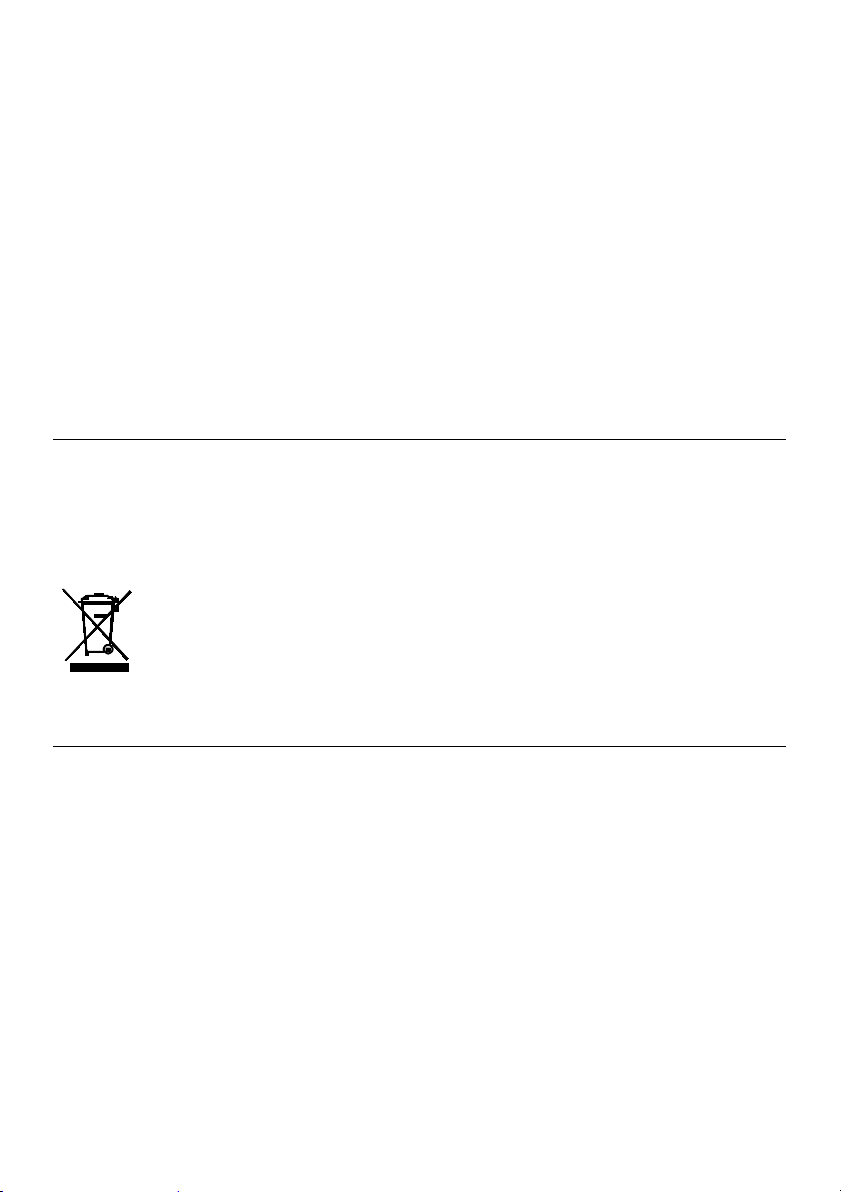
4
Manual Accuracy Check
There are two (2) sets of calibration poles located inside the meter’s protective cover. One set is
for the 18% calibration and the other is for the 26% calibration, as marked inside the cover.
When checking the calibration, the A scale should be selected and the temperature probe must
be disconnected.
Touch the two measurement pins to the 18% calibration nodes and view the measurement on
the meter display. Do the same for the 26% calibration.
When correctly calibrated, the instrument will register %H2O values in the range of 17.7 to 18.3
(18% calibration) and in the range of 25.5 to 26.5 (26% calibration).
If the instrument reads outside the above parameters, replace the batteries. If the instrument is
still outside the parameters return for service.
Care and Maintenance
When the instrument is not in use, keep it in its pouch together with its accessories. Store the kit in a
stable, dust-free environment out of direct sunlight. Remove the batteries from the instrument if it is
to be stored for periods of more than one month, or when the low battery power symbol appears on
the display. Check the condition of accessories used with the instrument on a regular basis and
replace them if they become worn or damaged.
Battery replacement
When the low battery icon appears on the display, replace the battery as soon as practical.
1. Remove the rear battery compartment screw.
2. Remove the battery compartment door
3. Replace the two (2) ‘AAA’ 1’5V batteries
4. Replace the compartment door and secure the screw before using the meter.
5.
Never dispose of used batteries or rechargeable batteries in household waste.
As consumers, users are legally required to take used batteries to appropriate collection sites, the
retail store where the batteries were purchased, or wherever batteries are sold.
Disposal: Do not dispose of this instrument in household waste. The user is obligated to take endof-life devices to a designated collection point for the disposal of electrical and electronic
equipment.
Specifications
Display Dual measurement scale LCD with bar graph metering
Measurement principle Electrical resistance
Range Wood: 6 to 44%
Electrode length 8mm (0.3”)
Electrode pins Integrated, replaceable
Auto Power OFF After approx. 15 minutes
Power supply Two (2) ‘AAA’ 1’5V batteries
Meter housing Impact-proof plastic
Operating Temperature 0 to 40
Operating Humidity 85% Relative Humidity maximum
Dimensions 130 x 40 x 25mm (5.1 x 1.6 x 1.0”)
Weight 100g (3.5 oz)
o
C (32 to 104oF)
MO220–en-GB_V1.6 7/17
Page 5

5
Calibration Tables for Wood
Wood Species
Group
Abura
E
Afara
A
Aformosa
G Afzelia
E
Agba
J
Amboyna
G Ash,
American
B
Ash,
European
A
Ash,
Japanese
A
Ayan
C
Baguacu,
Brazilian
F
Balsa
A
Banga
Wanga
A
Basswood
G Beech,
European
C
Berlina
B
Binvang
E Birch,
European
J
Birch,
Yellow
A
Bisselon
E Bitterwood
F
Blackbutt
C
Bosquiea
A Boxwood,
Maracaibo
A
Camphorwood,
E
African
C
Canarium,
African
B
Cedar,
Japanese
B
Cedar,
West
Indian
J
Cedar,
Western
Red C
Cherry,
European
J
Chestnut
C
Coachwood
G Cordia,
American
Light F
Cypress,
E
African
A
Cypress,
Japanese
(8-18%mc)
J
Cypress,
Japanese
(18-28%mc)
C
Dahoma
A Danta
C
Douglas
Fir
B
Elm,
Japanese
Grey
Bark B Elm,
English
E
Elm,
Rock
E
Elm,
White
E
Empress,
Tree
J
Erimado
F
Fir,
Douglas
B
Fir,
Grand
A
Fir,
Noble
J
Wood Species Group Tables
Common names of wood (BS-888 & 589:1973)
MO220–en-GB_V1.6 7/17
Page 6

6
Wood Species
Group
Gegu,
Nohor
H
Greenheart
C Guarea,
Black
J
Guarea,
White
H
Gum,
American
Red A
Gum,
Saligna
B
Gum,
Southern
B
Gum,
Spotted
A
Gurjun
A
Hemlock,
Western
C
Hiba J
Hickory
F Hyedunani
B Iroko F
Ironbank
B
Jarrah
C Jelutong
C
Karpur
A
Karri A
Kauri,
New
Zealand
E
Kauri,
Queensland
J
Keruing
F Kuroka
A
Larch,
European
C
Larch,
Japanese
C
Larch,
Western
F
Lime E
Loliondo
C Mahogany,
African
J
Mahogany,
West
Indian
B
Makore
B Mansoia
B
Maple,
Pacific
A
Maple,
Queensland
B
Maple,
Rock
A
Maple,
Sugar
A
Matai
E Meranti,
Red
(dark/light)
B Meranti,
White
B
Merbau
B
Missanda
C
Muhuhi
J Muninga
G
Musine
J
Musizi
J Myrtle,
Tasmanian
A
Naingon
C
Oak,
American
Red A
Oak,
American
White
A
Oak,
European
A
Oak,
Japanese
A
Oak,
Tasmanian
C
Oak,
Turkey
E
MO220–en-GB_V1.6 7/17
Page 7

7
Wood Species
Group
Obeche
G
Odoko
E Okwen
B
Olive,
E
African
B
Olivillo
G Opepe
H
Padang
A
Padauk,
African
F
Panga
Panga
A
Persimmon
G
Pillarwood
F Pine,
American
long
leaf C Pine,
American
pitch C
Pine,
Bunya
B
Pine,
Caribbean
Pitch C
Pine,
Corsican
C
Pine,
Hoop
C
Pine,
Huon
B
Pine,
Japanese
Black
B
Pine,
Kauri
E
Pine,
Lodgepole
A
Pine,
Maritime
B
Pine,
New
Zealand
White
B
Pine,
Nicaraguan
Pitch C
Pine,
Parana
B
Pine,
Ponderosa
C
Pine,
Radiata
C
Pine,
Red B Pine,
Scots
A
Pine,
Sugar
C
Pine,
Yellow
A
Poplar,
Black
A
Pterygota,
African
A
Pyinkado
E Queensland
Kauri
J
Queensland
Walnut
C
Ramin
G Redwood,
Baltic
(European)
A Redwood,
Californian
B
Rosewood,
Indian
A
Rubberwood
H
Santa
Maria
H
Sapele
C
Sen A
Seraya,
Red C Silky
Oak,
African
C
Silky
Oak,
Australian
C
Spruce,
Japanese
(8-18%mc)
J Spruce,
Japanese
(18-28%mc)
C
Spruce,
Norway
(European)
C
Spruce,
Sitka C Stringybark,
Messmate
C
Stringybark,
Yellow
C
MO220–en-GB_V1.6 7/17
Page 8

8
Wood Species
Group
Sterculia,
Brown
A
Sycamore
F Tallowwood
A
Teak F
Totara
E Turpentine
C
Utile J
Walnut,
African
J
Walnut,
American
A
Walnut,
European
C
Walnut,
New
Guinea
B Walnut,
Queensland
C
Wawa
G Wandoo
J
Whitewood
C
Yew C
MO220–en-GB_V1.6 7/17
Page 9

9
Botanical Names of Wood
Wood Type
Grp
Abies
alba B
Abies
grandis
A
Abies
procera
J Acanthopanex
ricinifolius
A
Acer
macrophyllum
A
Acer
pseudoplatanus
F Acer
saccharum
A
Aetoxicon
punctatum
G
Aformosia
elata G
Afaelia
spp E
Agathis
australis
E Agathis
palmerstoni
J
Agathis
robusta
J
Amblygonocarpus
andgensis
A Amblygonocarpus
obtusungulis
A
Araucaria
angustifolia
B
Araucaria
bidwilli
B Araucaria
cunninghamii
Berlinia
grandiflora
B
Berlinia
spp B
Betula
alba J
Betula
alleghaniensis
J
Betula
pendula
J Betula
spp J
Bosquiera
phoberos
A
Brachylaena
hutchinsii
J Brachylaena
spp B
Calophyllum
brasiliense
H
Canarium
schweinfurthii
B Cardwellia
sublimes
C
Carya
glabra
F
Cassipourea
elliotii
F Cassipourea
melanosana
F
Castanea
sutiva
C
Cedrea
odorata
J Ceratopetalum
apetala
G Chamaecyparis
spp
(8-18%mc)
G
Chamaecyparis
spp
(18-28%mc)
C
Chlorophora
excelsa
F
Cordial
alliodora
F Corton
megalocarpus
J
Cryptomelia
japonica
B
Cupressus
spp A
Dacryium
franklinii
B
Dalbergia
latifolia
A
Diospyros
virginiana
G Dipterocarpus
(Keruing)
F
Dipterocarpus
zeylanicus
A
Distemonanthus
benthamianus
C Dracontomelium
mangiferum
B
Dryobanalops
spp A
Dyera
costulata
C
MO220–en-GB_V1.6 7/17
Page 10

10
Wood Type
Grp
Entandrophragma
angolense
H
Entandrophragma
cylindricum
C Entandrophragma
utile J
Endiandra
palmerstoni
C
Erythrophleum
spp C
Eucalyptus
acmenicides
C
Eucalyptus
crebra
B
Eucalyptus
diversicolor
A Eucalyptus
globules
B
Eucalyptus
maculate
A
Eucalyptus
marginata
C Eucalyptus
microcorys
A Eucalyptus
obliqua
C Eucalyptus
pilularis
C
Eucalyptus
saligna
B
Eucalyptus
wandoo
J Fagus
sylvatica
C
Flindersia
brayleyana
B
Fraxinus
Americana
B
Fraxinus
excelsior
A
Fraxinus
japonicus
A
Fraxinus
mardshurica
A Gonystylus
macrophyllum
G
Gossweilodendron
balsamiferum
J
Gossypiospermum
proerox
A Grevillea
robusta
C
Guarea
cedrata
H
Guarea
thomsonii
J Guibortia
ehie B
Hevea
barsilensis
H
Intsia
bijuga
B Juglans
nigra A
Juglans
regia C
Khaya
senegalensis
E Khaya
ivorensis
J
Larix
deciduas
C
Larix
kaempferi
C Larix
leptolepis
C Larix
occidentalis
F Liquidamper
styraciflua
A
Lovoa
klaineana
J
Lovoa
trichiloides
J Maesopsis
eminii
J
Mansonia
altissima
B
Millettia
stuhimannii
A Mimusops
heckelii
B
Mitragyna
ciliate
E
Nauclea
diderrichii
H Nesogordonia
papaverifera
C
Nothofagus
cunninghamii
A
Ochroma
lagopus
A Ochroma
pyramidalis
A
Ocotea
rodiaei
C
MO220–en-GB_V1.6 7/17
Page 11

11
Wood Type
Grp
Ocotea
usambarensis
C
Octomeles
sumatrana
E Olea
hochstetteri
B
Olea
welwitschii
C
Palaquium
spp A
Paulownia
tomentosa
J
Pericopsis
elata G
Picea
abies
C Picea
jezoensis
(8-18%mc)
J
Picea
jezoensis
(18-28%mc)
C
Picea
sitchensis
C Picaenia
excelsa
C Pinus
caribaea
C Pinus
contorta
A
Pinus
lampertiana
C
Pinus
nigra C
Pinus
palustris
C
Pinus
pinaster
B
Pinus
ponderosa
C
Pinus
radiate
C
Pinus
spp B
Pinus
strobus
A Pinus
sylvestris
A
Pinus
thunbergii
B
Pipadeniastrum
africanum
A Piptadenia
africana
A
Podocarpus
dacrydiodes
B
Podocarpus
spicatus
C Podocarpus
totara
E
Populus
spp A
Pruns
avium
J Pseudotsuga
menzesii
B
Pterocarpus
angolensis
G
Pterocarpus
indicus
G Pterocarpus
soyauxii
F
Pterygota
bequaertii
A
Quercus
cerris
E Quercus
delegatensis
C Quercus
gigantean
C Quercus
robur
A
Quercus
spp A
Ricinodendron
heudelotti
F Sarcocepalus
diderrichii
H
Scottellia
coriacea
E
Sequoia
sempervirens
B Shorea
smithiana
G
Shorea
spp B
Sterculia
rhinopetala
A Swietenia
candollei
A
Swietenia
mahogani
B
Syncarpia
glomulifera
C Syncarpia
laurifolia
C
Tarrietia
utillis C
MO220–en-GB_V1.6 7/17
Page 12

12
Wood Type
Grp
Taxus
baccata
C
Tectona
grandis
F Terminalia
superba
A
Thuja
plicata
C
Tujopsis
dolabrat
J Tieghamella
heckelii
B
Tilia
anericana
G
Tilia
vulgaris
E Triploehiton
scleroxylon
G
Tsuga
heterophylia
C
Ulmus
amercana
E Ulmus
procea
E Ulmus
thomasii
E Xylia
dolabriformis
E
Zelkova
serrata
B
NOTES:
The calibration data in this table are based on standard tests by oven-drying of commercial
samples of the various wood species, between 7% and fibre saturation. Above the fibre
saturation point (25%-30%) readings are approximate and generally apply to wood that has
been dried and re-wetted.
The instrument is calibrated for wood at 68°F (20°C). If the temperature of wood varies by
more than 5°C, the meter reading can be corrected approximately by adding 1/2% for every
9F (5°C) below 68°F (20°C) or subtracting 1/2% for every 9F (5°C) above 68°F (20°C).
Readings higher by 1%-2% may be obtained where wood has been impregnated with a
water-borne preservative.
High readings obtained with some ply-woods of peculiar composition must be treated with
caution.
Building material measurements: Select the ‘A’ scale to measure building materials. Refer to
the following conversion table to obtain the building material moisture value.
MO220–en-GB_V1.6 7/17
Page 13

13
Building material and chip-board measurements: Select the ‘A’ scale to measure building
Std
A
Bldg
Species Group
Chip-
B C E F G H J
%H2O
materials and chip-board. Refer to the following conversion table to obtain the building
material and chip-board moisture value equivalents.
Scale
Mat’l
board
6 3
7 4.8 9.2 9.4 8.6 6.8 6.7 11.0 10.1
8 7.0 10.0 10.3 9.3 7.4 7.4 11.5 11.0
9 8.7 10.8 10.9 9.7 7.9 8.1 12.1 11.6 8.5
10 10.5 11.7 11.5 10.4 8.6 8.8 12.7 12.2 9.4
11 12.2 12.7 12.6 11.3 9.5 9.7 13.4 13.4 10.5
12 13.3 13.6 13.7 12.1 10.5 10.5 14.0 14.3 11.5
13 14.8 14.5 14.5 12.7 11.2 11.2 14.5 15.1 12.5
14 16.2 15.3 15.5 13.4 11.8 11.8 15.0 16.0 13.5
15 16.6 16.3 16.7 14.1 12.5 12.6 15.6 17.0 14.4
16 17.2 16.9 17.5 14.8 13.0 13.2 16.0 17.7 14.9
17 18.8 17.7 18.8 15.7 14.3 13.9 16.6 18.5 15.3
18 19.6 18.2 19.7 16.3 15.0 14.5 17.0 19.1 16.1
19 20.2 19.0 21.0 16.9 15.9 15.2 17.6 20.0 16.7
20 20.6 20.0 22.6 17.8 16.9 16.1 18.4 21.3 17.2
21 20.9 20.8 23.5 18.5 17.6 16.8 19.1 22.3 18.3
22 21.5 21.5 24.5 29.3 18.3 17.4 19.7 23.2 19.1
23 22.1 22.9 26.4 20.2 19.8 18.6 21.2 24.5 19.9
24 22.7 23.5 27.4 20.8 20.4 19.0 22.0 25.8 20.5
25 23.2 24.2 27.8 21.2 21.0 19.4 22.7 26.3 23
26 23.6 25.3 29.0 22.4 22.3 20.1 23.9 27.3
27 24.0 26.6 30.0 23.3 23.5 20.8 24.9 28.2
28 24.2 27.9 31.2 24.2 24.6 21.6 25.7 29.2
29 24.4 29.3 32.5 25.6 26.0 22.9 26.9 30.2
30 24.6 30.8 33.7 26.8 27.5 24.1 28.2 31.1
32 25.0
37 25.8
39 26.1
40 27.2
46.5 33.0
Copyright © 2013-2017 FLIR Systems, Inc.
All rights reserved including the right of reproduction in whole or in part in any form.
MO220–en-GB_V1.6 7/17
