Page 1
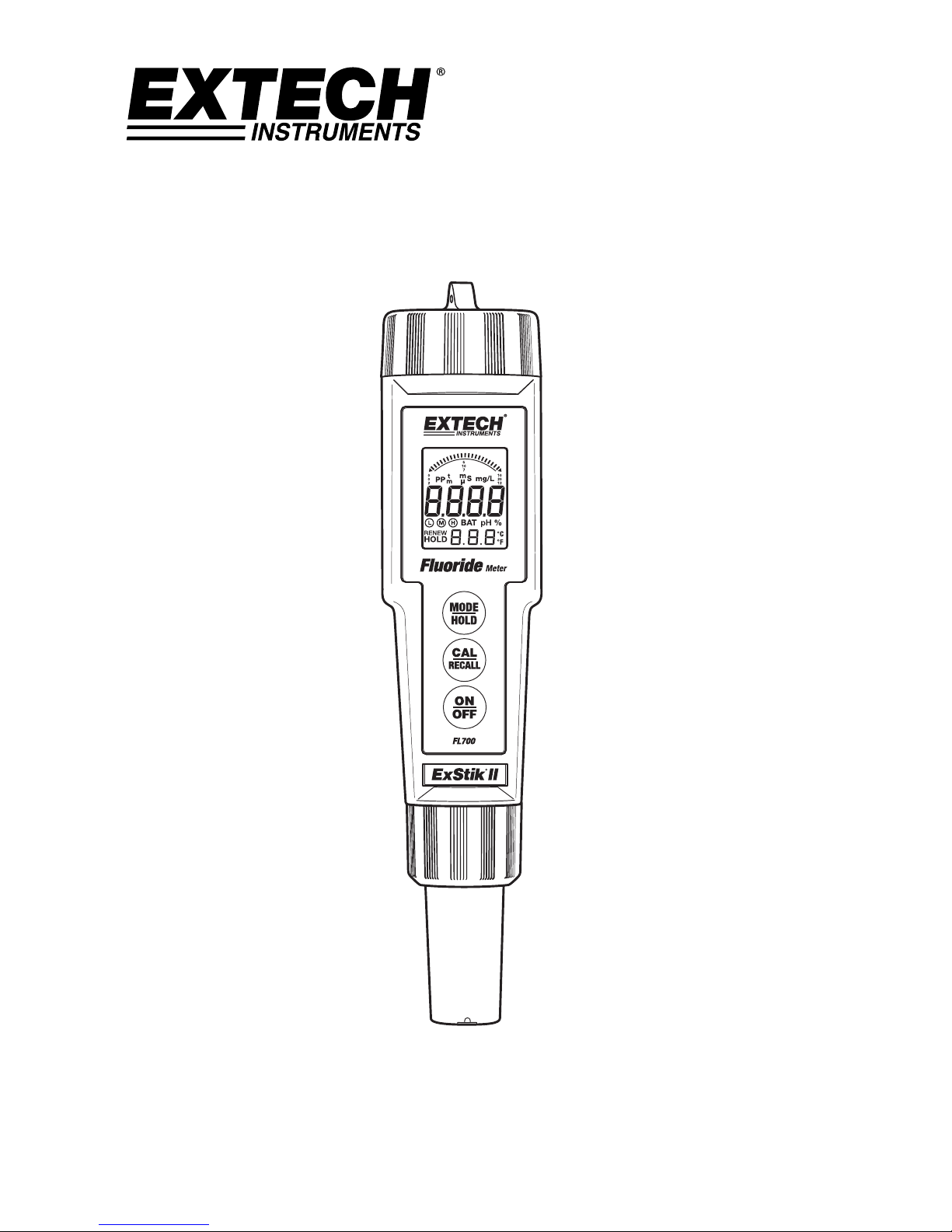
User Guide
ExStik® FL700
Fluoride Meter
Page 2

FL700-en-US_V1.4 09/14
2
Introduction
The model FL700 is a system specifically designed for the quick and accurate measurement of
fluoride ions in drinking water and other aqueous samples. Unlike other electrode based systems
the FL700 consists of the sensing electrode, measuring electronics, and the display in one
convenient package. This meter is shipped fully tested; with proper use, this instrument will
provide years of reliable service.
Features
Automatic temperature compensation (±10
o
C of calibration temperature)
Automatic calibration
Stability sensing to optimize accuracy
Internal Datalogger for storing up to 25 readings
Direct reading of ppm, mV, or mg/l units
Automatic power off after 12 minutes to preserve battery life
Internal error detection
Page 3

FL700-en-US_V1.4 09/14
3
Description
Meter Description
1. Battery compartment cover
2. LCD Display
3. MODE/HOLD button
4. CAL/RECALL button
5. ON/OFF button
6. Electrode Retaining Collar (ring)
7. Electrode Sensor
(Note: The Electrode storage cap is not shown this diagram)
Electrode Sensor Description
The sensing electrode is a europium doped lanthanum fluoride single
crystal that has been incorporated into a removable sensing module that
houses a reference electrode and temperature measurement system. The
high resistance electrode signals are impedance converted to a low resistance output in the
sensing module to ensure stable and noise free performance.
Reagent Tablets
The FL700 allows the users to follow the ASTM and EPA standard methodology using any of the
TISAB reagents and standards already in use. Also, Extech has developed tablet-form TISAB
which contains all of the essential and approved chemicals that are found in the usual TISAB
reagents. A total ionic strength adjustment buffer (TISAB) is a buffer solution which increases
the ionic strength of a solution to a relatively high level.
The “dry” TISAB reagent does not contribute to sample dilution. The benefits of this method are:
1. No volumetric errors
2. Independent of sample size (± 20% of nominal sample volume)
3. Easy to use in the field or laboratory
4. Can be shipped more easily than liquid reagents
5. Lower cost per test
LCD Display
1. Bargraph display
2. Measurement units
3. Main display
4. Low (L) and High (H) Calibration icons
5. Data HOLD indicator
6. Low Battery indicator
7. Temperature display
1
2
3
4
5
7
6
Page 4
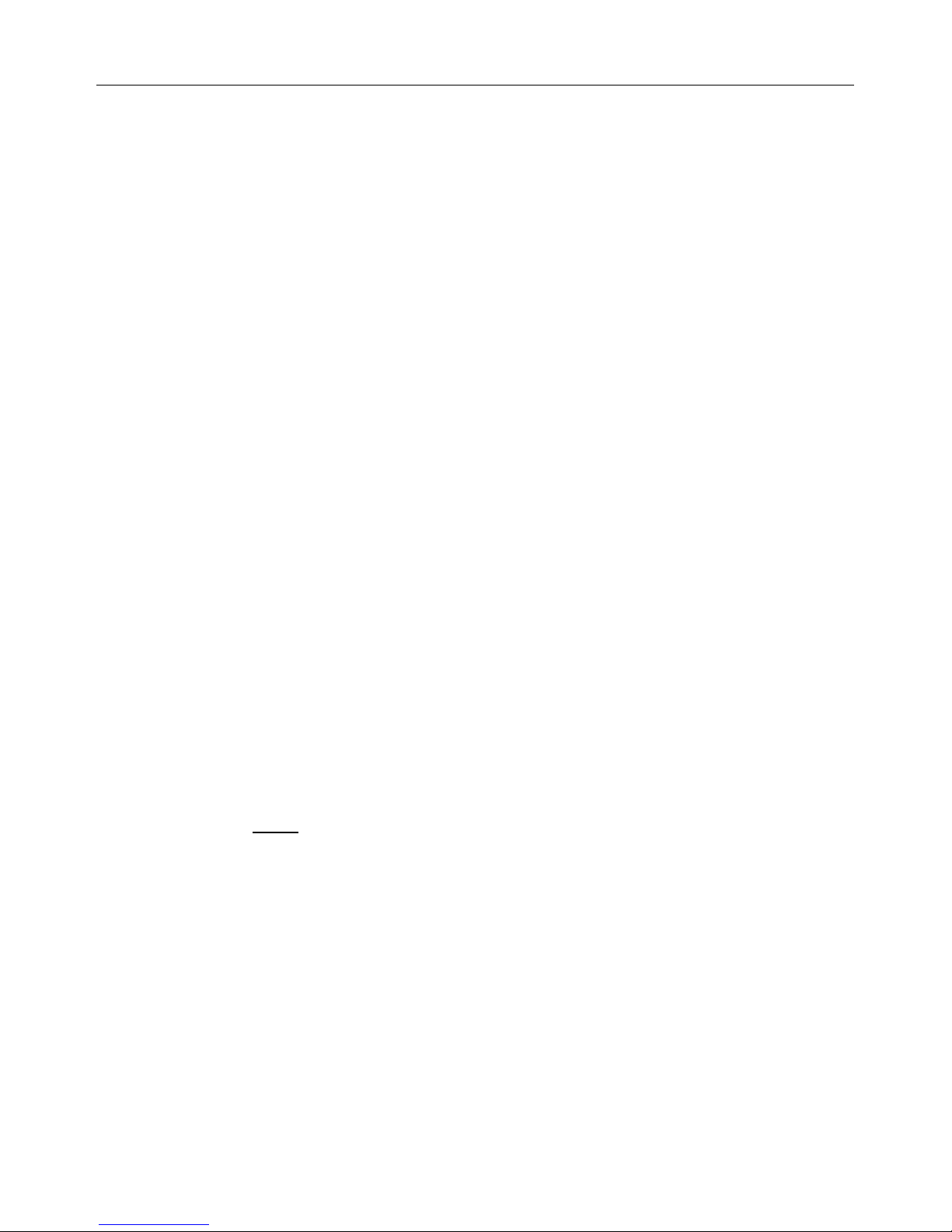
FL700-en-US_V1.4 09/14
4
Operation
Preparation for use
1. Remove the FL700, electrode module and sample cup from its box. Remove caps from
module
2. If not already done, fit the electrode module onto the end of the meter body, making sure
that the slots line up correctly, and turn the module retaining ring to secure the assembly.
Powering the FL700
Press the ON/OFF button to turn the meter on or off. If the batteries are weak, the ‘BAT’
indicator appears on the LCD.
Power-On Diagnostics
1. When the meter is switched ON the LCD displays “SELF” and “CAL” while the meter runs a
diagnostic routine
2. During this time the meter is recalling the user calibration data, performing self diagnostics &
initializing the circuitry
3. When completed, the meter proceeds to the normal measurement mode
Calibration
The FL700 can be calibrated between 1.0 ppm and 10 ppm or between 0.5 and 5.0 ppm Fluoride
ion. Set the Mode to ppm. The following calibration procedure assumes the normal 1.0 to 10 ppm
range has been chosen.
1. Prepare a 1 ppm fluoride standard solution by placing one TISAB tablet into a sample cup
and add 20 mls of the 1ppm Fluoride standard into the sample cup.
Note: if your 1ppm Fluoride standard already contains TISAB do not use a TISAB tablet.
2. Create a rinse solution that can be used between sample measurements buy dissolving
1 TISAB tablet in 20ml of Distilled water. The rinse solution promotes faster response times.
3. Rinse the end of the FL700 module in this Rinse solution or in Distilled water and then wipe
thoroughly with a paper tissue.
4. Place the FL700 into the prepared 1 ppm standard and switch the instrument ON using the
ON/OFF button. The instrument will now go through its self-calibration.
5. The instrument will enter HOLD mode in about 35 seconds when stabilized in the 1.0 ppm
standard solution.
6. Press and HOLD the CAL key, CAL will appear in the display followed by 0.5ppm and
5.0ppm. Continue holding the CAL button until 1.0 ppm and CAL appear in the display.
Release the CAL key.
7. Wait until the display stops blinking; the instrument will enter the normal measurement
mode.
8. The instrument is now calibrated and ready for use.
9. The circled L and H icons on the display indicate that the low range (L) and high range (H)
calibrations have been completed.
Calibration frequency
Calibrate the FL700 prior to each new measurement batch or if more than 12 hours has elapsed
since the last calibration.
Page 5

FL700-en-US_V1.4 09/14
5
Other standards
The FL700 can also be calibrated between 0.5 and 5.0 ppm F. Follow the calibration instructions
above but substitute 0.5 ppm for 1.0 ppm and 5.0 ppm for 10 ppm.
Slope Adjustment
1. Slope adjustment although not a frequent requirement can be carried out by following the
instructions in Calibration steps above except for the fact that a 10 ppm standard is used after
calibrating with the 1 ppm standard
2. Press the Cal button until 10 ppm appears. Slope adjustment is then complete.
Measurement Mode
1. Prepare 20ml of test solution by adding one TISAB reagent to the unknown sample.
Thoroughly wipe the end of the FL700. Wait for the tablet to dissolve and then mix thoroughly
before proceeding.
2. Rinse the end of the FL700 in your rinse solution or in distilled water, wipe dry.
3. Place the FL700 into the prepared unknown sample. If the instrument is in the HOLD mode,
press MODE/HOLD to unlock HOLD
4. After ~35 seconds, the instrument will display the value of the unknown concentration and will
then enter the HOLD mode
Note: The readings can be stored in the memory by pressing the MODE/HOLD key for ~ 3 seconds.
Electrode Storage
1. It is recommended that the electrode be stored WET in the last test solution used by the
instrument (fluoride ion plus TISAB reagent).
2. The module and can be stored dry. If stored dry it will be necessary to allow approximately 15
minutes of soaking in a fluoride solution before the specified performance can be achieved.
The instrument will give an error code when the electrode can no longer be calibrated
Temperature Units (ºF / ºC)
1. With the unit OFF, press and hold the CAL/RECALL button
2. With the CAL/RECALL button depressed, momentarily press the ON/OFF button to turn the
unit ON
3. The CAL/RECALL button can be released when ‘Self Cal’ is shown in the display
4. To switch back to the previous unit of measure, repeat steps 1 through 3.
Units of Measure
The FL700 has 3 different units of measure. (ppm, mV, and mg/l).
To change the units of measure follow these steps:
1. Turn on the meter.
2. Press and Hold the MODE/HOLD button and it will cycle through the 3 different units of
measure (ppm, mV, mg/L).
3. Release the Mode/Hold button when the preferred unit is selected.
Page 6

FL700-en-US_V1.4 09/14
6
Auto-Power OFF Feature
The auto power off feature automatically shuts the meter off 12 minutes after the most recent button
press.
Disabling the Auto-Power OFF Feature
With the unit ON, momentarily press the CAL/RECALL button, then quickly press and hold both the
MODE/HOLD and ON/OFF buttons until ‘oFF’ is displayed. To restore the Auto Power Off Feature
(auto power OFF enable) simply turn the meter off and on again using the ON/OFF button.
Low Battery Indication
When the battery voltage falls below the operating threshold, ‘BAT’ will appear on the display. Refer
to the Maintenance section for battery replacement information.
Storing Readings
Up to 25 readings can be stored in memory for later recall.
1. With the meter in the HOLD mode, press and hold the MODE/HOLD button for three (3)
seconds to store a reading. Release the button when the memory location number appears on
the lower display.
2. After approx. 30 seconds (measurement duration) the meter will return to the HOLD mode and
another reading can then be stored.
3. If more than 25 readings are stored, previously stored readings (starting with reading number
1) are overwritten.
Recalling Stored Readings
1. Momentarily press the CAL/RECALL button and then within 4 seconds momentarily press the
MODE/HOLD. The last stored data point location will be displayed (1 to 25). Each time the
MODE/HOLD button is momentarily pressed the next most recently stored data point will be
displayed.
2. After the last data point is displayed, pressing the MODE/HOLD button again returns the
display to the beginning of the list.
3. Pressing the CAL/RECALL button at anytime stops the data retrieval process and returns the
meter to the normal measurement mode.
Clearing Stored Readings
1. With the unit ON press and hold the ON/OFF button for 4 seconds
2. When “CLR” is shown in the main display the memory is cleared.
Page 7

FL700-en-US_V1.4 09/14
7
Maintenance
Battery Replacement
1. Twist off the battery compartment cover
2. Holding the battery housing in place with a finger, pull out the battery carrier using the two
small tabs
3. Replace the four (4) CR2032 batteries observing proper polarity
4. Replace the battery carrier, reattach the battery compartment cap and tighten securely
Electrode Replacement
1. To remove the electrode, first turn the instrument OFF and then unscrew and remove the
electrode retaining collar. (turn the collar counter-clockwise to remove)
2. Gently rock the electrode from side to side, pulling it away from the meter until it disconnects
3. To attach an electrode, align the positioning “keys” on the electrode and the main body
housing and then carefully push the electrode into the meter socket until it is fully seated
4. Tighten the electrode retaining collar firmly enough to seal the electrode with the meter
Electrode Storage
3. It is recommended that the electrode be stored wet in the last test solution used by the
instrument (fluoride ion plus TISAB reagent).
4. The module and can be stored dry. If stored dry it will be necessary to allow approximately 15
minutes of soaking in a fluoride solution before the specified performance can be achieved.
The instrument will give an error code when the electrode can no longer be calibrated
Page 8

FL700-en-US_V1.4 09/14
8
Specifications
Range 0.10 to 9.99ppm (mg/l)
Accuracy ± 3% of reading or ± 0.1ppm (whichever is greater)
Resolution 0.1ppm
Display 2000 count, Dual function 3 ½ digit LCD with Bargraph,
Display size: 24 mm x 20 mm
Electrode Europium doped lanthanum fluoride single crystal
Electrode life 6 months minimum
Measurement method In compliance with EPA Method 340.2 (Potentiometric Ion
Selective Electrode)
Response Time 90% of change in less than 30 seconds (typical)
Operating Temp. Range 32 to 140°F (0 to 60°C)
ATC Range 32 to 140°F (0 to 60°C)
Measurement Storage 25 tagged (numbered) data sets with recall
Battery Power Four (4) CR2032 button batteries
Low Battery Indication ‘BAT’ appears on the LCD
Auto Power Off After 12 minutes of inactivity
Dimensions/Weight 1.4 x 6.8 x 1.6” (36 x 173 x 41mm); 7.4 oz (210g)
Page 9
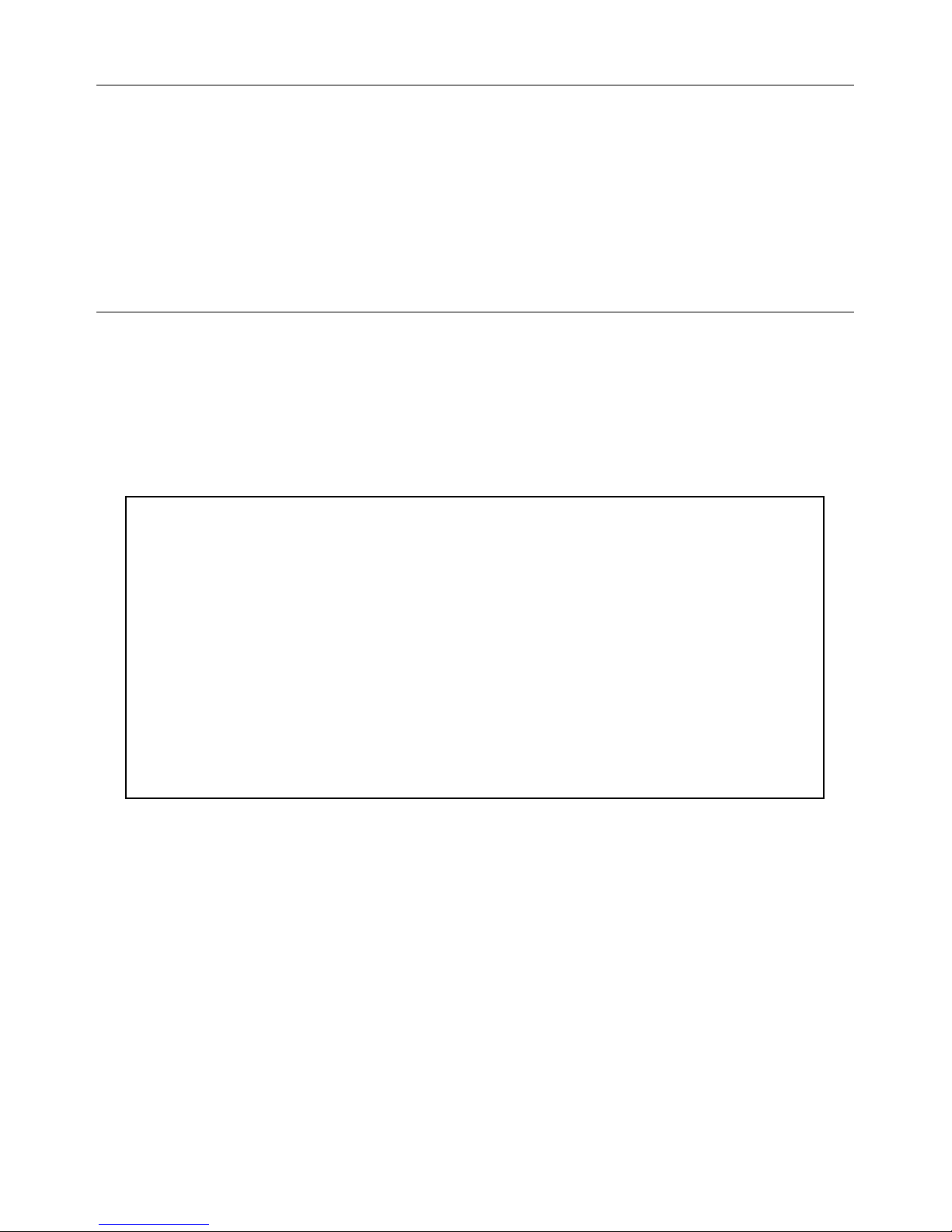
FL700-en-US_V1.4 09/14
9
Warranty
FLIR Systems, Inc. warrants this Extech Instruments brand device to be free of defects in parts and
workmanship for one year from date of shipment (a six month limited warranty applies to sensors and cables). If it
should become necessary to return the instrument for service during or beyond the warranty period, contact the
Customer Service Department for authorization. Visit the website www.extech.com for contact information. A Return
Authorization (RA) number must be issued before any product is returned. The sender is responsible for shipping
charges, freight, insurance and proper packaging to prevent damage in transit. This warranty does not apply to
defects resulting from action of the user such as misuse, improper wiring, operation outside of specification, improper
maintenance or repair, or unauthorized modification. FLIR Systems, Inc. specifically disclaims any implied warranties
or merchantability or fitness for a specific purpose and will not be liable for any direct, indirect, incidental or
consequential damages. FLIR’s total liability is limited to repair or replacement of the product. The warranty set forth
above is inclusive and no other warranty, whether written or oral, is expressed or implied.
Calibration, Repair, and Customer Care Services
FLIR Systems, Inc. offers repair and calibration services for the Extech Instruments
products we sell. NIST certification for most products is also provided. Call the Customer
Service Department for information on calibration services available for this product.
Annual calibrations should be performed to verify meter performance and accuracy.
Technical support and general customer service is also provided, refer to the contact
information provided below.
Copyright © 2014 FLIR Systems, Inc.
All rights reserved including the right of reproduction in whole or in part in any form
www.extech.com
SupportLines:U.S.(877)439‐8324;International:+1(603)324‐7800
TechnicalSupport:Option3;E‐mail:support@extech.com
Repair&Returns:Option4;E‐mail:repair@extech.com
Productspecificationsaresubjecttochangewithoutnotice
Pleasevisitourwebsiteforthemostup‐to‐dateinformation
www.extech.com
FLIRCommercialSystems,Inc.,9TownsendWest,Nashua,NH03063USA
ISO9001Certified
Page 10

FL700-en-US_V1.4 09/14
10
Garantie
FLIR Systems, Inc. garantit que cet appareil Extech Instruments est exempt de défauts matériaux et de
fabrication pendant un an à partir de la date d’envoi (une garantie limitée de six mois s’applique aux capteurs et aux
câbles). Si le renvoi de l’appareil pour réparation devient nécessaire durant ou après la période de garantie,
contactez le service client pour autorisation. Pour obtenir les coordonnées, visitez le site Web suivant :
www.extech.com. Un numéro d’autorisation de retour (AR) doit être délivré avant tout retour de produit. L’expéditeur
prend à sa charge les frais d’expédition, le fret, l’assurance et l’emballage correct de l’appareil afin de prévenir toute
détérioration durant le transport. Cette garantie ne s’applique pas aux dommages imputables à l’utilisateur, tels que
l’usage impropre ou abusif, un mauvais câblage, une utilisation non conforme aux spécifications, un entretien ou une
réparation incorrecte, ou toute modification non autorisée. FLIR Systems, Inc. déclinera spécifiquement toute
garantie ou qualité marchande ou aptitude à l’emploi prévu, et ne sera en aucun cas tenu responsable pour tout
dommage conséquent, direct, indirect ou accidentel. La responsabilité totale de FLIR est limitée à la réparation ou au
remplacement du produit. La garantie définie ci-dessus est inclusive et aucune autre garantie, écrite ou orale, n’est
exprimée ou implicite.
Calibrage, réparation et services après-vente
FLIR Systems, Inc. offre des services de calibrage et de réparation pour les produits
Extech Instruments que nous commercialisons. Nous fournissons également une
certification NIST pour la plupart des produits. Contactez notre service client pour toute
information sur les services de calibrage disponibles pour ce produit. Un calibrage doit être
effectué chaque année pour vérifier les performances et la précision du mètre. Nous
offrons également une assistance technique et un service à la clientèle. Veuillez vous
reporter aux coordonnées fournies ci-dessous.
Copyright © 2014 FLIR Systems, Inc.
Tous droits réservés, y compris la reproduction partielle ou totale sous quelque forme que ce soit.
www.extech.com
Lignesd’assistance:États‐Unis(877)439‐8324;international:+1(603)324‐7800
Serviced’assistancetechnique:Option3;E‐mail:support@extech.com
Réparationsetretours:Option4;E‐mail:repair@extech.com
Lesspécificationsproduitsontsujettesàmodificationssanspréavis.
Pourlestoutesdernièresinformations,veuillezvisiternotresiteWeb.
www.extech.com
FLIRCommercialSystems,Inc.,9TownsendWest,Nashua,NH
03063USA
CertifiéISO9001
Page 11

FL700-en-US_V1.4 09/14
11
Garantía
FLIR Systems, Inc.
, garantiza este dispositivo marca Extech Instruments para estar libre de defectos en partes o
mano de obra durante un año a partir de la fecha de embarque (se aplica una garantía limitada de seis meses para
cables y sensores). Si fuera necesario regresar el instrumento para servicio durante o después del periodo de
garantía, llame al Departamento de Servicio a Clientes para obtener autorización. Visite www.extech.com para
Información de contacto. Se debe expedir un número de Autorización de Devolución (AD) antes de regresar
cualquier producto. El remitente es responsable de los gastos de embarque, flete, seguro y empaque apropiado para
prevenir daños en tránsito. Esta garantía no se aplica a defectos resultantes de las acciones del usuario como el mal
uso, alambrado equivocado, operación fuera de las especificaciones, mantenimiento o reparación inadecuada o
modificación no autorizada. FLIR Systems, Inc., rechaza específicamente cualesquier garantías implícitas o
factibilidad de comercialización o idoneidad para cualquier propósito determinado y no será responsable por
cualesquier daños directos, indirectos, incidentales o consecuentes. La responsabilidad total de FLIR está limitada a
la reparación o reemplazo del producto. La garantía precedente es inclusiva y no hay otra garantía ya sea escrita u
oral, expresa o implícita.
Servicios de calibración, reparación y atención a clientes
FLIR Systems, Inc., ofrece servicios de reparación y calibración para los productos
que vendemos de Extech Instruments. Además ofrecemos certificación NIST para la
mayoría de los productos. Llame al Departamento de Servicio al Cliente para solicitar
información de calibración para este producto. Para verificar el funcionamiento y precisión
se debe realizar la calibración anual. Además se provee Soporte Técnico y servicios
generales al cliente, consulte la información de contacto en seguida.
Líneas de soporte: EE.UU. (877) 439-8324; Internacional: +1 (603)
324-7800
Soporte Técnico Opción 3; correo electrónico: support@extech.com
Reparación / Devoluciones: Opción 4; correo electrónico: repair@extech.com
Las especificaciones del producto están sujetas a cambios sin aviso
Por favor visite nuestra página en Internet para la información más actualizada
www.extech.com
FLIR Commercial Systems, Inc., 9 Townsend West, Nashua, NH 03063 USA
Certificado ISO 9001
Copyright © 2014 FLIR Systems, Inc.
Reservados todos los derechos, incluyendo el derecho de reproducción total o parcial en cualquier medio
www.extech.com
