Page 1
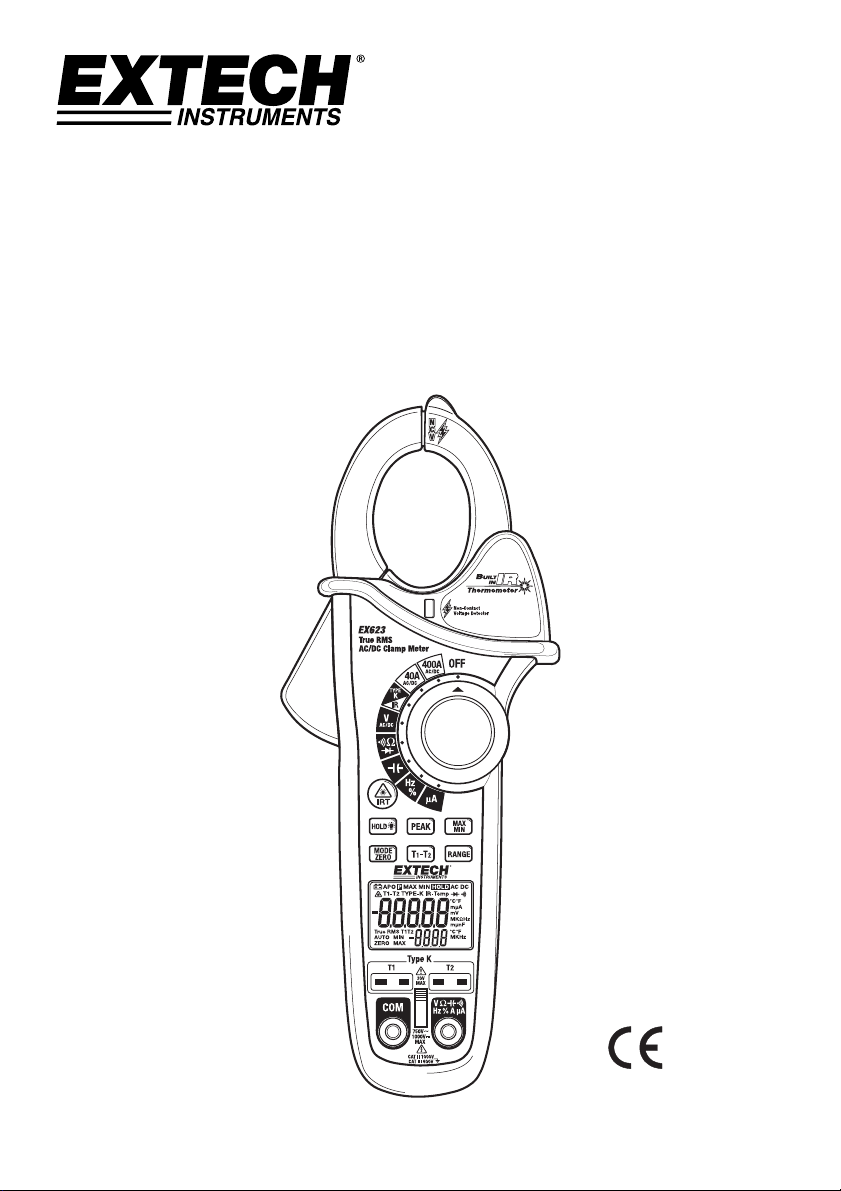
User's Guide
400Amp True RMS AC/DC Clamp Meter
with IR Thermometer
Model EX623
Page 2
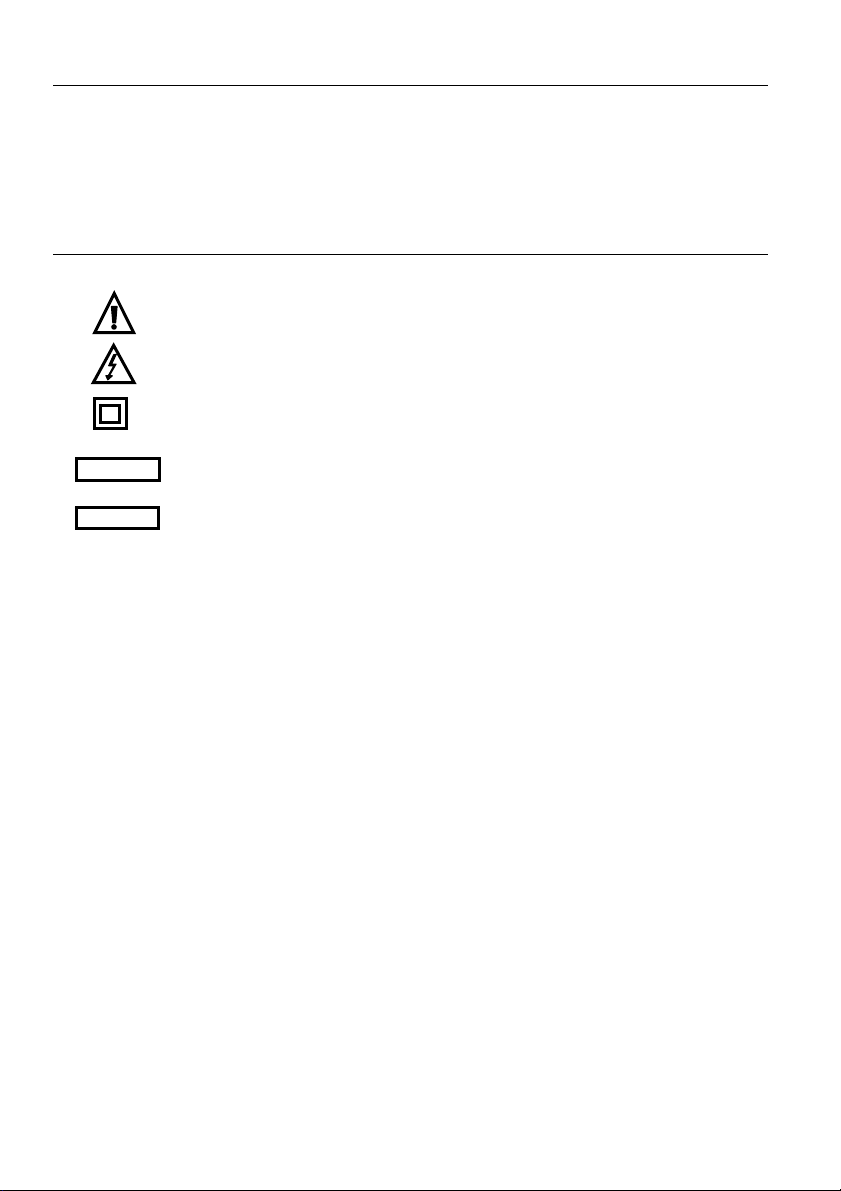
Introduction
Congratulations on your purchase of this Extech EX623 True RMS Clamp Meter. This meter measures
AC Current, DC Current, AC/DC Voltage, Resistance, Capacitance, Frequency, Diode Test, Duty
Cycle and Continuity. Special features include Dual Input Thermocouple Temperature, Non-Contact IR
Temperature and Non-Contact Voltage detector. The double molded case is designed for heavy duty
use. This meter is shipped fully tested and calibrated and, with proper use, will provide years of
reliable service.
Safety
International Safety Symbols
This symbol, adjacent to another symbol or terminal, indicates the user must refer
to the manual for further information.
This symbol, adjacent to a terminal, indicates that, under normal use, hazardous
voltages may be present
Double insulation
WARNING
CAUTION
PER IEC1010 OVERVOLTAGE INSTALLATION CATEGORY
OVERVOLTAGE CATEGORY I
Equipment of OVERVOLTAGE CATEGORY I is equipment for connection to circuits in which
measures are taken to limit the transient overvoltages to an appropriate low level.
Note – Examples include protected electronic circuits.
OVERVOLTAGE CATEGORY II
Equipment of OVERVOLTAGE CATEGORY II is energy-consuming equipment to be supplied from
the fixed installation.
Note – Examples include household, office, and laboratory appliances.
OVERVOLTAGE CATEGORY III
Equipment of OVERVOLTAGE CATEGORY III is equipment in fixed installations.
Note – Examples include switches in the fixed installation and some equipment for industrial use with
permanent connection to the fixed installation.
OVERVOLTAGE CATEGORY IV
Equipment of OVERVOLTAGE CATEGORY IV is for use at the origin of the installation.
Note – Examples include electricity meters and primary over-current protection equipment
This WARNING symbol indicates a potentially hazardous situation, which if not
avoided, could result in death or serious injury.
This CAUTION symbol indicates a potentially hazardous situation, which if not
avoided, may result damage to the product.
2
EX623-en-GB_v3.0 4/15
Page 3
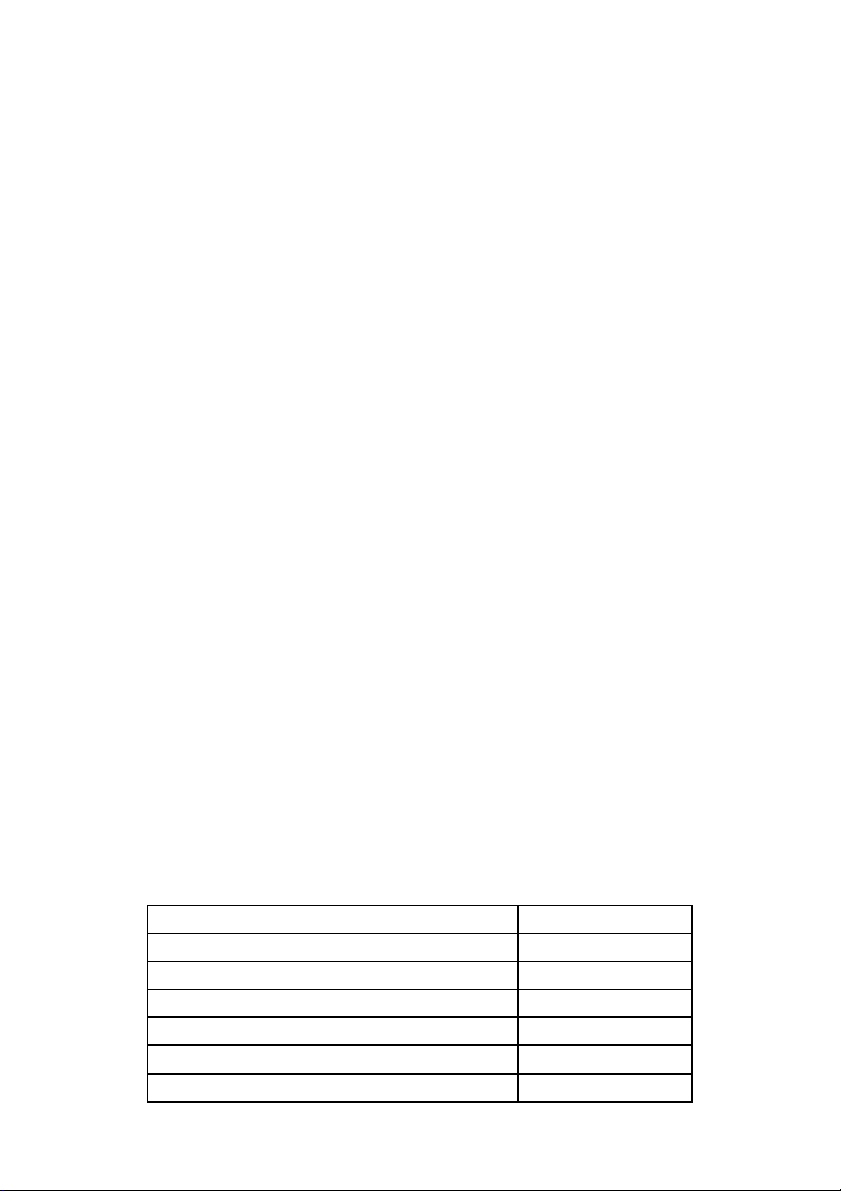
SAFETY NOTES
Do not exceed the maximum allowable input range of any function.
Do not apply voltage to meter when resistance function is selected.
Set the function switch OFF when the meter is not in use.
Remove the battery if meter is to be stored for longer than 60 days.
WARNINGS
Set function switch to the appropriate position before measuring.
When measuring volts do not switch to current/resistance modes.
Do not measure current on a circuit whose voltage exceeds 600V.
When changing ranges always disconnect the test leads from the circuit under test.
CAUTIONS
Improper use of this meter can cause damage, shock, injury or death. Read and understand
this user manual before operating the meter.
Always remove the test leads before replacing the battery or fuses.
Inspect the condition of the test leads and the meter itself for any damage before operating the
meter. Repair or replace any damage before use.
Use great care when making measurements if the voltages are greater than 25VAC rms or
35VDC. These voltages are considered a shock hazard.
Always discharge capacitors and remove power from the device under test before performing
Diode, Resistance or Continuity tests.
Voltage checks on electrical outlets can be difficult and misleading because of the uncertainty
of connection to the recessed electrical contacts. Other means should be used to ensure that
the terminals are not "live".
If the equipment is used in a manner not specified by the manufacturer, the protection provided
by the equipment may be impaired.
This device is not a toy and must not reach children’s hands. It contains hazardous objects as
well as small parts that the children could swallow. In case a child swallows any of them,
please contact a physician immediately
Do not leave batteries and packing material lying around unattended; they can be dangerous
for children if they use them as toys
In case the device is going to be unused for an extended period of time, remove the batteries
to prevent them from draining
Expired or damaged batteries can cause cauterization on contact with the skin. Always,
therefore, use suitable hand gloves in such cases
See that the batteries are not short-circuited. Do not throw batteries into the fire.
Do not directly view or direct the laser pointer at an eye. Low power visible lasers do not
normally present a hazard, but may present some potential for hazard if viewed directly for
extended periods of time
Function Maximum Input
A AC, 400A DC/AC
A DC 400A DC/AC
V DC, V AC 600V DC/AC
Resistance, Capacitance, Frequency, Diode Test 250V DC/AC
A 4000 A
Type K Temperature 30V DC, 24V AC
3
EX623-en-GB_v3.0 4/15
Page 4
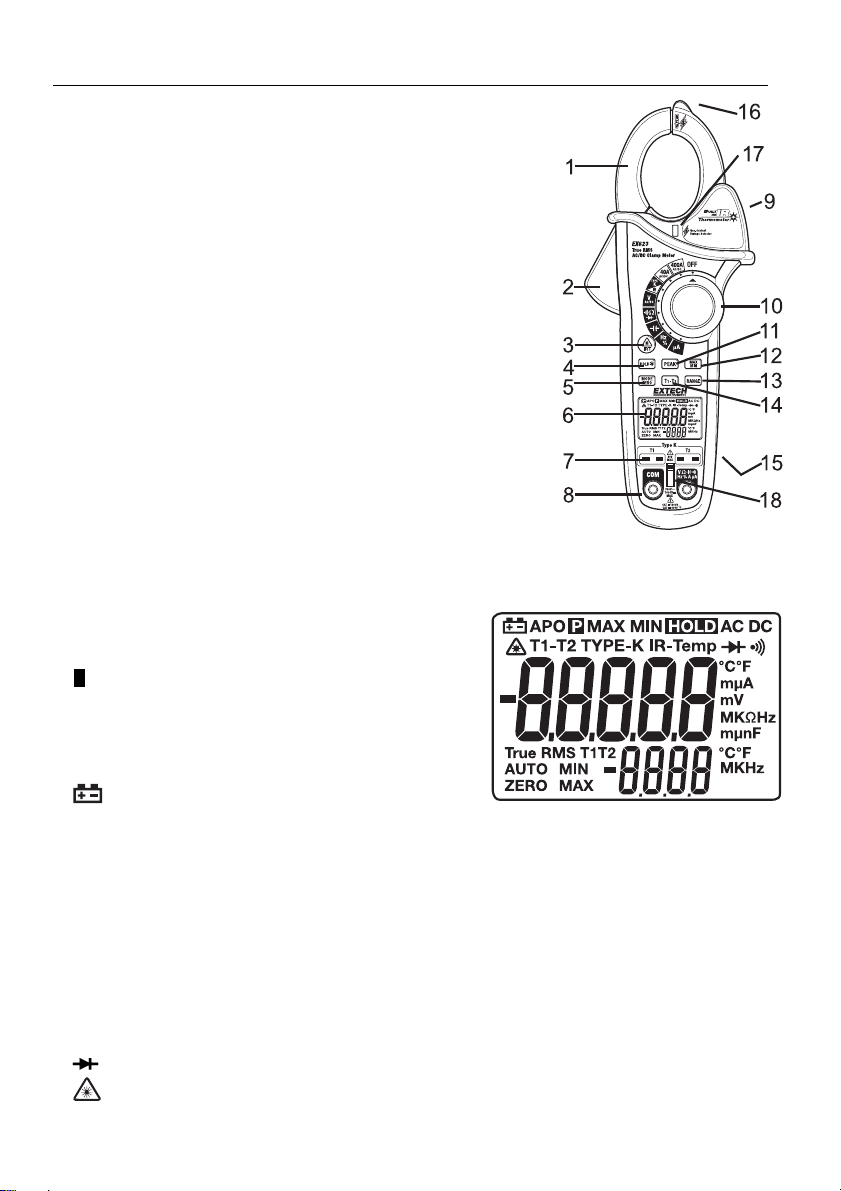
Description
Meter Description
1. Current clamp
2. Clamp opening trigger
3. IR thermometer and Laser Button
4. HOLD/BACKLIGHT button
5. MODE / ZERO button
6. Backlit LCD Display
7. Type K input jacks
8. Multimeter input jacks
9. IR thermometer sensor and Laser pointer (rear)
10. Function switch
11. PEAK button
12. MAX/MIN button
13. Range button
14. Thermocouple display button
15. Battery compartment (rear)
16. Non-Contact Voltage Detector
17. NCV LED indicator
18. Input shutter
Display icons Description
HOLD Data Hold
APO Auto Power Off
AUTO Autoranging
P Peak Hold
DC Direct Current
AC Alternating Current
MAX Max reading
MIN Min reading
Low battery
ZERO DCA or CAP zero
mV or V Milli-volts or Volts (Voltage)
Ohms (Resistance)
A Amperes (Current)
F Farad (Capacitance)
Hz Hertz (Frequency)
% Duty Ratio
o
F and oC Fahrenheit and Celsius units (Temperature)
1, T2, T1-T2 Therocouple 1, Thermocouple 2, Thermocouple difference
T
n, m, , M, k Unit of measure prefixes: nano, milli, micro, mega, and kilo
)
)
) Continuity test
Diode test
Laser pointer
4
EX623-en-GB_v3.0 4/15
Page 5
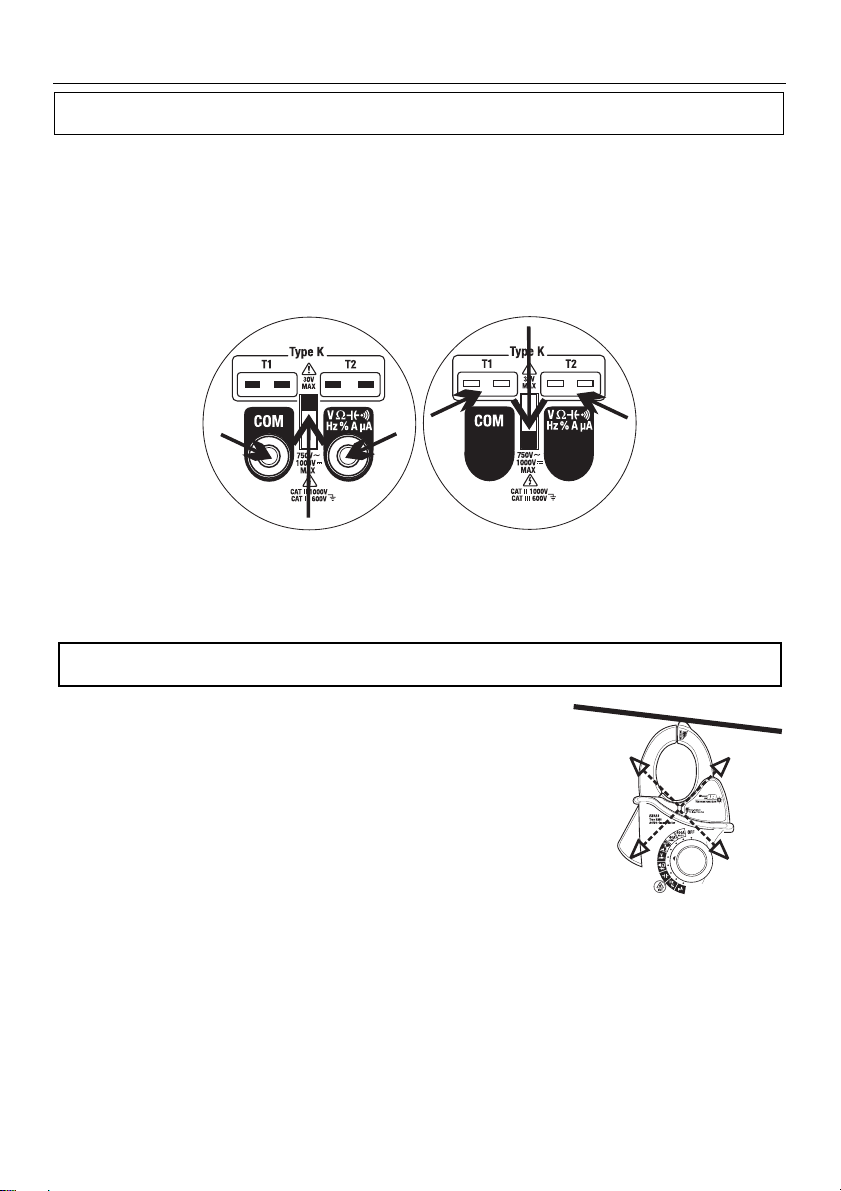
Operation
NOTES: Read and understand all Warning and Caution statements in this operation manual prior
to using this meter. Set the function select switch to the OFF position when the meter is not in use.
Input Shutter
The Input Shutter inhibits simultaneous connection to the thermocouple jacks and the DMM input
jacks. This is a safety feature which prevents a potentially hazardous condition from existing during
high voltage measurements. Slide the shutter up for test lead measurements or slide it down for
thermocouple temperature measurements.
Non-Contact Voltage Detector
WARNING: Risk of Electrocution. Before use, always test the Voltage Detector on a known live
circuit to verify proper operation.
1. Rotate the Function switch to any measurement position.
2. Place the detector probe tip on the conductor to be tested.
3. If AC voltage is present, the NCV detector light will turn on
with a steady red light.
NOTE: The conductors in electrical cord sets are often twisted. For
best results, move the probe tip along a length of the cord
to assure placing the tip in close proximity to the live
conductor.
NOTE: The detector is designed with high sensitivity. Static
electricity or other sources of energy may randomly trip the sensor. This is normal operation.
5
EX623-en-GB_v3.0 4/15
Page 6

AC/DC Current Measurements
WARNING: Disconnect the test leads before making clamp measurements.
1. Rotate the Function switch to the 400A
AC/DC
position
2. Press the MODE button to select AC or DC.
3. Press the trigger to open jaw. Fully enclose
only one conductor.
4. Read the current value in the display.
5. If the value is less than 40A, rotate the
function switch to the 40A
AC/DC position to
improve resolution.
Polarity
When measuring from front to back of the
EX623 the meter will display a minus (-) sign before the measurement. If the user requires a
positive (+) sign displayed, the meter must be tested from back to front.
DCA Zero
The Zero feature removes offset values and improves accuracy for DC current
measurements. To perform a zero, select ADC and, with no conductor in the jaw, press and hold
the MODE ZERO button for two beeps. The display will zero. The offset value is now stored and
removed from all measurements.
Frequency
When ACV is selected, the measured frequency can be viewed in the lower display.
AC/DC Voltage Measurements
CAUTION: Do not measure voltages if a motor on the circuit is being switched ON or OFF. Large
voltage surges may occur that can damage the meter.
1. Slide the input shutter to the up position.
2. Rotate the function switch to the V position.
3. Press the MODE button to select AC or DC Voltage.
4. Insert the black test lead banana plug into the negative COM jack.
Insert the red test lead banana plug into the positive V jack.
5. Touch the black test probe tip to the negative side of the circuit.
Touch the red test probe tip to the positive side of the circuit.
6. Read the voltage value in the display.
Frequency
When ACA is selected, the measured frequency can be viewed in the
lower display.
6
EX623-en-GB_v3.0 4/15
Page 7

Resistance Measurements
Note: Remove power from the device under test before making resistance measurements
1. Slide the input shutter to the up position.
2. Set the function switch to the position.
3. Insert the black test lead banana plug into the negative COM jack.
Insert the red test lead banana plug into the positive V jack.
4. Touch the black test probe tip to one side of the device.
Touch the red test probe tip to the other side of the device.
5. Read the resistance value in the display.
Continuity Test
1. Connect as described for resistance measurements.
)
2. Press the MODE button to select continuity
3. Touch the test probe tips across the circuit or component under test.
4. If the resistance is < 50, a tone will sound.
)
).
Diode Test
1. Connect as described for resistance measurements
2. Press the MODE button to select diode test .
3. Touch the test probe tips to the diode or semiconductor junction under test. Note the meter
reading.
4. Reverse the test lead polarity by reversing the red and black leads. Note this reading.
5. The diode or junction can be evaluated as follows:
If one reading displays a value (typically 0.400V to 01.800V) and the other reading
displays OL, the diode is good.
If both readings display OL the device is open.
If both readings are very small or ‘0’, the device is shorted.
7
EX623-en-GB_v3.0 4/15
Page 8

Capacitance Measurements
WARNING: To avoid electric shock, discharge the capacitor before measuring.
1. Slide the input shutter to the up position.
2. Rotate the function switch to the
3. Insert the black test lead banana plug into the negative COM jack.
Insert the red test lead banana plug into the positive
4. Touch the black test probe tip to one side of the device.
Touch the red test probe tip to the other side of the device.
5. Read the capacitance value in the display.
Note: For very large values of capacitance measurement time can be several
seconds before the final reading stabilizes.
Note: The Zero feature removes stray test lead capacitance to improve the
accuracy of low value capacitance measurements. To perform a zero, Press
and hold the MODE ZERO button for two beeps. The display will zero. The
offset value is now stored and is removed from all measurements.
.
capacitance position.
jack.
Frequency and Duty Ratio Measurements
1. Slide the input shutter to the up position.
2. Rotate the function switch to the Hz % Position.
3. Insert the black test lead banana plug into the negative COM jack.
Insert the red test lead banana plug into the positive Hz jack.
4. Touch the black test probe tip to one side of the device.
Touch the red test probe tip to the other side of the device.
5. Read the Frequency value on the upper large display.
Read the Duty Ratio on the lower small display.
6. Press the MODE button to display the Duty Ratio on the large
display.
8
EX623-en-GB_v3.0 4/15
Page 9

A DC/AC Current Measurements
1. Slide the input shutter to the up position.
2. Rotate the function switch to the A position.
3. Press the MODE button to select AC or DC.
4. Insert the black test lead banana plug into the negative COM jack.
Insert the red test lead banana plug into the positive A jack.
5. Turn power to the circuit under test off and make a break in the circuit.
6. Insert the meter in series with the circuit;
Touch the black test probe tip to the negative side of the break.
Touch the red test probe tip to the positive side of the break.
7. Turn circuit power on.
8. Read the current value in the display.
Type K Temperature Measurements
1. Slide the input shutter to the down position.
2. Rotate the function switch to the TYPE K temperature position.
3. Press the MODE button to select °F or °C.
4. Insert the Temperature Probe(s) into the T1 and/or T2 type k sockets.
5. Place the temperature probe tip(s) where needed.
6. Read the temperature on the display.
7. Press the T1-T2 button to step through the display combinations:
Upper display Lower display
a. T1 T2
b. T2 T1
c. T1-T2 T1
d. T1- T2 T2
Note: In case of an open input or a temperature overrange, the meter will display “- - - -” .
9
EX623-en-GB_v3.0 4/15
Page 10
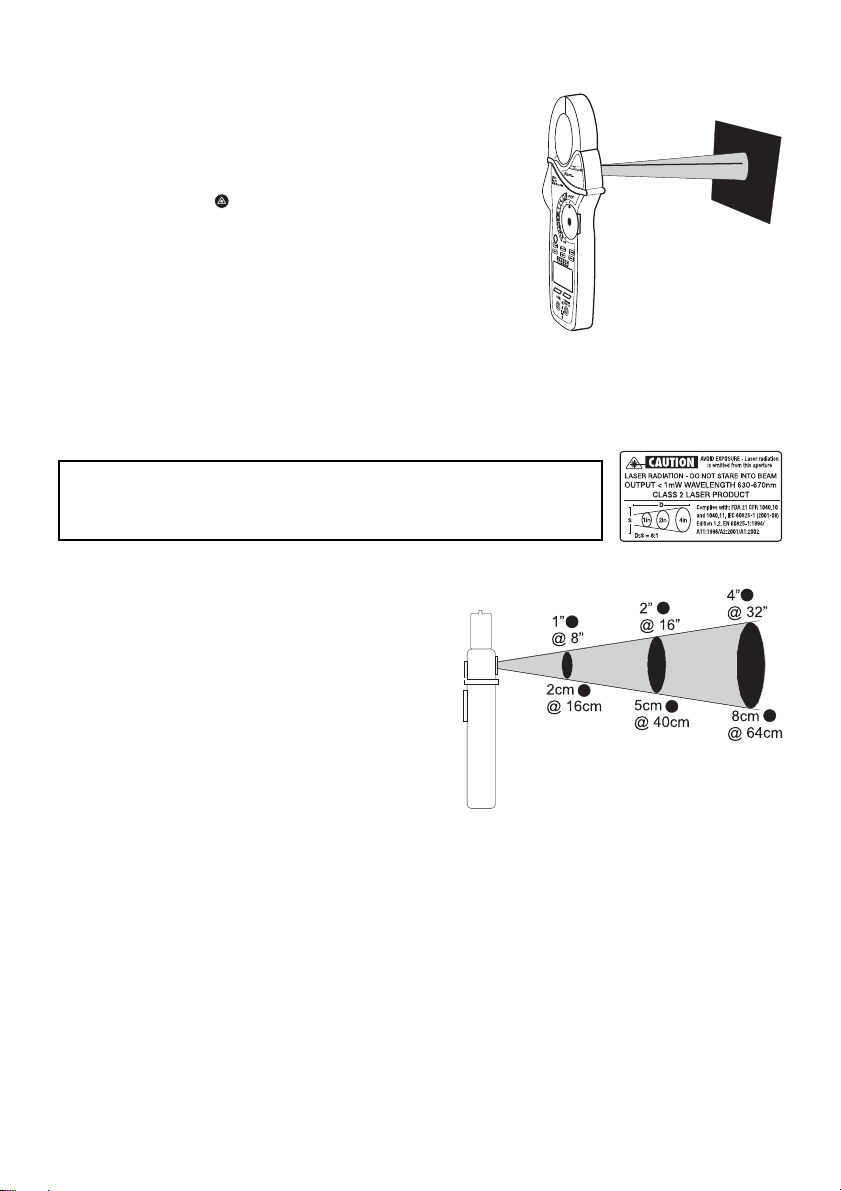
Non-Contact InfraRed Temperature Measurements
1. Rotate the function switch to the IR position.
2. Press the MODE button to select °F or °C.
3. Aim the infrared sensor (rear of the meter) at the surface
to be measured.
4. Press the IRT button to turn on the IR thermometer
and laser pointer. The laser pointer identifies the surface
spot to be measured.
5. The area of the surface to be measured must be larger
than the spot size as determined by the distance to spot
size specification.
6. Read the temperature in the large upper display. When
the IRT button is released the displayed temperature will be held for approx. 10 seconds.
7. Read the MAX temperature in the lower display.
Press the MAX/MIN button to toggle the lower display between the maximum and minimum
measured values.
WARNING: Do not directly view or direct the laser pointer at an eye.
Low power visible lasers do not normally present a hazard, but may
present some potential for hazard if viewed directly for extended periods
of time.
IR Spot to Distance Diagram
The 8:1 spot to distance ratio determines the size of
the measured surface area with respect to the
distance the meter is held away from the surface.
IR Measurement Notes
1. The object under test should be larger than the
spot (target) size calculated by the field of view diagram.
2. If the surface of the object under test is covered with frost, oil, grime, etc., clean before taking
measurements.
3. If an object's surface is highly reflective, apply masking tape or flat black paint to the surface
before measuring.
4. The meter may not make accurate measurements through transparent surfaces such as glass.
5. Steam, dust, smoke, etc. can obscure measurements.
6. To find a hot spot, aim the meter outside the area of interest then scan across (in an up and
down motion) until the hot spot is located.
10
EX623-en-GB_v3.0 4/15
Page 11

Data Hold
To freeze the LCD reading, press the HOLD button. While data hold is active, the HOLD icon
appears on the LCD. Press the HOLD button again to return to normal operation.
MAX/MIN
1. Press the MAX/MIN button to activate the MAX/MIN recording mode. The display icon "MAX"
will appear. The meter will begins recording and displaying the maximum value measured.
2. Press the MAX/MIN button and “MIN” will appear. The meter will display the minimum value
measured during the recording session.
3. Press the MAX/MIN button and “MAX MIN” will appear. The meter will display the present
reading, but will continue to update and store the max and min readings.
4. To exit MAX/MIN mode press and hold the MAX/MIN button for 2 seconds.
Peak Hold
When ACA or ACV is selected, pressing the PEAK button enables the peak capture circuit. The
meter will now capture and display the maximum and minimum peaks of the waveform.
RANGE
In the Voltage, Resistance, Capacitance, Frequency or uA function the meter automatically selects
the best range for the measurements being made. For measurement situations requiring that a
range be manually selected, perform the following:
1. Press the RANGE button. The “AUTO” display icon will turn off.
2. Press the RANGE key to step through the available ranges. Observe the decimal point and
units displayed until the preferred range is located.
3. To exit the Manual Ranging mode and return to Autoranging, press and hold the RANGE key
for 2 seconds.
LCD Backlight
The LCD is equipped with backlighting for easier viewing, especially in dimly lit areas. Press and
hold the HOLD/
off after 30 seconds.
button for 2 seconds to turn the backlight on. The backlight will automatically turn
Automatic Power OFF with Disable
In order to conserve battery life, the meter will automatically turn off after approximately 30 minutes.
To turn the meter on again, turn the function switch to the OFF position and then to the desired
function position.
To disable APO:
1. From the OFF position, hold the MODE button and rotate the FUNCTION switch to a
measurement function.
2.
3. Release the MODE button
4. APO is now disabled (APO icon is off) and will be reset when the Function switch is returned to
will appear in the display
the OFF position.
Low battery indication
When the icon appears in the display, the battery should be replaced. Refer to the battery
replacement procedure in the maintenance section.
11
EX623-en-GB_v3.0 4/15
Page 12

Maintenance
WARNING: To avoid electrical shock, disconnect the meter from any circuit, remove the test leads
from the input terminals, and turn OFF the meter before opening the case. Do not operate the meter
with an open case.
Cleaning and Storage
Periodically wipe the case with a damp cloth and mild detergent; do not use abrasives or
solvents. If the meter is not to be used for 60 days or more, remove the battery and store it
separately.
Battery Replacement
1. Remove the Phillips head screw that secures the rear battery door
2. Open the battery compartment
3. Replace the 9V battery
4. Secure the battery compartment door
5.
Never dispose of used batteries or rechargeable batteries in household waste.
As consumers, users are legally required to take used batteries to appropriate
collection sites, the retail store where the batteries were purchased, or wherever
batteries are sold.
Disposal: Do not dispose of this instrument in household waste. The user is obligated to take end-oflife devices to a designated collection point for the disposal of electrical and electronic equipment.
Other Battery Safety Reminders
o Never dispose of batteries in a fire. Batteries may explode or leak.
o Never mix battery types. Always install new batteries of the same type.
Fuse Replacement
1. Remove the battery
2. Remove the Phillips head screws (2) that secure the rear cover.
3. Replace the fuse with one of equal rating. (200mA, 660V ceramic fast blow, 5x20mm
[SIBA 70-180-40]
4. Replace the rear cover and battery
12
EX623-en-GB_v3.0 4/15
Page 13

Specifications
Function Range
AC Current
50/60 Hz
True RMS
DC Current
AC/DC A
Current
AC Voltage
50/60 Hz
True RMS
400.0 AAC 0.1A
40.00 AAC 0.01A
400.0 ADC 0.1A
40.00 ADC 0.01A
400.00A 0.01A
4000.0A 0.1A
400.0 mVAC 0.1mV ±(1.0% + 20 digits)
4.000 VAC 0.001V
Resolution
40.00 VAC 0.01V
400.0 VAC 0.1V
600 VAC 1V
DC Voltage 400.00 mVDC 0.01mV
4.0000 VDC 0.0001V
40.000 VDC 0.001V
400.00 VDC 0.01V
600.0 VDC 0.1V ±(1.0% + 2 digits)
Resistance
400.00 0.01
4.0000k 0.0001k
40.000k 0.001k
400.00k 0.01k
4.0000M 0.0001M
40.000M 0.001M
Capacitance 400.00nF 0.01nF ±(5.0% + 40 digits)
4000.0nF 0.1nF ±(3.0% + 10 digits)
400.00µF 0.01µF ±(3.5% + 10 digits)
4000.0µF 0.1µF
40.000mF 0.001mF
Frequency
(clamp)
400.00Hz 0.01Hz ±(1.0% + 3 digits)
Sensitivity: 5Arms minimum
Accuracy
(% of reading + digits)
±(1.5% + 5 digits)
±(1.5% + 5 digits)
DC: ±(1.0% + 2 digits)
AC: ±(1.5% + 2 digits)
±(2.0% + 5 digits)
±(0.1% + 6 digits)
±(0.8% + 20 digits)
±(0.8% + 4 digits)
±(2.5% + 10 digits)
±(5.0% + 10 digits)
13
EX623-en-GB_v3.0 4/15
Page 14

Function Range
Frequency
(test leads)
Duty Cycle 0.5% to 99.0% 0.1% ±(1.2% + 2 digits)
Temperature
Type K
Temperature
IR
40.000Hz 0.001Hz ±(0.3% + 3 digits)
400.00Hz 0.01Hz
4000.0Hz 0.1Hz
40.000kHz 0.001kHz
400.00kHz 0.01kHz
4000.0kHz 0.1kHz
40.000MHz 0.001MHz
100.00MHz 0.01MHz Not specified
Sensitivity: 5 to 5kHz; 0.8Vrms min., 5kHz to 150kHz; 5Vrms min
Pulse width: 100s to 100ms, Frequency: 5Hz to 150kHz
-58 to -4°F
-50 to -19°C
-4 to 31°F
-20 to -1°C
32°F
0°C
33 to 211°F
1 to 100°C
212 to 718°F
101 to 399°C
719 to 1832°F
400 to 1000°C
Specification does not include probe accuracy
-58 to -4°F
-50 to -20°C
-4 to 31°F
-20 to -1°C
32°F
0°C
33 to 518°F
1 to 270°C
Resolution
0.1° <1000°
1° >1000°
±2% of reading or ±2°C/4°F
0.1°
±2% of reading or ±2°C/3°F
Accuracy
(% of reading + digits)
±(0.3% + 2 digits)
± 7°C/13°F
±(1.0% + 1°C/2°F)
±1°C/2°F
±(1.0% + 1°C/2°F)
±(1.5% + 2°C/3°F)
±(2.5% + 4°C/7°F)
± 5°C/9°F
whichever is greater
±1°C/2°F
whichever is greater
14
EX623-en-GB_v3.0 4/15
Page 15

General Specifications
Clamp jaw opening 32mm (1.25") approx.
Display Dual 40,000/4,000 count backlit LCD
Non-Contact Voltage 100 to 600VAC
Continuity check Threshold 50; Test current < 0.5mA
Diode test Test current of 0.3mA typical;
Open circuit voltage 2.8VDC typical
Low Battery indication Battery symbol is displayed
Over-range indication ‘OL’ display
Measurement rate 2 readings per second, nominal
Peak detector >1ms
Thermocouple sensor Type K thermocouple required
Fuse 200mA/660V, ceramic, 5x20mm
IR Spectral response 6 to 16µm
IR Emissivity 0.95 fixed
IR distance ratio 8:1
Laser pointer Class 2 laser < 1mW power; Wavelength is 630 to 670nm
Input Impedance 10M (VDC and VAC)
AC bandwidth 50 to 400Hz (AAC and VAC)
AC response True rms (AAC and VAC)
Crest Factor 3.0 in 40A and 400A ranges, 1.4 in 1000A range (50/60Hz and 5% to
Operating Temperature 5C to 40C (41F to 104F)
Storage Temperature -20C to 60C (-4F to 140F)
Operating Humidity Max 80% up to 31C (87F) decreasing linearly to 50% at 40C
Storage Humidity <80%
Operating Altitude 2000meters (7000ft) maximum.
Battery One (1) 9V Battery (NEDA 1604)
Auto power OFF After approx. 30 minutes, with disable
Dimensions & Weight 241x96x44.5mm (9.5x3.8x1.75”); 386g (13.6 oz)
Safety For indoor use and in accordance with the requirements for double
Approvals CE
Patent notice U.S. Patent 7163336
100% of range)
(104F)
insulation to IEC1010-1 (2001): EN61010-1 (2001) Overvoltage
Category III 600V and Category II 1000V, Pollution Degree 2.
Copyright©2013‐2015FLIRSystems,Inc.
Allrightsreservedincludingtherightofreproductioninwholeorinpartinanyform
ISO‐9001Certified
www.extech.com
15
EX623-en-GB_v3.0 4/15
