Page 1

USER GUIDE
Cable Tester and Digital Multimeter
Model CT40
Page 2

CT40- EU-EN V1.7 1/13
2
Introduction
Congratulations on your purchase of the Extech CT40. The CT40 is a cable tester which uses a
transmitter/receiver to allow for wire identification of an individual core to the end of a multi-core cable
.The meter’s digital multimeter functions provides for easy measurement of AC/DC Voltage, AC/DC
Current, Resistance, Continuity and Diode check. This device is shipped fully tested and calibrated
and, with proper use, will provide years of reliable service. Please visit the Extech Instruments website
(www.extech.com) to check for the latest version of this User Guide. Extech Instruments is an ISO9001 certified company.
Safety
International Safety Symbols
This symbol, adjacent to another symbol or terminal, indicates the user must refer to the
manual for further information.
This symbol, adjacent to a terminal, indicates that, under normal use, hazardous voltages
may be present
Double insulation
Safety Notes
Do not exceed the maximum allowable input range of any function.
Set the function switch OFF when the meter is not in use.
Remove the battery if meter is to be stored for longer than 60 days.
Warnings
Set function switch to the appropriate position before measuring.
Do not measure current on a circuit whose voltage exceeds 600V.
When changing ranges always disconnect the test leads from the circuit under test.
Cautions
Improper use of this meter can cause damage, shock, injury or death. Read and understand
this user manual before operating the meter.
Always remove the test leads before replacing the battery.
Inspect the condition of the test leads and the meter itself for any damage before operating the
meter. Repair or replace any damage before use.
Use great care when making measurements if the voltages are greater than 25VAC rms or
35VDC. These voltages are considered a shock hazard.
Voltage checks on electrical outlets can be difficult and misleading because of the uncertainty
of connection to the recessed electrical contacts. Other means should be used to ensure that
the terminals are not "live".
If the equipment is used in a manner not specified by the manufacturer, the protection provided
by the equipment may be impaired.
Page 3

CT40- EU-EN V1.7 1/13
3
Meter Description
1. Low Battery Indicator -Receiver
2. Receiver Alligator Test Leads
3. Operation Indicator -Receiver
4. On/Off Switch -Receiver
5. Hold Switch – Digital Multimeter
Mode
6. DMM Input Jacks
7. Max Button – Digital Multimeter Mode
8. Mode Button – Digital Multimeter Mode
9. LCD Display – Multimeter Mode
10. Rotary Switch – Multimeter Mode
11. ID Test Button –Continuity Beep Test
12. V Check Button – Cable Voltage Check
13. LCD Display for Cable Identifier Function
14. Operation Indicator- Transmitter
15. Low Battery Indicator –Transmitter
16. On/Off Switch – Transmitter
17. Transmitter Alligator Test Leads – CH1-16
LCD display descriptions
1. Cable ID Number Display
2. Low bat LED
3. OP operation LED
4. Autorange Indicator
5. Diode Test
6. Continuity
7. Display Hold
8. Max
9. Low Battery Indicator
10. Units
11. DMM Digit Display
12. AC/DC Indicators
1
2
3
4
5
6
7
8
9
10
11
12
13
14
15
16
17
1
2
3
4
5
7
8
6
9
10
LO BAT
OP
11
12
Page 4

CT40- EU-EN V1.7 1/13
4
Operation
Transmitter and Receiver Cable Tester Operation
1. Press down the receiver’s ON/OFF switch. The upper blue display will indicate “00” and the OP
LED should light.
2. Press down the transmitter’s ON switch. The OP LED will flash.
3. Connect one of the transmitter’s alligator clips (CH1 to CH16) to each core (wire) of the cable
under test.
4. Connect the transmitter’s “COM” reference lead (black alligator) to a known common for all
cables, such as ground or cable sheath.
5. Connect the receiver’s “COM terminal” (black alligator) to the common.
6. Touch the receiver’s “input terminal” (red alligator) test lead to one core of the cable under test.
7. The number of the wire selected is indicated on the display of the receiver (1-16).
CAUTION: Do not apply over 50V (AC or DCV) to
test leads of transmitter or receiver. This
could result in permanent damage to the meter.
Continuity Beep Test
1. Press the ID TEST button down.
2. Connect the receiver’s red and black alligator clips to each end of a wire.
3. If there is continuity (resistance is less than the continuity threshold) there will be an audible
tone.
Voltage Check
1. Press the V check button down.
2. Connect both of the receiver’s alligator clips to each end of the cable under test.
3. If the display indicates “UU” then voltage is present on the cable. Locate and remove the
voltage source before proceeding with cable testing.
Page 5
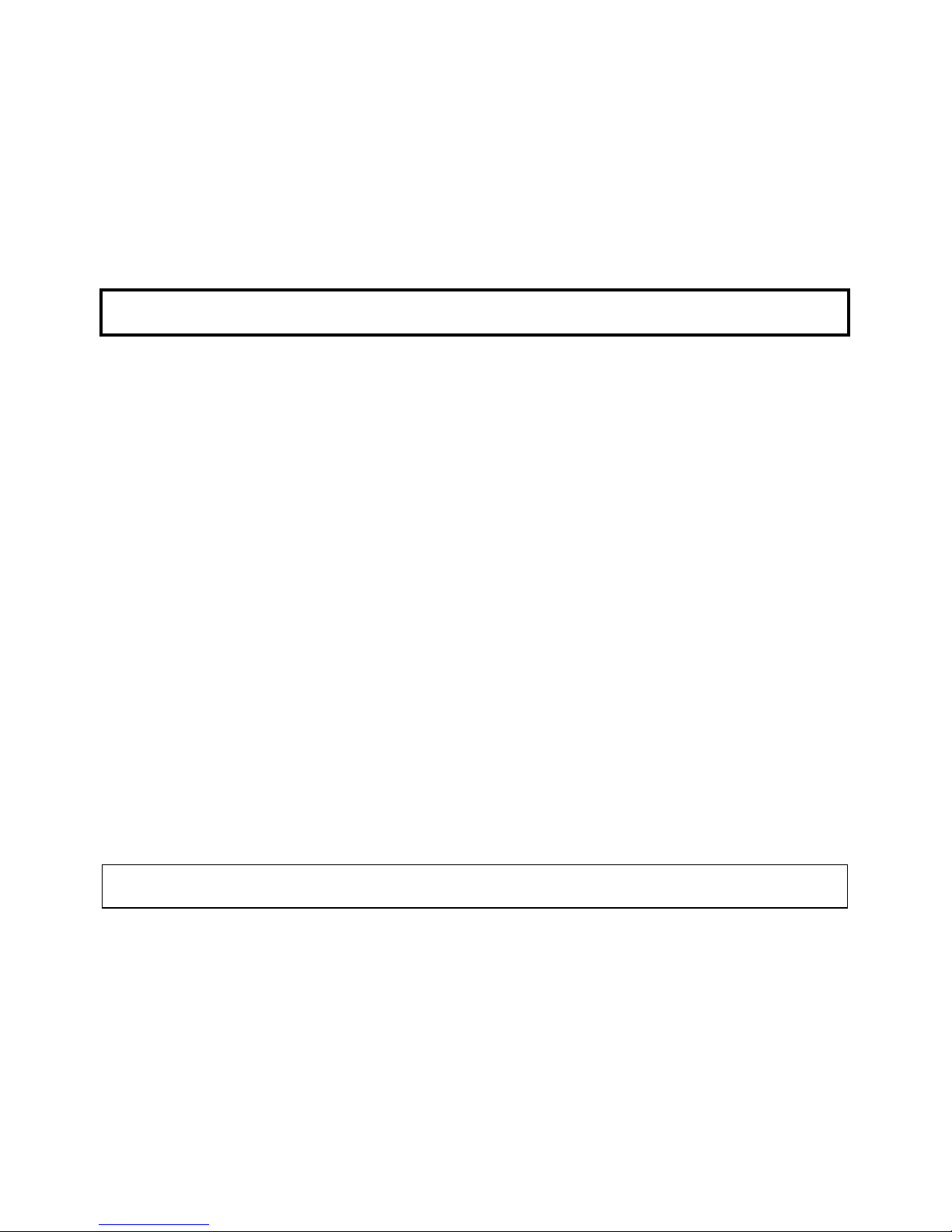
CT40- EU-EN V1.7 1/13
5
Digital Multimeter Functions
AC/DC Voltage Measurements
1. Insert the black test lead into the negative COM terminal and the red test lead into the positive
V terminal.
2. Set the rotary function switch to VAC or VDC position.
3. Connect the test leads in parallel to the circuit under test.
4. Read the voltage measurement on the LCD display.
CAUTION: Do not measure AC/ DC voltages if a motor on the circuit is being switched ON or
OFF. Large voltage surges may occur that can damage the meter.
AC/DC Current Measurements
1. Set the function switch to the µA/mA position.
2. Insert the black test lead into the negative COM terminal and the red test lead into the positive
µA/mA terminal.
3. For current measurements up to 2000µA DC/AC, set the function switch to the mA position
4. Press the MODE button to indicate “DC” / “AC” on the display.
5. Connect the meter in series with the circuit under test, the black test probe tip to the negative
side of the circuit and the red test probe tip to the positive side of the circuit.
6. Apply power to the circuit.
7. Read the current in the display
Resistance Measurements
1. Set the function switch to the Ω position.
2. Insert the black test lead into the negative COM terminal and the red test lead into the positive
Ω terminal.
3. Touch the test probe tips across the circuit or part under test. It is best to disconnect one side
of the part under test so the rest of the circuit will not interfere with the resistance reading.
4. Read the resistance in the display
WARNING: To avoid electric shock, disconnect power to the unit under test and discharge all
capacitors before taking any resistance measurements.
Page 6

CT40- EU-EN V1.7 1/13
6
Continuity Check
WARNING: To avoid electric shock, never measure continuity on circuits or wires that have
voltage on them.
1. Set the function switch to the position.
2. Insert the black lead banana plug into the negative (-) jack (COM) and the red test lead banana
plug into the positive (+) jack ().
3. Press the MODE button until the symbol appears in the display.
4. Touch the test probe tips to the circuit or wire you wish to check.
5. If the resistance is less than the continuity threshold, the audible signal will sound. The display
will also show the actual resistance.
DIODE TEST
WARNING: To avoid electric shock, do not test any diode that has voltage on it.
1. Set the function switch to position.
2. Press the MODE button until the symbol appears in the display.
3. Insert the black test lead banana plug into the negative (-) jack (COM) and the red test lead
banana plug into the positive (+) jack ().
4. Touch the test probe tips to the diode or semiconductor junction you wish to test. Note the
meter reading.
5. Reverse the probe polarity by switching probe position. Note this reading.
6. The diode or junction can be evaluated as follows:
A. If one reading shows a value and the other reading shows OL, the diode is good.
B. If both readings show OL, the device is open.
C. If both readings are very small or 0, the device is shorted.
NOTE: The value indicated in the display during the diode check is the forward voltage.
MAX Hold Function
1. Press the MAX Hold Button. The meter continues taking measurements but the display shows
only the highest (MAX) reading recorded.
2. Press the Max Hold Button again to return to normal operation.
Data Hold Function
1. Press the Data Hold Button. The HOLD indicator will appear. The hold function freezes the
reading in the display.
2. Press the Data Hold Button again to return to normal operation.
Auto Power OFF Function
The auto off feature will turn the meter off after 15 minutes.
Page 7
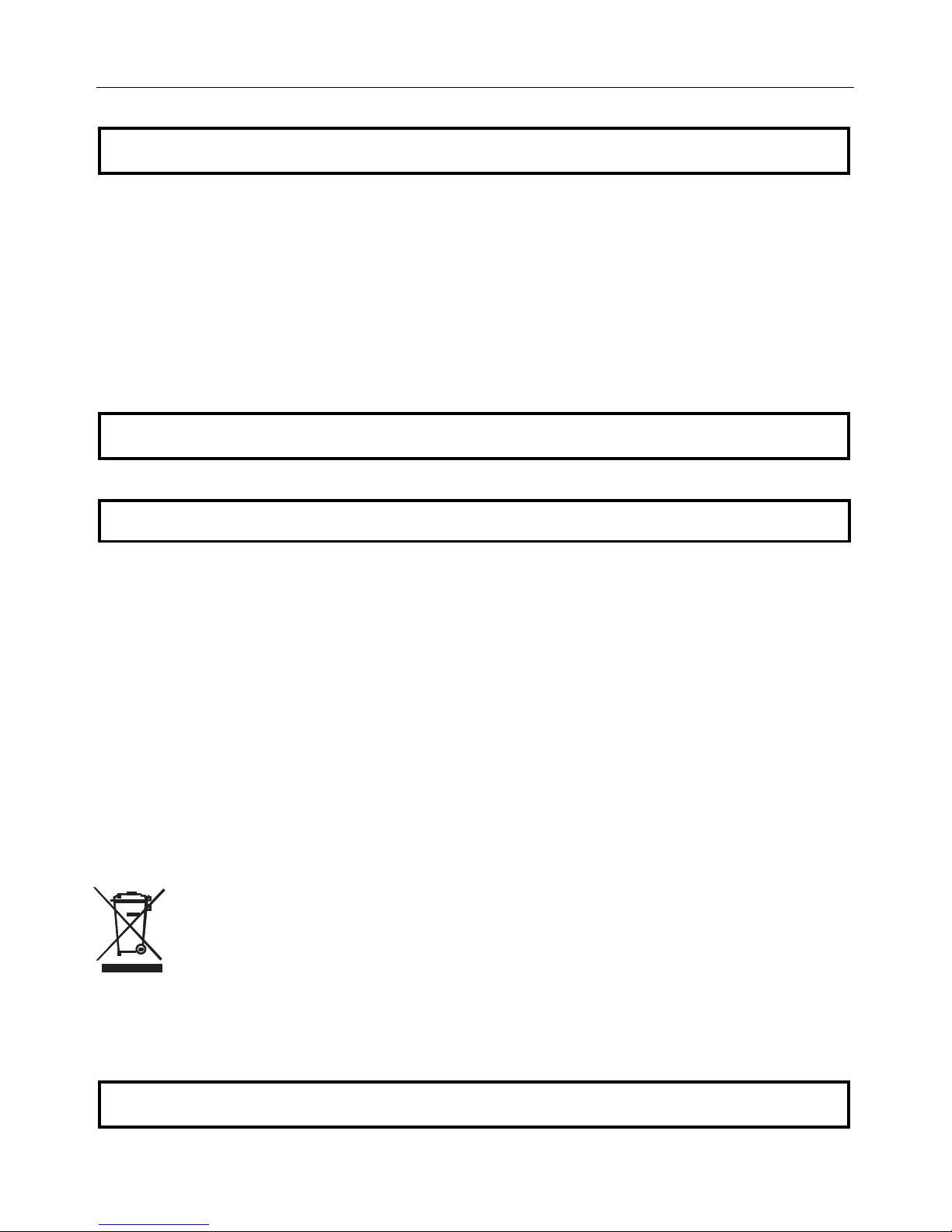
CT40- EU-EN V1.7 1/13
7
Maintenance
REPLACING THE FUSES
WARNING: To avoid electric shock, disconnect the test leads from any source of voltage before
removing the fuse cover.
1. Disconnect the test leads from the meter.
2. Remove the battery cover (two “B” screws) and the battery.
3. Remove the four “A” screws securing the rear cover.
4. Lift the center circuit board straight up from the connectors to gain access to the fuse holders
5. Gently remove the old fuse and install the new fuse into the holder.
6. Always use a fuse of the proper size and value (0.2A/250V fast blow for the 200mA
range).Replace and secure the rear cover, battery and battery cover.
7. Align the center board with the connectors and gently press into place.
8. Replace and secure the rear cover, battery and battery cover.
WARNING: To avoid electric shock, do not operate your meter until the fuse cover is in place and
fastened securely.
BATTERY INSTALLATION
WARNING: To avoid electric shock, disconnect the test leads from any source of voltage before
removing the battery cover.
Receiver Battery Installation
1. When the “Low Battery Indicator” is lit on the Transmitter or the Receiver it is necessary to
replace the battery.
2. Remove the soft outer cover from the meter to expose back of meter.
3. Open the rear battery cover by removing the two screws.
4. There are 2 sets of batteries. One 9V for the cable test receiver and 2 AAA batteries for the
digital multimeter.
5. Insert the batteries into battery holder, observing the correct polarity.
6. Put the battery cover back in place. Secure with the screw. Replace outer protective cover.
Cable Test Transmitter Battery Installation
1. Remove the bottom screw on the rear of unit.
2. Insert the 9V battery into battery holder, observing the correct polarity.
3. Replace battery cover.
All EU users are legally bound by the Battery Ordinance to return all used batteries to
community collection points or wherever batteries / accumulators are sold.
Disposal in household trash or refuse is prohibited.
Disposal: Follow the valid legal stipulations in respect of the disposal of the device at the
end of its lifecycle
Other Battery Safety Reminders
Never dispose of batteries in a fire. Batteries may explode or leak.
Never mix battery types. Always install new batteries of the same type.
WARNING: To avoid electric shock, do not operate the meter until the battery cover is in place and
fastened securely.
Page 8

CT40- EU-EN V1.7 1/13
8
Specifications
Max input voltage 600V AC/DC
Diode Test Test current 1mA max., open circuit voltage of 1.5V typical
Continuity Check Audible threshold between 15Ω and 200Ω
Display 2000 count 3 -1/2 digit LCD
Over range indication LCD displays “OL”
Polarity Minus (-) sign for negative polarity.
Low Battery Indication “BAT” symbol indicates low battery condition.
Input Impedance >7.5MΩ (VDC & VAC)
AC Response Average responding
ACV Bandwidth 50Hz to60Hz
Auto Power Off 15 minutes (approximately)
Fuse mA, µA ranges; 0.2A/250V fast acting Fuse
Batteries 9V battery and two “AAA” batteries
Operating Temperature 0°C to 40°C (32°F to 104°F)
Storage Temperature -10°C to 50°C (14°F to 122°F)
Weight 308g (10.8 oz`)
Size 162x74.5x44.0mm (6.3x2.9x1.7”),
Standards IEC61010-1 CAT III-600V Pollution degree II, CE Approved
Transmitter Specifications
Display Two red LED lamps
Alligators 17Croc clips-red*16, black*1
Cable resistance 30K Ohm max
Power 9V battery
Power current 1.8mA
Operating temperature 0°C to 40°C (32°F to 104°F)
Storage temperature –10°C to 50°C (14F to 122°F)
Receiver Specifications
Display Two digit blue LED display
Alligators 2 Croc clips-red*1, black*1
Power 9V battery
Power current 23mA
Operating temperature 0°C to 40°C (32°F to 104°F)
Storage temperature –10°C to 50°C (14°F to 122°F)
Continuity test Audible threshold between 15Ω and 1000Ω
Cable voltage check 5V to 16V DC
Page 9
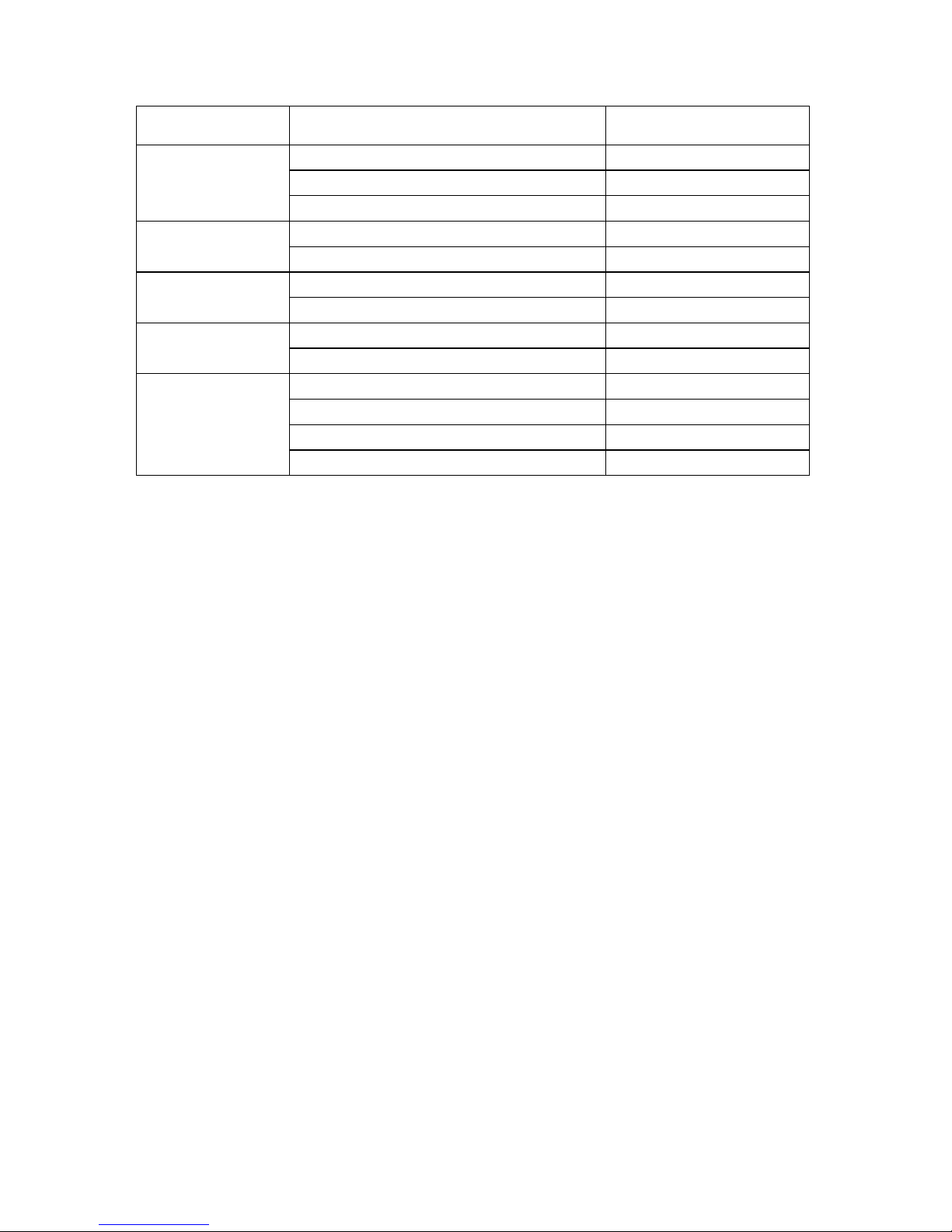
CT40- EU-EN V1.7 1/13
9
Multimeter Specifications
Function Range Accuracy
200mV,
(0.5% rdg + 3d)
2.000V, 20.00V,
(1.0% rdg + 3d)
DC Voltage
200.0V, 600V
(1.0% rdg + 3d)
2.000V, 20.00V
(1.0% rdg + 5d)
AC Voltage
50-60Hz
200.0V, 600V
(1.5% rdg + 10d)
200.0µA, 2000µA
(1.5% rdg + 3d)
DC Current
20.00mA, 200.0mA
(2.0% rdg + 3d)
200.0µA, 2000µA
(1.8% rdg + 8d)
AC Current
20.00mA, 200.0mA
(2.5% rdg + 8d)
200.0 (0.8% rdg + 5d)
2.000k, 20.00k, 200.0k (1.2% rdg + 3d)
2.000M (2.0% rdg + 5d)
Resistance
20.00M (5.0% rdg + 8d)
Copyright © 2013 FLIR Systems, Inc.
All rights reserved including the right of reproduction in whole or in part in any form
ISO-9001 Certified
www.extech.com
