Page 1

User's Guide
Video Borescope Inspection Camera
Model BR80
actoolsupply.com
actoolsupply.com
actoolsupply.com
Extech BR80 Video Borescope Inspection Camera 17mm
Page 2

BR80-EU-EN-V1.0 10/11
2
Introduction
Congratulations on your purchase of the Extech BR80 Video Borescope. This instrument was
designed for use as a remote inspection device. Typical applications include HVAC inspection,
automotive inspection, cable routing, and boat/aircraft inspection. This meter is shipped fully
tested and, with proper use, will provide years of reliable service.
Cautions
Do not expose the handle and display to spraying water.
Switch off the Camera if the system is not in use.
Please dispose of the batteries responsibly.
Remove the batteries when cleaning the unit.
Remove the batteries before storing the unit for an extended period of time.
When batteries need replacement, replace all four of the batteries.
Use only the specified battery size and type.
Be sure to install the batteries with the correct polarity as indicated in the battery
compartment.
Exposure to high temperatures can cause the batteries to explode, therefore do not
dispose of the batteries in fire. Place tape over the terminals to prevent direct contact with
other objects. Please follow all applicable regulations.
Description
1 Camera tube connector
2 Battery status indicator
3 Display monitor
4 Cameral light intensity (+) button
5 Image rotation button
6 Flexible camera tube
7 Battery compartment (bottom of handle)
8 Camera and LED lights
9 Handle grip
10 Power button
11 Camera light intensity (-) button
1
2
3
4
5
6
7
8
9
10
11
actoolsupply.com
actoolsupply.com
Page 3

BR80-EU-EN-V1.0 10/11
3
Safety and Care
Do not expose instrument (display) to moisture
Switch off the instrument when not in use
Remove the batteries when cleaning the instrument
Replace all of the batteries at the same time
Do not immerse the camera in water
Store in a dry plac
e
Only the camera head and the flex tube are water resistant
W
arning
Permanent damage to the flex tube and loss of operation will occur if the flex tube is subjected
to narrow radius or sharp angle bends.
Battery Installation
1. Open the battery compartment by sliding the latch at the bottom of the
instrument’s handle
2. Insert four new ‘AA’ 1.5V batteries into the proper slots in the battery
compartment. Pr
oper battery orientation is indicated on the battery
compartment.
3. Close the battery compartment.
Note: Do not mix old and new batteries. Do not mix alkaline, standard (Carbon-Zinc), or
rechargeable (Nickel Cadmium) batteries.
All EU users are legally bound by the battery ordinance to return all used
batteries to collection points in yo
ur community
or wherever batteries /
accumulators are sold! Disposal in the household garbage is prohibited!
actoolsupply.com
actoolsupply.com
Page 4
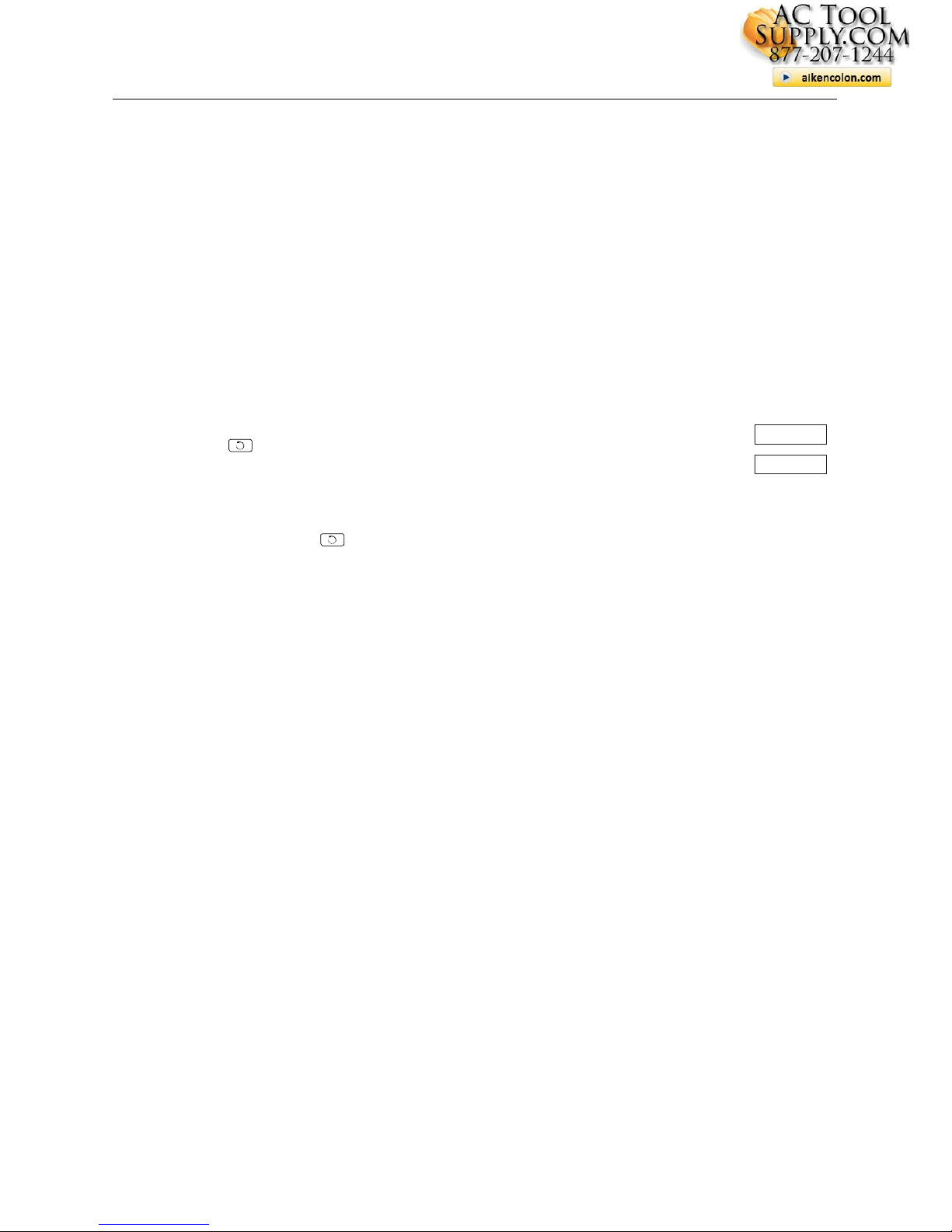
BR80-EU-EN-V1.0 10/11
4
Operation
Connect the monitor and flexible tube
Connect the camera tube to the instrument body. Ensure that the keyed ends are properly
aligned. Once aligned, tighten the knurled knob to hold the connection firmly in place.
Start-up
1. Press the power button to switch the camera ON; if there is sufficient battery power the
power indicator will illuminate and an image will appear on the LCD.
2. Insert the camera head and the flexible tube into the area to be viewed. Pre-shape the
tube when inserting into areas with bends and curves.
LED intensity:
Four LEDs mounted on either side of the camera are used to illuminate the inspection area.
Use the left (minus) and right (plus) illumination buttons to adjust the intensity. To switch the
illumination off, continue to press the left (minus) button until the illumination switches off. There
are 100 discrete intensity levels.
Image Flip
Press the
button to flip the image. The figure to the right demonstrates how
the image is adjusted for each button press.
Auto Power OFF (APO)
APO automatically witches the meter off to extend battery life. To change the APO setting,
press and hold the flip
button until the ‘Clock’ icon appears. Use the flip button to step
through the selections (OFF, 5 minutes, and 10 minutes). The meter will return to normal
operation after 3 seconds. If 5 or 10 minute APO is enabled, the clock icon will appear in the
display.
Battery Status Indicator
The rectangular light at the top of the display area is the battery status indicator. When the
indicator is red in color, the batteries are weak. When the indicator appears green in color,
the batteries are charged.
Warning
Permanent damage to the flex tube and loss of operation will occur if the flex tube is
subjected to narrow radius or sharp angle bends.
Accessory tools
The included accessories (mirror, hook and magnet) all attach to the camera head. Snap
the tool clip into the recessed area on the camera assembly.
FLIP
FLIP
actoolsupply.com
actoolsupply.com
Page 5

BR80-EU-EN-V1.0 10/11
5
Specifications
Imaging Sensor CMOS
LCD Screen Type 2.36” TFT-LCD
Pixels 480 x 234
Horizontal View Angle 50 degrees
Working length 1m (39”)
Camera head diameter 17mm (0.67”)
Shaft diameter 9mm (0.35”)
Focus length 5.1 cm (2”)
Auto Power OFF (APO) OFF /5 min. /10 min. selectable
Waterproof Capacity IP67 (imager head and tube)
Power Supply 4 x ‘AA’ 1.5V batteries
Consumption Current (Max.) 150mA
Dimensions 211 x 83 x 76mm (8.3 x 3.3 x 3”) meter body only
Weight 0.61 kg (1.35 lbs) (meter & tube)
Operating Temperature -10°C~+50°C (+14°F~+122°F)
Operating Humidity (Display) 15~85%RH
actoolsupply.com
actoolsupply.com
