Page 1

A
A
N
N
D
ESS 33
D
E
Usseerr
U
Guuiiddee
G
Revision: 1.0
10/01/2007
Page 2

Table of Contents
Provisional Declaration of Conformity .......................................................... 4
General Precautions ..................................................................................... 5
Safety........................................................................................................... 5
1. Getting Started......................................................................................... 6
1.1 Unpacking the Printer........................................................................................ 6
1.2 Installing and Charging the Battery Cartridge ....................................................... 7
1.3 Reading the LED Status..................................................................................... 9
1.4 Attaching Belt Loop System ..............................................................................11
2. Loading Supplies .................................................................................... 12
2.1 Adding Paper/Labels ........................................................................................12
2.2 Tearing Paper .................................................................................................13
3. Using the Printer .................................................................................... 14
3.1 Initial Power Up and Self-Test ...........................................................................14
3.2 Connecting the Printer......................................................................................15
3.3 Communications..............................................................................................17
3.4 Infrared Communications Mode (IrDA) ...............................................................18
3.5 Bluetooth/802.11b Communications (Option) ......................................................18
3.6 Magnetic Stripe Reader (Option)............ ............................................................19
3.7 Programming Information.................................................................................20
4. Printer Maintenance ............................................................................... 24
4.1 Print Head Cleaning Instructions........................................................................24
4.2 Charging the Printer Battery..............................................................................24
4.3 Verifying Battery Charge State ..........................................................................25
4.4 Battery and Safety Information .........................................................................26
4.5 Recycling Batteries ..........................................................................................26
4.6 Trouble Shooting.............................................................................................26
4.7 Printer Supplies...............................................................................................28
5. Specifications......................................................................................... 29
5.1 Printer Specifications .......................................................................................29
5.2 Supply Specifications .......................................................................................29
5.3 Regulatory Notes.............................................................................................30
ANDES3 User’s Guide Rev 1.0 2
Page 3

6. Customer Support .................................................................................. 31
6.1 Online Technical Assistance...............................................................................31
6.2 Technical Support Request................................................................................31
ANDES3 User’s Guide Rev 1.0 3
Page 4
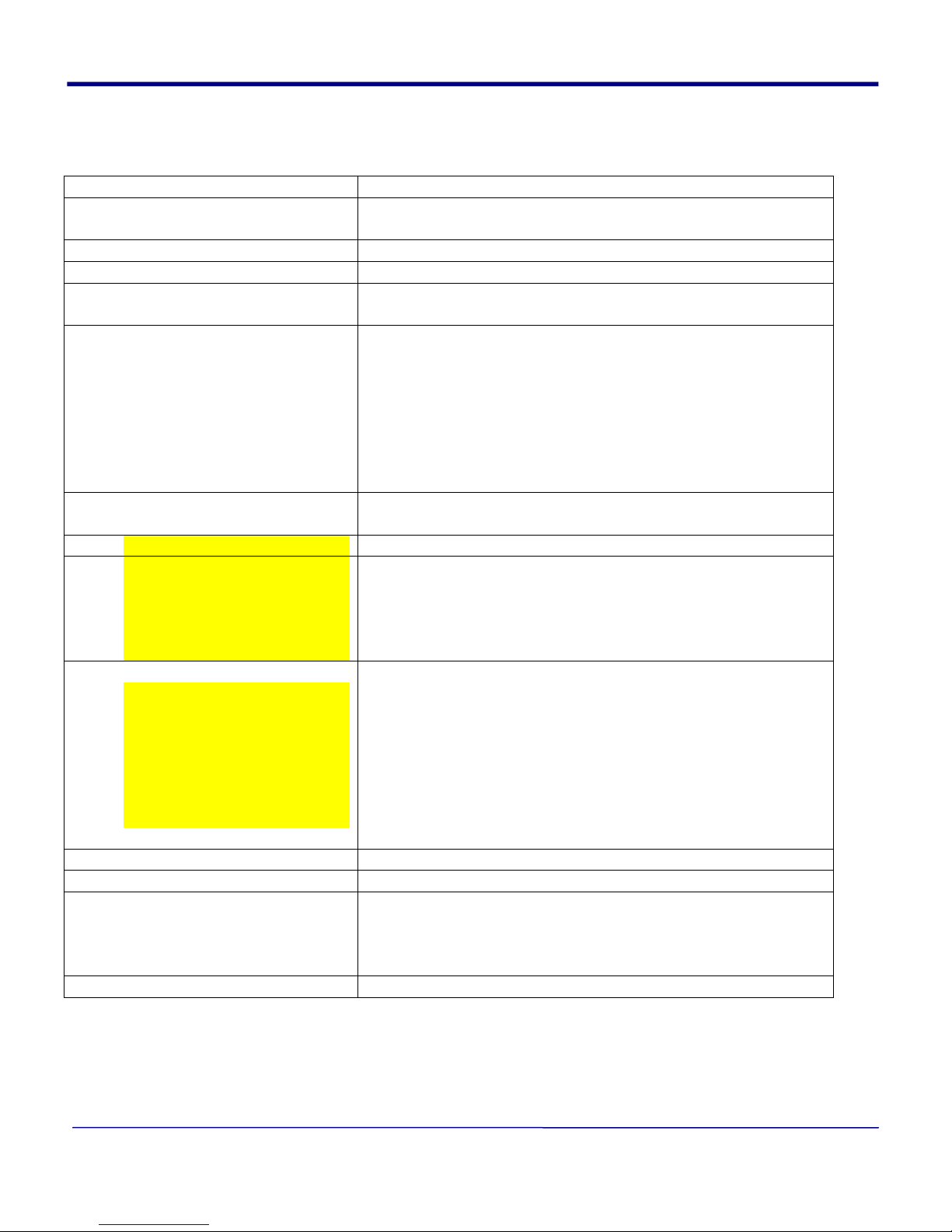
Provisional Declaration of Conformity
Name: Extech Instruments Corporation
Manufacturer’s Address 285 Bear Hill Road, Waltham, MA 02451, USA
Telephone: +1 781 890 7440
Declares that the Product
Product Name: Portable Receipt Printer
Model Number: ANDES 3
Optionally Containing: 1) Bluetooth™ radio short range OEM module from
connectBlue ab, cB-0701-01; FCC ID PVH 070101.
Conforms to R&TTE Directives: 1999/5/EC (EN 300
328-2)
2) EMC Directive 89/336/EEC (EN 301 489-1 and -
17); and Low Voltage Directive 73/23/EEC (EN
61131-2)
3) 802.11 Wi-Fi Module
Conforms to the following
regulation and/or standards:
SUBMITTED FOR TESTING FCC: Part 15 Subpart B, Class B
SUBMITTED FOR TESTING
SUBMITTED FOR TESTING
SUBMITTED FOR TESTING
SUBMITTED FOR TESTING
SUBMITTED FOR TESTING
Supplementary Information :
SUBMITTED FOR TESTING
SUBMITTED FOR TESTING
SUBMITTED FOR TESTING
SUBMITTED FOR TESTING
SUBMITTED FOR TESTING
SUBMITTED FOR TESTING
SUBMITTED FOR TESTING
Place: Waltham, MA, USA
Date:
Signature:
CE: EN60950
CE: EN55022 Class B
CE: EN61000-3-2
CE: EN61000-3-3
CE: EN50024.
The product complies with EMC Directive
89/336/EEC and Low Voltage Directive
73/23/EEC
The product conforms to ANSI/UL STD 60950 &
Certified to CAN/CSA STD C22.2 No. 60950-00
CB Certified
ETL Listed, control # 3046813
IEC 68 certified
IP54 certified
Antony Revis, General Manager
ANDES3 User’s Guide Rev 1.0 4
Page 5
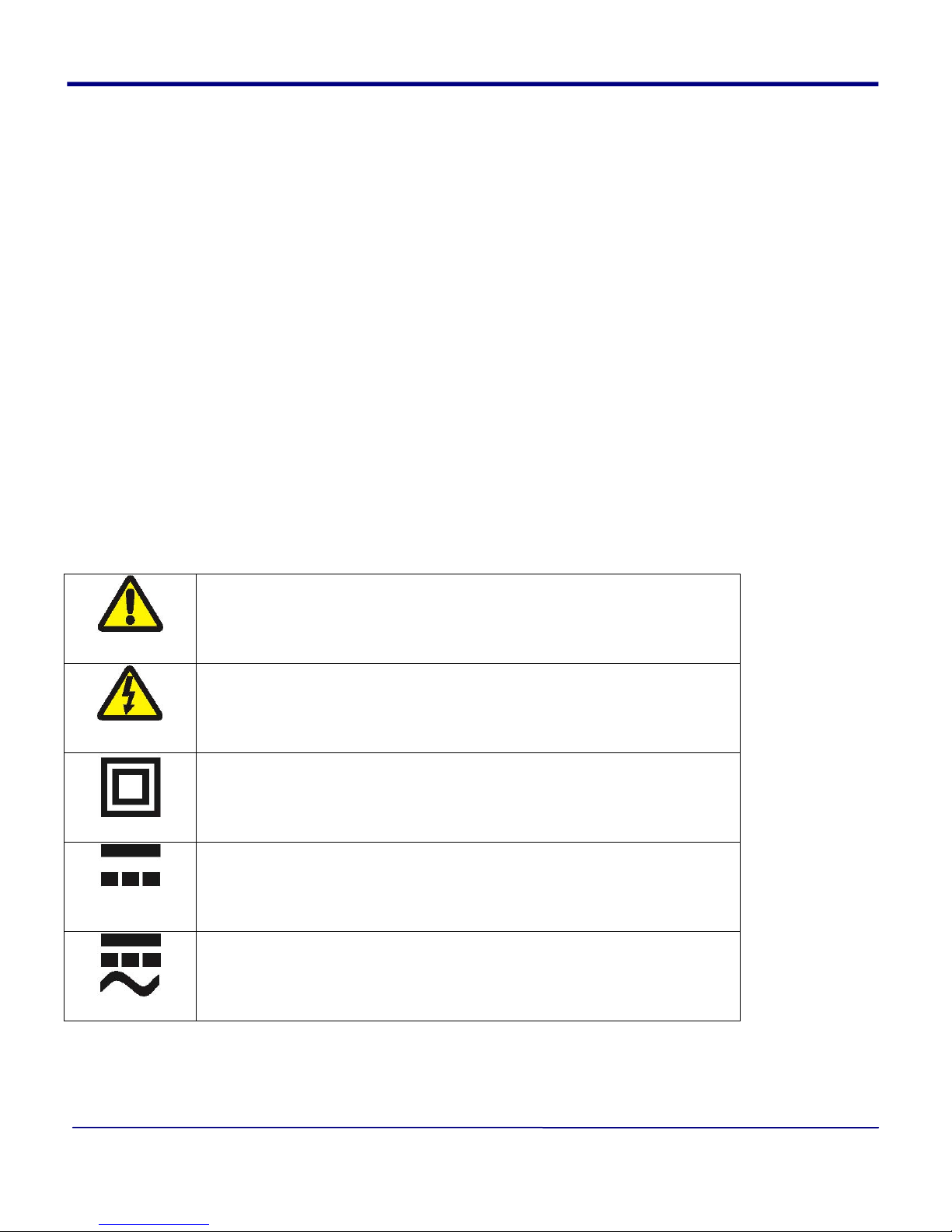
General Precautions
Before using this product be sure to read through this manual. After reading please
keep the manual in a safe place for future reference.
The information contained herein is subject to change without notice of any type.
Extech is not responsible for any operational results regardless of missing information,
errors or any misprinting in this manual.
Extech is not responsible for problems created as a result of using options and
consumables not approved by them.
This product is designed for servicing at an Authorized Service Center. Other than
routine maintenance described in this manual the user should not attempt to repair,
service or disassemble this product.
Incorrect operation, handling or improper operating environments may cause damage
or otherwise affect the proper operation of this product. Such actions invalidate the
product warranty.
Safety
In this manual and on the Printer and accessories we make use of internationally recognized
safety symbols as follows:
Caution! Refer to the explanation in this Manual
Caution! Risk of electric shock
Double Insulation or Reinforced Insulation
DC, Direct Current or Voltage
AC+DC, Current or Voltage
ANDES3 User’s Guide Rev 1.0 5
Page 6
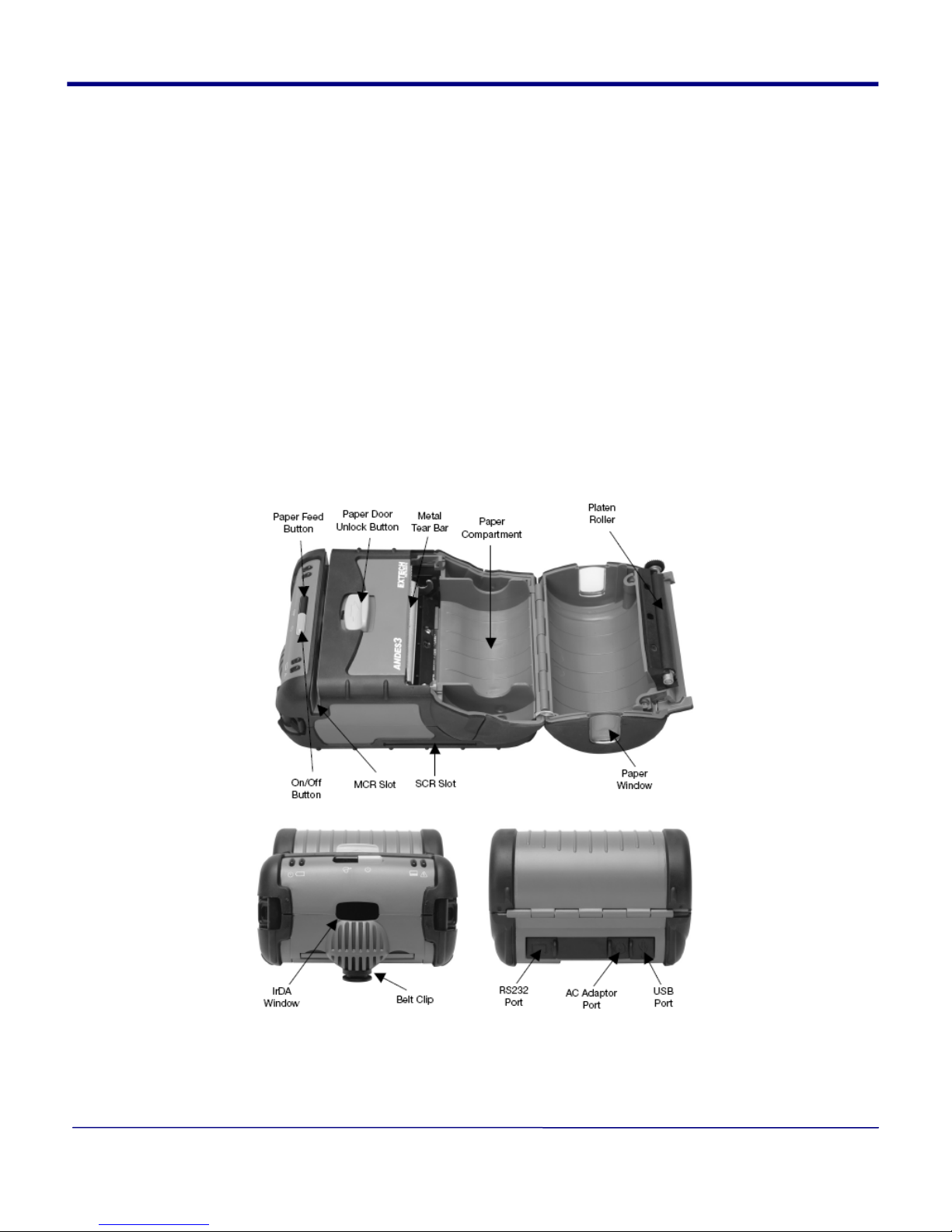
1. Getting Started
1.1 Unpacking the Printer
The ANDES 3 portable printer is a full featured portable receipt printer designed for varied
job environments including field service, field sales, hospitality and restaurants, tic k eting and
many others where point of service receipts are required. The package contains:
Printer
Battery Cartridge
Universal Adapter (USA,UK, European and Australian plugs) for charging the battery
inside the printer
Belt Loop System and
Roll of paper supply (already loaded in the printer).
Both cabled and wireless communication is possible.
Overview
FIGURE 1: PRINTER OVERVIEW
ANDES3 User’s Guide Rev 1.0 6
Page 7
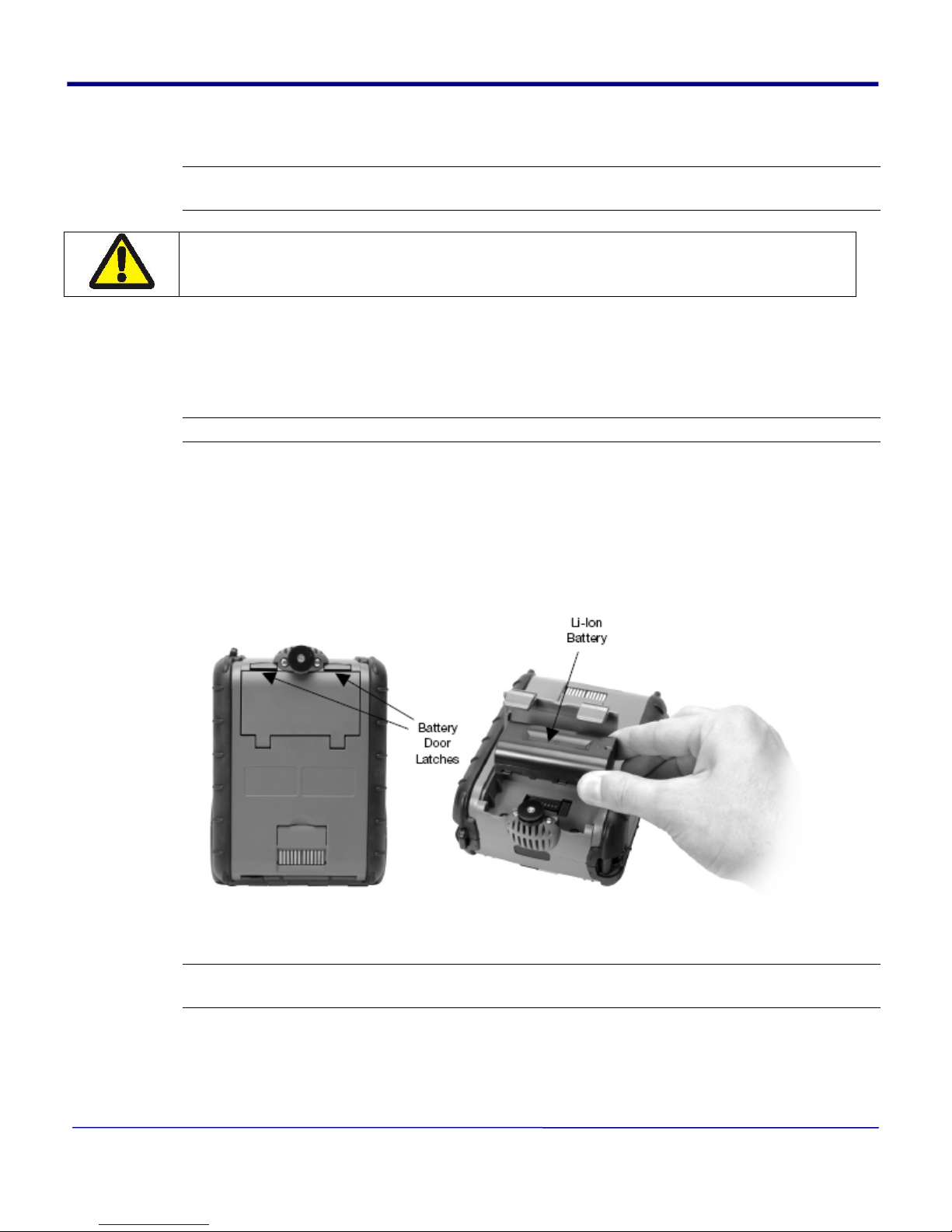
1.2 Installing and Charging the Battery Cartridge
Note: One battery cartridge is included with the printer. Similar to a cordless phone battery,
the printer’s battery must be charged before using it.
Extech batteries must be cycled several times to achieve maximum capacity. To
cycle a battery fully charge it and then allow full discharge through normal use in
the printer
1.2.1: Installing the battery
Note: Refer to Figure 2 below to install the battery pack in the printer.
Unlock the battery door by sliding the battery door locking tab down
Open the battery door
Insert the battery as shown. The battery side with two contact terminals should be facing
down to make contact with the two spring probes inside the battery compartment.
Close the battery door.
Lock the battery door by sliding the battery door locking tab up
FIGURE 2: INSTALLING THE BATTERY CARTRIDGE
Note: Ensure the battery is properly seated before closing door. To ensure a full charge do
not operate the printer while charging.
ANDES3 User’s Guide Rev 1.0 7
Page 8

1.2.2 Charging the Battery
Plug battery charger adaptor output cable into the battery charger connector as shown
in Figure 3.
FIGURE 3 – BATTERY CHARGER
Plug battery charger adaptor into the appropriate AC line voltage socket.
The Yellow/Amber charging LED will illuminate indicating that the battery is being
charged
The battery will be fast charged and after about 180 minutes. The LED will turn off
To remove the battery cartridge, open the battery door and tip the battery out of the
printer
.
Note: To ensure a full charge do not operate the printer while charging.
)
Note: The wall mounted charger is a Class II equipment (
comply with most international standards. The wall mounted charger is not supplied with
plugs for use in Korea
Model ANDES 3
Input Voltage/Current 100-240 VAC/0.4A
Input Frequency 47-63 Hz
Output Voltage/Current ( ) 10VDC/1.32A
. Multiple plug configurations
ANDES3 User’s Guide Rev 1.0 8
Page 9
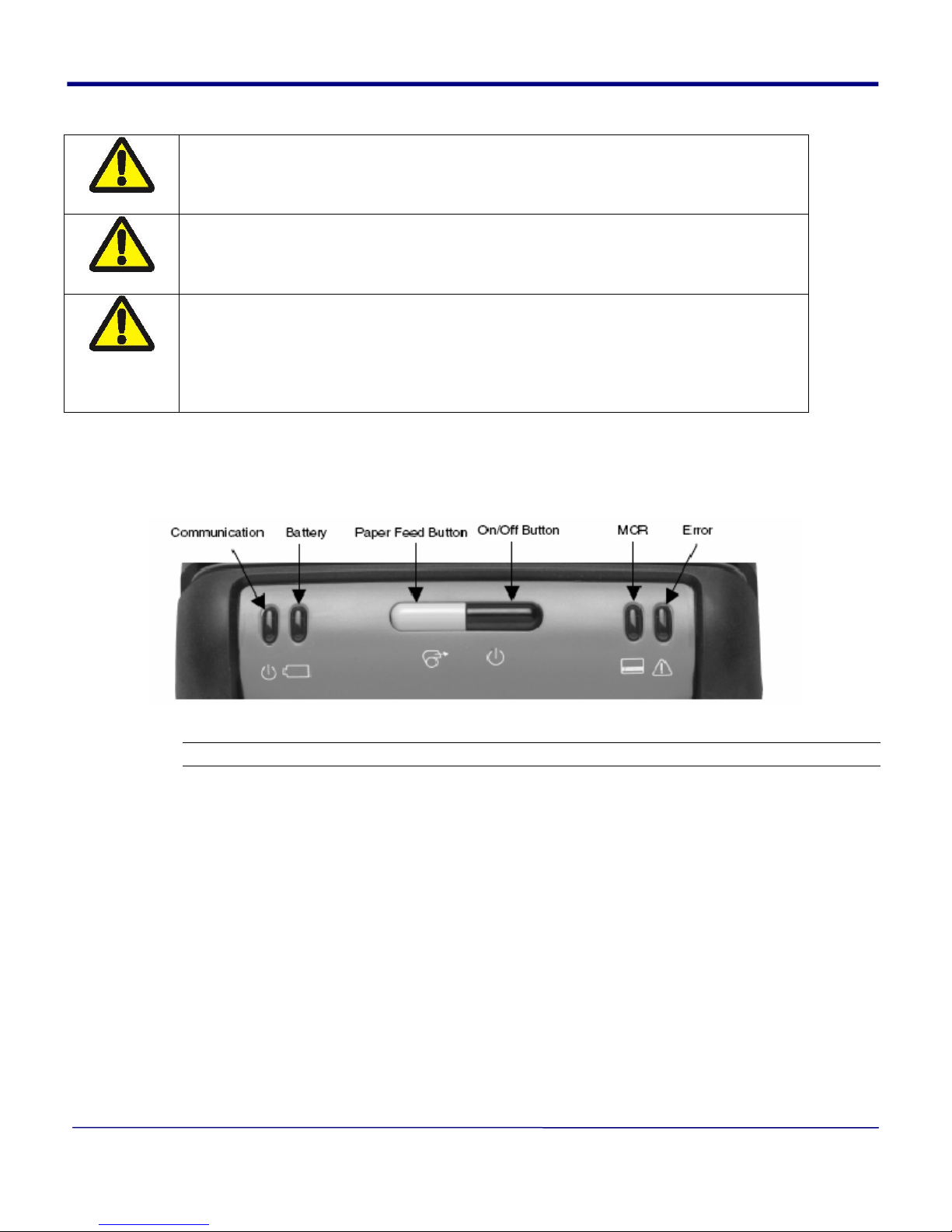
Do not use a charger not approved by Extech for use with the ANDES 3.
Use of an unapproved charger could damage the battery pack or the
printer and will void the warranty.
The battery terminals are well recessed inside the printer. Do not allow
them to contact conductive material since this may create a short circuit
which could cause injury or start a fire.
When using the wall mounted charger ensure the socket outlet is close to
the printer and easily accessible during the battery recharging process.
Either switch the socket off (if supplied with a socket switch) or pull out
the charger from the socket or disconnect the plug from the printer in the
event of any problems.
1.3 Reading the LED Status
The illustration below points out the location of the LED indicators described in Table 1.
FIGURE 4 – LED INDICATOR LOCATIONS
Note: Refer to the Troubleshooting guide to determine error or fault condition.
Table 1 explains the LED indicator status. Refer to Figure 4 for the locations described for
ON/OFF and FEED pushbutton switches and AC adaptor socket
ANDES3 User’s Guide Rev 1.0 9
Page 10
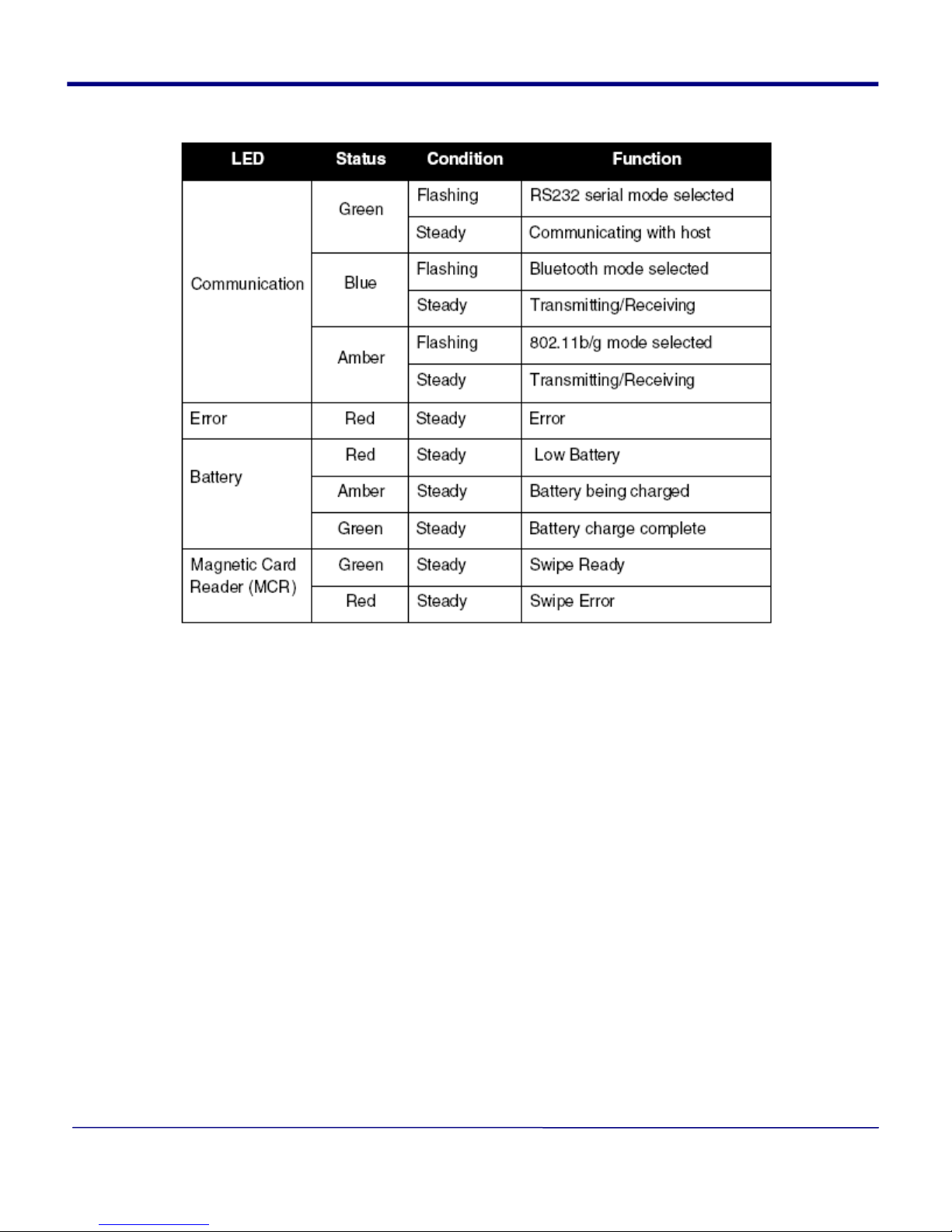
Table 1 - Reading the LED Status
ANDES3 User’s Guide Rev 1.0 10
Page 11

1.4 Attaching Belt Loop System
The belt loop system consists of two parts as seen in Figure 5:
A knob located on the back part of the printer just above the battery door
A strap with click on connector
To attach the strap to the knob insert the knob located at the bottom of the printer into the
slot of the connector. Pull down until you hear a click. The printer is now secure. The loop is
then placed over your belt. Allow the printer to hang down to either the left or right hip.
To release the printer, press in on the two latches on the connector and pull the knob
clear of the slot.
Note: Do not force or pull the printer from the connector without pressing in on the two
latches
KNOB CONNECTION
FIGURE 5– KNOB CONNECTION AND QUICK CLIP
ANDES3 User’s Guide Rev 1.0 11
Page 12

2. Loading Supplies
2.1 Adding Paper/Labels
The printer can print text, bar codes and graphics on thermal receipt paper. See “Supply
Specifications” for the width, thickness requirements and approved vendors. Follow these
steps to load printer paper.
Open the paper door by pressing the Paper Door Unlock Button on the top cover as
indicated in Figure 6.
FIGURE 6 – OPENING PAPER DOOR
Place the paper supply roll into the paper supply well. Make sure the paper supply
unwinds from the bottom as shown in Figure 7.
FIGURE 7 – INSTALLING PAPER ROLL
Position the paper supply between the print head guides.
Make sure some supply (2-3 inches) extends beyond the top of the paper supply well.
Close the paper door and press close as shown in Figure 8.
ANDES3 User’s Guide Rev 1.0 12
Page 13

FIGURE 8 – CLOSING PRINTER
2.2 Tearing Paper
The printer’s paper door acts as a tear bar. Pull one edge of the paper against the tear bar
as indicated, then tear down and across against the tear bar to tear the paper. See Figure 8
for details.
The tear bar may have sharp edges
Note: Using the tear bar is the only way to tear the paper.
Note: Pulling up and pulling sideways without using the tear bar can cause a paper jam due
to paper misalignment in the print head mechanism.
ANDES3 User’s Guide Rev 1.0 13
FIGURE 9 - TEARING PAPER
Page 14

3. Using the Printer
3.1 Initial power up and self-test
Once the Battery is charged and the paper is
loaded, an initial power up and self-test can be
performed:
Press the <On/Off> switch once. This turns
printer on. LED #1 illuminates in green, blue
or orange depending on the mode of
communication.
• The printer will stay ON until it is
manually tuned OFF.
• If the printer is set for infrared
communications (IrDA) mode the printer
will stay on all the time. Pressing the
<On/Off> switch again will turn the
printer off.
Press the <On/Off> switch to turn the printer
off. The LED turns off.
To start the self-test, press and hold the
<FEED> switch then press the <On/Off>
switch
The printer will start printing the self-test
message. Release the <FEED> and
<On/Off> switches.
• Press the <On/Off> or <FEED> switch to
stop the self-test print.
• The first few lines of self-test show the
printer firmware version, the current
printer settings (for example IrDA or
Serial mode) and a list of any optional or
special features installed. See Figure 10
for details.
FIGURE 10 – SAMPLE SELF TEST
ANDES3 User’s Guide Rev 1.0 14
Page 15

3.2 Connecting the Printer
The ANDES 3 printer supports Serial RS232 and IrDA compatible infrared
communication interfaces. Radio frequency (RF) Bluetooth ™ communication is
available as an optional feature as well as 802.11 interfaces.
Serial, IrDA, Bluetooth and 802.11b communication settings can be changed via a DIP
switch located on the control card.
Printer drivers for Windows 95/98/NT/2000 and XP are available from Extech.
PrinterCE print Control utility is available from Extech for Windows CE devices.
Printboy Print Utility from Bachmann Software or PalmPrint Utility, from StevensCreek,
are recommended for Palm Pilot devices
3.2.1 Dip Switches Location
The DIP switch is located inside the battery compartment as illustrated below
indicating the location of this switch. To access to the dip switches open the battery
door and remove to battery to access to the DIP – SWITCH. Figure 11 shows the DIP
– SWITCH location.
The functions assigned to these switches are shown in Table 2.
FIGURE 11 - DIP SWITCH LOCATION
Note: Ensure battery is properly seated before closing the door
If the Serial interface is selected, the communication Parameters, Baud Rate, Data Bit
and Parity must be set.
Note: Optional serial cable is available for Serial RS232 communication
(part # 5892RJD9).
ANDES3 User’s Guide Rev 1.0 15
Page 16

3.2.2 Setting Dip Switches
ON
12345
FIGURE 12: EXAMPLE: DIP SWITCH #1 SHOWN IN ‘ON’ POSITION
Note: Be careful when changing dip switch settings. Carefully use a pointer on the dip
switch you are going to change. DO NOT use a screw driver or apply excessive force.
3.2.3 Dip Switch Functions
Note: (Developer’s refer to Programming Manual for more information)
Dip Switch Function Switch Switch Switch LED Indication
1 & 2 Communication Interface SW1 SW2
RS 232 Off Off Flashing Green
IrDA On Off Flashing Green
Bluetooth Off On Flashing Blue
802.11b On On Flashing Orange
3, 4 & 5 Baud Rate SW3 SW4 SW5
115200 Off Off Off
57600 On Off Off
38400 Off On Off
19200 On On Off
14400 Off Off On
9600 On Off On
2400 Off On On
1200 On On On
6 Parity Bit SW6
Parity Enabled On
Parity Disabled Off
7 Odd/Even SW7
Odd Parity On
Even Parity Off
8 Auto Power Save SW8
Power save disabled On
Power save enabled Off
7
6
Table 2 – DIP Switch Setting
8
ANDES3 User’s Guide Rev 1.0 16
Page 17

Note: In order for changes to the dip switch configuration to take effect, the printer power
must be reset. This action occurs automatically when the battery is removed to gain access
to the dip switches.
3.3 Communications
The ANDES 3 Printer is able to support two modes of communication simultaneously –
Either RS232 and IrDA (If Dip switch #1 is ON) or RS232 and 802.11b or Bluetooth ™
(If Dip switch #1 is OFF and Dip Switch #2 is ON).
Dip Switch #2 is used to control the RS232 Port. If the Switch is turned ON the RS232
port is disabled and if it is turned OFF the RS232 Port is enabled. If RS232 interface is
not required, disabling the port will save battery power.
Bluetooth or 802.11 RF communications is available if optional daughter boards are
installed. The printer can have either Bluetooth or 802.11 enabled but not both of
them at the same time.
3.3.1 Serial Communications specification
The RS232C Interface signals for the ANDES 3 Series printers are terminated on a 6
PIN RJ type data connector located on the side of the printer.
Six connections are provided from the Serial Interface to the host computer. The
Table 3 below lists the Serial Interface signals and pin outs on the RJ connector and
the connector pin locations are shown in Figure 13.
A minimum of two connections are required for operation: RXD – pin 3 and Common –
pin 1
Note: The communication Parameters: Baud rate, Data Bit and Parity must be set same as
the host device settings.
FIGURE 13 – RJ DATA CONNECTOR
ANDES3 User’s Guide Rev 1.0 17
Page 18

TABLE 3 – ANDES 3 - Serial RS232C Interface signals
3.4 Infrared Communications Mode (IrDA)
Dip Switch #1 must be in the <ON> position.
The printer can be powered up by pressing the power <On/Off> switch
If no IrDA connection is made, the printer will automatically power down to a lower
power level to conserve battery life. It will remain in a “sleep” mode until an IrDA
connection is made, at which time the printer will “wake” up and print the requested
data
Pressing the power switch again will turn the printer <OFF>.
3.5 Bluetooth/802.11b Communications (Option)
Bluetooth operation: Dip Switch #1 must be in the <OFF> position.
Dip Switch # 2 must be in the <ON> position.
802.11b operation: Dip Switch #1 and #2 must be in the <ON> position.
Note: Adjust baud rate settings to match those of the BT or 802.11b module in your
computing device
The printer can be powered up by pressing the power <On/Off> switch
Pressing the power <On/Off> switch again will turn the printer <OFF>.
Note: It is necessary for the mobile computing device you are using to discover the printer.
Refer to the instructions provided by the systems integrator.
Note: Systems Integrators: Refer to the Bluetooth manual provided with your mobile
computer and the Bluetooth section of the Developer’s Manual/802.11b Application Note
available for this printer.
ANDES3 User’s Guide Rev 1.0 18
Page 19

3.6 Magnetic Stripe Reader (Option)
The Magnetic Card Reader is a factory-installed option. This option requires special
application software to read and process cards with a magnetic stripe, such as credit
cards or driver’s license
Note: Refer to the Figure 14 if your printer is equipped with the optional magnetic stripe
reader
Quickly swipe the card through the reader either left to right or right to left. The
magnetic stripe must be facing toward the paper supply door as indicated below while
it is passed through the reader
Refer to Table 4 for the description of the LED indicator Status.
Table 4 - Magnetic Card LED Indicator
LED indicator State Status
Green
Red ON Error reading card’s data.
ON
OFF
Ready/waiting for card to be swiped.
Good swipe - Card data read OR
Card not ready to be swiped.
FIGURE 14: USING THE MAGNETIC CARD READER
ANDES3 User’s Guide Rev 1.0 19
Page 20

3.7 Programming Information
This section lists the printer control commands strings.
Note: System Developers: Please refer to ANDES 3 developer’s manual for further details.
Other features may be available and are described in the Developer’s manual
3.7.1 ASCII Control Characters
Character Hex/Dec CONTROL ACTION
EOT 04/04 End Of Text
BS 08/08 Back Space
HT 09/09 Horizontal Tab
LF 0A/10 Line Feed
VT 0B/11 Vertical Tab
FF 0C/12 Form Feed
CR 0D/13 Carriage Return
SO 0E/14 Shift Out
SI 0F/15 Shift In
XON 11/17 Transmitter On.
AUXON 12/18 Printer on.
XOFF 13/19 Printer receiver is off
NORM 14/20 Return to default 42 column mode
AUXOFF 15/21 Printer to Host: printer is off
CANCEL 18/24 Cancel and reset printer BUFFER
ESC 1B/27 Escape
EXTEND 1C/28 Extended print
EXTEND OFF 1D/29 Extended print off/Normal print
3.7.2 Printer Font Commands
Font Name PITCH
Character
size (WxH)
Command String Downloadable
Monospace821BT
Monospace821BT 20CPI Short Font 10x18 ESC+’k’+’9’ NO
Monospace821BT 20CPI Bold 10x23 ESC+’k’+’8’ NO
Monospace821BT 20CPI Normal 10x23 ESC+’k’+’7’ NO
Monospace821BT 10 CPI Normal 20x23 ESC+’k’+’6’ NO
Courier
Courier Mode 5 24 CPI normal 8x23 ESC+’k’+’5’ YES
Courier Mode 4 21 CPI normal 9x23 ESC+’k’+’4’ YES
Courier Mode 3 19 CPI normal 10x23 ESC+’k’+’3’ YES
Courier Mode 2 16 CPI normal 12x23 ESC+’k’+’2’ YES
Courier Mode 1 12 CPI normal 16x23 ESC+’k’+’1’ YES
Courier Mode 0 13 CPI rotated 14x16 ESC+’k’+’0’ NO
ANDES3 User’s Guide Rev 1.0 20
Page 21

3.7.3 Printer Font Commands – Character Set
Command String Printer Action
ESC - ‘F’ – 1 Selects International character set
ESC - ‘F’ – 2 Selects PC Line Draw character set
ESC - ‘U’ - ‘1’ Enable emphasized print.
ESC - ‘U’ - ‘0’ Disable emphasized print.
Table 5 shows the International and PC Line Character sets from 32 through 255.
Table 5: International and PC Line Draw Character Set
3.7.4 Printer Graphic Commands
Command String Printer Action
ESC - ‘a’ – n Select dot line spacing between printed lines.
ESC - ‘J’ – n Graphic Line Feed command
ESC - ‘P’ - ‘#’ Select Online mode, characters printed as received.
ESC - ‘P’ - ‘$’ Select Buffer mode, characters are printed on (^ D)
ESC - ‘V’ - n1 – n2 8-bit Graphic command
ESC - ‘v’ - n1 – n2 RLE Compressed Graphic command
ANDES3 User’s Guide Rev 1.0 21
Page 22

3.7.5 Magnetic Card Reader Control Commands (When MCR is installed)
Command String Printer Action
ESC - ‘M’ - ‘nnm’ – Cr
ESC – ‘C’ Cancel MCR read process
3.7.6 Smart Card Reader Control Commands (when SCR is installed)
Command String Printer Action
ESC - ‘M’ - ‘nn’ - ‘7’- Cr Select SCR in direct mode with
ESC - ‘M’ - ‘nn’ - ‘8’- Cr
Select MCR with (nn) auto timeout
Where nn=”00” to “99”
m=1: Reads track 1 only
m=2: Reads track 2 only
m=3: Reads track 3 only
m=4: Reads track 1 & 2
m=5: Reads track 2 & 3
m=6: Reads track 1, 2 & 3
Serial RS232.
(nn) is the auto timeout of the SCR.
Select SCR in PassThru mode with
BT/802.11 or IrDA on.
(nn) is the auto timeout of the SCR.
3.7.7 Graphic Logo and Bar Code Commands
Command String Printer Action
ESC – L – G –n Prepare printer to load image:
ESC – G - 0x0FF Loading Logo Complete:
ESC – L – g – n Print stored logo image:
ESC - 'z' - n1 – n2 – L - [data] Print Bar Code without visible text
ESC - 'Z' - n1 – n2 – L - [data] Print Bar Code with visible text
ESC - ‘Q’ - ‘J’ – n Reverse Dot Feed
ESC - ‘Q’ - ‘Q’ – n Set Out of Paper Sensitivity
ESC - ‘Q’ - ‘F’ – m Set Forward Black Mark Seek
ESC - ‘Q’ - ‘B’ – m Reverse Black Mark Seek
ANDES3 User’s Guide Rev 1.0 22
Page 23

3.7.8 Printer Supervisory and Control Commands
Command String Printer Action
^V Buffer, power timer & battery status
^B Buffer status
ESC - ‘P’ –‘^’ Print Battery Voltage
ESC – ‘M’ - ‘000’ - Cr disable the power down timer
ESC - ‘M’ - ‘nn0’ - Cr sets the power down timer to nn seconds
ESC – ‘M’ - ‘C’ Reset Auto power down to 20 seconds
ESC – ‘P’ – ‘( ‘ Firmware version query
ESC – ‘ P’ - ‘)’ Hardware model query:
ESC – ‘ P’ - ‘+’ or ‘-‘ Enable or Disable EOT printer response
ANDES3 User’s Guide Rev 1.0 23
Page 24

4. Printer Maintenance
4.1 Print Head Cleaning Instructions
You may need to clean the print head and platen roller after printing a number of rolls of
paper, whenever you load new supplies or when you see voids in the printout.
Do not use sharp objects to clean the print head. This may damage the printer
and require service
Open the paper door by pressing the Paper Door Unlock Button on the top cover as
shown in Figure 4
. The paper supply door will pop up.
Remove the paper roll.
Moisten a cotton swab with isopropyl alcohol and clean the print head
Clean the platen roller with a dry cloth or small brush
Note: You can also use another cotton swab moistened with isopropyl alcohol. Turn the
platen roller with your finger and run the cotton swab or dry cloth across it. Make sure the
platen roller is clean all the way around.
Moisten another cotton swab with isopropyl alcohol. Rub the swab across the black
mark sensor to remove any build-up
Moisten another cotton swab and rub the swab across the tear bar to remove any
build-up
Note: You may experience dust build-up depending on the environment and the quality of
the paper supply you use. If this occurs, use a can of compressed air to blow dust and
paper debris out of the printer.
4.2 Charging the Printer Battery
The printer battery is charged using the wall mounted charger provided. Follow these steps
to charge the battery pack.
Note: Maker sure the printer and all LED’s are OFF before charging battery.
Plug the charger into an appropriate wall socket; then plug the charger line cord into
the adapter jack on the side of the printer (see Figure 1
The yellow CHARGE LED will illuminate, to indicate battery is charging.
The Charge LED turns off when battery cartridge is fully charged. It takes about 180
minutes to fast charge the battery cartridge
To insure full charge, printer should not be operated while the battery is charging.
ANDES3 User’s Guide Rev 1.0 24
)
Page 25

4.2.1 Important Notes on Charging Batteries
The model ANDES 3 printers require an adaptor output of 10VDC/1.32A.
The battery Fast-charge is initiated each time the power adapter is connected to the
printer
The Fast-charge controller checks the battery’s voltage and temperature, before the
start of the fast recharge process. If the battery voltage or the temperature is outside
of the fast-charge limits, the charger defaults to trickle charge at C/10 or 70 mA rate
Optional external battery chargers are available for Extech batteries. Refer to Section
4.7 “Printer Supplies” for detailed information.
4.2.2 Important Notes on Replacing Batteries
Check for the correct Extech part number for the battery and only use that part for
your new battery
Risk of explosion if battery is replaced by an incorrect type
Dispose of used batteries according to instructions in Section 4.5
4.3 Verifying Battery Charge State
We strongly recommend testing your printer before returning it to Extech. Follow these steps
to identify and correct any battery power problem that may be encountered. These will help
to identify that the fault is with the printer and not some other part of your system.
To test the AC adaptor:
Use a multi meter and measure the output voltage. Output should be 10VDC.
Press the <ON/OFF> switch and wait until all LED’s are off.
Insert the AC adaptor plug into the printer. If the amber LED goes on, the battery is
not fully charged but the charge circuit is functioning.
The AC power portion of the circuit appears ok.
To test the DC power:
Disconnect the AC Adapter once the battery has charged for 5 minutes or so.
Press and hold the <FEED> switch, then press and release the <ON/OFF> switch and
then release the <FEED> switch. The printer will print a “self test” receipt
If the self test receipt is printed, the DC power is ok.
To test if the battery is accepting charge:
Press <ON/OFF> switch and wait until all LED’s are off
ANDES3 User’s Guide Rev 1.0 25
Page 26

Plug the AC power adapter into the printer. Press <ON>; the green LED is illuminated
and after about 20 seconds the LED should go off
If the amber LED is on, this will continue on through this test indicating that the
battery is accepting a charge and that the charge circuit is ok. At the end of a 180
minute charge cycle the LED will go off.
4.4 Battery and Safety Information
The printer is powered by a 7.4V Li-Ion battery cartridge.
Charging time in the printer is approximately 3.0 hours.
Take the battery out of printer if storing the printer for long periods of time.
The battery storage temperature is 40°F to 104°F (4°C to 40°C). Do not store a fully
charged battery at temperatures greater than 104°F (40°C) for long periods of time –
the battery may permanently lose charge capacity.
The recommended temperature for charging is between 68°F (20°C) to 77°F (25°C).
Be sure to use a fully charged battery before long or battery intensive printing
sessions. Certain operations (for example, printing receipts with a lot of bar codes and
graphics) drain the battery more quickly than others.
Dispose according to your local regulations. Do not throw in trash.
Do not disassemble, short circuit, heat above 80°C, or incinerate. The battery
may explode
4.5 Recycling Batteries
The Rechargeable Battery Recycling Corporation (RBRC) is a non-profit organization created
to promote recycling of rechargeable batteries. For more information about how to recycle
batteries in your area, visit www.rbrc.org
.
4.6 Trouble Shooting
Problem Action
Does not feed paper or has
a paper jam.
Does not print
Remove any jammed supply
Reload paper supply.
Check or replace the printer’s battery
Make sure the paper supply is loaded correctly,
not backwards.
Verify communication between the host device
and the printer by disconnecting the
communication cable and performing a printer self
test.
Light printing
Check or recharge the battery
Adjust the print contrast through print application.
Voids in printing
Clean the print head following the cleaning.
ANDES3 User’s Guide Rev 1.0 26
Page 27

Instruction listed in Section 4.1.
Red (Error) LED on
Check that paper roll is not out and paper door is
closed.
Error reading MCR.
After extended printing, print head may be hot;
printer will pause before resuming printing.
If the problem is not identified by following the above trouble shooting guide, contact Extech
Technical Support. Support numbers and Email addresses are listed at Section 6
manual.
Other than routine cleaning and other maintenance described in Section 4, the
printer is not intended to be serviced by the user. It must be returned to an
Authorized Service Center. Under no circumstances should the user attempt to
take the printer apart
of this
ANDES3 User’s Guide Rev 1.0 27
Page 28

4.7 Printer Supplies
Part Number Description
79328I1 ANDES 3 PKG
79328I1-1 ANDES 3 PKG with Bluetooth™
79328I1R ANDES 3 PKG 120 with MCR
79328I1R-1 ANDES 3 MCR PKG with MCR and Bluetooth™
151133 24V In-Vehicle Charger
157261 Multi-Plug Battery Charger Adaptor (US, UK, Euro &
Australian Plug
756998-1 Spare Belt Loop System
757068 ANDES 3 Thermal Paper Pack (4” / 100’, 5 rolls)
757068-CASE ANDES 3 Thermal Paper (Case of 100 Rolls)
757150 Thermal Print Head Cleaning Pen
757160 Magnetic Card Reader Cleaning Cards (5 per order)
757352 Shoulder Strap with Quick Clip
767400-1 Battery Charger (2 Bay) Li-Ion 120VAC
767400-2 Battery Charger (2 Bay) Li-Ion 220VAC
767400-4 Battery Charger (2 Bay) Li-Ion 240VAC
7A1000014 Li-Ion Battery Cartridge: 7.4VDC– 2200 mAH
5892RJD9 Serial Data Cable – RJ to DB9 PC compatible
Available from Extech Email:
printers@extech.com
Download:
http://www.fieldsoftware.com/PrinterC
E.htm
Download
http://www.stevenscreek.com/pilot/do
download.html
Windows 95/98/NT/2000/ Drivers
Windows CE print Utility
Palm Pilot print Utility
ANDES3 User’s Guide Rev 1.0 28
Page 29

5. Specifications
5.1 Printer Specifications
Height: 2.5 inches (64mm)
Width: 6.5 inches (167mm)
Length: 7.5 inches (192mm)
Weight: w/battery & supply 1.8 lbs. (850g)
Shipping weight: 3.3 lbs. (1.5kg)
Power: 7.4 V Li-Ion battery
Operating Temp. Limits: 32F to 122F (0 to 50C)
Storage Temp. Limits: -4F to 140F (-20C to 60C)
Operating Humidity Limits: 20% to 85% non-condensing
Storage Humidity Limits: 5% to 95% non-condensing
Print Width: 4 inches wide (104mm)
Printing Method: Thermal Direct
Print Speed: Up to 3.0 inches/sec. @ 7.2v to ph.
Supported Fonts:
(Bitmap)
Supported Bar Codes: Codabar, Code 39, UCC/EAN – 128,
Memory: 2M Flash
Charging Time: Approximately 180 minutes
Communications: RS-232, IrDA, Bluetooth, 802.11b
Print Ratio: 25% black maximum/sq.in.
203 dpi (8 dots per mm)
Standard (normal and bold)
Large (normal)
Reduced (normal and bold)
Large rotated.
UPC/EAN/JAN, Interleaved 2 of 5, Code 128
768K SRAM --- (256K int. -- 512K ext.)
5.2 Supply Specifications
Supplies: Thermal direct receipt paper
Supply Thickness: 2.2 to 3.5 mils (receipt paper)
Supply Width: 4.33 inches (110mm)
Supply Length: 1 roll of receipt paper is ~100 ft. (30km.)
Supply Sensing: Black mark (on face of supply)
Paper roll diameter: Outside: 2.0 inches (51 mm)
Inside: 0.40 inches (10 mm)
Approved Vendors Kansaki: P300, P310, P350, P354, P390,
P530UV, TO281CA, OP200, TO381N, F180, F380,
F550
Jujo: TF-50KS-E2C
Honshu: FH65BV-3
ANDES3 User’s Guide Rev 1.0 29
Page 30

5.3 Regulatory Notes
5.3.1 FCC Part 15 Class B
This equipment has been tested and found to comply with the limits for a Class B digital
device, pursuant to Part 15 of the FCC rules. These limits are designed to provide reasonable
protection against harmful interference in a residential installation. This equipment can
radiate radio frequency energy and, if not installed and used in accordance with the
instructions, may cause harmful interference to radio communicati ons. However, there is no
guarantee that interference will not occur in a particular installation. If this equipment does
cause harmful interference to radio or television reception, which can be determined by
turning the equipment off and on, the user is encouraged to try to correct the interference
by one or more of the following measures:
Reorient or relocate the receiving antenna.
Increase the separation between the equipment and the receiver.
Connect the equipment to an outlet on a circuit different from that to which the
receiver is connected.
Consult the dealer or an experienced radio/TV technician for help.
For Bluetooth equipped printers, please note:
The printer contains an OEM Serial Port Adapter from connectBlue with FCC ID:
PVH070101. This device complies with Part 15 of the FCC Rules. Operation is
subject to the following two conditions:
(1) this device may not cause harmful interference,
(2) this device must accept any interference received, including
interference that may cause undesired operation.”
5.3.2 Warranty
This printer is warranted by Extech Instruments to be free of defects in parts and
workmanship for a period of one year from date of shipment. This warranty does not apply
to defects resulting from action of the user such as misuse, improper wiring, operation
outside of specification, improper maintenance or repair, or unauthorized modification.
Extech specifically disclaims any implied warranties of merchantability or fitness for a specific
purpose and will not be liable for any direct, indirect, special, incidental or consequential
damages. Extech’s total liability is limited to the repair or replace ment of the product. The
warranty set forth above is inclusive and no other warranty, whether written or oral is
expressed or implied.
5.3.3 Warranty and/or Repair Service
A Return Authorization number must be issued before a unit is returned to Extech for repair.
Once a unit has been properly returned to Extech (Note: The customer is responsible for
ensuring proper packing to prevent damage in transit as well as the shipping costs back to
Extech), it will be repaired (estimates are provided first if the repair cost is estimated above
$100.00) and returned via UPS ground. The customer may elect a faster mode of transp ort
at their cost.
ANDES3 User’s Guide Rev 1.0 30
Page 31

6. Customer Support
6.1 Online Technical Assistance
Frequently Asked
Questions page
Troubleshooting
Guide.
6.2 Technical Support Request
If you need technical assistance regarding software, hardware or operation of Extech
printers, please contact us at:
Tech Support Form
Email
Telephone
Fax
285 Bear Hill Road Waltham
MA 02451-1064 USA
http://www.extech.com/printer/techSupport/FAQ.html
http://www.extech.com/printer/techSupport/troubleShootGuide.html
http://www.extech.com/printer/techSupport/support.html
printers@extech.com
+1-(781)-890-7440
+1-(781)-890-7864
ANDES3 User’s Guide Rev 1.0 31
Page 32

Portable Printer Division
http://www.extech.com/Printer
Copyright © 2007 Extech Instruments Corporation. All rights reserved including the right of reproduction in whole
or in part in any form.
