Page 1
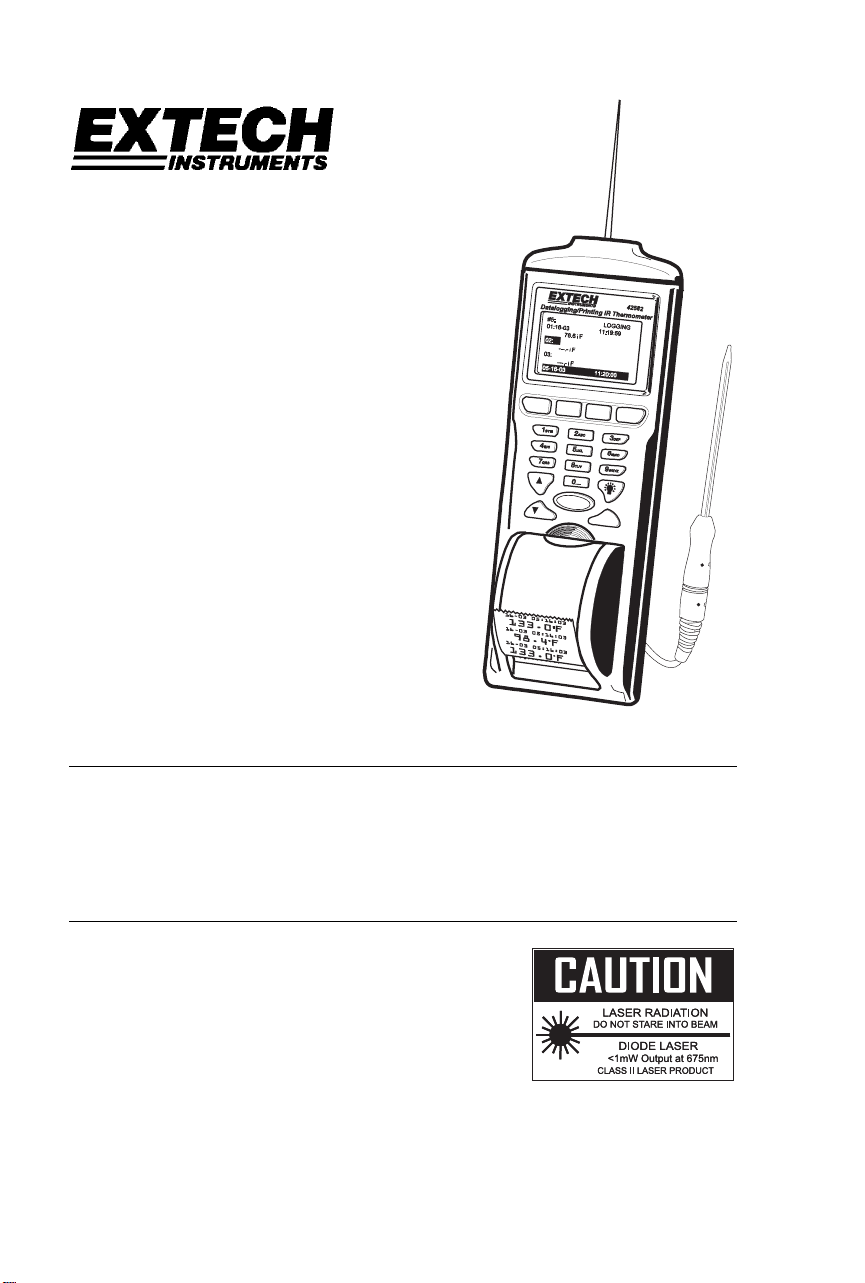
User's Guide
IR Thermometer
Printer / Datalogger
with External Contact Probe
Model 42582
Introduction
Congratulations on your purchase of the Extech 42580 IR Thermometer Printer-Datalogger.
This device measures temperature with the non-contact IR sensor and the external contact
probe. The built-in Datalogger feature stores up to 12,000 readings. The readings can be
displayed directly on the meter or can be for transferred to a PC. The Printer provides a hard
copy of stored readings. Careful use of this meter will provide years of reliable service.
F1
F2
F3
F4
O
N
/O
FF
L
ine
Fe
ed
Safety
• Use caution when the laser pointer beam is on
• Do not point the beam toward anyone's eye or allow the
beam to strike the eye from a reflective surface
• Do not use the laser near explosive gases or in other
potentially explosive areas
Page 2

Description
Meter Front Panel
1. Laser pointer beam
2. Non-contact temperature sensor
3. LCD Display
4. Function Softkeys
5. Keypad
6. External Contact Probe
7. Probe Handle
8. Paper compartment
9. Printer paper
Meter Side View
1. Printer
2. Keypad
3. LCD Display
4. AC Adapter
5. RS-232c TTL jack
6. External temperature probe input jack
7. Battery compartment
8. Tripod mount
9. IR sensor and laser pointer source
Meter Keypad
1. Function softkeys F1 – F4
2. LCD backlight key
3. Printer paper advance
4. Power button and measurement
button
5. UP-DOWN arrow keys
6. Alpha-numeric keypad
495
F1
8
9
132
6 87
F1 F2 F3 F4
6
5
F2
ON/OFF
F3
F4
L
ine
Feed
ON / OFF
4
1
2
3
4
6
5
7
1
2
Line
Feed
3
2
Model 42582 Version 6.0 Sept 2007
Page 3
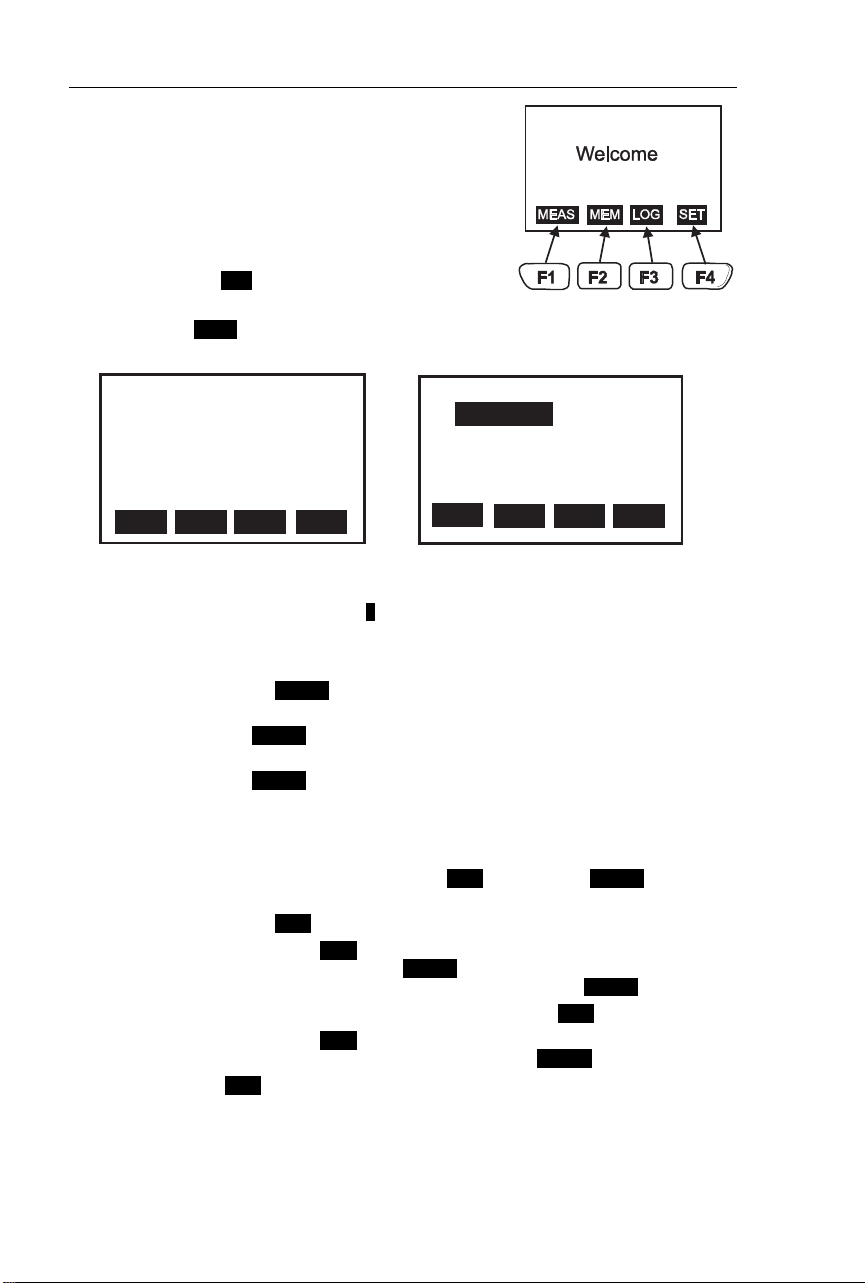
Operation
Press the ON/OFF button to power the meter. The
WELCOME screen will appear along with four softkey
selections (F1 through F4):
Setup
Two setup screens provide access to the Emissivity, LCD
Contrast, Printer Contrast, Temperature Units, Laser
Pointer ON/OFF, Auto Power OFF, Clock, and user ID.
1. Press the F4 SET softkey from the WELCOME
screen to access the first setup screen. See below.
2. Press F4 NEXT to access the second setup screen from the first setup screen. Press
Back to return to setup screen 1.
Emi. Rate: 0.95
LCD Cont. (1 - 5): 3
Prn Cont. (1 - 9): 5
Unit: C
o
Laser: Enable
Auto Off: 20 mins
Set Clock:
DD-MM-YY
HH:MM:SS
07-07-05 02:10:20
Set ID: Enable
ID: ACME CORP.
Enable
EXIT EDIT NEXT
PRN
MAIN SETUP SCREEN 1
3. Press the ▲or▼ key to move the 1 cursor to the desired position.
4. The programmable parameters are as follows:
• Emi. Rate: Adjust the emissivity (0.0 to 1.0) using the numeric keypad. Press
• LCD Cont: Adjust the LCD contrast (1-5) using the numeric keypad. Press F4
• Prn Cont: Adjust the print contrast (1-9) using the numeric keypad. Press F4
• Unit: Select temperature units (°C or °F) using the F2 button.
• Laser: Enable/Disable the laser pointer using the F2 button
• Auto Power OFF: Adjust from 1 to 20 minutes using the numeric keypad.
• Date: Select date format MM: DD:YY, DD:MM:YY or YY:MM:DD using the
• Set Clock: Press F2 EDIT to begin editing the month, day, year, hour, minute,
• SET ID: Enable/Disable the ID feature using the F2 EDIT key.
• ID: Press F2 EDIT to begin entering a custom ID. Use the alpha-
• Press the F1 EXIT softkey to exit setup mode.
F4 ENTER when done.
ENTER when done.
ENTER when done.
Enable/Disable with the F2 EDIT key. Press F4 ENTER when done.
F2 EDIT key.
and second. Use the ENTER key to move from digit to digit. Use the
numeric keys to change the number. Press F4 ENTER when done.
numeric keys to create the ID. Press F4 ENTER when done.
EXIT
MAIN SETUP SCREEN 2
PRNEDIT BACK
3
Model 42582 Version 6.0 Sept 2007
Page 4
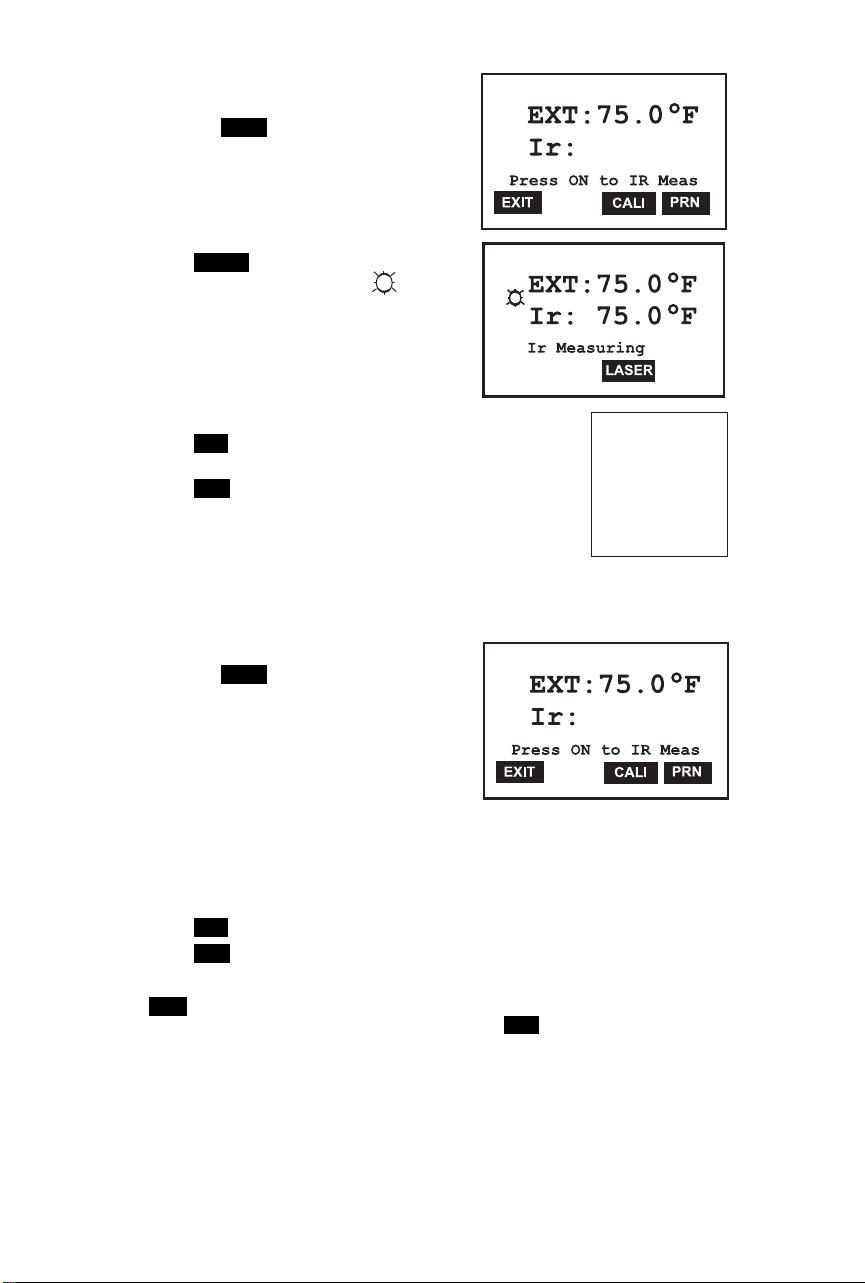
IR non-contact Measurements
1. Turn the instrument ON.
2. Press the F1 MEAS softkey from the
WELCOME screen to enter the measurement
mode
3. Point the meter at the surface to be measured.
4. Press and hold the ON button to take a reading
while pointing toward the target.
5. Press F3 LASER during measurements to turn
the laser pointer ON or OFF. The icon
appears when the laser is on. Note that if the
Laser is disabled in the SETUP mode, it will not
light. Refer to the SETUP section to enable the
Laser function..
6. Release the ON key to hold the measurement
on the LCD when the measurement session is
finished.
7. Press F4 PRN to print the reading. Use the LINE FEED button
to advance the paper.
8. Press F1 EXIT to return to the WELCOME screen.
Ext: 35.7
IR: 35.7
07-14 03:49:34
o
C
Contact Measurements using the Remote
Sample Printout
Temperature Probe
1. Plug the external probe into the probe jack on the side of the meter.
2. Turn the instrument ON.
3. Press the F1 MEAS softkey from the
WELCOME screen to enter the measurement
mode
4. Touch the probe to the surface under test.
5. Read the temperature on the LCD next to EXT
(external)
6. To use the probe to find an emissivity setting
for a particular surface, take an IR measurement and a probe measurement of the
same surface, noting the readings. Then adjust the emissivity so that both the IR and
the contact probe readings match. Now the emissivity is properly set for that particular
surface. IR readings of that surface will be of the highest accuracy possible with this
instrument.
7. Press F4 PRN to print the reading. Use the LINE FEED button to advance the paper.
8. Press F1 EXIT to return to the WELCOME screen.
Note: The CALI softkey is used to calibrate the external temperature probe to the meter. If
this feature is accidentally entered, press and hold the EXIT softkey to exit the mode. A
calibration procedure and probe calibration data is required to perform this procedure.
o
C
4
Model 42582 Version 6.0 Sept 2007
Page 5
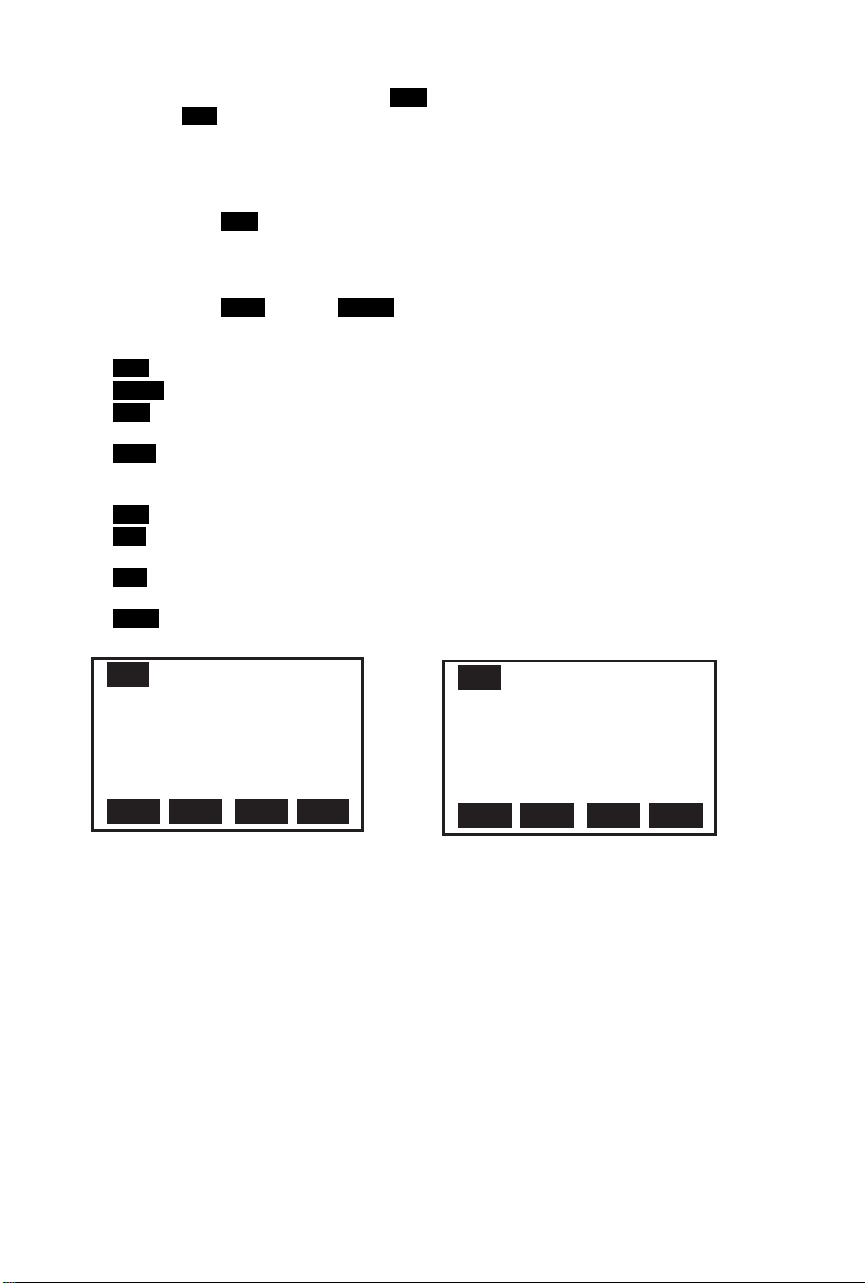
Manual Datalogging Mode
This instrument has two datalogging modes, MEM Manual Datalogging (99 records
maximum) and LOG Automatic Datalogging (12,000 records maximum). Data saved in the
Manual Datalogging mode can be recalled in the display, printed or transferred to a pc.
Manual Datalogging basics
To take a reading and store it in memory:
1. Press the F2 MEM softkey from the WELCOME screen.
2. Use the arrow buttons to select a memory location (1 through 99).
3. Press and hold the ON key to take a measurement as previously described. Release
the ON key to end the test.
4. Press the F4 SAVE or the F1 ABORT key.
Manual Datalogging Display Screen 1
F1 EXIT: Press to return to the WELCOME screen
F2 MEAS Press to enter the measurement mode.
F3 EDIT: Press to begin customizing the header in the current memory location. Header
customization is covered in a dedicated section later in this manual.
F4 NEXT Go to Manual Datalogger Screen 2.
Manual Datalogging Display Screen 2
F1 EXIT: Press to return to the WELCOME screen
F2 CLR: Press for one second to erase the current memory location. Press and hold for
longer than one second to erase all records currently held in memory.
F3 PRN: Press to print one or more readings. The instrument will prompt the user for a
start and end memory point.
F3 BACK: Go to Manual Datalogger screen 1.
01: 07-06 05:42:50
Ext: 82.0 F
Ir: 82.0 F
02: 07-06 05:42:55
Ext: 82.0 F
Ir: 82.0 F
EXIT NEXTEDIT
MEAS
o
o
o
o
MANUAL DATALOG SCREEN 1
01: 07-06 05:42:50
Ext: 82.0 F
Ir: 82.0 F
o
02: 07-06 05:42:55
Ext: 82.0 F
Ir: 82.0 F
EXIT BACKPRN
CLR
o
MANUAL DATALOG SCREEN 2
5
Model 42582 Version 6.0 Sept 2007
o
o
Page 6

Viewing Stored Readings
1. From the WECLOME screen, press the F2 MEM softkey
2. Use the Arrow keys to scroll through the memory locations and view the stored data.
3. Press the F1 EXIT softkey to return to the WELCOME screen.
Printing Stored Data
1. Press F2 MEM from WELCOME screen to proceed to Manual Datalogger screen 1.
2. Press F4 NEXT to proceed to Manual Datalogger screen 2.
3. Use the Arrow keys to scroll to a memory location
4. Use the F3 PRN softkey to print a data record.
Erasing Data
1. Press F2 MEM from the WELCOME screen to go to Manual Datalogger screen 1.
2. Press F4 NEXT to proceed to Manual Datalogger screen 2.
3. Use the Arrow keys to scroll to a memory location.
4. Momentarily press the F2 CLR softkey to erase the selected memory location.
5. Press and hold F2 CLR to erase all readings in the Manual datalogger. Answer YES
when prompted to erase ALL recorded readings. Press NO to abort.
6. Press F1 EXIT to return to the WELCOME screen.
Customizing a Memory Location Header in the Manual Datalogging mode
The Header for each Memory location is the Date and Time stamp. To customize a
header, follow the steps below:
1. Press F2 MEM from the WELCOME screen.
2. Use the Arrow keys to select a memory location.
3. Press F3 EDIT to begin editing.
4. Use the Arrow keys to step forward and backward in the header line (characters will
not be erased)
5. Use the F3 BACK softkey to step backward (erasing characters while stepping).
6. Use the Alphanumeric keypad to compose a header. For example, press the ‘2’ key
and a window with the characters related to the ‘2’ key will appear (namely, 2abcABC
as shown in the diagram). Then use the ‘2’ key again to scroll through the character
list. When the desired character is highlighted the meter will automatically place that
character in the header.
7. The F2 CLR softkey is used to erase the header.
8. The F4 ENTER softkey is used to save the header.
01:
T: 82.0l F
2abcABC
ABORT ENTERCLR
HEADER EDITING
BACK
6
o
Model 42582 Version 6.0 Sept 2007
Page 7

Automatic Datalogging Mode
In the LOG Automatic Datalogging mode the Model 42580 can automatically measure and
store 12,000 readings at a programmed sample rate. Data saved in the Automatic
Datalogging mode can be recalled in the display, printed or transferred to a PC.
Press the F3 LOG softkey from the WELCOME display to access LOG screens 1 and 2:
Log Screen 1
Press F3 LOG from the WELCOME screen to
access LOG SCREEN 1.
F1 EXIT: Return to the WELCOME screen
F2 START: Begin automatic Datalogging at the
pre-set sampling interval. Datalogging will
begin at the date/ time programmed in the
SETUP mode.
F3 SET: Setup mode.
00001:12-05 18:45:00
T: 82.0l F
00002:12-05 18:45:10
T: 82.0l F
00003:12-05 18:45:20
T: 82.0l F
EXIT NEXTSTART
LOG SCREEN 1
F4 NEXT: Advances to LOG SCREEN 2:
Log Screen 2
F1 LOG: Previous Page (previous 100 stored
readings)
F2 N-PG: Next Page (next 100 stored readings)
F3 PRN: Print page
F4 BACK: Return to Log Screen 1
Automatic Datalogging SETUP mode
From LOG SCREEN 1, press the F3 SET button to
enter the configuration screen:
BEGIN: Date when datalogging will automatically
begin
START: Time of day that datalogging will begin
END: Date when datalogging will end
SUSPEND: Time of day that datalogging will stop
each day
RATE: Sampling interval (time between recorded
readings)
EXPECT: Total memory capacity (12,000)
REMAIN: Memory locations remaining
00001:12-05 18:45:00
T: 82.0l F
00002:12-05 18:45:10
T: 82.0l F
00003:12-05 18:45:20
T: 82.0l F
P-PG BACKN-NP
LOG SCREEN 2
Begin: 01-01-05
Start: 00:00:01
End: 02-02-05
Suspend: 23:59:59
Rate:
Expect: 12000 Points
Remain: 11900 Points
EXIT NEXTEDIT
AUTO DATALOGGER SETUP 1
The two SETUP screens are almost identical; only the softkeys are different (see
diagrams). The softkey functions for both SETUP
screens are as follows:
EXIT: Returns to WELCOME screen.
EDIT: Select display field for editing.
VIEW: Calls up the stored readings log.
NEXT: Switches to SETUP screen 2.
START: Activates the datalogger
CLR: Erases all readings stores in the automatic
datalogger memory.
PRN: Prints the datalogger memory record
BACK: Return to the SETUP screen 1.
Begin: 01-01-05
Start: 00:00:01
End: 02-02-05
Suspend: 23:59:59
Rate:
Expect: 12000 Points
Remain: 11900 Points
START BACKCLR
AUTO DATALOGGER SETUP 2
o
o
o
SET
o
o
o
PRN
15 secs
VIEW
15 secs
PRN
7
Model 42582 Version 6.0 Sept 2007
Page 8

To edit the fields in datalogger SETUP Screen1:
1. Use the up and down arrow keys to scroll through the parameters.
2. When a parameter is highlighted, use the F2 EDIT softkey to open it for editing.
3. Use the alphanumeric keypad to edit the parameter.
4. Press the F4 ENTER softkey to save changes. Press F1 ABORT to cancel
changes.
5. Press the F1 EXIT softkey to return to the SETUP screen.
Recording Data in the Automatic Datalogging Mode
1. After configuring the datalogger using the SETUP screen as described previously,
place the meter in position to take readings (a tripod mount is provided on the rear
of the instrument for convenience).
2. Press F3 LOG from the WELCOME screen and then press F2 START.
3. Recording will begin on the date and time programmed at the BEGIN and START
lines in the SETUP screen.
4. The Datalogger will record everyday from the START time to the SUSPEND time.
The last day that datalogging will take place is the date programmed in the END
line.
5. When the logging begins, the screen should indicate LOGGING...
6. If the screen does not indicate logging at the programmed start time, make sure the
START key is pressed. Also check the section below entitled “Automatic
Datalogging START and END date considerations” for troubleshooting.
7. To stop logging before the programmed SUSPEND time, press the F1 STOP
softkey.
8. While logging, view data records by pressing F4 VIEW.
9. To print data from the list, press the F1 STOP, the F4 NEXT and then press the F3
PRN softkey. Press the F2 YES softkey when the PRINT? display appears.
10. To clear (erase) the recorded data, access the LOG mode from the WELCOME
screen. Select SET, NEXT and then press and hold the CLR (clear) softkey until
the display prompts for confirmation. Select YES to delete all records, or NO to
abort the clearing process.
Automatic Datalogging START and END Date Considerations
1. If the START date is set to a date before the current date, the datalogger will start
the moment the START softkey is pressed.
2. The datalogger will not start logging if the END date is earlier than the current date.
8
Model 42582 Version 6.0 Sept 2007
Page 9

Field of View
The meter’s field of view is 8:1, meaning that if the meter is 8 inches from the target, the
diameter of the measurement spot (target) is 1 inch. Other distances and spot sizes are
shown below in the field of view diagram. Refer to the chart printed on the meter also for
more information.
Diameter of Spot
4”
0.5”
2”
1”
Laser pointer
4”
8”
16”
32”
Distance from Object
IR Measurement Notes
1. The object under test should be larger than the spot (target) size (use the diagram
above and the diagram printed on the side of the meter to calculate the spot size).
2. If the surface of the object under test is covered with frost, oil, grime, etc., clean before
taking measurements.
3. If an object's surface is highly reflective apply masking tape or flat black paint before
measuring.
4. The meter may not measure accurately through transparent surfaces such as glass.
5. Steam, dust, smoke, etc. will affect measurements.
6. The meter compensates for deviations in ambient temperature. It can, however, take
up to 30 minutes for meter to adjust to extremely wide ambient temperature changes.
7. To find a hot spot, aim the meter outside the area of interest then scan across (in an up
and down motion) until the hot spot is located.
9
Model 42582 Version 6.0 Sept 2007
Page 10

Specifications
General Specifications
Display Backlit Multi-function LCD
Over range indication "-------" appears on the LCD
Printer 38mm Printer
PC Interface RS-232C (TTL level)
Datalogger memory 12,000 readings
Low battery indication Battery symbol appears on the LCD
Power supply Four (4) 1.5V ‘AA” batteries or optional 9V (1000mA) adapter
Operating current 500mA (printing), 6mA (IR active), 2mA (IR standby)
Auto Power OFF Adjustable from 1 to 20 minutes
Operating Temperature 32 to 122
Operating Humidity 90% Relative Humidity maximum
Dimensions/Weight 8.2 x 2.8 x 2.1” (208 x 70 x 53mm) / 9.2 oz. (260g) with battery
IR Measurement Specifications
IR Measurement ranges -40 to 932
Accuracy: -4 to 749ºF (-20 to 399
±4ºF/2ºC (whichever is greater)
-40 to -3ºF (-40 to -19
750ºF to 932ºF (400 to 500
Resolution 0.1
Repeatability ±1
IR distance ratio 8:1
Response time 0.2 seconds
Emissivity Adjustable from 0.3 to 1.0
External Probe Measurement Specifications
Probe Measurement range -4 to 302
Accuracy: -4 to 32ºF (-20 to 0
33 to 122ºF (1 to 50
123 to 212ºF (51 to 100
213 to 302ºF (101 to 150
Resolution 0.1
o
F (0 to 50oC)
o
F (-40 to 500oC)
o
for displays <212o, otherwise 1o
o
o
F (-20 to 150oC)
o
for displays <212o, otherwise 1o
o
C); ±(2% of reading + 2 digit) or
o
C); ±6ºF/3ºC
o
C); ±(4% of reading + 2 digit)
o
C); ±2.2ºF (1.2ºC)
o
C); ±1.4ºF (0.8ºC)
o
C); ±2.8ºF (1.6ºC)
o
C); ±5.4ºF (3ºC)
10
Model 42582 Version 6.0 Sept 2007
Page 11

Maintenance
Cleaning
Wipe instrument with damp cloth as needed. Do not apply solvents or abrasives to the
meter. Store in a cool dry place with the batteries removed.
Battery Replacement
When the batteries weaken, the LCD display will dim or go completely blank. To replace
the batteries, open the rear battery compartment and insert four (4) new 1.5V ‘AA’ batteries
with correct polarity position.
Paper roll replacement
When the paper roll is depleted, flip up the paper compartment lid, feed the paper through
the paper slit, and feed the paper using the Line Feed button. Place the roll in the
compartment and snap the compartment cover shut preventing the paper from falling out.
Hint: Folding the paper into a point allows the paper to “catch” a bit easier when feeding it
through the slit (see diagram).
New paper rolls are available through Extech instruments and Extech distributors.
NOTE: Thermal paper prints on only one side. Ensure paper is positioned properly as
shown in diagram.
Fold paper
as shown
when feeding
new roll
11
Model 42582 Version 6.0 Sept 2007
Page 12

Emissivity Considerations
The amount of IR energy emitted by an object is proportional to an object's temperature
and its ability to emit energy. This ability is known as emissivity and is based upon the
material of the object and its surface finish. Emissivity values range from 0.1 for a very
reflective object to 1.00 for a flat black finish. The 42580 senses IR energy and calculates
the temperature based upon the amount of IR energy it receives using a factory default
emissivity setting of 0.95 (this setting covers 90% of applications).
Most organic materials and painted or oxidized surfaces have an emissivity factor of 0.95.
Inaccurate readings will result from measuring shiny or polished metal surfaces which have
emissivity factors other than 0.95. To compensate for polished/shiny surfaces, cover the
surface with masking tape or flat black paint. Allow time, before measuring, for the tape to
reach the same temperature as the material underneath it.
Emissivity Factors for Common Materials
Material under test Emissivity Material under test Emissivity
Asphalt 0.90 to 0.98 Cloth (black) 0.98
Concrete 0.94 Skin (human) 0.98
Cement 0.96 Leather 0.75 to 0.80
Sand 0.90 Charcoal (powder) 0.96
Soil 0.92 to 0.96 Lacquer 0.80 to 0.95
Water 0.92 to 0.96 Lacquer (matt) 0.97
Ice 0.96 to 0.98 Rubber (black) 0.94
Snow 0.83 Plastic 0.85 to 0.95
Glass 0.90 to 0.95 Timber 0.90
Ceramic 0.90 to 0.94 Paper 0.70 to 0.94
Marble 0.94 Chromium Oxides 0.81
Plaster 0.80 to 0.90 Copper Oxides 0.78
Mortar 0.89 to 0.91 Iron Oxides 0.78 to 0.82
Brick 0.93 to 0.96 Textiles 0.90
12
Model 42582 Version 6.0 Sept 2007
Page 13

Software
System Requirements
• Hardware Requirements: 486 PC or better with COM 1 and COM 2 Serial ports
• Operating System Compatibility: Windows
Hardware Connection
The IR Thermometer connects to a PC with the supplied DB-9 to 3.5mm mini-plug (mono)
interface cable. The DB-9 end connects to the PC serial com port. The mini-plug end
connects to the IR Thermometer.
Software Installation
The instructions on how to install the optional software are printed on the Software CD
label. After reading the label’s directions, load the software CD in the PC CD-ROM drive.
Software Use
The instructions for use are provided on the supplied program CD. Refer to the software
instruction manual on the CD.
TM
95/98/NT/2000/XP
13
Model 42582 Version 6.0 Sept 2007
Page 14

Warranty
EXTECH INSTRUMENTS CORPORATION warrants this instrument to be free of defects in parts and
workmanship for one year from date of shipment (a six month limited warranty applies to sensors and
cables). If it should become necessary to return the instrument for service during or beyond the
warranty period, contact the Customer Service Department at (781) 890-7440 ext. 210 for authorization
or visit our website www.extech.com for contact information. A Return Authorization (RA) number must
be issued before any product is returned to Extech. The sender is responsible for shipping charges,
freight, insurance and proper packaging to prevent damage in transit. This warranty does not apply to
defects resulting from action of the user such as misuse, improper wiring, operation outside of
specification, improper maintenance or repair, or unauthorized modification. Extech specifically
disclaims any implied warranties or merchantability or fitness for a specific purpose and will not be liable
for any direct, indirect, incidental or consequential damages. Extech's total liability is limited to repair or
replacement of the product. The warranty set forth above is inclusive and no other warranty, whether
written or oral, is expressed or implied.
Calibration and Repair Services
Extech offers repair and calibration services for the products we sell. Extech also
provides NIST certification for most products. Call the Customer Service Department for
information on calibration services available for this product. Extech recommends that
annual calibrations be performed to verify meter performance and accuracy.
All rights reserved including the right of reproduction in whole or in part in any form.
Technical support: Extension 200; E-mail: support@extech.com
Repair & Returns: Extension 210; E-mail: repair@extech.com
Product specifications subject to change without notice
For the latest version of this User’s Guide, Software updates, and other
Up-to-the-minute product information, visit our website: www.extech.com
Extech Instruments Corporation, 285 Bear Hill Rd., Waltham, MA 02451
Copyright © 2006 Extech Instruments Corporation
Support line (781) 890-7440
14
Model 42582 Version 6.0 Sept 2007
