Page 1

User’s Manual
Model 407706
Analog Sound Level Meter
Page 2

Introduction
Congratulations on your selection of the Extech Analog Sound Level Meter, a versatile device which measures
sound pressure level in any acoustic environment. Sound/Noise Levels that are loud or soft, high or low -pitched,
broadband, intermittent, or continuous can easily be measured in factories, schools, offices, airports, sound
studios, theaters, auditoriums, automobiles, and in the home. This precisely calibrated meter features a large,
easy-to-read analog indicator and is battery powered for portable use.
Specifications
Ranges 50 to 126dB in 7ranges of 12dB, referenced to 0.00002 bar
Resolution Analog Continuous
Accuracy ±2 dB at 94 dB sound level
Microphone type Condenser Electret
Analog output AC: 0.707Vrms (@ full scale)
Power Meter powered by 9V battery ;120 hour battery life
Dimensions/Weight 2.7x7.1x1.4" (68 x 180 x 36mm) / 5.1 oz. (160g)
Page 3
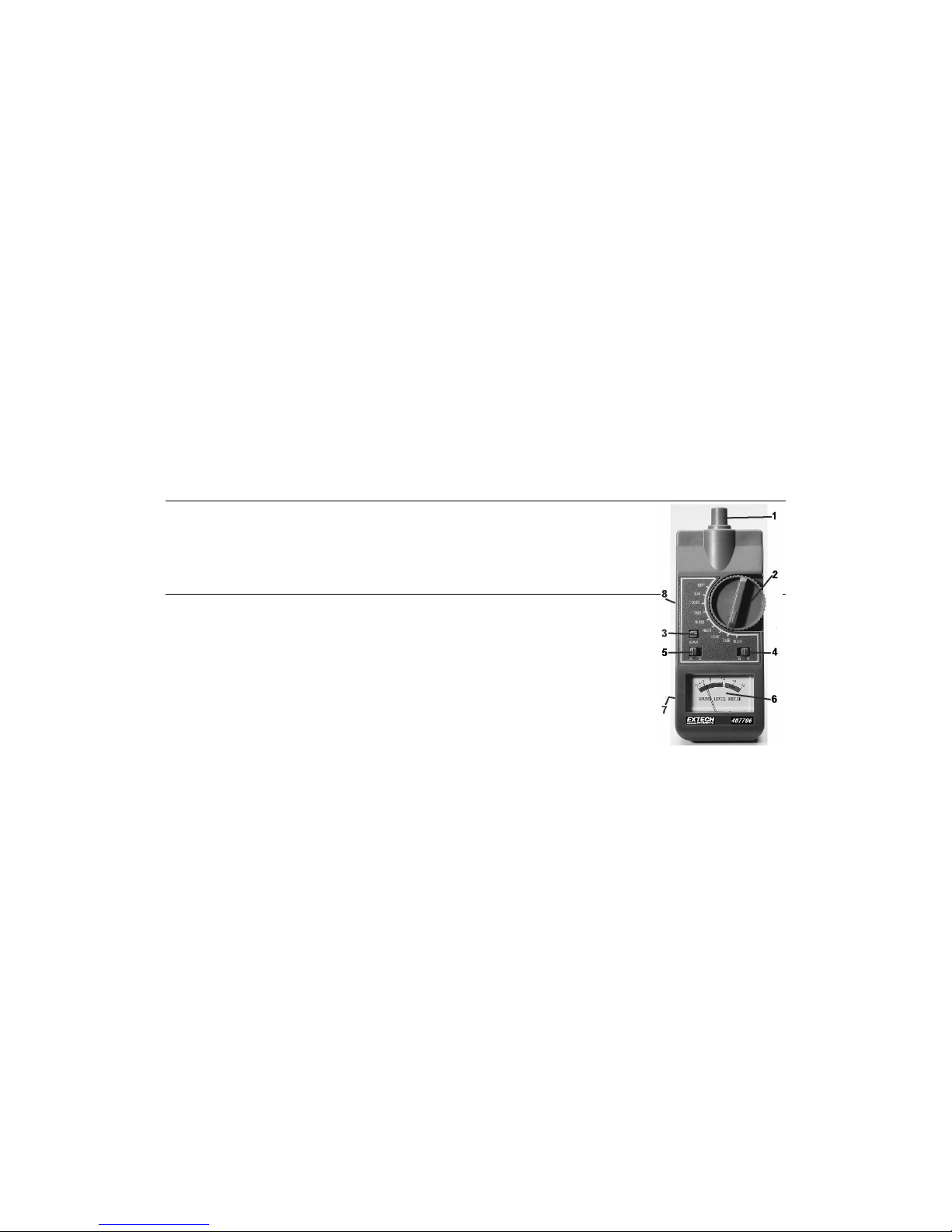
Front Panel Description
1 Microphone 2 Range switch
3 MAX HOLD switch 4 SLOW FAST switch
5 A/C weighting switch 6 Meter
7 Battery compartment (rear) 8 AC output jack
Operation
Weighting A / C
Slide the Weighting switch to select A or C weighting. Use ‘A’ weighting to
have the meter respond as the human ear would with regard to frequency
response (the human ear boosts and cuts amplitude over the frequency
spectrum therefore it is not ‘flat’ responding). ‘A’ weighting is used for
environmental measurements, OSHA regulatory testing, law enforcement,
and workplace design. Select ‘C’ weighting for a flatter response
measurement (especially for lower frequencies). ‘C’ weighting is suitable
for the sound level analysis of machines, engines, etc.
Page 4

Fast (F) and Slow (S) Response
Slide the Fast or Slow switch to select the response. Selection of Fast or Slow is determined by the
application and any directives or standards related to that application. For example, most hearing
conservation or OSHA related testing is done using SLOW and A weighting.
Setting the Range
Start with the highest range setting (120 dB) and work downward in range using the Rotary Switch until
there is significant deflection of the meter's pointing needle. For greatest accuracy, always use the lower of
any two possible settings. For example: If the RANGE is set to 80 dB and meter reads approx. -5, reset the
RANGE to 70 dB and the meter will read +3, for actual sound level of 73 dB.
Max Hold
Maximum Hold permits the user to freeze the meter's maximum reading by locking the needle indicator at
the sound level peak. Press the Max. button to activate Max. Hold. Press again to release.
Low Battery Indication
Place the Rotary Select switch to the 'BAT' position and observe the analog pointer for status of the battery
voltage. Replace the battery when the pointer indicates a weak battery. Remove power to the meter
whenever it is not being used to preserve battery life.
Page 5

Analog Output
A Phono-type output jack is provided on the meter for connection to external test equipment. An AC rms
voltage is provided (0.707V maximum) which is a linearized representation of the analog pointer reading.
Connect this output to a datalogger, chart recorder, etc. for logging purposes.
Tripod Mount
A threaded insert on the rear of the meter permits attachment to a tripod stand for increased stability and
accuracy (eliminates hand noise and minimizes the effects of sound reflected from the user's body).
Battery replacement
Remove the battery compartment cover on the rear of the meter by removing the cover screw. Replace 9V
battery and compartment cover.
Page 6

Calibration and Repair Services
Extech offers complete repair and calibration services for all of the products we sell. For periodic
calibration, NIST certification or repair of any Extech product, call customer service for details on services
available. Ex tech recommends that calibration be performed on an annual basis to insure calibration
integrity.
Typical A Weighted Sound Levels
50HP Siren (100’) 135db Speech (1’) 68dB
Jet Takeoff (200’) 120dB Large store 62dB
Riveting machine 110dB Large office 58dB
Chain saw 100dB Residence 48dB
Subway (20’) 90dB Night residential area 42dB
Freight train (100’) 80dB Whisper (5’) 32dB
Vacuum cleaner (10’) 72dB Sound studio 24dB
Page 7

Warranty
EXTECH INSTRUMENTS CORPORATION warrants this instrument to be free of defects in parts and workmanship for one year
from date of shipment (a six month limited warranty applies on sensors and cables). If it should become necessary to return the
instrument for service during or beyond the warranty period, contact the Customer Service Department at (781) 890-7440 for
authorization. A Return Authorization (RA) number must be issued before any product is returned to Extech. The sender is
responsible for shipping charges, freight, insurance and proper packaging to prevent damage in transit.
This warranty does not apply to defects resulting from action of the user such as misuse, improper wiring, operation outside of
specification, improper maintenance or repair, or unauthorized modification. Extech specifically disclaims any implied warranties or
merchantability or fitness for a specific purpose and will not be liable for any direct, indirect, incidental or consequential damages.
Extech's total liability is limited to repair or replacement of the product.
The warranty set forth above is inclusive and no other warranty, whether written or oral, is expressed or implied.
Copyright © 2000 Extech Instruments Corporation.
All rights reserved including the right of reproduction
in whole or in part in any form.
407760 V1.2 10/00
