Page 1

User’s Manual
High Capacity Bench-top Counting Scale
Model 160276
Page 2
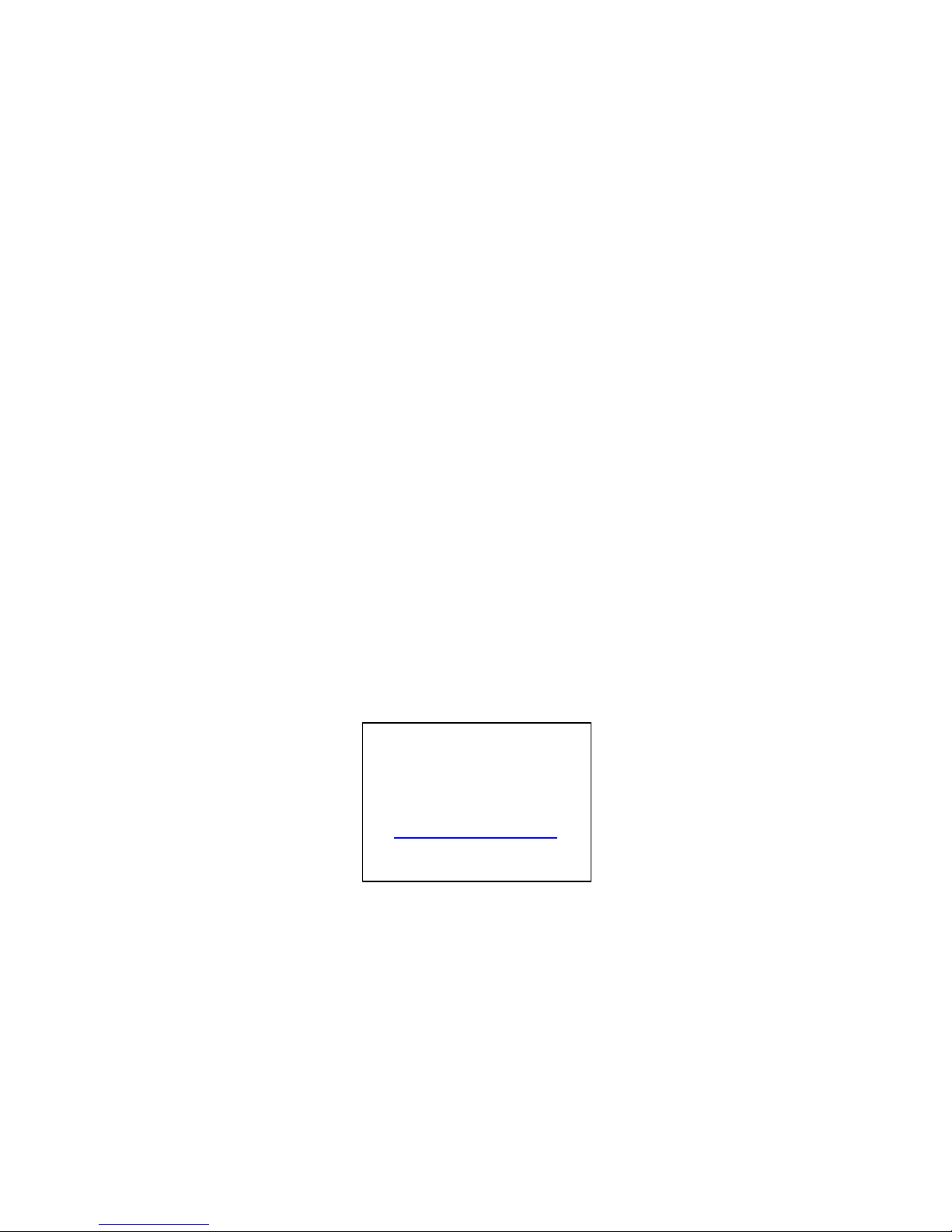
2
WARRANTY
EXTECH INSTRUMENTS CORPORATION warrants the basic instrument to be free of defects in
parts and workmanship for one year from date of shipment (a six month limited warranty applies
on sensors and cables). If it should become necessary to return the instrument for service during
or beyond the warranty period, contact the Customer Service Department at (781) 890-7440 for
authorization. A Return Authorization (RA) number must be issued before any product is
returned to Extech. The sender is responsible for shipping charges, freight, insurance and proper
packaging to prevent damage in transit. This warranty does not apply to defects resulting from
action of the user such as misuse, improper wiring, operation outside of specification, improper
maintenance or repair, or unauthorized modification. Extech specifically disclaims any implied
warranties or merchantability or fitness for a specific purpose and will not be liable for any direct,
indirect, incidental or consequential damages. Extech's total liability is limited to repair or
replacement of the product. The warranty set forth above is inclusive and no other warranty,
whether written or oral, is expressed or implied.
CALIBRATION AND REPAIR SERVICES
Extech offers complete repair and calibration services for all of the products we sell. For periodic
calibration, NIST certification or repair of any Extech product, call customer service for details on
services available. Extech recommends that calibration be performed on an annual basis to insure
calibration integrity.
Copyright © 1999 Extech Instruments Corporation.
All rights reserved including the right of reproduction in whole or in part in any form.
Tech Support Hotlines
781-890-7440 ext. 200
extech@extech.com
www.extech.com
(
160276 V1.2 3/00
Page 3
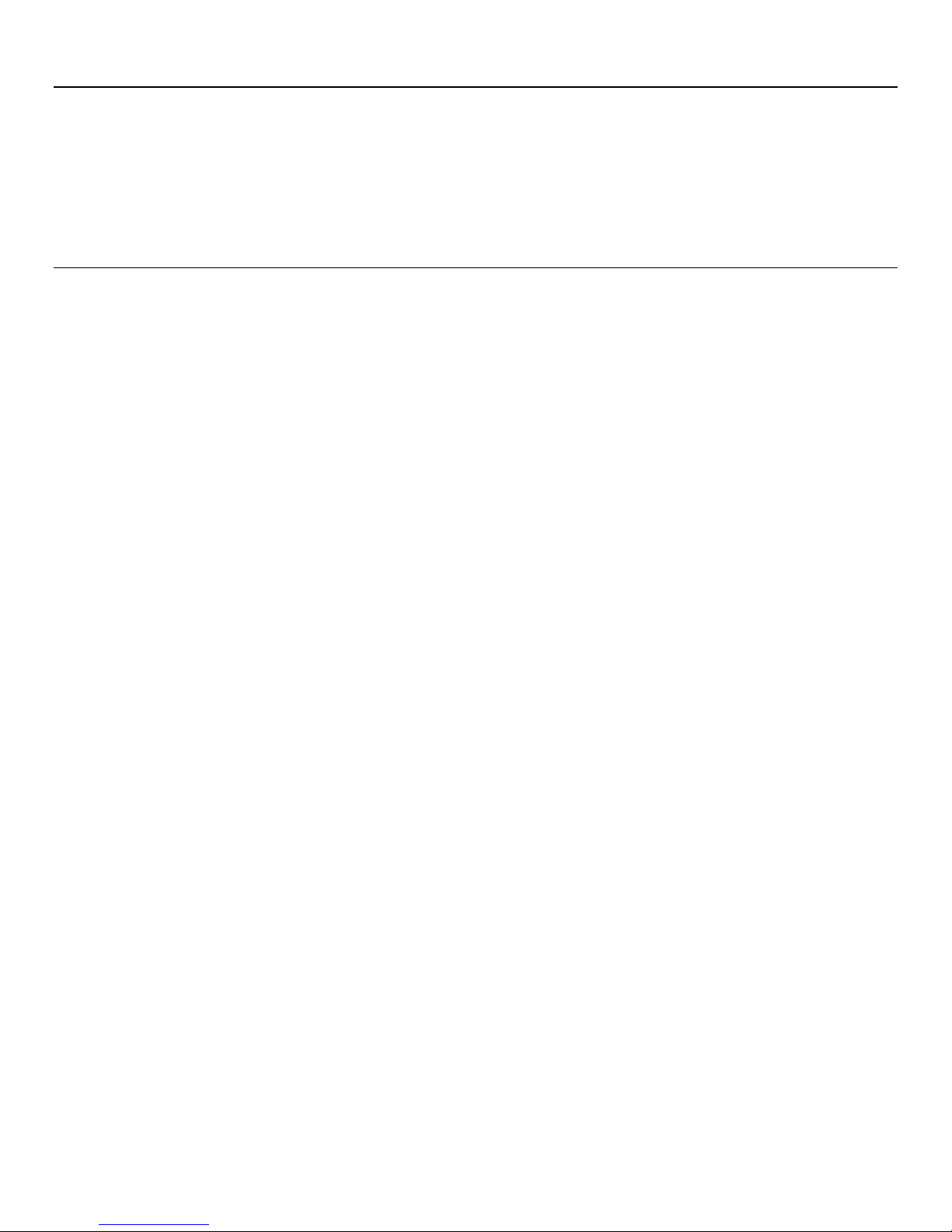
3
Introduction
Congratulations on your purchase of Extech’s 160276 High Capacity Bench-top Counting Scale. This
scale accurately weighs components and parts up to 66lbs / 30kgs. Sample Counting and Tare
functions are standard. The Scale is battery operated and the internal battery is rechargeable using
the supplied 117AC adapter/recharger. Proper use and care of this device will yield years of reliable
service.
Specifications
Display LCD Display with 0.8” character height
LCD status arrows Display for low battery, zero, net weight, pieces, lbs and kg
Max. Weight 66 lbs/33kg
Resolution 0.01 lbs/5g
Accuracy ±0.02%
Power supply Internal rechargeable battery
Range selection Automatic ranging
Auto Power OFF Programmable for 5, 10, 20, or 30 minutes (can be deactivated)
Operating temp. 32 to 122oF (0 to 50oC)
Platform Size 16 x 12” (41 x 31 cm)
Page 4

4
Scale Description
1. Scale platform
2. Adjustable scale legs
3. Programming keypad
4. LCD display
5. Display locking nut
6. Display arm
7. Allen screws for display arm adjustment
8. AC adapter/recharger input (rear of display)
Preparation
1. Place the scale on a firm, stable tabletop before use. Level the scale by adjusting the scale legs.
2. Do not expose the scale to high wind, fluctuating temperature/humidity, vibration, or direct
sunlight. Avoid dust, sand, and other particulates when using the scale.
3. Adjust the display arm by loosening the two allen screws (using supplied allen wrench) and then
positioning the arm to be at a 90o angle from the scale platform. Tighten screws.
4. The scale is powered by an internal rechargeable battery. The supplied AC adapter is used for
recharging. When the LOBATT display arrow appears connect the AC adapter/recharger to the
scale then plug the adapter into a 110V 50/60Hz receptacle to begin charging the battery. When
the LoBatt indicator arrow turns off, the battery is fully charged. The scale can be used while
charging.
5. To optimize the accuracy of the scale’s readings, warm up the scale for 30 minutes. Do not leave
weight on the scale while it is warming up. Connect the AC Adapter to the Scale and to an AC
receptacle (110VAC 50/60Hz) to warm up the scale since the Auto Power OFF feature will
automatically power the scale down after 5, 10, 20, or 30 minutes of non-use (programmable).
Auto Power OFF can be defeated, refer to the section entitled “Auto Power OFF Configuration”
later in this manual for instructions on configuring the Auto Power OFF feature.
Page 5

5
Operating Instructions
Explanation of LCD Displays
GROSS WEIGHT
Total weight on the scale platform displayed in lbs. or kgs.
NET WEIGHT
Net weight is displayed when the Tare function is used
QUANTITY
LCD indicates the number of pieces on the Scale platform.
Explanation of LCD Down-Arrow indicators
-0-
Appears when the Scale is zeroed.
NET
Appears when the weight display is NET (used with TARE function only).
PCS
Appears when the display indicates the number of pieces on the platform.
LB and KG
Appear above lb or kg depending upon which unit of measure is selected.
LOBATT
Appears when the internal battery requires recharging.
Explanation of Programming Keys
ON/TARE
Press to power the Scale from a power OFF state. If the Scale is already powered, pressing
the TARE key enters the gross weight on the Scale as the TARE weight
OFF
Press to power the Scale down.
UNITS
Toggle lb and kg weighing units by pressing this key.
FUNC
Press to toggle between Total Pieces display and Total Weight display.
SMPL
Used for piece counting. After 10, 20, 50, or 100 samples are placed on platform, press this
key to allow the display to automatically cycle through the following numbers: 10, 20, 50, and
100. Press the SMPL key firmly when the number on the display matches the number of
sample pieces on the platform. Now when any number of pieces are placed on the platform,
the Scale will display an accurate count and an accurate weight (use the FUNC key to toggle
between weight and count).
Page 6

6
Tare Operation
Tare allows you to weigh samples with the samples still in a container. The container weight becomes
the “tare” weight and is subtracted from each reading so that only the product sample weight is
displayed.
1. Place the container on the platform.
2. Press the TARE key and the display will read zero.
3. Remove the container from the platform. The display will indicate a negative reading. The
reading will be negative in the amount of the TARE weight.
4. When objects are weighed, the reading will be the total weight minus the TARE value. The
NET down-arrow indicator will appear informing the user that a Tare weight is in memory.
5. To remove the previous Tare value from memory, remove all weight from the Scale platform
and press the TARE key so that the NET indicator turns off and the display returns to zero.
Sample Piece Counting
The scale allows the user to place a known number of samples on the platform and have the scale
display Piece Count or Total Piece Weight
1. Place 10, 20, 50, or 100 sample pieces on the Scale platform. The total weight will display in
lbs or kg as selected using the UNITS key.
2. Press the SMPL key to permit the Scale to begin scrolling the numbers 10, 20, 50, and 100 on
the display. Set the number of sample pieces by pressing the SMPL key firmly when the
number of samples matches the display.
3. Now when any number of pieces of the same weight are placed on the platform, the LCD will
display accurate Piece Count.
Auto Power OFF Configuration
The Scale is equipped with an Auto Power OFF feature that powers the meter down after a specified
period of time. To defeat or otherwise configure this feature, follow these steps.
1. With the meter power off, press and hold any key while powering the unit.
2. Release the key once the Scale powers up.
3. Press the FUNC key. The display will show PO = 0, 1, 2, 3, or 4 depending upon present
setup.
4. Press the FUNC key until the desire value scrolls up on the LCD
5. Use the Table below to select the desired action.
6. Press the SMPL key to store the entry into non-volatile memory.
Program Step Action
PO = 0 Auto Power OFF is defeated
PO = 1 Auto Power OFF after 5 mins
PO = 2 Auto Power OFF after 10 mins
PO = 3 Auto Power OFF after 20 mins.
PO = 4 Auto Power OFF after 30 mins.
Page 7

7
Maintenance
Battery Recharging
When the low battery down-arrow indicator appears above the word LoBatt, connect the AC
Adapter/Recharger to the Scale (behind the LCD display). Then plug into a 117VAC 50/60Hz outlet
to begin charging. When the battery is fully charged, the down-arrow indicator above the word
LOBATT disappears.
Page 8

8
Notes
