Page 1
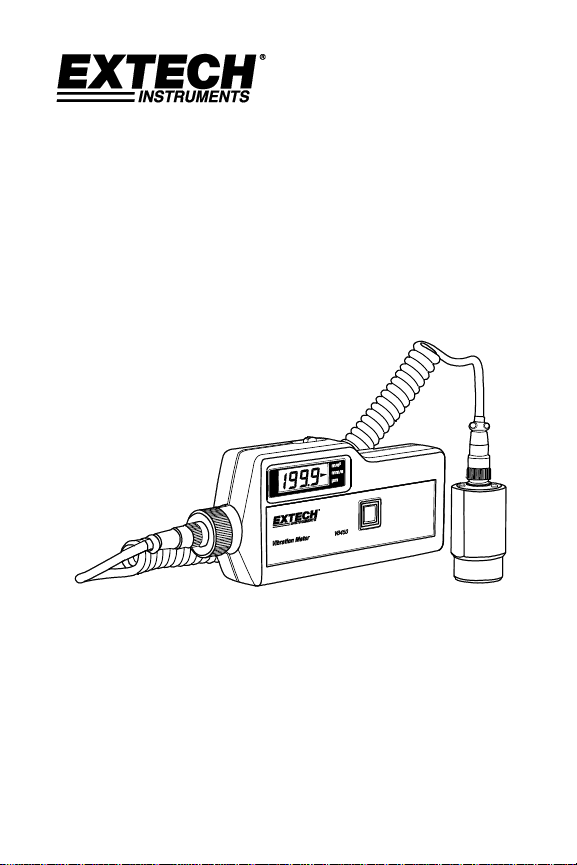
Vibration Meter
Model VB450
USER GUIDE
Page 2

EXTECH INSTRUMENTS
Introduction
Thank you for selecting the Extech Instruments Model VB450.
The VB450 is a portable vibration meter consisting of an
acceleration sensor and a digital measurement display circuit.
It can be used to measure vibration displacement, speed (or
intensity) and acceleration of mechanical equipment.
Equipment such as fans, pumps, compressors, motors, etc. can
be tested.
This device is shipped fully tested and calibrated and, with
proper use, will provide years of reliable service. Please visit
our website (www.extech.com) to check for the latest version
of this User Guide, Product Updates, Product Registration, and
Customer Support.
2 VB450-en-GB_V1.0 6/15
Page 3

EXTECH INSTRUMENTS
Safety Notes
Warning: Use extreme care when using this vibration meter to
test mechanical devices. Damage to meter and injury to
persons can occur if this meter is used in a manner not
specified in this User Guide or if nominal, preparatory safety
measures are not taken. Please refer to, and follow, the safety
directives below.
o Do not take measurements on devices where the range is
known to be, or expected to be, outside the specified
measurement range of this device.
o Do not use this instrument if its housing appears cracked,
chipped, or otherwise damaged.
o Do not use this instrument if the sensor or its cable appears
damaged or compromised in any way.
o Replace the battery as soon as the low battery symbol
appears on the meter display.
o Remove the battery if the device is to be stored for > 60
days.
o Never dispose of batteries in a fire. Batteries may explode
or leak.
o Do not attempt to charge the 9V battery. The supplied 9V
battery is not rechargeable. This meter was not designed to
use rechargeable batteries.
o If the meter operates abnormally, stop testing and have
the unit serviced before further use.
o Never use the meter in a wet environment or in an
atmosphere of combustible or explosive gas.
o Do not open the meter housing; there are no user-
serviceable parts. Contact Extech Instruments directly or
contact point-of-sale personnel for service inquiries.
o Protect the meter’s LCD from shock or vibration; allow only
the magnet and sensor to touch the devices under test.
3 VB450-en-GB_V1.0 6/15
Page 4

EXTECH INSTRUMENTS
Meter Description
1. LCD Display
2. Three-position switch (selects measurement units)
3. Sensor and magnet
4. Lanyard
5. Power and Data Hold button
6. Service access nut (do not loosen; for service use only)
7. Sensor secure nut (turn counter-clockwise to loosen)
Battery Compartment on rear of meter
4 VB450-en-GB_V1.0 6/15
Page 5

EXTECH INSTRUMENTS
Operation
Battery Installation and Replacement
Remove the rear battery compartment door by sliding in the
direction of the arrow. Install or replace 9V battery (observe
polarity) and replace the cover.
During operation, if the symbol appears in the display
the battery needs to be replaced.
Never dispose of used batteries or rechargeable batteries in
household waste.
As consumers, users are legally required to take used
batteries to appropriate collection sites, the retail store
where the batteries were purchased, or wherever batteries
are sold.
Disposal: Do not dispose of this instrument in household waste. The
user is obligated to take end-of-life devices to a designated collection
point for the disposal of electrical and electronic equipment.
5 VB450-en-GB_V1.0 6/15
Page 6

EXTECH INSTRUMENTS
m/s2
Acceleration
Meters per second
squared
PEAK
mm/s
Velocity
Millimeters per second
squared
RMS
m
Displacement
micrometers
Peak to
Peak
Selecting units of measure
Press and hold the power button. The display will illuminate
and an arrow will indicate the units selected. Slide the function
switch on the top of the meter to select the units desired.
Measurements
Attach the sensor to the device to be measured with the
magnet or hold the sensor for nonferrous materials. Press and
hold the power button to display the results. Release the
power button to freeze the results in the display. After 60
seconds the meter will automatically shut off.
6 VB450-en-GB_V1.0 6/15
Page 7
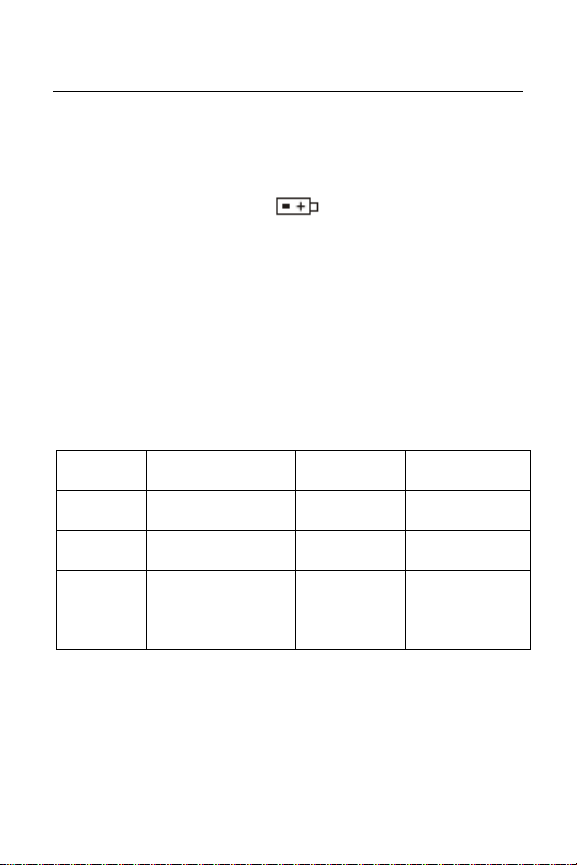
EXTECH INSTRUMENTS
Function
Acceleration
(Peak)
Velocity
(RMS)
Displacement
(Peak to Peak)
Range
0.1 to 199.9m/s2
0.1 to
199.9mm/s
1 to 199.9m
Frequency
Response
10 to 1500Hz
10 to 1500Hz
10 to 500Hz
Accuracy
0 to 2.0m/s2
±(10%+ 1 digit)
>2.0m/s2
±(5%+ 1 digit)
0 to 2.0m/s
±(10%+ 1d)
>2.0m/s
±(5%+ 1d)
0 to 2.0μm
±(10%+ 1 digit)
>2μm
±(5%+ 1 digit)
Specifications
General Specifications
Display 3 ½ digit LCD (0~1999)
Sensor Accelerometer (magnetic base)
Cable Length 0.2m (7.9”) coiled cable
Low battery indication symbol
Power supply 9V Battery
Battery life Approx. 20 hours (alkaline)
Operating conditions 0 to 40oC (32 to 104oF) <90% RH
Storage conditions 0 to 40oC (32 to 104oF) <80% RH
Dimensions 185 x 68 x 30mm (7.3 x 2.7 x 1.2”)
Weight 300 g (10.6 oz.) including battery
Safety Standards GB 4793, 1-2007
For indoor use only
Range and Accuracy
All rights reserved including the right of reproduction in whole or in part in any form
Copyright © 2015 FLIR Systems, Inc.
ISO-9001 Certified
www.extech.com
7 VB450-en-GB_V1.0 6/15
