Page 1

User’s Guide
MultiLog™ Digital MultiMeter
With built-in Datalogger
Model ML720
Page 2
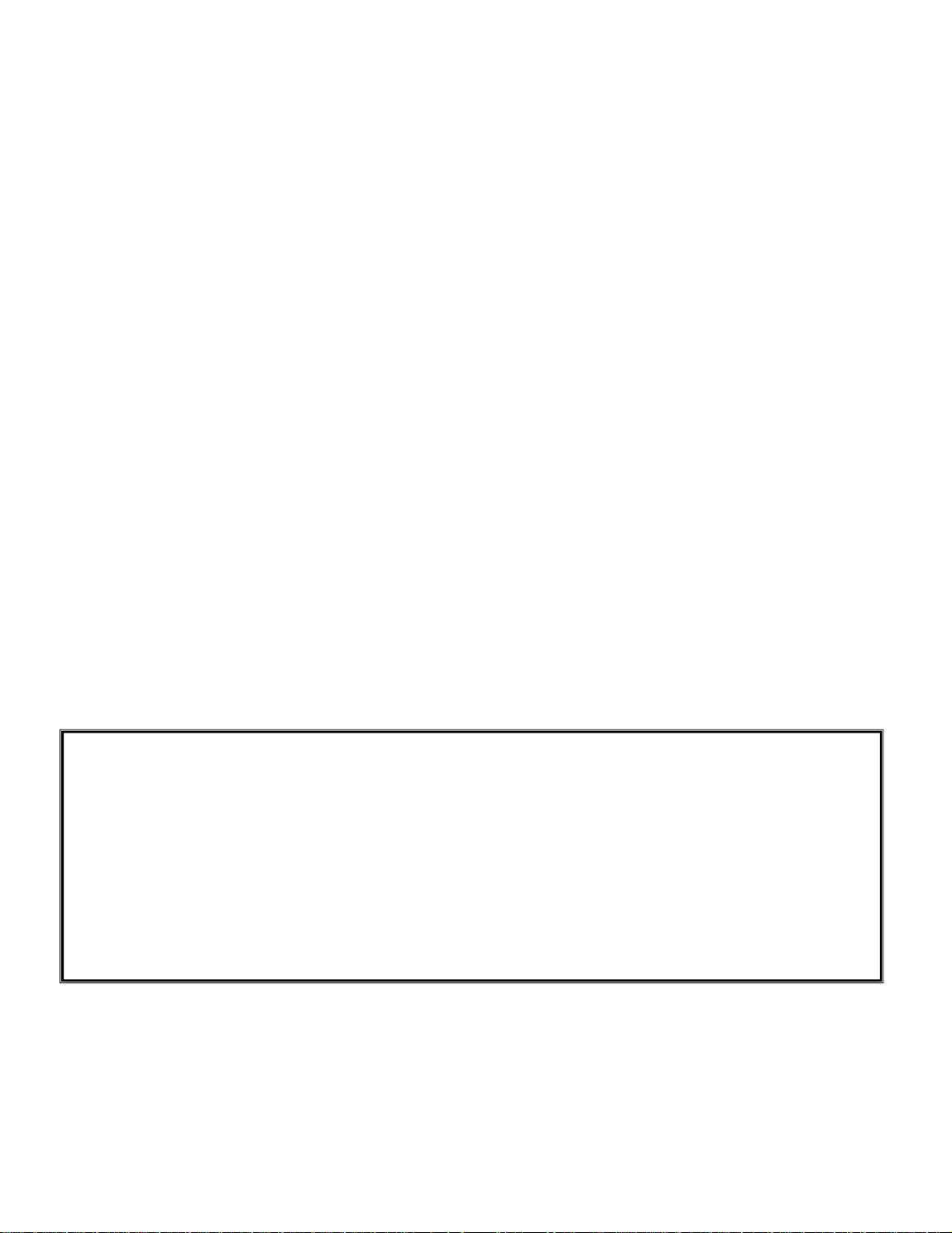
1
WARRANTY
EXTECH INSTRUMENTS CORPORATION warrants this instrument to be free of defects
in parts and workmanship for three years from date of shipment (a six month limited
warranty applies on sensors and cables). If it should become necessary to return the
instrument for service during or beyond the warranty period, contact the Customer Service
Department at (781) 890-7440 ext. 210 for authorization. A Return Authorization (RA)
number must be issued before any product is returned to Extech. The sender is
responsible for shipping charges, freight, insurance and proper packaging to prevent
damage in transit. This warranty does not apply to defects resulting from action of the
user such as misuse, improper wiring, operation outside of specification, improper
maintenance or repair, or unauthorized modification. Extech specifically disclaims any
implied warranties or merchantability or fitness for a specific purpose and will not be liable
for any direct, indirect, incidental or consequential damages. Extech's total liability is
limited to repair or replacement of the product. The warranty set forth above is inclusive
and no other warranty, whether written or oral, is expressed or implied.
REPAIR AND CALIBRATION SERVICES
Extech offers complete repair and calibration services for all of the
products we sell. For periodic calibration, NIST certification or repair of
any Extech product, call customer service for details on services
available. Extech recommends that calibration be performed on an annual
basis to insure calibration integrity.
Technical support: Extension 200; E-mail: support@extech.com
Repair & Returns: Extension 210; E-mail: repair@extech.com
Product specifications subject to change without notice
For the latest version of this User’s Guide, Software updates, and other
up-to-the-minute product information, visit our website: www.extech.com
Extech Instruments Corporation, 285 Bear Hill Rd., Waltham, MA 02451
Support line (781) 890-7440
Copyright © 2005 Extech Instruments Corporation. All rights reserved
including the right of reproduction in whole or in part in any form.
ML720 V3.0 2/05
Page 3
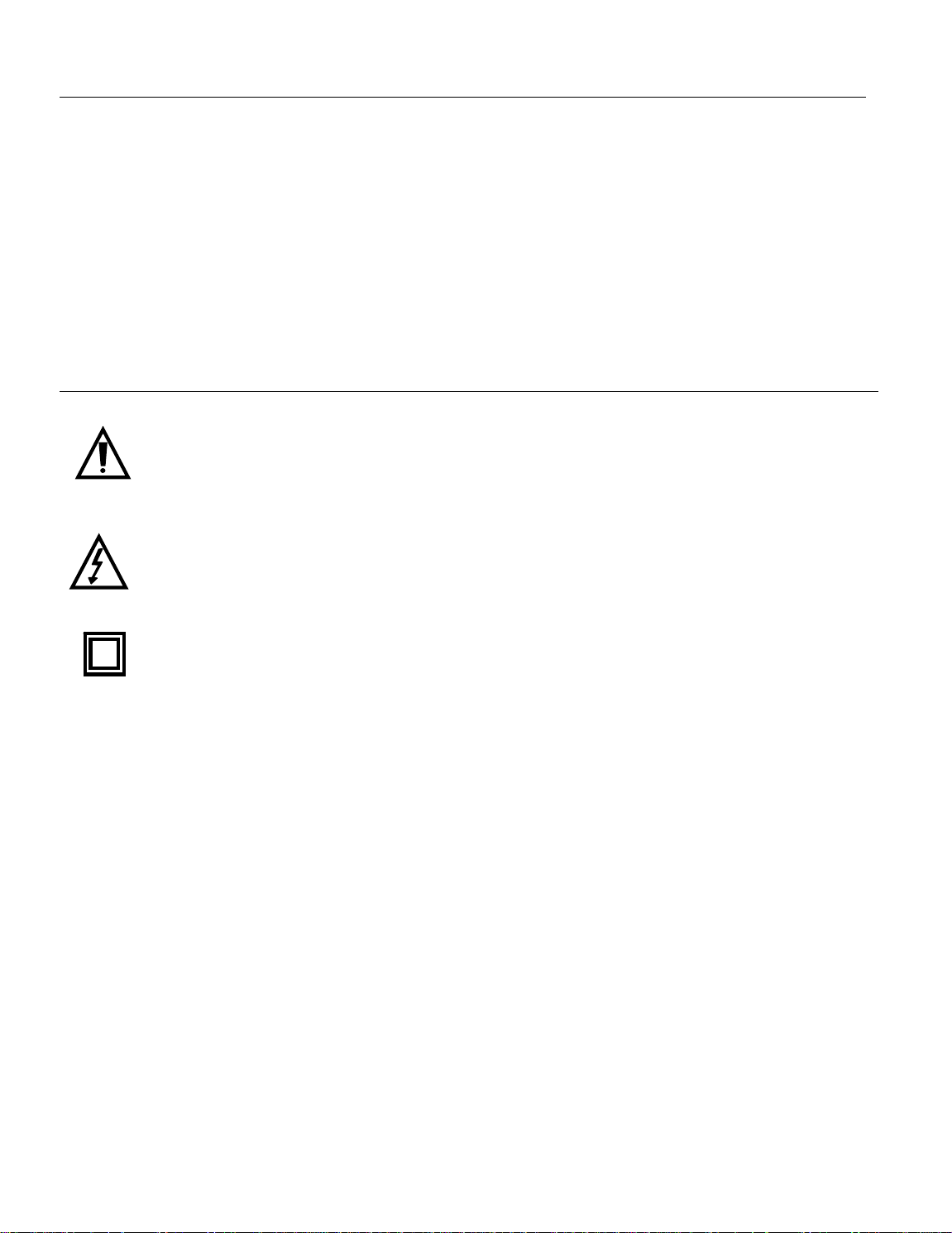
2
Introduction
Congratulations on your purchase of Extech model ML720 True rms
datalogging digital multimeter. Properly used, this meter will provide many
years of reliable service.
The MultiLog™ measures AC/DC Voltage/Current, Resistance,
Frequency, Capacitance, Temperature, Diode, and Continuity. The
MultiLog™ offers a built-in datalogger and an optical RS-232 interface.
The meter stores 43,000 data points in internal memory.
Safety
International Safety Symbols
This symbol, adjacent to another symbol or terminal , indicates the
user must refer to the manual for further information.
This symbol, adjacent to a terminal, indicates that, under normal
use, hazardous voltages may be present
Double insulation
Safety Precautions
1. Improper use of this meter can cause damage, shock, injury or death.
Read and understand this user’s manual before operating the meter.
2. Make sure any covers or battery doors are properly closed and
secured.
3. Always remove the test leads before replacing the battery or fuses.
4. Inspect the condition of the test leads and the meter itself for any
damage before operating the meter. Repair or replace any damage
before use.
5. Do not exceed the maximum rated input limits.
6. Use great care when making measurements if the voltages are
greater than 25VAC rms or 35VDC. These voltages are considered a
shock hazard.
7. Always discharge capacitors and remove power from the device
under test before performing Capacitance, Diode, Resistance or
Continuity tests.
Page 4

8. Remove the battery from the meter if the meter is to be stored for
long periods.
9. To avoid electric shock, do not measure AC current on any circuit
whose voltage exceeds 500V AC.
10. Voltage checks on electrical outlets can be difficult and misleading
because of the uncertainty of connection to the electrical contacts.
Other means should be used to ensure that the terminals are not
"live".
11. The product is intended only for indoor use
12. If the equipment is used in a manner not specified by the
manufacturer, the protection provided by the equipment may be
impaired.
13. Pollution degree: 2
PER IEC1010 OVERVOLTAGE INSTALLATION CATEGORY
OVERVOLTAGE CATEGORY I
3
Equipment of OVERVOLTAGE CATEGORY I is equipment for
connection to circuits in which measures are taken to limit the transient
overvoltages to an appropriate low level. Note – Examples include
protected electronic circuits.
OVERVOLTAGE CATEGORY II
Equipment of OVERVOLTAGE CATEGORY II is energy-consuming
equipment to be supplied from the fixed installation.
Note – Examples include household, office, and laboratory appliances.
OVERVOLTAGE CATEGORY III
Equipment of OVERVOLTAGE CATEGORY III is equipment in fixed
installations.
Note – Examples include switches in the fixed installation and some
equipment for industrial use with permanent connection to the fixed
installation.
OVERVOLTAGE CATEGORY IV
Equipment of OVERVOLTAGE CATEGORY IV is for use at the origin of
the installation.
Note – Examples include electricity meters and primary over-current
protection equipment
Page 5
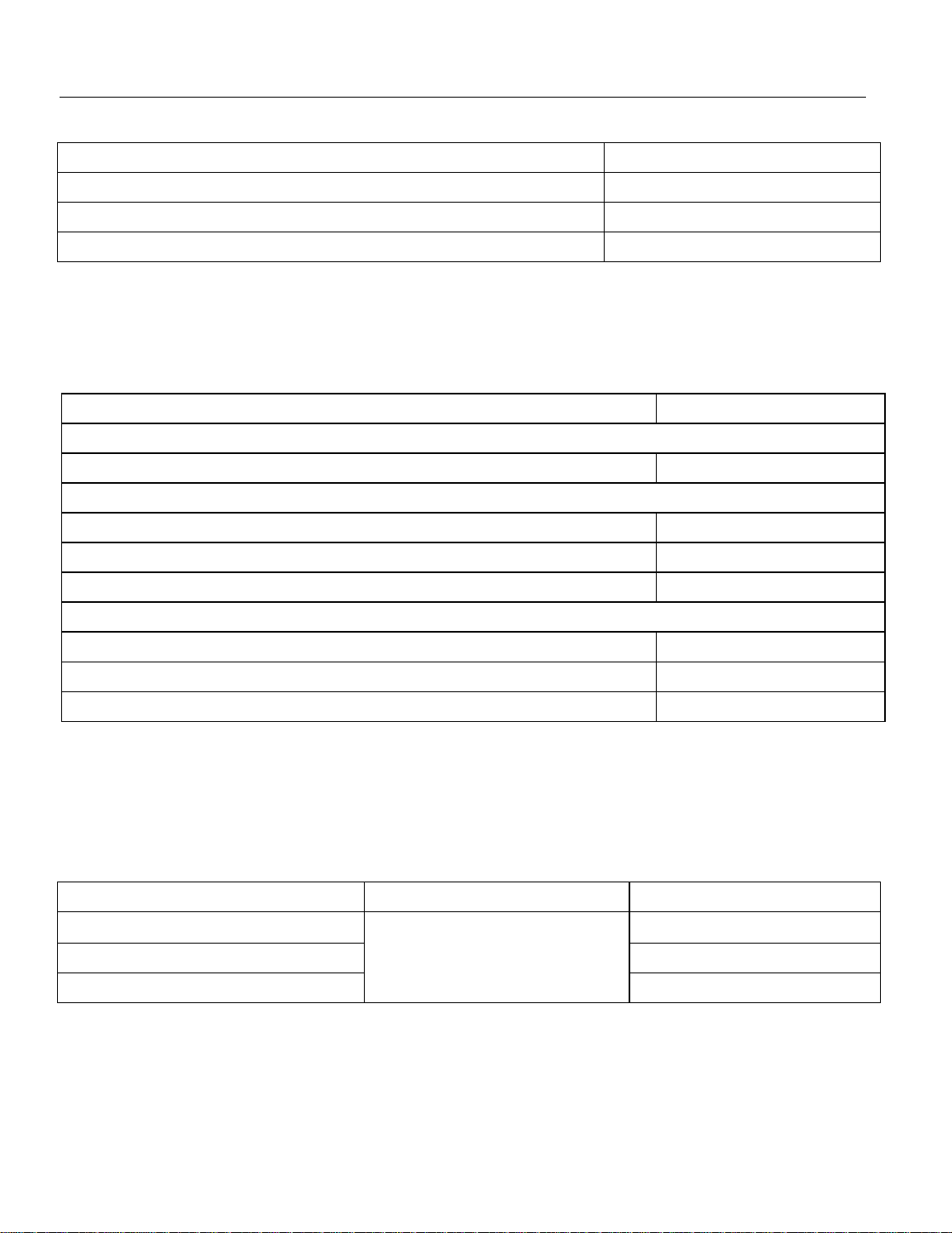
4
Specifications
DC VOLTAGE
RANGE Accuracy
50.00 mV 0.12% + 2d
500.0 mV 0.06% + 2d
5.000V, 50.00V, 500.0V, 1000V 0.08% + 2d
NMRR: >60dB @ 50/60Hz, CMRR: >120dB @ DC, 50/60Hz, Rs=1kΩ
Input impedance: 10MΩ, 16pF nominal (44pF nominal for 50mV & 500mV
ranges)
AC VOLTAGE
RANGE Accuracy
50Hz/60Hz
50.00mV, 500.0mV, 5.000V, 50.00V, 500.0V, 1000V 0.5% + 3d
40Hz to 500Hz
50.00mV, 500.0mV 0.8% + 3d
5.000V, 50.00V, 500.0V 1.0% + 4d
1000V 1.2% + 4d
Up to 20kHz
50.00mV, 500.0mV 0.5dB*
5.000V, 50.00V, 500.0V 3dB*
1000V Unspecified
*Specified from 30% to 100% of range
CMRR: >60dB @ DC to 60Hz, Rs=1kΩ
Input Impedance: 10MΩ, 16pF nominal (44pF nominal for 50mV &
500mV ranges)
DC CURRENT
RANGE Accuracy Burden Voltage
500.0µA, 5000µA 0.15mV/µA
50.00mA, 500.0mA 3.3mV/mA
5.000A, 10.00A*
0.2% + 4d
0.03V/A
*10A continuous, 20A for 30 seconds max with a 5 minute cool down
interval
Page 6
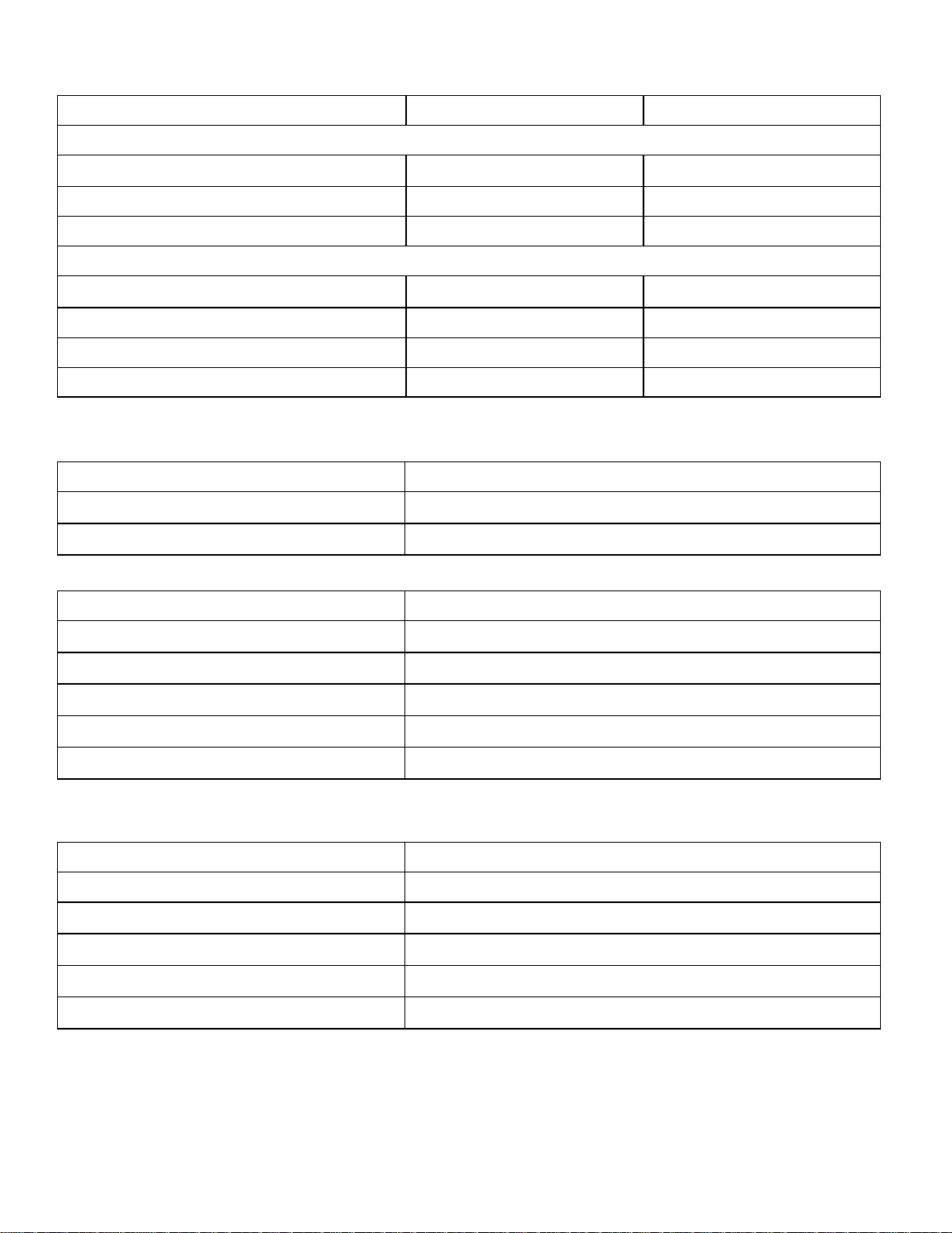
5
AC CURRENT
RANGE Accuracy Burden Voltage
50 / 60Hz
500.0µA, 5000µA
0.6%+3d
0.15mV/µA
50.00mA, 500.0mA 0.6%+3d 3.3mV/mA
5.000A, 10.00A* 0.6%+3d 0.03V/A
40Hz to 1kHz
500.0µA, 5000µA
0.8%+4d
0.15mV/µA
50.00mA 0.8%+4d 3.3mV/mA
500.0mA 1.0%+4d 3.3mV/mA
5.000A, 10.00A* 0.8%+4d 0.03V/A
*10A continuous, 20A for 30-second max with 5 minute cool down interval
TEMPERATURE
RANGE Accuracy
-50°C TO 1000°C
-58°F TO 1832°F
0.3% + 3d
0.3% + 6d
RESISTANCE
RANGE Accuracy
50.00Ω
0.2% + 6d
500.0Ω
5.000kΩ, 50.00kΩ, 500.0kΩ
5.000MΩ
50.00MΩ
0.1% + 3d
0.1% + 2d
0.4% + 3d
1.5% + 5d
Open Circuit Voltage: < 1.3VDC (< 3VDC for 50Ω & 500Ω ranges)
CAPACITANCE
RANGE Accuracy*
50.00nF, 500.0nF 0.8% + 3d
5.000µF
50.00µF
500.0µF
9999µF
1.0% + 3d
2.0% + 3d
3.5% + 5d
5.0% + 5d
*Accuracies with film capacitor or better
Page 7

FREQUENCY
6
Function Sensitivity
Range
(ACrms)
mV 300mV 10Hz - 125kHz
5V 2V 10Hz - 125kHz
50V 20V 10Hz - 20kHz
500V 80V 10Hz - 1kHz
1000V 300V 10Hz - 1kHz
Ω, Cx, diode
µA, mA, A
300mV 10Hz - 125kHz
10% F.S. 10Hz - 125kHz
Accuracy: 0.01% + 2d
Accuracy Notes: Accuracy is ± (% reading digits + number of digits), or
as otherwise specified, at 23°C ±5°C < 75% R.H. True RMS accuracies
are specified from 5% to 100% of range or as otherwise specified.
Maximum Crest Factor <3:1 at full scale & <6:1 at half scale (with
frequency component within the specified frequency bandwidth for nonsinusoidal waveforms).
Audible Continuity:
Measurement threshold: Beeper will sound if measurement is below
20Ω. Beeper will not sound if measurement is above 200Ω. Beeper
may or may not sound if measurement is between 20 and 200Ω.
Response time: < 100µs
Digital Display: 5000-count LCD display; 5 per second
nominal refresh rate
Bar Graph Display: 52-segment bargraph; 60 per second nominal
refresh rate
Datalogging Capacity: 43000 points
oC/o
Datalog Sample Rate: 0.05 (0.2 for
F & Ω, 0.4 for HZ and 1 for
C), 1, 20, 40, 60, 120, 240 & 480 seconds
Low Battery: Below approx. 7V
Operating Temperature: 32° to 113°F (0° to 45°C)
o
Storage Temperature: -4° to 140°F (-20 to 60
C
Relative Humid ity: Max 80% up to 87ºF (31ºC) decreasing
linearly to 50% at 113ºF (45ºC) <80% storage
Altitude: Operating below 2000 meters
Page 8

7
Temp. Coefficient: Nominal 0.15 x specified accuracy per ºC (between
0 and 18
o
C or 28 to 50oC), or as otherwise specified
Power Supply: 9V battery (NEDA1604, JIS006P or IEC6F22)
AC Sensing: True RMS
Auto Power Off: After 17 minutes of inactivity with no input signal
Safety: Intended for indoor use and protected by double insulation per
EN61010-1 and IEC61010-1 2nd Edition (2001) to CAT III
1000V & CAT IV 600V. The meter also meets UL3111-1(1994)*
and CSA C22.2 No. 1010-1-92* to CAT III 1000V.
Terminals (to COM) ratings:
V : CATEGORY III 1000 VOLTS AC & DC, AND
CATEGORY IV* 600 VOLTS AC & DC.
A / MAµA : CATEGORY III AND CATEGORY IV* 500
VOLTS AC AND 300 VOLTS DC.
*Category IV safety standard (for DMMs) was first released in
IEC61010-1 2nd Edition in year 2001, and was yet a UL published
standard at the time this manual was written.
UL Certification: Meters that bear the UL marking have been
investigated by UL headquarter in the USA per UL
standard UL3111-1 1st Ed to its highest CAT III rating
and international standard IEC61010-1 Second Edition
(year 2001) to CAT IV rating. The UL markings on the
meter, where applicable, are marked as “UL Listed Cat
III only” and “UL Classified to IEC61010-1 2nd Ed. Cat
IV”.
E.M.C.: Meets EN61326(1997, 1998/A1), EN61000-4-2(1995) and
EN61000-4-3(1996). Also meets former standards EN55011
(1991) and EN50082-1(1997)
In an RF field of 3V/m: Capacitance function is not specified
Other function ranges: Total Accuracy = Specified Accuracy + 30
digits. Performance > 3V/m is not specified
Overload Protection:
µA/mA Range: 0.63/500V, IR 200kA, F fuse
A Range:
V Range:
1050V rms, 1450V peak
mV, Ω and other:
12.5A/500V IR 20kA, F fuse
600VDC/VAC rms
Power Consumption: 2.7mA typical
Dimension: 7.32 x 3.43 x 1.4" with holster (186mm x 87mm x 35.5mm)
Weight: 15.17 oz. with holster (430g)
Page 9

Meter Description
1. 5000 count Liquid Crystal display
2. Function push-buttons
3. Rotary function switch
4. 10A input jack
5. V/Hz/Ω/Cap/Temp input jack
6. COM input jack
7. mA/uA current input jack
8. RS232 connector (rear)
8
Page 10

Features
Analog Bargraph display
Visual indication of measurement in the tradition of an analog meter
pointer. The bargraph consists of 52 discrete viewing segments. The
bargraph is useful for detecting faulty contacts, identifying
potentiometer gradations, and viewing signal spikes.
True RMS vs. Average Sensing (AC Measurements)
True RMS meters can accurately measure non-sinusoidal waveforms,
as well as distorted sine waves that contain harmonics. Average
Sensing is a fast, accurate and cost effective method of measuring
pure sine wave signals. However, non-sinusoidal waveforms cannot
accurately be measured using Average-sensing techniques.
Backlit display
The MultiLog™ is equipped with a backlight for viewing the LCD
display in poorly lit areas.
9
Data Hold
The HOLD function freezes the reading on the display for later
viewing.
Manual and Automatic Ranging
The MultiLog™ series multimeters are Autoranging, with manual
override.
Smart Power Auto Power Off
Smart Power shuts the meter down automatically after approximately
17 minutes of inactivity.
Audible Beeper
To disable the audible meter tones, press and hold the Hz key while
powering the meter.
Automatic Test Lead Resistance Compensation
Automatically compensates for the resistance of the test leads, as well
as the internal protection circuitry automatically, ensuring greater
accuracy of low resistance measurements.
Datalogging
The MultiLog™ series of multimeters store reading for review on the
LCD display or downloading to a pc using the supplied sof t w ar e.
Page 11

10
Operation
Measurement Considerations
NOTICE: Read and understand all warning and caution statements
listed in the safety section of this operation manual prior to using this
meter.
1. Always move the rotary function switch to the OFF position when the
meter is not in use. This meter has Auto Power OFF that
automatically shuts the meter OFF if 17 minutes elapse without
activity.
2. If "OL" appears on the display during a measurement, the
measurement exceeds the range selected. Change to a higher range.
AC/DC Voltage Measurements
1. Insert the black test lead into the negative COM jack and the red test
lead into the positive V jack.
2. Set the function switch to the "VAC" "VDC" "mV" position. Press the
SELECT key momentarily to toggle between AC and DC.
3. Read the voltage measurement on the display
AC/DC Current Measurements
CAUTION: Do not make current measurements at 20A for longer than
30 seconds. Exceeding 30 seconds may cause damage to the meter
and/or the test leads.
1. Insert the black test lead into the negative COM jack.
2. For current measurements up to 4000µA, set the function switch to
the "µA" position and insert the red test lead into the mA-µA jack.
3. For current measurements up to 400mA, set the function switch to the
"mA" position and insert the red test lead into the mA-µA jack.
4. For current measurements up to 10A, set the function switch to the
"A" position and insert the red test lead into the A jack.
5. Press the SELECT key momentarily to toggle between AC and DC.
6. Remove power from the circuit under test and open the circuit at the
point where you wish to measure current.
7. Touch the black test probe tip to the negative side of the circuit and
touch the red test probe tip to the positive side of the circuit.
8. Apply power to the circuit.
9. Read the current on the display
Page 12

Resistance and Continuity Measurements
1. Insert the black test lead banana plug into the negative COM jack and
the red test lead banana plug into the V/Ω/CAP jack.
11
2. Set the function switch to the "Ω
" position.
3. Press the SELECT key momentarily to select Continuity (if required).
4. Touch the test probe tips across the circuit or part under test. It is best
to disconnect one side of the part under test so the rest of the circuit
will not interfere with the resistance reading.
5. For Resistance tests, read the resistance on the display.
6. For Continuity tests, If the resistance is < 20Ω, an audible tone will
sound
Automatic test lead resistance calibration
When manually entering the 50Ω range (using the RANGE key) the
automatic test lead resistance feature will prompt ("Shrt" in the display)
the user to short the inputs for calibration. Short the test leads for about
3 seconds until the display shows zero. The resistance of the test leads
is now subtracted from the reading. The compensation value can be as
much as 5Ω.
Note: The compensation procedure must be repeated each time the
range or function is changed.
Capacitance Measurements
1. Insert the black lead into the negative COM jack and the red test lead
into the positive CAP jack.
2. Set the function switch to the " CAP" position.
3. Press the SELECT key momentarily to select the Capacitance
function (if required).
4. Touch the test leads to the capacitor to be tested and read the
measured value.
Page 13

Frequency Measurements
1. Connect and make the measurement required as described in the
previous paragraphs.
2. Press the Hz key to select the Frequency (Hz) function.
3. Read the frequency on the display
Notes on sensitivity:
Input sensitivity varies automatically with function range selected. The
mV function has the highest (300mV) and the 1000V range has the
lowest (300V) sensitivity. It is recommended that the user first
measure the signal voltage (or current) level before activating the Hz
function to automatically set the most appropriate trigger level. You
can also press the RANGE button momentarily to select another
trigger level manually. If the Hz reading becomes unstable, select a
lower sensitivity to avoid electrical noise. If the display is zero, select
a higher sensitivity.
Diode Test
12
1. Insert the black lead into the negative COM jack and the red test lead
into the positive jack
2. Set the function switch to " CAP" position.
3. Press the SELECT key momentarily to select the diode function (if
required).
4. Touch the test probe tips to the diode or semiconductor junction you
wish to test. Note the meter reading.
5. Reverse the test lead polarity by reversing the red and black leads.
Note this reading.
6. The diode or junction can be evaluated as follows:
A. If one reading displays a value and the other reading displays "OL",
the diode is good.
B. If both readings display "OL", the device is open.
C. If both readings are very small or 0, the device is shorted.
Temperature Measurements
1. Insert the Temperature Probe into the COM and TEMP input jacks
observing polarity.
2. Set the function switch to the "TEMP" position.
o
3. Use the SELECT key to toggle between
C and oF.
4. Touch the Temperature Probe tip to the device under test.
5. Wait 30 seconds for the measurement to stabilize then read the
display.
Page 14

Smart Power Auto Power Off
Smart Power shuts the meter down automatically after approximately
17 minutes of inactivity. The 17-minute time period is reset any time
the rotary switch is moved or as long as the signal being fed into the
meter is greater than 10% of the range. This prevents auto powering
off during long term tests. To wake the meter, press the SELECT key
or turn the meter off and on again.
Audible Beeper
The audible beeper can be disabled by pressing the Hz key while
turning the meter on.
13
Page 15

14
Datalogging
Datalogging Basics
The ML720 can store up to 43,000 readings automatically. These
readings can be viewed on the LCD display or transferred to a PC using
TM
the PC interface cable and Windows
Datalogging
Note: Each time the datalogging "Strt" process is initiated, existing data
will be erased. Always review or download stored data before beginning a
new recording session.
1. Press the timer key to enter the sample rate mode. The default
setting is 0.05 seconds.
2. Press the up/down arrow keys to select the desired sample rate.
3. Press the timer key to store the selected sample rate.
4. Press and hold the "Strt, PAUS, StoP" key for 1 second until “Strt”
software included.
appears in the display to start the data logging process.
5. The bargraph display will appear with a single oscillating pointer to
indicate the datalogging process is in progress.
6. Press the "Strt, PAUS, StoP" key to pause datalogging. A blinking
"H" will appear in the display.
7. Press again to continue datalogging. "Cont" will appear momentarily
in the display.
8. Press the SELECT key to toggle between the measured value display
and the data list item number display.
9. Press and hold the key for 1 second until “StoP” appears in the
display to stop the data logging process and store the data.
Page 16

Recalling Stored Readings
To recall stored data, press the START, UP or DOWN arrow key
momentarily to “CALL” the logged data. The LCD will show a flashing
“C” (CALL) to indicate that the data shown is logged data. The data can
also be transferred to a PC using the supplied Windows
TM
software and
interface cable. When the datalogger is paused or when the CALL mode
is activated, select from the following activities for datalog viewing:
1. Use the arrow keys to scroll through the data on the meter’s LCD
display.
2. Press and hold the UP or DOWN arrow keys to quickly scan the
logged data. The meter provides an audible tone when the first or last
reading is reached.
3. Press the UP and DOWN arrow keys at the same time momentarily to
display alternately the MINIMUM and MAXIMUM readings.
4. Press the UP or DOWN arrow key momentarily while holding the
HOLD key to search all of the trends in the recorded data list. The
15
LCD will indicate MIN or MAX for each trend in the list.
Datalog Item Numbers
Each logged reading has an item number (0 to n; where n is the
maximum number of records that can be stored) When the logged data
entries exceed 9999, the bargraph display indicates the most significant
digit of the item numbers > 10,000. For example, 1=10,000, 2=20,000,
etc.
Meter Memory Full
When the meter memory is full, the datalogging process ceases
automatically and the meter will enter the Auto Power OFF mode. Note
that while datalogging, the Auto Power OFF mode is disabled.
Low Battery Datalogging
If the 9V battery voltage falls critically low while the meter is datalogging,
the meter automatically ceases logging to ensure the integrity of the
data recorded.
Non-Volatile Data Storage
Data are stored in non-volatile memory shortly after each measurement
is taken to maximize data safety. However, the end-of-data information
can only be stored after a datalog event is complete. Always “StoP” the
datalogger before switching off the meter.
Page 17

Datalogging Sampling Rate
Press the TIMER key momentarily to display the datalogger’s sampling
rate (recording interval). The factory default interval is 0.05 seconds,
meaning that a reading will be logged every 5 hundredths of a second.
Press the UP or DOWN arrow key momentarily to select an alternate
sampling interval. Choose from 0.05 up to 480 seconds. Note that the
fastest sampling interval for Temperature and Resistance readings is 0.2
seconds; For Frequency it is 0.4 seconds; and for Capacitance it is 1
second. Press the TIMER key again to confirm the new setting.
The Sampling Rate cannot be changed while the meter is datalogging.
When a Sampling Rate of 20 seconds or longer is selected, the meter
enters a standby state between readings (to conserve battery life). While
in stand-by, the bargraph will continue to operate. To wake-up meter
from a stand-by state in order to view a real-time measurement, press
the SELECT key momentarily.
16
RS232C PC computer interface capabilities
This device is equipped with an optical isolated interface port located on
the rear of the meter. The data acquisition package includes an interface
TM
cable and Windows
data acquisition software. The software provides
in the format of a digital meter, a analog meter, a comparator meter, and
a graphical display. Refer to the README file on the software disk for
further details.
Page 18

Maintenance
17
WARNING:
To avoid electrical shock, disconnect the meter from any
circuit, remove the test leads from the input jacks and turn OFF the meter
before opening the case. Do not operate with open case. Install only the
same type of fuse or equivalent
Cleaning and Storage
Periodically wipe the case with a damp cloth and mild detergent; do not
use abrasives or solvents. If the meter is not to be used for periods of
longer than 60 days, remove the battery and store it separately
UL List ed
The UL mark does not indicate that this product has been evaluated for
the accuracy of its readings.
Page 19

18
Battery Replacement
Loosen the 2 screws from the battery access door of the case bottom. Lift
the battery access door and thus the battery compartment up. Replace
the battery. Re-fasten the screws.
Battery: Standard 9V Alkaline (NEDA1604, JIS006P, IEC6F22)
Fuse Replacement
1. Remove the four screws from the case bottom and stand using a
Philips head screwdriver.
2. Lift the end of the case bottom nearest the input jacks until it unsnaps
from the case top
3. Replace the battery or blown fuse(s)
4. Replace the case bottom, and ensure that all the gaskets are properly
seated and that the two snaps on the case top (near the display side)
are engaged
5. Re-fasten the screws.
Fuses:
FS1 (µA/mA Range): 0.5/0.63 ampere F, fast acting ceramic.
Preferred: Ferraz C084205 (0.63A)
Acceptable: Bussmann ABC-1/2 (0.5A)
FS2 (A Range): 12 ampere F, fast acting ceramic.
Preferred: Ferraz D085448 (12.5A)
Acceptable: Bussmann ABC-12 (12A)
A fuse kit, Extech P/N FS880, is available that contains one each of the
Ferraz fuses.
