Page 1

Insulation Tester + DMM
Model MG325
USER MANUAL
Page 2

TableofContents
1. INTRODUCTION 3
2. SAFETY 3
3. METERDESCRIPTION 5
4. CONTROLBUTTONS 6
5. SYMBOLSANDANNUNCIATORS 6
6. OPERATINGINSTRUCTIONS 7
6.1DisplayBacklight 7
6.2DataHold 7
6.3LowBatteryIndication 7
6.4DCVOLTAGEMEASUREMENTS 7
6.5ACVOLTAGEMEASUREMENTS 8
6.6RESISTANCEMEASUREMENTS 9
6.7CONTINUITYMEASUREMENTS 10
6.8CAPACITANCEMEASUREMENTS 11
6.9INSULATIONRESISTANCEMEASUREMENTS 12
6.9.1DisableLockModeforInsulationandContinuityTests 13
6.9.2InsulationResistanceTestTimer 13
6.9.3DielectricAbsorptionRatio[DAR]InsulationTesting 13
6.9.4PolarizationIndex[PI]InsulationTesting 14
6.9.5ComparatorUtility 14
7. DATARECORDING 15
8. SETUPMODE 15
9. MAINTENANCE 16
9.1BATTERYINSTALLATION 16
9.2REPLACINGTHEFUSE 16
10. SPECIFICATIONS 17
2 MG325-en-GB_v1.1 3/16
Page 3
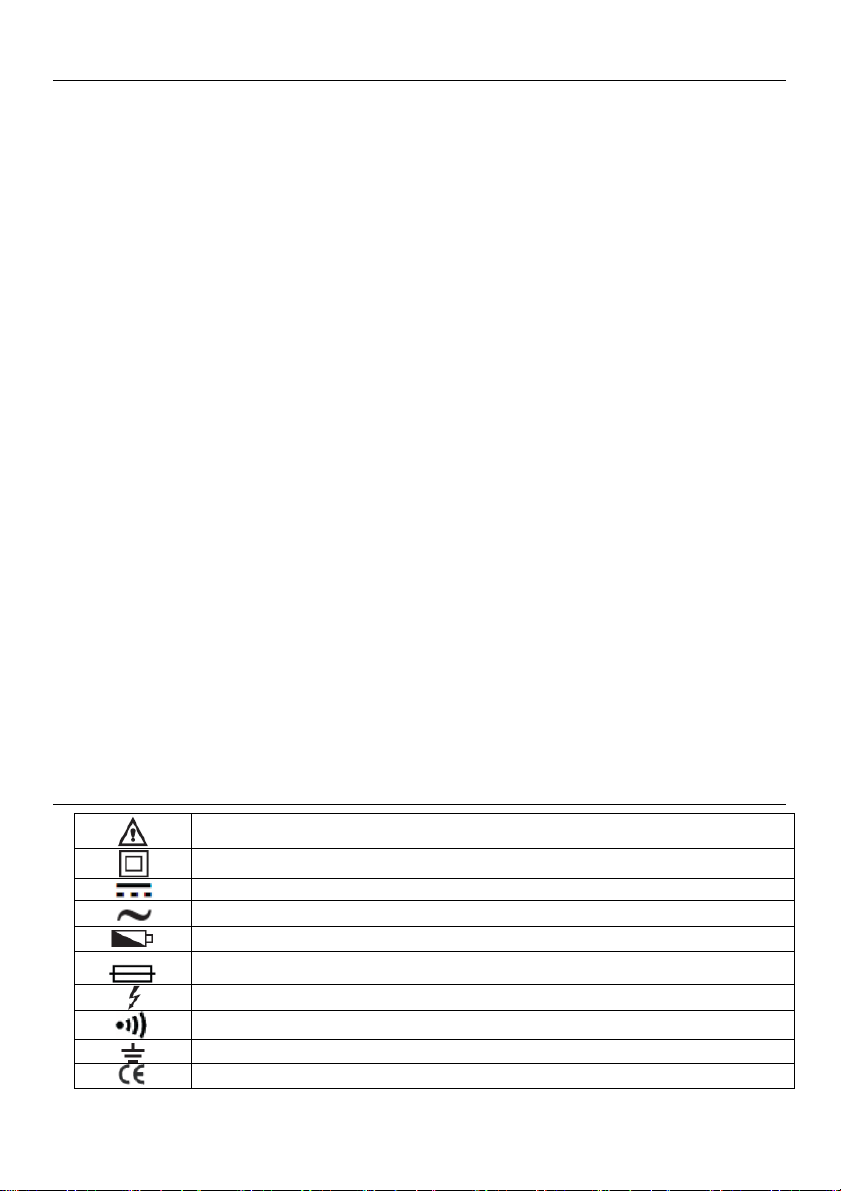
1. Introduction
Congratulations on your purchase of the MG325 True RMS Insulation Resistance CAT IV 600V DMM.
The MG325 features a rugged design for heavy duty use. The MG325 measures Insulation
Resistance, AC/DC Voltage, Frequency, Leakage Current, Low Resistance, Continuity, and
Capacitance. Insulation Resistance tests are automatic ranging with 5 test voltages from 50V to
1000V. The MG325 can store and recall up to 99 measurements.
The MG325 is suitable for measuring the insulation resistance on elecrical equipment such as
transformers, motors, cables, switches, and appliances.
Proper use and care of this meter will provide years of reliable service.
Features
DC and True RMS AC Voltage Measurments to 600V
Insulation Resistance Measurements up to 200G
Frequency of the AC Voltage
Leakage Current Insulation test mode
Capacitance Measurements
Low Resistance and Continuity Measurements with ZERO function
Auto Ranging measurments
Polarization Index (PI) and Dielectric Aborption Ratio (DAR) tests
Five (5) Insulation Resistance test voltages (50, 100, 250, 500, and 1000V)
Insulation Resistance tests in 10% voltage steps (from 50% to 120% of range)
Eight (8) Insulation Resistance measurement ranges (automatic ranging)
Pass/Fail Comparator function for Insulation Resistance and Continuity
Auto-discharge at end of test
Output voltage alert light and display symbols
Hand’s free test lock feature
Manually store and recall up to 99 readings
Overload indication
Remote test probe for controlling the TEST button remotely
Test leads, alligator clips, batteries, user manual, and case included
2. Safety
Warning and Caution safety label
Double Insulation
DC Direct Current
AC Alternating Current
Low Battery
Fuse symbol
High Voltage Alert
Audible beeper
Earth ground
Complies with EC standard
3 MG325-en-GB_v1.1 3/16
Page 4
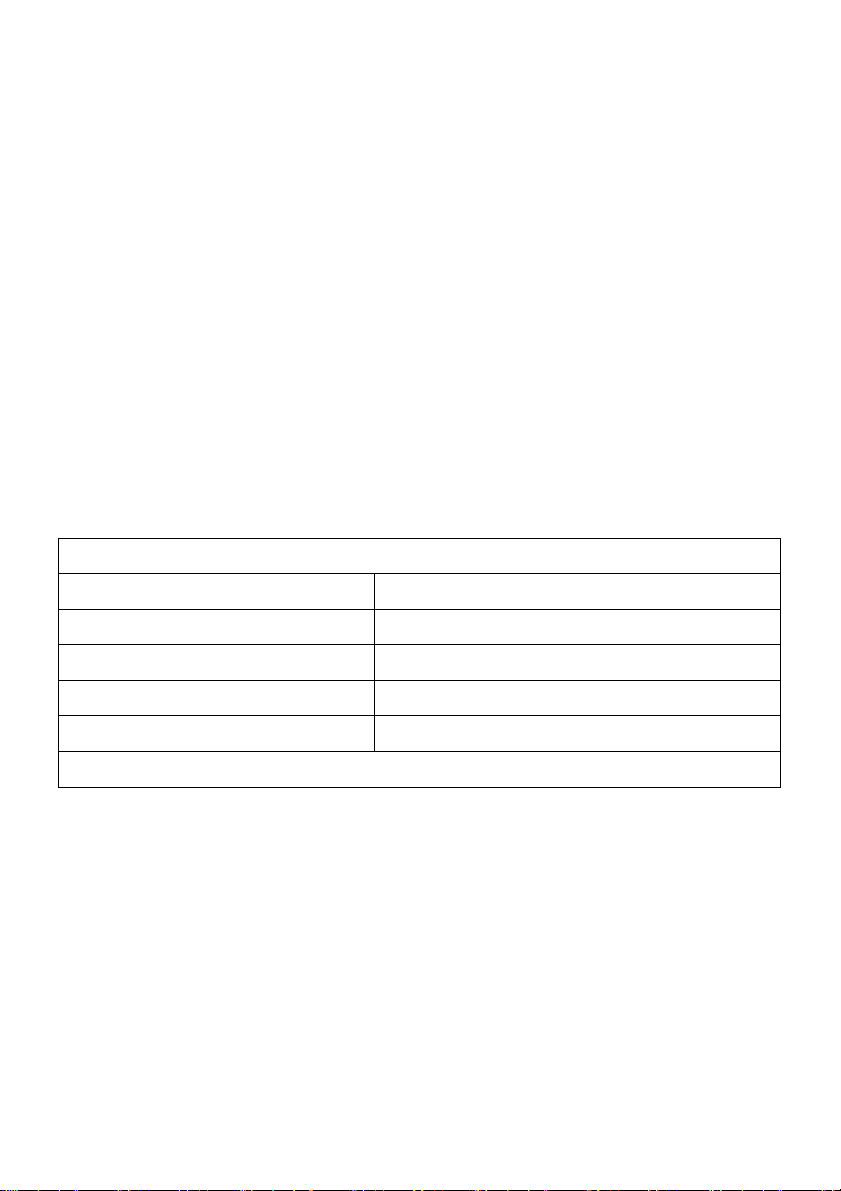
PER IEC1010 OVERVOLTAGE INSTALLATION CATEGORY
OVERVOLTAGE CATEGORY I
Equipment of OVERVOLTAGE CATEGORY I is equipment for connection to circuits in which measures are taken
to limit the transient over-voltages to an appropriate low level.
Note – Examples include protected electronic circuits.
OVERVOLTAGE CATEGORY II
Equipment of OVERVOLTAGE CATEGORY II is energy-consuming equipment to be supplied from the fixed
installation.
Note – Examples include household, office, and laboratory appliances.
OVERVOLTAGE CATEGORY III
Equipment of OVERVOLTAGE CATEGORY III is equipment in fixed installations.
Note – Examples include switches in the fixed installation and some equipment for industrial use with permanent
connection to the fixed installation.
OVERVOLTAGE CATEGORY IV
Equipment of OVERVOLTAGE CATEGORY IV is for use at the origin of the installation.
Note – Examples include electricity meters and primary over-current protection equipment
SAFETY INSTRUCTIONS
This meter has been designed for safe use, but must be operated with caution. The rules listed below
must be carefully followed for safe operation.
1. NEVER apply voltage to the meter that exceeds the specified maximum:
Input Protection Limits
Function Maximum Input
V DC or V AC 600VDC/AC rms
Low Resistance 250VDC/AC rms
Capacitance 250VDC/AC rms
Insulation Resistance and Continuity 250VDC/AC rms
Surge Protection: 8kV peak per IEC 61010
2. USE EXTREME CAUTION when working with high voltages.
3. DO NOT measure voltage if the voltage on the "COM" input jack exceeds 600V above earth
ground.
4. NEVER connect the meter leads across a voltage source while the function switch is in the
resistance mode. Doing so can damage the meter.
5. ALWAYS discharge filter capacitors in power supplies and disconnect the power when making
resistance, continuity, and capacitance tests.
6. ALWAYS turn off the power and disconnect the test leads before opening the covers to replace
the fuse or batteries.
7. NEVER operate the meter unless the battery/fuse cover is in place and fastened securely.
8. If the equipment is used in a manner not specified by the manufacturer, the protection provided
by the equipment may be impaired.
4 MG325-en-GB_v1.1 3/16
Page 5
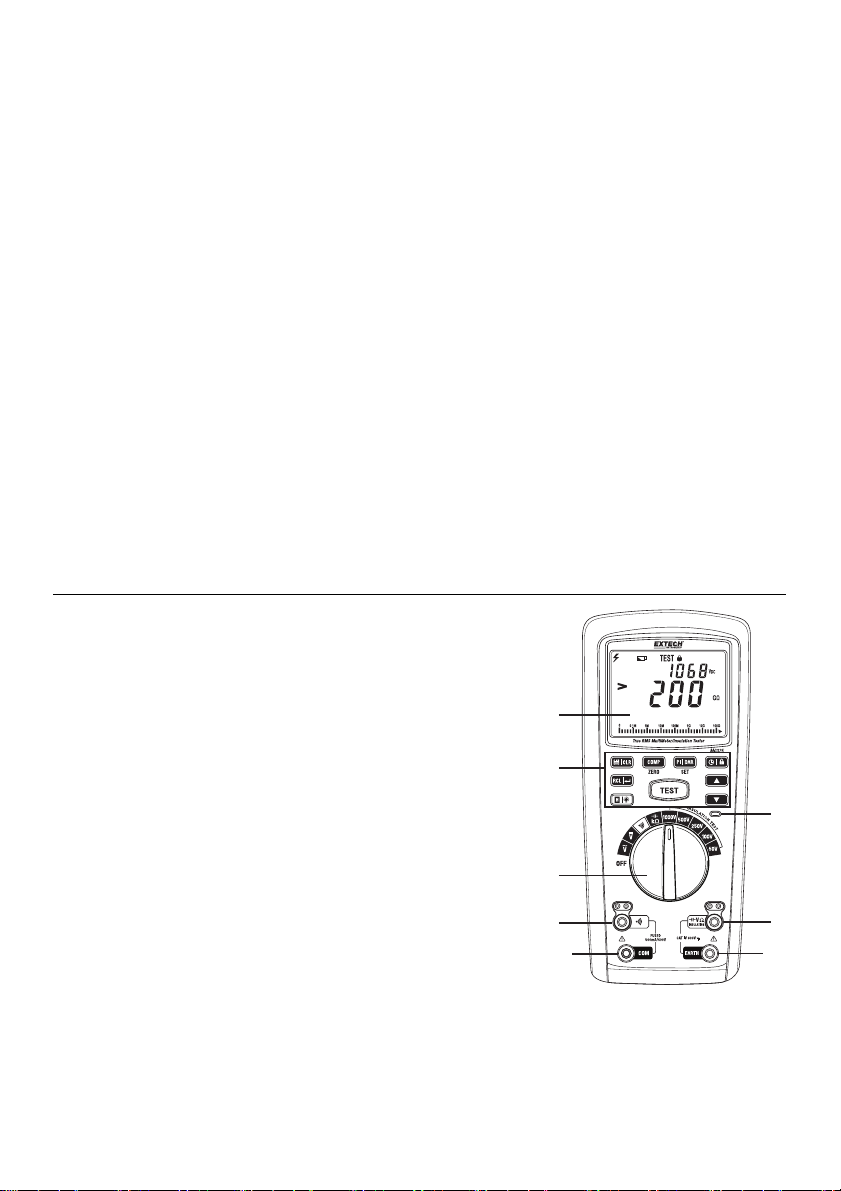
SAFETY STANDARDS
This instrument is designed and produced strictly in accordance with the safety requirements for GB4793 electronic
measuring instruments and IEC61010-1 safety standards. This instrument meets the double insulation over-voltage
standard CAT IV 600V and pollution degree II. Failure to use the instrument as described in this user manual can
weaken or negate the protections provided.
Check the instrument, test leads, and test pen before use. Check for any abnormal conditions such as
exposed test lead wire, damaged meter housing, no display or random display errors.
Do not use this instrument with an open battery compartment.
Damaged test leads must be replaced with those of the same type or specifications.
Do not touch bare wires or conductors, unused input terminals, or the circuit being measured when the
instrument is in operation.
Use caution when measuring voltages greater than 42V DC or 30V AC. Keep fingers behind the finger guard
on the test leads to avoid electrical shocks when measuring.
Do not apply signals greater than those specified between any two terminals or any terminal and ground.
Set the function switch the correct position before beginning a test. Never move the function switch during a
test. Please stop testing and remove connections to the circuit under test before moving the function switch to
a new position.
Do not store or use the instrument in an explosive or flammable environment or an environment characterized
by high temperature, high humidity, or strong electromagnetic fields.
There are no user-serviceable parts in this instrument. Please refer all service and repairs to Extech
Instruments.
Replace the batteries as soon as the low battery icon appears in order to ensure the highest measurement
accuracy.
3. MeterDescription
1. 5999 count backlit LCD display with bargraph
2. Control buttons; detailed in next section
3. Rotary function switch
4. Continuity (+) positive input jack
5. Continuity (-) COM input jack
6. Insulation, Voltage, Capacitance, Resistance (-) input jack
7. Insulation, Voltage, Capacitance, Resistance (+) input jack
8. Test Voltage alert LED indicator
Note: Tilt stand and battery compartment on back
5 MG325-en-GB_v1.1 3/16
1
2
8
3
4
5
7
6
Page 6
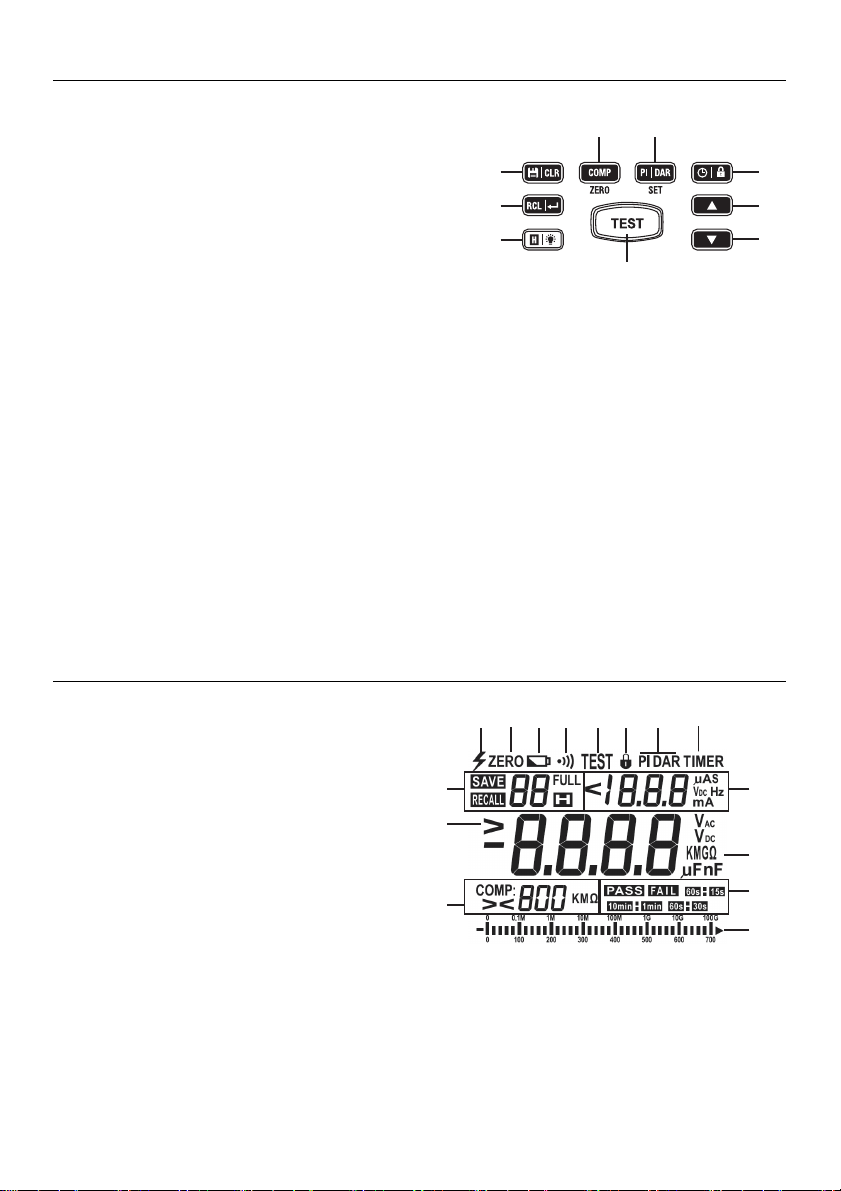
4. Controlbuttons
1. Data Hold on/off (short press) for AC/DC Voltage,
Resistance and Capacitance modes only. Also for
display Backlight on/off (long press)
2. Short press to Recall stored readings. Another
short press to exit this mode. Also used as an
ENTER confirmation button in SETUP mode.
3. Save reading (short press) and Clear all stored
readings (long press)
4. Comparator (short press) and Zero (long press)
5. PI and DAR test mode selection (short presses). Also used to access the SETUP mode (long
press) where Insulation Resistance and Continuity tests can be customized.
6. Insulation Test Lock button (long press to activate/deactivate lock mode)
7. Up arrow for menu navigation and for scrolling recalled readings
8. Down arrow for menu navigation and scrolling recalled readings. Also used to select
capacitance or resistance modes when the function switch is set to the capacitance and
resistance position.
9. Press to start Insulation or Low Resistance tests. Insulation tests output high voltages and
measure insulation resistance.
3
2
1
45
9
5. SymbolsandAnnunciators
6
7
8
1. Test voltage output alert
2. ZERO function
3. Battery status
4. Audible beeper
5. TEST in progress
6. Test lock ON
7. PI/DAR test modes
8. Elapsed Timer ON
9. Auxiliary display
10. Main display
11. PI/DAR test time area
12. Bargraph measurement representation
13. Comparator area: Test [PASS, FAIL], units [K, M], and reference value.
14. Over-range alert symbol
15. Save/Recall readings memory (01-99); Data Hold [H] icon is also shown in this area
1234 56 7
15
14
13
6 MG325-en-GB_v1.1 3/16
8
9
10
11
12
Page 7

6. OperatingInstructions
WARNING: Risk of electrocution. High-voltage circuits, both AC and DC, are very dangerous and should be
measured with great care.
1. ALWAYS turn the function switch to the OFF position when the meter is not in use.
2. If “>” appears in the display during a measurement, the value exceeds the maximum range of
the meter.
6.1 Display Backlight
Press and hold the button to switch the backlight on or off. Excessive use of the backlight will
cause the batteries to drain quicker.
6.2 Data Hold
The Data Hold function freezes the reading in the display. To freeze or unfreeze the reading, press
H (Data Hold) key. The H icon is shown when data hold is active. This mode is only available for the
AC/DC Voltage, Resistance, and Capacitance modes.
6.3 Low Battery Indication
When the icon appears in the display, the battery must be replaced. See the Maintenance
section for details on battery and fuse replacement.
6.4 DC VOLTAGE MEASUREMENTS
CAUTION:
When the measured voltage is > 42VDC or 600VAC the meter flashes the warning icon on the upper left.
Do not measure DC voltages if a motor on the circuit is being switched ON or OFF. Large voltage surges may
occur that can damage the meter.
1. Set the function switch to the position.
2. Insert the black test lead banana plug into the negative EARTH jack
(6).
Insert the red test lead banana plug into the positive V jack (7).
3. Touch the black test probe tip to the negative side of the circuit.
Touch the red test probe tip to the positive side of the circuit.
4. Read the Voltage in the main display and in the lower bargraph.
5. Press the
button to store the reading.
6. Short press the H (Hold) button to freeze (H icon displayed) or
unfreeze (no H icon displayed) the displayed reading.
7. Note that the Auto Power OFF function activates after 10 minutes of
inactivity. The meter will audibly beep just prior to shutting off.
7 MG325-en-GB_v1.1 3/16
100 200 300 4000 500 600 700
V
DC
Page 8

6.5 AC VOLTAGE MEASUREMENTS
WARNING: Risk of Electrocution. The probe tips may not be long enough to contact the live parts inside
some 240V outlets for appliances because the contacts are recessed deep in the outlets. As a result, the reading
may show 0 volts when the outlet actually has voltage on it. Make sure the probe tips are touching the metal
contacts inside the outlet before assuming that no voltage is present.
CAUTION
Do not measure AC voltages if a motor on the circuit is being switched ON or OFF. Large voltage surges may
occur that can damage the meter.
Do not measure voltages higher than 600V
When the measured voltage is > 60VDC or 600VAC the meter flashes the warning icon on the upper left.
Do not measure AC voltages if a motor on the circuit is being switched ON or OFF. Large voltage surges may
occur that can damage the meter.
1. Set the function switch to the position.
2. Insert the black test lead banana plug into the negative EARTH
jack (6).
Insert red test lead banana plug into the positive V jack (7).
3. Touch the black test probe tip to the neutral side of the circuit.
Touch the red test probe tip to the “hot” side of the circuit.
4. Read the voltage in the main display and in the lower bargraph.
5. Read the Frequency in the auxiliary display (upper right)
6. Short press the H (Hold) button to freeze (H icon displayed) or
unfreeze (no H icon displayed) the displayed reading.
7. Press
to store the reading
8. Note that the Auto Power OFF function activates after 10
minutes of inactivity. The meter will audibly beep just prior to
shutting off.
100 200 300 4000 500 600 700
Hz
V
AC
8 MG325-en-GB_v1.1 3/16
Page 9

6.6 RESISTANCE MEASUREMENTS
WARNING: To avoid electric shock, disconnect power to the unit under test and discharge all capacitors
before taking resistance measurements. Remove the batteries and unplug the line cords.
WARNING: To avoid electric shock, never measure resistance on circuits or wires that have a voltage.
1. Set the function switch to the k Ω position.
2. Insert the black test lead banana plug into the negative
EARTH jack (6).
Insert the red test lead banana plug into the positive jack
(7).
3. Use the
button to choose the Resistance mode (the
button toggles Capacitance and Resistance modes).
4. Reset the display to zero before testing: Short the test
probes and note the value. Short the test probes again and
press and hold ZERO until ZERO is displayed (0.00Ω
reading when successful). Press and hold ZERO again to
exit.
5. Before testing, it is best to disconnect one side of the part
under test so that other circuits do not interfere with the
resistance reading.
6. Touch the test probe tips across the circuit or part under test.
7. Read the resistance in the main display and with the lower
bargraph.
8. If the circuit is open, the display will indicate “>”. If 2V or
more are sensed on the device under test, the meter will
stop the test.
9. Short press the H (Hold) button to freeze (H icon displayed)
or unfreeze (no H icon displayed) the displayed reading.
10. Press
to store the reading
11. Note that the Auto Power OFF function activates after 10 minutes of inactivity. The meter will
audibly beep just prior to shutting off.
k
9 MG325-en-GB_v1.1 3/16
Page 10

6.7 CONTINUITY MEASUREMENTS
WARNING: To avoid electric shock, disconnect power to the unit under test and discharge all capacitors
before taking continuity measurements. Remove the batteries and unplug the line cords.
WARNING: To avoid electric shock, never measure continuity on circuits or wires that have a voltage.
1. Set the function switch to the position.
2. Insert the black test lead banana plug into the negative
COM jack (5).
Insert the red test lead banana plug into the positive
jack (4).
3. Press the TEST button on the meter (or on the test leads, if
using the test lead with the TEST button) to put the meter
in test mode. The display will show TEST and the alert
LED will light.
4. The meter defaults to test lock mode (lock icon displayed)
so the test will run without having to hold TEST. Press and
hold the lock button to change to manual test mode (TEST
button must be held throughout the test).
5. Reset the display to zero before testing: Short the test
probes and note the value. Short the test probes again and
press and hold ZERO until ZERO is displayed (0.00Ω
reading when successful). Press and hold ZERO again to
exit.
6. Touch the test probe tips across the circuit or part under
test.
7. If the continuity buzzer is turned on in the SETUP mode,
the buzzer will sound if the resistance <30. Read the
resistance in the main display and with the lower bargraph.
8. If the circuit is open, the display will indicate “>”. If 2V or more are sensed on the device under
test, the meter will stop the test and ‘UE HI TEST’ will display.
9. If the ‘FU FAIL’ prompt appears, the fuse must be replaced before use (see the Maintenance
section for fuse and battery replacement information).
10. Short press the H (Hold) button to freeze (H icon displayed) or unfreeze (no H icon displayed)
the displayed reading.
11. Press
to store the reading
12. Note that the Auto Power OFF function activates after 10 minutes of inactivity. The meter will
audibly beep just prior to shutting off.
TEST
>
mA
10 MG325-en-GB_v1.1 3/16
Page 11

6.8 CAPACITANCE MEASUREMENTS
WARNING: To avoid electric shock, discharge capacitors before measuring them.
1. Set the function switch to the position.
2. Insert the black test lead banana plug into the negative EARTH
jack (6).
Insert the red test lead banana plug into the positive
3. Use the
button to choose the Capacitance mode (the
button toggles Capacitance and Resistance modes).
4. Touch the test probe tips across the circuit or part under test.
5. Read the capacitance in the main display and with the lower
bargraph.
6. Short press the H (Hold) button to freeze (H icon displayed) or
unfreeze (no H icon displayed) the displayed reading.
7. Press
to store the reading
Note that the Auto Power OFF function activates after 10 minutes of
inactivity. The meter will audibly beep just prior to shutting off.
jack (7).
F
11 MG325-en-GB_v1.1 3/16
Page 12

6.9 INSULATION RESISTANCE MEASUREMENTS
Note: Disconnect the unit under test from all power sources and isolate it from any stray
resistance.
1. Connect the red test lead to the meter’s INSULATION (+) jack (7) and the black test lead to the
EARTH (-) jack (6). Connect the probe end of the test leads to the circuit under test.
2. Set the rotary function switch to one of the
Insulation Resistance test positions (50V,
100V, 250V, 500V, or 1000V); the selected
test voltage is indicated on the auxiliary
display.
3. Press the TEST button on the meter (or on
the test leads, if using the test lead with the
TEST button) to start testing (TEST will
display).
4. The primary display and the analog
bargraph will show the insulation resistance
in Ω.
5. The test voltage (VDC) value will be
indicated in the auxiliary display, the
symbol will flash and the front panel red LED will light. While the test is running, press
to change the test voltage display in the auxiliary display to the measured leakage current
display.
6. The meter defaults to test lock mode (lock icon displayed) so the test will run without having to
hold the TEST button.
7. Press the TEST button to stop the test.
8. At the end of each test the high voltage switches off (alert symbol
the measured resistance value is held in the primary display, and the meter internally
discharges the balance of the test voltage.
9. Short press the H (Hold) button to freeze (H icon) or unfreeze (no H icon) the displayed
reading.
10. Press
11. Use the SETUP mode to fine tune test voltage, set the default test time, and set a comparator
reference value. See the SETUP mode section for more details.
Note: If the circuit under test is live and has a voltage potential (AC/DC) over 25V, the meter will not
test (the display will show “>25V”, the
under test is not live or if its voltage is less than 25V, the meter will begin applying voltage to the
circuit under test.
Note: Do not turn the function switch to another test position during a test. Please wait until a test is
completed and test leads are removed from the device under test before moving the function switch.
to store the reading
symbol will flash, and the buzzer will sound). If the circuit
12 MG325-en-GB_v1.1 3/16
and LED light switch off),
Page 13

6.9.1 Disable Lock Mode for Insulation and Continuity Tests
To disable test lock mode and use manual test mode, press and hold the button until the
lock icon switches off and then press and hold the TEST button for the duration of the test (TEST
will be displayed). Release the button to stop the test.
6.9.2 Insulation Resistance Test Timer
Please read and understand the sections on Insulation Resistance testing and Safety before
continuing.
The MG325 can run an Insulation test for an indefinite period by pressing the TEST button to
start/stop tests (Timer function OFF) or it can be programmed to run a test for a specific period of
time, 1~10 minutes (Timer function ON).
1. Short press the
when the timer is active).
2. The test time, while the Insulation Resistance test is running, is shown in the auxiliary display
in ‘seconds’ (s).
3. To set the test time, press and hold the SETUP button to enter the SETUP mode. Press
to step to the 2nd menu item (test time) and use the arrow buttons to select a test time
between 1~10 minutes. Press
SETUP button to exit the SETUP mode. See SETUP mode section for additional details.
4. Now when Insulation tests are run, and the
automatically after the programmed test time has elapsed.
5. Press
to turn this function off (TIMER display prompt will switch OFF).
button to turn the test timer ON or OFF (the TIMER icon will display
to confirm the setting and then press and hold the
button is pressed, the tests will stop
6.9.3 Dielectric Absorption Ratio [DAR] Insulation Testing
Read and understand all operations and safety information in the Insulation Resistance
measurement and Safety sections before continuing.
1. Connect the meter to the device under test as shown in the Insulation Resistance test section
above.
2. Select the desired output test voltage using the rotary function switch.
3. Use the PI/DAR button to step to the first DAR test mode (60 seconds : 15 seconds ratio test)
or to the second DAR test mode (60 seconds : 30 seconds ratio test).
4. The display will show the DAR icon when the DAR mode is successfully accessed.
5. The test time ratio will show on the lower right.
6. Press the TEST button to start the test.
7. During the test the auxiliary display digits show the elapsed time, the voltage alert flashes on
the upper left, and the ‘test voltage alert’ LED will light.
8. The test will stop automatically after 60 seconds.
13 MG325-en-GB_v1.1 3/16
Page 14

6.9.4 Polarization Index [PI] Insulation Testing
Read and understand all operations and safety information contained in the Insulation Resistance
measurement section above and the Safety section before continuing.
1. Connect the meter to the device under test as shown in the Insulation test section above.
2. Select the desired output test voltage using the rotary function switch.
3. Use the PI/DAR button to access the PI test mode.
4. The display will show the PI icon when the PI mode is successfully accessed.
5. The test times (10 minutes : 1 minute) will show on the lower right.
6. Press the TEST button to start the test.
7. During the test the auxiliary display digits show the test time in seconds, the voltage alert
flashes on the upper left, and the ‘test voltage alert’ LED illuminates.
8. The test will stop automatically after 10 minutes.
6.9.5 Comparator Utility
Read and understand all operations and safety information contained in the Insulation Resistance
and Continuity measurement sections and the Safety sections before continuing.
In Comparator mode the meter compares Insulation Resistance or Continuity measurements to a
preset resistance value and displays PASS (measured value greater than reference value) or
FAIL (measured value lower than reference value).
1. Connect the meter to the device under test as shown in the Insulation Resistance or
Continuity test sections above.
2. Press the COMP button momentarily and the COMP icon will appear on the lower left, next to
the comparison resistance value.
3. Press and hold the SET button until the SET icon is shown.
4. Use the
more details on the SETUP mode).
5. Use the arrow buttons to step to the desired reference value.
6. Press
7. Press and hold the SET button to return to the test mode.
8. Press COMP momentarily and the COMP icon will appear.
9. Press the TEST button to start the test. If the measurement is greater than the reference then
the test passes and PASS will be displayed; if the measured value is lower than the reference
then the test fails and FAIL is displayed.
10. The Insulation Resistance comparator preset options are: 500k, 1M, 2M, 5M, 10M, 20M, 50M,
100M, 200m, and 500MΩ.
11. The Continuity comparator preset options are: 1, 2, 5, 10, and 20Ω.
button to step to the COMP screen (see the SETUP mode section below for
to confirm setting.
14 MG325-en-GB_v1.1 3/16
Page 15

7. DataRecording
The MG325 can store, recall, and clear up to 99 readings (01-99).
1. Press the
2. The displayed counter increments to the next available memory location.
3. To recall a reading, press the
to scroll the stored readings. The stored reading counter keeps track of the memory location
(01-99). Press
4. Press and hold the
button to save a displayed reading.
button (RECALL will be displayed). Use the arrow buttons
again to return to the normal mode.
button for 2 seconds to erase all memory location data.
8. SetupMode
In the SETUP Mode the user can customize Insulation Resistance and Continuity tests.
When in the Insulation Resistance test mode:
1. Press and hold the SET button until SET is shown. The selected test voltage will be shown
(blinking) in the upper right corner of the display.
2. Use the arrow buttons to fine tune the test voltage (from 50% to 120% of the range)
3. Press
4. Use the arrow buttons to set the default test time (from 1 to 10 minutes).
5. Press
6. Use the arrow buttons to select the comparator reference value (from 500kΩ to 500MΩ).
7. Press
8. Press and hold the SET button until the SET display icon switches off
When in the Continuity mode:
1. Press and hold the SET button until SET is shown. The selected test current will be shown
(blinking) in the upper right corner of the display.
2. Use the arrow buttons to select the test current (20mA/200mA)
3. Press
4. Use the arrow buttons to set the comparator reference value (1, 2, 5, 10, or 20Ω).
5. Press
6. Use the arrow buttons to set the Continuity buzzer ON or OFF.
7. Press the
8. Press and hold the SET button until the SET display icon switches off.
to confirm and to step to the default test time.
to confirm and to step to the comparator reference value setting.
to confirm the setting.
to confirm and to step to the comparator reference value.
to confirm and to step to the Continuity buzzer ON/OFF setting.
button to confirm the setting.
15 MG325-en-GB_v1.1 3/16
Page 16

9. Maintenance
WARNING: To avoid electric shock, disconnect the test leads from any source of voltage before removing the
back cover or the battery or fuse covers.
WARNING: To avoid electric shock, do not operate your meter until the battery and fuse covers are in place and
fastened securely.
This Instrument is designed to provide years of dependable service, if the following care instructions
are performed:
1. KEEP THE METER DRY. If it gets wet, wipe it off.
2. USE AND STORE THE METER IN NORMAL TEMPERATURES. Temperature extremes can
shorten the life of the electronic parts and distort or melt plastic parts.
3. HANDLE THE METER GENTLY AND CAREFULLY. Dropping it can damage the electronic parts
or the case.
4. KEEP THE METER CLEAN. Wipe the case occasionally with a damp cloth. DO NOT use
chemicals, cleaning solvents, or detergents.
5. USE ONLY FRESH BATTERIES OF THE RECOMMENDED SIZE AND TYPE. Remove old or
weak batteries so they do not leak and damage the unit.
6. IF THE METER IS TO BE STORED FOR A LONG PERIOD OF TIME, the batteries should be
removed to prevent damage to the unit.
9.1 BATTERY INSTALLATION
WARNING: To avoid electric shock, disconnect the test leads from any source of voltage before removing the
battery cover.
1. Turn power off and disconnect the test leads from the meter.
2. Open the rear battery cover by removing three screws using a Phillips
screwdriver.
3. Insert the six (6) 1.5V AA batteries into battery holder, observing the
correct polarity.
4. Put the battery cover back in place. Secure with the screws.
You, as the end user, are legally bound (EU Battery ordinance) to return all used batteries, disposal
in the household garbage is prohibited! You can hand over your used batteries / accumulators at
collection points in your community or wherever batteries / accumulators are sold!
Disposal: Follow the valid legal stipulations in respect of the disposal of the device at the end of its
lifecycle
WARNING: To avoid electric shock, do not operate meter until the battery cover is in place and fastened securely.
9.2 REPLACING THE FUSE
WARNING: To avoid electric shock, disconnect the test leads from any source of voltage before removing the
meter cover.
1. Disconnect the test leads from the meter.
2. To replace the 500mA/600V fuse, remove the battery cover (three Phillips screws); the fuse will
be visible to the right of the batteries (recessed).
3. Gently remove the old fuse and install the new fuse into the holder.
4. Always use a fuse of the proper size and value (500mA/600V fast blow).
5. Replace and secure the rear battery cover.
WARNING: To avoid electric shock, do not operate meter until the fuse cover is in place and fastened securely.
16 MG325-en-GB_v1.1 3/16
Page 17

10. Specifications
Function Range Resolution Accuracy
DC Voltage ±600V 0.01V to 1V (2.0% reading + 3 digits)
0~600V 0.01V to 1V (1.5% reading + 5 digits)
AC Voltage
Frequency
Continuity
Resistance
Capacitance
Insulation Resistance Measurements
Test Voltage Range Min. Resolution Accuracy
50V
100V 0.00M~0.99G
250V 0.00M~0.99G
500V 0.00M~0.99G
1000V 0.00M~0.99G
Short-circuit current < 2mA
250V DC and AC rms input limit
Insulation Resistance Test Voltage Outputs
Output Voltage Test Steps (50~120%) Load Overload
50V (0%~+20%) (25~60V) 50kΩ 250VAC/DC 1mA ≤2mA
100V (0%~+20%) (50~120V) 100kΩ 250VAC/DC 1mA ≤2mA
250V (0%~+20%) (125~300V) 250kΩ 250VAC/DC 1mA ≤2mA
Specified from 5% of range to 100% of range
Input impedance: 10M
Frequency 45~400Hz (unspecified for frequency >400Hz)
Input protection: 600V DC and AC rms
45~1kHz 0.1Hz
Frequency measurements are shown for ACV tests in the auxiliary display area
Measurements 450Hz~1kHz are for reference only; accuracy not specified
0.01~100
(@ 20mA test
current)
0.01~100
(@ 200mA test
current)
Continuity threshold 30 (programmable ON/OFF continuity buzzer)
Open Circuit Voltage: 5V approximately
0.001k~10M 0.001k.~ 0.1M (3.0% reading + 3 digits)
0.1nF~500µF 0.1nF~0.1µF
0.00M~0.99G
1.00G~10.0G
1.00G~20.0G
1.00G~50G
1.00G~100G
1.00G~200G
0.01~0.1 (1.5% reading + 5 digits)
0.01~0.1 (1.5% reading + 4 digits)
0.01M ~ 0.01G
0.01G ~ 0.1G
0.01M ~ 0.01G
0.01G ~ 0.1G
0.01M ~ 0.01G
0.01G ~ 0.1G
0.01M ~ 0.01G
0.01G ~ 0.1G
0.01M ~ 0.01G
0.01G ~ 0.1G
17 MG325-en-GB_v1.1 3/16
(0.1% reading + 3 digits); 45~450Hz
(5.0% reading + 5 digits)
(3% + 3 digits)
(3% + 3 digits) reading; 4%/G
(3% + 3 digits)
(3% + 3 digits) reading; 2%/G
(3% + 3 digits)
(3% + 3 digits) reading; 0.8%/G
(3% + 3 digits)
(3% + 3 digits) reading; 0.4%/G
(3% + 3 digits)
(3% + 3 digits) reading; 0.2%/G
Test
current
Short-circuit
current
Page 18

500V (0%~+20%) (250~600V) 500kΩ 250VAC/DC 1mA ≤2mA
1000V (0%~+20%) (500~1200V) 1MΩ 250VAC/DC 1mA ≤2mA
Operating range per EN61557: 0.10MΩ~1.00GΩ (output voltage >/= 50V)
Short-circuit current: 2mA (0%~50%)
Leakage current accuracy: ± (10% + 3 digits)
Test voltage output step range is 50%~120% in 10% steps
Note: Accuracy is stated at 23oC (75oF) and 45~75% RH.
Note: Calibration interval: 1 year maximum
Note: Temperature coefficient: 0.1 x stated accuracy/
Note: Accuracy specifications consist of two elements:
(% reading) This is the accuracy of the measurement circuit.
(+ digits) This is the accuracy of the analog to digital converter.
o
C
General Specifications
Display 5999 count, backlit, LCD with bargraph
Ranging Automatic
Storage capacity 99 records (01-99)
Input Impedance >10MΩ
AC Response True rms
ACV Bandwidth 45Hz to 400Hz
Over range indication “>” is displayed in Insulation Resistance and Continuity modes
Auto Power Off After 10 minutes of inactivity
Polarity Automatic (no indication for positive); Minus (-) sign for negative
Measurement Rate 2 times per second, nominal
Low Battery Indication “
” is displayed if battery drops below operating voltage
Battery Six (6) 1.5V ‘AA’ batteries
Consumption 500mA (at a 1000V test voltage); 17mA in nominal conditions
Fuse 500mA/600V fast blow
Enclosure Double molded, IP 40
Operating Temperature 0ºC~40ºC (32ºF~104ºF)
Storage Temperature -20
o
C~60oC (-4oF~140oF)
Operating Humidity <85%
Storage Humidity <90%
Operating Altitude 2000m (7000ft,) maximum
Weight 0.7kg (1.5 lbs.) with batteries
Size 225[L] x 103[W] x 59[D] mm (8.8[L] x 4.1[W] x 2.3[D] in.)
Safety This instrument is designed in strict compliance with safety standard
IEC61010, overvoltage standard (CAT IV 600V) and pollution degree II.
Copyright © 2016 FLIR Systems, Inc.
All rights reserved including the right of reproduction in whole or in part in any form
www.extech.com
18 MG325-en-GB_v1.1 3/16
