Page 1
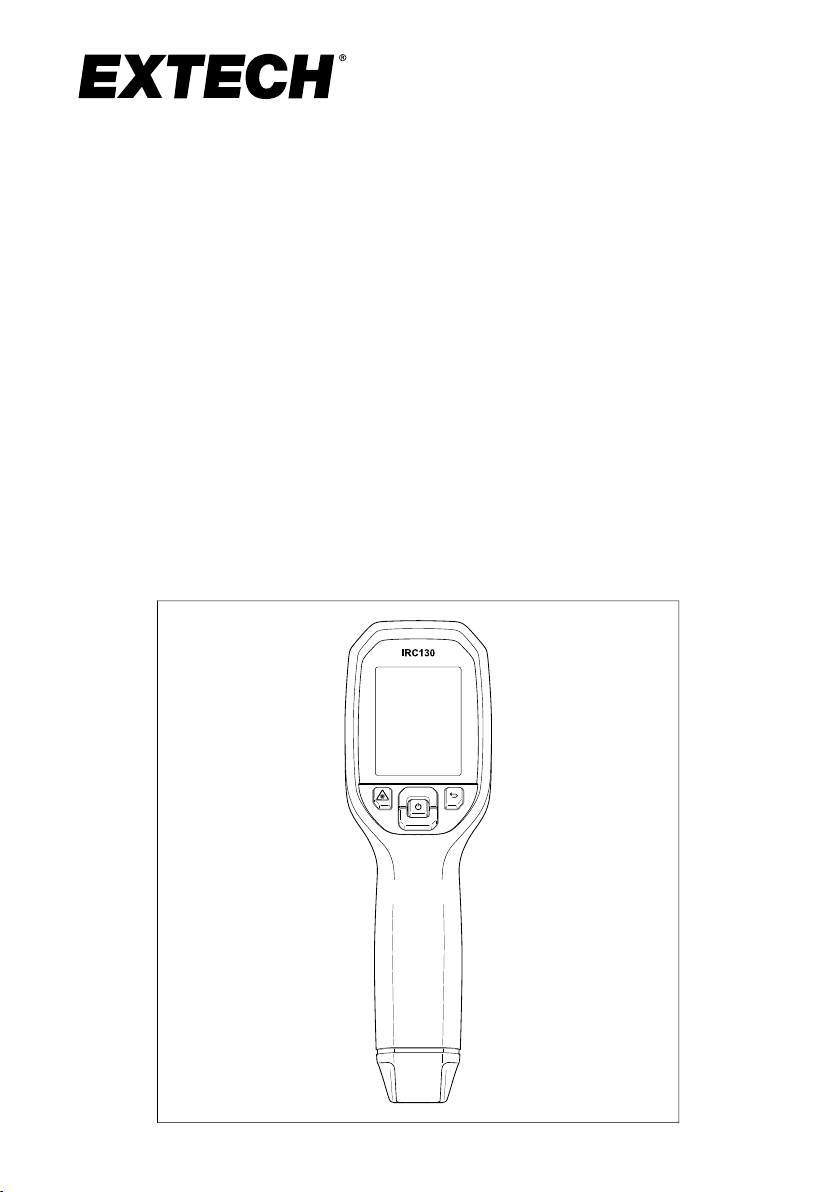
USER MANUAL
Thermal Imager IR
Thermometer
MODEL IRC130
Page 2
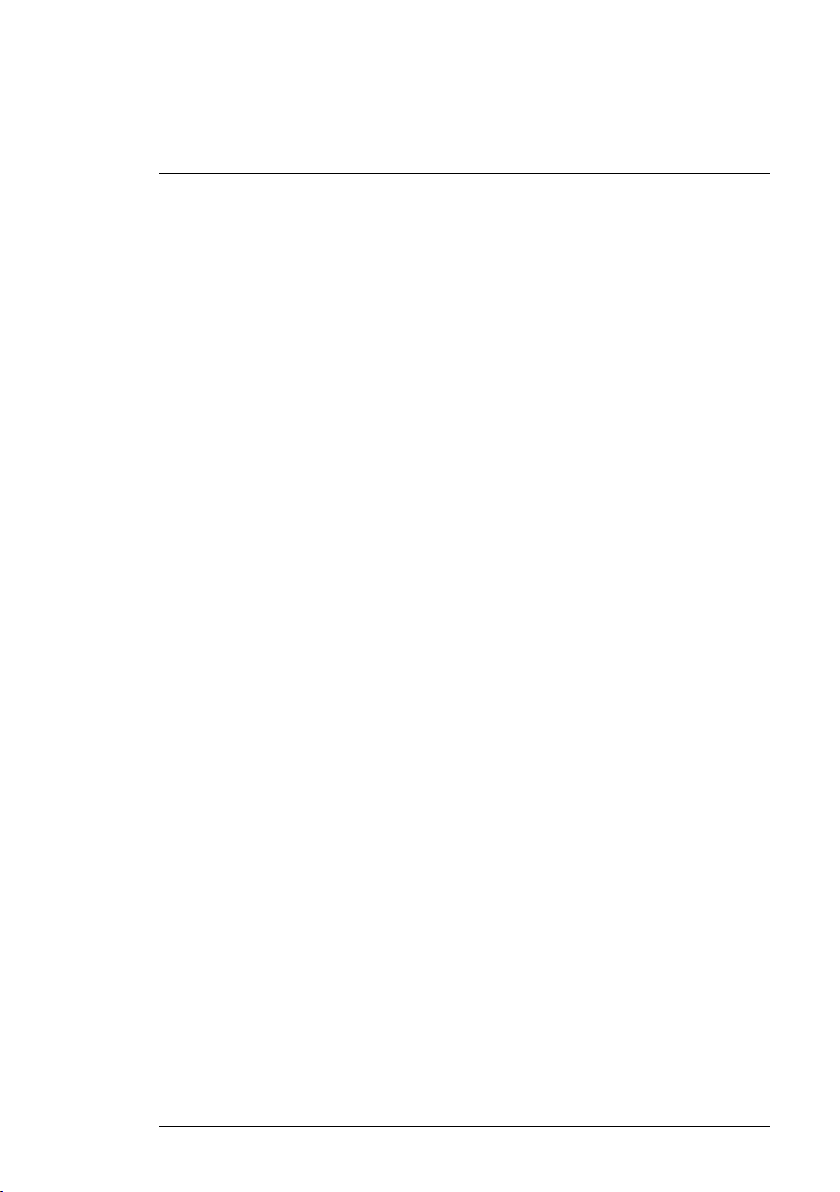
Table of contents
1 Introduction........ ........ ................ ........... ........ ........... ..........1
2 Safety ... ........ ........ ........... ........ ........ ... ..... ........... ........ .......2
2.1 Safety Warnings and Cautions....... ........ ........ ........ ........2
3 Description........ ........ ... ........ ........ ................ ........... ........ ... 3
3.1 Product Description.. ........ ........ ........... ..... ... ........ ........ 3
3.2 Control Button Descriptions .. ........ ........... ........ .............4
3.3 Display Description ............. ........ ........ ................ ... .....4
4 Operation ...... ........ ........ ........... ........ ........ ........ ........... .......6
4.1 Powering the IRC130............ ........ ................ ........... .... 6
4.2 IR Camera and Thermometer ...... ........ ........... ........ ....... 6
4.3 High Temperature Switch ....... ................... ........ ........ ... 7
4.4 Visible Spectrum Camera ... ........ ........ ........ ........... ....... 8
4.5 Capture, View, Transfer, Send, and Delete Camera
5 Programming Menu System . ........ ........ ........... ........ ........ .....9
5.1 Menu System Basics.. ..... ........... ........ ........ ... ........ ...... 9
5.2 Main Menu..... ........ ........... ........ ........ ................... .....9
5.3 SETTINGS Sub-Menu ......... ........ ........... ........ ........ ... 11
6 Field Firmware Updates ......... ........... ................ ........ ......... 16
6.1 System Firmware Update ........ ........ ........... ........ ........ 16
7 Maintenance..... ........ ........... ........ ........ ................... ........ .. 17
7.1 Cleaning.. ... ........ ........ ........... ........ ........ ........ ......... 17
7.2 Battery Considerations and Service ...... ........... ........ ..... 17
7.3 Disposal of Electronic Waste. ........ ........... ........ ........ ... 17
7.4 Reset the IRC130 ........ ........ ........ ... ................ ........ .. 17
8 Specifications.... ........... ........ ........ ... ................ ........ ........ . 18
8.1 Imaging and Optical Specifications ........ ........ ........... .... 18
8.2 Detector Specifications . ........... ........ ........ ........ .......... 18
8.3 Image Presentation Specifications... ........ ........ ........ ..... 18
8.4 Measurement Specifications ..... ........ ........ ........ ........ .. 19
8.5 Measurement Analysis Specifications ......... ........ ........ .. 19
8.6 Configuration Specifications.. ........... ........ ........... ........ 19
8.7 Image Storage Specifications ........ ........ ................... ... 20
8.8 Digital Camera . ........ ........... ........ ................ ........... .. 20
8.9 Flashlight Specifications..... ........... ........ ........ ........ ..... 20
8.10 Laser Pointer Specifications......... ........... ........ ........... . 20
Images ........ ........ ........... ..... ... ........ ........ ........... ....... 8
#NAS100031; r. AD/63425/63425; en-US ii
Page 3
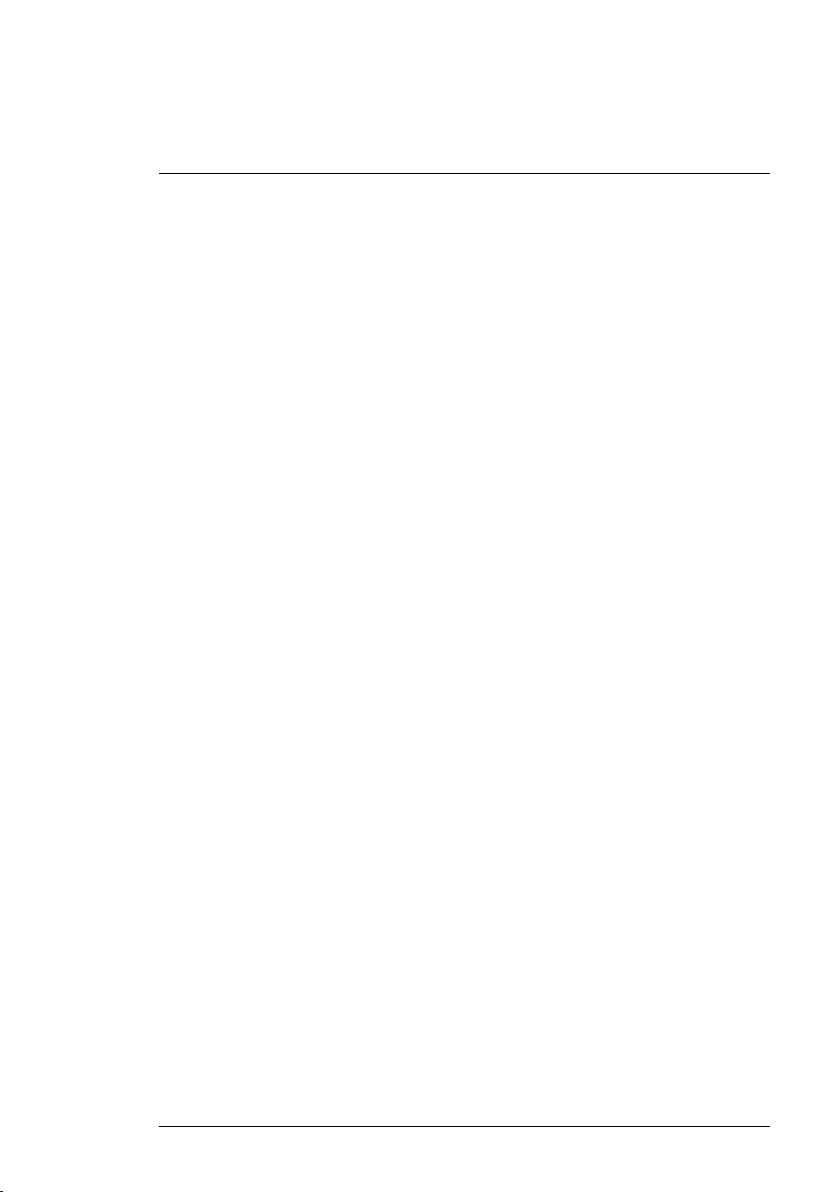
Table of contents
8.11 Data Interface Specifications. ........ ........... ........ ........ ... 21
8.12 Rechargeable Battery Specifications ....... ........ ........... .. 21
8.13 Environmental Specifications ..... ........ ........ ........ ......... 21
8.14 Physical Specifications .... ........... ........ ........ ........... .... 22
8.15 Included Equipment .... ........ ........... ........ ........ ........... 22
9 Warranty and Customer Support.... ........ ........ ........ ........... .. 23
9.1 Two-Year Warranty ....... ........ ........... ................ ........ .. 23
9.2 Repair and Calibration Services.. ........ ........ ........ ......... 23
9.3 Customer Support ... ........... ........ ........... ................ ... 23
#NAS100031; r. AD/63425/63425; en-US iii
Page 4

Page 5
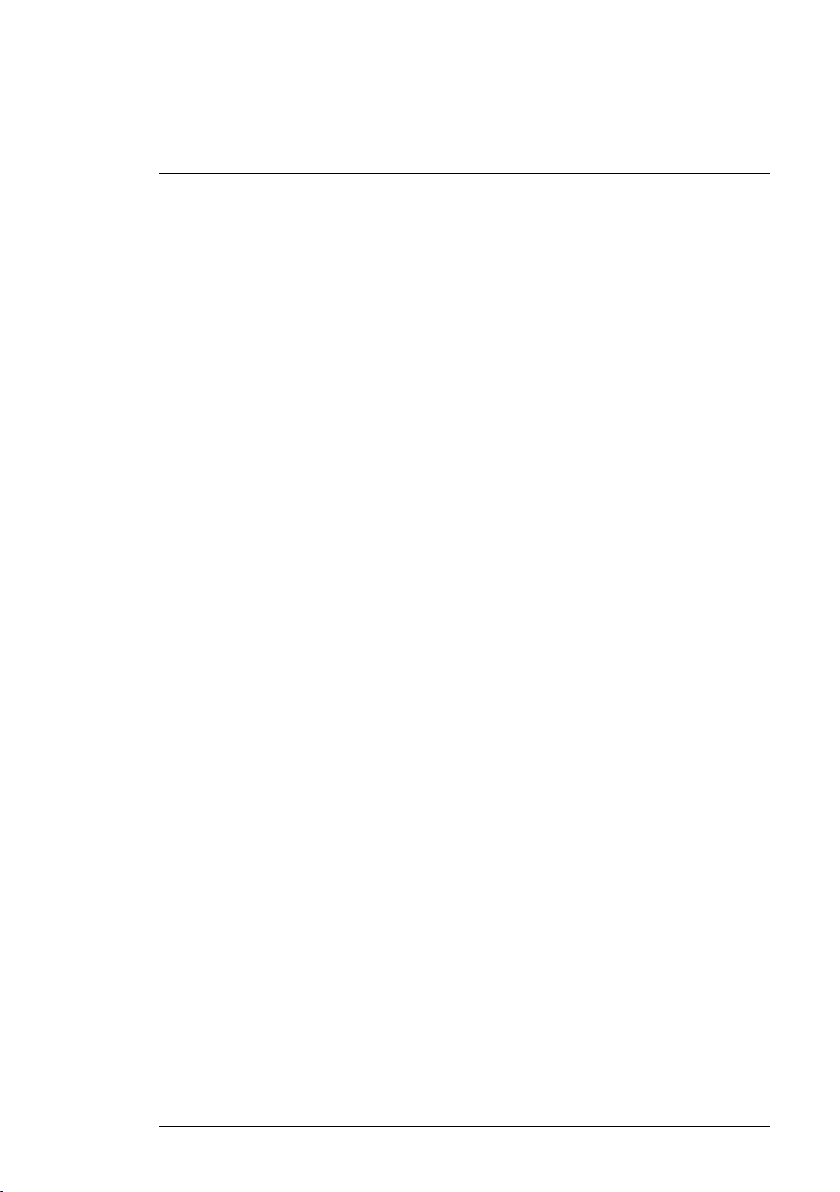
1
Introduction
The Extech IRC130 Thermal Imager IR Thermometer combines non-contact
temperature measurement and thermal imaging into one troubleshooting tool
to help you quickly find the source of heat-related problems and to spot potential faults when performing maintenance and repair.
Features
• 80 x 60 pixel true thermal imager (Lepton® microbolometer with integrated
shutter)
• Visible spectrum 2M pixel digital camera
• Adjustable MSX® (Multi-Spectral Dynamic Imaging) adds key details from
the visible spectrum to the IR image for improved diagnostics
• Easy-to-read 320 x 240 2.4” TFT color LCD display
• Wide temperature range -4 ~ 1202℉ (–20 ~ 650℃)
• High temperature switch for measurements > 752℉ (400℃)
• Intuitive programming menu system in over 21 languages
• 3 presets and 1 custom emissivity setting
• LED Flashlight
• Laser pointer and cross-hair display for easy targeting
• 4 GB internal image capture memory
• USB–C connectivity for image transfer and charging
• IP54 enclosure protects from dirt, dust, and oil
• Rechargeable battery with adjustable auto power off (APO) timer
• Accessory mounting for tripods and other accessories
#NAS100031; r. AD/63425/63425; en-US
1
Page 6
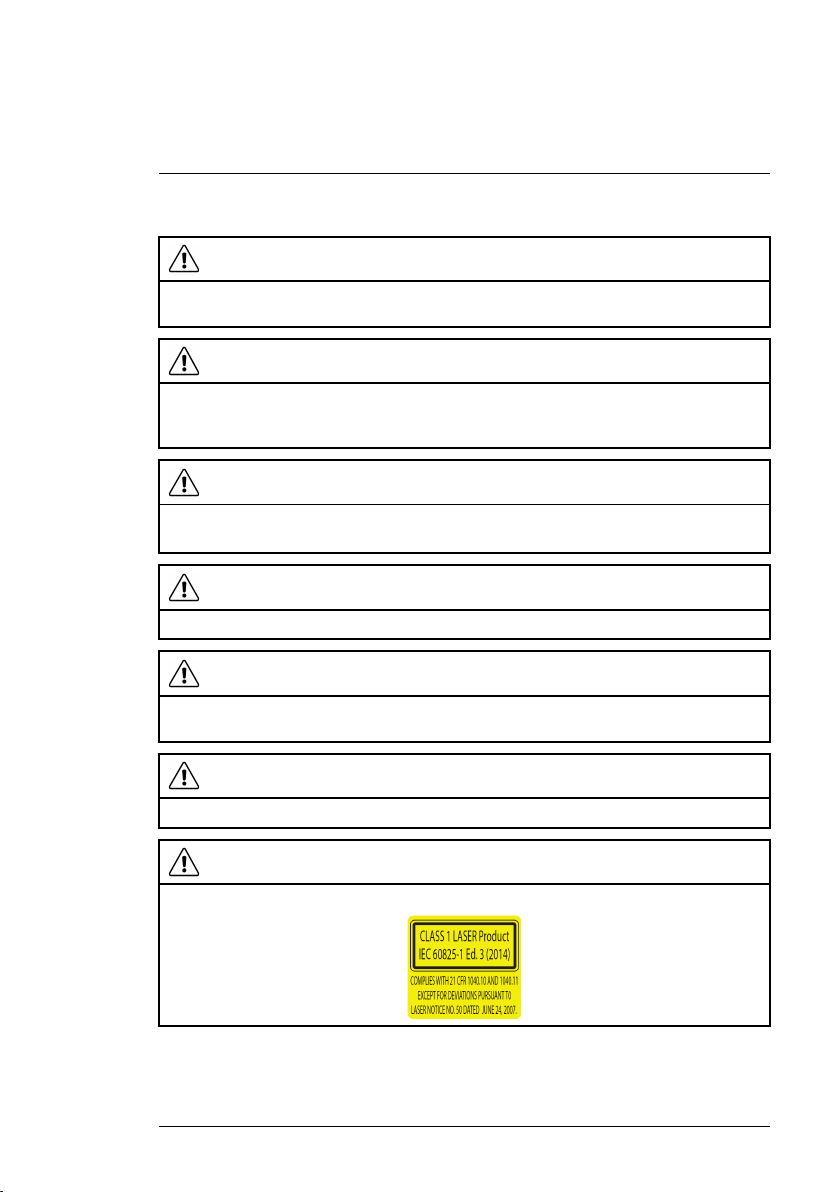
2
Safety
2.1 Safety Warnings and Cautions
WARNING
⚠ This symbol, adjacent to another symbol indicates the user must refer to the manual for
further information.
WARNING
The instrument’s IP54 rating is only in affect when the top flap (covering the USB-C jack) is
completely sealed. Do not operate the instrument with the flap open, except for charging
and PC interface.
CAUTION
Use of controls or adjustments or performance of procedures other than those specified
herein may result in hazardous radiation exposure.
CAUTION
Use extreme caution when the Laser pointer is on.
CAUTION
Do not point the Laser beam toward anyone's eye or allow the beam to strike the eye from
a reflective surface.
CAUTION
Do not use the Laser near explosive gases or in other potentially explosive areas.
CAUTION
Refer to the CAUTION statement label (shown below) for critical safety information.
#NAS100031; r. AD/63425/63425; en-US
2
Page 7
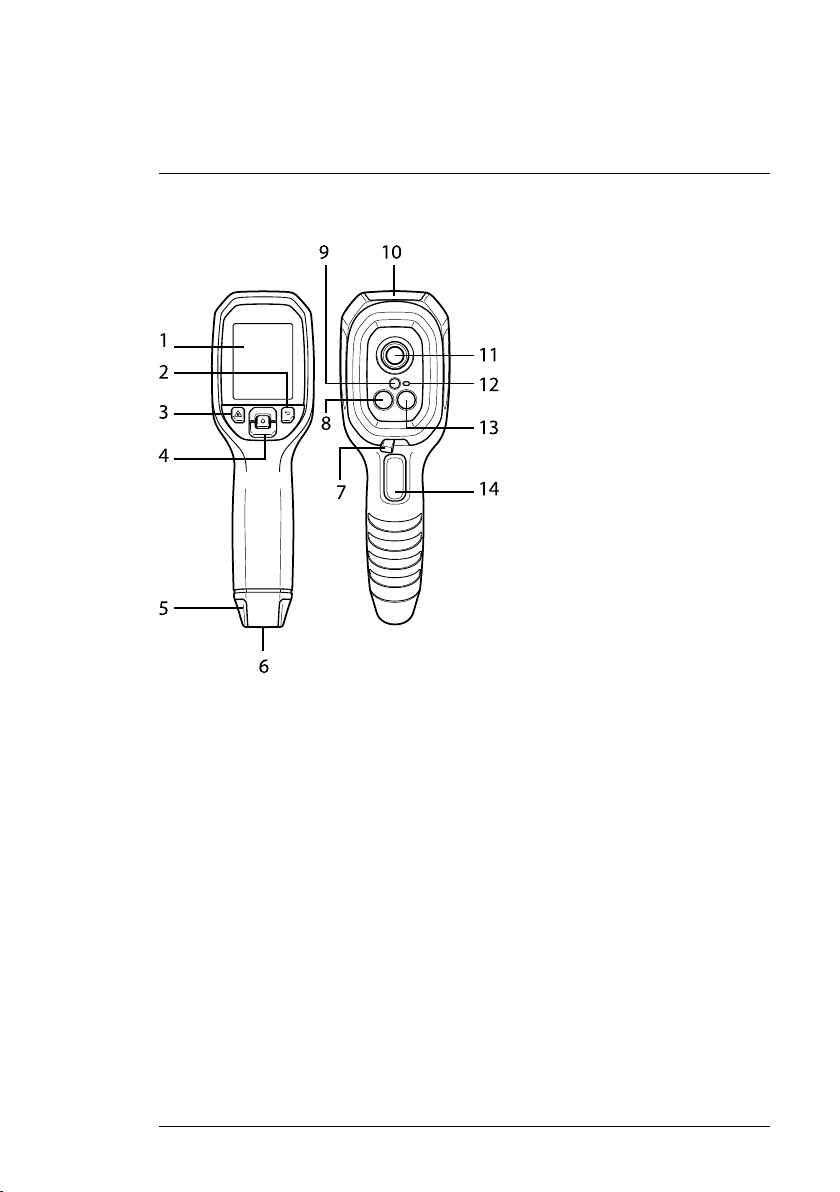
3
Description
3.1 Product Description
Figure 3.1 Thermal Imager IR Thermometer Description
1. Display area
2. Return button (to back up in the menu system)
3. Laser pointer button
4. Up/Down Navigation buttons & Power (long press)/Menu (short press)
button
5. Lanyard post
6. Accessory mount
7. High temperature lever switch
8. 80 x 60 pixel Lepton® IR camera
9. Laser pointer with circular target-spot assist
10. USB-C jack compartment
11. Spot thermal sensor
12. Flashlight (LED)
13. 2M pixel visible spectrum camera
14. Image capture trigger (also used to exit the menu system)
#NAS100031; r. AD/63425/63425; en-US
3
Page 8
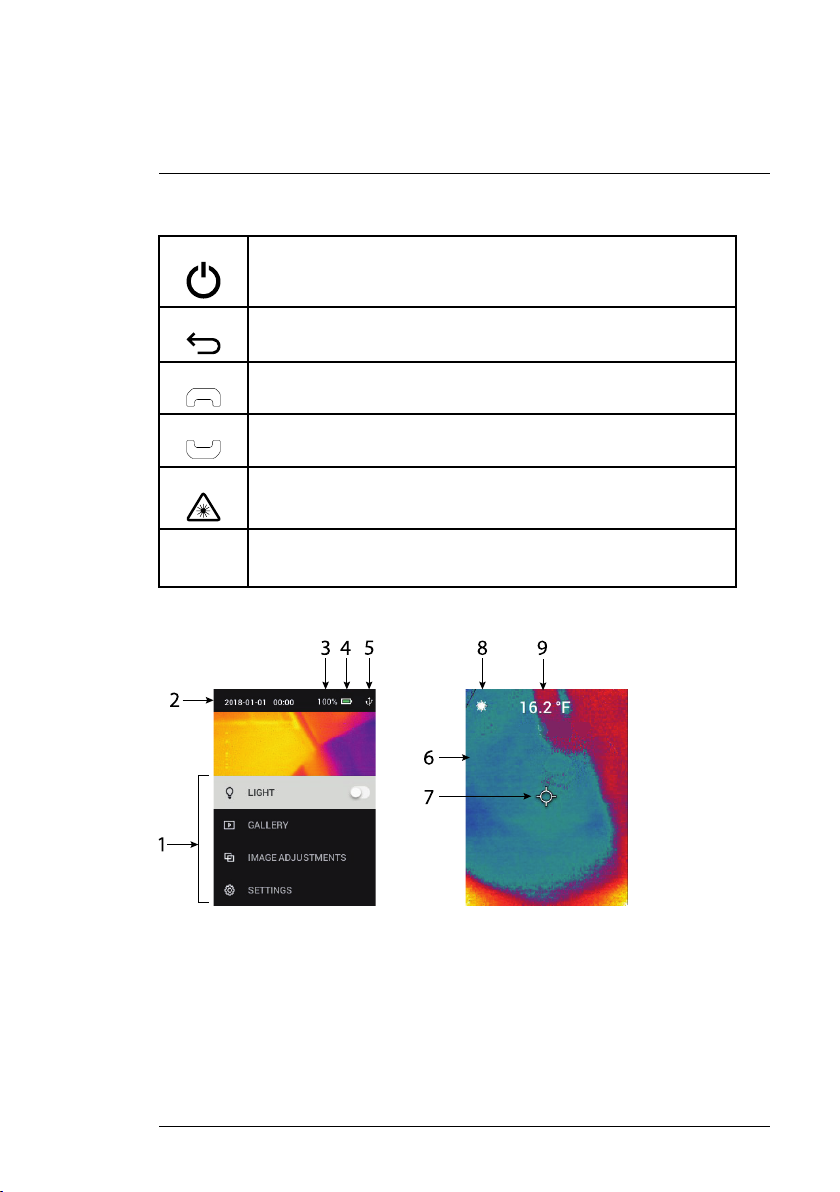
3
Description
3.2 Control Button Descriptions
Long press to power ON or OFF
Short press to access the menu system
Return button. Back out to previous screen in menus
Press to scroll upward in the menus
Press to scroll downward in the menus
Press and hold to use the Laser pointer
TRIGGER
Pull trigger to capture camera image
Pull trigger to exit the menu system
3.3 Display Description
Figure 3.2 IRC130 Displays
1. Menu area
2. Date and time
3. Battery status percentage
4. Battery status indicator
5. USB connection active
6. Camera image area
#NAS100031; r. AD/63425/63425; en-US
4
Page 9
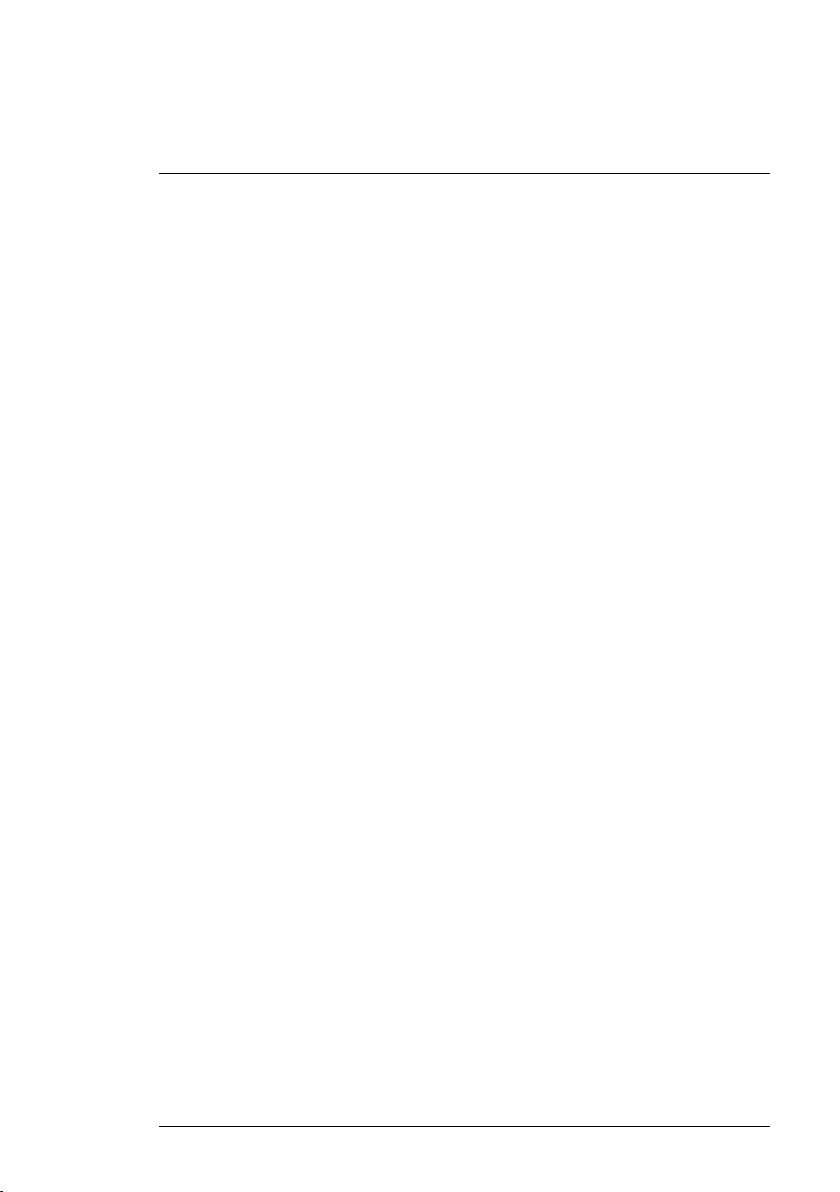
3
Description
7. Center spot cross-hairs
8. Laser Pointer active
9. Center spot temperature measurement
#NAS100031; r. AD/63425/63425; en-US
5
Page 10

4
Operation
4.1 Powering the IRC130
The IRC130 is powered by a rechargeable lithium battery. Long press the
power button (centre) to switch the unit ON or OFF. If the unit does not power
ON, charge the battery by connecting to a 5V/1A rated AC wall charger (not
supplied) using the supplied USB-C cable. The USB-C jack is located in the
compartment at the top of the unit. Do not use the IRC130 while it is charging.
When the top flap is closed, the unit is rated IP54 for encapsulation. See Section 7.2, Battery Considerations and Service for more information.
The IRC130 has an Auto Power OFF (APO) utility that switches it OFF automatically if no buttons are pressed for the duration of the selected APO time.
Use the menu system (under Device Settings) To set the APO timer. See Section 5, Programming Menu System, for more information.
4.2 IR Camera and Thermometer
Figure 4.1 Combined Thermal and Visible Image (MSX®)
1. Long press the power button to switch the unit ON.
2. If not already selected, choose the Thermal plus Visible Image mode in
the menu system (under Image Adjustments/Image Mode). You can adjust
the MSX® (Multi-Spectral Dynamic Imaging) alignment in the Image
Mode menu (press MENU at the MSX® image option and use the arrows
to make the adjustments; press MENU to confirm). Note that you can also
adjust the alignment directly in the normal operating mode using the arrow
buttons while viewing a Thermal Plus Visible image.
3. Point the camera toward the test area and scan as desired. View the cam-
era image on the IRC130 display.
#NAS100031; r. AD/63425/63425; en-US
6
Page 11

4
Operation
4. Use the Laser pointer to accurately target a spot. Press the Laser pointer
button to switch ON the Laser pointer. The Laser pointer includes a circular spot indicating the area that is being monitored for temperature, utilizing DOE (Diffractive Optical Elements) technology. See the Laser pointer
image example below in Figure 4.2. If the Laser beam does not appear
when the button is pressed, check the menu system (under Device Set-
tings) to ensure that the Laser is enabled.
5. Use the cross-hair icon for reference only when targeting measurement
spots, as parallax errors affect targeting accuracy. If the cross-hairs are
not shown, check the menu system (under Measurement) to ensure that
the Center Spot (cross-hairs) function is enabled.
6. The temperature reading on the display represents the measurement of
the targeted spot. See Figure 4.1.
7. The distance-to-spot ratio is 30:1 and the minimum target distance is 10.2
in. (26 cm).
8. To measure higher than 752℉ (400℃) use the High Temperature Switch,
see Section 4.3 below.
9. If a measurement is out of range, the display will show ‘OL’.
10. To adjust the Emissivity, use the menu system (under Measurement).
11. To change the display color palette, use the menu system (under Image
Adjustments/colors).
Figure 4.2 Laser pointer with circular border indicating temperature measurement spot
4.3 High Temperature Switch
1. To access the high temperature mode, slide the lever to the right (to ex-
pose the red color code).
2. The lever is located directly below the lens area and above the image cap-
ture trigger.
3. When engaged, the high end of the temperature range (>752℉ [400℃ ])
is accessible.
#NAS100031; r. AD/63425/63425; en-US
7
Page 12
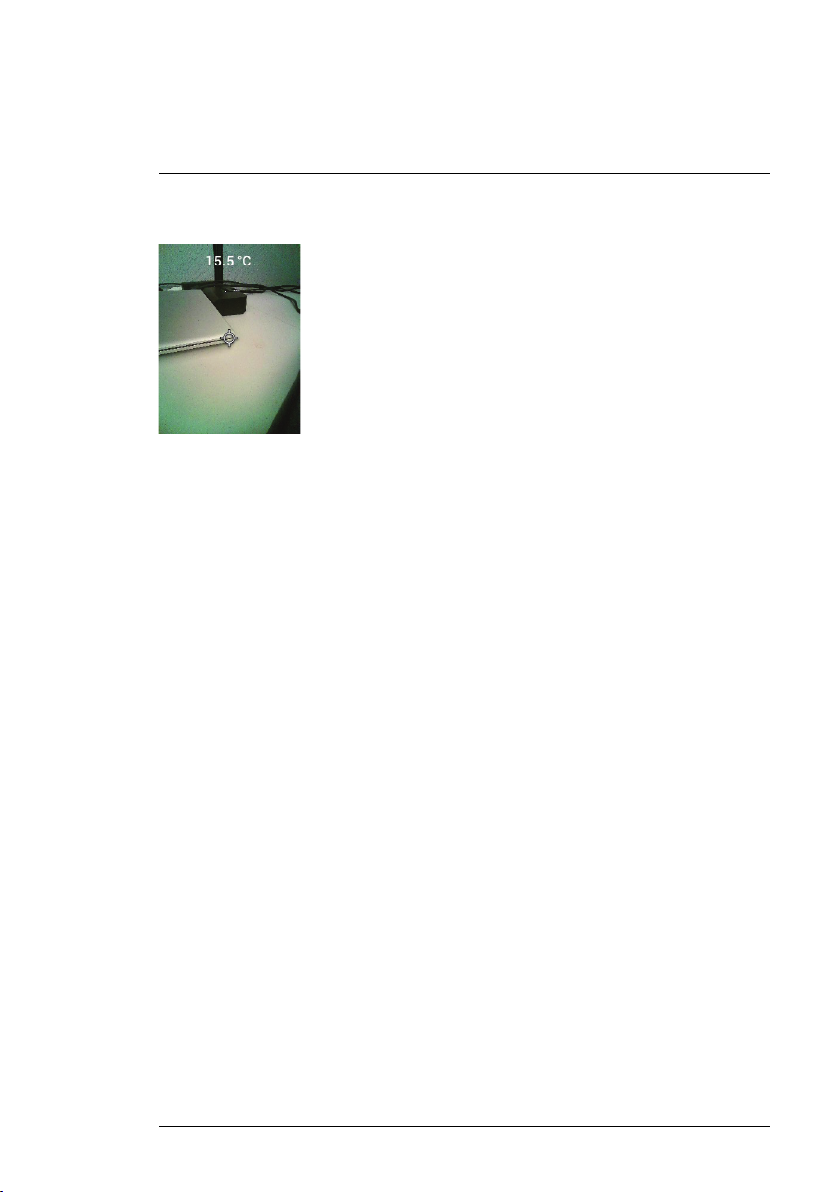
4
Operation
4.4 Visible Spectrum Camera
Figure 4.3 Visible Spectrum Digital Camera Image
1. Long press the power button to switch the IRC130 ON.
2. Select the Visible Image mode in the menu system (under Image Adjust-
ments/Image Mode).
3. Point the camera toward the test area and scan as desired.
4. View the image on the display, see Figure 4.3.
4.5 Capture, View, Transfer, Send, and Delete Camera Images
1. To capture a camera image to the IRC130 internal memory, pull and re-
lease the trigger. Note that an image cannot be saved if a USB cable is
connected to the unit.
2. After a successful image capture, a display confirmation will briefly appear
showing the image filename.
3. To view images on the IRC130 display, access the Gallery mode in the
main menu. In the Gallery, scroll through the stored images with the arrows and open an image with the MENU button.
4. To delete images, select the DELETE or DELETE ALL FILES command to
erase the selected image or all of the stored images. Select CANCEL to
exit the menu without making changes.
5. To transfer images to a PC, connect the unit to a PC using the supplied
USB-C cable. The USB jack is located at the top of the unit under the flap.
Once connected to the PC you can use the IRC130 as you would any external storage drive. Note: Device is not 100% compatible with Mac OS,
please do not format the internal memory via Mac OS.
#NAS100031; r. AD/63425/63425; en-US
8
Page 13
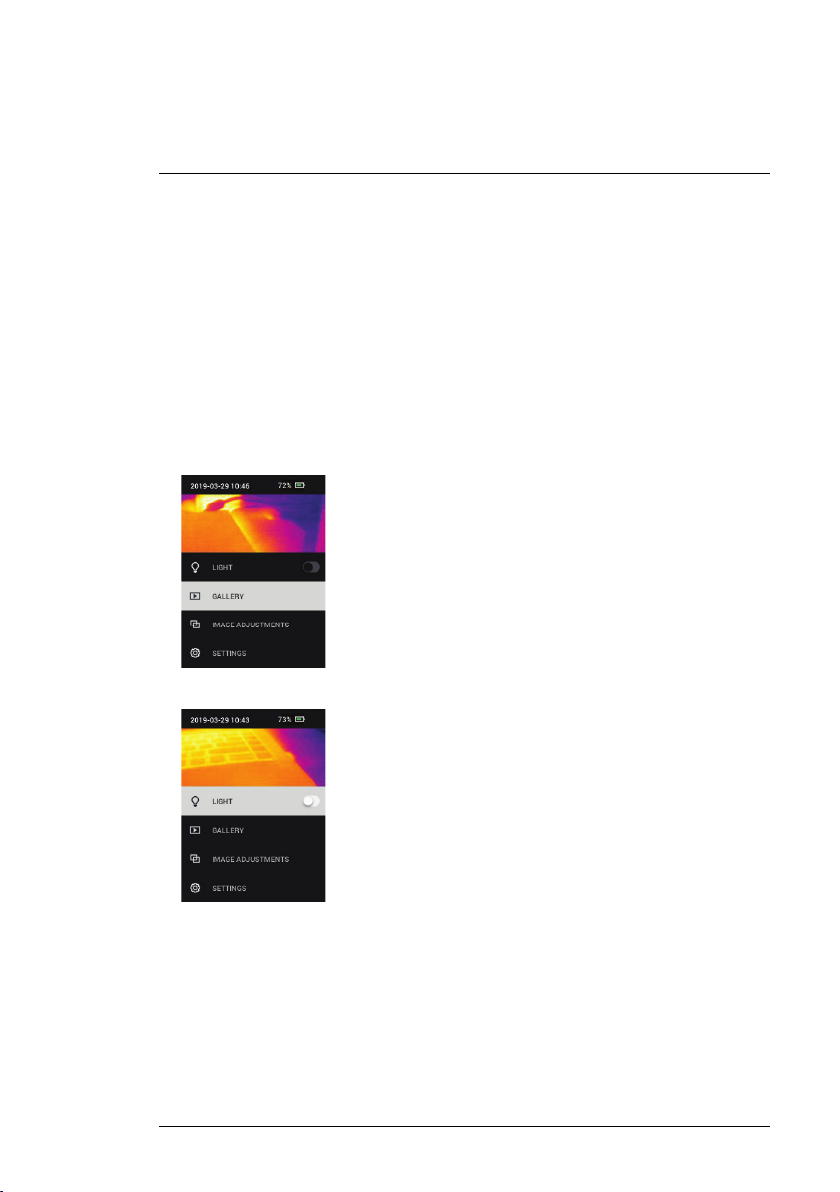
5
Programming Menu System
5.1 Menu System Basics
Short press the MENU button to access the menu system. Use the MENU
button to switch settings ON or OFF, use the Return button to move to the previous screen, and use the arrows to scroll. In addition, the MENU button is
used in some cases to confirm settings. Use the trigger to exit the menu
system.
5.2 Main Menu
• GALLERY: Press MENU to access the stored images. Use the arrow but-
tons to scroll through the stored images and use the MENU button to open
an image. Press MENU at an opened image to see the CANCEL/DELETE/
DELETE ALL FILES menu.
• LIGHT: Short press MENU to switch the Flashlight ON or OFF.
• IMAGE ADJUSTMENTS: Press MENU to access IMAGE MODES (including MSX® alignment) and colors, see below:
#NAS100031; r. AD/63425/63425; en-US
9
Page 14
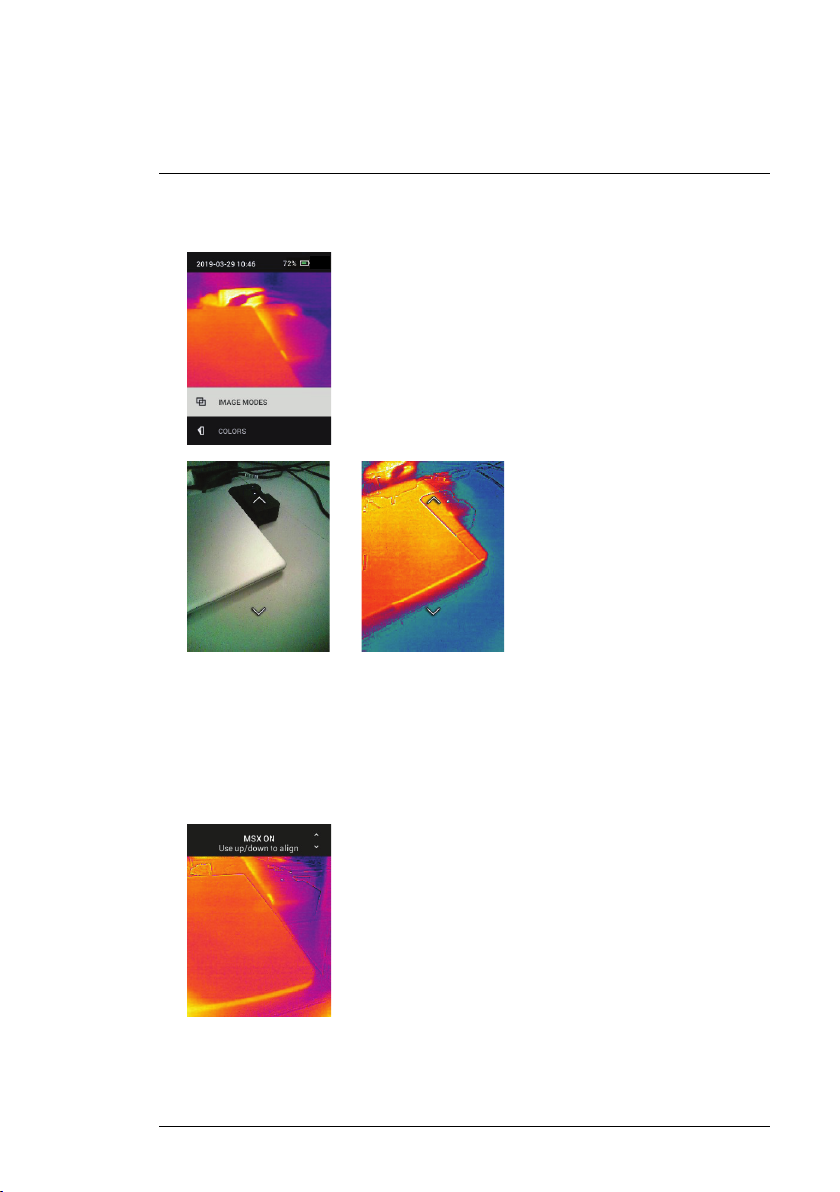
5
Programming Menu System
1. Image Modes: Press MENU at IMAGE MODES and use the arrow buttons
to select VISIBLE IMAGE or THERMAL PLUS VISIBLE IMAGE (MSX®).
2. MSX® Alignment: Adjust the alignment (so that the thermal image and the
visible image line up accurately) as follows: While viewing the THERMAL
PLUS VISIBLE IMAGE screen in the menu, press MENU to access the
MSX® adjustment screen and then use the arrow buttons to adjust the
alignment. Press MENU to confirm. Note that you can also adjust the
alignment directly in the normal operating mode using the arrow buttons
while viewing a Thermal Plus Visible image.
#NAS100031; r. AD/63425/63425; en-US
10
Page 15

5
Programming Menu System
3. Colors: Press MENU at the colors menu and use the arrow buttons to se-
lect a color palette: Iron, Rainbow, White hot, Black hot, Arctic, or Lava.
Press MENU to confirm selection.
• SETTINGS: Press MENU to access the Settings sub-menu (see below):
5.3 SETTINGS Sub-Menu
• MEASUREMENT
#NAS100031; r. AD/63425/63425; en-US
11
Page 16

5
Programming Menu System
1. Center Spot: Press MENU to enable/disable the display cross-hairs. The
cross-hairs should be used as a reference only to identify the spot that is
being measured for temperature. Use the Laser pointer for more accurate
targeting.
2. Emissivity: Press MENU to open the Emissivity adjustment utility. Use the
arrows to scroll through the presets (0.95, 0.80, and 0.60) and use the
MENU button to select a preset. Choose the Custom Value utility (last selection on the list) to select a specific emissivity value. At the Custom Value setting, press MENU and then use the arrows to select the emissivity
value; press MENU to confirm.
• DEVICE SETTINGS
#NAS100031; r. AD/63425/63425; en-US
12
Page 17

5
Programming Menu System
1. Laser: Press MENU to enable/disable the Laser pointer. When enabled,
you can use the Laser pointer button to switch ON the Laser pointer. Use
the Laser pointer for accurate targeting of measurement spots.
2. Screen brightness: Use the arrows to select the desired display intensity
(LOW, MEDIUM, or HIGH).
3. Auto Power OFF (APO): Use the arrows to scroll and MENU to select the
desired APO time (5/15/30 minutes). Set to ‘Never’ to disable APO.
• GENERAL SETTINGS
#NAS100031; r. AD/63425/63425; en-US
13
Page 18

5
Programming Menu System
1. Temperature Unit: Use the arrows and the MENU button to select °C or °F.
2. Time & Date: Use the arrows to scroll and the MENU button to set the
Time, Date, Time Format, and Date Format.
3. Language: Use the arrows to scroll and the MENU button to select a
language.
#NAS100031; r. AD/63425/63425; en-US
14
Page 19

5
Programming Menu System
4. System Info: Scroll to desired topic: Model Number, Serial Number,
Software Level, Revision, Battery status (%), and remaining Internal
Storage Capacity.
• GENERAL SYSTEM INFO: Press MENU to view compliance information.
• FACTORY RESET: Follow the prompts to reset the User Settings back to
Factory Default status.
#NAS100031; r. AD/63425/63425; en-US
15
Page 20

6
Field Firmware Updates
The IRC130 includes a USB-C port in the top compartment. The USB port allows the user to update the system firmware by first downloading an update
file from the FLIR website and then connecting the unit to a PC (using the supplied USB-C cable) to copy the file. Firmware updates are available from
https://support.flir.com.
NOTE
The IRC130 is not 100% compatible with USB-C to USB-C cables. Use only USB-C to USBA cables. The supplied cable is USB-C to USB-A.
To update the firmware, you will need:
• Access to the website where the update file is located:
https://support.flir.com
• The IRC130 to be updated
• The update file. Refer to the steps in the next section:
6.1 System Firmware Update
1. Visit https://support.flir.com to obtain a firmware update file.
2. Select the ‘Downloads’ tab and then select ‘Software and Firmware’.
3. Search for ‘IRC130’.
4. Select and download the firmware update file to the PC.
5. With the IRC130 ON connect it to the PC via a USB-C cable (the USB-C
port is located in the top compartment).
6. Copy the firmware update file to the IRC130 root directory.
7. Eject the IRC130 drive from the PC.
8. Disconnect the USB cable from the PC USB port and from the IRC130
USB port.
9. Follow the IRC130 display prompts to complete the update.
#NAS100031; r. AD/63425/63425; en-US
16
Page 21

7
Maintenance
7.1 Cleaning
Wipe the housing with a damp cloth as needed. Do not use abrasives or solvents. Clean the lenses with a high-quality lens cleaner.
7.2 Battery Considerations and Service
The rechargeable lithium battery is not user-serviceable. Please contact us
for service instructions: https://support.flir.com.
For best results, charge the battery immediately after seeing a low battery indication using the supplied USB-C cable (with an AC wall charger, not supplied). The wall charger must be rated for at least 5V/1A. If the battery is
allowed to fully drain, allow 2~3 hours before the charging display appears
after connecting to an AC charger; a full charge (100%) requires 6 hours, a
charge to 90% power requires 4 hours. Charging through a PC USB port is
not recommended.
If the unit is not going to be used for an extended period (> 3 months), it
should be charged to at least 70%, stored at room temperature, and recharged every 6 months. Failure to do so may result in a battery that cannot
be recharged and that therefore will require service.
7.3 Disposal of Electronic Waste
As with most electronic products, this equipment must be disposed of in an
environmentally friendly way, and in accordance with existing regulations for
electronic waste. Please contact us for additional information.
7.4 Reset the IRC130
If the display freezes or if the unit in any way stops operating normally, press
and hold the up and down buttons for at least 10 seconds. Release the buttons when the unit switches OFF. After the unit switches OFF, switch it back
ON again to resume use. No data will be lost by resetting the unit. If problems
persist, contact us for support.
#NAS100031; r. AD/63425/63425; en-US
17
Page 22
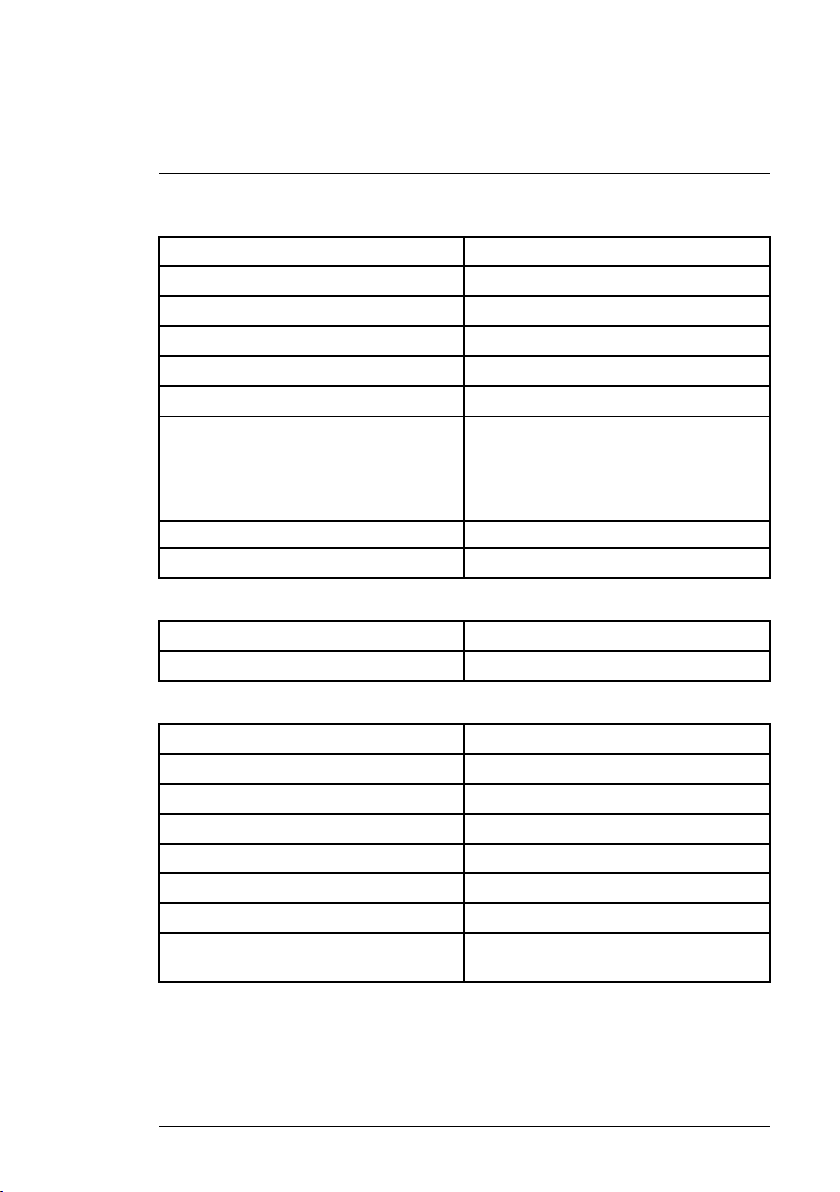
8
Specifications
8.1 Imaging and Optical Specifications
IR resolution 80 x 60 pixels
Digital image enhancement Included
Thermal Sensitivity /NETD < 70 mK
Field of View (FOV) 51° x 66 (H x W)°
Minimum focus distance 0.89 ft. (0.3 m)
Distance-to-Spot ratio
Dual range operation Range 1: < 752℉ (400℃)
Focus Fixed
Image frequency 8.7 Hz
8.2 Detector Specifications
Focal plane array /Spectral response range Uncooled microbolometer /7.5 ~ 14 μm
Detector pitch 12 μm
30:1
Range 2: > 752℉ (400℃)
For Range 2, the high temperature lever
must be engaged
8.3 Image Presentation Specifications
Display resolution 320 x 240 pixels
Screen size 2.4 in. (portrait)
Viewing angle 80°
Color depth 24 bit
Aspect ratio 4:3
Display type TFT technology
Image adjustment Automatic
Image modes Thermal MSX® (Multi-Spectral Dynamic
Imaging) and Visible Spectrum modes.
#NAS100031; r. AD/63425/63425; en-US
18
Page 23

8
Specifications
8.4 Measurement Specifications
Object temperature range -13℉ ~ 1202℉ (-25℃ ~ 650℃)
Accuracy at ambient temperature: 15℃ ~
35℃ (59℉ ~ 95℉)
IR Temperature resolution 0.2℉ (0.1℃)
Reading repeatability ± 1 % of reading or ± 2℉ (1℃), whichever
Response time 150 ms
IR thermometer measurement
Minimum measurement distance 0.85 ft. (0.26 m)
-13℉ ~ 32℉ (-25℃ ~ 0℃): ± 7.0℉ (3.0℃)
32℉ ~ 122℉ (0℃ ~ 50℃): ± 5.0℉ or ±
2.5% (±2.5℃ or ± 2.5%) whichever is
greater
122℉ ~ 212℉ (50℃ ~ 100℃): ± 3.0℉ or ±
1.5% (± 1.5℃ or ± 1.5%) whichever is
greater
213℉ ~ 932℉ (100℃ ~ 500℃): ± 6.0℉ or
± 2.5% (± 2.5℃ or ± 2.5%) whichever is
greater
933℉ ~ 1202℉ (500℃ ~ 650℃ ): ± 7.0℉
or ± 3.0% (± 3.0℃ or ± 3.0%) whichever is
greater
is greater
Continuous scanning
8.5 Measurement Analysis Specifications
Spot meter Center spot (cross-hairs); Programmable
Color display palettes
ON/OFF
Iron, Rainbow, White-hot, Black-hot, Arctic,
and Lava
8.6 Configuration Specifications
Set-up commands Local adaptation of units, language, date
Emissivity adjustment 3 presets plus a custom adjustment utility
#NAS100031; r. AD/63425/63425; en-US
and time formats
(0.1 ~ 0.99)
19
Page 24
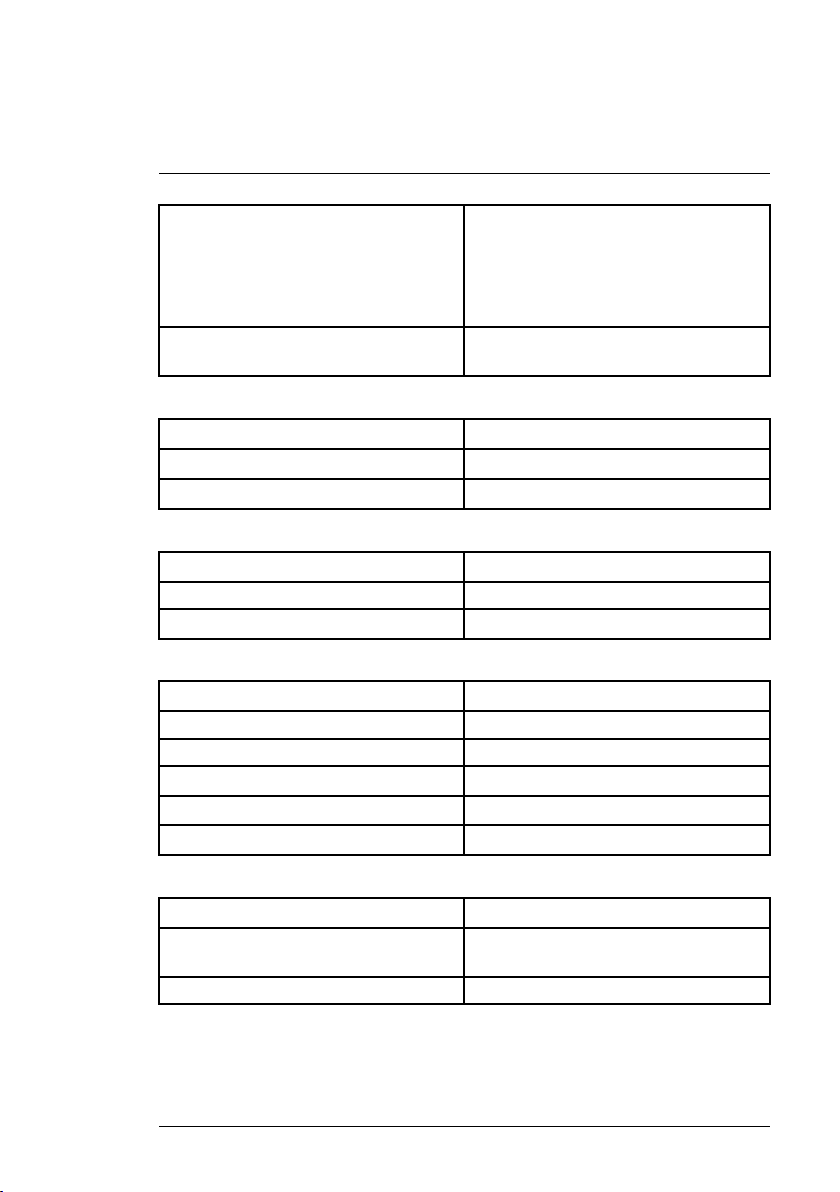
8
Specifications
Languages Czech, Danish, Dutch, English, Finnish,
Firmware updates User manageable (instructions included in
French, German, Greek, Hungarian, Italian,
Japanese, Korean, Norwegian, Polish, Portuguese, Russian, simplified Chinese,
Spanish, Swedish, traditional Chinese,
Turkish
this user manual)
8.7 Image Storage Specifications
Storage media eMMC 4G
Image storage capacity 50000 images
Image file format JPEG with spot temperature metadata tag
8.8 Digital Camera
Resolution 2M pixels
Focus Fixed
Field of View (FOV) 71° x 56° (adapts to IR lens)
8.9 Flashlight Specifications
Flashlight type Bright LED
LED CCT
LED CRI
Beam angle ± 20°
Rated power 0.5 W
Light output 100 Lumens
6500° K
70
8.10 Laser Pointer Specifications
Laser type DOE (Diffractive Optical Elements)
Laser function Indicates the size of the measurement area
Laser class
#NAS100031; r. AD/63425/63425; en-US
(circular target)
Class I
20
Page 25
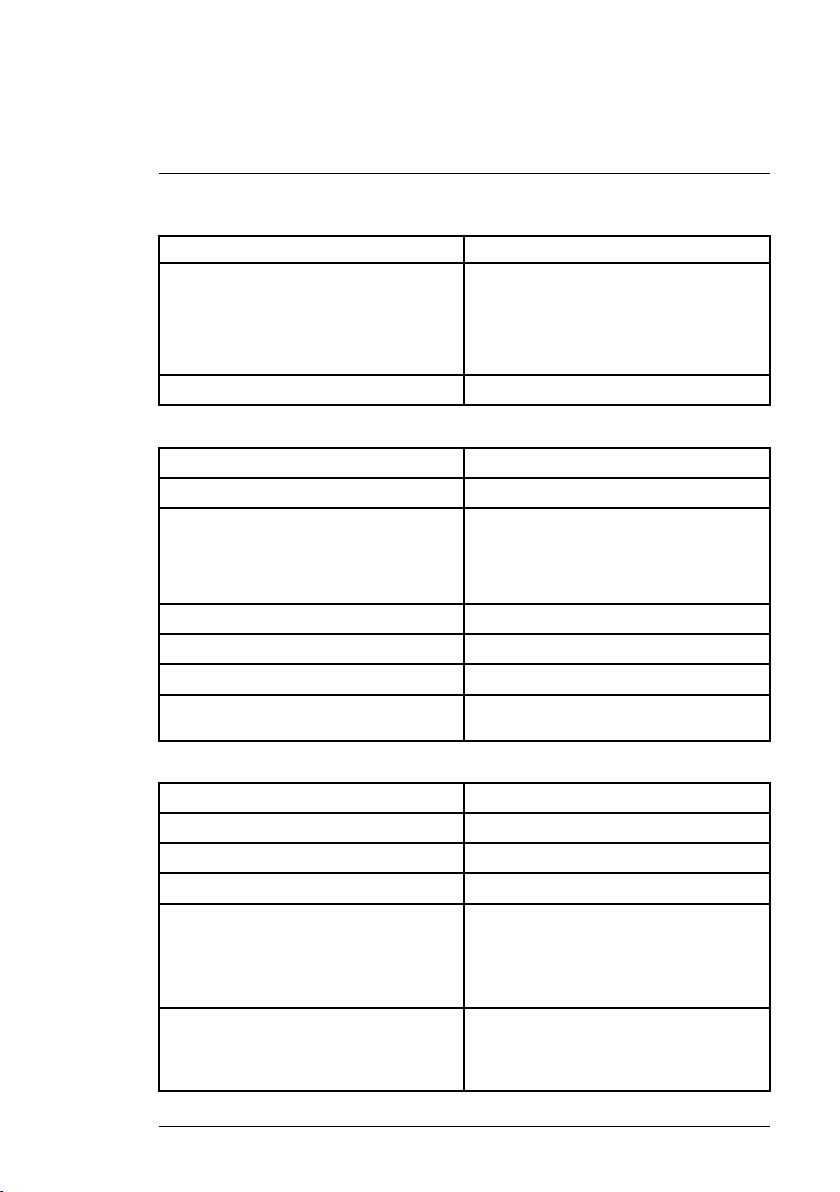
8
Specifications
8.11 Data Interface Specifications
Interface USB
USB type USB-C for data transfer and battery
USB standard USB 2.0 High Speed
charging
Not 100% compatible with USB-C to USBC cables. Use only USB-C to USB-A
cables.
8.12 Rechargeable Battery Specifications
Battery type Rechargeable Lithium ion
Battery voltage 3.6 V
Battery operating time 5 hours scanning (medium brightness
Battery charge life 30 days minimum
Charging system Battery is charged inside the IRC130
Charging time 4 hours to 90% and 6 hours to 100%
Power management APO adjustable 5/15/30 minutes. Can be
setting)
4.5 hours with Laser ON (medium brightness setting)
disabled.
8.13 Environmental Specifications
Altitude 6562 ft. (2000 m)
Pollution degree 2
Operating temperature 14℉ ~ 113℉ (-10℃ ~ 45℃)
Storage temperature -22℉ ~ 131℉ (-30℃ ~ 55℃)
Humidity (operating and storage) 0 ~ 90% Relative Humidity (RH) 32℉ ~
EMC
#NAS100031; r. AD/63425/63425; en-US
98.6℉ (0℃ ~ 37℃)
0 ~ 65% RH 98.6℉ ~ 113℉ (37℃ ~ 45℃)
0 ~ 45% RH 113℉ ~ 131℉ (45℃ ~ 55℃)
EN 61000–6–3
EN 61000–6–2
FCC 47 CFR Part 15 Class B
21
Page 26

8
Specifications
Magnetic fields EN 61000–4–8 Class 3
Encapsulation
Shock 25 g (IEC 60068–2–27)
Vibration
Drop Designed for 6.56 ft. (2 m)
Safety CE/CB/EN61010/UL
Environmental safety REACH Regulation EC 1907/2006
Humidity requirements IEC 60068–2–30 for operation and storage
IP54 (IEC 60529)
2 g (IEC 60068–2–6)
RoHS 2 Directive 2011/65/EC
WEEE Directive 2012/19/EC
JIS C 6802:2011 laser directive
IEC 60825–1 class I laser directive
FDA laser directive
8.14 Physical Specifications
Weight 13.9 oz. (0.39 kg)
Size (L x W x H) 8.3 x 2.5 x 3.2 in. (210 x 64 x 81 mm)
Accessory mount
UNC ¼”-20
8.15 Included Equipment
Standard equipment IRC130, USB-C cable, printed Quick Start, Lanyard, and
Pouch
#NAS100031; r. AD/63425/63425; en-US
22
Page 27

9
Warranty and Customer Support
9.1 Two-Year Warranty
FLIR Systems, Inc. warrants this Extech brand instrument to be free of defects
in parts and workmanship for two years from date of shipment (a six-month
limited warranty applies to sensors and cables). To view the full warranty text
please visit: https://www.extech.com/warranty.
9.2 Repair and Calibration Services
FLIR Systems, Inc. offers calibration and repair services for the Extech brand
products we sell. We offer NIST traceable calibration for most of our products.
Contact us for information on calibration and repair availability. Annual calibrations should be performed to verify meter performance and accuracy. Product
specifications are subject to change without notice. Please visit our website
for the most up-to-date product information: www.extech.com.
9.3 Customer Support
Customer Support Telephone:
U.S. (866) 477-3687
International +1 (603) 324-7800
Calibration, Repair, and Returns email: repair@extech.com
Technical Support: https://support.flir.com
Corporate Headquarters: FLIR Systems, Inc., 27700 SW Parkway Ave., Wilsonville, OR 97070, USA
opyright © FLIR Systems, Inc.
All rights reserved including the right of reproduction in whole or in part in any form.
www.extech.com
#NAS100031; r. AD/63425/63425; en-US
23
