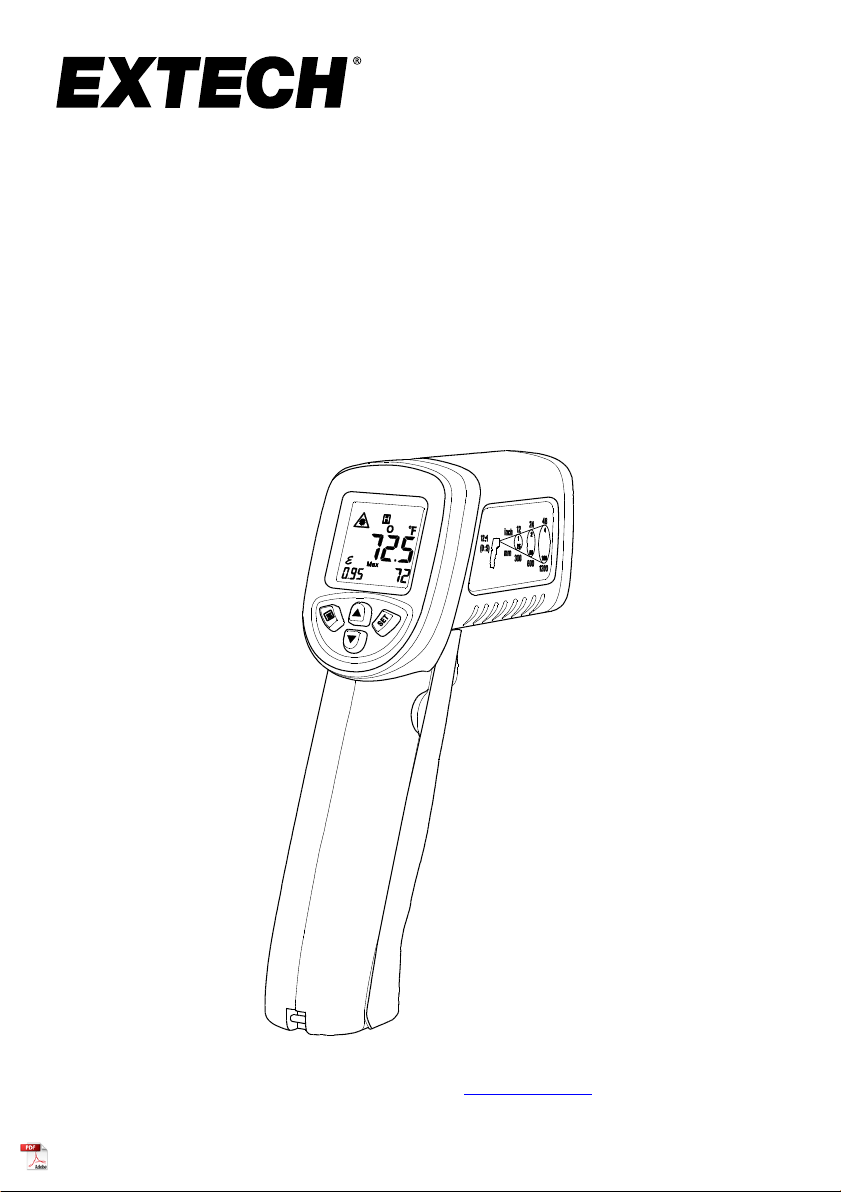
User Manual
Mini InfraRed (IR) Thermometer
with Type K Input and Laser Pointer
MODEL IR267
For additional languages visit
www.extech.com
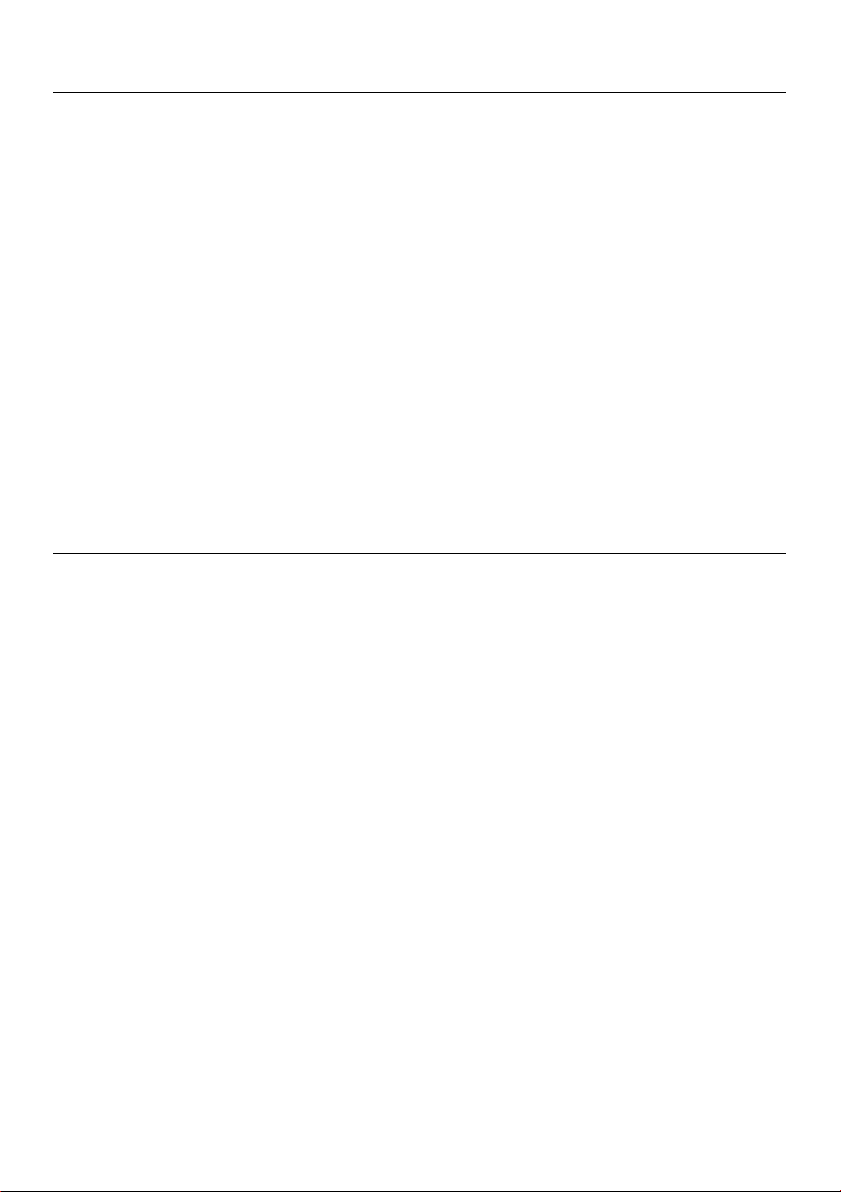
Introduction
Thank you for selecting the Extech Model IR267 Mini IR Thermometer.
The Model IR267 IR thermometer measures and displays non-contact (infrared) temperature
readings and ambient air temperature. In addition, the Type K thermocouple provides contact
temperature measurements.
The built-in laser pointer increases target accuracy while the backlit LCD and handy pushbuttons combine for convenient, ergonomic operation. The adjustable emissivity feature allows
the IR thermometer to measure the temperature of virtually any surface.
This device is shipped fully tested and calibrated and, with proper use, will provide years of
reliable service.
Please visit our website (www.extech.com) for the latest version of this User Manual, Product
Updates, Customer Support, and User Manual Translations.
Features
Measures non-contact surface temperature up to 1112°F (600°C)
Measures ambient air temperature to 158°F (70°C)
Type-K thermocouple input offers contact temperature measurements
12:1 Distance to Spot Ratio (Field of View)
Single-point laser targeting
Automatic Data Hold when trigger is released
Display Backlight
MAX/MIN/AVG/DIF temperature recording function
Selectable temperature units (°F / °C)
Battery status indication
Adjustable emissivity
Visible alarm indication for High and Low Temperature Alarm
Auto power off approximately 10 seconds after trigger release
2 IR267-en-US_v1.4 4/21
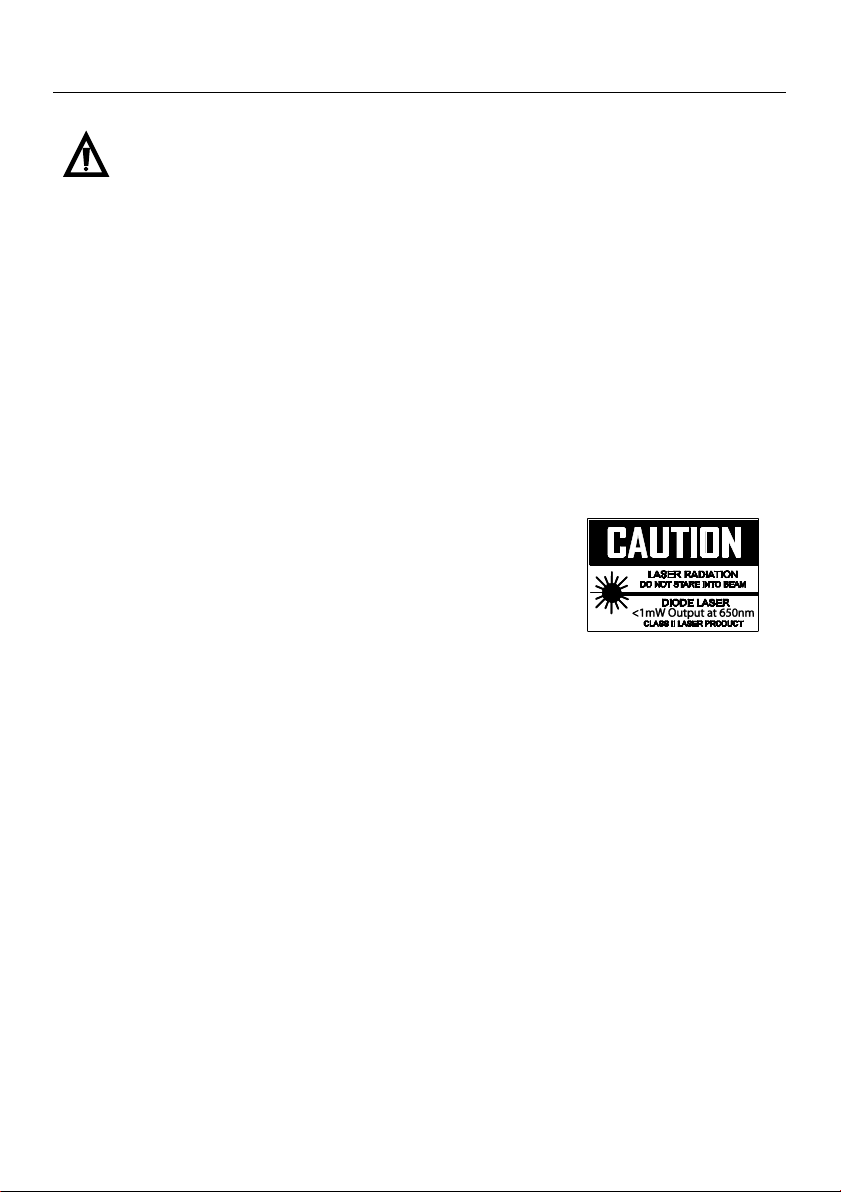
Safety
International Safety Symbols
This symbol, adjacent to another symbol or terminal, indicates the user must refer to the
manual for further information
Warnings
o Do not directly or indirectly point the laser at the eyes of a person or an animal
o Inspect for damage or for any shortage of parts or accessories before use
o Replace the battery immediately after the battery indicator flashes
o Do not connect an external probe to live electrical circuits
o Do not submerge in water
o Do not leave the thermometer on or near objects of high temperature
o Do not use the thermometer near explosive gases, steam, or dust
o Note that an object with high reflectivity will normally cause the measured temperature
value to read much lower than the actual temperature
o Use the device only as described in this User Guide
Cautions
To avoid thermometer damage, please avoid the following hazards:
o EMF from welding equipment or electro-induction heaters
o Static electricity
o Thermal shock caused by large or abrupt environmental
temperature changes; wait 30 minutes to allow the
thermometer to stabilize to new environmental conditions
o Do not use this device in excessively high temperature environments
o If the meter is to be stored for a long period of time the battery should be removed to
prevent damage to the unit
3 IR267-en-US_v1.4 4/21
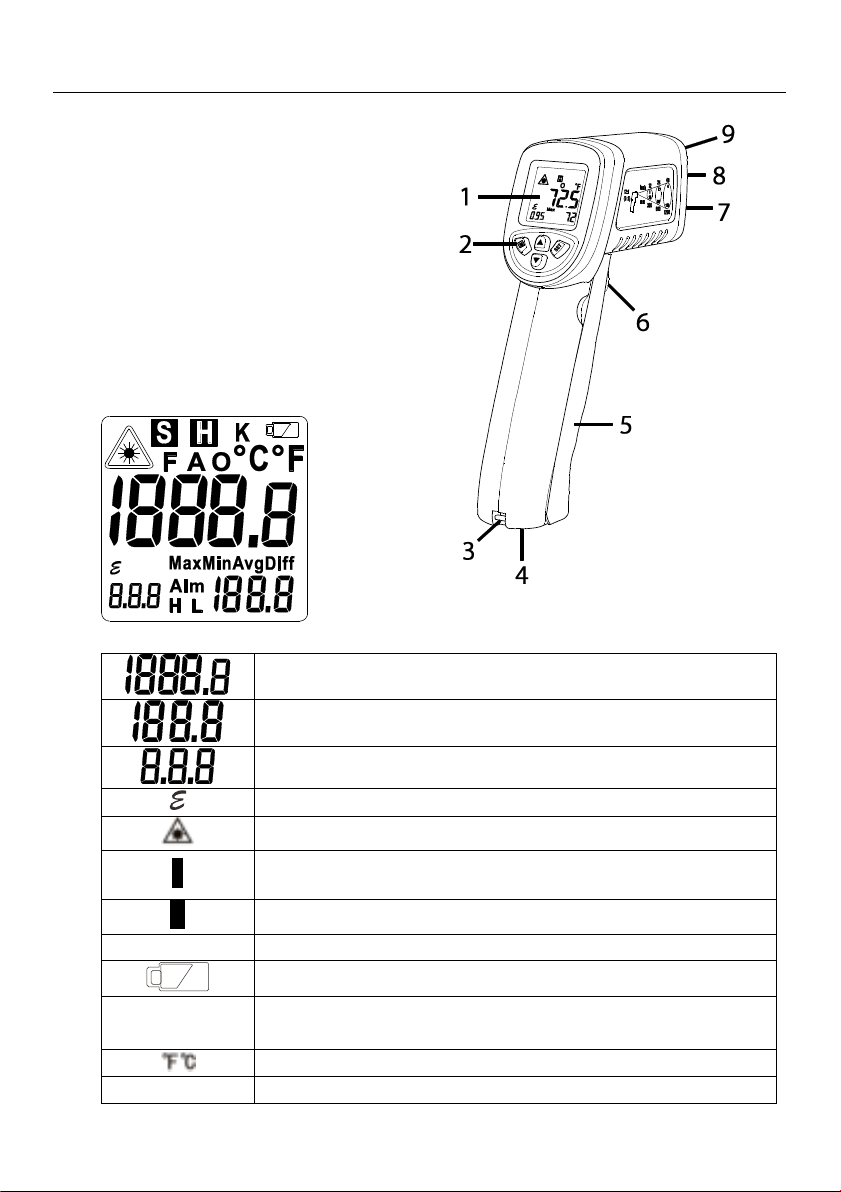
Description
Large digits at center for primary measurement value
Small digits at lower right for MAX-MIN-AVG-DIF values
Small digits at lower left for Emissivity value
Emissivity value indication
Laser pointer active
S
Scan mode (active while the trigger is pulled; displayed temperature
tracks the temperature of the scanned surfaces)
H
Hold mode (displayed temperature freezes with trigger release)
Max Min Avg Diff
Maximum/Minimum/Average/Differential temperature readings
Battery capacity indicator (flashes when battery voltage is critical)
K A O
K/A/O Temperature measurement types:
K: Thermocouple, A: Ambient, O: Object/Surface
Temperature units (°F /°C)
Alm H L
High and Low Temperature Alarms
Meter Description
1. LCD Display
2. Control Buttons
3. Lanyard
4. Type-K Thermocouple input jacks
5. Battery compartment (9V)
6. Measurement Trigger
7. IR Thermometer lens
8. Ambient temperature sensor
9. Laser pointer lens
Display Description
4 IR267-en-US_v1.4 4/21

Operation
Meter Power
The meter is powered by one 9V battery located in the meter handle. Refer to the Maintenance
section for replacement instructions. The displayed battery icon provides battery status. Replace
the battery as soon as the battery status icon flashes.
Non-Contact IR Surface Temperature Measurements
The IR267 thermometer remotely measures the surface temperature of an object. The emissivity
must be properly set to obtain optimum accuracy (see the Emissivity section for details).
1. Hold the meter by the handle grip and pull (and hold) the trigger to power the meter. Use
the arrow button to select the O (object/surface) mode if necessary. Scan the surfaces under
test; the symbol S (scan) blinks while scanning. Refer to the Field of View section for
distance-to-target (spot) ratio considerations.
2. Aim the laser pointer approximately a half inch below a specific point of interest.
3. Release the Trigger; the symbol H will appear and the reading (larger digits at center of
display) will hold for 10 seconds, after which the meter will automatically shut off.
4. Note that the smaller digits, lower right, reflect the MIN-MAX-AVG or DIF reading as selected
in the Settings mode.
5. The meter defaults to the settings in use when the meter was last switched OFF.
Ambient (Air) Temperature Measurements
The IR267 can measure the temperature of ambient air using the recessed temperature sensor
located on the front of the meter next to the laser pointer lens.
1. Pull and hold the Trigger to keep the meter powered.
2. Use the UP or DOWN button to select the A (ambient) mode.
3. Hold the meter by its handle grip in the ambient air.
4. When finished, release the Trigger; the symbol H will appear and the ambient air
temperature reading will hold for 10 seconds.
Contact Thermocouple (Type-K) Temperature Measurements
To avoid electrical shock or personal injury, do not connect the external probe to live
electrical circuits.
1. Plug the Type-K thermocouple sensor into the sub-miniature jacks at the bottom of the
instrument (one plug spade is wider than the other).
2. Pull the trigger to power the meter. Hold the trigger to keep the meter powered.
3. Use the arrow buttons to select the K (thermocouple) mode.
4. Hold the thermocouple in air or touch the tip of the thermocouple to an object’s surface. The
thermocouple temperature measurement will be displayed.
5. When finished, release the Trigger; the symbol H will appear and the thermocouple
temperature reading will hold for 10 seconds.
5 IR267-en-US_v1.4 4/21

Over-range Indicators (OL and -OL)
If the temperature measurement exceeds 1112°F (600°C), the thermometer will display OL in
place of a temperature reading. If the temperature measurement is below -58°F (-50°C), the
thermometer will display -OL in place of a temperature reading.
Locating Hot or Cold Spots
To detect a hot or cold spot, aim the thermometer at a region beyond the target and then scan
the entire region in a slow, up/down motion. Aim the laser pointer approximately a half inch
below the point of test.
Distance to Spot Ratio (Field of View)
The meter’s field of view is 12:1 (distance to spot ratio). For example, if the meter is 24 inches
from the target (spot), the diameter of the target must be at least 2 inches. Other distances are
shown below in the field of view diagram.
Note that measurements should normally be made < 2 feet from the target. The meter can
measure from further distances but the measurement may be affected by external sources of
light. In addition, the spot size may be so large that it encompasses surface areas not intended
to be measured.
It is necessary to ensure that the size of the target is larger than the spot size. The smaller the
target, the closer the distance should be. See the accompanying diagram.
6 IR267-en-US_v1.4 4/21

Emissivity
Material under test
Emissivity
Material under test
Emissivity
Asphalt
0.90 to 0.98
Cloth (black)
0.98
Concrete
0.94
Skin (human)
0.98
Cement
0.96
Leather
0.75 to 0.80
Sand
0.90
Charcoal (powder)
0.96
Soil
0.92 to 0.96
Lacquer
0.80 to 0.95
Water
0.92 to 0.96
Lacquer (matt)
0.97
Ice
0.96 to 0.98
Rubber (black)
0.94
Snow
0.83
Plastic
0.85 to 0.95
Glass
0.90 to 0.95
Timber
0.90
Ceramic
0.90 to 0.94
Paper
0.70 to 0.94
Marble
0.94
Chromium Oxides
0.81
Plaster
0.80 to 0.90
Copper Oxides
0.78
Mortar
0.89 to 0.91
Iron Oxides
0.78 to 0.82
Brick
0.93 to 0.96
Textiles
0.90
The Emissivity setting is shown in small digits at the lower left corner of the display. To adjust
the Emissivity please refer to the Settings mode section.
Emissivity represents the reflectivity of a material. Most organic materials and painted or
oxidized surfaces have an emissivity of approximately 0.95. If possible, masking tape or flat black
paint should be applied to cover the measured surface.
Wait a period of time to allow the tape or paint to reach thermal equilibrium with the surface of
the covered object. Measure the temperature of the surface covered with tape or paint only
after equilibrium has been achieved.
Another way to find the emissivity of a surface is to use the Type-K thermocouple to take a
contact temperature reading. Note this reading and then take a non-contact temperature
reading and adjust the emissivity until the non-contact measurement matches the contact
measurement.
Emissivity Factors for Common Materials
High and Low Temperature Alarms
The IR267 has a low alarm and a high alarm utility. Set the low and high alarm limits in the
Settings mode. See the Settings mode section for details. The low and/or the high alarms can
also be disabled in the Settings mode. When the low or high alarm limits are reached the L (low
alarm) or H (high alarm) icon will blink and the alarm buzzer will sound (the buzzer can be
disabled in the Settings mode.
7 IR267-en-US_v1.4 4/21

Settings Mode
Press and release the trigger and then press the M (Mode) button to access the Settings Mode.
Use the M button to step through settings listed below and use the SET button to make changes.
Display mode: Maximum reading (MAX), Minimum reading (MIN), Average reading (AVG),
Differential reading (DIFF)
Backlight ON/OFF (LitE)
Laser pointer (LAS) ON/OFF setting
High Temperature Alarm Limit setting (ALM H)
Low Temperature Alarm Limit setting (ALM L)
Emissivity (
Temperature unit selection (°C/°F)
Buzzer ON/OFF (bU2)
To exit the Settings Mode, press the trigger to return to normal operating mode or simply allow
the automatic power OFF feature to switch the meter OFF.
Display Mode: MAX-MIN-AVG-DIFF
Press the trigger and release. Use M Button to step through MAX-MIN-AVG-DIF display mode
icons. Press SET when the desired icon is shown. Pull the trigger to return to the normal
operating mode. The display (smaller digits lower right) will reflect the selected mode.
Backlight – ON/OFF
Press the trigger and release. Use the M button to step to the LitE display. Press the SET button
to select oN or oFF. Pull the trigger to return to the normal operating mode.
Laser – ON/OFF
Pull the trigger and release. Use the M button to step to the LAS display. Use the SET button to
select oN or oFF. Pull the trigger to return to the normal operating mode. When the laser is ON,
the laser icon
) setting
will appear on the LCD.
HIGH Temperature Alarm Limit Setting
Pull the trigger and release. Use the M button to step to Alm H. Use the arrow buttons to set the
High Alarm limit. Press the SET button to turn the High Alarm OFF. Pull the trigger to return to
the normal operating mode. If the high alarm limit is exceeded when taking measurements, the
displayed ALM H will blink and the alarm buzzer will sound (if ‘bU2’ is set to ON).
LOW Temperature Alarm Limit Setting
Pull the trigger and release. Use the M button to step to Alm L. Use the arrow buttons to set the
Low Alarm limit. Press the SET button to turn the Low Alarm OFF. Pull the trigger to return to the
normal operating mode. If the low alarm limit is exceeded when taking measurements, the
displayed ALM L will blink.
Emissivity Setting
Pull the trigger and release. Use the M button to step to the
adjust the emissivity (in 0.01 steps). The emissivity range is 0.05 to 1.00. Pull the trigger to return
to the normal operating mode. For more information, see the Emissivity section.
8 IR267-en-US_v1.4 4/21
icon. Use the arrow buttons to

Selecting the Temperature Unit of Measure (°C/°F)
Pull the trigger and release. Use the M button to step to °C/°F. Use the SET button to select °C or
°F. Pull the trigger to return to the normal operating mode and the alarm buzzer will sound (if
‘bU2’ is set to ON).
Setting the Alarm Buzzer ‘bU2’ ON/OFF
Pull the trigger and release. Use the M button to step to ‘bU2’. Use the SET button to select ON
or OFF. Pull the trigger to return to the normal operating mode. When set to OFF, the Alarm
buzzer will not sound in an alarm condition.
Measurement Notes
1. The object under test should be larger than the spot (target) size calculated using the field of
view diagram.
2. If the surface of the object under test is covered with frost, oil, grime, etc., clean before
taking measurements.
3. If an object's surface is highly reflective apply masking tape or flat black paint to the surface
before measuring.
4. The meter cannot make accurate measurements through transparent surfaces such as glass.
5. Steam, dust, smoke, etc. can obscure measurements.
6. The meter compensates for deviations in ambient temperature. It can, however, take up to
30 minutes for the meter to adjust to extremely wide ambient temperature changes.
7. To find a hot spot, aim the meter outside the area of interest then scan across (in an up and
down motion) until the hot spot is located.
Maintenance
To clean the lenses, use compressed air to clear dust and other particles, then carefully clean
with a wet cotton swab. The cotton swab should be moistened with clean water.
To clean the meter housing, wipe with a damp, soft cloth. Do not use solvents or abrasives. Do
not immerse the IR267 in water or other liquid.
9 IR267-en-US_v1.4 4/21

Troubleshooting
Symptom
Problem
Action
OL display
Target temperature exceeds range
Select a target within range
-OL display
Target temperature under-range
Select a target within range
Battery icon flashes
Low Battery power
Replace Battery
Blank display screen
Low battery power
Check and/or replace battery
Incorrect/No displayed
value
Wrong measurement function selected
Press Up/Down arrow to select
correct measurement function
No Laser pointer
Low battery
Ensure that the Laser (LAS) is set
to ON in the Settings mode
Replace the battery
Display
freezes/undefined
reading
Locked display
Turn the meter OFF then pull
trigger again after 3 seconds
Battery Replacement
When the battery icon flashes, or when the meter doesn’t switch ON, replace the battery:
The battery compartment is located in the hand grip.
The battery compartment lid is located just below the trigger.
Open the battery door by prying with a thumb or finger at one
of the indentations near the top of the hand grip.
The door is hinged at the bottom of the hand grip.
The battery should be installed with the positive + terminal
(smaller contact) facing the meter to ensure correct polarity.
Safety: Please dispose of batteries responsibly; never dispose in a fire, batteries may explode or
leak. If the meter is not to be used for 60 days or more, remove the battery and store separately.
10 IR267-en-US_v1.4 4/21

Specifications
Temperature Mode
Object (Surface Mode)
Ambient (Air)
Thermocouple (Type K)
Range
-58 ~ 1112°F (-50 ~ 600°C)
-4 ~ 158°F (-20 ~ 70°C)
-58 ~ 1832°F (-50 ~ 1000°C)*
Accuracy
± 4.1°F (2.4°C) from -58 ~ 5°F (50°C ~ -15°C)
± 3.6°F (2.0°C) from -4
~ 158°F (-20°C ~ 70°C)
± 4.1°F (2.4°C) from -58 ~ 212°F
(-50°C ~ -100°C)
± 3.9°F (2.2°C) from 5 ~ 32°F (15°C ~ 0°C)
± 3.6°F (2.0°C) from 32 ~ 212°F
(0°C ~ 100°C)
± 3%rdg + 1.8°F (1°C) from 212
~ 1112°F (100°C ~ 600°C)
± 3%rdg + 1.8°F (1°C) from 212 ~
1832°F (100°C ~ 1000°C)
Accuracy is specified for the following ambient temperature range: 73 ~77°F (23 ~ 25°C)
Resolution
0.1 °F/°C
Emissivity
0.05 ~ 1.00 adjustable
Field of View
D/S = Approx. 12:1 ratio (D = distance; S = spot or target)
Laser pointer
Class 2 laser < 1mW power; Wavelength is 630 ~ 670nm
IR Spectral
response
8 ~ 14 µm (wavelength)
Display
Backlit multifunction LCD display
Display update rate
< 1 second approx.
Operating Temperature
32oF ~ 122oF (0oC ~ 50oC)
Operating Humidity
10 ~ 80% Relative Humidity max.
Storage Temperature
-14 ~ 140°F (-10oC ~ 60oC)
Power Supply
One 9V battery
Automatic Power Off
Meter shuts off automatically after 10 seconds
Weight
4.88 oz. / 138g
Dimensions
6.0 x 4.7 x 1.7” (153 x 120 x 42mm)
Temperature Specifications
* The supplied thermocouple is rated for 482oF (250oC) maximum temperature. To measure higher
temperatures, please obtain a Type-K thermocouple rated for the desired temperature.
General Specifications
11 IR267-en-US_v1.4 4/21

Three-year Warranty
FLIR Systems, Inc. warrants this Extech brand instrument to be free of defects in parts and workmanship for
three years from date of shipment (a six-month limited warranty applies to sensors and cables). To view the full
warranty text please visit:
http://www.extech.com/support/warranties.
Calibration and Repair Services
FLIR Systems, Inc. offers calibration and repair services for the Extech brand products we sell. We
offer NIST traceable calibration for most of our products. Contact us for information on calibration
and repair availability, refer to the contact information below. Annual calibrations should be
performed to verify meter performance and accuracy. Product specifications are subject to change
without notice. Please visit our website for the most up-to-date product information:
www.extech.com.
Contact Customer Support
Customer Support Telephone List: https://support.flir.com/contact
Calibration, Repair, and Returns: repair@extech.com
Technical Support: https://support.flir.com
All rights reserved including the right of reproduction in whole or in part in any form
Copyright © 2021 FLIR Systems, Inc.
www.extech.com
12 IR267-en-US_v1.4 4/21
