Page 1

InfraRed (IR) Thermometer
MODEL IR250
User Manual
Page 2
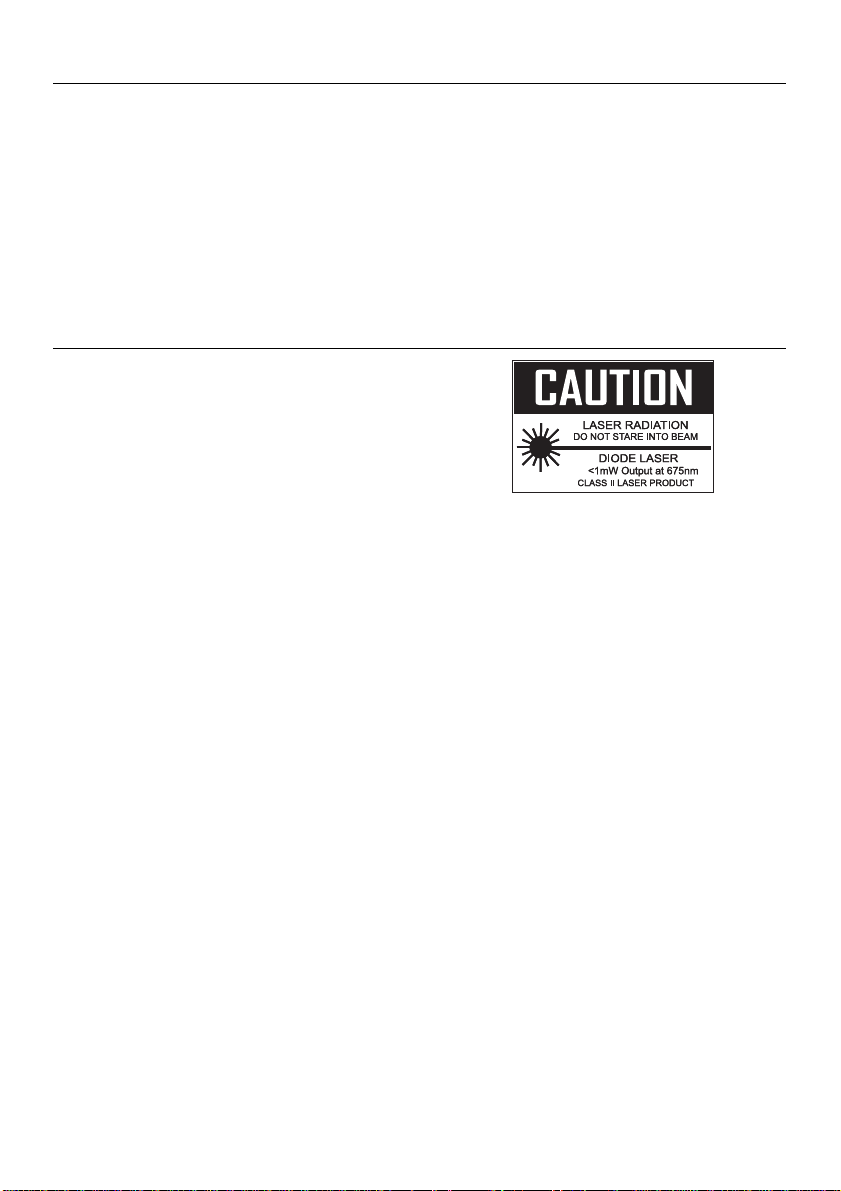
Introduction
Congratulations on your purchase of the Model IR250 Thermometer. This IR thermometer
measures and displays non-contact (infrared) surface temperature to a maximum of 500
o
C). The built-in laser pointer increases target accuracy and the backlit LCD allows for use in
(260
dimly lighted areas.
Safety
Use extreme caution when the laser pointer is on
Do not point the beam toward anyone's eye or allow
the beam to strike the eye from a reflective surface
Do not use the laser near explosive gases or in other
potentially explosive areas
o
F
IR250-en-GB_V3.1 7/16 2
Page 3

Descriptions
Meter Description
1. Laser pointer
2. IR sensor
3. Measurement trigger
4. LCD display
5. Function buttons*
6. Battery compartment
Function Buttons
Max/Min: Select Max or Minimum display.
°C/°F: Select temperature units
Backlight / Laser Pointer: For turning the LCD backlight or the Laser pointer ON/OFF
Display Description
1. Displays SCAN when trigger is depressed;
2. Displays HOLD when trigger is released
3. Laser pointer ON
4. Emmisivity setting (0.95)
5. Temperature units
6. Low battery
7. Max/Min display
8. Temperature display
IR250-en-GB_V3.1 7/16 3
Page 4

Operating Instructions
Power
1. The meter is powered by one (1) 9V battery.
IR Measurements
1. Hold the meter by its handle and point it toward the surface to be measured.
2. Pull and hold the trigger to turn the meter on and begin testing. The temperature reading, the
flashing ‘SCAN’ icon, the emissivity, the unit of measure and other icons as shown in the
Display Description will appear. Note: Replace the meter’s 9V battery if the display does not
switch on.
3. Release the Trigger and the reading will hold for approximately 8 seconds (HOLD will appear on
the LCD) after which the meter will automatically shut off.
Temperature units
With the trigger pressed, press the ºF/ºC button to select the temperature units.
Backlight/Laser Pointer
With the trigger pressed:
1. Press the button once to change the state of the backlight (On or Off). When the laser is
on the laser icon will appear in the display.
2. Press the button again to change the state of the backlight (On or Off).
IR Measurement Notes
1. The object under test should be larger than the spot (target) size calculated by the field of view
diagram (printed on the side of the meter and in this guide).
2. Before measuring, be sure to clean surfaces that are covered with frost, oil, grime, etc.
3. If an object's surface is highly reflective, apply masking tape or flat black paint to the surface
before measuring. Allow time for the paint or tape to adjust to the temperature of the surface it is
covering.
4. Measurements through transparent surfaces such as glass may not be accurate.
5. Steam, dust, smoke, etc. can obscure measurements.
6. The meter automatically compensates for deviations in ambient temperature. However, it can
take up to 30 minutes for the meter to adjust to extremely wide changes.
7. To find a hot spot, aim the meter outside the area of interest then scan across (in an up and
down motion) until the hot spot is located.
Battery Replacement
When the low battery symbol appears on the LCD, replace the meter’s battery
(9V). The battery compartment is located in the rear of the handle.
Open the compartment by carefully pulling the panel down. The panel is hinged at the bottom
and does not completely disconnect from the meter. Replace the 9V battery and close the
battery compartment cover.
Never dispose of used batteries or rechargeable batteries in household waste.
As consumers, users are legally required to take used batteries to appropriate
collection sites, the retail store where the batteries were purchased, or wherever
batteries are sold.
Disposal: Do not dispose of this instrument in household waste. The user is
obligated to take end-of-life devices to a designated collection point for the disposal of electrical and
electronic equipment.
IR250-en-GB_V3.1 7/16 4
Page 5

Field of View
As the distance from the object increases, the spot size of the area measured becomes larger. The
meter’s field of view is 6:1; in other words if the meter is 6 inches from the target (spot), the diameter
of the target must be at least 1 inch. Note that measurements should normally be made as close as
possible to the device under test. The meter can measure from moderate distances but the
measurement may be affected by external sources of light. In addition, the spot size may be so
large that it encompasses surface areas not intended to be measured.
6
2mm
12mm
12
4mm
24mm
24
8mm
48mm
Specifications
Range -20 to 260°C (-4 to 500°F)
Resolution 0.1°
Accuracy -20°C to -7°C (-4 to 20°F): ±4°C (7.5°F)
Emissivity Fixed 0.95
Field of View D/S = Approx. 6:1 ratio (D = distance; S = spot or target)
Laser pointer Class 2(II) laser < 1mW power; Wavelength is 630 to 670nm
IR Spectral response 8 to 14 m
Display Backlit LCD display with function indicators
Display update rate Less than 1 second
Operating Temperature 0°C to 50°C (32°F to 122°F)
Operating Humidity 80% Relative Humidity max.
Power Supply 9V battery
Automatic Power Off Meter shuts off automatically after 8 seconds
Weight 125g (4.4 oz)
Dimensions 80x31.7x137mm (3.15 x 1.25 x 5.4”)
-7°C to 260°C (20 to 500°F): ±3% of reading or ±2.5°C /5°F (whichever
is greater)
Note: Accuracy is specified for an ambient temperature range of 18 to
28°C (64 to 82°F)
Copyright©2009‐2016FLIRSystems,Inc.
Allrightsreservedincludingtherightofreproductioninwholeorinpartinanyform
ISO‐9001Certified
www.extech.com
IR250-en-GB_V3.1 7/16 5
