Page 1
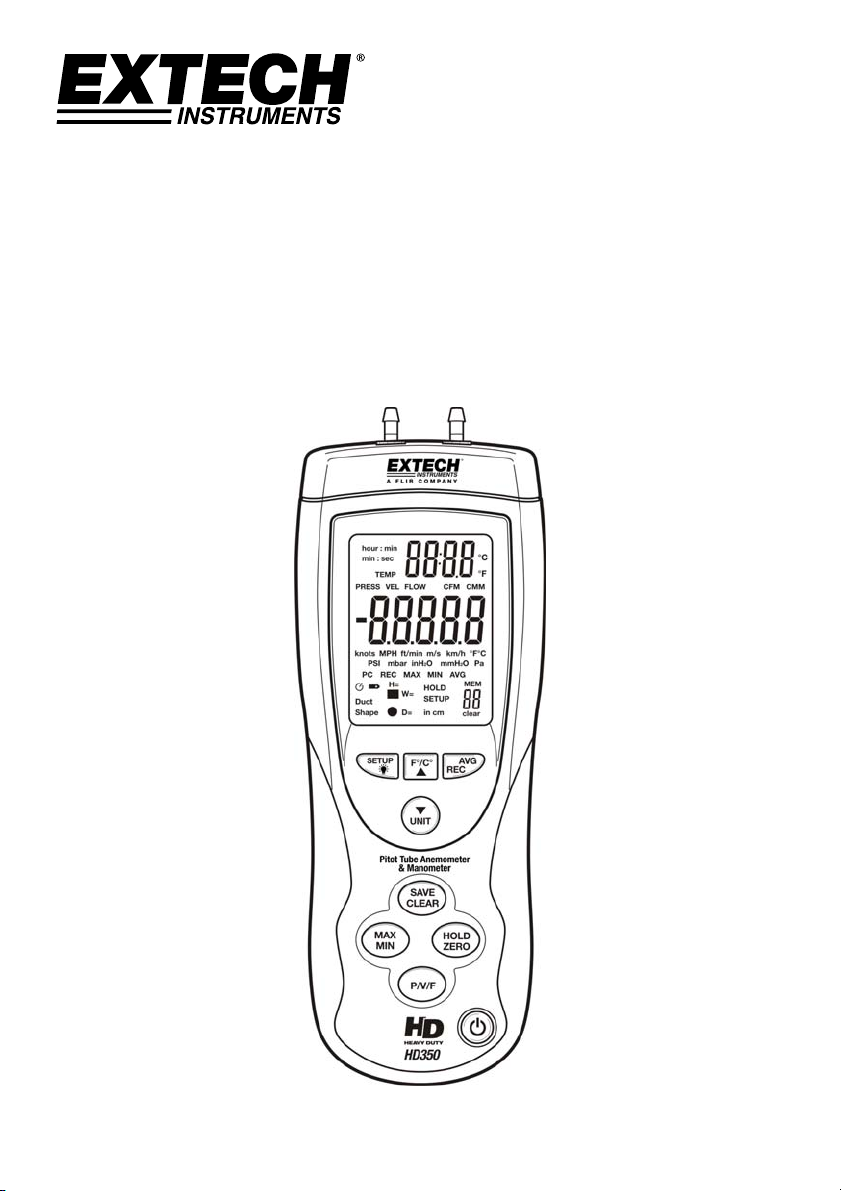
User Guide
Heavy Duty Pitot Tube Anemometer and Differential
Pressure Manometer
Model HD350
Page 2
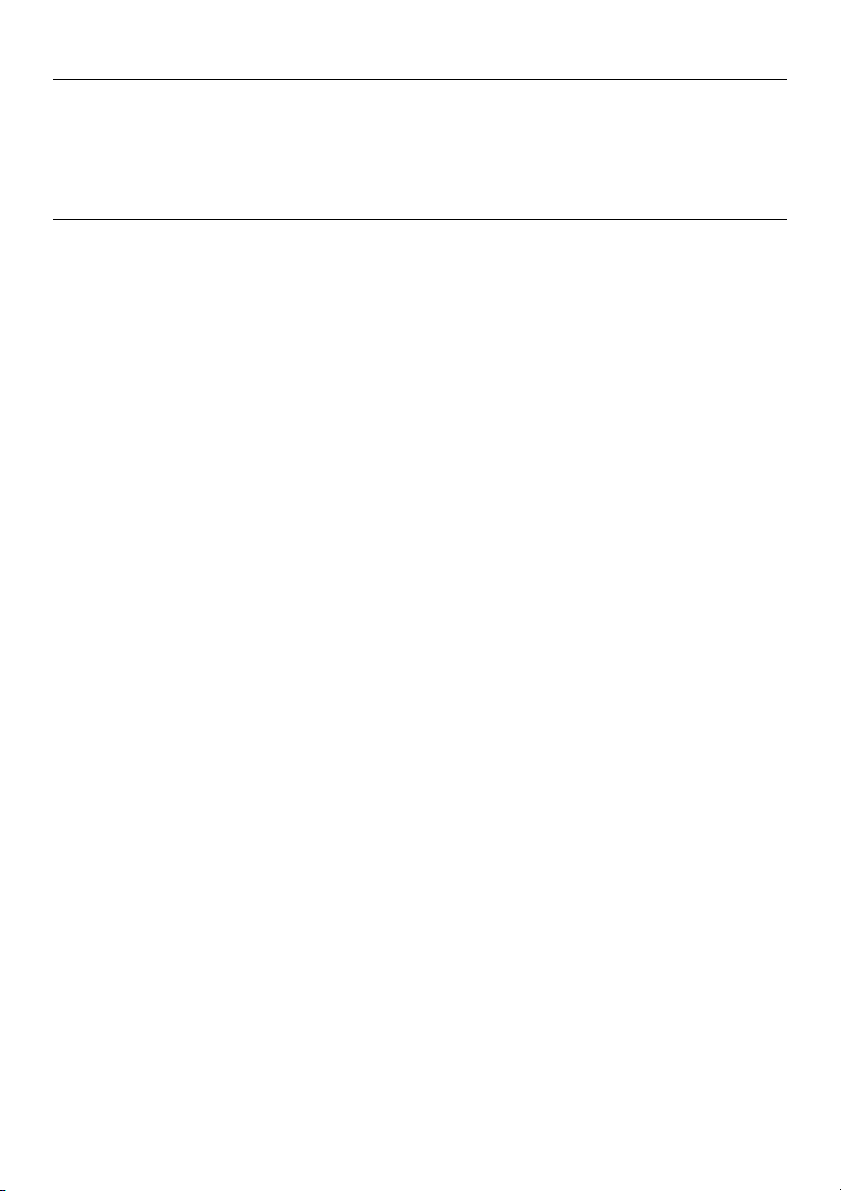
Introduction
Congratulations on your purchase of the Extech HD350. This handheld meter measures and
displays air velocity (speed), air flow (volume), ambient air temperature, and gauge/differential
pressure. This meter is shipped fully tested and calibrated and, with proper use, will provide years
of reliable service.
Features
Pitot tube Anemometer measurements for Air Velocity and Air Flow (volume).
Manometer (Differential Pressure) Measurements.
Simultaneous display of Air Flow or Air Velocity, Temperature, and Pressure.
5 selectable pressure units of measure.
Record up to ninety-nine (99) readings (in meter’s internal memory) for each of the three
measurement types (Air Velocity, Air Flow, and Pressure) for a total of 297 readings.
USB port for connection to a Personal Computer (PC) for real time datalogging of up to 5500
readings stored on the PC.
Large backlit LCD display.
Data Hold and Maximum, Minimum, Average memory (MIN/MAX/AVG).
Auto Power OFF (can be disengaged).
2
HD350-EU-EN V3.1 07/13
Page 3
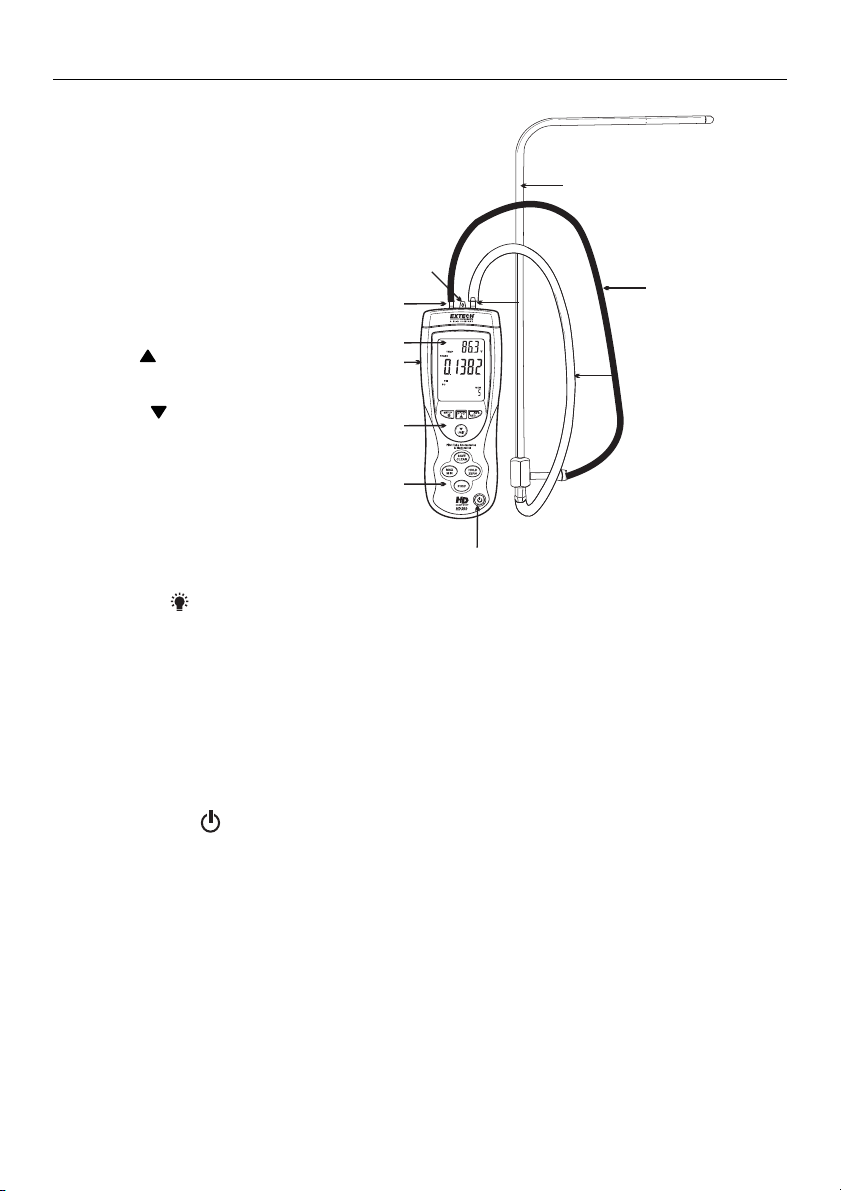
Meter Description
1. Pitot tube. Hold the tube in the flow of air to take a reading
2. Pressure Manometer hose 1 Black
3. Pressure Manometer hose 2- White
4. Pressure Connector (+)
5. Pressure Connector (-)
6. Temperature sensor
7. LED display shows readings, units,
setup parameters, and user alerts
8. PC interface jack: Use the supplied
cable to connect the meter to a PC
9. Upper Keypad:
F/C : Press to change the unit of
measure for Temperature. Also
functions as an up arrow key
UNIT : Press to change the unit of
measure for Pressure, Air Velocity,
and Air Volume (Flow). Also functions
as a down arrow
AVG / REC: Used to obtain the
Average for multi-point measurements
in either FLOW or VELOCITY modes.
Up to twenty (20) points can be
averaged. Press and hold this button
for 3 seconds to access the data Recall mode (REC)
SETUP : Momentary key presses turn the backlight on and off. Press and hold this button for 3
seconds to enter or exit the Setup mode (discussed later in this guide)
6
5
7
8
9
10
11
10. Lower Keypad:
MAX/MIN: Press to record and store the highest, lowest and continuous moving average readings
for single point measurements. Press and hold this button to exit this function
SAVE / CLEAR: Press to store a reading. In recall mode, pressing this button clears a data
sample.
P/V/F: Press to select Pressure (P), Air Velocity (V), or Air Flow (F)
HOLD / ZERO: Momentary presses freeze and un-freeze the displayed reading. Press and hold
the button to ZERO (OFFSET) the displayed reading
11. On/Off button : Press to turn the meter ON or OFF
KEYPAD NOTE: In Setup mode several buttons have special uses not detailed above but are
described in subsequent sections of the manual.
NOTE: Battery Compartment, Tilt Stand, and Tripod Mount are located on the reverse side of the
meter.
1
2
4
3
3
HD350-EU-EN V3.1 07/13
Page 4
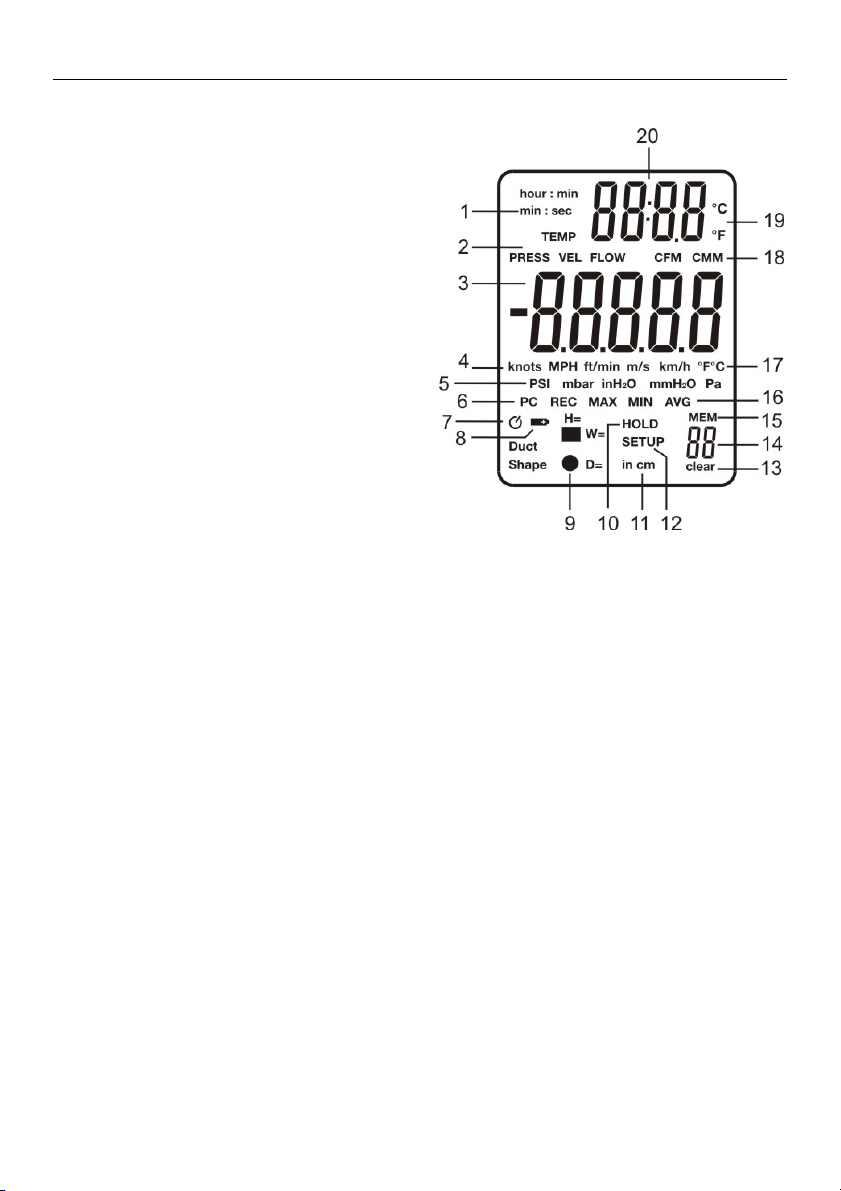
Display Description
1. Elapsed timer display units (min:sec or hour:min)
2. Pressure, Velocity, Flow and Temperature
mode indicators
3. Primary Measurement Display
4. Units of measure for air velocity
5. Units of measure for pressure
6. Indication that the meter is communicating
with the PC
7. Auto Power Off mode indicator
8. Low battery indicator
9. Duct Shape indicator
10. Data Hold indicator
11. Height/Width (rectangular duct) or Diameter
(circular duct)
12. Setup mode indicator
13. CLEAR icon appears as data is deleted from
the meter’s internal memory
14. Reading (sample) number
15. Memory indicator
16. REC, MAX, MIN and AVG indicators
17. Temperature units for the primary display
18. Units of measure for air flow
19. Temperature units for the secondary display
20. Secondary display (Temperature)
4
HD350-EU-EN V3.1 07/13
Page 5
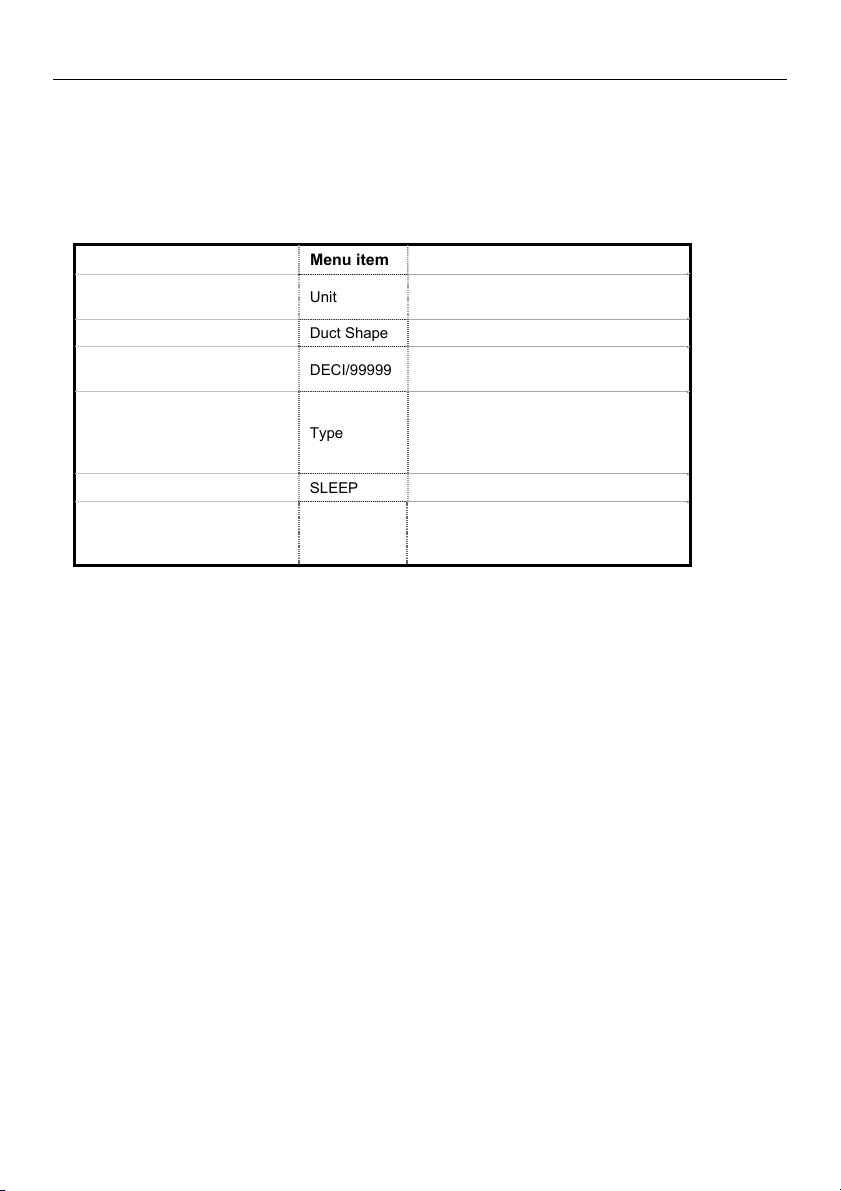
Setup Mode
Changing Setup Options
The Setup mode is used to select the shape/dimensions of an air duct for Air Flow Measurements,
engage/disengage Sleep mode (auto power OFF), hide/view measurement types, and selectively
delete (clear) readings from the 99-location internal memory. The meter stores these settings in its
internal non-volatile memory.
Setup Options
Option Menu item Settings
Air Duct dimension units Unit
Air Duct Shape Duct Shape Rectangle or Circular duct symbol
Air Duct Area DECI/99999
Meter Configuration (select
the measurement parameters
to use; the others will be
hidden)
Auto Power Off (Sleep) mode SLEEP ON or OFF
Delete Stored readings ALL
Type
Entering or Exiting Setup
Press and hold the SETUP button for 2 seconds to enter or exit the Setup mode. When the meter is
in Setup mode, the display indicates ‘SETUP’.
Changing a Setup Option
Set duct dimension units to inches (‘in’)
or centimeters (‘cm’)
Decimal place and 5-digit number to
represent the area
Type 1 (show Pressure and Velocity)
Type 2 (show Velocity and Flow)
Type 3 (show all measurement types)
Use the SAVE/CLEAR button to
choose the reading type(s) to delete.
Select CLEAR to delete.
1. Use the ▲▼arrow keys to scroll through the setup options.
2. Press the AVG REC button when the desired setup parameter is displayed.
3. Use the arrow keys to scroll to the desired setting.
4. Press the AVG REC button to store the new setting in memory.
Note: The Setup mode is disabled when the meter is in the MIN-MAX-AVG mode.
5
HD350-EU-EN V3.1 07/13
Page 6
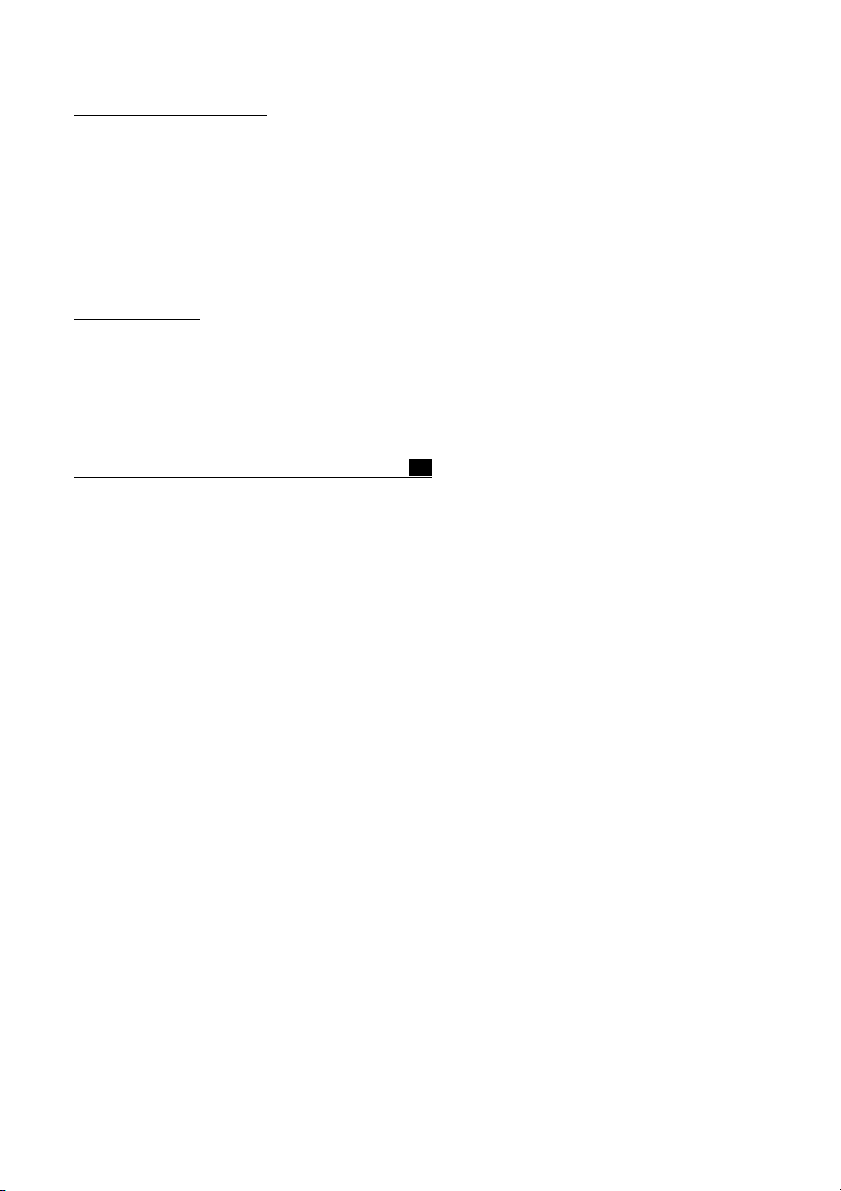
Air Duct Properties (for Air Flow Measurements)
Air Duct - Unit of Measure:
1. Press and hold the SETUP button for two (2) seconds to enter the Setup mode. The SETUP
display icon will appear.
2. Use the arrow keys to scroll to the UNIT display.
3. Press the AVG REC button and the display will show ‘in’ (inches) or ‘cm’ (centimeters) at the
bottom of the LCD in relatively small digits.
4. Use the arrow keys to change the unit of measure.
5. Press the AVG REC button to save the setting. Continue with Step 6 below to set the shape
and size of the duct.
Air Duct – Shape:
6. Continuing from Step 5 above, press the AVG REC button to show the rectangle or circle
shape.
7. Use the arrow keys to select the shape that matches the air duct in question (rectangular or
circular duct)
8. Press the AVG REC button to store the setting and proceed to Step 9 to enter the air duct
area.
Air Duct – Area (W x H) for Rectangular Ducts:
9. Continuing from Step 8 above. Skip to Step 18 for Circular ducts. For rectangular air ducts,
the ‘W=’ icon (duct width) will appear. The display will show DECI (decimal) at the top and a
5-digit number directly below. The 5-digit number is used to program the duct’s width.
10. Use the arrow keys to move the decimal to the desired position
11. Press the SAVE CLEAR button to move the display cursor to the right-most digit. The right-
most digits will flash indicating that it is ready to be changed if desired.
12. Use the arrow keys to change the value of the right-most digits in the range of 0 to 9.
13. Use the SAVE CLEAR button to move to the next digit and change its value if desired using
the arrow keys. Continue in this manner until the duct width edit is complete.
14. Press the AVG REC button to store the Width value and move to the Height (H) editing
procedure.
15. Edit the Height value in the same manner as the Width value.
16. Press the AVG REC button to store the Height value.
17. Press and hold the SETUP button for two (2) seconds to exit the Setup mode. The ‘SETUP’
display icon will switch off.
6
HD350-EU-EN V3.1 07/13
Page 7

Air Duct – Area (pi*r2) for Circular Ducts:
18. Continuing from Step 8 above. For circular air ducts, the ‘D=’ icon (duct diameter) will appear.
The display will show DECI (decimal) at the top and a 5-digit number directly below. The 5digit number is used to program the duct’s width.
19. Use the arrow keys to move the decimal to the desired position
20. Press the SAVE CLEAR button to move the display cursor to the right-most digit. The right-
most digits will flash indicating that it is ready to be changed if desired.
21. Use the arrow keys to change the value of the right-most digits in the range of 0 to 9.
22. Use the SAVE CLEAR button to move to the next digit and change its value if desired using
the arrow keys. Continue in this manner until the duct diameter edit is complete.
23. Press the AVG REC button to store the Width value and move to the Height (H) editing
procedure.
24. Press and hold the SETUP button for two (2) seconds to exit the Setup mode. The ‘SETUP’
display icon will switch off.
Meter TYPE Configuration
The TYPE feature in the Setup mode allows the user to hide/view measurement types (Air Velocity,
Air Flow, and Pressure). The meter can be configured for
measurements); Type 2 (show Air Velocity and Air Flow measurements); Type 3 (show all measurement
types). The steps below outline the configuration process:
Type 1 (show Pressure and Velocity
1. Press and hold the SETUP button for two (2) seconds to enter the Setup mode. The SETUP
display icon will appear.
2. Use the arrow keys to scroll to the ‘TYPE’ display.
3. Press the AVG REC button and the display will show ‘1’, ‘2’, or ‘3’ at the top of the LCD.
4. Use the arrow keys to select the desired type number. If in doubt, select ‘3’ to view all
measurement types.
5. Press the AVG REC button to save the setting.
6. Press and hold the SETUP button for two (2) seconds to exit the Setup mode. The ‘SETUP’
display icon will switch off.
Auto Power OFF (Sleep) Mode
Sleep mode automatically switches the meter OFF after 20 minutes of inactivity. This feature goes a
long way in preserving battery life. To disengage/engage this feature:
1. Press and hold the SETUP button for two (2) seconds to enter the Setup mode. The SETUP
display icon will appear.
2. Use the arrow keys to scroll to the ‘SLEEP’ display.
3. Press the AVG REC button and the display will show ‘ON’ or ‘OFF’ at the top of the LCD.
4. Use the arrow keys to change from ‘OFF’ to ‘ON’ or ‘ON’ to ‘OFF’.
5. Press the AVG REC button to save the setting.
6. Press and hold the SETUP button for two (2) seconds to exit the Setup mode. The ‘SETUP’
display icon will switch off.
7
HD350-EU-EN V3.1 07/13
Page 8

Delete (Clear) Stored Readings
As described in the dedicated section on the meter’s internal memory feature, the meter can store
up to ninety-nine (99) readings for instant recall. The CLEAR feature in the Setup mode allows the
user to selectively delete stored readings by type or to delete all of the readings.
1. Press and hold the SETUP button for two (2) seconds to enter the Setup mode. The SETUP
display icon will appear.
2. Use the arrow keys to scroll to the ‘ALL’ display.
3. Press the AVG REC button and the display will show ‘YES’ or ‘NO’ at the top of the LCD.
4. Use the arrow keys to select ‘YES’.
5. Under the ‘YES’ display the measurement functions are listed in smaller digits (PRESS-VEL-
FLOW). Use the SAVE CLEAR button to select the measurement types to delete.
6. Press the AVG REC button to clear the selected reading types. The meter will beep indicating
that that the delete process was successful.
7. Press and hold the SETUP button for two (2) seconds to exit the Setup mode. The ‘SETUP’
display icon will switch off.
8
HD350-EU-EN V3.1 07/13
Page 9

Measurements
Pressure Measurements
1. Turn the meter ON using the power button
2. Use the P/V/F button to scroll to the Pressure Measurement Mode (the ‘PRESS’ display icon
will appear).
3. The Primary display shows gauge or differential Pressure measurements (in the range of
±5000Pa) in the following units of measure (selectable): PSI, mbar, Pa, inH2O, and mmH2O.
To change the displayed unit of measure for Pressure, use the UNIT ▼button.
4. Ambient Temperature readings will appear at the top right of the LCD on the Secondary display
digits. To change the displayed unit of measure for Temperature, use the F/C ▲button.
5. For Gauge Pressure Measurements, connect a single hose to the INPUT (+) port and leave
the REF (-) port unconnected.
6. With the other end of the connected tubing open to ambient conditions, press and hold the
HOLD ZERO button until the meter display flashes a series of ‘o’ symbols and then displays
zeros. This nulls the meter’s Pressure display.
7. Connect the attached hose to the pressure under test and read the displayed pressure value.
8. For Differential (Manometer) Pressure Measurements, connect tubing to the INPUT (+) port
and the REF (-) port. The meter will now display a positive pressure reading if the INPUT (+)
pressure is greater than REF (-) and a negative reading if REF (-) is greater than INPUT (+).
Air Velocity (Speed) Measurements
1. Press the PVF button to select the Air Velocity measurement mode; the VEL display icon will
appear on the LCD.
2. Use the UNIT ▼ button to select the desired measurement unit (m/s, ft/min, km/h, MPH,
knots).
3. The meter’s primary display digits will represent the air velocity measurement. The meter’s
secondary display digits (top right of LCD) displays the ambient temperature measurement.
4. Connect the hoses to the Pitot tube and to the Meter. The “Input (+)” pressure port on the
Meter connects to the white hose from the total pressure connection of the Pitot tube. The “Ref
(-)” pressure port on the Meter connects to the black hose from the static pressure connection
of the Pitot tube.
5. If the Velocity measurement is a negative value on the display, ensure that the hoses are
attached to the correct ports on the Meter and the Pitot tube.
6. With the Pitot tube open to ambient conditions press and hold the HOLD ZERO button for 2
seconds to zero the display.
7. Put the mouth of the Pitot tube in the direction of the oncoming air mass under test and read
the Air Velocity measurement value on the LCD.
.
9
HD350-EU-EN V3.1 07/13
Page 10

Air Flow (Volume) Measurements
1. Press the P/V/F button to enter the Air Flow (Volume) mode (FLOW will appear on the LCD).
The Primary display area will show the Air Flow measurement.
2. Use the UNIT ▼button to select the desired unit of measure (CMM or CFM).
3. To view the currently programmed duct area and shape:
Press the P/V/F button three more times to access the duct size/dimensions display. The
duct shape selection (rectangle or circle) will appear on the lower left-hand area of the LCD
and the Area value will be shown above it.
For Circular ducts, the Diameter (D) of the duct will be shown.
For Rectangular ducts, the Width value (W) will be shown first; press the P/V/F button again
to switch to the Height (H) value display.
Note that the Meter stores/displays the last duct shape and size programmed by the user.
To change the duct size and/or shape refer to the earlier SETUP MODE section.
Press the P/V/F button again to return to the AIR FLOW screen.
4. Now take an air velocity measurement as described in the previous section on Air Velocity
(ignoring the unit of measure discussions). The meter will display Air Flow (Volume) in Cubic
Feet per Minute (CFM) or Cubic Meters per Minute. The meter calculates Air Volume (Flow) by
measuring Air Velocity and taking into account the area of the duct.
Ambient Temperature Measurements
The Secondary display area (top right of LCD) indicates the ambient temperature sensed by the
thermometer located at the top middle of the meter (between the two pressure connection posts).
To change the displayed unit of measure for Temperature, use the F/C ▲button.
The only instances where the Secondary display area will not indicate temperature are when the
meter is in the SETUP mode or when the Elapsed Timer is shown.
Additional Functions
Data Hold
1. Press the HOLD ZERO button to freeze the presently displayed reading on the display. The
display will show the HOLD icon while in the Data Hold mode.
2. Press the HOLD ZERO button again to exit the Data Hold mode and return the meter’s display
to real time operation.
10
HD350-EU-EN V3.1 07/13
Page 11
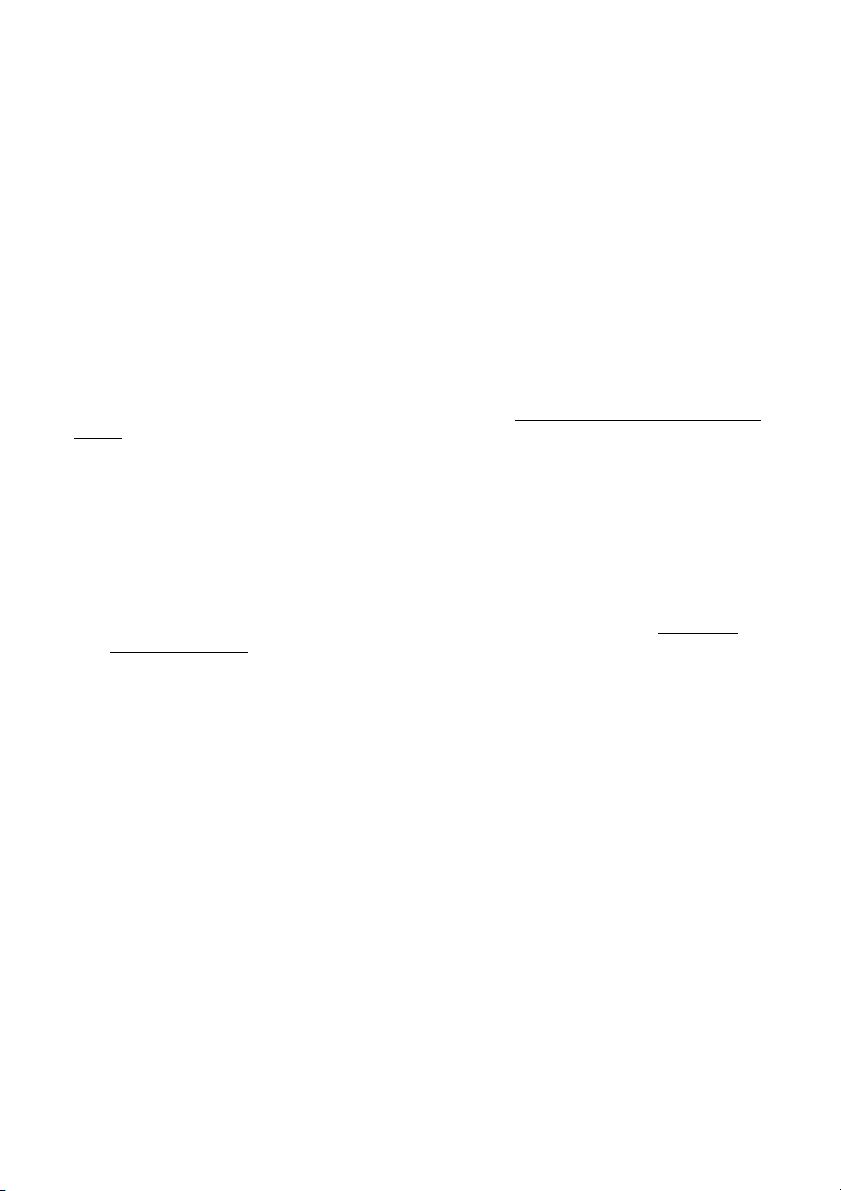
MIN, MAX, and AVG Readings
1. Press the MIN-MAX button to start a MIN-MAX-AVG session. The elapsed timer will start
(shown on the top right, secondary LCD display area) and indicate the minutes and seconds that
have elapsed since the session started.
2. Use the P/V/F button to select the measurement type to review (Pressure, Air Velocity, or Air
Flow).
3. Use the MIN-MAX button to step through the MAX (maximum reading), MIN (minimum reading),
and AVG (average reading) for the selected measurement type that has been captured since
the MIN-MAX-AVG session began. The elapsed time value is captured along with the MAX and
the MIN reading
4. Press and hold the MAX-MIN button for at least two (2) seconds to exit the MIN-MAX-AVG
mode.
Storing, Recalling, and Averaging Readings
The HD350 can store up to 99 readings in its internal memory for each of the three measurement
modes (Air Velocity, Air Flow, and Pressure) for a total of 297 readings.
1. Momentarily press the SAVE CLEAR button to store a reading. When the internal memory is
full (99 readings) the meter will display ‘FU’ (FULL) and beep when another reading is
attempted to be stored.
2. After a series of readings are taken, press and hold the AVG REC button to enter the ‘REC’
(Recall) mode and begin recalling the stored readings.
3. Use the arrow keys to scroll through the stored readings. The reading sample number is shown
at the bottom right-hand corner of the display.
4. To show an average of all of the stored readings, press the AVG REC button while in the
Recall (REC) mode.
5. Use the P/V/F button at any time during the Recall process to switch between the three modes
of measurement (Air Velocity, Air Flow, and Pressure).
6. To exit the Recall mode, press and hold the AVG REC button for at least (2) seconds. The
‘REC’ display icon will switch OFF and the meter will return to the normal operating mode.
Deleting Stored Readings
Use the P/V/F button to select a measurement mode (Air Velocity, Air Flow, or Pressure)
1. To clear one reading at a time, Press and Hold the AVG REC button for at least two (2)
seconds to enter the Recall mode (the ‘REC’ icon will appear).
2. Use the arrow keys to scroll to the desired reading that is to be deleted.
3. Press the SAVE CLEAR button to delete the selected reading. Note that the number of
samples on the sample counter (lower right) will have decreased after the reading is deleted.
4. Press and hold the AVG REC button for at least two (2) seconds to exit the Recall (REC)
mode.
5. To clear ALL of the readings simultaneously, refer to the SETUP MODE section earlier in
this manual.
11
HD350-EU-EN V3.1 07/13
Page 12

Battery Replacement
When the low battery indicator appears on the display (or if the meter does not switch on when the
power button is pressed), please replace the battery.
To replace the battery:
1. Open the battery compartment by sliding the meter’s rear panel in the direction of the
embossed arrow.
2. Replace the 9V alkaline battery
3. Replace the battery compartment cover.
4.
You, as the end user, are legally bound (EU Battery ordinance) to return all used
batteries, disposal in the household garbage is prohibited! You can hand over your
used batteries / accumulators at collection points in your community or wherever batteries
/ accumulators are sold!
Disposal: Follow the valid legal stipulations in respect of the disposal of the device at the
end of its lifecycle
USB PC Interface and Software
The HD350 is equipped with a USB communication jack on its upper left side. The supplied
communications cable connects to this jack and to a USB port on a PC. The supplied software allows
the user to view and save readings to the PC. Instructions for use and features are detailed in the
supplied software HELP utility.
12
HD350-EU-EN V3.1 07/13
Page 13

Specifications
General Specifications
Display Multi-function LCD with Backlighting
Measurements Air Velocity: m/s, km/h, ft/min, knots, mph;
Air Flow: CMM (m
Pressure: psi, mbar, inH
Air Temperature: °C and °F
Data Hold Freezes displayed reading
Response Time 0.5 seconds (typ.)
Linearity / Hysteresis ±0.29 F.S.
MIN-MAX-AVG Record and Recall lowest, highest, and average readings
Auto Power OFF Automatic shut off after 20 minutes (can be disengaged)
PC Interface USB PC Communication with supplied software and cable for data
acquisition
Low battery indication Battery symbol appears on the LCD
Power supply 9V Battery
Operating conditions 0 to 50
Storage conditions -10 to 60
o
C (32 to 122oF)
o
Relative Humidity Non-condensing (<10
(10 to 30
(30 to 40
(40 to 50
o
o
o
Dimensions / Weight Main instrument: 210 x 75 x 50mm (8.2 x 2.9 x1.9")
Weight 280g (9.8 oz.)
3
/min) and CFM (ft3/min);
O, mmH2O, Pa
2
C (14 to 140oF)
o
C) 90%RH
C) 75% RH
C) 45% RH
C) without condensation
13
HD350-EU-EN V3.1 07/13
Page 14

Air Velocity Specifications
Air Velocity Range Resolution Accuracy
m/s (meter per second)
ft/min (feet per minute)
km/h (kilometers per hr)
MPH (miles per hour)
Knots (nautical mph)
Air Flow Specifications
Air Flow Range Resolution
CFM (cubic feet per minute) 0 to 99.999ft3/min 0.0001 to 100
CMM (cubic meters per minute) 0 to 99.999m3/min 0.001 to 100
Manometer Specifications
Accuracy ±0.3% F.S. (Full Scale) at 25
Repeatability ±0.2% (Max ± 0.5% F.S.)
Linearity/Hysteresis ±0.29% F.S.
Pressure Range
Maximum Pressure 10psi
Response Time 0.5 Seconds typical
Range Indicator Over range: Err.1; Under range: Err.2
1to80.00
200to15733
3.5to288.0
2.25to178.66
2.0to154.6
0.01
1
0.1
0.01
0.1
±(1%FS + 5digits)
@ 5.00 to 10.00m/s
o
C
±5000 Pa
Units Range Resolution
PSI 0.7252 0.0001
mbar 50.00 0.01
inH2O 20.07 0.01
mmH2O 509.8 0.1
Pa 5000 1
Temperature Specifications
Temperature Range Resolution Accuracy
o
C 0 to 50.0 oC 0.1 ±1.5
o
F 32.0 to 122.0 oF 0.1 ±3.0
o
C
o
F
14
HD350-EU-EN V3.1 07/13
Page 15
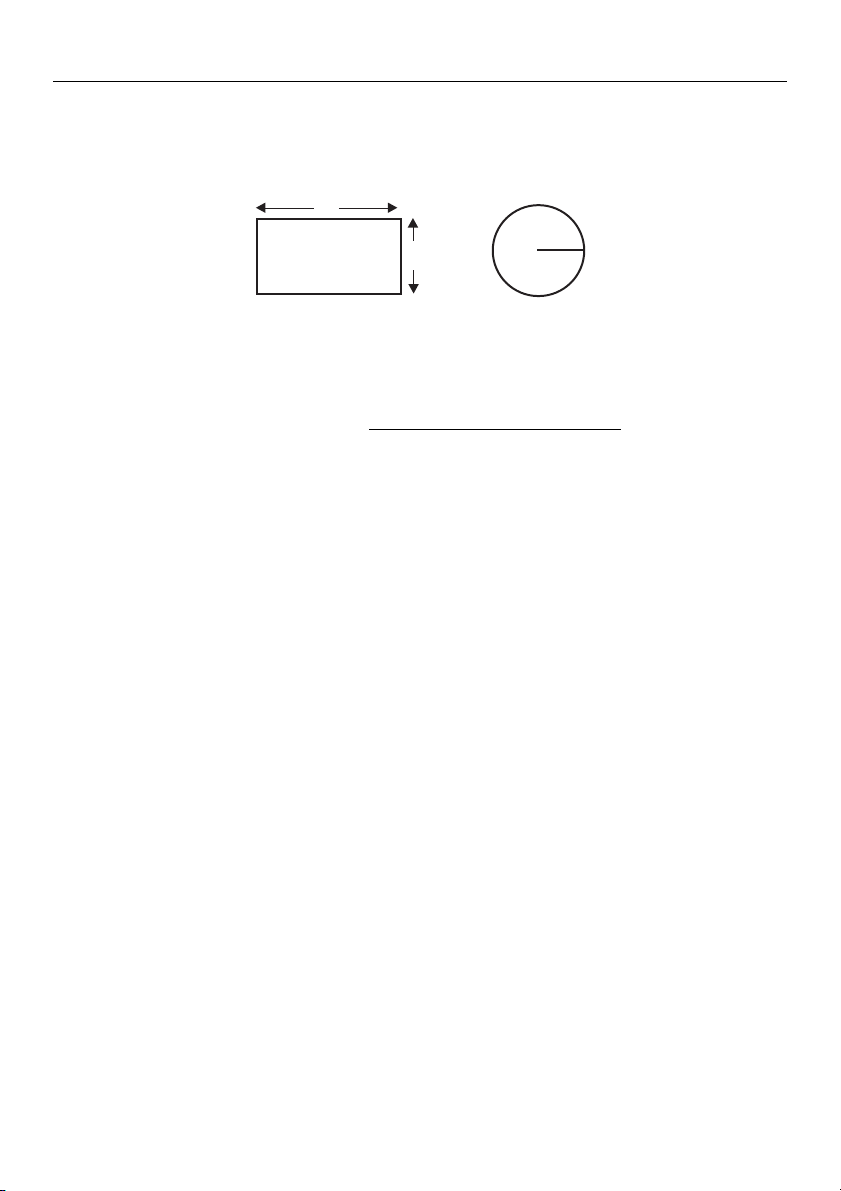
Useful Equations
Calculating the Area for rectangular or square ducts
Rectangle: Area (A) = Height (b) x Width (a)
2
x r
Circle: Area (A) =
Cubic equations
3
/min) = Air Velocity (ft/min) x Area (ft2)
CFM (ft
CMM (m
NOTE: Measurements made in inches must be converted to feet or meters
3
/min) = Air Velocity (m/sec) x Area (m2) x 60
(Where = 3.14 and r2 = radius x radius)
a
r
b
Copyright©2013FLIRSystems,Inc.
Allrightsreservedincludingtherightofreproductioninwholeorinpartinanyform
ISO‐9001Certified
www.extech.com
.
15
HD350-EU-EN V3.1 07/13
