Page 1
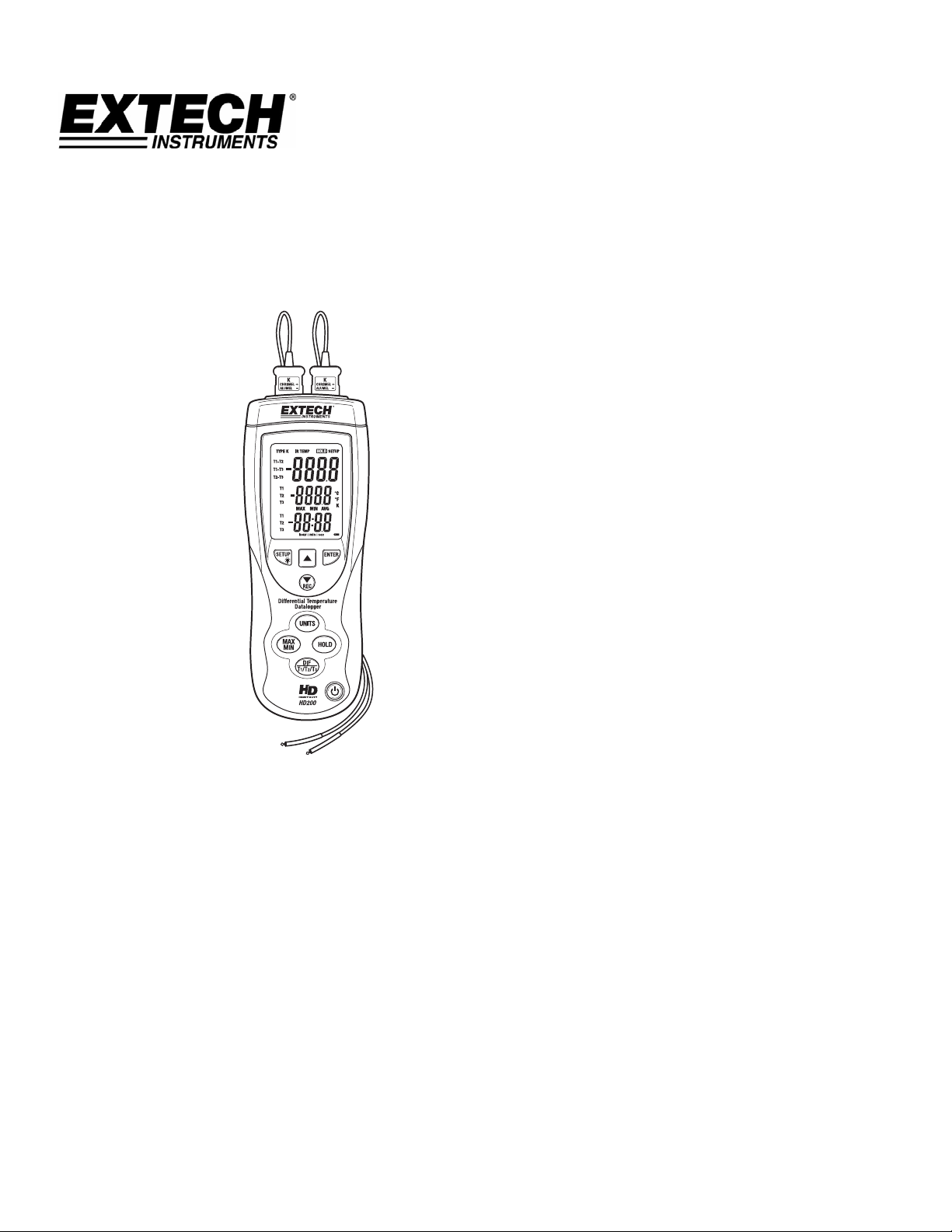
User's Guide
Differential Thermometer Datalogger
Model HD200
Page 2
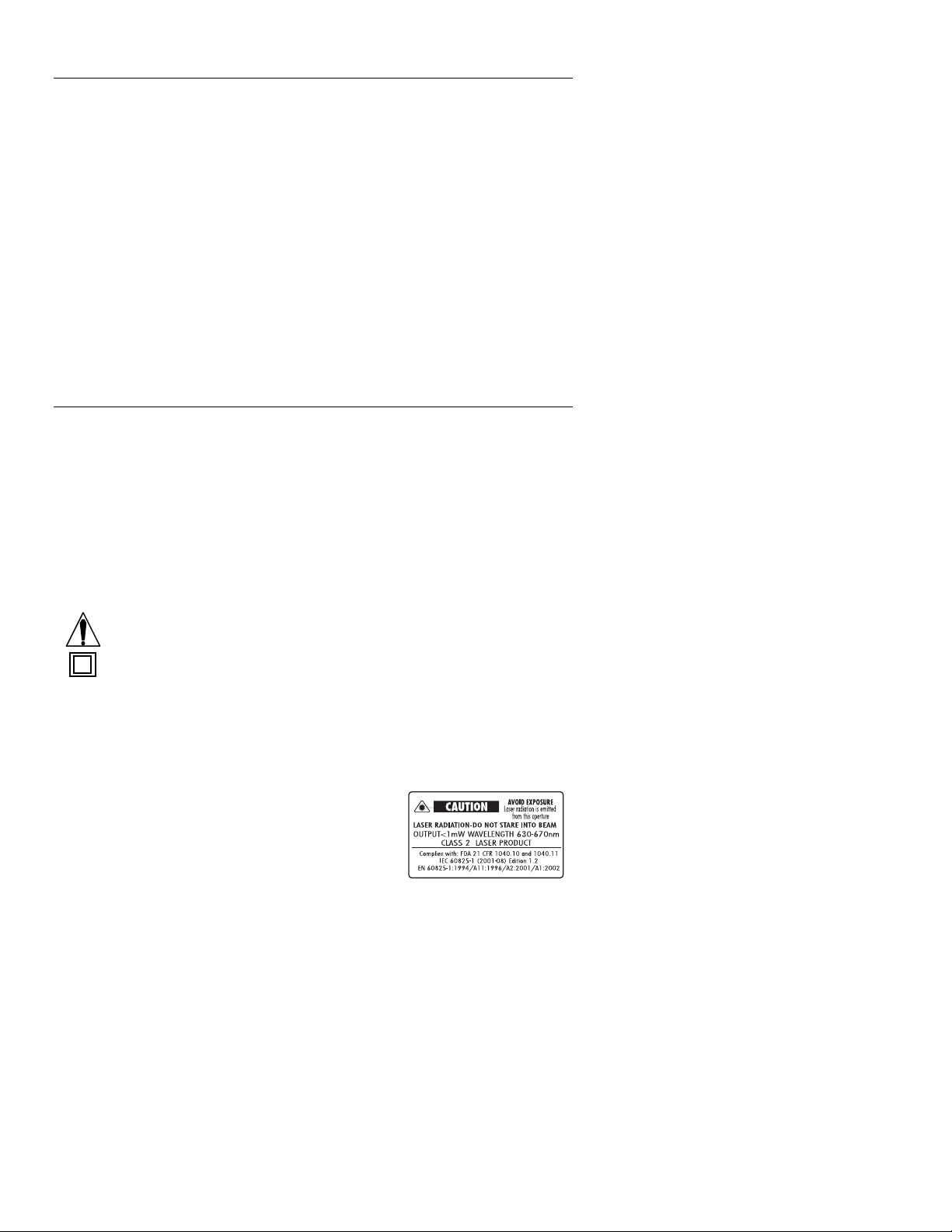
Introduction
Congratulations on your purchase of the Extech HD200 Differential Thermometer
Datalogger. The HD200 supports differential temperature measurements using dual
Type K thermocouple probe inputs and provides selectable units of °C, °F or °K. The
large backlit LCD displays a versatile combination of readings: T1, T2, T3, T1-T2, T1-T3,
T2-T3, plus MAX-MIN-AVG readings.
The electronic offset feature permits compensation adjustment for thermocouple errors
and to maximize overall accuracy.
The HD200 can also make non-contact temperature measurements with the supplied IR
thermometer probe.
The HD200 datalogger can store 18,000 measurement readings (for each channel) in
the meter’s internal memory. Stored readings can later be transferred to a PC using the
supplied PC USB interface kit. Real-time meter-to-PC logging is also supported.
This meter is shipped fully tested and calibrated and, with proper use, will provide years
of reliable service.
Safety
Please read the safety and operational instructions before using this device.
WARNING
To avoid electrical shock or instrument damage, do not apply voltage exceeding the
maximums specified.
WARNING
To avoid damage or burns, do not make temperature measurement in microwave ovens.
WARNING
Do not use the meter in any explosive atmosphere.
CAUTION
Repeated flexing can break the thermocouple leads. To prolong lead life, avoid sharp
bends in the leads, especially near the connector.
This symbol on the instrument indicates that the operator must refer to an
explanation in this manual.
IR Safety Notes
Double insulation
• Remove the battery if meter is to be stored for longer than 60 days.
• Use extreme caution when the laser pointer beam is on
• Do not point the beam toward anyone's eye or allow the beam to strike the eye from a
reflective surface
• Do not use the laser near explosive gases or in other
potentially explosive areas
2
Model HD200 Version 2.0 December 2007
Page 3
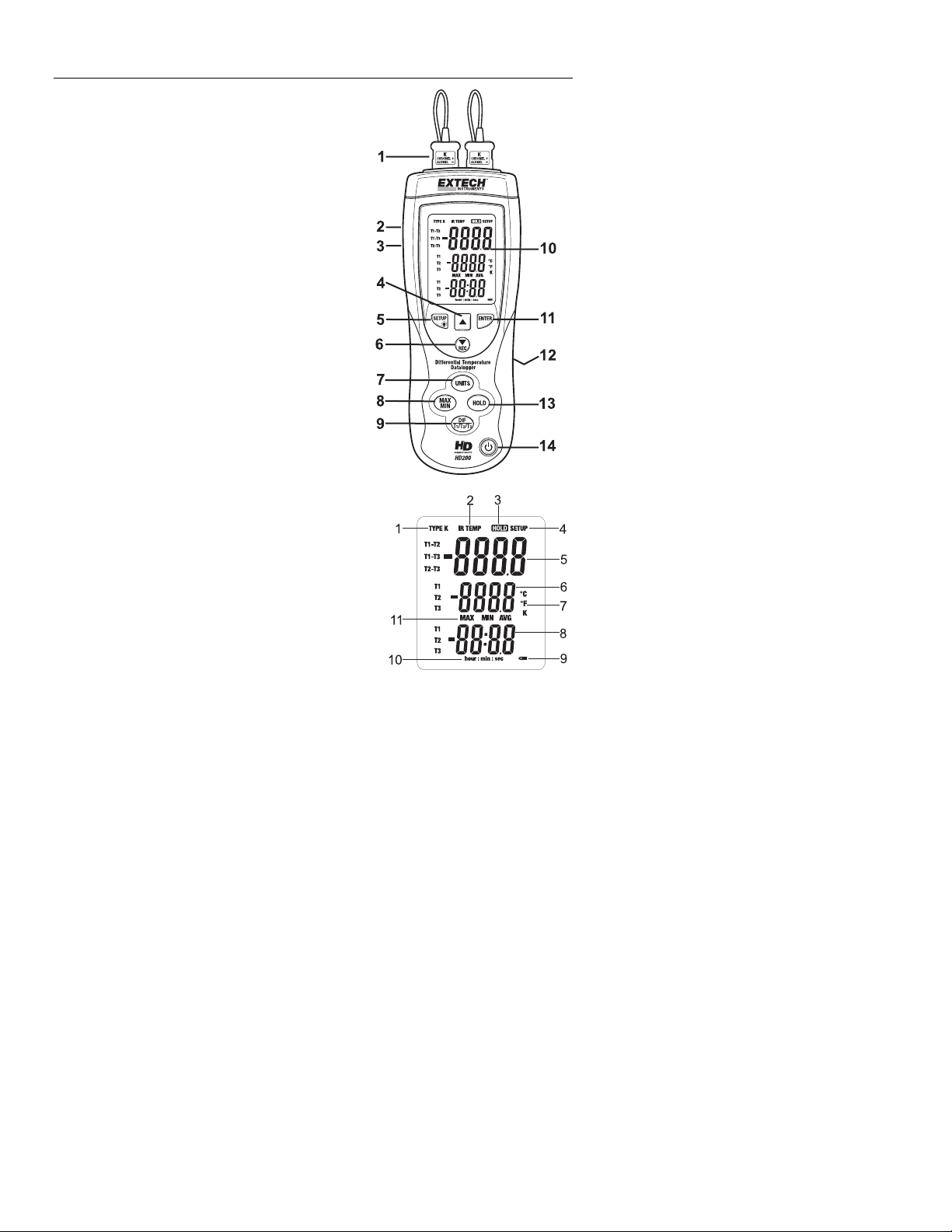
Description
Meter Description
1. Thermocouple inputs
2. PC USB interface input
3. IR probe input jack
4. Up arrow button
5. SETUP & Display backlight button
6. Down arrow and Record button
7. Temperature units select button
8. MAX-MIN button
9. Display configuration button
10. LCD Display
11. ENTER button
12. Battery compartment & Tripod mount (rear)
13. Display HOLD button
14. Power button
Note: Description of IR sensor contained in later section.
Display Description
1. Thermocouple type (Icon flashes when the
meter is recording)
2. IR temperature (display flashes when the meter
recording)
3. Data Hold mode (readings are frozen on
display)
4. Appears when meter is in the SETUP mode
5. Primary Display: T1, T2, T3 , T1-T2,T1-T3,or
T2-T3 reading.
6. Secondary Display: MAX, MIN, AVG, offset,T1,
T2 , or T3 reading.
7. Temperature unit of measure
8. Third display. Elapsed timer or T1, T2, T3 reading
9. Low battery icon
10. Timer
11. MAX, MIN, AVG display mode icons
3
Model HD200 Version 2.0 December 2007
Page 4

Operation
The Basics
1. Press
turn the meter off.
2. Press MAX/MIN to record and step through the maximum, minimum, and average
readings for the T1 and T2 inputs (does not apply for the T3 IR input). When active,
the display shows the maximum, minimum, or average of the logged readings and the
elapsed time. To exit the MIN/MAX/AVG mode press and hold the MAX/MIN button
for 3 seconds.
3. Press °C·°F·°K to switch between Celsius (°C), Fahrenheit (°F), and Kelvin (°K).
4. Press HOLD to freeze or unfreeze the displayed readings.
5. Press DIF/T
T2, T2-T3 (differential temperature measurement) in the primary, secondary and third
display.
6. Press the Setup/
backlight.
7. Press and hold the Setup/
Press
8. Press REC/
to the Setup option you want to change. Press REC/
setting.
9. Press ENTER to enter a Setup option. Press ENTER again to store the displayed
setting in memory.
Using the thermocouple (s)
1. Plug the thermocouple(s) into the T1or T2 input connector(s).
2. Press
reading. If no thermocouple is plugged into the selected input or the thermocouple is
"open," the display shows "- - - -".
Using the supplied IR (Infrared) Thermometer Probe
Plug the output of the remote IR probe into the T3 (IR input) meter jack (see diagram), “T3 - -
- -” will appear on screen. If the IR probe is not connected, “T3 - - - -” will not appear.
Press the external probe’s “SCAN” button to take and display a
reading. Use the laser pointer to improve target aim.
While the SCAN button is held down, the readings change as the
user scans various surfaces. When the button is released the
display is held for approx. 7 seconds and the meter then returns to
normal operation.
to turn the thermometer on. Press and hold the button for 3 seconds to
1·T2·T3 to scroll through display combinations: T1, T2, T3 and T1-T2, T1-
button to turn on the backlight. Press it again to turn off the
button for 5 seconds to enter or exit the Setup mode.
▲ to scroll to a Setup option. (see "Changing Setup Options.")
▼to start or stop recording. If in the Setup mode, use this button to scroll
▼to decrease the displayed
to turn on the thermometer. After 1 second the thermometer displays the
4
Model HD200 Version 2.0 December 2007
Page 5

IR Description
1. Laser Pointer
2. IR sensor
3. Lo Battery led
4. ON/Scan button
5. Cable
IR (Infrared) Thermometer Measurement Considerations
• The object under test should be larger than the spot (target) size calculated by the
field of view diagram.
• If the surface of the object under test is covered with frost, oil, grime, etc., clean
before taking measurements.
• If an object's surface is highly reflective, apply masking tape or flat black paint to the
surface before measuring.
• The meter may not make accurate measurements through transparent surfaces such
as glass.
• Steam, dust, smoke, etc. can obscure measurements.
• The meter compensates for deviations in ambient temperature. It can, however, take
up to 30 minutes for the meter to adjust to extremely wide ambient temperature
changes.
• To find a hot spot, aim the meter outside the area of interest then scan across (in an
up and down motion) until the hot spot is located.
• IR measurements cannot be made through glass.
IR (Infrared) Thermometer Field of View
The meter’s field of view is 8:1. For example, if the meter is 16 inches from the target
(spot), the diameter of the target must be at least 2 inches.
Note that measurements should normally be made less than 2 feet from the target. The
meter can measure from further distances but the measurement may be affected by
external sources of light. In addition, the spot size may be so large that it encompasses
surface areas not intended to be measured.
5
Model HD200 Version 2.0 December 2007
Page 6

Setup Option Mode
Entering and Changing a Setup Options
1. Press and hold the Setup button for 3 seconds to enter the Setup mode.
“SETUP” will appear in the upper right-hand corner of the LCD
2. Press
3. Press ENTER to begin editing the selected option.
4. Press
5. Press ENTER to store the new setting in memory and step to the next option
6. Press and hold the Setup button for 3 seconds to exit the Setup mode
Display Option Description
T1 T1 Offset Adjust T! offset value
T2 T2 Offset Adjust T2 offset value
T3 T3 Offset Adjust T3 offset value
SLP Sleep Mode ON (mode on) or OFF (sleep mode off)
tiE Time setting Check the time or Set the time
rAt Sample rate Set the datalogging sample interval
CLR Clear Clear the datalogger memory
Note: Setup is disabled in MIN MAX/AVG or REC mode.
Offset (for T1, T2, or T3)
The primary display shows the actual temperature plus the offset; the secondary display
shows only the offset value. Individual offsets for T1, T2 and T3 can be stored for later
recall.
Auto Power Off mode (SLP)
1. The default mode is Sleep Mode ON (the meter will automatically shut off after 20
2. Press
3. Press ENTER to show the current setting (ON or OFF).
4. Press
Time Setting (tiE)
1. Display the time. The primary display shows the year. The secondary display shows
2. Set the time. The order is year--- month ----day---- hours--- minutes. Use °C·°F·°K to
Sample Rate (rAt)
The third display shows the datalogger sample rate. The default sample rate is 1 second.
The third display show “0 0 0 1”. The order is minutes/seconds. Press °C·°F·°K to toggle
between minutes and seconds. The flashing digits indicate the digits ready to be edited.
Press
memory.
Erase the Datalogger Memory (CLR)
To clear the memory, enter the CLR setup mode, press
the confirmation screen “SURE YES” and press ENTER to clear the memory.
▲ or ▼to scroll to the desired setup option
▲or ▼ to change to the desired setting.
minutes of inactivity).
▲ or ▼ to scroll to the “SLP” page.
▲ or ▼ to change the setting. Press ENTER to store the new setting in
memory. On (sleep mode on) or 0FF (sleep mode off).
the month and the day, the third display shows the hours and minutes. Press ENTER
to exit the time setting option without making changes.
select a digit group. Use the
store the new setting in memory.
▲ or ▼ buttons to change the setting. Press ENTER to
▲ or ▼ to change the sample rate. Press ENTER to store the new setting in
▲ or ▼ until the display shows
6
Model HD200 Version 2.0 December 2007
Page 7

Displaying Temperature units
1. Press °C·°F·°K to select the desired temperature units.
2. Touch the thermocouple(s) to the object under test. The temperature reading appears
in the primary display.
Notes:
The display shows "- - - -" when a thermocouple is not connected.
The display shows OL (overload) when the temperature being measured is outside the
thermocouple or meter range.
Holding the Displayed Readings
1. Press HOLD to freeze the readings on the display .The display shows “HOLD”.
2. Press DIF/T
the primary or secondary display.
3. Press HOLD again to turn off the HOLD function.
1·T2·T3 to scroll through T1, T2, T3, T1-T2, T1-T3, or T2-T3 readings for
Viewing the MIN, MAX, and AVG Readings
1. Press MAX/MIN to step through the maximum (MAX), minimum (MIN), or the average
(AVG) readings. The elapsed time since entering MIN MAX mode, or the time at
which the minimum or maximum occurred appears on the display.
2. Press MAX/MIN button for 3 seconds to exit the MIN MAX mode.
Note: Max/Min/Ave applies to the T1 and T2 inputs only.
Datalogging
1. Set the desired sampling interval as described in the Setup Mode.
2. Press the REC/
will flash on at the set sample rate when the meter is datalogging.
3. Press the REC/
The supplied software allows the user to transfer stored data to a PC. Refer to the
separate software instructions on the supplied software disk for details.
▼button to start recording. The “TYPE K” and “IR TEMP” indicators
▼button to stop recording.
Using the Offset Function to Adjust for Probe Errors
Use the offset option in Setup Mode to adjust the thermometer’s readings to compensate
for errors in a specific thermocouple or IR temperature. The allowable adjustment range is
0
C or ± 9.0 0F.
± 5.0
1. Plug the thermocouple into the input connector.
2. Place the thermocouple in a known, stable temperature environment such as an ice
bath or dry well calibrator.
3. Allow the readings to stabilize.
4. In Setup change the offset until the primary reading matches the calibration
temperature.
Battery Replacement
1. Turn off the thermometer.
2. Slide off the meter’s rear panel.
3. Replace the battery.
4. Secure the rear panel.
7
Model HD200 Version 2.0 December 2007
Page 8

USB PC Software and Interface
The HD200 is equipped with a communication jack on its upper left side. The supplied
communications cable connects to this jack and to a USB port on a PC. The supplied
software allows the user to view and save readings to the PC. Instructions for use and
features are detailed in the supplied software HELP utility.
8
Model HD200 Version 2.0 December 2007
Page 9

Specifications
General Specifications
Display Three line display multi-function LCD
IR Field of View 8:1 distance to spot ratio
Datalogger memory Over 18000 readings per input channel
Memory Sample Rate Adjustable, 1per second to 1 per 59min 59sec
Over range indication "-------" appears on the LCD
Open input indication "-------" appears on the LCD
Low battery indication Battery symbol appears on the LCD
Power supply 9V Battery
Operating Temperature 32 to 104
Operating Humidity 10 to 80% RH
Storage Temperature 14 to 140
Storage Humidity 10 to 75% RH
Dimensions 7.9 x 2.9 x 1.9" (201 x 75 x 50mm)
Weight Approx. 9.8oz. (280g) with battery
Function Range Resolution Accuracy
T1, T2
(Type K)
-148°F to 2501°F
-100°C to 1372°C
-328°F to -148°F
-200°C to -100°C
T3
(IR)
-22°F to 1022°F
-30°C to 550°C
o
F (0 to 40oC)
o
F (-10 to 60oC)
<1000°; 0.1°F/C
>1000°; 1°F/C
± (0.15%rgd+1
± (0. 5%rgd+2
1°F/C ± (2%rgd+2
0
C/1.80F)
0
C/3.60F)
0
C/3.60F)
Warranty
EXTECH INSTRUMENTS CORPORATION warrants this instrument to be free of defects
in parts and workmanship for three (3) years from date of shipment (a six month limited
warranty applies to sensors and cables). If it should become necessary to return the
instrument for service during or beyond the warranty period, contact the Customer Service
Department at (781) 890-7440 ext. 210 for authorization or visit our website
www.extech.com for contact information. A Return Authorization (RA) number must be
issued before any product is returned to Extech. The sender is responsible for shipping
charges, freight, insurance and proper packaging to prevent damage in transit. This
warranty does not apply to defects resulting from action of the user such as misuse,
improper wiring, operation outside of specification, improper maintenance or repair, or
unauthorized modification. Extech specifically disclaims any implied warranties or
merchantability or fitness for a specific purpose and will not be liable for any direct, indirect,
incidental or consequential damages. Extech's total liability is limited to repair or
replacement of the product. The warranty set forth above is inclusive and no other
warranty, whether written or oral, is expressed or implied.
9
Model HD200 Version 2.0 December 2007
Page 10

Calibration and Repair Services
Extech offers repair and calibration services for the products we sell. Extech also
provides NIST certification for most products. Call the Customer Care Department for
information on calibration services available for this product. Extech recommends that
annual calibrations be performed to verify meter performance and accuracy.
All rights reserved including the right of reproduction in whole or in part in any form.
Technical Support: Extension 200; E-mail: support@extech.com
Repair & Returns: Extension 210; E-mail: repair@extech.com
Product specifications subject to change without notice
For the latest version of this User Guide, Software updates, and other
up-to-the-minute product information, visit our website: www.extech.com
Extech Instruments Corporation, 285 Bear Hill Road, Waltham, MA 02451
Copyright © 2007 Extech Instruments Corporation
Support line (781) 890-7440
10
Model HD200 Version 2.0 December 2007
