Page 1
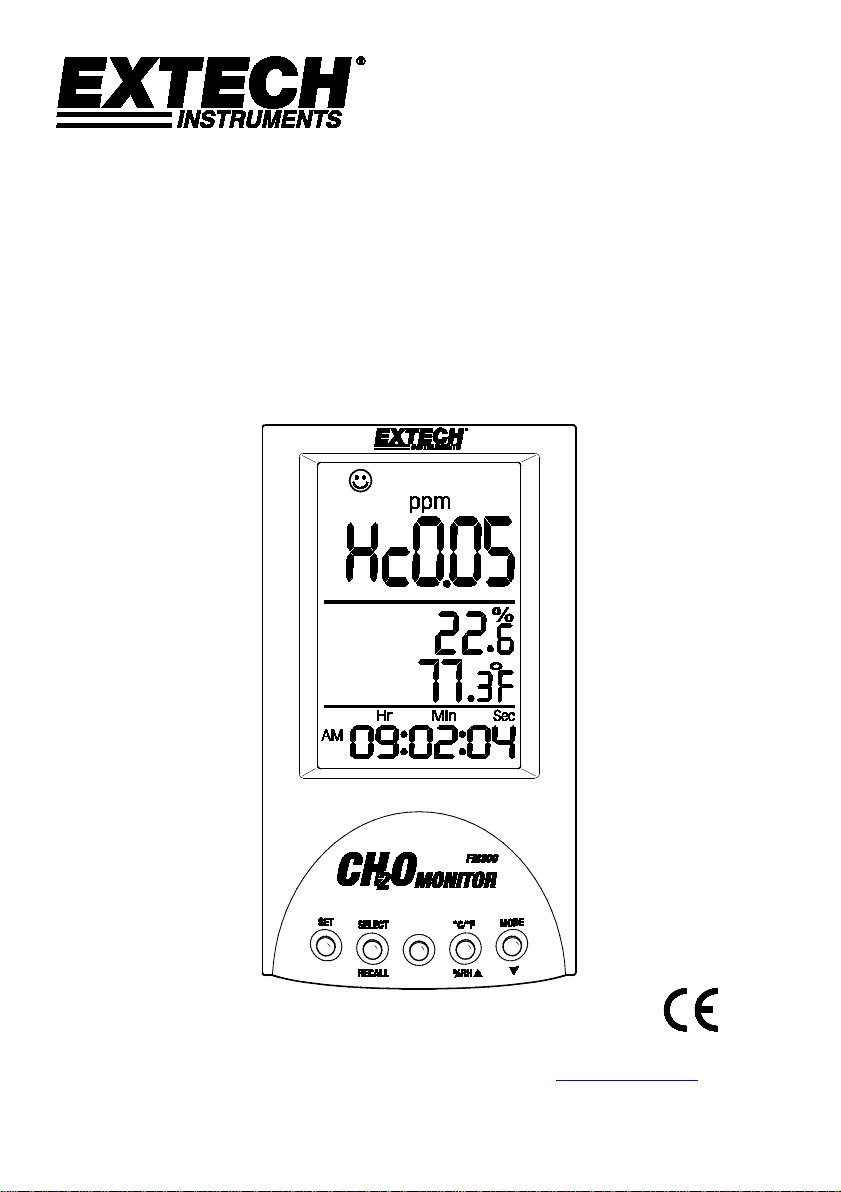
User Manual
Desktop Formaldehyde HCHO (CH2O) Meter
Model FM300
Additional User Manual Translations available at www.extech.com
Page 2
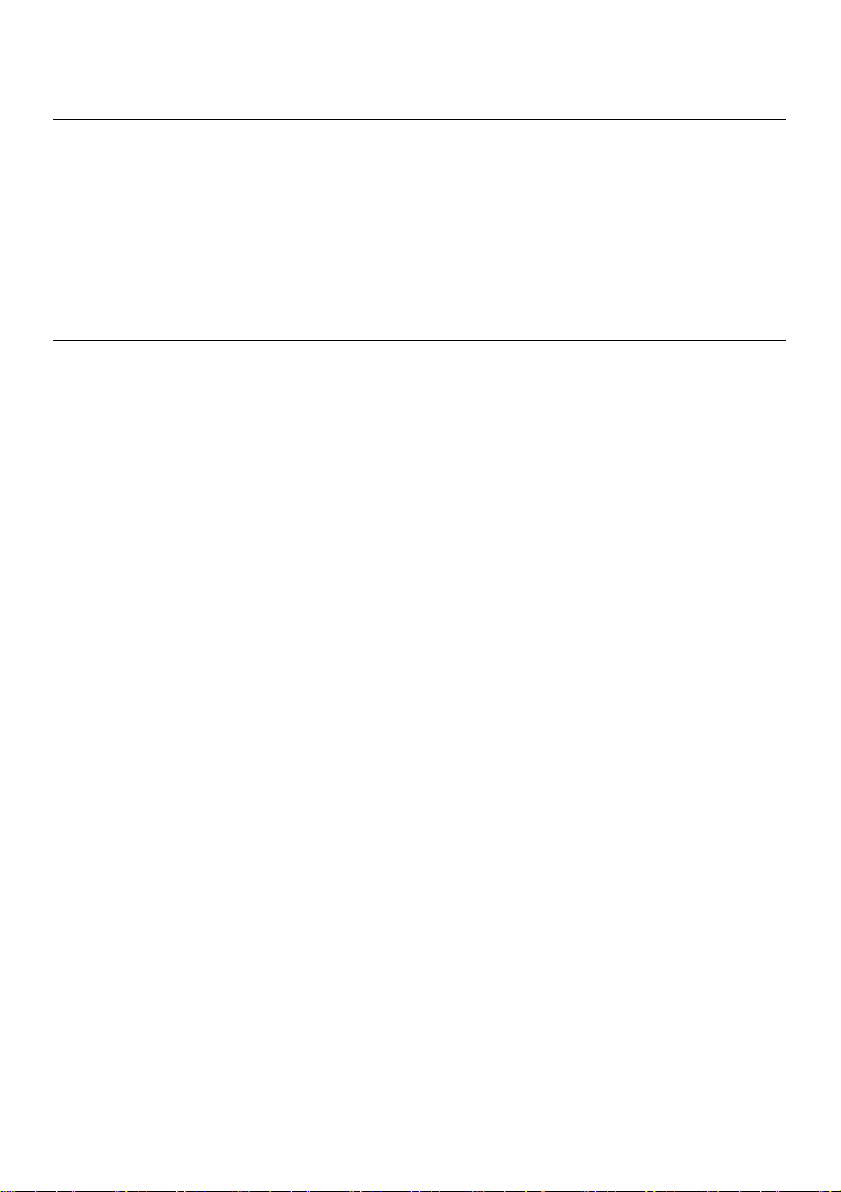
EXTECH INSTRUMENTS
Introduction
Thank you for selecting the Extech Instruments Model FM300, this meter was designed with
electrochemical vented ball sensor technology for quickly detecting HCHO or CH2O gas. This device
is shipped fully tested and calibrated and, with proper use, will provide years of reliable service.
Please visit our website (www.extech.com) to check for the latest version of this User Guide,
Product Updates, and Customer Support.
Features
• Large four-tiered LCD Simultaneously displays Formaldehyde concentration, Air Temperature,
and Relative Humidity with Date and Time
• Desktop style with audible HCHO (CH
• Three display (face) icons for HCHO (CH
• Latest smart technology for measuring HCHO (CH
O) alarm
2
O) concentration level (good , fair or poor)
2
O) concentrations
2
• Easy to use, intended for indoor air quality purposes
• Bright LED representing Recording mode (Green light) and Alarm trip (Red light)
• TWA (8 -hour time-weighted average) and STEL (15-minute short term exposure limit)
• 99 data point memory (01-99) with recall and clear functions
• Min/Max utility shows highest and lowest readings at a glance
• User adjustable HCHO concentration Alarm limit (default 0.08 ppm)
• Electrochemical HCHO sensor, measures concentrations up to 5.00 ppm
• Includes Universal AC adaptor (100-240V) for US, EU, UK, and AUS plug types
2 FM300-en-GB_V1.9 3/17
Page 3
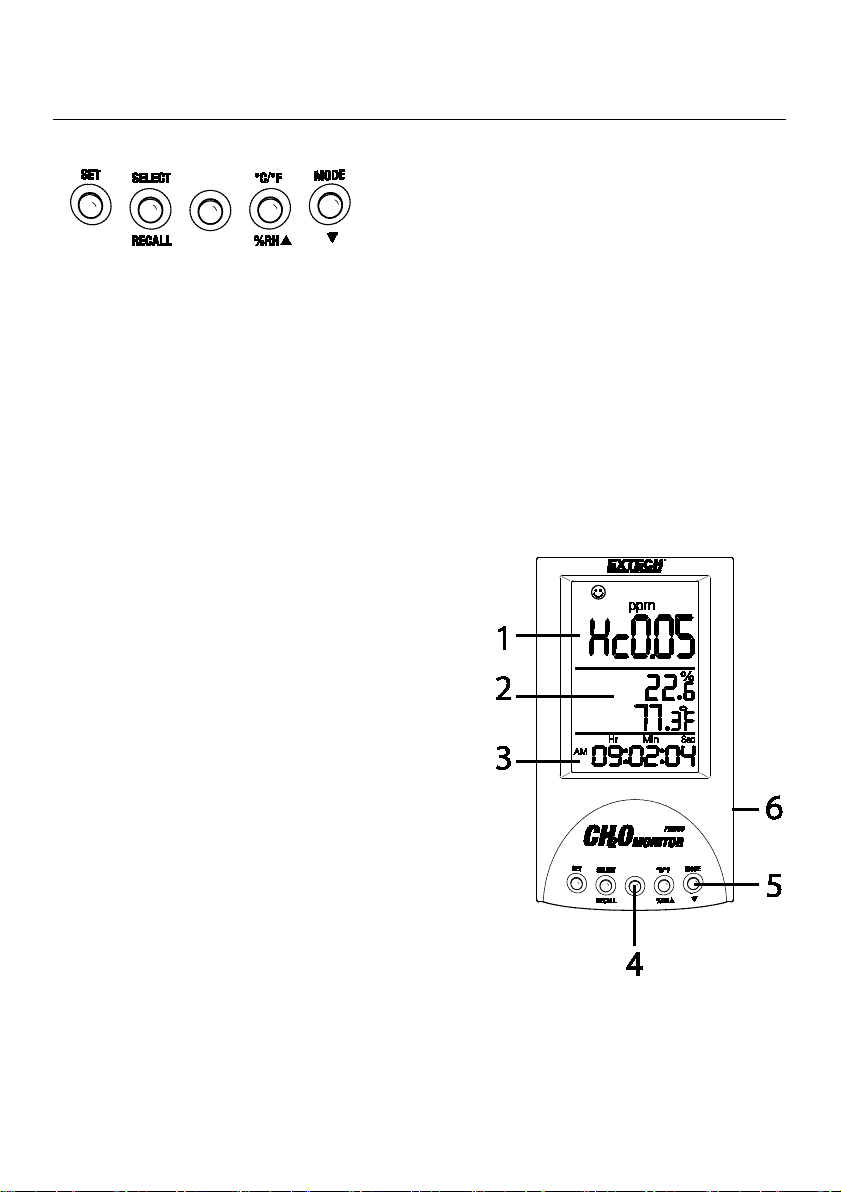
EXTECH INSTRUMENTS
Meter Description
Button Description
SET Button:
Set date and time
Audible Alarm ON/OFF (SET + MODE)
Alarm Limit Adjustment
Short press to switch AM/PM
SEL/Recall Button:
Move to next digit
Short press to save current reading
Press and hold to recall stored reading
o
C - oF - %RH ▲Button:
Increase a value
Press and hold to switch temperature units
MODE ▼Button:
Decrease a value
Review Maximum and Minimum reading
Review TWA-STEL
Meter Description
1. Top LCD display for HCHO (CH
2. Middle LCD display for RH% and temperature readings
3. Bottom LCD display for Time and Date
4. LED indicator light (Red, Orange, Green)
5. Push-buttons (detailed above)
6. Power adaptor jack
LED Indicator Description
Each time a reading is manually stored, the LED flashes green
When the high alarm is tripped, the LED flashes red and the audible beeper sounds
O) ppm readings
2
3 FM300-en-GB_V1.9 3/17
Page 4

EXTECH INSTRUMENTS
Operation
POWER THE METER
Plug the AC adaptor into meter and receptacle to turn on the meter. Reset the date and time
each time the meter power is cycled. Remove the adaptor or switch off the AC power source to
shut down the meter.
GETTING STARTED
All LCD display lines will switch ON and the LED will glow orange when power is applied to
meter. The display will warm up to 5 or 10 minutes depending on air quality after which the
meter enters the normal mode.
In normal mode, the top display line indicates the current HCHO (CH
the middle display line shows RH% and ambient temperature readings; the bottom LCD line
alternates between Date and Time.
If the measured HCHO (CH
O) concentration exceeds the user-programmable Alarm threshold
2
value when the meter is switched ON the LED light will flash red and the audible beeper will
sound (unless it has been disabled by the user). Press SET and MODE at the same time to silence
the alarm beeper.
When attempting to manually store the current HCHO reading, the LED light turns green for one
second and a short beeper tone will sound.
Toggle the displayed temperature units by press and holding the
seconds.
SETTING THE DATE AND TIME
In normal operation, the meter alternates the date and time displays.
Short press SET to change AM/PM.
1. Press and hold SET for 3 seconds to see image at right.
2. Press ▼ to decrease a number or press ▲ to increase a number
3. Press SEL/RECALL to scroll through the YEAR-MONTH-DAY
4. When finished changing the Date, press SET to change the Time
5. Press ▼ to decrease number or press ▲ to increase number
6. Press SEL/RECALL to scroll through HR-MIN-SEC
7. Press SET to access the alarm setting (see Alarm section).
8. To exit, press and hold SET for 3 seconds.
O) concentration in ppm,
2
oC/o
F/RH%▲ button for 3
4 FM300-en-GB_V1.9 3/17
Page 5

EXTECH INSTRUMENTS
MAX, MIN, TWA, and STEL READINGS
1. Press MODE to view the maximum reading since meter was powered (MAX icon appears)
2. Press MODE again to view the minimum reading (MIN icon appears)
3. Press MODE again to view the TWA (8-hour time weighted average) value
4. Press MODE again to view the STEL (15-minute short term exposure limit) value
5. Press MODE again to return to the normal measurement mode
6. To clear these readings: Enter the Maximum mode and, when the MAX Icon appears, press
and hold the SET button for 3 seconds, “Clr” appears for confirmation.
HCHO ALARM SETTING
1. Alarm default is ON.
2. Press and hold the SET button for 3 seconds to enter the setup mode
3. Press SET again to skip the Date setting (set the Date if desired per earlier instructions)
4. Press SET again to skip the Time setting (Set the Time if desired per earlier instructions)
5. Press SET again and a flashing “8” will display. Use the up ▲and down ▼ arrows to
increase/decrease the alarm threshold. Press SEL/RECALL to move to the next digit. There
are 3 digit places with a maximum setting of 5.00pm (0.08ppm is the default).
6. Press and hold SET for 3 seconds to save and return to the normal measurement mode.
While alarm is tripped, the LED will flash red even if “beeper audio off” is selected. To silence the
beeper when in an alarm condition, press SET and MODE at the same time. The red LED will
continue to flash, however, until the environmental HCHO level no longer exceeds the default
0.08ppm Alarm level or the user selected Alarm level. Remember to reactivate the beeper for
future use.
INTERPRETING THE FACE ICONS
The three face icons represent three HCHO measurement ranges:
Normal (<0.08ppm), Moderate (>0.08ppm, <0.80ppm), and
Unhealthy (>0.8ppm). The guide and table below are useful when
interpreting measurements for a variety of applications.
5 FM300-en-GB_V1.9 3/17
Page 6

EXTECH INSTRUMENTS
MEASUREMENT COMPARISON TABLE
0.03 ppm Average outdoor level
0.10ppm Recommended upper limit for residences by ASHRAE, ANSI, EPA, NIOSH
Recommended upper limit for STEL
0.40ppm Recommended upper limit for manufactured homes
0.50ppm OSHA workplace limit
0.75ppm OSHA TWA limit
0.80ppm Level at which most people first detect odor
2.00ppm OSAL STEL limit
AUDIBLE ALARM BEEPER (ON / OFF)
To toggle ON-OFF the audible beeper: From the normal
measurement mode, press the SET + MODE▼ button at the
same time. The LCD will show beeper icon when the beeper is
active. The Alarm beeper will sound (and the LED will flash red)
when the environmental HCHO level exceeds the default
0.08ppm Alarm level or the user selected Alarm level.
While alarm is tripped, the LED will flash red even if
“beeper audio off” is selected. To silence the beeper
when in an alarm condition, press SET and MODE at the
same time. The red LED will continue to flash, however,
until the environmental HCHO level no longer exceeds the
default 0.08ppm Alarm level or the user selected Alarm
level. Remember to reactivate the beeper for future use.
MANUALLY STORE/RECALL 99 HCHO READINGS
The FM300 can manually store an HCHO reading by pressing SEL/RECALL button (up to 99 can be
stored). The LCD shows the record number, 01-99. The number appears momentarily in the
humidity reading area. A short beep will sound each time a reading is stored.
To recall stored readings, press and hold the SEL/RECALL Button, the LCD shows the number of
the record with its HCHO reading, to scroll other stored readings press the ▲ button or the ▼
button. Press and hold the SEL/RECALL Button to return to normal operation mode.
To clear stored data:
Enter the Recall mode and press and hold the SET button until “Clr “appears on LCD. The LCD
then automatically returns to the normal mode of operation.
6 FM300-en-GB_V1.9 3/17
Page 7

EXTECH INSTRUMENTS
The illustration at left shows a manually recorded HCHO reading (reading number ‘05’ in this
case); the middle illustration shows the recalled HCHO reading; the illustration at right shows
HCHO readings cleared.
HCHO SELF-CALIBRATION
It is recommended that the meter be calibrated monthly in a clean air environment.
From the normal measurement mode, press and hold the
MODE▼ button for at least 6 seconds to enter calibration mode.
The LCD shows CAL and counts down from 300 seconds. After
calibration is completed, the meter returns to the normal
measurement mode automatically.
NOTE: Power on the meter for 10 minutes at a location with good
ventilation. Ensure that no HCHO concentration is present in the
air while calibrating.
DISPLAY ERROR CODES
ER-1 (Temperature): If the Temperature sensor fails the error
code appears in the Temperature display area.
ER-1 (RH): If the RH sensor fails the error code appears in the RH display area.
ER-2: The measurement exceeds the range of the instrument. This could also indicate that the
meter is malfunctioning. Please contact Extech for service.
7 FM300-en-GB_V1.9 3/17
Page 8

Specifications
Substance
Cross Sensitivity (%)
CO 1 H2S
No Data
H2
0.1
SO2
12
NO2
No Data
NO
No Data
CL2
-3
C2H4
No Data
NH3
0.0
CO2
0.0
Ethanol, methanol
50
Phenol
7
Wat er Vapo r
0.0*
EXTECH INSTRUMENTS
Measurements
HCHO range and resolution
HCHO Sensor
HCHO Accuracy *
Alarm alert Visual LED alarm and audible beeper alarm
Temp. range and resolution
RH% range and resolution
Temperature and RH% Accuracy
Date and Time indicators
Response time
Internal Memory
MAX/MIN Record / Recall / Clear
Measurement analysis
Power
Dimensions
Weight
HCHO (CH
Measurement range 0.00 to 5.00ppm (0.01ppm)
Electrochemical type
±25% + 0.03 ppm
0 to 50
10 to 90 %RH (0.1%)
±1
Year, Month, Day, and Time (HR:MIN:SEC)
< 30 seconds
99 data point (01-99) store/recall/clear
Stores highest reading since power start
TWA/STEL modes
Universal AC adaptor (for 100 to 240VAC sources)
155 x 87 x 81mm (6.1 x 3.4 x 3.2”)
165 g (5.8 oz.)
O) ppm, Temperature, RH%
2
o
C (32 to 122oF); 0.1 oC (0.1 oF)
o
C (2oF) Temperature; ±5% RH
*Accuracy Note: Accuracy meets NIOSH acceptance criterion within ±25% of the true value at
95% confidence level
Sensor Cross Sensitivity table
*NB: Within specified range. Step changes in %RH produce short term transient response
Copyright © 2014-2017 FLIR Systems, Inc.
All rights reserved including the right of reproduction in whole or in part in any form
ISO-9001 Certified
www.extech.com
8 FM300-en-GB_V1.9 3/17
