Page 1

Big Digit Hygro-Th
ermometer
Model 445703 - User Manual
INTRODUCTION
Congratulations on your purchase of Extech’s Big Digit Hygro-Thermometer. This professional meter, with proper care,
will provide years of safe reliable service.
OPERATION
1. Open the battery compartment by pushing the cover on the rear of the instrument downward as indicated by the arrow.
Remove the battery safety strip and the protective cover on the LCD display. The instrument is now ready for use.
2. The temperature units can be selected via the switch located on the rear of the instrument.
3. The upper display indicates the temperature in degrees C or F. The lower display indicates relative humidity in %.
4. Displaying the minimum and maximum values.
a. Press the MAX/MIN button. The highest value measured since the Reset button was last pressed appears on the
display.
b. Press the MAX/MIN button again to display the lowest value measured since the Reset button was last pressed.
c. Press the MAX/MIN button again to return to normal display operation.
5. Resetting (clearing) the MAX/MIN memory.
6. Press and hold the RESET button for 1 second while in the MAX/MIN display mode to clear the memory and start
recording new max/min values.
7. The unit can be wall-mounted or placed on a flat surface using the foldout footing.
8. The low battery flag will appear on the display when the battery voltage is low. Replace the battery when this occurs.
SPECIFICATIONS
Temperature -10 to 60°C ±1.0°C within -10°C to 50°C
Humidity 10% to 99% ±5% RH within 25% to 85% RH and 0 to 50°C or 32 to 122°F
Battery One (1) 1.5V 'AAA' cell
Size / Weight 109 x 99 x 20mm (4.3 x 3.9 x 0.78”) /169g (6 oz.)
BATTERY REPLACEMENT
Open the battery compartment by sliding the battery cover on the rear of the instrument downward as indicated by the
arrow. Replace the 1.5V ‘AAA’ battery and replace the cover.
You, as the end user, are legally bound (Battery ordinance) to return all used batteries and accumulators; disposal in the
household garbage is prohibited!
14 to 140°F ±1.8°F within 14°F to 122°F
You can hand over your used batteries / accumulators at collection points in your community or wherever batteries / accumulators are sold!
Disposal: Follow the valid legal stipulations in respect of the disposal of the device at the end of its lifecycle
Test Equipment Depot - 800.517.8431 - 99 Washington Street Melrose, MA 02176
TestEquipmentDepot.com
445703 v2.4 11/19
Page 2

Higro-Termómetro de Dígitos Grandes
Modelo 445703 - Manual del usuario
INTRODUCCIÓN
Felicitaciones por su compra del Higro-Termómetro de Dígitos Grandes de Extech. Este medidor profesional, con el
cuidado adecuado, le proveerá muchos años de servicio confiable y seguro.
OPERACIÓN
1. Abra el compartimento de la batería empujando hacia abajo la cubierta en la parte posterior del instrumento como
indica la flecha. Retire la tira de seguridad de la batería y la cubierta protectora de la pantalla LCD. El instrumento está
listo para usarse.
2. Puede seleccionar las unidades de temperatura a través del interruptor localizado en la parte posterior del
instrumento.
3. La pantalla superior indica la temperatura en grados C o F. La pantalla inferior indica el % de humedad relativa.
4. Para mostrar los valores máximos y mínimos.
a. Presione el botón MAX/MIN. En la pantalla aparece el valor más alto medido desde la última vez que presionó el
botón «Reset».
b. Presione de nuevo el botón MAX/MIN para mostrar el valor más bajo medido desde la última vez que presionó el
botón «Reset».
c. Presione de nuevo el botón MAX/MIN para regresar la pantalla a la operación normal.
5. Para restablecer (limpiar) la memoria MAX/MIN.
6. Presione y sostenga el botón «RESET» durante 1 segundo mientras que está en el modo de mostrar MAX/MIN para
limpiar la memoria y empezar a grabar valores nuevos de max/min.
7. La unidad puede ser montada en la pared o colocada sobre una superficie plana usando el soporte desplegable.
8. Aparecerá la bandera de batería baja cuando el voltaje de la pila sea insuficiente. Reemplace la batería cuando esto
ocurra.
ESPECIFICACIONES
Temperatura -10 a 60°C ±1.0°C dentro de -10°C a 50°C
Humedad 10% a 99% ±5% RH dentro de 25% a 85% RH y 0 a 50
Batería Pila 'AAA' de 1.5V
Peso / Dimensiones 169g (6 oz.) / 109 x 99 x 20mm (4.3 x 3.9 x 0.78”)
14 a 140
REEMPLAZO DE LA BATERÍA
Abra el compartimento de la batería deslizando hacia abajo la cubierta en la parte posterior del instrumento como indica
la flecha. Reemplace la batería «AAA» de 1.5V y reemplace la cubierta.
Usted puede entregar las baterías o acumuladores usados, gratuitamente, en los puntos de recolección de nuestras sucursales en su
comunidad o donde sea que se venden las baterías o acumuladores.
Desecho: Cumpla las estipulaciones legales vigentes respecto al desecho del dispositivo al final de su vida útil.
Usted, como usuario final, está legalmente obligado (Reglamento de baterías) a regresar todas las baterías y acumuladores
usados; ¡el desecho en el desperdicio o basura de la casa está prohibido!
°
F ±1.8°F dentro de 14°F a 122°F
Copyright © 2013-2019 FLIR Systems, Inc.
Reservados todos los derechos, incluyendo el derecho de reproducción total o parcial en cualquier medio.
ISO-9001 Certified
www.extech.com
o
C ó 32 a 122oF
445703 v2.4 11/19
Page 3

Hygro-Thermomètre à grands chiffres
Modèle 445703 - Mode d’emploi
INTRODUCTION
Félicitations, vous venez d’acquérir un Hygro-thermomètre à grands chiffres de la marque Extech. Cet appareil vous
servira pendant de nombreuses années sous réserve de lui apporter le soin nécessaire.
MODE D’EMPLOI
1. Ouvrez le compartiment de la pile en poussant le couvercle situé à l’arrière de l’appareil vers le bas (dans le sens de
la flèche). Retirez l’adhésif de protection de la pile ainsi que le film de protection de l’écran LCD. L’appareil est
maintenant prêt à l’emploi.
2. Vous pouvez choisir l’unité de mesure de la température (°C/°F) grâce à l’interrupteur situé à l’arrière de l’appareil.
3. La partie supérieure de l’écran indique la température en degrés Celsius ou Fahrenheit (°C ou °F) et la partie
inférieure indique le taux d’Hygrométrie en pourcentage (%).
4. Affichage des valeurs maximales et minimales.
a. Appuyez sur la touche MAX/MIN. L’écran affichera la valeur la plus haute enregistrée depuis que la touche Reset
a été pressée pour la dernière fois.
b. Appuyez de nouveau sur la touche MAX/MIN pour afficher la valeur la plus faible enregistrée depuis que la touche
Reset a été pressée pour la dernière fois.
c. Appuyez encore une fois sur la touche MAX/MIN pour revenir au mode d’affichage normal.
5. Effacement de la mémoire MAX/MIN (Réinitialisation de l’enregistrement).
6. Appuyez sur la touche RESET et maintenez-la enfoncée pendant une seconde pour effacer la mémoire et remettre à
zéro l’enregistrement automatique des valeurs MIN/MAX.
7. Le thermomètre peut être accroché au mur ou tout simplement posé sur un meuble en dépliant son pied.
8. L’indicateur de batterie faible apparait à l’écran lorsque la puissance de la pile diminue. Remplacez la pile dès que
cette icône s’affiche.
CARACTERSTIQUES
Température De -10 à 60°C ±1,0°C pour une température comprise entre -10°C et 50°C
Humidité De10% à 99% ±5% avec HR comprise entre 25% et 85% HR et de 0 à 50°C ou de 32 à 122°F
Alimentation Une pile 1,5V de type AAA
Dimensions / Poids 109 x 99 x 20mm (4,3 x 3,9 x 0,78”) /169g ( 6 oz.)
De 14 à 140
REMPLACEMENT DE LA PILE
Ouvrez le compartiment de la pile en faisant glisser le couvercle situé à l’arrière de l’appareil vers le bas
dans le sens de la flèche. Insérez une pile 1,5V de type "AAA" neuve et remettez le couvercle en place.
En qualité de d’utilisateur final, vous êtes légalement tenu (Ordonnance relative à l’élimination des piles usagées) de rapporter
toutes les piles et les accumulateurs usagés ; il est interdit de les jeter avec les ordures ménagères !
Vous pouvez remettre vos piles usagées aux points de collecte de votre quartier ou à tout point de vente de piles !
Mise au rebut: respectez les lois en vigueur en matière de mise au rebut des appareils en fin de cycle de vie
°
F ±1,8°F pour une température comprise entre 14oF et 122oF
Copyright © 2013 -2019FLIR Systems, Inc.
Tous droits réservés, y compris la reprod uction partielle ou totale sous quelque forme que ce soit.
ISO-9001 Certified
www.extech.com
445703 v2.4 11/19
Page 4

Higrotermômetro de Dígitos Grandes
Modelo 445703 - Guia do Usuário
Introdução
Parabéns pela sua compra do Higrotermômetro de Dígitos Grandes da Extech. Esse higrotermômetro profissional, com o
uso e cuidado adequados, irá proporcionar anos de serviço confiável.
Operação
1. Abra o compartimento da bateria empurrando para baixo a cobertura na parte traseira do instrumento como indicado
pela seta. Remova a fita de segurança da bateria e a cobertura de proteção do display de LCD. O instrumento está
agora pronto para ser usado.
2. As unidades de temperatura podem ser selecionadas através do comutador localizado na parte traseira do
instrumento.
3. O display superior indica a temperatura em graus C ou F. O display inferior indica a umidade relativa em %.
4. Exibição dos valores mínimo e máximo.
a. Pressione o botão de MAX/MIN. O valor mais alto medido desde que o botão Reset foi pressionado pela última vez
aparece no display.
b. Pressione de novo o botão de MAX/MIN para mostrar valor mais baixo medido desde que o botão Reset foi
pressionado pela última vez.
c. Pressione de novo o botão de MAX/MIN a retornar à operação de exibição normal.
5. Reiniciar (limpar) a memória de MAX/MIN.
6. Pressione e segure o botão RESET por 1 segundo em modo de exibição de MAX/MIN para limpar a memória e iniciar
a gravação de novos valores max/min.
7. A unidade pode ser montada na parede ou colocada sobre uma superfície plana usando a base desdobrável.
8. O sinalizador de bateria fraca aparece no display quando a tensão da bateria está baixa. Substitua a bateria quando
isso ocorrer.
Especificações
Temperatura -10 a 60°C ±1,0°C em -10°C a 50°C
14 a 140°F ±1,8°F em 14°F a 122°F
Umidade 10% a 99% ±5% UR em 25% e 85% UR e 0 a 50°C ou 32 a 122°F
Bateria Uma (1) bateria de célula 'AAA' de 1,5 V
Tamanho / Peso 109 x 99 x 20 mm (4,3 x 3,9 x 0,78”) /169 g (6 oz.)
Substituição da Bateria
Abra o compartimento da bateria deslizando para baixo a cobertura da bateria na parte traseira do instrumento como
indicado pela seta. Substitua a bateria ‘AAA’ de 1,5 V e recoloque a cobertura.
Você pode entregar suas baterias / acumuladores usados nos pontos de coleta em sua comunidade ou onde quer que baterias/acumuladores
sejam vendidos!
Descarte: Siga as disposições legais válidas relativamente a eliminação do dispositivo no final de sua vida útil
Como o usuário final, você está legalmente obrigado (decreto da bateria) a retornar todas as baterias e acumuladores
usados; o descarte junto com o lixo doméstico é proibido!
Copyright © 2013 -2019 FLIR Systems, Inc.
Todos os direitos reservados, incluindo o direito de reprodução no todo ou em parte sob qualquer forma.
ISO-9001 Certified
www.extech.com
445703 v2.4 11/19
Page 5
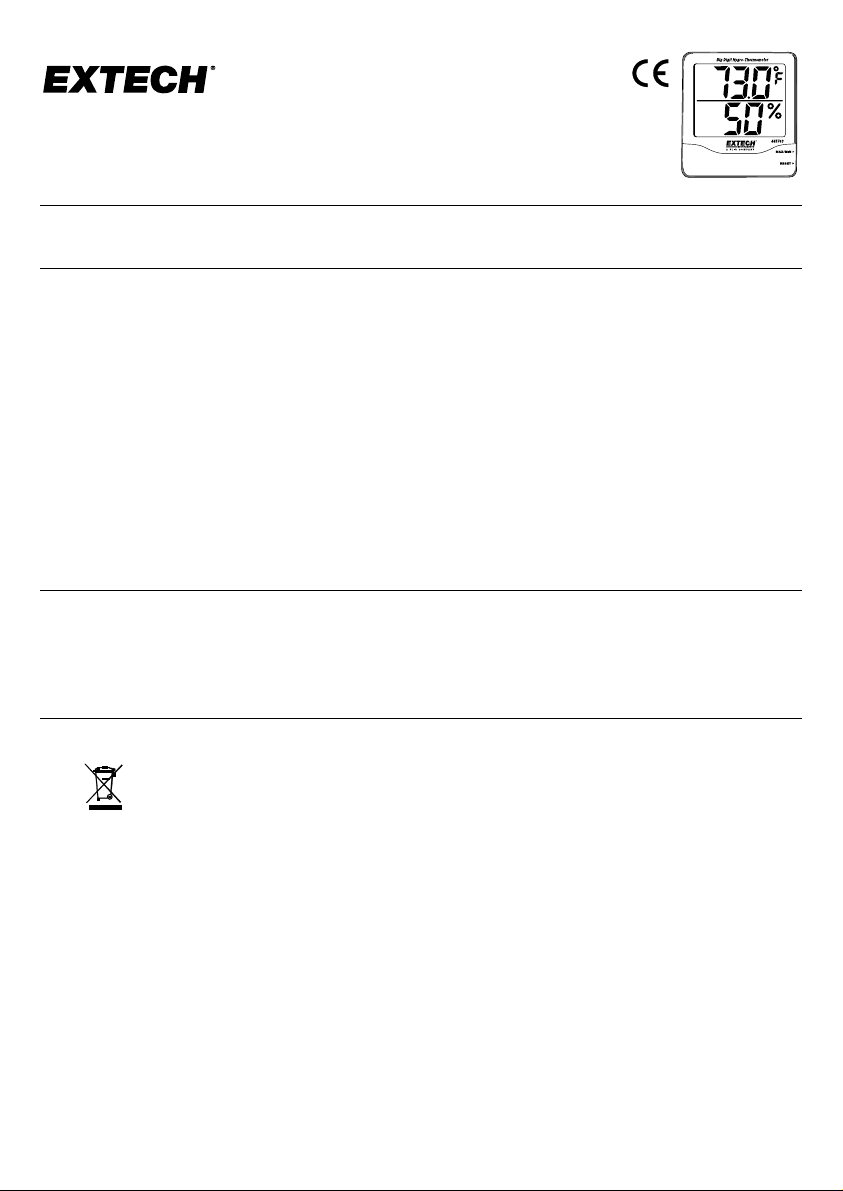
Hygro-Thermometer mit großer Digitalanzeige
Modell 445703 - Benutzerhandbuch
Einführung
Wir gratulieren Ihnen zum Erwerb des Extech Hygro-Thermometers mit großer Digitalanzeige. Dieses professionelle
Messgerät wird bei richtiger Pflege viele Jahre lang verlässlich arbeiten.
Bedienungshinweise
1. Öffnen Sie das Batteriefach durch Herunterschieben der Abdeckung an der Rückseite des Geräts in Pfeilrichtung.
Entfernen Sie die Sicherheitsleiste der Batterie sowie die Schutzfolie des LCD-Bildschirms. Das Gerät ist nun
einsatzbereit.
2. Die Temperatureinheiten können mithilfe des Schalters auf der Rückseite des Geräts ausgewählt werden.
3. Der obere Bildschirm zeigt die Temperatur in Grad C oder F an, der untere die relative Luftfeuchtigkeit in %.
4. Anzeige der minimalen und maximalen Messwerte.
a. Drücken Sie die Taste MAX/MIN. Das höchste Messergebnis seit letztmaligem Betätigen der Taste Reset erscheint
auf dem Bildschirm.
b. Drücken Sie die Taste MAX/MIN erneut zum Anzeigen des niedrigsten Messergebnis seit letztmaligem Betätigen
der Taste Reset.
c. Zur Rückkehr zu normaler Bedienung drücken Sie die Taste MAX/MIN erneut.
5. Rückstellen (Reset) (Löschen) des MAX/MIN Speichers.
6. Drücken und halten Sie innerhalb des Anzeigenmodus MAX/MIN die Taste RESET für 1 Sekunde, um den Speicher zu
löschen und neue max/min Werte zu messen.
7. Das Gerät kann an Wände montiert werden oder mithilfe des integrierten Klappfußes auf flachen Oberflächen
aufgestellt werden.
8. Wenn die Batteriespannung sich in einem niedrigen Bereich befindet, erscheint das Niedrig-Batterie-Zeichen auf der
Anzeige. Tauschen Sie in diesem Falle die Batterie aus.
Technische Daten
Temperatur -10 bis 60°C ±1,0°C in einem Bereich von -10°C bis 50°C
14 bis 140°F ±1,8°F in einem Bereich von 14°F bis 122°F
Feuchtigkeit 10% bis 99% ±5% RH in einem Bereich von 25% bis 85% RH und 0 bis 50°C oder 32 bis 122°F
Batterie Eine (1) 1,5V 'AAA' Zelle
Abmessungen 109 x 99 x 20 mm (4,3 x 3,9 x 0,78”)
Gewicht 169 g (6 oz.)
Austausch der Batterie
Öffnen Sie das Batteriefach durch Schieben der Abdeckung auf der Rückseite des Geräts in Pfeilrichtung nach unten.
Tauschen Sie die 1,5V ‘AAA’ Batterie aus und setzen Sie die Abdeckung wieder ein.
Sie können Ihre Batterien / Akkumulatoren kostenlos an den Sammelstellen in Ihrer Gemeinde oder überall dort, wo Batterien verkauft
werden, abgeben!
Entsorgung: Befolgen Sie die rechtlichen Vorschriften bezüglich der Entsorgung des Gerätes am Ende seiner Lebensdauer.
Sie als Endverbraucher sind rechtlich dazu verpflichtet (Batterieverordnung), gebrauchte Batterien und Akkumulatoren
zurückzugeben; die Entsorgung in den Hausmüll ist verboten!
Copyright © 2013-2019 FLIR Systems, Inc.
Alle Rechte vorbehalten, einschließlich des Rechts der vollständigen oder teilweisen Vervielfältigung in jeder Form.
ISO-9001 Certified
www.extech.com
445703 v2.4 11/19
Page 6

Igro-Termometro a Cifre Grandi
Modello 445703 - Manuale d’Istruzioni
Introduzione
Congratulazioni per aver acquistato l’Igro-Termometro a Cifre Grandi della Extech. Questo strumento professionale, se
usato correttamente, garantirà un servizio affidabile per molti anni.
Funzionamento
1. Aprire il vano batteria premendo verso il basso sul coperchio sul retro dello strumento come indicato dalla freccia.
Togliere il nastro di sicurezza della batteria e la copertura di protezione sul display LCD. Lo strumento ora è pronto per
l’uso.
2. Le unità di temperatura possono essere selezionate tramite l’interruttore situato sul retro dello strumento.
3. Il display superiore indica la temperatura in gradi C o F. Il display inferiore indica l’umidità relativa in %.
4. Visualizzare i valori minimi e massimi.
a. Premere il pulsante MAX/MIN. Apparirà sul display il valore massimo misurato da quando il pulsante Reset è stato
premuto l’ultima volta.
b. Premere il pulsante MAX/MIN di nuovo per visualizzare il valore minimo misurato da quando il pulsante Reset è
stato premuto per l’ultima volta.
c. Premere il pulsante MAX/MIN di nuovo per tornare al funzionamento normale del display.
5. Azzerare (cancellare) la memoria MAX/MIN.
6. Tenere premuto il pulsante RESET per 1 secondo nella modalità MAX/MIN del display per cancellare la memoria e
iniziare la registrazione di nuovi valori max/min.
7. L’unità può essere montata a muro o posta su una superficie piatta usando il cavalletto estraibile.
8. Il segnale di batteria scarica apparirà sul display quando la tensione della batteria diminuisce. Sostituire la batteria
quando si verifica ciò.
Specifiche
Temperatura da -10 a 60°C ±1.0°C entro -10°C e 50°C
da 14 a 140°F ±1.8°F entro 14°F e 122°F
Umidità da 10% a 99% ±5% RH entro 25% e 85% RH e 0 e 50°C o 32 e 122°F
Batteria Una (1) batteria da 1.5V 'AAA'
Dimens. / Peso 109 x 99 x 20mm (4.3 x 3.9 x 0.78”) /169g ( 6 oz.)
Sostituzione Batteria
Aprire il vano batteria slittando verso il basso il coperchio batteria sul retro dello strumento come indicato dalla freccia.
Sostituire la batteria da 1.5V ‘AAA’ e riposizionare il coperchio.
Le batterie e gli accumulatori usati possono essere riconsegnati nei punti di raccolta presso le nostre filiali nella propria comunità oppure in
qualunque punto vendita di batterie / accumulatori!
Smaltimento: Seguire le clausole legali applicabili allo smaltimento del dispositivo al termine del suo ciclo di vita
L’utente finale è obbligato per legge (ordinanza sulle Batterie) a riconsegnare tutte le batterie e gli accumulatori usati; è
proibito lo smaltimento nei rifiuti domestici!
Copyright © 2013 -2019 FLIR Systems, Inc.
Tutti i diritti sono riservati, inclus o il diritto di riproduzione totale o parziale in ogni for ma.
ISO-9001 Certified
www.extech.com
445703 v2.4 11/19
