Page 1
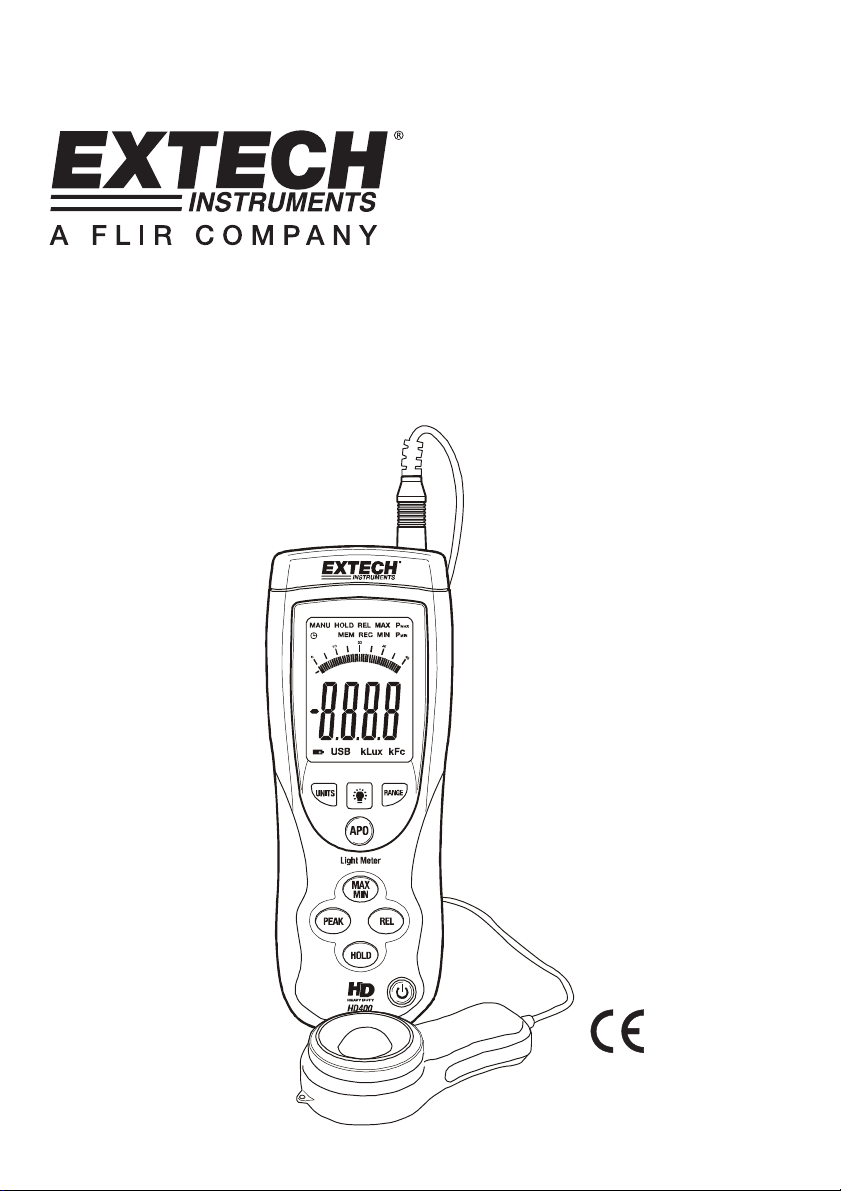
User's Guide
Heavy Duty Digital Light Meter
with PC Interface
Model HD400
Page 2
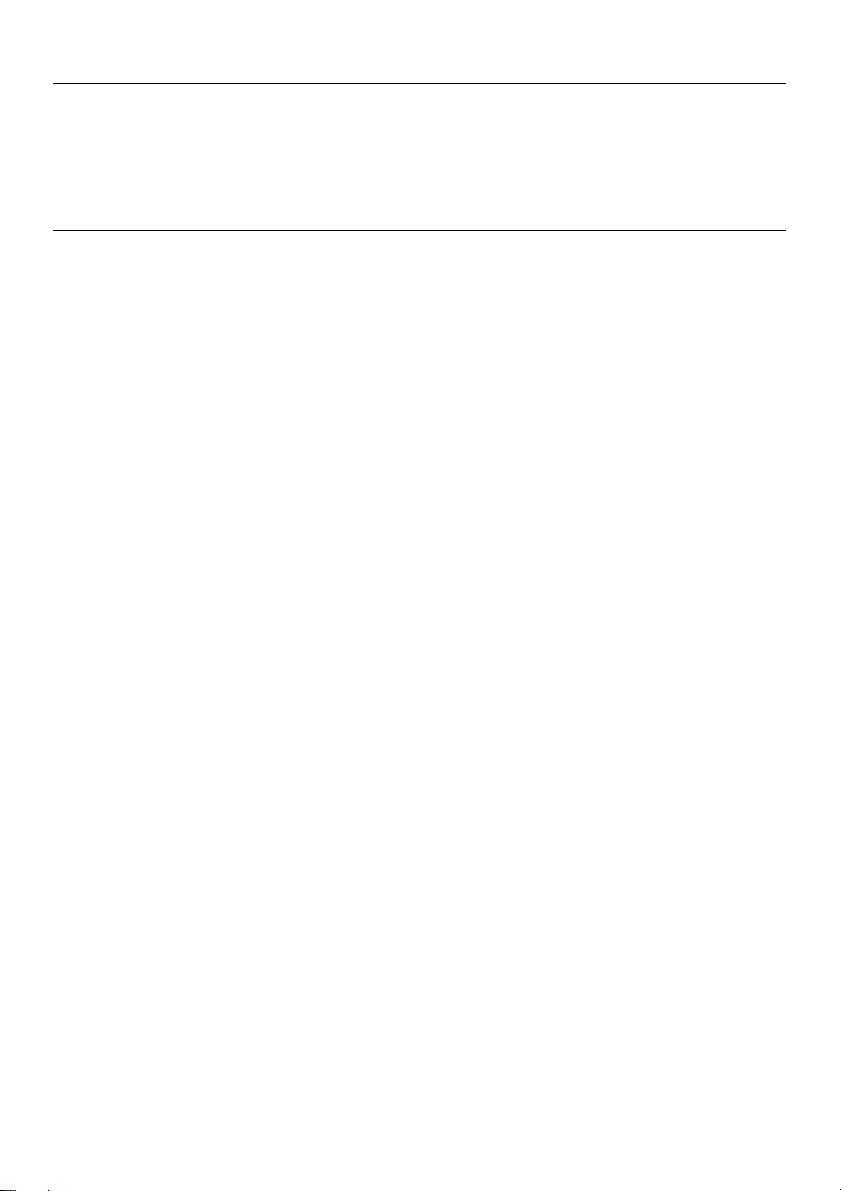
Introduction
Congratulations on your purchase of the Extech HD400 Digital Light Meter. The HD400 measures
illuminance in Lux and Foot candles (Fc). The HD400 includes a PC interface and Windows
compatible software for real-time monitoring and storage of light level data. This meter is shipped
fully tested and calibrated and, with proper use, will provide years of reliable service.
Features
Precision instrumentation for the measurement of light illuminance
Large, 4000 count, backlit LCD display with fast 40 segment bargraph
Data Hold function
Meets CIE Photopic spectral response
Fully cosine corrected for angular incidence of light
Stable, long-lasting silicon photo diode sensor with spectral response filter
Fast responding
High accuracy
Automatic zero function
Peak Hold function for capturing fast changes in light levels down to 10mS
Auto power off after 20 minutes of inactivity
Maximum and Minimum light level memory
Relative reading feature
USB PC Interface for Data acquisition
Four (4) range levels
Heavy Duty, rugged, double molded housing
TM
2
HD400-EU-EN-V2.3- 5/12
Page 3
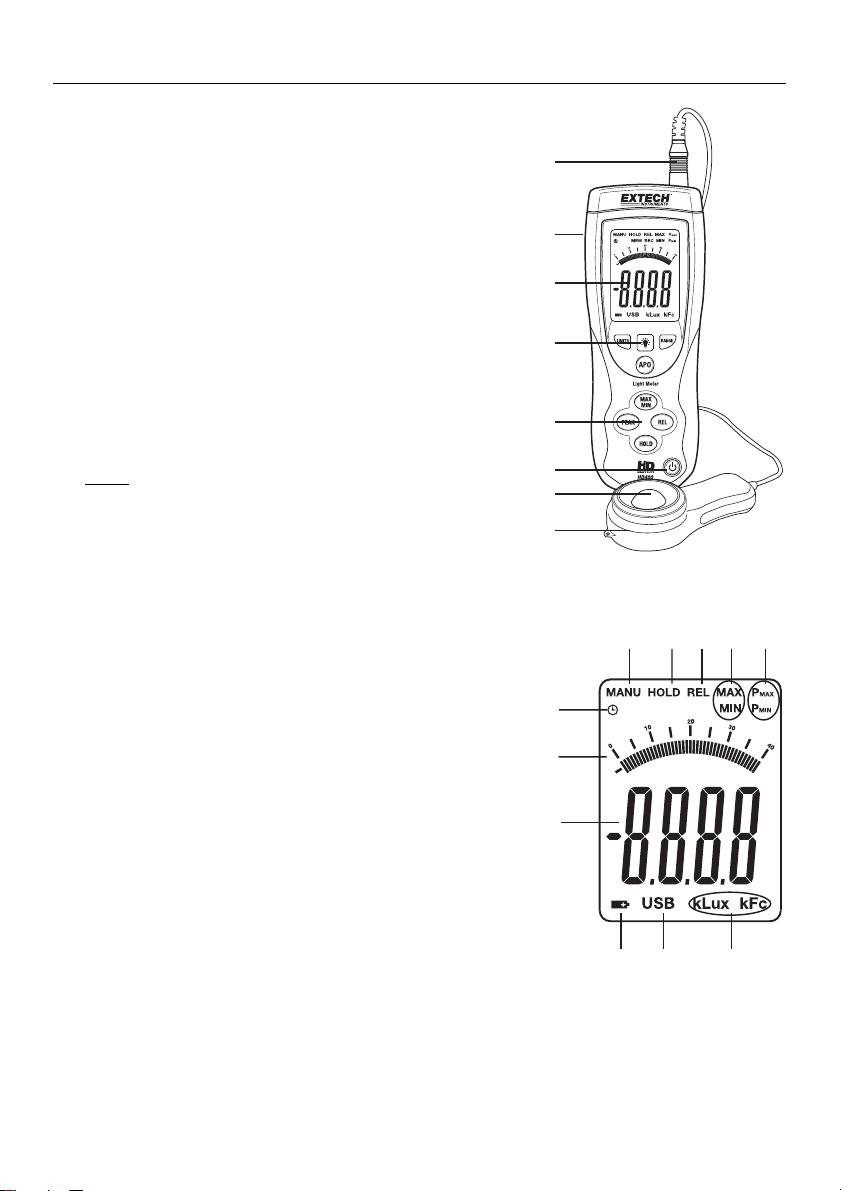
Description
Meter Description
1. Sensor cable plug shown connected to meter jack
2. USB jack for PC interface (under the flip-down cover)
3. LCD Display
4. Upper Push Button set
5. Lower Push Button set
6. Sensor’s light collector dome
7. Sensor housing (protective cover not shown)
8. Power ON-OFF button
NOTE
: The battery compartment, tripod mount, and tilt stand
are located on the rear of the instrument and are not
pictured
Display Description
1. Digital measurement reading
2. Bargraph measurement reading
3. Auto Power OFF active icon
4. MANU icon
5. DATA HOLD icon
6. RELATIVE mode icon
1
2
3
4
5
8
6
7
5678
4
3
2
7. MAXIMUM and MINIMUM reading mode
8. PEAK HOLD mode
9. Low Battery symbol
10. PC connection icon
11. Range units of measure
3
1
910 11
HD400-EU-EN-V2.3- 5/12
Page 4

Operation
Meter Power
1. Press the Power button
2. If the meter does not switch on when the power button is pressed or if the low battery icon is
displayed on the LCD, replace the 9V battery
Auto Power Off (APO)
1. The meter is equipped with an automatic power off (APO) feature that turns the meter off after
20 minutes of inactivity
2. To defeat the APO feature, press and hold the APO button. While holding down the APO
button, press the RANGE button to switch off the circular APO symbol on the upper left-hand
corner of the LCD. Repeat this step to re-activate the APO feature. The APO icon will
reappear.
Unit of Measure
Press the UNITS button to change the unit of measure from Lux to Fc or from Fc to Lux
Range Selection
Press the RANGE button to select the measurement range. There are four (range) selections for
each unit of measure. The units display and decimal point location identify the range selected. Refer
to the Range Specifications section of this User Guide for detailed range information.
Taking a Measurement
1. Remove the sensor’s protective cap to expose the white sensor dome
2. Place the sensor in a horizontal position under the source of light to be measured
3. Read the illuminance measurement on the LCD display.
4. The meter will display ‘OL’ when the measurement is outside of the meter’s specified range or
if the meter is set to the wrong range. Change the range by pressing the RANGE button.
5. Replace the protective sensor cap when the meter is not in use.
to turn the meter ON or OFF
Data Hold
To freeze the LCD display, momentarily press the HOLD button. 'MANU HOLD' will appear on the
upper left-hand side of the LCD. Momentarily press the HOLD button again to return to normal
operation ('MANU HOLD' will switch off).
Peak Hold
The Peak Hold function allows the meter to capture short duration light flashes. The meter can
capture peaks down to 10mS in duration.
1. Press the PEAK button to activate the Peak Hold feature. ‘MANU Pmax’’ will appear on the
display. Press the PEAK button again and ‘MANU Pmin’ will appear. Use ‘Pmax’ to capture
positive peaks. Use ‘Pmin’ to capture negative peaks.
2. To exit the Peak Hold mode and return to the normal operating mode, press the PEAK button a
third time.
4
HD400-EU-EN-V2.3- 5/12
Page 5

Maximum (MAX) and Minimum (MIN) Reading Memory
The MAX-MIN function allows the meter to store the highest (MAX) and lowest (MIN) readings.
1. Press the MAX-MIN button to activate the feature. ‘MANU MAX’ will appear on the top of the
display and the meter will only display the highest reading encountered.
2. Press the MAX-MIN button again. ‘MANU MIN’ will appear on the top of the display and the
meter will only display the lowest reading encountered.
3. To exit this mode and return to the normal operating mode, press the MAX-MIN button a third
time.
Relative Mode
The Relative Mode function allows the user to store a reference value in the meter for which to
compare subsequent readings. For example, if the user stores a reading of 100 Lux, all subsequent
readings will be displayed as actual reading minus 100.
1. Take the measurement, and when the desired reference value is displayed, press the REL
button.
2. ‘MANU REL’ will appear at the top of the LCD display.
3. All subsequent readings will be offset by an amount equal to the reference level. For example,
if the reference level is 100 Lux, all subsequent readings will equal the actual reading plus 100
Lux.
4. To exit the Relative Mode, press the REL button. ‘MANU REL’ will switch off indicating that the
meter has returned to the normal operating mode.
LCD Backlight
The meter is equipped with a backlight feature that lights up the LCD display.
1. Press the backlight button to activate the backlight
2. Press the backlight button again to switch the backlight off. Note that the backlight will turn off
automatically after a short period of time in order to save battery energy.
3. The backlight function uses extra battery energy. To conserve energy, use the backlight
feature sparingly.
5
HD400-EU-EN-V2.3- 5/12
Page 6

USB PC Interface
Description
The HD400 meter can be connected to a PC via its USB interface. A USB cable, along with
Windows
print readings from the PC.
Note
internal memory; it simply displays readings on the PC as they are taken in real-time; after which the
readings can be analyzed, stored as text, or printed.
Meter to PC Connection
The supplied USB cable is used to connect the meter to a PC. Connect the smaller connector end
of the cable to the meter’s interface port (located under the tab at the left-hand side of the meter).
The larger connector end of the cable connects to a PC USB port.
Program Software
The supplied software allows the user to view readings in real-time on a PC. The readings can be
analyzed, zoomed, stored, and printed. Please refer to the HELP UTILITY available from inside the
software program for detailed software instructions
TM
software, is included with the meter. The software allows the user to view, store, and
that the HD400 does not datalog readings, meaning that it does not store readings in an
6
HD400-EU-EN-V2.3- 5/12
Page 7

Specifications
Range Specifications
Units Range Resolution Accuracy
Lux
Foot candles
Notes:
1. Sensor Calibrated to standard incandescent lamp (color temperature: 2856K)
2. 1Fc = 10.76 Lux
General Specifications
Display 4000 count LCD display with 40 segment bargraph
Ranging Four ranges, manual selection
Over range indication LCD displays ‘OL’
Spectral response CIE photopic
Spectral accuracy Vλ function (f’
Cosine response f’2 ≤2%; Cosine corrected for angular incidence of light
Measurement Repeatability ±3%
Display rate Approximately 750 msec for digital and bargraph displays
Photo detector Silicon photo-diode with spectral response filter
Peak capture 10mS minimum
Operating conditions Temperature: 0 to 40
Storage conditions Temperature: -10 to 50
Meter Dimensions 170 x 80 x 40mm (6.7 x 3.1 x 1.6")
Detector Dimensions 115 x 60 x 20mm (4.5 x 2.4 x 0.8”)
Weight Approx. 390g (13.7 oz.) with battery
Sensor lead length 1m (3.2’)
Low battery indication Battery symbol appears on the LCD
Power supply 9V battery
400.0 0.1
4000 1
40.00k 0.01k
400.0k 0.1k
40.00 0.01
400.0 0.1
4000 1
40.00k 0.01k
≤6%)
1
o
C (32 to 104oF); Humidity: < 80%RH
o
C (14 to 140oF); Humidity: < 80%RH
± (5% rdg + 10 digits)
± (10% rdg + 10 digits)
± (5% rdg + 10 digits)
± (10% rdg + 10 digits)
7
HD400-EU-EN-V2.3- 5/12
Page 8

Maintenance
Cleaning
The meter and its sensor can be cleaned with a damp cloth. A mild detergent may be used but
avoid solvents, abrasives, and harsh chemicals.
Battery Installation / Replacement
The battery compartment is located on the back of the meter. The compartment is easily accessed
by pressing and sliding the rear battery compartment cover off of the meter in the direction of the
molded arrow. Replace or install the 9V battery and close the battery compartment by sliding the
compartment cover back onto the meter.
You, as the end user, are legally bound (EU Battery ordinance) to return all used
batteries, disposal in the household garbage is prohibited! You can hand over your
used batteries / accumulators at collection points in your community or wherever batteries
/ accumulators are sold!
Disposal: Follow the valid legal stipulations in respect of the disposal of the device at the
end of its lifecycle
Storing
When the meter is to be stored, please remove the battery and affix the sensor’s protective cover.
Avoid storing the meter in areas of extreme temperature and humidity.
Copyright © 2010 Extech Instruments Corporation (a FLIR company)
All rights reserved including the right of reproduction in whole or in part in any form.
8
HD400-EU-EN-V2.3- 5/12
