Page 1

CARAT
USER MANUAL
UM_EN
Part No.: 1764015_03
Date: 06-10-2015
Page 2

CARAT
2
CONTENT
CONTENT ......................................................................................................................................................................2
SYMBOL DESCRIPTION ........................................................................................................................................4
Hazard intensity levels .........................................................................................................................................................4
GENERAL .........................................................................................................................................................................5
Introduction ...........................................................................................................................................................................5
General instructions .............................................................................................................................................................5
Warnings .................................................................................................................................................................................5
Precautions ............................................................................................................................................................................. 6
Intended use ........................................................................................................................................................................... 6
TECHNICAL SPECIFICATIONS .........................................................................................................................7
Carat 1GR ..............................................................................................................................................................................7
Accessories.............................................................................................................................................................................7
Carat 2GR ..............................................................................................................................................................................8
Accessories.............................................................................................................................................................................8
OVERVIEW OF COMPONENTS ......................................................................................................................9
Carat 1GR ..............................................................................................................................................................................9
Carat 2GR ............................................................................................................................................................................10
DIMENSION SKETCH ...........................................................................................................................................11
Carat 1GR ............................................................................................................................................................................11
Carat 2GR ............................................................................................................................................................................12
TRANSPORT ..............................................................................................................................................................13
Packaging ...............................................................................................................................................................................13
Delivery inspection .............................................................................................................................................................13
INSTALLATION AND START UP ..................................................................................................................13
Positioning.............................................................................................................................................................................13
Electrical installation ...........................................................................................................................................................14
Connection types ................................................................................................................................................................14
Water connection ...............................................................................................................................................................15
Pressure and temperature ................................................................................................................................................15
Starting the machine ...........................................................................................................................................................15
OPERATION ...............................................................................................................................................................16
The portalter set ..............................................................................................................................................................16
Inserting the portalter in the group .............................................................................................................................16
Espresso brewing ................................................................................................................................................................17
Steaming and frothing milk with the manual steam wand .........................................................................................18
Original instructions
Page 3

CARAT
3
CONTENT
Steaming and frothing milk with turbo steamer .......................................................................................................... 19
Dispensing hot water ......................................................................................................................................................... 20
CLEANING AND CARE ...................................................................................................................................... 21
Coffee machine cleaning .................................................................................................................................................... 21
Daily cleaning ....................................................................................................................................................................... 21
Weekly cleaning ................................................................................................................................................................... 21
Cleaning the brewing group and portalter .................................................................................................................22
Cleaning the gasket and shower plate ............................................................................................................................ 23
Additional handling of the machine ................................................................................................................................. 24
STORAGE AND DISPOSAL OF MACHINE ............................................................................................ 24
How to store the machine ...............................................................................................................................................24
Disposal of machine ........................................................................................................................................................... 24
PROGRAMMING .....................................................................................................................................................25
Electronic control panel ....................................................................................................................................................25
Button functions .................................................................................................................................................................. 25
Espresso machine status .................................................................................................................................................... 26
Programming capabilities with buttons .......................................................................................................................... 26
Display explanations............................................................................................................................................................27
Adjusting the display date and time ................................................................................................................................ 27
Programming the coffee dosage ......................................................................................................................................28
Programming temperature for the turbo steamer ...................................................................................................... 28
Auto On/Off......................................................................................................................................................................... 29
Counters ............................................................................................................................................................................... 30
Counters access .................................................................................................................................................................. 30
MESSAGES AND ALARMS .................................................................................................................................31
Display messages, alarms, and warnings overview ....................................................................................................... 31
TROUBLESHOOTING ..........................................................................................................................................32
SERVICE INFORMATION ...................................................................................................................................33
Page 4
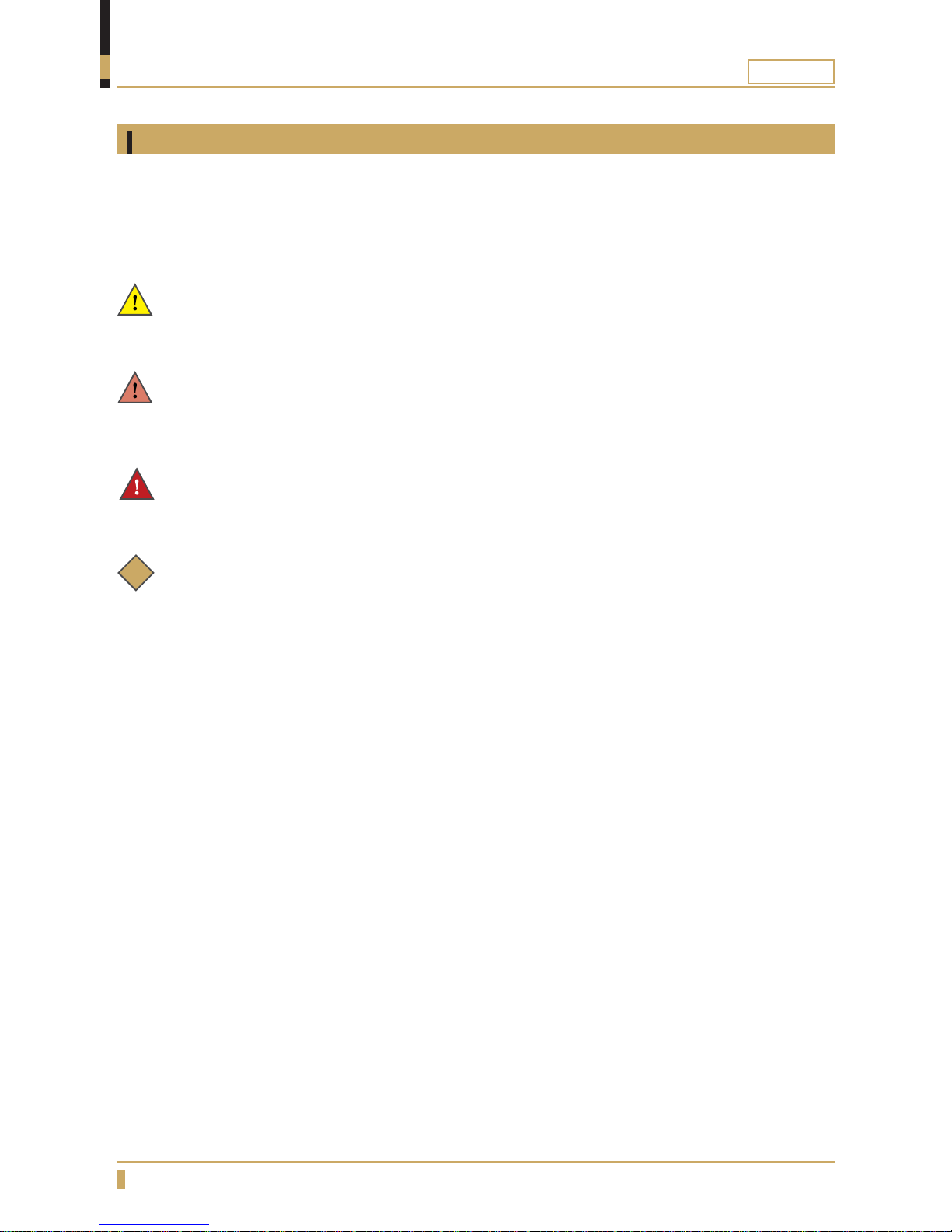
CARAT
4
i
NOTIFICATION DESCRIPTIONS
There are four different levels of notication intensity within this manual, as identied by the signal words
DANGER, WARNING, IMPORTANT, and NOTE. The level of risk and importance of the notication is
determined by the following denitions. Always observe the warnings to ensure safety and prevent potential
injury and product damage.
Important:
Alerts against unsafe practices. Observe Important notications to ensure food safety, prevent
possible minor personal injury, or damage to the machine.
WARNING:
Indicates a potentially hazardous situation which, if the WARNING is ignored, could result in
serious injury or even death.
DANGER:
INDICATES A IMMINENTLY HAZARDOUS SITUATION WHICH, IF NOT
AVOIDED, WILL LIKELY RESULT IN SERIOUS INJURY AND EVEN DEATH.
Note:
Gives additional information which may be helpful during the operation, routine maintenance,
and cleaning of the machine.
Notification intensity levels
Page 5
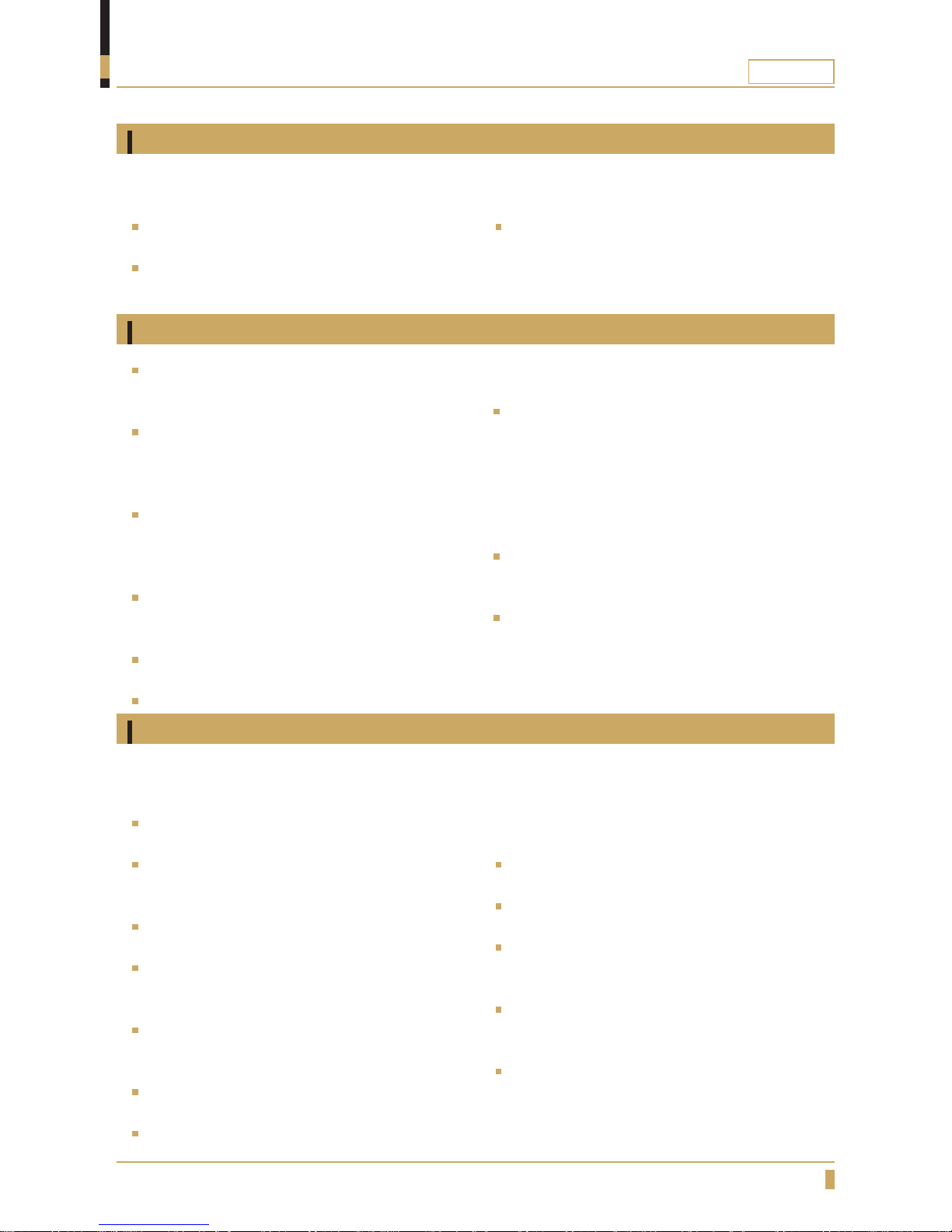
CARAT
5
GENERAL
Introduction
Thank you for choosing a CARAT espresso machine.
We hope you enjoy it !
Read this user manual carefully before starting
to use the machine.
This manual contains important instructions
regarding safe intended use of the machine.
Do not discard this manual, it will be useful for
future reference. If damaged or lost, request a
copy from the manufacturer.
Machine installation and certain maintenance
operations should only be performed by
qualified service personnel.
All safety instructions and warnings contained
in this manual should be observed at all
times to ensure safe installation, use, and
maintenance.
Do not attempt to remove covers or safety
shields to access the interior of this machine
or make repairs. Repairs should be made by an
authorised technician or service centre.
Owners are liable for ensuring that users have
been properly trained to operate the machine
and understand the potential risks involved.
The owner or installer will be liable for all non-
authorised modification of the machine.
Non-authorised alteration or modification
of the machine will immediately void the
manufacturer’s warranty.
This manual references the machine at the
time of sale. The commercial availability of
subsequent versions including modifications,
upgrades or adaptations does not oblige
the manufacturer to apply any changes to
this machine, nor is it obliged to update the
documentation supplied.
The manufacturer reserves the right to
withdraw currently available manuals whenever
deemed appropriate and reasonable.
Periodically, some updates and changes may
be required for this machine. In this event, a
technician will be responsible for ensuring the
change is made in accord with manufacturer’s
specifications.
Install the machine in a horizontal position and
away from heat sources and flammable objects.
This machine should only be installed on a
water-resistant work surface that is capable of
adequately supporting the machine’s weight.
Place the machine in a location accessible only
to personnel trained to operate it.
Keep all hazardous packaging materials, such as
plastic bags, styrofoam, and staples, out of reach
of children.
Plug the machine into a properly installed, earth
grounded electrical outlet with line voltage that
matches the specifications for the machine.
Ensure that the power supply voltage does not
fluctuate by more than 6%.
Position the power cable so that users cannot
trip over it. Keep the power cable away from
sharp edges and heat sources.
Children should never be allowed to play with
the machine.
This appliance is not suitable for installation in
an area where a pressure washer may be used.
Do not use the machine outdoors, where
it would be exposed to severe weather or
extreme temperatures..
If the power cable is damaged, it may only be
replaced by the manufacturer or its approved
service technician.
Do not remove or disable any of the
mechanical, electrical, or thermal protection
safety equipment.
General instructions
Warnings
Note:
The manufacturer is not liable for damage to persons or property resulting from failure to
follow the instructions and warnings listed below when installing and using this machine.
Page 6
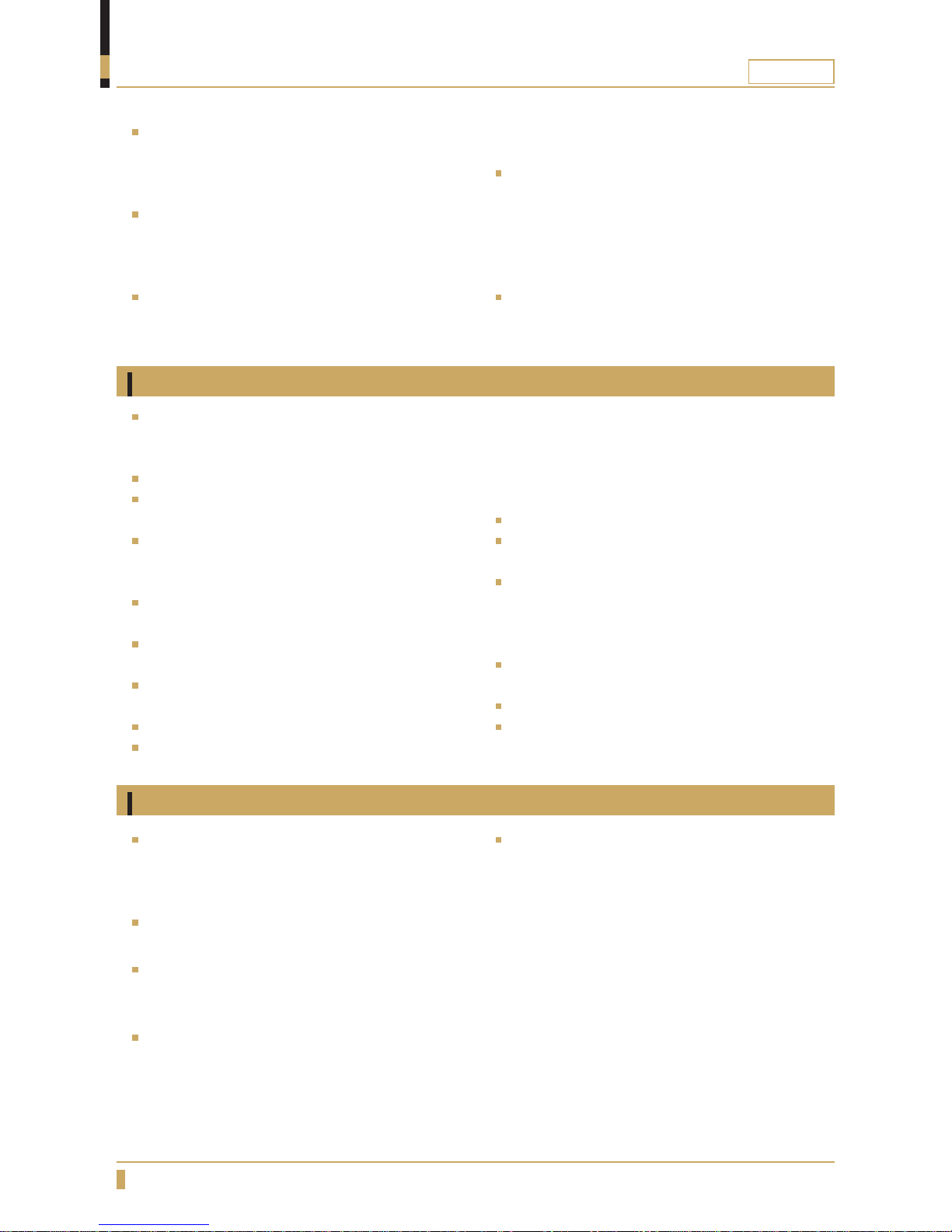
CARAT
6
GENERAL
In case of emergency, (e.g., the machine catches
fire or becomes unusually hot or noisy),
disconnect the power immediately and turn off
the water supply.
If the machine is not going to be used for an
extended period of time, disconnect the power.
When disconnecting the power, pull the plug
rather than the cable.
When packed for storage, store the machine
in a dry place with an ambient temperature
above 5ºC. Boxes may be stacked up to three
units high of the same model. Do not place
other heavy items on top of the box.
If the machine is likely to be exposed to
temperatures below 0 ºC during handling and
transport, make sure that service personnel
empty the boiler and water system. (The
machine’s boiler and water system is empty
when delivered from the factory.)
To ensure fault-free machine operation, only
use manufacturer-approved replacement parts
and accessories.
The coffee machine has been designed and
manufactured to make espresso coffee and
other hot drinks (e.g., steaming and frothing
milk). Do not use it for any other purpose.
The machine is intended to be used by trained
personnel for preparing foodstuffs.
This machine is not intended for use in
industrial kitchens, domestic kitchens, or similar
locations.
The manufacturer will not be held liable
for damage to persons or property due
to incorrect, improper or negligent use by
nonprofessional personnel.
To ensure optimal performance, install the
machine in a location where these parameters
will not be exceeded:
- Maximum permissible inlet water pressure:
600 KPa (6 Bar)
- Minimum permissible inlet water pressure:
200 KPa (2 Bar)
- Maximum inlet water temperature: 40ºC
- Ambient temperature is between +10 ºC
(min.) and +40 ºC (max.).
Precautions
Intended use
Before performing maintenance and/or moving
the machine, disconnect the machine from the
power supply and wait for it to cool down.
Do not place any liquids on the machine.
This appliance must not be cleaned with a
pressure washer.
Never immerse the machine, plug or power
cable in water, as there is a risk of electric
shock.
Do not touch the machine’s hot surfaces or
dispensing equipment.
Do not touch the machine if your hands or feet are
wet.
Do not operate the machine if any part except
the dispensing equipment is wet.
Place the machine out of reach of children.
This appliance can be used by children from
age 8 and above and persons with reduced
physical, sensory, or mental capabilities or lack
of experience and knowledge if they have been
given supervision or instruction concerning use
of the appliance in a safe way and understand
the hazards involved.
Children shall not play with the appliance.
Cleaning and user maintenance shall not be
made by children without supervision.
Do not use the machine if the power cable
or plug is damaged, or the machine has been
dropped. Contact a service technician for
repairs or to ensure that it is safe for use.
Do not block the vents with rags or other
objects.
Do not insert foreign objects into the vents.
Check the drain regularly to make sure that
waste water is emptying properly.
Page 7

CARAT
7
TECHNICAL SPECIFICATIONS
FACTS
CARAT 1GR
Standard Turbo Steamer
Steam wand 2pcs 1pc
Hot water outlet 1pc 1pc
Turbo steamer None 1pc
Electronic temperature control Ye s
Temperature control by group Ye s
Programmed via display Ye s
Stand by mode Ye s
Height, width, depth 620, 586, 563mm
Boiler volume 6L
Power supply
220-240V 1N~
2850W 50/60 Hz
(EAED-C32B-12AM,
EAED-C41B-12AM)
220-240V 1N~
2850W 50/60 Hz
(EAED-C61B-12AM)
Water connection 3/8” Internal thread
Machine weight (kg) 45kg
Steam boiler operating pressure Between 0.8 and 1.2 bar
Ambient noise
< 70 db
Carat 1GR
Accessories
MODEL
2-spouts
portalter
1-spout
portalter
55-cm inlet
hose
Blind gasket
Drainage tube
(150 cm)
CARAT 1GR
1 unit 1 unit 1 unit 1 unit 1 unit
Page 8
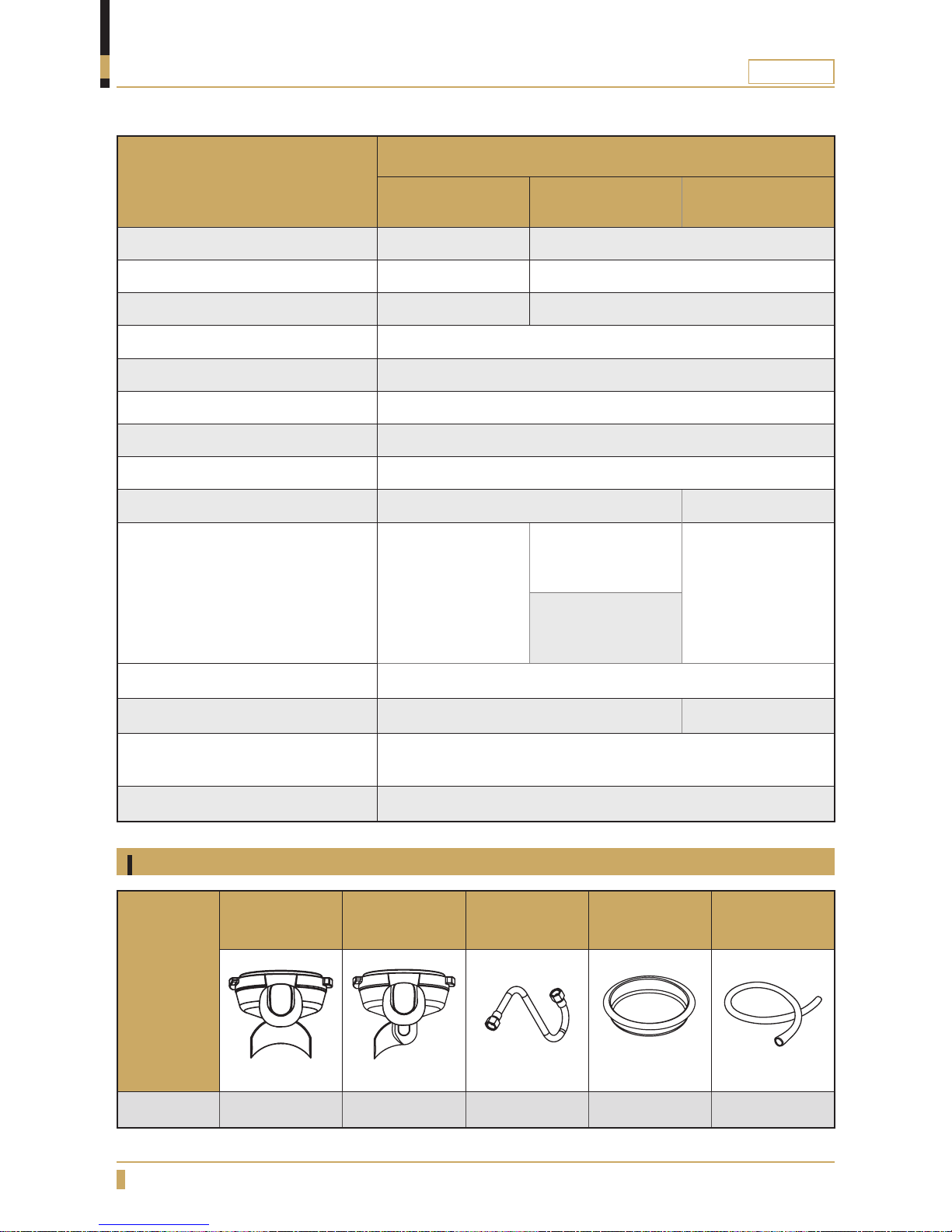
CARAT
8
FACTS
CARAT 2GR
Standard Turbo steamer
Turbo steamer +
3Boilers
Steam wand 2pcs 1pc
Hot water outlet 1pc 1pc
Turbo steamer None 1pc
Electronic temperature control Ye s
Temperature control by group Ye s
Programmed via display Ye s
Stand by mode Ye s
Height, width, depth 620, 774, 563mm
Boiler volume 11.5L 11.5+2x1.5 L
Power supply
220-240V 1N~
3200 W 50-60 Hz
(EBEE-D32B-12AM,
EBEE-D41B-12AM)
220-240V 1N~ 3250
W 50-60 Hz
(EBEE-D61B-12AM)
380-415V 3N~
4850W 50-60Hz
(EFGE-G61B-12AM)
380-415V 3N~ 4850W
50-60Hz
(EBGE-G61B-12AM)
Water connection 3/8” Internal thread
Machine weight (kg) 63kg 68kg
Steam boiler operating
pressure
Between 0.8 and 1.2 bar
Ambient noise
< 70 db
TECHNICAL SPECIFICATIONS
Carat 2GR
Accessories
MODEL
2-spouts
portalter
1-spout
portalter
55-cm inlet
hose
Blind gasket
Drainage tube
(150 cm)
2GR
2 unit 1 unit 1 unit 1 unit 1 unit
Page 9
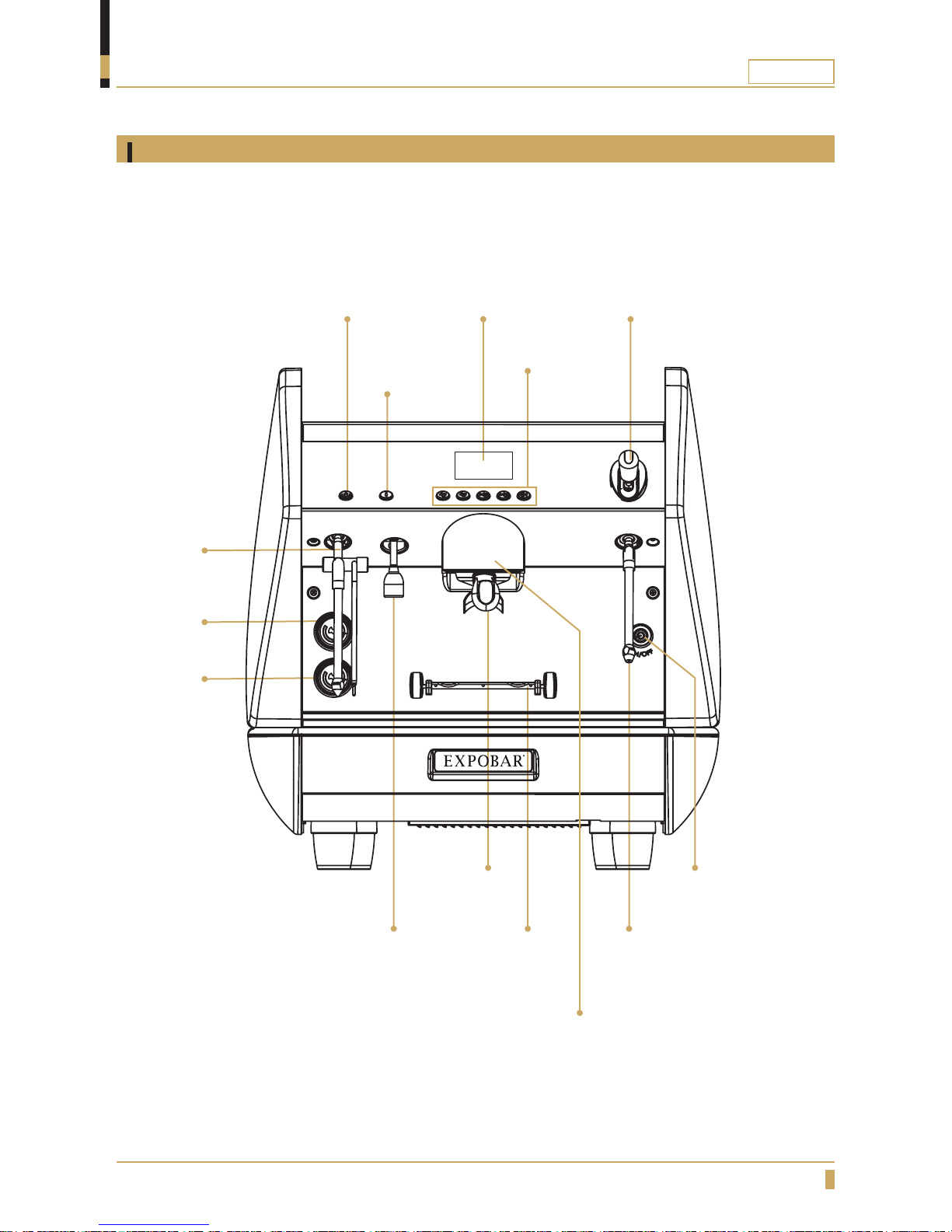
CARAT
9
OVERVIEW OF COMPONENTS
Front view of the machine
Carat 1GR
Steam leverDisplay
Hot water
button
Steam button
Drink buttons
Pump
Manometer
Turbo
Steamer
Steam
Manometer
Hot water outlet
Portafilter
Brewing group
Steam wand
Main switch
Cup shelf
Page 10
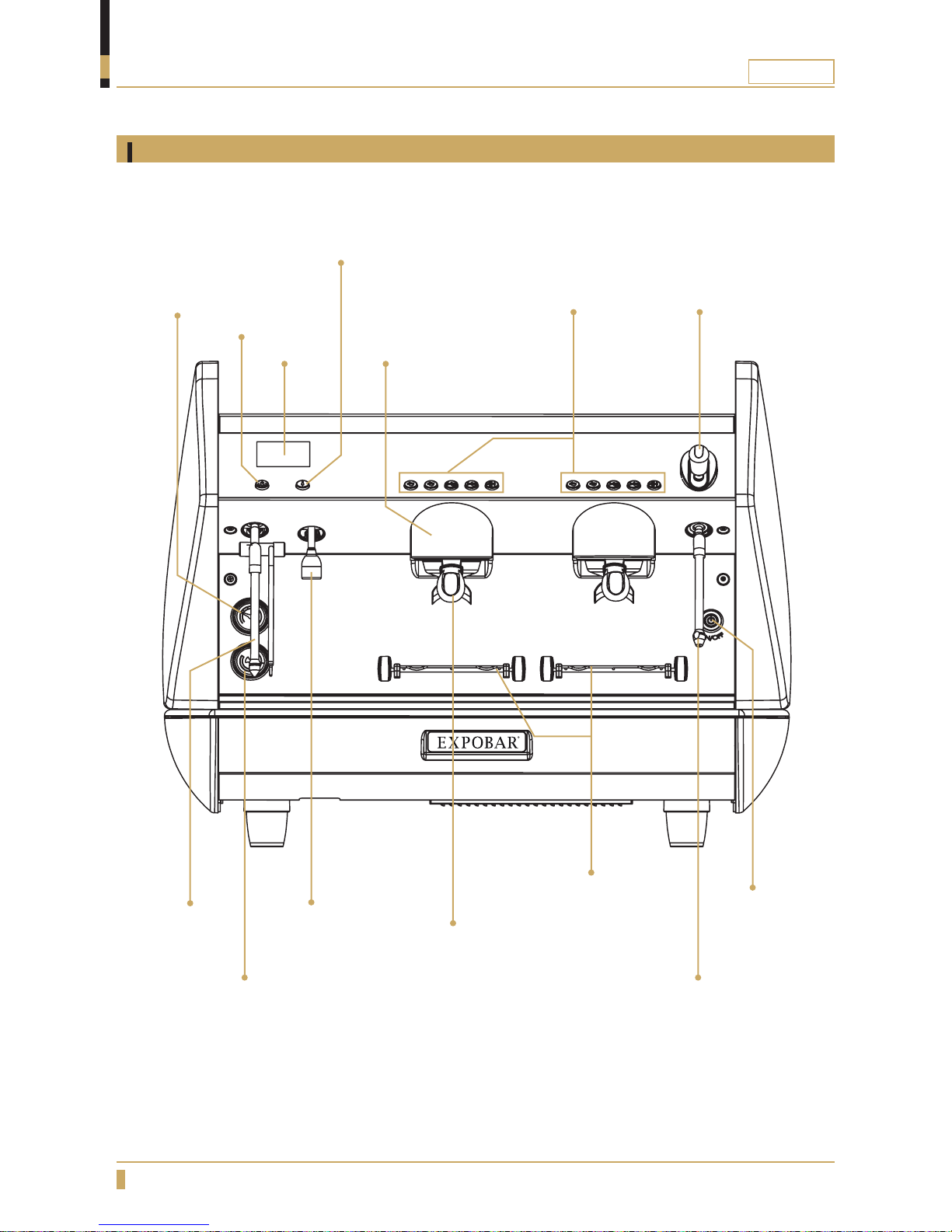
CARAT
10
OVERVIEW OF COMPONENTS
Front view of the machine
Carat 2GR
Steam lever
Steam button
Display
Steam button
Drink buttons
Pump
manometer
Steam
wand
Steam manometer
Hot water
outlet
Portafilter
Brewing group
Steam wand
Cup shelf
Main switch
Page 11

CARAT
11
DIMENSION SKETCH
Carat 1GR
Model A
B C
Carat 1GR standard
586mm 563mm 620mm
Carat 1GR turbo steamer
586mm 563mm 620mm
C
A B
Page 12

CARAT
12
DIMENSION SKETCH
Carat 2GR
Model A
B C
Carat 2GR standard
774mm 563mm 620mm
Carat 2GR turbo steamer
774mm 563mm 620mm
C
A B
Page 13

CARAT
13
INSTALLATION AND START UP
TRANSPORT
Positioning
MIN. 10 cm
MIN. 30 cm
Packaging
Delivery inspection
The machine is shipped in a custom-designed carton which utilizes model-specific polystyrene
cushions to protect it from damage.
The machine’s carton features standardized handling symbols to explain proper shipping and
storage methods.
The machine must remain in a horizontal position during the transport. Do not store or handle the
machine except on its feet.
During transport protect the carton and machine from impact drops, crushing, shocks, moisture
and exposure to extreme temperature.
Upon receipt and delivery ensure that the machine is in the exact condition described in the
enclosed documentation, and that all accessories are included. Missing items should be reported to
the manufacturer or dealer immediately.
Damage caused during transport should be reported to the shipping agent and the machine’s
distributor immediately.
Packaging materials are potentially dangerous and should be kept away from children.
The carton and all packing materials are recyclable and should be returned to a recycling center for
disposal.
i
Install within 0-3º horizontal.
Install the machine on a level, sturdy, and water-resistant
surface approximately 110cm above floor level for ease of
access and usage.
Adjust the feet to ensure that it dispenses coffee evenly to all
cups.
Ensure enough free space is available above (>30cm) and
behind (>10cm) the machine to ensure easy cleaning and
maintenance and adequate ventilation.
Do not install the machine if it is wet or damp. Allow it to
dry completely and ask a service technician to ensure that
none of the electrical components have been affected.
Note:
Leave an air gap of at least 30cm above the machine
and 10cm behind it to ensure adequate ventilation. The
machine must be installed within 3º of horizontally level
front-to-back and side-to-side to ensure proper hydraulic
function and drainage. Confirm with a spirit level or digital
angle gauge.
Page 14

CARAT
14
INSTALLATION AND START UP
Electrical installation
DANGER!
If the mains cable or plug is damaged, it must be replaced by the manufacturer, its service agent
or similarly qualied persons in order to avoid SERIOUS INJURY OR DEATH!
Connection types
Connect the machine according to the specification on the ratings plate located under the drip tray.
Machine: Machine:
Supply hose
Supply hose
Supply
380Vac 3Ph+N
Supply
230Vac Ph+N
380Vac 3Ph230Vac Ph+N
Brown
Blue
Blue
Grey
Black
Brown
NEUTRAL
NEUTRAL
PHASE
PHASE
PHASE
PHASE
Yellow/Green
Yellow/Green
The machine should only be connected to the power supply by qualified
personnel. The following safety instructions should be obeyed at all times:
Ensure that the electrical requirements stated on the TECHNICAL
SPECIFICATIONS (pages 7 - 8) match the specifications of the power
supply at the outlet.
Ensure that the domestic electrical supply where the machine is being
installed is rated for and able to provide the power required by the
machine. Insufficient power supply, wiring, grounding, or insulation can result
in overheating and possibility of fire.
The coffee machine must be connected to an earth grounded electrical
outlet that complies with the regulations in force in the country of
installation.
Ensure that a circuit breaker engineered for the power consumption of the
machine is installed to protect the domestic electrical supply, as specified on
the ratings plate located under the drip tray.
Do not connect the machine to the domestic power supply via extension
cords, plug adapters, or shared outlets.
The manufacturer will not be held liable for damage to persons, animals or
property resulting from incorrect installation of the coffee machine.
Page 15

CARAT
15
INSTALLATION AND START UP
Power switch
Water connection
Connecting the machine to the domestic water supply must be performed by a qualied person.
Purge at least 20 liters of water from the domestic water supply before connecting the machine to it to ush out
any debris that may be in the plumbing system that would otherwise accumulate inside the boilers.
The domestic plumbing system should be tted with a brass 3/8” NPT male pipe tting and an in-line
shut-off valve. Connect the 180cm water inlet hose included with the machine to the domestic water
supply and tighten the line ttings with a wrench to 15 ft. lbs. / 20N-m.
Only use safe drinking water with a hardness rating between 5ºfH and 8ºfH (French hardness
degrees) or 20 to 32 ppm (parts per million as calcium). If the hardness value is below this limit,
corrosion of hydraulic components is likely. If the value is higher, lime-scaling inside the boiler will
occur. In both cases, the proper function of the machine and quality and taste of the coffee will be
negatively affected.
If necessary, connect the machine to a water softener to reduce water hardness using the exible 55cm
hose included in the accessory box.
Connect one end of the corrugated drain tube to the drain cup in the machine, connect the other
end to the plumbing drainage system in the installation area.
Pressure and temperature
Starting the machine
Boiler pressure is directly controlled by water temperature (g. 01).
This machine is tted with a pressure gauge that displays the boiler pressure, if the machine is
equipped with a digital display it will also indicate water temperature.
Relationship between boiler pressure and temperature
Standard operating pressure and temperature
0.7
110
115
120
125
0.8 0.9 1 1.1 1.2
o
C
BAR
Important:
Only use the hoses supplied with the machine. Never reuse damaged hoses.
Ensure that the drainage tube is not twisted and that it is below the level of the drain cup.
g. 01
Open the machine’s water supply valve.
Turn on the main power switch.
Press a drink button at the control panel on each
group, wait until water comes out continuously from
each of them. This ensures that the heat exchangers
in the machine are being correctly lled.
Open the steam lever to release the air trapped in
the boiler.
The red lamp indicates that the boiler is heating. The
lamp switches off automatically when the machine
reaches operating temperature.
The machine is now ready to use.
Page 16

CARAT
16
OPERATION
The portafilter set
Inserting the portafilter in the group
Correct
position.
Portalter not
fully inserted.
Group gasket is
worn out, please
replace.
Filter basket locking spring
Filter basket
Portafilter spring slot
Portafilter & filter basket
for double espresso (14g)
Portafilter and filter basket
for single espresso (7g)
Align the portafilter's two flanges with
the two slots in the group housing.
Insert the portafilter and rotate it counterclockwise
until the handle is approximately perpendicular to the
face of the coffee machine.
Page 17

CARAT
17
OPERATION
Espresso brewing
01 02
03 04
05
06
Important:
Always keep the
portalter inserted
in the group to
keep it warm. This
is important to
maintain an optimal
temperature when
the espresso is
dispensing.
Unlock and remove the portafilter
from the group head.
Press the coffee with the
coffee tamper.
Place the cup(s) under the
portafilter outlet(s).
Select the desired option from the
drink buttons.
Insert the filled portafilter into the
group head and lock it into the
correct position.
Fill the lter basket with
espresso-grind coffee
(amount will differ
depending on lter basket
size). For best results
use only freshly ground
espresso beans.
WARNING!
Never try to open the portalter while the
machine is in operation! The pressurised hot
water could cause scalding or serious injury.
After dispensing has nished, wait at least 3
seconds before removing the portalter.
Page 18

CARAT
18
Steaming and frothing milk with the manual steam wand
OPERATION
03 04
05
0201
Steaming
Frothing
Place the steam wand over the drip tray and
open the steam lever for a few seconds to allow
condensed water to be ejected. Close the steam
lever when only steam comes out.
Open the steam lever again to begin steaming or frothing
the milk. Do not remove the milk pitcher while steaming.
Once the milk reaches the desired
temperature, close the lever and
remove the pitcher.
Immerse the steam wand into the milk,
making sure the wand tip is submerged.
After the process is finished, position the steam wand
over the drip tray and open the steam lever for a few
seconds to eject any milk remaining in the wand.
Close the lever and then wipe down the outside of
the steam wand with a damp cloth to prevent nozzle
blockage and to keep it clean. Leaving milk in or on
the wand will affect the taste of later drinks.
WARNING!
Do not allow the steam wand to extend out
of the milk when the lever is open, it may
cause serious burns and injuries.
Page 19

CARAT
19
Steaming and frothing milk with turbo steamer
OPERATION
03
04
05
05
01
02
Place the steam wand over the drip tray and
open the steam lever for a few seconds to
allow condensed water to be ejected. Close the
steam lever when only steam comes out.
Immerse the steam wand and temperature
sensor into the milk pitcher, making sure the
wand tip is submerged.
Press the button again to begin steaming or frothing the milk.
Do not remove the milk pitcher while steaming.
Once the milk reaches the
programmed temperature, the
steaming will stop automatically
and the pitcher can be removed.
WARNING!
Do not allow the steam wand to extend out of the milk
when the milk is being steamed or frothed, it may cause
serious burns and injuries.
After the process is finished, position the steam wand over
the drip tray and press the steam button once, allowing
steam to flow for a few seconds to eject any milk remaining
in the wand. Press the button again to stop the steam and
then wipe down the outside of the steam wand with a
damp cloth to prevent nozzle blockage and to keep it clean.
Leaving milk in or on the wand will affect the taste of later
drinks.
Page 20

CARAT
20
Dispensing hot water
OPERATION
WARNING!
Never expose hands and ngers directly under the hot water outlet during
operation to avoid scalding or serious burns.
Place a pitcher (or other heat resistant vessel) under the hot water outlet.
Press the hot water button (A) for 3 seconds to begin dispensing.
Wait until the machine stops dispensing hot water automatically, or press the
button again to stop hot water dispensing at any time.
Page 21

CARAT
21
Coffee machine cleaning
Daily cleaning
Weekly cleaning
CLEANING AND CARE
Important:
To keep the machine looking and working like new, you should always follow the cleaning
and care instructions provided in this manual.
Always turn off the main power switch when cleaning the exterior of the machine.
All external surfaces should be cleaned with a damp, lint-free cloth that will not scratch the
machine.
Do not use aggressive cleaning detergents, solvents or degreasers. These can damage the
surfaces, and plastic and rubber parts, and leave unwanted residue.
Important:
Each day, or 8 hours after dispensing the last coffee, the following cleaning tasks should be
performed to maintain the quality and performance of the water system:
Portafilter: Brew one espresso with the filter empty (around one minute) to flush it out
(dispose of this water).
Steam Wand: Position the wand over the drip tray and open the steam lever for one minute
to flush the wand.
Hot Water Outlet: Place a container under the water outlet and open the lever for 20
seconds (dispose of this water).
Rinse each of the brewing groups, shower plates, and portafilters with hot water for 15 seconds.
Clean the external surfaces of the machine with a damp cloth, paying special attention to the
stainless steel parts.
Clean the steam wand and the water tap. Be sure that the nozzles are not clogged or partially
blocked with milk or other residue. If it’s necessary to remove them for cleaning, be careful not to
deform or damage any of the components during removal.
Clean the dip tray and the stainless steel insert grid under running water with a brush.
Clean the drain cup by slowly pouring one liter of warm water into it to dissolve and remove the
coffee residue that accumulates inside the drain cup and hose.
Clean the brewing group and portalter with professional cleaning powder (page 22).
Page 22

CARAT
22
Cleaning the brewing group and portafilter
CLEANING AND CARE
Unlock and remove the portafilter from the group head.
Place the cleaning membrane in the filter basket.
Fill the filter basket with professional cleaning powder for
espresso coffee machines.
Lock the portafilter into the group head.
Activate the auto-cleaning program:
When the machine is in idle mode, simultaneously press the
Continuous and 1 Short Espresso buttons.
After cleaning starts, release the buttons and the machine will
automatically repeat the cleaning cycle 5 times until cleaning is
completed.
Blind gasket
Professional cleaning
powder
i
A
B
Part no: 1104162
WARNING!
Never try to open the portalter while the machine is in operation! The pressurised
hot water could cause scalding or serious injury. After cleaning has nished, wait about 3
seconds before removing the portalter.
Important:
When the cleaning process is nished, remove the portalter and run water through
the group again to rinse out any residue. Repeat the cleaning process this time without
cleaning powder to remove any remaining residue. Store the blind gasket in a convenient
location for future use.
Note:
Rinse the group and portalter with hot water (using only the blind gasket and hot
water, no cleaning powder) each day.
Clean the group and portalter with cleaning powder once a week.
Note:
Only use professional cleaning
powder designed specically for
espresso machines. It’s available
from the distributor.
i
Page 23

CARAT
23
Cleaning the gasket and shower plate
CLEANING AND CARE
Shower plate
Cleaning the gasket
Cleaning the shower plate
While making espresso, coffee grounds will naturally accumulate on the group’s sealing surface.
Allowing an excessive amount of grounds to build up can prevent the portafilter from properly sealing
to the group head. In extreme cases, such as leaving a used portafilter in the group head for several
days, water can even become blocked from passing through the shower plate.
To prevent these problems, perform the following cleaning procedures each day:
Install the blind basket into the portafilter without cleaning powder.
Place the portafilter loosely in the group head - do not close it fully.
Press the Continuous button .
Perform an opening-closing motion with the portafilter in place without closing it fully. Water will
flow over and around the portafilter, passing through the closing surface and washing out any coffee
residue. Be very careful to avoid splashes, as this water is very hot and can cause burns.
Press the Continuous button again to stop the water flow.
WARNING!
Take special care to avoid scalding when
performing this cleaning operation, as the
hot water used to clean the gasket will spill
over the sides of the portalter.
WARNING!
Do not fully tighten the portalter. If fully
tightened, high-pressure water may spray
out and cause scalding or serious injury.
Remove the portalter from the group head.
Clean the shower plate and group gasket with a soft brush to remove any coffee residue.
Remove coffee
residue with a
food-safe brush
Page 24

CARAT
24
Additional handling of the machine
How to store the machine
Disposal of machine
CLEANING AND CARE
STORAGE AND DISPOSAL OF MACHINE
Always remove and insert the portalters
gently. Never use excessive force to try to
close the portalter. If the portalter does not
turn and lock into place without excessive
force this usually indicates that there is too
much coffee in the lter basket.
Important:
Do not place wet cups directly on the
cup shelf. Allowing water to drip into
the machine can cause mechanical and
electrical damage.
Before storage be sure to:
Perform all weekly and periodic cleaning procedures described in this manual (see pages 16-20).
Disconnect and roll up the power cord (this should be performed by a qualified person).
Disconnect the machine’s water inlet hose from the domestic water supply and drain the boilers (this
should be performed by a qualified person).
Clean the drip tray and exterior of the machine to remove any coffee or other residue.
Cover / re-pack the machine in its original carton and store it in a dry place where it will not be
exposed to extreme temperatures or humidity.
When returning the machine to service after long-term storage, perform all weekly and periodic
cleaning procedures before use.
Disconnect and roll up the power cord (this should be performed by a qualified
person).
Disconnect the machine’s water inlet hose from the domestic water supply and
drain the boilers (this should be performed by a qualified person).
Pack up and ship/deliver the machine to a certified recycling center.
Page 25

CARAT
25
Electronic control panel
Button functions
Water Button
Steam Button
1 Short Espresso
1 Long Espresso
2 Short Espresso
2 Long Espresso
Continuous
Depending on how long this button is pressed it has 3 functions:
Less than 1 second, activates the hot water for infusions dosing.
Between 1 and 8 seconds, activates continuous espresso dispensing, in
order to stop the dispensing, press the button again.
Over 8 seconds, activates the programming menu. This is explained later
in programming part.
Display
Shows temperature and water lever of the boiler.
Option to show time and date.
Publicity
EXPOBAR
Max
hh:mm
day
o
C
Min
PROGRAMMING
The following functions can be programmed and controlled from the digital display:
Volume control of four different espresso drinks per brewing group.
Timed hot water dispensing.
Automatic boiler filling and level control.
Automatic heating element shut-down in event of a low water condition.
System supervision through messages, warning, and alarms.
Automatic cleaning of the brewing groups.
The digital controller is programmed with four standard drink functions (these can be reprogrammed
as desired by the user) and one continuous function from the manufacturer.
The upper four buttons (1 Short Espresso, 1 Long Espresso, 2 Short Espressos, 2 Long Espressos) will
brew the programmed beverage volume and then stop automatically.
The fifth/bottom button (Continuous) brews continuously until the user stops it by pressing the
button again.
Page 26

CARAT
26
PROGRAMMING
Espresso machine status
Programming capabilities with buttons
Publicity
EXPOBAR
Max
hh:mm
day
o
C
Min
OFF
hh:mm
day
fig.A
fig.B
C
A
B
D
The machine has 3 different statuses:
ON
The machine is active and ready for use. Generally when switching on the
main switch, the machine will enter this status quickly. (See “ON” fig.A)
STANDBY
The main switch is turned on, but the machine’s display reads OFF (See
“STANDBY” fig.B). This is a power saving mode. To get to this status, begin
with the machine in ON status. Press and hold the Continuous
button , then press the 2 Short Espressos button . The
display will read “OFF” and go to STANDBY status. To exit STANDBY
status press the button 2 Short Espressos button again, the machine
will return to ON status.
OFF
The machine is totally powered down or electricity is disconnected.
Turning the Boiler ON or OFF-
With the machine in ON status, press the Continuous and 1 Long Espresso buttons
simultaneously to turn the boiler ON or OFF (multi-boiler machines only).
Standby Mode-
On the left keypad, press and hold the Continuous button then press the 2 Short Espressos
button , this will put the machine in STANDBY mode.
Automatic Cleaning-
With the machine in ON status, press the Continuous and 1 Short Espresso
buttons simultaneously to activate the automatic cleaning function.
Activating the Programming Menus-
There are two programming menus that can be adjusted while the machine is in ON status. The
first programming menu is reached by pressing the the Continuous button for 8 seconds,
until the “Doses Program” is shown on the display. From this program it is possible to access the
second menu by pressing Continuous button again for 8 seconds. Learn more about these
programming menus and their functions in the following pages.
Page 27

CARAT
27
PROGRAMMING
Display explanations
Publicity
EXPOBAR
Customizable lines
Boiler water level
Actual temperature of the main boiler
Max
hh:mm
day
Time & day
o
C
Min
T.1 T.2
96ºc 93ºc
Max
hh:mm
day
o
C
Min
Actual temperature of group boilers
(Only on multi-boiler models)
During espresso brewing this will show
the dispensing time or the volume of
the drink depending on what setting
you have.
This wave symbol
is shown when the
boiler is heating.
Accessing the Date and Time Program:
1. Press the Continuous button for 8 seconds. All buttons on the
keypad will light up and Continuous button will flash. The machine is now in
the “Doses” Program (See fig. A).
2. Press the Continuous button again for 8 seconds and the “Clock
Adjust” Program will appear (See fig. B).
Setting the Date and Time:
3. From within the “Clock Adjust” Program press the 2 Short Espresso button
once, the “HH” hour indicator will begin to flash. (See fig. C)
4. Adjust the Hour up or down using the 1 Short Espresso and 1 Long
Espresso buttons until the desired hour is showing. Then press the
2 Short Espresso button to move on and adjust the Minute (MM)
and date (Day) in the same manner.
Doses Programming
Select 30s
Clock Adjust
HH:MM Day
fig.A
fig.B
1 short espresso ↑ +
1 long espresso ↓ -
2 short espresso OK
Continuous to conrm
Adjusting the display date and time
Clock Adjust
HH:MM Day
1 short espresso ↑ +
1 long espresso ↓ -
2 short espresso OK
Continuous to conrm
fig.C
The digital display provides information, warnings, and controls for:
Boiler’s water volume and temperature.
Coffee brewing and beverage dosing time adjustment.
Low water, temperature sensor, and filter service alarms and warnings .
Page 28

CARAT
28
PROGRAMMING
Programming the coffee dosage
Programming temperature for the turbo steamer
Use the following steps to program the espresso brew dosages for each Brewing Group and Drink Button
(each button can be programmed for a different dosing time if desired):
1. Place a Portafilter filled with fresh espresso grounds in the Brewing Group.
2. Press the Continuous button for 8 seconds, all the lights in the keypad will light up and
Continuous button will flash, the display will read “Doses Programming Select 30s”.
3. Within 30 seconds press the Drink Button to be reprogrammed. All of the button lights will turn
off except for the Continuous button and the one being programmed. Water will begin to flow and
espresso will begin dispensing.
4. Allow the beverage to dispense until the desired drink volume is reached, then press the Drink Button
that is being programmed to stop the water flow. This dosage time will now be stored as the default for
that Drink Button.
5. Repeat Steps 1-4 for all Drink Buttons to be reprogrammed.
Note:
Programming any of the options on the left-side bank of Drink Buttons (when viewing the
machine from the front) automatically programs the dosages on all of the other corresponding
Drink Buttons for the other Brewing Group(s). Always program the left-side buttons first, then
program the other Drink Buttons to the right afterward to store their specific dosages.
Note:
For safety and water conservation, all brewing settings have a maximum dispensing time of 5
minutes.
i
Important:
Use a portalter lled with fresh espresso grounds for every new brewing dosage
that is programmed.
i
Press the Continuous button for 8 seconds, all the lights in the keypad will light up and
Continuous button will flash, the display will read “Doses Programming Select 30s”.
Immerse the steam wand in the milk to be steamed or frothed.
Press the Steam button . The programmed temperature will appear on the digital display.
When the liquid reaches the desired temperature, press the Steam button again to stop
steaming. The new temperature is now stored.
Note:
The electronic temperature probe is designed to automatically stop the steam when the
programmed temperature is reached. Steaming times with the Turbo Steamer will vary depending
on the volume and temperature of the liquid being steamed or frothed, but final temperature will be
the same.
i
Page 29

CARAT
29
PROGRAMMING
Auto On/Off
“Auto On/Off” Program controls when the machine will automatically turn
on and off via preset times when the main power switch remains on. This is a
power saving feature.
“Closed on Day” Program is a power saving feature that allows users to
specify one day per week that the machine will not be used, and therefore
should not turn on, heat the boiler, and go into On status. This feature is
optional and should only be used if needed.
Setting the “Auto On/Off” Program:
1. From within the “Clock Adjust” Program (see page 24) press the 2 Short
Espresso button to enter the “Auto ON/OFF” Program (See fig. A).
The “ON” function will begin to flash.
2. Adjust the “ON” status by pressing the 1 Short Espresso or 1 Long
Espresso buttons to move the hour value up and down that the
machine is expected to automatically start on. When the desired hour is
input (See fig.B), press the 2 Short Espressos button to accept and
move to the minute input. Then adjust the minute value using the 1 Short
Espresso or 1 Long Espresso buttons.
3. When the hour and minute that the machine will automatically turn ON has
been correctly input, press the Continuous button to accept the
program and move to the “Auto Off” Program. Programming the “OFF”
time is done in the same manner as the “Auto On” time by repeating steps
1 through 3 from above.
Setting the “Closed on Day” Program:
1. After “Auto ON/OFF” times have been confirmed, a day off can be
programmed using the “Closed on Day” Program (See fig. C). This feature is
only available when Auto On/Off is programmed.
2. To program the “Closed on Day” press the Short Espresso or
1 Long Espresso buttons until the desired day of the week is
showing on the display. Then press the 2 Short Espressos button
to accept it.
Auto On/Off
On: Hh:mm
Auto On/Off
Off: Hh:mm
1 short espresso ↑ +
1 long espresso ↓ -
2 short espresso OK
Continuous to conrm
1 short espresso ↑ +
1 long espresso ↓ -
2 short espresso OK
Continuous to conrm
Closed on
Day
1 short espresso ↑ +
1 long espresso ↓ -
2 short espresso OK
Continuous to conrm
fig. A
fig.B
fig.C
i
Note:
By default, the first value of each program will be - - : - - to indicate that
the function is disabled. When a value is added the function will be enabled.
To leave any function disabled, simply press the 2 Short Espressos button
while the display reads - - : - - to move on to the next function.
i
Note:
To exit from a program
at any time press the
Continuous button
to scroll back
to the home display
screen. The number of
button presses will vary
depending on the program
in use.
Page 30

CARAT
30
PROGRAMMING
Counters
Counters access
This machine has 4 self-operating counters that keep track of the following information:
Total litres of water that have cycled through the machine: Helpful in determining when cleaning and
decalcifying is required.
Service: Indicates when the machine needs technical service.
Total coffee and hot water servings brewed.
Coffees brewed for each button: Helpful in calculating approximate cost of various coffee and
beverage capsules used.
Clock Adjust
Counters
1 short espresso ↑ +
1 long espresso ↓ -
2 short espresso OK
Continuous to conrm
1 short espresso ↑ +
1 long espresso ↓ -
2 short espresso OK
Continuous to conrm
Accessing the Counters:
1. From within the “Clock Adjust” Program (see page 24) press the Continuous
button to access the “Counters” (See fig.A).
2. Press the Continuous button again to scroll through the “Counters”.
3. To exit the “Counters” press the Continuous button until the
display returns to the date, time, and boiler information.
Resetting the Counters:
1. From within the “Counters” function press the 1 Short Espresso
and 2 Short Espressos buttons simultaneously. This will reset all
counters to zero.
fig. A
fig. B
Page 31

CARAT
31
MESSAGES AND ALARMS
Alarm flowmeter
X
Max
o
C
Min
No water
Max
o
C
Min
Tprobe Unconnect
X
Max
o
C
Min
Service
9999999
Max
o
C
Min
Filter
999999999
Max
o
C
Min
Flowmeter X Alarm:
Indicates no water flow is being detected by flowmeter X.
No Water Warning:
Indicates that the machine is not receiving water.
Temperature Sensor Warning:
Indicates that the temperature sensor is not functioning.
Service Alarm:
Indicates that technical service is needed.
Filter Alarm:
Indicates that the water softener filter needs to be replaced.
Display messages, alarms, and warnings overview
Page 32

CARAT
32
TROUBLESHOOTING
Coffee-grinding problems
Coffee dispensing is very fast:
The coffee grinding is too coarse, adjust the coffeegrinding setting.
Coffee dispensing is very slow:
The coffee grinding is too ne, adjust the coffeegrinding setting.
Problem Possible cause Solution
The machine does not start up
The plug is not correctly
inserted into the power socket
Check that the plug is correctly
inserted and that the power
socket is operational.
The circuit breaker and/or
differential are disconnected.
Check that they are connected.
The cable and/or plug are
damaged.
Call service personnel to
replace them.
The steam wand does not
dispense steam
The steam wand is clogged by
milk
Clean the wand and, if
necessary, remove the nozzle
and unclog it using a pin or
needle.
Water is found underneath
the machine
The drainage tube is blocked. Clean the drainage tube.
The following troubleshooting steps should only be done when the machine has been turned off and
disconnected from the main power supply. For all other nonspecic machine faults, disconnect the machine
from the power supply and immediately contact the authorised and qualied service technician.
Faults produced by limescale
Coffee not dispensed at right temperature: Heat-exchanger outlet pipes clogged by limescale.
Brewing groups do not dispense water: Water system is clogged by limescale.
90% of faults are due to limescaling inside the coffee machine (due to not softening the water). To avoid
these faults, maintain the water softener regularly.
Page 33

CARAT
33
SERVICE INFORMATION
Notes:
Page 34

Your Dealer
FOR SERVICE
Please contact your dealer
www.creminternational.com
Address of CREM international Shanghai:
Building 5, No 521-551 KangYi Road, Pudong New Area, Shanghai, China
Address of CREM international Spain:
C/ Comerç nº 4 – Pol. Ind. Alcodar – Gandía ( Valencia – Spain )
MADE IN SPAIN
For the warranty to be valid the conditions for maintenance must have been
followed according to our instructions, proper precaution has been made and
warranty claim been issued without delay.
The affected equipment may not be used during awaiting service if there is any risk
that the damage or defect would worsen.
The warranty will not cover consumption supplies such as glassware, normal
maintenance such as cleaning of filters, contaminations in water, lime, incorrect
voltages, pressure or adjustment of water amounts.
The warranty will not cover damages of defects caused by incorrect handling and
operation of the appliance.
