Page 1

USB Power Bank
with Flashlight
Rechargeable Lithium-Ion Battery
Ver 3.0 Feb 2019
Page 2
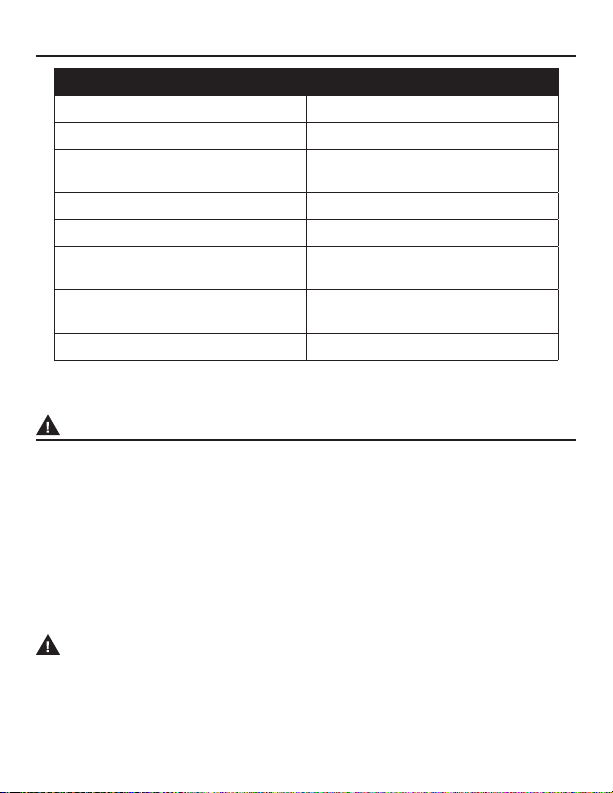
PRODUCT SPECIFICATIONS
COMPONENT SPECIFICATIONS
Battery capacity 8300 mAh / 99.6Wh
Input 12.6V 6A max.
Output
Battery charger specs 12.6V 1.5A
Size 48.5 x 91 x 158 mm
Weight
Operating Temperature
Battery Type Lithium-ion
12V/6A max.
5V/2A
635 g
1.4 lb
-20 - 60 ˚C
-4 - 140 ˚F
SAFETY INFORMATION
Please read and understand this entire manual before attempting to assemble or
operate this product. If you have any questions regarding the product, please call
customer service at 1-866-252-3811, 8am - 5pm., CDT, Monday - Friday.
Know the Product
To operate this battery pack, carefully read this manual and all labels affixed to the
battery pack before using it. Keep this manual available for future reference.
Important
This battery pack should be serviced only by a qualified service technician.
WARNING:
• Before using the battery pack, read all instructions and cautionary markings on
battery pack and battery charger. Failure to follow the warnings and instructions
may result in electric shock, fire and/or serious injury.
• Recharge only with the charger specified by the manufacturer. A charger that
is suitable for one type of battery pack may create a risk of fire when used with
another battery pack.
2
Page 3

SAFETY INFORMATION
• Do not open the battery. There is risk of a short circuit.
• Do not place battery pack near fire or heat. This will reduce the risk of explosion
and possible injury.
• Do not crush drop or damage the battery pack. Do not use a battery pack charger
that has been dropped or received a sharp blow. A damaged battery is subject to
explosion. Properly dispose of a dropped or damaged battery immediately.
• Batteries vent hydrogen gas and can explode in the presence of a source of
ignition, such as flame from a lighter. To reduce the risk of serious personal injury
never use any battery pack product in the presence of open flame. An exploded
battery can propel debris and chemicals. If exposed, flush with water immediately.
• Do not charge the battery in a damp or wet location. Following this rule will reduce
the risk of electric shock.
• For best results, the battery should be operated in temperatures no greater than
140°F (60°C) and less than -4°F (-20°C). Do not store outside or in vehicles.
• Under extreme usage or temperature conditions, battery leakage may occur.
If liquid comes in contact with your skin, wash immediately with soap and water,
then neutralize with lemon juice or vinegar. If liquid gets in your eyes, flush them
with clean water for at least 10 minutes, then seek immediate medical attention.
Following this rule will reduce the risk of serious personal injury.
• Do not let gasoline, oils, petroleum-based products, etc., come in contact with
plastic parts. These substances contain chemicals that can damage, weaken or
destroy plastic.
• Save these instructions. Refer to them frequently and use them to instruct
others who may use this tool. If you lend someone this product, lend them these
instructions also to prevent misuse of the product and possible injury.
3
Page 4

PREPARATION
Know Your Battery Pack
Before attempting to use the battery pack, familiarize yourself with all of its operating
features and safety requirements.
WARNING:
• Remove the battery pack from the package and examine it carefully. Do not discard
the carton or any packaging material until all parts have been examined.
• If any part of the battery pack is missing or damaged, do not attach the battery
pack or use until the part has been repaired or replaced. Failure to heed this
warning could result in serious injury.
• Do not attempt to modify the battery pack or create accessories not recommended
for use with this battery pack. Any such alteration or modification is misuse and
could result in a hazardous condition leading to possible serious personal injury.
• Dispose of used battery packs promptly. Keep battery packs away from children.
Do not dispose of them in fire.
• Keep packaging materials, like plastic bags and rubber bands, away from children
as they a pose a risk of suffocation. Dispose of packaging materials as legally
required. Consult the local authority on the matter if necessary and recycle
materials when possible.
CARE AND MAINTENANCE
Cleaning
• Before cleaning remove the battery pack from battery charger or any other devices.
For safe and proper operation, always keep the battery power bank
and its ports clean.
• Always use only a soft, dry cloth to clean your battery pack;
never use detergent or alcohol.
4
Page 5

PACKAGE CONTENTS
E
C
A
D
B
F
PART DESCRIPTION
A Red Filter Flashlight ON/OFF Button
B 12V DC/USB ON/OFF Switch
C LED Power Indicator
D Charging Input / Power Output Port
E USB Port
F Red Filter Flashlight
G Dual Spring Loaded DC Males 5.5mm x 2.5mm to 5.5mm x 2.1mm
H Output 12.6V-1.5A AC-DC Wall Plug Charger 100-240V USA Plug Style
5
G
H
Page 6

INTRODUCTION
USB Power Bank with Flashlight User Manual
With the USB Power Bank, you can keep a low battery from disrupting a night of
stargazing. This rechargeable 12V lithium-ion battery power bank can be used to charge
telescope drivers, smart devices, cameras and other equipment in the field. As an added
benefit, the device has a red filter light source that can be used to read star charts and
other materials without affecting any adjustments your eyes have made to the dark.
Using the Power Bank:
1. To power on, push the switch from the “O” position to the “I” position.
2. The device has five (5) indicators that indicate its power capacity.
The amount of green lights that are lit up indicate the following levels:
Green
Red
O
3. Using the appropriate cords, plug in auxiliary devices for charging as needed.
To Charge the Power Bank:
1. Connect the AC-DC charger to a power socket (100-240V available).
2. Connect the battery power bank to the AC-DC charger.
3. Push the battery power bank’s switch to the OFF position (“O”).
4. When the AC-DC charger’s LED indicator is RED, it means the device is charging.
When all the LEDs indicator on the battery power bank are GREEN, the charging
process is complete.
76% - 100%
51% - 75%
26% - 50%
≥ 25%
WARNING:
• It is not recommend to have the battery power bank’s switch in the ON position
(“O”) when charging. Doing so may cause damage to the battery and could result
in a hazardous condition leading to possible serious personal injury.
6
Page 7

FCC ID: TMC181130115-E
This device complies with Part 15 of the FCC Rules. Operation is subject to the following two conditions:
(1) this device may not cause harmful interference, and (2) this device must accept any interference
received, including interference that may cause undesired operation.
NOTE: This equipment has been tested and found to comply with the limits for a Class B digital device,
pursuant to part 15 of the FCC Rules. These limits are designed to provide reasonable protection against
harmful interference in a residential installation. This equipment generates, uses and can radiate radio
frequency energy and, if not installed and used in accordance with the instructions, may cause harmful
interference to radio communications. However, there is no guarantee that interference will not occur in a
particular installation. If this equipment does cause harmful interference to radio or television reception,
which can be determined by turning the equipment off and on, the user is encouraged to try to correct the
interference by one or more of the following measures:
—Reorient or relocate the receiving antenna.
—Increase the separation between the equipment and receiver.
—Connect the equipment into an outlet on a circuit different from that to which the receiver is connected.
—Consult the dealer or an experienced radio/TV technician for help.
7
Page 8

Item: ES-PBFL-01
©2019 Explore Scientific, LLC.
1010 S. 48th Street, Springdale AR 72762
All rights reserved. explorescientific.com | 866.252.3811
Made in China
8
