Explay S5200BP Service Manual

Customer Service Service Manual
Under control
BDEC-V1.0
Prepared:
Verified:
Approved:
D a t e :22th4, 2014
SERVICE MANUAL
1 / 25

Customer Service Service Manual
CONTENTS
Content
1. Brief Introduction….……………………………………………………………………………….….3
2. Tools……………………………………………………………………………………………………..5
3. Assemble & Dissemble
Dissembly..................…………………………………………………………………………...6~11
Assembly………………………………………………………………………………………...12~17
4. Picture of main board
A&B side of PCBA .…………….…………………………………………………….…………..18
A&B of PCBA Layout………….….………….…………………………….………………….…....19
5. System Block Chart…………………………………………………………………………………...20
6. Unit Circuit Map ..….........................................................................................................21~27
CAUTIONS
Please refer to the phone’s user’s guide for instructions relating to operation, care, and maintenance, which include
important safety information.
Servicing and alignment must be undertaken by qualified personnel only.
Ensure all work is carried out at an anti-static workstation and that an anti-static wrist strap is worn.
Use only approved components as specified in the parts list.
Ensure all components, modules, screws, and insulators are correctly re-fitted after servicing and alignment
Ensure all cables and wires are repositioned correctly
Electrostatic discharge can easily damage the sensitive components of electronic products. Therefore, every service
supplier must observe the precautions which mentioned above.
2 / 25

Customer Service Service Manual
CHAPTER1 INTRODUCTION
SPEC:
Network:2G: 850MHz/900MHz/1800MHz/1900MHz
Size:145*73*9.7
Camera: Back camera 5 FF Mega, Front camera 0.3 Mega
Battery: 1850 MAH
BT:4.0
USB:Micro USB 2.0
Main Function
Dual Card Full Touch Smartphone
Android 4.2
CPU MT 6572 (1.3GHz Dual core)
5 " FWVGA480*854
Camera:Back camera 5 FF Mega, Front camera
0.3 Mega
WIFI: 802.11n, 802.11g, 802.11b
4GB+512MB
Dual SIM
3 / 25

Customer Service Service Manual
Voltage regulator
Multimeter
Iron
Hot air gun
Solder wire, soldering paste
Computer and software download cable
Metal tweezers, Screw driveretc
Pick
Driver
Tweezers
Wrist
groun
Antistatic
SW
CHAPTER 2、SERVICE TOOLS
4 / 25
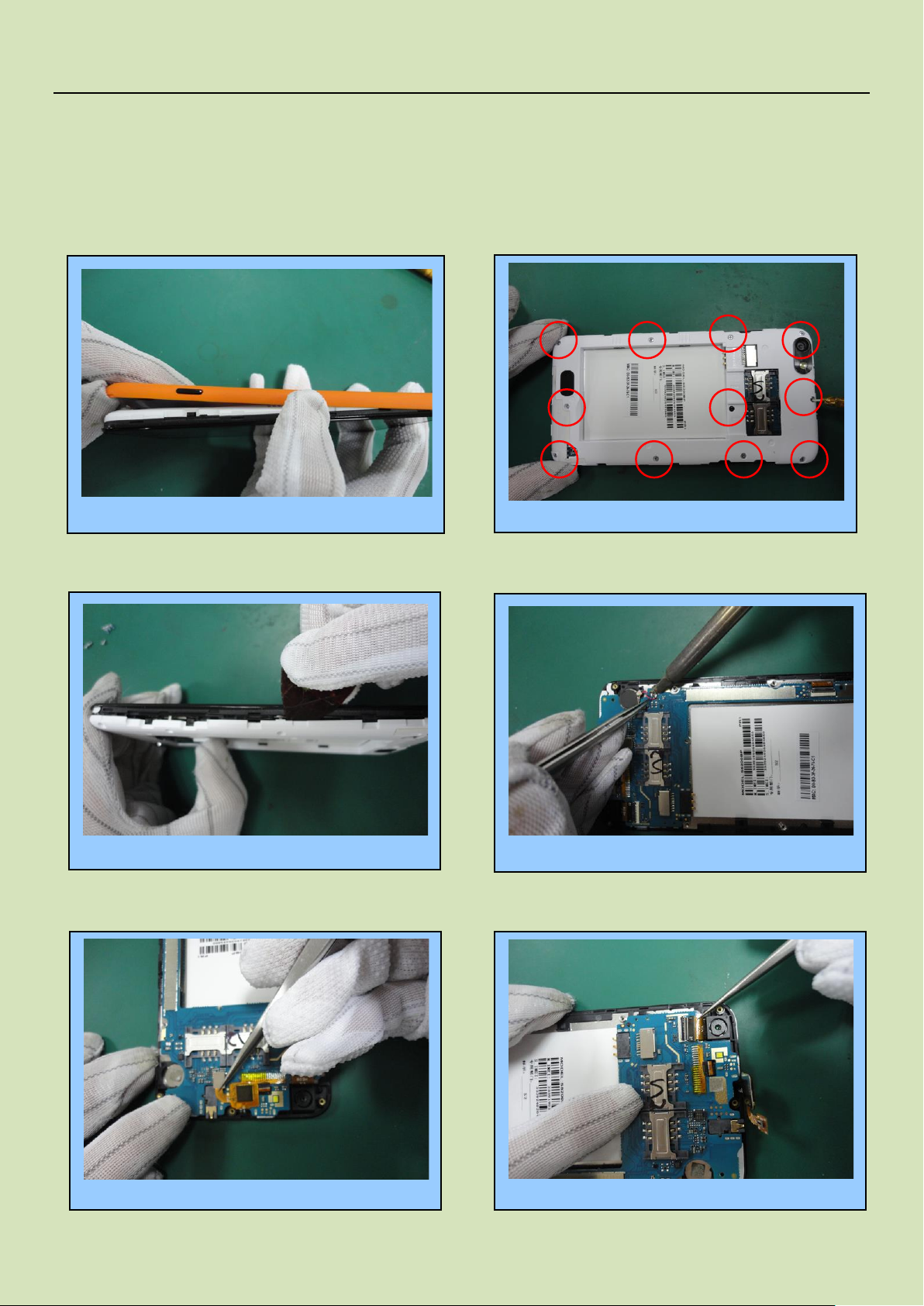
Customer Service Service Manual
Remove the Battery cover…….……..………………... 1
Unfasten the 11 screws…….…………..…2
Remove the vibrator………………………4
Remove the TP FPC…..………...………..5
Remove the back cover….……………..………..3
Take out the camera..…………….……... 6
CHAPTER 3、DISASSEMBLY AND ASSEMBLY
3.1 DISASSEMBLY
5 / 25

Customer Service Service Manual
Remove the LCD FPC……………........……7
Remove the speaker FPC………………….........……..8
Take out the PCBA………………….........……..9
Remove the speaker FPC by iron.....……..10
Take out the receiver.....……..11
Take out the light sensation seal rubber…….12
6 / 25

Customer Service Service Manual
Use heat gun to heat aound the TP 200°C…….13
Remove the TP by port…….14
Stick the protection film onto LCD…….15
Stick the protection film onto TP….….16
Take out the LCD….….17
Finished。。。。。。。
7 / 25

Customer Service Service Manual
Install the TP……………..……………….………..4
Remove the protection film……..………………....……3
Install the LCD..…..……….…..…1
Remove the protection film……………………………….2
Impact the LCD……….………...5
Install the receiver…………………...... 6
3.2 ASSEMBLY
8 / 25
