
Expert Sleepers
OSC Control Manual
v1.0.0
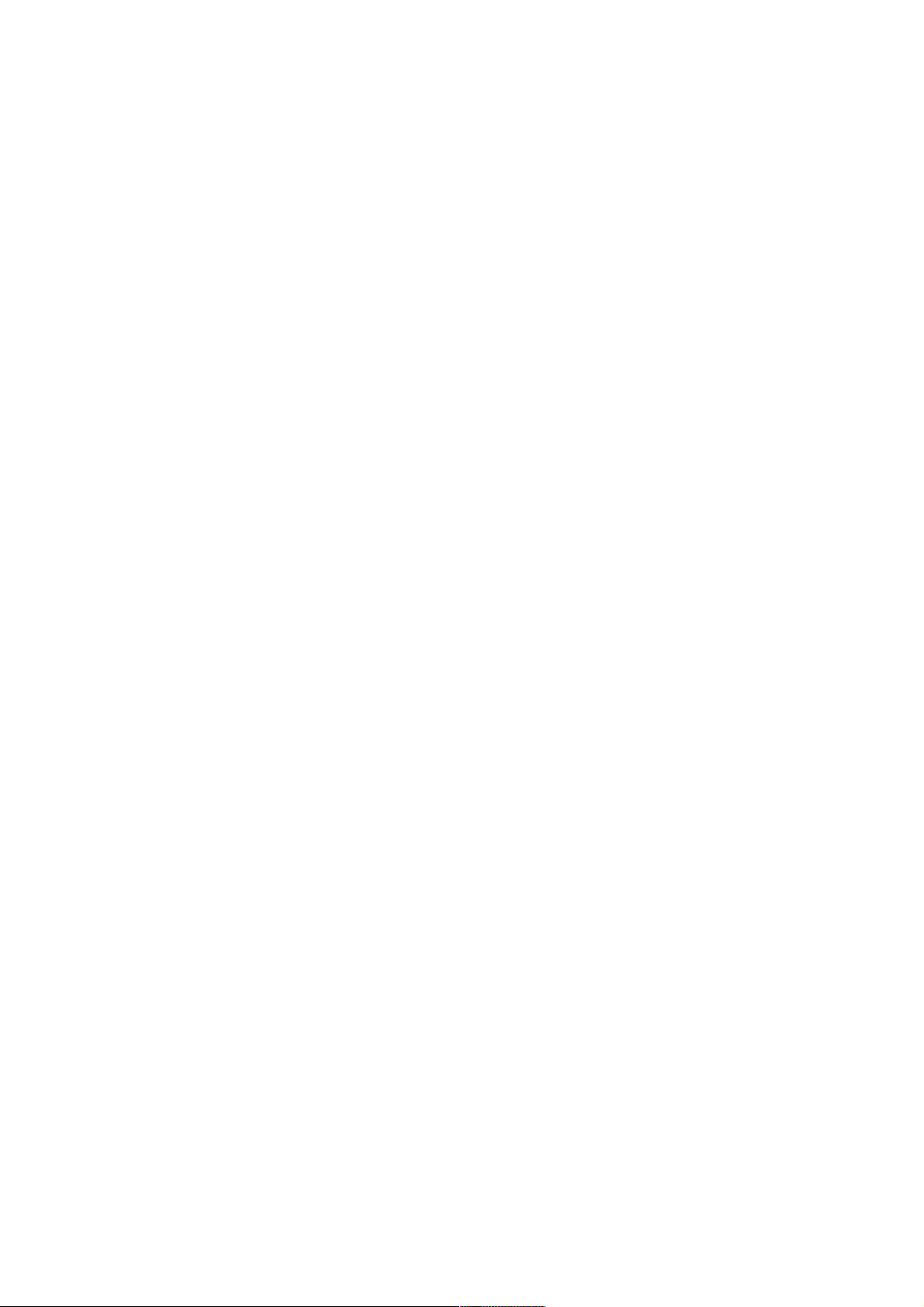
Copyright © 2009 Expert Sleepers. All rights reserved.
This manual, as well as the software described in it, is furnished under licence and may be
used or copied only in accordance with the terms of such licence. The content of this manual is furnished for informational use only, is subject to change without notice, and should
not be construed as a commitment by Expert Sleepers. Expert Sleepers assumes no responsibility or liability for any errors or inaccuracies that may appear in this document.
THE SOFTWARE IS PROVIDED "AS IS", WITHOUT WARRANTY OF ANY KIND, EXPRESS OR IMPLIED, INCLUDING BUT NOT LIMITED TO THE WARRANTIES OF
MERCHANTABILITY, FITNESS FOR A PARTICULAR PURPOSE AND NONINFRINGEMENT. IN NO EVENT SHALL THE AUTHORS OR COPYRIGHT HOLDERS BE LIABLE
FOR ANY CLAIM, DAMAGES OR OTHER LIABILITY, WHETHER IN AN ACTION OF
CONTRACT, TORT OR OTHERWISE, ARISING FROM, OUT OF OR IN CONNECTION
WITH THE SOFTWARE OR THE USE OR OTHER DEALINGS IN THE SOFTWARE.

Contents
OSC! 4
Received OSC Commands! 4
/ping s:returnUrl s:returnPath! 4
/set i:param f:value! 4
/get i:param s:returnUrl s:returnPath! 4
/getAll s:returnUrl s:returnPath! 5
/getNumParameters s:returnUrl s:returnPath! 5
/isParameterUsed i:param s:returnUrl s:returnPath! 5
/getInfo i:param s:returnUrl s:returnPath! 5
/registerUpdate i:param s:returnUrl s:returnPath! 5
/unregisterUpdate i:param s:returnUrl s:returnPath! 6
/getAllRegistered! 6
/exec s:func ...! 6
/call s:func s:returnUrl s:returnPath ...! 6
/startNote i:note f:velocity! 7
/stopNote i:note f:velocity! 7
Version History! 8
Contact! 9
Acknowledgements! 10
Lua! 10
oscpack! 10

OSC
Most Expert Sleepers plug-ins can be controlled via the Open Sound Control (OSC) protocol. Refer to the user manual of the individual plug-ins for information on their particular
OSC implementation.
If you’re new to OSC, start by visiting opensoundcontrol.org.
Two settings control what port the plug-in uses to listen on for OSC commands. One is the base OSC port, set in the plug-in’s preferences window.
The second is the OSC Port Offset control. If the port offset is set to something other than ‘Off’, then the two numbers are added together and the
result used as the port number. E.g. if the base port is 6000 and the port offset is 1, then the plug-in will listen on port 6001.
Received OSC Commands
In the documentation below, OSC parameters are prefixed with a string to indicate their
type, as follows:
s - string
•
i - integer
•
f - float
•
b - boolean
•
All the examples assume that the plug-in is listening at address 10.0.0.1:6001.
/ping s:returnUrl s:returnPath
Responds by sending a message back to the returnUrl and returnPath with the parameters
s:hosturl s:version
E.g.
/ping osc.udp://10.0.0.2:7000 “/foo”
replies to 10.0.0.2:7000 with
/foo osc.udp://10.0.0.1:6001 “<plug-in name> <plug-in version>”
E.g.
/foo osc.udp://10.0.0.1:6001 “oomingmak 1.0.0”
/set i:param f:value
Sets the value of parameter ‘param’ to ‘value’.
/get i:param s:returnUrl s:returnPath
Responds by sending a message back to the returnUrl and returnPath with the parameters

i:param f:value
where ‘value’ is the value of parameter ‘param’. E.g.
/get 14 osc.udp://10.0.0.2:7000 “/foo”
replies to 10.0.0.2:7000 with (assuming parameter 14 has the value 64.0)
/foo 14 64.0
/getAll s:returnUrl s:returnPath
Behaves exactly as if a /get message was received for every parameter.
/getNumParameters s:returnUrl s:returnPath
Responds by sending a message back to the returnUrl and returnPath with the parameters
i:numParameters
where ‘numParameters’ is the total number of parameters defined by the plug-in. E.g.
/getNumParameters osc.udp://10.0.0.2:7000 “/foo”
replies to 10.0.0.2:7000 with (assuming the plug-in has 84 parameters)
/foo 84
Note that there can be ‘gaps’ in the array of parameters - see isParameterUsed below.
/isParameterUsed i:param s:returnUrl s:returnPath
Responds by sending a message back to the returnUrl and returnPath with the parameters
i:param b:isUsed
where ‘isUsed’ is ‘true’ if parameter ‘param’ is used, and ‘false’ otherwise. Parameters that
are not used should not be used for any other call e.g. the getInfo call below.
/getInfo i:param s:returnUrl s:returnPath
Responds by sending a message back to the returnUrl and returnPath with the parameters
i:param f:minValue f:maxValue f:defaultValue s:name i:unit
where ‘minValue’ and ‘maxValue’ are the minimum and maximum values that parameter
‘param’ can take, ‘defaultValue’ is the default value of the parameter, ‘name’ is the name of
the parameter, and ‘unit’ is a value that indicates the unit of the parameter (e.g. Hz, db,
seconds). The unit is one of the values defined by Apple’s Audio Unit specification.
/registerUpdate i:param s:returnUrl s:returnPath
Requests that when the parameter ‘param’ changes, a message is sent back to the returnUrl and returnPath with the parameters
i:param f:value
where the returned parameters have the same meaning as for the /get command (above).

/unregisterUpdate i:param s:returnUrl s:returnPath
OSC
Lua
bool
bool
float
number
double
number
int32
number
int64
number
string
string
nil
nil
Lua
OSC
number
float
string
string
Cancels a request made via /registerUpdate (above).
/getAllRegistered
Behaves exactly as if every parameter registered for updates with /registerUpdate had
changed. A message will be sent for every such parameter.
/exec s:func ...
Executes the Lua function ‘func’, which is assumed to be defined by the MIDI & OSC
scripting system (see the separate documentation, available from the Expert Sleepers website). OSC parameters following ‘func’ are passed through to the Lua function, as can best
be managed given the varying limitations of the two. Specifically, the following table describes the mapping from OSC types to Lua types:
/call s:func s:returnUrl s:returnPath ...
As /exec, but also responds to the returnUrl and returnPath with the results of the Lua
function call. The following table describes the mapping from Lua return values to OSC
types:
Lua types not in the above table are not handled.

/startNote i:note f:velocity
Starts playback of a note - equivalent of a MIDI note on message.
‘note’ is the MIDI note number; ‘velocity’ should be between 0.0 and 1.0. E.g.
/startNote 60 0.7
/stopNote i:note f:velocity
Stops playback of a note - equivalent of a MIDI note off message.
‘note’ is the MIDI note number; ‘velocity’ should be between 0.0 and 1.0. E.g.
/stopNote 60 0.0

Version History
1.0.0 19/5/2009
Initial version.
•
!

Contact
The Expert Sleepers website is here:
http://www.expert-sleepers.co.uk/
Or you can email
info@expertsleepers.co.uk
Or you can use the forum, which is here:
http://www.kvraudio.com/forum/viewforum.php?f=85

Acknowledgements
The software described in this manual makes use of the following open source projects.
The author is greatly indebted to them for their efforts and generosity.
Below are reproduced the various copyright notices and disclaimers that accompany these
software projects, in accordance with their terms of use.
Lua
Copyright (C) 1994-2008 Lua.org, PUC-Rio.
Permission is hereby granted, free of charge, to any person obtaining a copy of this
software and associated documentation files (the "Software"), to deal in the Software
without restriction, including without limitation the rights to use, copy, modify,
merge, publish, distribute, sublicense, and/or sell copies of the Software, and to permit persons to whom the Software is furnished to do so, subject to the following conditions:
The above copyright notice and this permission notice shall be included in all copies
or substantial portions of the Software.
THE SOFTWARE IS PROVIDED "AS IS", WITHOUT WARRANTY OF ANY KIND,
EXPRESS OR IMPLIED, INCLUDING BUT NOT LIMITED TO THE WARRANTIES
OF MERCHANTABILITY, FITNESS FOR A PARTICULAR PURPOSE AND NONINFRINGEMENT. IN NO EVENT
SHALL THE AUTHORS OR COPYRIGHT HOLDERS BE LIABLE FOR ANY CLAIM, DAMAGES OR OTHER LIABILITY, WHETHER IN AN ACTION OF CONTRACT, TORT OR OTHERWISE, ARISING FROM, OUT OF OR IN CONNECTION WITH THE SOFTWARE OR THE USE OR OTHER DEALINGS IN THE SOFTWARE.
oscpack
oscpack -- Open Sound Control packet manipulation library
http://www.audiomulch.com/~rossb/code/oscpack
Copyright (c) 2004 Ross Bencina <rossb@audiomulch.com>
Permission is hereby granted, free of charge, to any person obtaining a copy of this software and associated documentation files (the "Software"), to deal in the Software without restriction, including without limitation the rights to use, copy,
modify, merge, publish, distribute, sublicense, and/or sell copies of the Software, and to permit persons to whom the
Software is furnished to do so, subject to the following conditions:
The above copyright notice and this permission notice shall be included in all copies or substantial portions of the Software.
Any person wishing to distribute modifications to the Software is requested to send the modifications to the original
developer so that they can be incorporated into the canonical version.
THE SOFTWARE IS PROVIDED "AS IS", WITHOUT WARRANTY OF ANY KIND, EXPRESS OR IMPLIED, INCLUDING BUT NOT LIMITED TO THE WARRANTIES OF MERCHANTABILITY, FITNESS FOR A PARTICULAR PURPOSE
AND NONINFRINGEMENT. IN NO EVENT SHALL THE AUTHORS OR COPYRIGHT HOLDERS BE LIABLE FOR
ANY CLAIM, DAMAGES OR OTHER LIABILITY, WHETHER IN AN ACTION OF CONTRACT, TORT OR OTHERWISE, ARISING FROM, OUT OF OR IN CONNECTION WITH THE SOFTWARE OR THE USE OR OTHER DEALINGS
IN THE SOFTWARE.
