
Expert Sleepers
Oomingmak
v1.1.0
User Manual

Copyright © 2009-2010 Expert Sleepers. All rights reserved.
This manual, as well as the software described in it, is furnished under licence and may be
used or copied only in accordance with the terms of such licence. The content of this manual is furnished for informational use only, is subject to change without notice, and should
not be construed as a commitment by Expert Sleepers. Expert Sleepers assumes no responsibility or liability for any errors or inaccuracies that may appear in this document.
THE SOFTWARE IS PROVIDED "AS IS", WITHOUT WARRANTY OF ANY KIND, EXPRESS OR IMPLIED, INCLUDING BUT NOT LIMITED TO THE WARRANTIES OF
MERCHANTABILITY, FITNESS FOR A PARTICULAR PURPOSE AND NONINFRINGEMENT. IN NO EVENT SHALL THE AUTHORS OR COPYRIGHT HOLDERS BE LIABLE
FOR ANY CLAIM, DAMAGES OR OTHER LIABILITY, WHETHER IN AN ACTION OF
CONTRACT, TORT OR OTHERWISE, ARISING FROM, OUT OF OR IN CONNECTION
WITH THE SOFTWARE OR THE USE OR OTHER DEALINGS IN THE SOFTWARE.

Contents
Introduction! 8
Installation! 9
Mac OS X, Audio Unit (AU)! 9
Mac OS X, VST! 9
Windows (VST)! 9
System Requirements! 9
Mac OS X AU! 9
Mac OS X VST! 9
Windows! 9
Registration! 10
Quickstart! 11
Factory presets! 11
Defaults! 11
Down One Octave! 11
Down Two Octaves! 11
Sync To The Max! 11
Auto-Wah! 11
PWM-tastic! 11
Ring Mod! 12
Auto Bassline! 12
Try Me On Drums! 12
Sweep The Pitch! 12
Madness! 12
Using Oomingmak! 13
Using the controls! 13
Knobs! 13
Value edit boxes! 13
Name/value display! 13
Overview! 14
Input Filter! 15
Highpass/Lowpass! 15

Filt Dry/Filt Wet! 15
Envelope! 15
Level meters! 15
Gain! 15
Attack/Release! 15
Gate! 16
Pitch Tracking Display! 16
Oscillator! 16
Tri! 16
Saw! 16
Square! 16
PWM! 16
Pitch! 17
Pitch! 17
Sweep! 17
Sync! 17
Osc! 17
Filter! 18
Cutoff! 18
Q! 18
Typ e! 18
Env Mod! 18
Osc Env! 18
Trigger! 18
Pitch! 19
Filter! 19
PWM! 19
Pitch LFO! 19
Shape! 19
Speed! 19
Amount/Fine! 19
Filter LFO! 19
Shape/Speed! 19
Amount! 20
PWM LFO! 20

Shape/Speed/Amount! 20
Mix! 20
Dry! 20
Wet! 20
Osc! 20
Dry RM! 20
Wet RM! 20
Preferences! 21
OSC Base Port! 21
Eye candy! 21
Constant redraw! 21
Floating tooltip! 22
MIDI control! 23
OSC Control! 24
Received OSC Commands! 24
/ping s:returnUrl s:returnPath! 24
/set i:param f:value! 24
/get i:param s:returnUrl s:returnPath! 24
/getAll s:returnUrl s:returnPath! 25
/getNumParameters s:returnUrl s:returnPath! 25
/isParameterUsed i:param s:returnUrl s:returnPath! 25
/getInfo i:param s:returnUrl s:returnPath! 25
/registerUpdate i:param s:returnUrl s:returnPath! 25
/unregisterUpdate i:param s:returnUrl s:returnPath! 25
/getAllRegistered! 26
/exec s:func ...! 26
/call s:func s:returnUrl s:returnPath ...! 26
MIDI & OSC Scripting! 27
Preamble! 27
Learn by example! 27
Share your scripts!! 27
Script locations! 28
Mac OS X! 28
Windows! 28

Overriding the default script! 28
MIDI & OSC Script Functions! 28
getParameterID( param )! 28
getParameter( param )! 28
setParameter( param, value )! 29
getParameterMinMax( param )! 29
getParameterUnit( param )! 29
getParameterName( param )! 29
isParameterUsed( param )! 29
getNumParameters()! 29
setOthersParameter( id, param, value )! 29
getOthersParameter( id, param )! 30
sendOSC( address, path [, format ] [, values ] )! 30
requestAllNoteOn( function )! 30
requestAllNoteOff( function )! 30
requestAllCC( function )! 30
requestAllNRPN( function )! 31
requestAllProgramChange( function )! 31
requestAllPolyPressure( function )! 31
requestNoteOn( note, function )! 31
requestNoteOff( note, function )! 31
requestCC( cc, function )! 32
requestNRPN( nrpn, function )! 32
requestProgramChange( pc, function )! 32
requestPolyPressure( key, function )! 32
requestPitchWheel( function )! 32
requestChannelPressure( function )! 33
Pre-defined Global Values! 33
Debugging! 33
Mac OS X! 33
Windows! 33
Version History! 34
Contact! 35
Acknowledgements! 36
Lua! 36
oscpack! 36

glew! 37
FreeType! 38
FTGL! 38
libpng! 38
zlib! 38
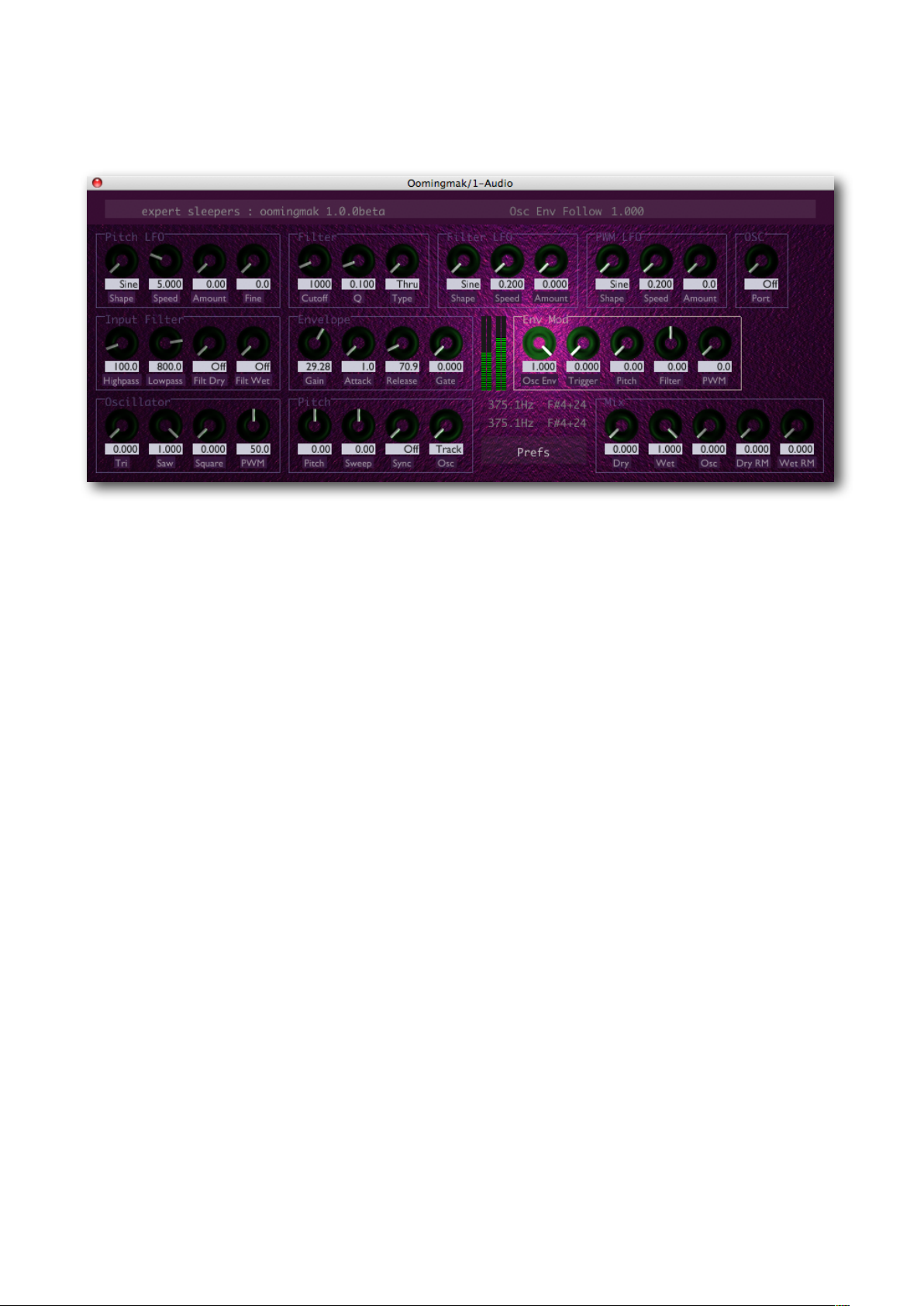
Introduction
Short version:
Oomingmak turns your guitar into an analogue monosynth.
Long version:
Oomingmak is a pitch- and envelope-tracking (re)synthesis effect.
It tracks the pitch and level of the incoming audio and uses them to:
•
synthesize an entirely original sound, using classic analogue-style waveforms and
subtractive synthesis.
•
apply pitch modulation to the incoming audio, while syncing to the original waveform (the classic ‘oscillator sync’ effect, except that the ‘oscillator’ here is your audio).
The oscillator can also be synced to the incoming audio, and the tracked envelope can be
used to modulate the pitch, filter cut-off and oscillator pulse-width. LFOs are also provided for further modulation possibilities.
Two ring modulators are also provided, allowing two different combinations of the above
sounds to be modulated against each other.
As with all pitch-tracking devices, Oomingmak tends to work best on monophonic sound
sources. It was designed particularly with the guitar in mind, in which case it tends to
work well on solo lines rather than chords. However, sending chords, or even non-pitched
sounds (e.g. drums) through Oomingmak can also have very interesting results.

Installation
Mac OS X, Audio Unit (AU)
The plug-in file is called ExSlOomingmak.component.
Simply copy the file to the folder:
Library/Audio/Plug-Ins/Components
Mac OS X, VST
The plug-in file is called ExSlOomingmak.vst.
Simply copy the file to the folder:
Library/Audio/Plug-Ins/VST
Windows (VST)
The plug-in file is called oomingmak.dll.
Simply copy the file to your VST plug-ins folder.
System Requirements
Mac OS X AU
Oomingmak requires at least Mac OS X version 10.5.8. The plug-in is Intel-only, and built
for both 32 and 64 bit. The Audio Unit version will work in any Audio Unit host.
Mac OS X VST
Oomingmak requires at least Mac OS X version 10.2.8. Version 10.4 or higher is recommended. The plug-in is a Universal Binary and so will work on PowerPC or Intel Macs.
The VST version requires a “VST 2.4” compatible host.
1
Windows
Oomingmak has been developed and tested with Windows XP SP2. It may work with
other versions of Windows (Vista included) but this is by no means guaranteed. The plugin requires a “VST 2.4” compatible host.
1
VST is a trademark of Steinberg Media Technologies GmbH.

Registration
The downloadable version of Oomingmak stops working after 15 minutes every time you
use it. To stop this happening, you need to buy a registration.
You can buy a registration key online using a credit card or PayPal from the Expert Sleepers Licence Manager application. See here for more information. Note that you need at
least version 1.0.13 of the Licence Manager.
The e-commerce side of things is handled by eSellerate. If you have any security concerns,
have a look at their website which is pretty informative.
Your registration key allows you to install Oomingmak on up to 3 different computers
(useful if for example you have a desktop computer in the studio and a laptop for live
use).
You need an internet connection to activate the software, though not necessarily on the
computer on which you want to use it.

Quickstart
For a quick overview of Oomingmak, load up the plug-in in your host application of
choice and try out the factory presets, which are listed below.
In all cases you will probably need to set up your levels appropriately, as described below
in the Envelope section, so that the envelope tracking works optimally.
Factory presets
Defaults
In this preset all parameters are at their default value, and audio is passed through the
plug-in unaltered. This is a plain ‘vanilla’ preset from which to start creating your own
sounds.
Down One Octave
Uses the Oscillator to create a tone an octave below that being tracked. The key settings to
note here are the Pitch (-12) and Sync (2) controls in the Pitch section.
Down Two Octaves
As Down One Octave, but another octave lower. Note the Pitch (-24) and Sync (4). This
preset uses a different combination of Oscillator waveforms to produce a different timbre.
Sync To The Max
Most settings are at default values, except the Pitch in the Env Mod section which is set to
its maximum value of 48. Therefore what you hear is the ReSynth section performing its
deepest oscillator sync effect according to the incoming audio envelope.
Auto-Wah
No pitch modulation in this preset - instead the Filter envelope tracking is used to create a
traditional ‘auto-wah’ effect, i.e. a low pass filter whose cut-off frequency depends on the
audio envelope.
PWM-tastic
This preset demonstrates the PWM abilities of the Oscillator. The output mix is set to only
output the square wave waveform, and the envelope and PWM LFO modulate the oscillator pulse-width.

Ring Mod
A fairly traditional ring modulation effect. The oscillator’s pitch is fixed, rather than tracking the incoming audio, and the ‘Dry RM’ output is selected. However the oscillator’s
pitch is modulated slightly by the envelope, making this rather more than a standard ring
mod.
Auto Bassline
The oscillator’s output is used, and fixed to a bass note. The envelope controls the oscillator’s level, and the filter. The result is a simple bassline that takes its rhythm from the incoming audio. Try feeding a drum loop through this preset.
Try Me On Drums
The clue is in the title. Applies a variety of sound mangling that sounds pretty interesting
on drums.
Sweep The Pitch
An extreme sounding ring mod type effect. Interesting sounds can be obtained by messing
about with the ‘Sweep’ parameter.
Madness
More extreme sound mangling.

Using Oomingmak
Using the controls
Knobs
Basic use of the knobs is to click on them and drag the mouse up and down.
However you can obtain different results by holding keys as follows:
•
Shift : Values change more slowly as you move the mouse.
•
Command1 (Mac OS X)/Alt (Windows) : The knob assumes its default
position.
•
Option2 (Mac OS X)/Control (Windows): The knob assumes integer values only.
The exception to the above are knobs which are actually ‘on/off’ buttons. Simply clicking on such a knob toggles the state between on and off.
Value edit boxes
These boxes (below each knob) let you enter parameter values directly. Clicking
on the value highlights it in green - you can then type the desired value using the keyboard. Press enter to finish and accept the new value.
While you’re typing the value, the box goes red to indicate that the value you see has not
yet been accepted.
Name/value display
As you move the mouse around the interface, the name
and current value of the control currently under the
mouse is displayed in the top right of the window. This
area also provides tool-tips for buttons.
1
The ‘Command’ key is also known as the ‘Apple’ key - the one next to the spacebar.
2
The ‘Option’ (alt) key is the one between the Control (ctrl) key and the Command (cmd) key.

Overview
Here's a block diagram of the 'circuitry' of Oomingmak. It can help to visualise this when
understanding the effect of some settings.

Input Filter
The input filter section filters the incoming audio
before it reaches the pitch tracking section. By
removing frequencies outside of the range of interest, the tracking can be made more reliable.
Highpass/Lowpass
The Highpass and Lowpass controls apply
highpass (low frequencies removed) and lowpass (high frequencies removed) filtering, respectively, at the specified frequencies.
Filt Dry/Filt Wet
The ‘Filt Dry’ and ‘Filt Wet’ switches let you use the filtered signal elsewhere in the plug-in
which by default use the original, unfiltered, signal. Refer to the overview diagram for de-
tails.
Envelope
The Envelope section controls Oomingmak’s envelope (signal level) tracking.
Level meters
Two stereo level meters to the right of the
Envelope controls show the detected and
synthesised envelope levels.
The meters on the left show the detected level - the level of the incoming audio. Typically
you want to aim to set the input level (or use the gain control, below) so that the meters
just peak when you play your loudest sound.
The meters on the right show the synthesised level - the level that will be passed to the rest
of the plug-in (see the overview).
Gain
The Gain control lets you boost the level of the signal going into the envelope detection,
without actually changing the level of the audio elsewhere in the plug-in.
Attack/Release
These controls let you set the attack and release times of the envelope that is actually used
to control the rest of the plug-in. Higher attack settings will cause the envelope to rise

more slowly than that of the incoming audio; higher release settings will cause the envelope to fall more slowly than that of the incoming audio.
Gate
Once the envelope falls below the gate value, it is forced to exactly zero. (This is similar to
the operation of a traditional noise gate.) This is useful if your incoming audio is quite
noisy, and you don’t want a very low level of synthesised sound leaking out when you’re
not actually playing.
Pitch Tracking Display
Just below the level meters is a readout of the currently
tracked pitch, in Hz, and as note names and cents.
The numbers go red if Oomingmak fails to track the pitch of
the incoming audio.
The display vanishes entirely once the envelope has fallen to zero.
Oscillator
These knobs control the output waveform of the
oscillator section.
Tri
The level of the triangle wave output.
Saw
The level of the sawtooth wave output.
Square
The level of the square wave output.
PWM
The pulse-width of the square wave output.
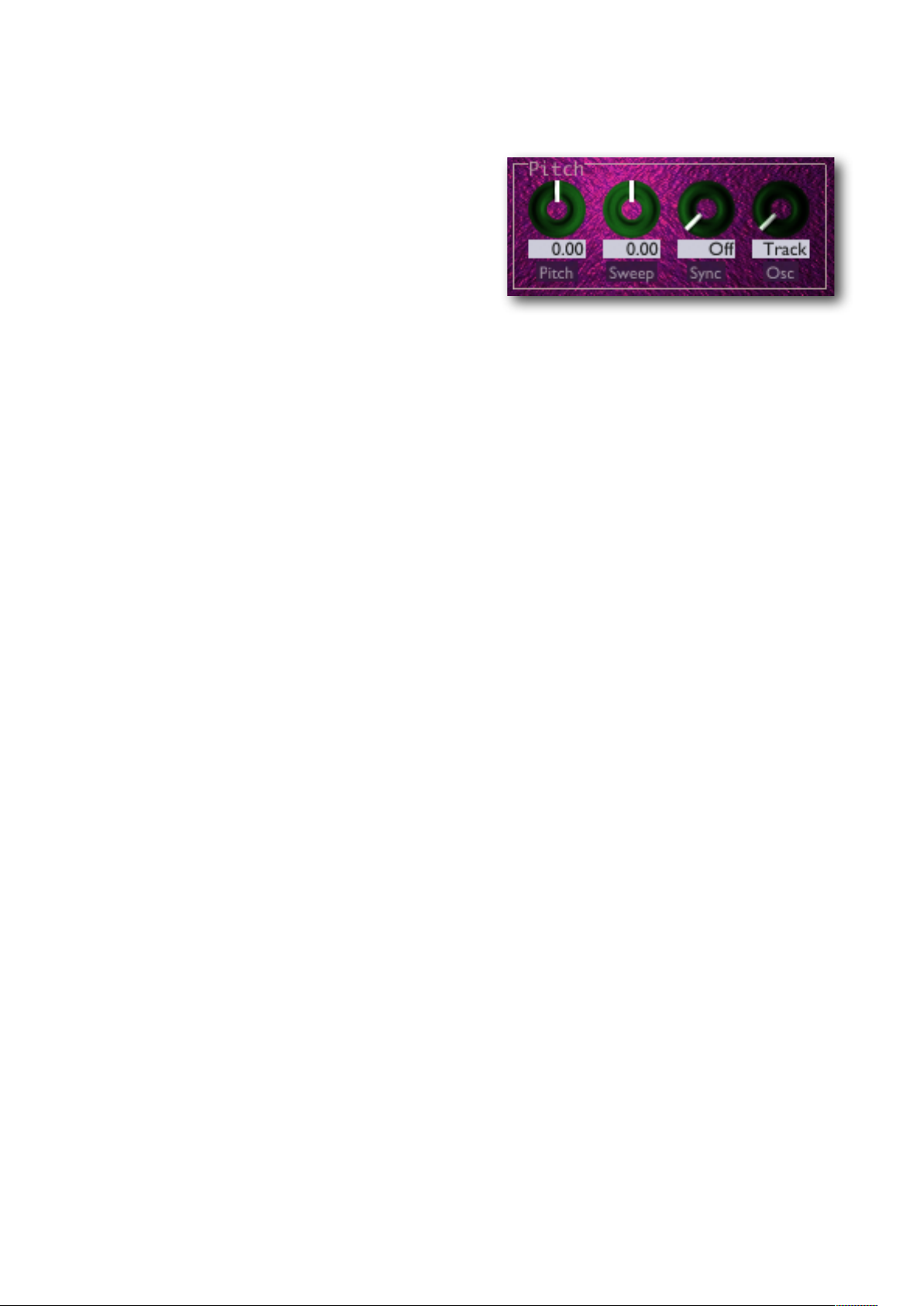
Pitch
These knobs relate in various ways to the pitch
of the Oscillator and ReSynth sections.
Pitch
Sets the pitch, in semitones, of the Oscillator and
ReSynth outputs, relative to the tracked pitch as
determined by the tracking section.
Sweep
Exactly the same as the ‘Pitch’ control except that the knob can take on any value, not just
integer values. The two controls are simply added together to determine the total pitch
value.
Sync
When set to a value other than ‘Off’, turns on oscillator sync for the Oscillator section. (The
ReSynth section always uses sync.)
Oscillator sync is a traditional analogue synthesis technique, whereby the start of the
waveform on one oscillator causes that of another to restart, regardless of the pitch of the
second oscillator. In effect, the pitch of the first oscillator is imposed on the second, and the
difference in their actual frequencies can give rise to very complex and interestingsounding harmonics.
The value of the Sync control specifies the number of ReSynth oscillator cycles after which
the Oscillator cycle should be reset. A value of 1 gives a basic sync effect (try modulating
the pitch with the Sweep control or the envelope). A value of 2 allows you to sync to an
octave below the tracked pitch; 4 tracks 2 octaves below, etc.
Osc
This control sets the pitch of the Oscillator section. If set to ‘Track’, then the Oscillator pitch
tracks that of the incoming audio. If set to any other value, the Oscillator pitch is fixed at
that value (though still modulated by the LFO and envelope).
A fixed pitch value is typically useful when using the Ring Modulator outputs, or when
using Oomingmak to generate a fixed drone note to accompany your playing.
The values are calibrated in MIDI note numbers, allowing you to easily set musically
meaningful values. Remember that holding Option/Control while moving the mouse lets
you set integer values.

Filter
The Filter section applies a state-variable filter to the output of the other sections.
Cutoff
Controls the filter’s cut-off frequency.
Q
Controls the filter’s resonance.
Type
Allows you to smoothly change between the following filter types:
•
Thru - no filtering
•
Low - lowpass filter
•
Band - bandpass filter
•
High - highpass filter
Env Mod
This section controls how the envelope
affects various other sections.
Osc Env
This knob controls the extent to which
the tracked envelope controls the level
of the Oscillator. At the default setting
of 1.0, the Oscillator is fully controlled by the envelope. At settings below 1.0, the Oscillator does not entirely fade away as the envelope falls to zero. At a setting of 0.0, the Oscillator is always at full volume (use with care, as full volume is most likely a lot louder than
the other audio in your system).
Trigger
Controls the level above which the envelope must rise before it has any affect on the controlled values.
This is typically useful to make it so the envelope modulation only affects the attack portion of your sound, while the (lower level) sustain section is not affected.
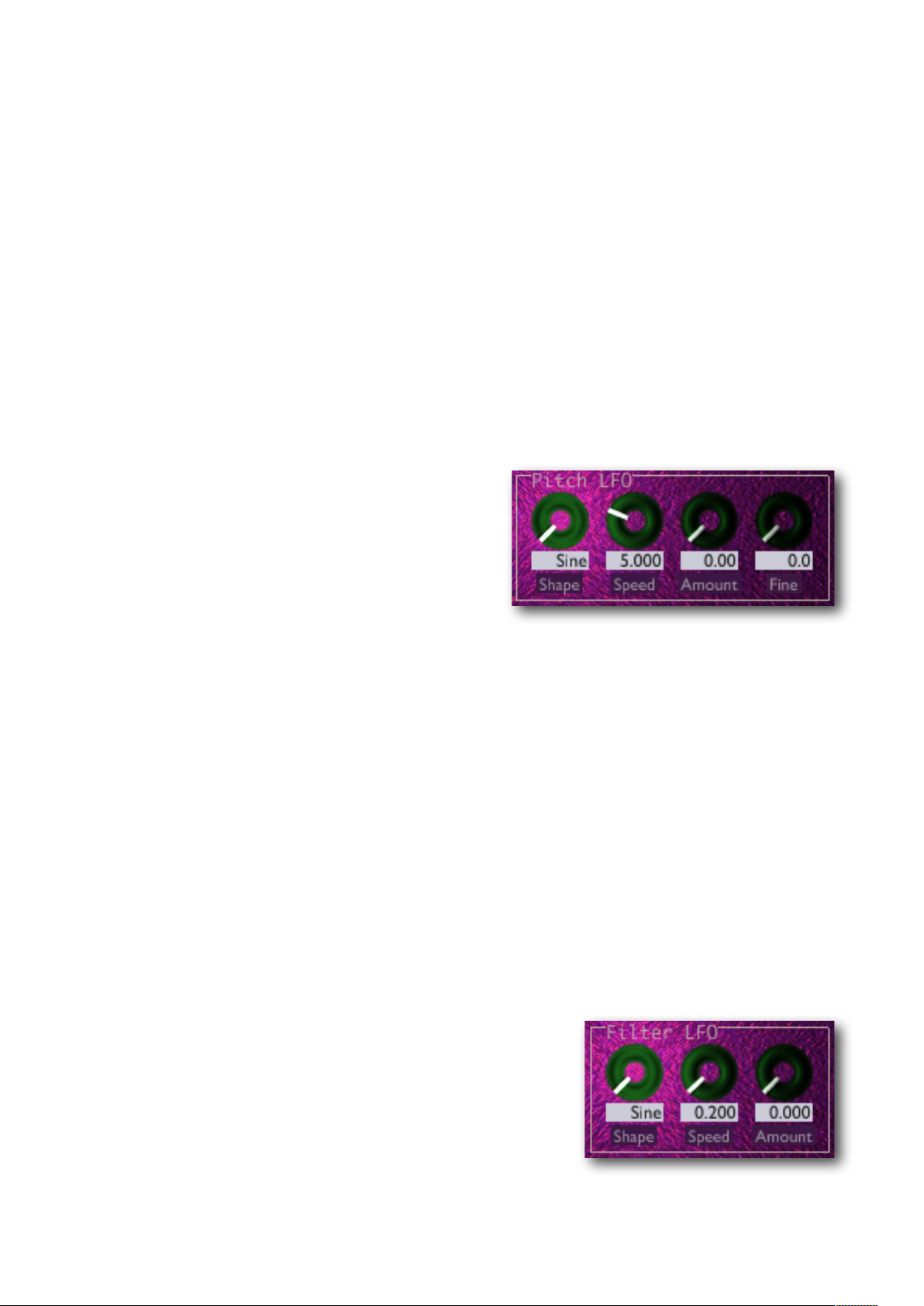
Pitch
Sets the amount by which the Oscillator and ReSynth sections’ pitches are modulated by
the envelope.
Filter
Sets the amount by which the Filter’s cut-off frequency is modulated by the envelope.
PWM
Sets the amount by which the Oscillator’s square wave’s pulse-width is modulated by the
envelope.
Pitch LFO
This section lets you apply a low frequency
modulation to the Oscillator and ReSynth modules’ pitch.
Shape
Lets you choose the LFO waveform from:
•
Sine
•
Tri(angle)
•
SawUp
•
Square
•
SawD(ow)n
Speed
Sets the LFO frequency, in Hz.
Amount/Fine
Set the amount of pitch modulation applied. ‘Amount’ is in semitones; ‘Fine’ is in cents.
Filter LFO
This section lets you apply a low frequency modulation to
the filter’s cut-off frequency.
Shape/Speed
As for the Pitch LFO, above.

Amount
Sets the amount of modulation applied.
PWM LFO
This section lets you apply a low frequency modulation to
the Oscillator’s square wave’s pulse-width.
Shape/Speed/Amount
As for the Filter LFO, above.
Mix
This section sets the output levels of the
various other sections. Refer to the
overview diagram if needed to clarify
what these settings control exactly.
Dry
Sets the level of the unprocessed audio
(or the audio filtered by the Input Filter if the Use Filtered For Dry option is set).
Wet
Sets the level of the ReSynth section.
Osc
Sets the level of the Oscillator.
Dry RM
Sets the level of the ring modulator driven by the Dry signal and the Oscillator.
Wet RM
Sets the level of the ring modulator driven by the ReSynth signal and the Oscillator.
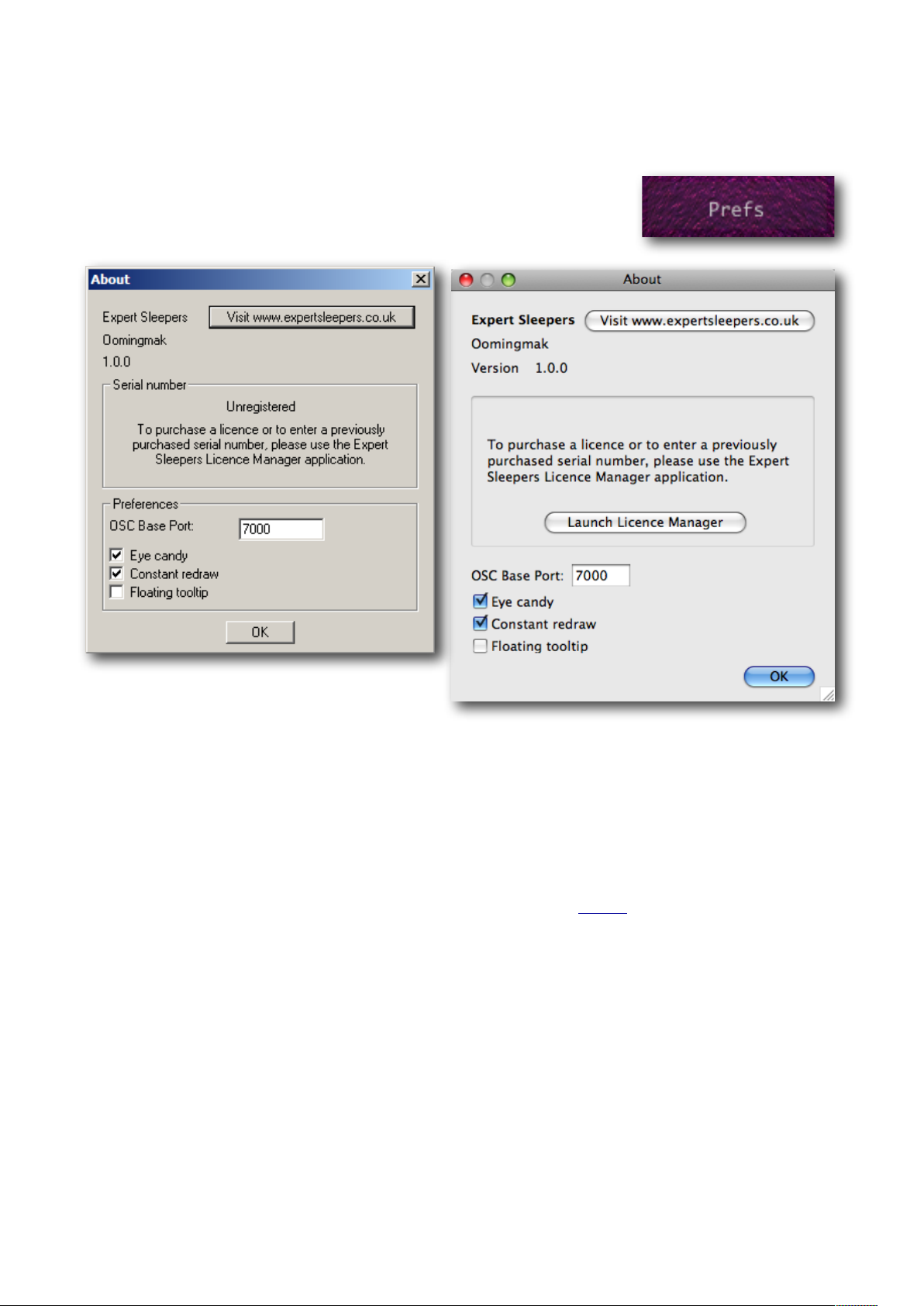
Preferences
Pressing the ‘Prefs’ button brings up a dialog where various
preferences are set. These settings are shared by all instances of
Oomingmak, and are not stored with presets.
The top section shows the product version.
The central section will show your serial number once you’ve bought a registration.
OSC Base Port
Sets the base port number for OSC. See the section on OSC, below.
Eye candy
Enables the pretty graphics. Turn off if you don’t like them, or if your computer has compatibility issues with drawing such things.
Constant redraw
Is on by default. If turned off, the GUI is only redrawn when a control changes. Use this if
you’re concerned that the GUI is wasting your CPU resources. Note that the display of
tracked pitch and envelope is useless if constant redraw is disabled.

Floating tooltip
Causes the parameter name and value display (usually in the top right of the GUI) to be
displayed above the mouse pointer.

MIDI control
All of Oomingmak’s parameters can be controlled via MIDI CC’s (Continuous Controllers)
according to the table below.
0! Dry Level
2! Wet Level
3! Osc Level
4! Dry Ring Mod Level
5! Wet Ring Mod Level
8! Pitch Offset
9! Pitch Offset Sweepable
11! Lowpass Cutoff
12! Highpass Cutoff
13! Use Filtered For Dry
14! Use Filtered For Wet
15! Sync Cycles
16! Env Pre Gain
17! Env Attack
18! Env Release
19! Env Gate
20! Osc Env Follow
21! Trigger Level
22! Osc Pitch
23! Pitch Env Depth
24! Triangle
25! Saw
26! Square
27! Pulse Width
28! PWM Env Depth
29! Filter Cutoff
30! Filter Q
31! Filter Type
32! Filter Env Depth
33! Pitch LFO Shape
34! Pitch LFO Speed
35! Pitch LFO Amount
36! Pitch LFO Amount Fine
37! Filter LFO Shape
39! Filter LFO Speed
40! Filter LFO Amount
41! PWM LFO Shape
42! PWM LFO Speed
43! PWM LFO Amount
44! OSC Port Offset
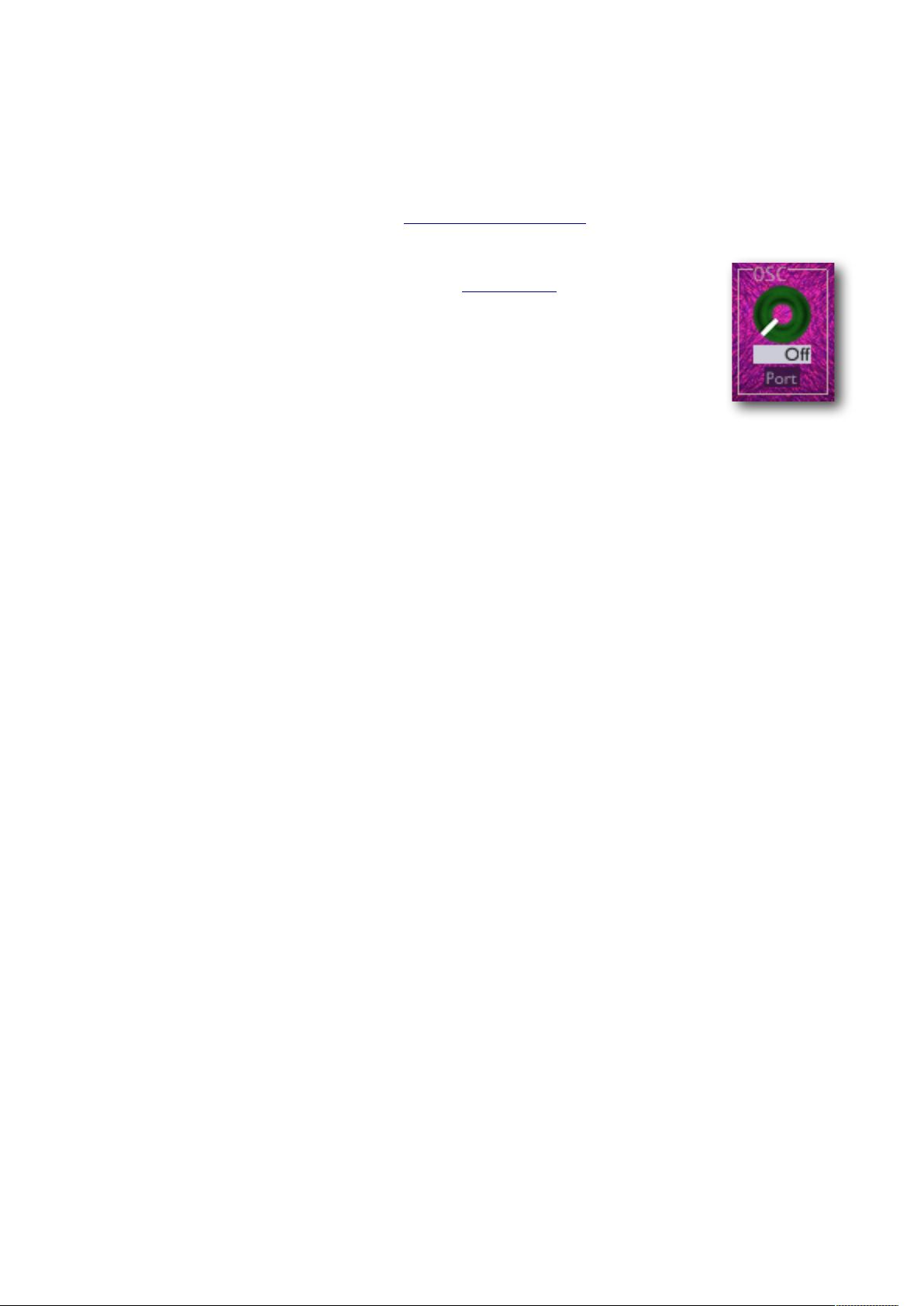
OSC Control
Oomingmak can be controlled via the Open Sound Control (OSC) protocol.
If you’re new to OSC, start by visiting opensoundcontrol.org.
Two settings control what port the plug-in uses to listen on for OSC commands. One is the base OSC port, set in the preferences. The second is the
OSC Port Offset control. If the port offset is set to something other than
‘Off’, then the two numbers are added together and the result used as the
port number. E.g. if the base port is 6000 and the port offset is 1, then the
plug-in will listen on port 6001.
Received OSC Commands
In the documentation below, OSC parameters are prefixed with a string to indicate their
type, as follows:
•
s - string
•
i - integer
•
f - float
•
b - boolean
All the examples assume that the plug-in is listening at address 10.0.0.1:6001.
/ping s:returnUrl s:returnPath
Responds by sending a message back to the returnUrl and returnPath with the parameters
s:hosturl s:version
E.g.
/ping osc.udp://10.0.0.2:7000 “/foo”
replies to 10.0.0.2:7000 with
/foo osc.udp://10.0.0.1:6001 “Oomingmak 1.0.0”
/set i:param f:value
Sets the value of parameter ‘param’ to ‘value’.
/get i:param s:returnUrl s:returnPath
Responds by sending a message back to the returnUrl and returnPath with the parameters
i:param f:value
where ‘value’ is the value of parameter ‘param’. E.g.
/get 14 osc.udp://10.0.0.2:7000 “/foo”

replies to 10.0.0.2:7000 with (assuming parameter 14 has the value 64.0)
/foo 14 64.0
/getAll s:returnUrl s:returnPath
Behaves exactly as if a /get message was received for every parameter.
/getNumParameters s:returnUrl s:returnPath
Responds by sending a message back to the returnUrl and returnPath with the parameters
i:numParameters
where ‘numParameters’ is the total number of parameters defined by the plug-in. E.g.
/getNumParameters osc.udp://10.0.0.2:7000 “/foo”
replies to 10.0.0.2:7000 with (assuming the plug-in has 84 parameters)
/foo 84
Note that there can be ‘gaps’ in the array of parameters - see isParameterUsed below.
/isParameterUsed i:param s:returnUrl s:returnPath
Responds by sending a message back to the returnUrl and returnPath with the parameters
i:param b:isUsed
where ‘isUsed’ is ‘true’ if parameter ‘param’ is used, and ‘false’ otherwise. Parameters that
are not used should not be used for any other call e.g. the getInfo call below.
/getInfo i:param s:returnUrl s:returnPath
Responds by sending a message back to the returnUrl and returnPath with the parameters
i:param f:minValue f:maxValue f:defaultValue s:name i:unit
where ‘minValue’ and ‘maxValue’ are the minimum and maximum values that parameter
‘param’ can take, ‘defaultValue’ is the default value of the parameter, ‘name’ is the name of
the parameter, and ‘unit’ is a value that indicates the unit of the parameter (e.g. Hz, db,
seconds). The unit is one of the values defined by Apple’s Audio Unit specification.
/registerUpdate i:param s:returnUrl s:returnPath
Requests that when the parameter ‘param’ changes, a message is sent back to the returnUrl and returnPath with the parameters
i:param f:value
where the returned parameters have the same meaning as for the /get command (above).
/unregisterUpdate i:param s:returnUrl s:returnPath
Cancels a request made via /registerUpdate (above).

/getAllRegistered
Behaves exactly as if every parameter registered for updates with /registerUpdate had
changed. A message will be sent for every such parameter.
/exec s:func ...
Executes the Lua function ‘func’, which is assumed to be defined by the MIDI & OSC
scripting system (see below). OSC parameters following ‘func’ are passed through to the
Lua function, as can best be managed given the varying limitations of the two. Specifically,
the following table describes the mapping from OSC types to Lua types:
OSC
Lua
bool
bool
float
number
double
number
int32
number
int64
number
string
string
nil
nil
/call s:func s:returnUrl s:returnPath ...
As /exec, but also responds to the returnUrl and returnPath with the results of the Lua
function call. The following table describes the mapping from Lua return values to OSC
types:
Lua
OSC
number
float
string
string
Lua types not in the above table are not handled.
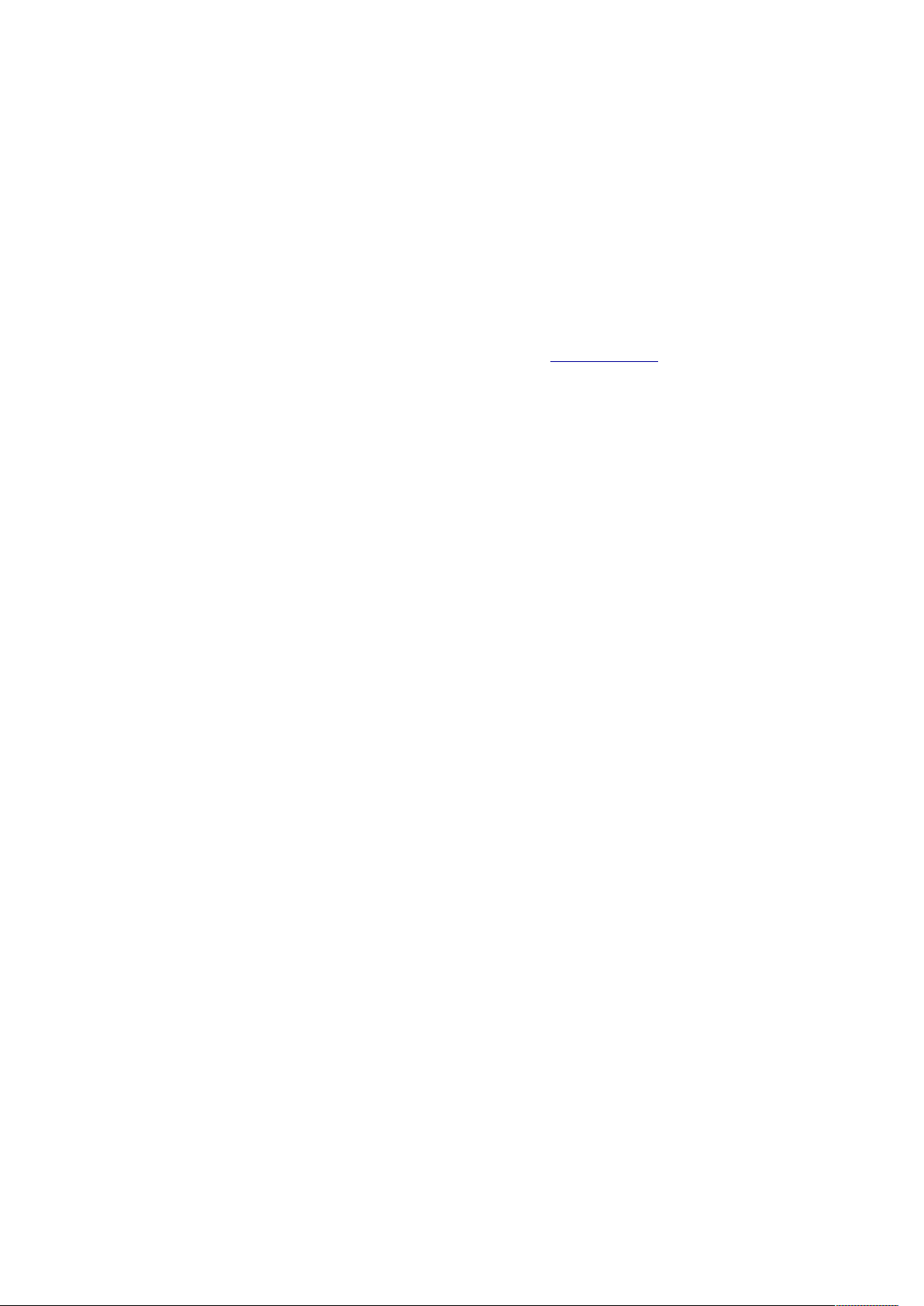
MIDI & OSC Scripting
Preamble
It is possible to extend the plug-in’s MIDI & OSC functionality via user-writeable scripts.
Indeed, the standard MIDI functionality described above has been re-implemented using
such a script, which you can use as reference for your customisations.
The language used for the MIDI scripts is Lua. You will find a complete description of the
language, and some useful tutorials, at the Lua website: www.lua.org
All the standard language features of Lua are available in the scripts, plus some extra functions (documented below) specific to the Expert Sleepers system.
Learn by example
The best way to learn about scripting the MIDI & OSC functionality is to look at the existing examples, particularly the default script that ships with the plug-in. Just open up the
plug-in bundle and find the midi.lua file within. (Windows users should download the
Mac OS X version of the plug-in and get the script from there, since in the Windows version the script is munged into the plug-in as a Windows resource.)
Most of the example snippets in the documentation below are taken directly from the default midi script.
You should be able to find more scripts on the Expert Sleepers website.
Share your scripts!
You are encouraged to share your scripts with other users. For example, you could post
them on the Expert Sleepers forum (linked from the website). Alternatively, email them to
us, and we’ll make the best of the bunch downloadable directly from the Expert Sleepers
site.

Script locations
The plug-in looks for MIDI & OSC scripts in standard locations. Scripts must have the filename extension “.lua”.
Mac OS X
The plug-in looks for scripts in
Library/Application Support/Expert Sleepers/Oomingmak/Scripts
Windows
The plug-in looks for scripts in
C:\Documents and Settings\<username>\Application Data\Expert
Sleepers\Oomingmak\Scripts
Overriding the default script
Normally any scripts that the plug-in finds are run in addition to (and after) the default
script (‘midi.lua’) that comes with the plug-in itself.
However, if you name your own script ‘midi.lua’, then the default script is not run. This
lets you completely replace the plug-in’s default MIDI behaviour (as described previ-
ously), rather than simply extend it.
MIDI & OSC Script Functions
The scripts are simply loaded and executed. You do not need to define any particular functions for the system to call.
The following functions are available for you to call to define your script behaviour.
getParameterID( param )
Returns the parameter ID of the named parameter. Use with setParameter()/
getParameter() (see below). E.g.
paramID_Pitch = getParameterID( "Pitch" )
getParameter( param )
Returns the value of the plug-in parameter. ‘param’ can either be the parameter name or
the parameter ID (as returned from getParameterID()). Using the ID is more efficient.
Typically you would obtain the ID in the main script body (which is only executed once)
and then use it in a handler function (which can be called many times). E.g.

pitch = getParameter( “Pitch” )
pitch = getParameter( paramID_Pitch )
setParameter( param, value )
Sets the value of the plug-in parameter. See the description of getParameter() for the meaning of ‘param’. E.g.
setParameter( “Pitch”, 12.0 )
setParameter( paramID_Pitch, 12.0 )
getParameterMinMax( param )
Returns the minimum and maximum values allowable for a plug-in parameter. See the description of getParameter() for the meaning of ‘param’. E.g.
local minv, maxv = getParameterMinMax( paramID_Pitch )
getParameterUnit( param )
Returns an integer value that indicates the unit of the parameter (e.g. Hz, db, seconds).
The unit is one of the values defined by Apple’s Audio Unit specification.
getParameterName( param )
Returns the name of the parameter. (This is the same name that appears at the top right of
the GUI when the mouse is over a parameter’s control.)
isParameterUsed( param )
Returns a boolean value indicating whether the given parameter number is used by the
plug-in. You should not attempt to set or get the value of an unused parameter.
getNumParameters()
Returns the total number of parameters that the plug-in defines. More strictly speaking returns one more than the largest parameter ID that the plug-in uses, since there may be
unused parameter IDs.
setOthersParameter( id, param, value )
As setParameter(), but sets the parameter on another instance of the plug-in, not necessarily the one running the script. This allows you to control several instances of the plug-in
from a single script.
The ‘id’ is matched against the OSC Port Offset of the plug-ins. Any plug-in that matches
the id will have its parameter set.
Note that all the plug-ins must be loaded by the same host application. For controlling instances of the plug-in loaded by other hosts, or running on other computers, use the
‘sendOSC’ command (below).

E.g.
setOthersParameter( 2, paramID_Pitch, 12.0 )
getOthersParameter( id, param )
As getParameter(), but gets the parameter from another instance of the plug-in. See
setOthersParameter() for a fuller explanation. E.g.
pitch = getOthersParameter( 2, paramID_Pitch )
sendOSC( address, path [, format ] [, values ] )
Sends an OSC message. ‘values’ is an optional array of data items to be sent with the message. If ‘values’ is used, then ‘format’ is an optional string that indicates how the items in
the values array should be interpreted. This is required because Lua treats all numbers as
being of the same type, whereas OSC differentiates between integers and floating point
values. The number of characters in ‘format’ should be the same as the number of values.
Each character may be one of ‘i’ (integer), ‘f’ (float) or ‘s’ (string).
E.g.
sendOSC( "osc.udp://localhost:7001", "/foo" )
sendOSC( "osc.udp://localhost:7001", "/foo", { 3, 5.2, "hello" } )
sendOSC( "osc.udp://localhost:7001", "/foo", "ifs", { 3, 5.2, "hello" } )
Note that the second example sends two floats and a string; the third sends an integer, a
float and a string.
requestAllNoteOn( function )
Request that the given function be called in response to any MIDI note on event. E.g.
local function handleNoteOn( channel, noteNumber, velocity )
!-- do stuff
end
requestAllNoteOn( handleNoteOn )
requestAllNoteOff( function )
Request that the given function be called in response to any MIDI note off event. E.g.
local function handleNoteOff( channel, noteNumber, velocity )
!-- do stuff
end
requestAllNoteOff( handleNoteOff )
requestAllCC( function )
Request that the given function be called in response to any MIDI continuous controller
(CC) event. E.g.
local function handleCC( channel, cc, value )
!-- do stuff

end
requestAllCC( handleCC )
requestAllNRPN( function )
Request that the given function be called in response to any MIDI non-registered parameter number (NRPN) event. E.g.
local function handleNRPN( channel, nrpn, value )
!-- do stuff
end
requestAllNRPN( handleNRPN )
requestAllProgramChange( function )
Request that the given function be called in response to any MIDI program change event.
E.g.
local function handlePC( channel, value )
!-- do stuff
end
requestAllProgramChange( handlePC )
requestAllPolyPressure( function )
Request that the given function be called in response to any MIDI poly pressure (polyphonic aftertouch) event. E.g.
local function handlePolyPressure( channel, key, value )
!-- do stuff
end
requestAllPolyPressure( handlePolyPressure )
requestNoteOn( note, function )
Request that the given function be called in response to a MIDI note on event matching the
given note number. E.g.
local function handleNoteOn( channel, noteNumber, velocity )
!-- do stuff
end
requestNoteOn( 60, handleNoteOn )
requestNoteOff( note, function )
Request that the given function be called in response to a MIDI note off event matching
the given note number. E.g.
local function handleNoteOff( channel, noteNumber, velocity )
!-- do stuff
end
requestNoteOff( 60, handleNoteOff )

requestCC( cc, function )
Request that the given function be called in response to the given MIDI continuous controller (CC) event. E.g.
local function handleCC( channel, cc, value )
!-- do stuff
end
requestCC( 20, handleCC )
requestNRPN( nrpn, function )
Request that the given function be called in response to the given MIDI non-registered parameter number (NRPN) event. E.g.
local function handleNRPN( channel, nrpn, value )
!-- do stuff
end
requestNRPN( 1000, handleNRPN )
requestProgramChange( pc, function )
Request that the given function be called in response to the given MIDI program change
event. E.g.
local function handlePC( channel, value )
!-- do stuff
end
requestProgramChange( 2, handlePC )
requestPolyPressure( key, function )
Request that the given function be called in response to a MIDI poly pressure (polyphonic
aftertouch) event on the given key. E.g.
local function handlePolyPressure( channel, key, value )
!-- do stuff
end
requestPolyPressure( 60, handlePolyPressure )
requestPitchWheel( function )
Request that the given function be called in response to a MIDI pitch wheel event. NB the
value passed to the handler function is the raw 14 bit MIDI value, not e.g. a normalised
±1.0 value. E.g.
local function handlePitchWheel( channel, value )
!-- do stuff
end
requestPitchWheel( handlePitchWheel )

requestChannelPressure( function )
Request that the given function be called in response to a MIDI channel pressure (aftertouch) event. E.g.
local function handleChannelPressure( channel, value )
!-- do stuff
end
requestChannelPressure( handleChannelPressure )
Pre-defined Global Values
The system defines some values before calling your script, which you can use to make the
script’s behaviour dependent on, for example, what kind of computer you’re using. These
values (which are pretty self-explanatory) are:
•
isMac
•
isWin
•
isVST
•
isAU
•
majorVersion
•
minorVersion
•
dotVersion
•
version
The plug-in’s version number is of the form x.y.z (e.g. 2.1.4) where x is the major version
number, y is the minor version number, and z is the dot version. The ‘version’ global variable contains a single value combining all three e.g. for version 2.1.4, ‘version’ is 20104.
This is useful for making your scripts backwardly compatible - by testing for the version
number and not trying to use features that were not present in a version of the plug-in
older than the version you’re testing for.
Debugging
You can use Lua’s ‘print’ function to write out information to help you track what’s going
on (or what’s not going on) in your script. Also any run-time errors, or errors in loading
the script in the first place, are reported. In both cases, the output goes to:
Mac OS X
The system console.log. Use the standard Console utility (located in Applications/
Utilities) to view it.
Windows
The system OutputDebugString API. Use an application like Sysinternal’s DebugView to
view it.

Version History
1.1.0 9/3/2010
•
First 64 bit AU release.
1.0.1 6/10/2009
•
AU & VST versions now compatible with Mac OS X 10.6 “Snow Leopard”.
1.0.0 26/3/2009
•
First release.
!
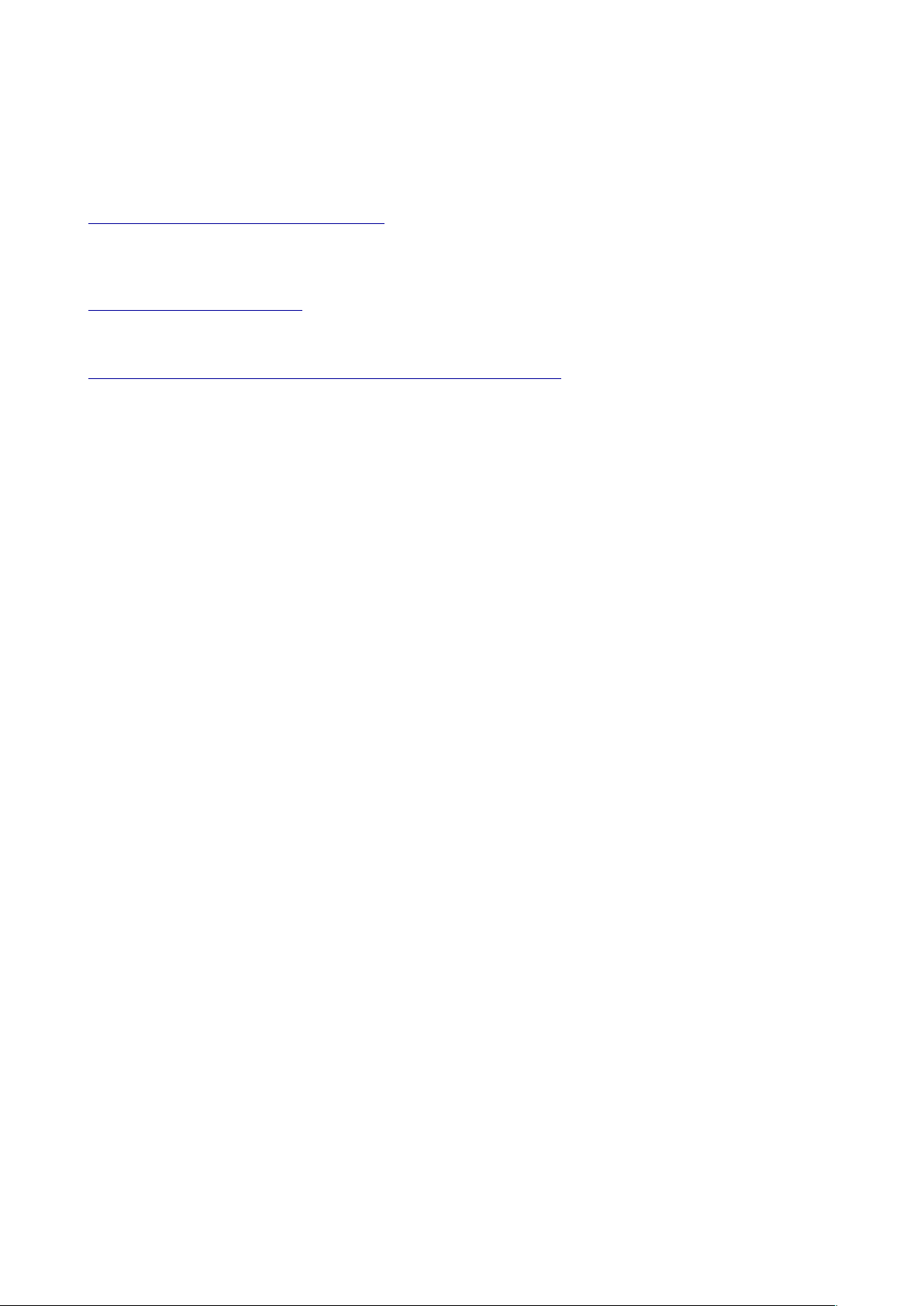
Contact
The Expert Sleepers website is here:
http://www.expert-sleepers.co.uk/
Or you can email
info@expertsleepers.co.uk
Or you can use the forum, which is here:
http://www.kvraudio.com/forum/viewforum.php?f=85

Acknowledgements
The software described in this manual makes use of the following open source projects.
The author is greatly indebted to them for their efforts and generosity.
Below are reproduced the various copyright notices and disclaimers that accompany these
software projects, in accordance with their terms of use.
Lua
Copyright (C) 1994-2008 Lua.org, PUC-Rio.
Permission is hereby granted, free of charge, to any person obtaining a copy of this
software and associated documentation files (the "Software"), to deal in the Software
without restriction, including without limitation the rights to use, copy, modify,
merge, publish, distribute, sublicense, and/or sell copies of the Software, and to permit persons to whom the Software is furnished to do so, subject to the following conditions:
The above copyright notice and this permission notice shall be included in all copies
or substantial portions of the Software.
THE SOFTWARE IS PROVIDED "AS IS", WITHOUT WARRANTY OF ANY KIND,
EXPRESS OR IMPLIED, INCLUDING BUT NOT LIMITED TO THE WARRANTIES
OF MERCHANTABILITY, FITNESS FOR A PARTICULAR PURPOSE AND NONINFRINGEMENT. IN NO EVENT
SHALL THE AUTHORS OR COPYRIGHT HOLDERS BE LIABLE FOR ANY CLAIM, DAMAGES OR OTHER LIABILITY, WHETHER IN AN ACTION OF CONTRACT, TORT OR OTHERWISE, ARISING FROM, OUT OF OR IN CONNECTION WITH THE SOFTWARE OR THE USE OR OTHER DEALINGS IN THE SOFTWARE.
oscpack
oscpack -- Open Sound Control packet manipulation library
http://www.audiomulch.com/~rossb/code/oscpack
Copyright (c) 2004 Ross Bencina <rossb@audiomulch.com>
Permission is hereby granted, free of charge, to any person obtaining a copy of this software and associated documentation files (the "Software"), to deal in the Software without restriction, including without limitation the rights to use, copy,
modify, merge, publish, distribute, sublicense, and/or sell copies of the Software, and to permit persons to whom the
Software is furnished to do so, subject to the following conditions:
The above copyright notice and this permission notice shall be included in all copies or substantial portions of the Software.
Any person wishing to distribute modifications to the Software is requested to send the modifications to the original
developer so that they can be incorporated into the canonical version.
THE SOFTWARE IS PROVIDED "AS IS", WITHOUT WARRANTY OF ANY KIND, EXPRESS OR IMPLIED, INCLUDING BUT NOT LIMITED TO THE WARRANTIES OF MERCHANTABILITY, FITNESS FOR A PARTICULAR PURPOSE
AND NONINFRINGEMENT. IN NO EVENT SHALL THE AUTHORS OR COPYRIGHT HOLDERS BE LIABLE FOR
ANY CLAIM, DAMAGES OR OTHER LIABILITY, WHETHER IN AN ACTION OF CONTRACT, TORT OR OTHERWISE, ARISING FROM, OUT OF OR IN CONNECTION WITH THE SOFTWARE OR THE USE OR OTHER DEALINGS
IN THE SOFTWARE.

glew
The OpenGL Extension Wrangler Library
Copyright (C) 2002-2007, Milan Ikits <milan ikits[]ieee org>
Copyright (C) 2002-2007, Marcelo E. Magallon <mmagallo[]debian org>
Copyright (C) 2002, Lev Povalahev
All rights reserved.
Redistribution and use in source and binary forms, with or without modification, are permitted provided that the following conditions are met:
* Redistributions of source code must retain the above copyright notice, this list of conditions and the following disclaimer.
* Redistributions in binary form must reproduce the above copyright notice, this list of conditions and the following disclaimer in the documentation and/or other materials provided with the distribution.
* The name of the author may be used to endorse or promote products derived from this software without specific prior
written permission.
THIS SOFTWARE IS PROVIDED BY THE COPYRIGHT HOLDERS AND CONTRIBUTORS "AS IS" AND ANY EXPRESS
OR IMPLIED WARRANTIES, INCLUDING, BUT NOT LIMITED TO, THE IMPLIED WARRANTIES OF MERCHANTABILITY AND FITNESS FOR A PARTICULAR PURPOSE ARE DISCLAIMED. IN NO EVENT SHALL THE COPYRIGHT OWNER OR CONTRIBUTORS BE LIABLE FOR ANY DIRECT, INDIRECT, INCIDENTAL, SPECIAL, EXEMPLARY, OR CONSEQUENTIAL DAMAGES (INCLUDING, BUT NOT LIMITED TO, PROCUREMENT OF SUBSTITUTE
GOODS OR SERVICES; LOSS OF USE, DATA, OR PROFITS; OR BUSINESS INTERRUPTION) HOWEVER CAUSED
AND ON ANY THEORY OF LIABILITY, WHETHER IN CONTRACT, STRICT LIABILITY, OR TORT (INCLUDING
NEGLIGENCE OR OTHERWISE) ARISING IN ANY WAY OUT OF THE USE OF THIS SOFTWARE, EVEN IF ADVISED
OF THE POSSIBILITY OF SUCH DAMAGE.
Mesa 3-D graphics library
Version: 7.0
Copyright (C) 1999-2007 Brian Paul All Rights Reserved.
Permission is hereby granted, free of charge, to any person obtaining a copy of this software and associated documentation files (the "Software"), to deal in the Software without restriction, including without limitation the rights to use, copy,
modify, merge, publish, distribute, sublicense, and/or sell copies of the Software, and to permit persons to whom the
Software is furnished to do so, subject to the following conditions:
The above copyright notice and this permission notice shall be included in all copies or substantial portions of the Software.
THE SOFTWARE IS PROVIDED "AS IS", WITHOUT WARRANTY OF ANY KIND, EXPRESS OR IMPLIED, INCLUDING BUT NOT LIMITED TO THE WARRANTIES OF MERCHANTABILITY, FITNESS FOR A PARTICULAR PURPOSE
AND NONINFRINGEMENT. IN NO EVENT SHALL BRIAN PAUL BE LIABLE FOR ANY CLAIM, DAMAGES OR
OTHER LIABILITY, WHETHER IN AN ACTION OF CONTRACT, TORT OR OTHERWISE, ARISING FROM, OUT OF
OR IN CONNECTION WITH THE SOFTWARE OR THE USE OR OTHER DEALINGS IN THE SOFTWARE.
Copyright (c) 2007 The Khronos Group Inc.
Permission is hereby granted, free of charge, to any person obtaining a copy of this software and/or associated documentation files (the "Materials"), to deal in the Materials without restriction, including without limitation the rights to
use, copy, modify, merge, publish, distribute, sublicense, and/or sell copies of the Materials, and to permit persons to
whom the Materials are furnished to do so, subject to the following conditions:
The above copyright notice and this permission notice shall be included in all copies or substantial portions of the Materials.
THE MATERIALS ARE PROVIDED "AS IS", WITHOUT WARRANTY OF ANY KIND, EXPRESS OR IMPLIED, INCLUDING BUT NOT LIMITED TO THE WARRANTIES OF MERCHANTABILITY, FITNESS FOR A PARTICULAR

PURPOSE AND NONINFRINGEMENT. IN NO EVENT SHALL THE AUTHORS OR COPYRIGHT HOLDERS BE LIABLE FOR ANY CLAIM, DAMAGES OR OTHER LIABILITY, WHETHER IN AN ACTION OF CONTRACT, TORT OR
OTHERWISE, ARISING FROM, OUT OF OR IN CONNECTION WITH THE MATERIALS OR THE USE OR OTHER
DEALINGS IN THE MATERIALS.
FreeType
The FreeType Project is copyright (C) 1996-2000 by David Turner, Robert Wilhelm, and Werner Lemberg.
THE FREETYPE PROJECT IS PROVIDED `AS IS' WITHOUT WARRANTY OF ANY KIND, EITHER EXPRESS OR IMPLIED, INCLUDING, BUT NOT LIMITED TO, WARRANTIES OF MERCHANTABILITY AND FITNESS FOR A
PARTICULAR PURPOSE. IN NO EVENT WILL ANY OF THE AUTHORS OR COPYRIGHT HOLDERS BE LIABLE
FOR ANY DAMAGES CAUSED BY THE USE OR THE INABILITY TO USE, OF THE FREETYPE PROJECT.
FTGL
Copyright (C) 2001-3 Henry Maddocks
Permission is hereby granted, free of charge, to any person obtaining a copy of this software and associated documentation files (the "Software"), to deal in the Software without restriction, including without limitation the rights to use, copy,
modify, merge, publish, distribute, sublicense, and/or sell copies of the Software, and to permit persons to whom the
Software is furnished to do so, subject to the following conditions:
The above copyright notice and this permission notice shall be included in all copies or substantial portions of the Software.
THE SOFTWARE IS PROVIDED "AS IS", WITHOUT WARRANTY OF ANY KIND, EXPRESS OR IMPLIED, INCLUDING BUT NOT LIMITED TO THE WARRANTIES OF MERCHANTABILITY, FITNESS FOR A PARTICULAR PURPOSE
AND NONINFRINGEMENT. IN NO EVENT SHALL THE AUTHORS OR COPYRIGHT HOLDERS BE LIABLE FOR
ANY CLAIM, DAMAGES OR OTHER LIABILITY, WHETHER IN AN ACTION OF CONTRACT, TORT OR OTHERWISE, ARISING FROM, OUT OF OR IN CONNECTION WITH THE SOFTWARE OR THE USE OR OTHER DEALINGS
IN THE SOFTWARE.
libpng
http://www.libpng.org/pub/png/libpng.html
zlib
http://www.zlib.net/
