Page 1

U
U
S
S
ORRTTAABBLLEE
PPO
B//
P
C
B
P
C
M
M
CII
C
A
A
H
H
A
USSEE
U
A
R
R
D
D
R’’SS
R
DII
D
MAA
M
S
S
N
UAALL
N
U
K
K
Page 2

CONTENTS
Introduction ..................................................................................................... 1
System requirements........................................................................................... 1
Part names and functions .................................................................................. 2
USB Portable Hard disk installation guide .............................................. 3
Hardware Installation.......................................................................................... 4
Software Installation ........................................................................................... 6
PCMCIA Portable Hard disk installation guide .................................... 10
Hardware installation........................................................................................... 11
Software installation for Windows 95/98......................................................... 12
Software installation for Windows NT ............................................................. 14
Software installation for DOS/Windows 3.1................................................... 16
Using the Portable Hard disk ......................................................................... 18
Using the portable hard disk with the USB interface .................................... 18
Using the portable hard disk with the PCMCIA interface ........................... 18
Using FDISK to partition the portable hard disk ........................................... 19
Change a drive letter assigned to the
Portable hard disk ................................................................................................ 21
FCC Compliance Statements...........................................................................22
Page 3
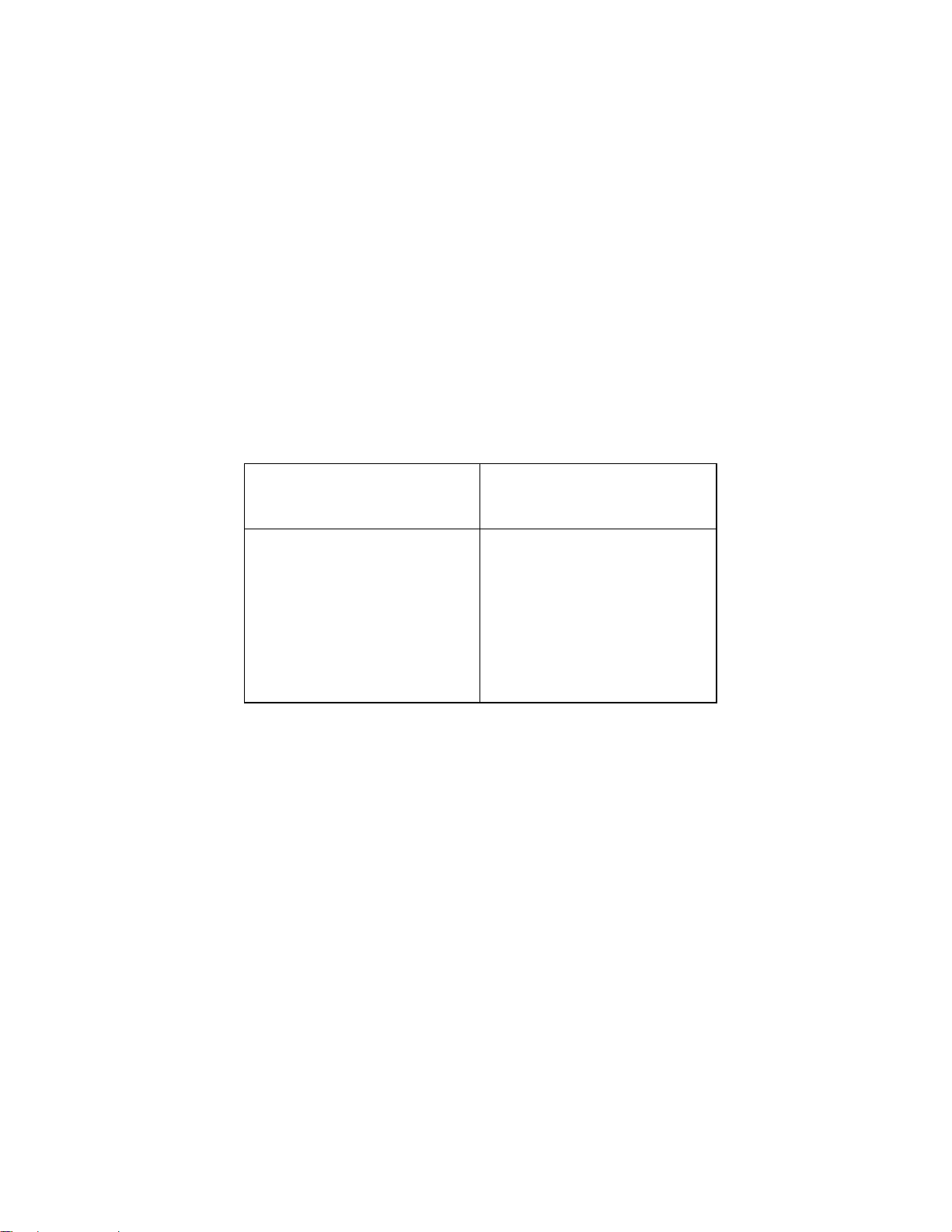
INTRODUCTION
The USB/PCMCIA Portable Hard Disk is a portable compact hard disk
drive that incorporates the USB (Universal Serial Bus) interface and
PCMCIA interface. The hard disk provides a fast and easy way to add
more storage space to your PC. Plus, the Plug & Play feature gives you
greater convenience on the road, and the USB/PCMCIA Portable Hard
Disk can be easily connected to a PC by using the USB or PCMCIA
interface. It can even be disconnected and re-connected while the
computer is running.
SYSTEM REQUIREMENTS
USB interface PCMCIA interface
n Notebook or desktop computer
with a USB port.
n Windows 98 or Windows 2000.
(Make sure the USB device
driver is installed and available)
n Notebook or desktop computer
with a PCMCIA 2.1 Type II or
III socket.
n Windows 95/98, Windows
NT/2000, or DOS/Windows 3.1.
- 1 -
Page 4
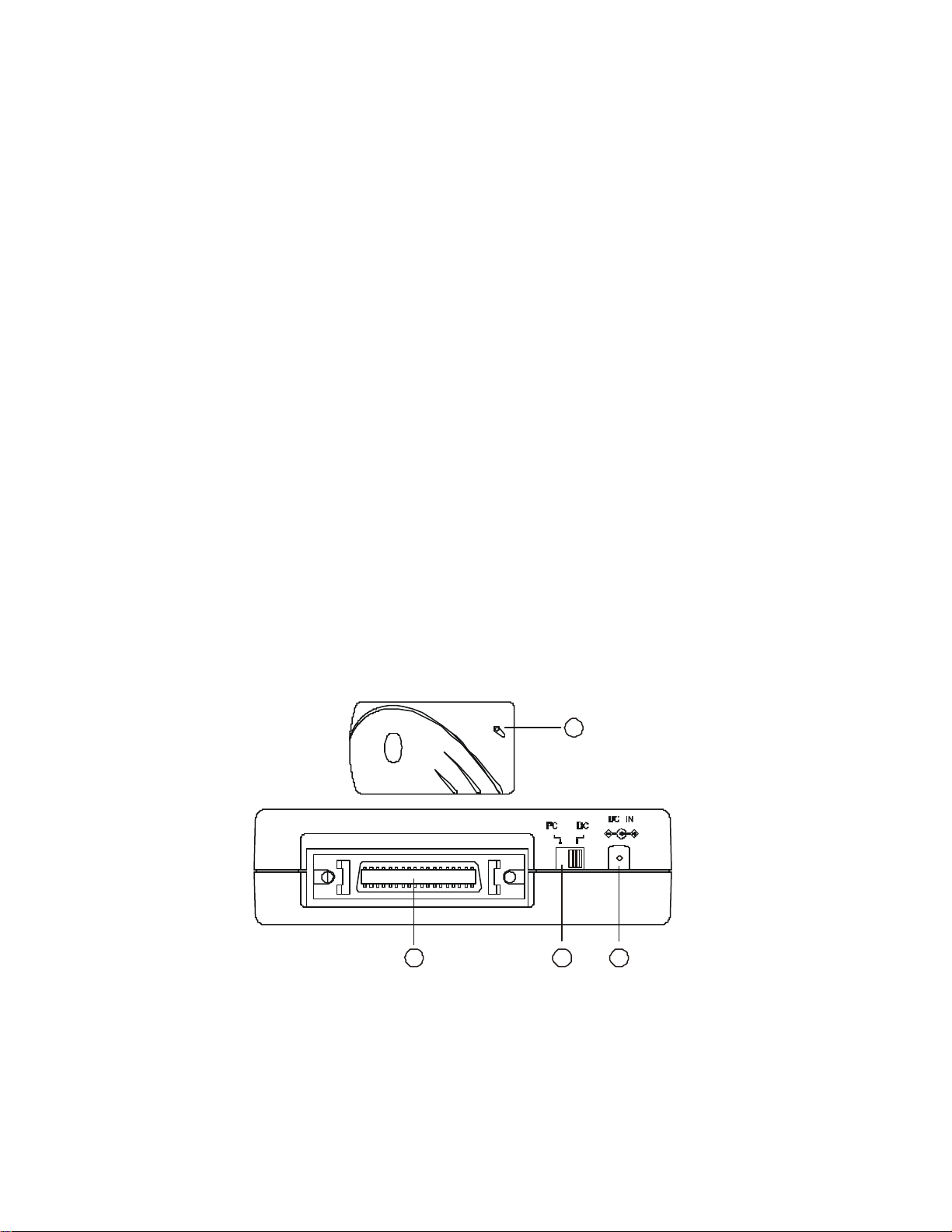
PART NAMES AND FUNCTIONS
Your USB/PCMCIA Portable Hard Disk may look slightly different from
the figure shown below. However, the key parts and functions are always
the same despite their different positions.
•• LED:
Power/Data-access indicator LED.
‚‚ Interface Connector:
This connector connects to the USB interface cable or PCMCIA
interface card.
ƒƒ Power Source Switch:
DC: This setting the AC adapter powers the Portable Hard Disk.
Switch to this position when using the USB interface.
PC: This setting the Portable Hard Disk receives power from the
PCMCIA socket. Switch to this position when using the PCMCIA
interface.
„„ DC IN Jack:
This jack connects to the AC adapter.
1
2 3 4
- 2 -
Page 5

UUSSBB IINNTTEERRFFAACCE
E
PPOORRTTAABBLLEE HHAARRDD DDIISSK
IINNSSTTAALLLLAATTIIOONN GGUUIIDDE
n
n
HHaarrddwwaarree IInnssttaallllaattiioon
n
n
SSooffttwwaarree IInnssttaallllaattiioon
K
E
n
n
- 3 -
Page 6
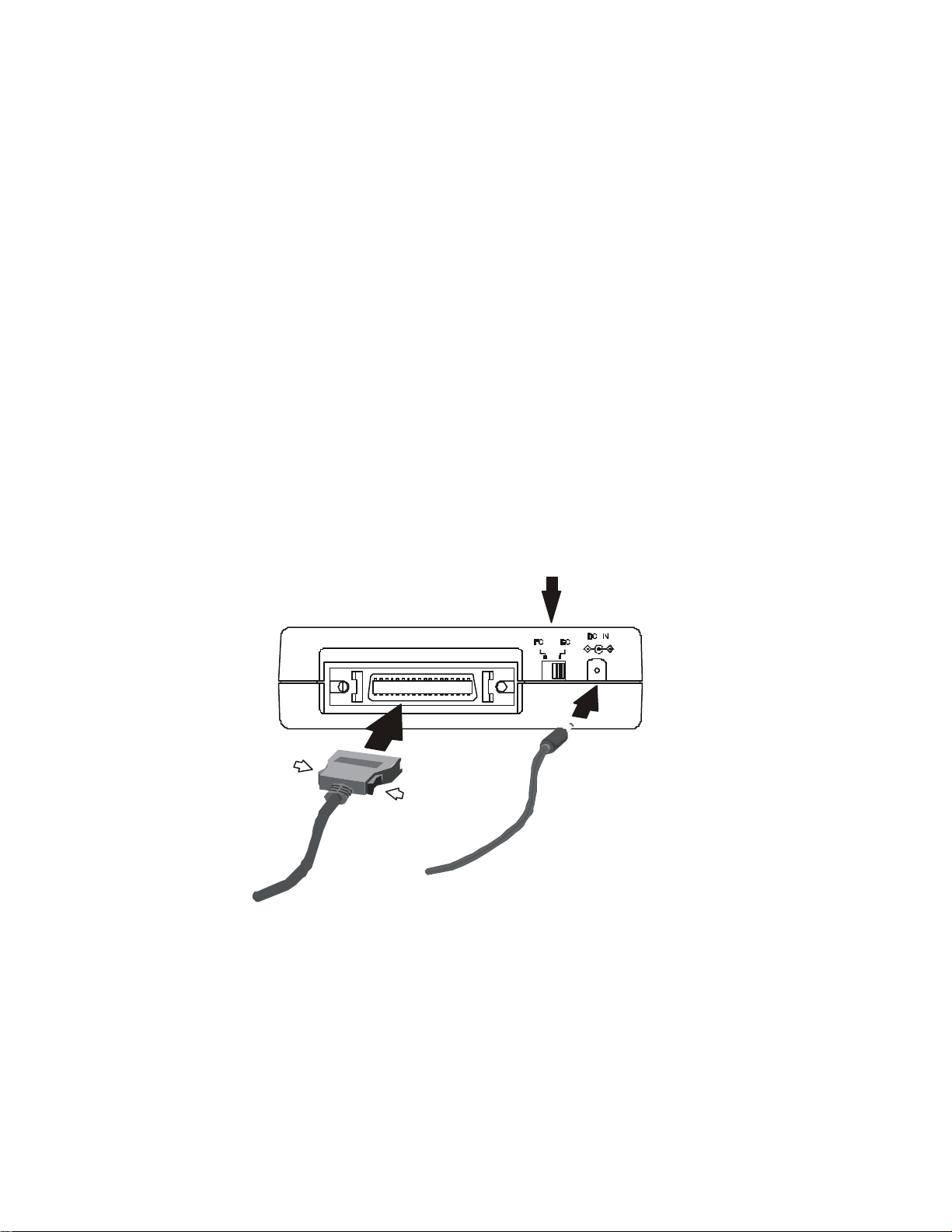
HARDWARE INSTALLATION
Switch to DC position
NOTE: Use the AC adapter included with this unit ONLY. Using the
incorrect AC adapter will result in permanent and
unpredictable damage to the USB/PCMCIA Portable Hard
Disk.
1. Connect the 36-pin connector from the USB cable to the interface
connector on Portable Hard Disk. Press firmly until the connector is
seated.
2. Connect the AC adapter into the DC IN jack at the rear panel of the
Portable Hard Disk.
3. Make sure the Power Source Switch is at the DC position.
4. Attach the AC adapter to the AC power outlet.
5. Follow the Software Installation for the next steps.
Push
Push
- 4 -
Page 7

SOFTWARE INSTALLATION
1. Boot-up your computer in Windows 98 and make sure the USB port
device driver is installed and available in Windows 98.
2. Plug the port connector on the USB cable into the USB port on the
computer.
3. If this is the very first time you are plugging the portable hard disk into
the USB port of computer, the “Add New Hardware Wizard” dialog
box will appear as shown below.
4. Click Next, check the “Search for the best driver for your device”,
and click Next again.
USB port(s) on PCPort connector on the USB cable
- 5 -
Page 8

5. Check “Floppy disk drives”, then insert the device driver diskette into
your floppy drive, click Next, and a screen should be appear as below.
Click Next.
6. After the files are copied into the hard disk, click Finish.
7. Windows should detect an “Unknown Device” after step 6, keep the
device driver diskette in the floppy drive and click Next three more
times.
- 6 -
Page 9

8. Click on Next, if the Wizard asks you to specify a path to copy the
needed files to the hard disk, type “A:\” in the “Copy files from” box,
then click on OK.
9. After the files are copied into the hard disk, screen below will appear.
Click Finish to complete the installation.
- 7 -
Page 10

10. Go to your desktop and double-click on “My Computer”. A new
“Removable Disk” icon will be displayed, representing the Portable
Hard Disk drive.
11. If the new drive does not appear in “My Computer”, this may be
because you are installing a NEW hard disk which doesn’t contain any
disk partition. Refer to “Using the FDISK to Partition the Portable
Hard Disk” section in “Using the Portable Hard Disk” chapter, to
prepare your Portable Hard Disk.
- 8 -
Page 11

PPCCMMCCIIAA IINNTTEERRFFAACCE
E
PPOORRTTAABBLLEE HHAARRDD DDIISSK
IINNSSTTAALLLLAATTIIOONN GGUUIIDDE
n
n
HHaarrddwwaarree IInnssttaallllaattiioon
n
n
SSooffttwwaarree IInnssttaallllaattiioon
K
E
n
n
- 9 -
Page 12

HARDWARE INSTALLATION
1. Connect the 36-pin connector on PCMCIA interface card to the
Interface Connector of Portable Hard Disk. Press firmly until the
connector is seated.
2. Make sure the Power Source Switch is at the PC position.
3. Place the portable hard disk in the recommended horizontal position.
4. Locate the PCMCIA socket of your computer or consult your
computer’s user’s manual for its location.
5. Align the PCMCIA interface card with the arrow sign pointing toward
the computer’s socket. (Please note that the PCMCIA interface card is
keyed to guide for proper insertion.)
6. Slowly insert the PCMCIA interface
card into the socket and press firmly
until the connector is seated.
7. Please follow the Software
Installation procedures to install the
PCMCIA Portable Hard Disk device driver.
CAUTION
You should connect the connector of the PCMCIA interface card to the
Portable Hard Disk before inserting the PCMCIA interface card into your
computer. DO NOT connect/disconnect the Portable Hard Disk to/from the
PCMCIA interface card when the card is in the PCMCIA socket.
- 10 -
Page 13

SOFTWARE INSTALLATION FOR WINDOWS 95/98
♦ The following installation procedures are extracted from the Windows
98 installation. The installation for Windows 95 is similar.
♦ Note that it is not necessary to attach the PCMCIA Portable Hard Disk
every time you start your computer; The PCMCIA specification allows
“Hot Insert/Remove” of the card while the computer power is on.
1. If you are inserting the Portable Hard Disk into your computer for the
very first time, the “Add New Hardware Wizard” dialog box will
appear as below.
2. Click Next, and check “Search for the best driver for your device”,
then click next again.
3. Check “Floppy disk drives ”, insert the device driver diskette into your
floppy drive, and click on Next.
- 11 -
Page 14

4. Click on the Next button.
5. After the files are copied into the hard disk, click Finish.
6. The new hard disk can be found in the “My Computer” icon.
7. If the new drive does not appear in “My Computer”, this may be
because you are installing a NEW hard disk, which doesn’t contain any
disk partition. Refer to “Using the FDISK to Partition the Portable
Hard Disk” section in “Using the Portable Hard Disk” chapter, to
prepare your Portable Hard Disk.
- 12 -
Page 15

SOFTWARE INSTALLATION FOR WINDOWS NT
Before You Begin
♦ Be sure that Windows NT is version 3.51 or higher.
♦ Since Windows NT does not support the “Hot Insert/Remove” feature,
the PCMCIA Portable Hard Disk should be connected with your
computer prior to starting Windows NT. Likewise, do not remove the
PCMCIA Portable Hard Disk before you shut down Windows NT.
♦ In Windows NT, the I/O and IRQ settings of the PCMCIA Portable
Hard Disk can not be changed. Therefore, if the setting conflicts with
other devices that you are using, change the I/O or IRQ of other device
to avoid conflicts.
Install the PCMCIA Portable Hard Disk under Windows NT
To install the PCMCIA Portable Hard Disk device driver, double click the
“SCSI Adapter” icon from “Control Panel” folder. (In Windows NT 4.0,
you may select “Control Panel”, under “Settings” from the “Start” menu
to open the “Control Panel” folder.)
Click the “Drivers” tab, and a figure illustrated as below will be displayed.
Click the “Add” button, and then click the “Have Disk...” button.
Windows NT will then prompt you to insert the manufacturer installation
disk. Insert the PCMCIA Portable Hard Disk device driver diskette into
your floppy drive. Specify the directory as A:\WINNT (or B:\WINNT
whichever contains the diskette) and select OK. When the following
- 13 -
Page 16

dialog box appears, select the PCMCIA HARDDISK and click the OK
button.
Follow the on-screen instructions to continue. After finishing, Windows
NT will prompt you to restart to activate the new device driver for
Windows NT.
- 14 -
Page 17

SOFTWARE INSTALLATION FOR DOS/WINDOWS 3.1
Automatic Installation
The device driver installation program provides a simple INSTALL
program to help you install the device driver into the computer with ease.
Please follow the instructions below to proceed automatic installation.
1. Insert the device driver diskette into a floppy disk drive on your
computer.
2. Change the working directory to the floppy drive containing the device
driver diskette by typing “A:” then press ENTER.
3. At the DOS prompt A:\>, type “INSTALL” followed by the ENTER
key.
4. Choose a configuration
5. Press ENTER or click on the OK button to continue. When the
opening screen appears, a dialog box will be displayed for you to type
in the directory to place the device driver and to select the I/O ports
used for PCMCIA interface card.
6. Type in the directory you select to install the driver and press the TAB
key to move to next field to set the I/O port. The default setting of the
I/O address is 320-32F. After completing this selection, click on the
Install button to continue.
7. The rest of the installation should proceed automatically, and the
CONFIG.SYS files on your computer will be updated automatically.
8. Reboot your computer and the PCMCIA Portable Hard Disk will be
enabled automatically.
- 15 -
Page 18

Manual Installation
You may manually install the PCMCIA Portable Hard Disk device driver
if the default setting conflicts with your system. Perform the following
procedure to complete the manual installation.
1. Copy the files ARIHD.EXE from the device driver diskette to a
directory on your main hard disk, (e.g. C:\PCMHD).
2. Edit the CONFIG.SYS file. Add the following line at the end of the
file.
DEVICE=[drive] [path] ARIHD.EXE /P:320
/P is used to set the I/O ports, and the valid numbers are 320, 340
and 360. Each number represents the I/O port address - 320-32F,
340-34F, and 360-36F respectively. The default setting is /P:320.
The CONFIG.SYS file example:
LASTDRIVE=Z
DEVICE=C:\DOS\HIMEM.SYS
DEVICE=C:\DOS\EMM386.EXE NOEMS X=D000-D3FF
FILES=40
BUFFERS=20
DEVICE=C:\PCMHD\ARIHD.EXE /P:320
If you use the memory manager as the above example (EMM386.exe)
shows, then it is required to exclude the memory range for the hard
disk card, and X=D000-D3FF is recommended.
3. Reboot the system so the new driver will take effect.
Note: The ARIHD.EXE also has a command line parameter:
ARIHD /I - Initialize a hard disk
All the information on the hard disk will be deleted.
- 16 -
Page 19

USING THE PORTABLE HARD DISK
After the first-time installation, you can connect or disconnect the Portable
Hard Disk without powering off the computer. Please follow the steps
below.
Using the Portable Hard Disk with the USB Interface
Connecting the Portable Hard Disk to your computer
1. Connect the 36-pin connector to the interface connector of the Portable
Hard Disk.
2. Connect the AC adapter output plug into the DC IN jack of the
Portable Hard Disk. Make sure the Power Source Switch is at the DC
position, and attach the AC adapter to the AC power outlet.
3. Connect the connector from the USB cable into the USB port on your
computer, the Portable Hard Disk is ready for immediate use.
Disconnecting the Portable Hard Disk from your computer
Unplug the port connector of USB cable from the USB port of your
computer.
Using Portable Hard Disk with PCMCIA Interface
Connecting the Portable Hard Disk to your computer
The following steps are for Windows 95/98 only. The Windows NT and
DOS systems must complete the steps 1 through 3 before powering on
the computer.
1. Connect the 36-pin connector to the interface connector of the
Portable Hard Disk.
2. Make sure the Power Source Switch is at the PC position.
3. Plug the PCMCIA interface card into the PCMCIA socket of
computer.
4. Wait for few seconds, the computer will beep to inform you the
Portable Hard Disk is ready for use.
Disconnecting the Portable Hard Disk from our computer
The following steps are for Windows 95/98 only. The Windows NT and
DOS systems must power off the computer before unplugging the
PCMCIA interface card.
- 17 -
Page 20

1. Double-click on the PCMCIA icon in system tray, the “PC Card
(PCMCIA) Properties” dialog box will appear.
2. Highlight the socket that lists the Portable Hard Disk. Click on Stop.
3. Wait for few seconds, the system will prompt “You may safely
remove this device”.
4. Remove the PCMCIA card from the slot.
Using FDISK to Partition the Portable Hard Disk
FDISK is a program to build one or more partitions on a hard disk. After
partitioning the hard disk, the disk needs to be formatted. This will
complete the hard disk preparation.
To partition the Portable Hard Disk, start the FDISK program from MSDOS mode under Windows 95/98, and follow the steps below:
1. Boot-up the computer in Windows 95/98.
2. Connect the Portable Hard Disk to your computer, and make sure the
drive is working..
3. Go to the MS-DOS mode by clicking on “Start” – “Programs” –
“ MS-DOS Prompt”.
4. Type FDISK and press Enter.
5. If FDISK quits without any message, this situation usually happens
with the Portable Hard Disk using the PCMCIA interface. In this case,
go back to the Windows 95/98 screen, stop the Portable Hard Disk and
remove the PCMCIA card. Then re-boot your computer and go back to
step 2 to proceed.
6. In the first screen of FDISK, answer the question: Do you want to
enable large disk support?
Y if you want to build a partition large than 2GB.
N if you want to build a partition small than 2GB.
7. The next screen is “FDSIK OPTIONS”,
IMPORTANT: Type number 5 in this screen to change the current
fixed disk drive. The default fixed drive is set by
FDISK is your INTERNAL hard disk.
If you don’t change the fixed disk drive to the
Portable Hard Disk, the data of your internal hard
disk will be destroyed.
- 18 -
Page 21

Note: If the option5 doesn’t appear in this screen, it is the same situation
as step5. Follow step5 to re-do those steps again.
8. In the “Change Current Fixed Disk Drive” screen, type the disk drive
number that is assigned to the Portable Hard Disk (usually, the
Portable Hard Disk is the fixed disk drive number 2).
9. Back up to the “FDISK OPTIONS” screen, press 4 to display the
content of the fixed disk drive, and check the content to make sure the
current drive is the Portable Hard Disk.
10. Now you can create or delete the hard disk’s partition.
11. Upon finishing the operations, FDISK will prompt you to restart the
computer to activate the changes. Do not restart the computer, press
the Esc key to close the FDISK program first, and then exit MS-DOS
mode, then restart.
- 19 -
Page 22

12. To format the hard drive, open the My Computer icon, right-click on
the NEW removable drive, and re-enter the MS-DOS mode again. Start
the FDISK program, then verify your changes.
Change A Drive Letter Assigned to the Portable Hard Disk
To change a drive letter for the Portable Hard Disk
(for example, from drive “D” to drive “E”), follow
the instructions below.
1. Open the “Control Panel”, then “System”.
Select the “Device Manager” tab, double click
“Disk Drives”, select the model of the Portable
Hard Disk, then click the “Properties ” button.
2. Select the “Settings” tab, check the
“Removable” under options, and then change
the “Start drive letter” and the “End drive letter”
to the letter you wish to choose. The drive letter
will be changed after restarting your computer.
FCC COMPLIANCE STATEMENTS
This equipment has been tested and found to comply with the limits for a
Class B digital device, pursuant to Part 15 of the FCC Rules. These limits
are designed to provide reasonable protection against harmful interference
in a residential installation. This equipment generates, uses and can radiate
radio frequency energy and, if not installed and used in accordance with
the instructions, may cause harmful interference to radio communications.
However, there is no guarantee that interference will not occur in a
particular installation. If this equipment does cause harmful interference to
radio or television reception, which can be determined by turning the
equipment off and on, the user is encouraged to try to correct the
interference by one or more of the following measures:
Reorient or relocate the receiving antenna.
Increase the Distance between the equipment and receiver.
Connect the equipment into an outlet on a circuit different from that to
which the receiver is connected.
- 20 -
Page 23

Consult the dealer or an experienced radio/TV technician for help.
CAUTION
CHANGE OR MODIFICATIONS NOT EXPRESSLY APPROVED BY
PARTY RESPONSIBLE FOR COMPLIANCE COULD VOID THE USER
AUTHORITY TO OPERATE THE EQUIPMENT.
- 21 -
