Exor eSMART Series, eSMART04, eSMART07, eSMART04M, eSMART07M Operating Instructions Manual
...Page 1

User’s Manual for eSMART Series Touchscreen Products
eSMART Series
Operating Instructions
MANUGENESMARTxx - Version 2.01
© 2018 EXOR International S.p.A.
Page 2

Copyright © 2018 Exor International S.p.A. – Verona, Italy
Subject to change without notice
The information contained in this document is provided for informational purposes only. While efforts were made to verify the accuracy of the information
contained in this documentation, it is provided “as is” without warranty of any kind.
Third-party brands and names are the property of their respective owners.
www.exorint.com
MANUGENESMARTxx - Version 2.01
© 2018 EXOR International S.p.A. - Subject to change without notice
2
Page 3

Table of Contents
Introduction 4
Safety guide 5
1 Product overview 6
2 Standards and approvals 7
3 Technical specications 9
4 Technical data 11
4.1 Dimensions 13
4.2 Installation environment 16
4.3 Safety instruction 17
4.4 Installation procedure 17
5 Connections 18
5.1 Serial port 20
5.2 Ethernet port 20
6 Power supply, grounding and shielding 21
7 Cleaning faceplates 22
8 Getting started 22
9 System settings 23
10 Touchscreen calibration 25
11 Unpacking and packing Instructions 25
MANUGENESMARTxx - Version 2.01
© 2018 EXOR International S.p.A. - Subject to change without notice
3
Page 4

Introduction
The operational guidelines describe below is information on device technical data, installation, transportation, storage, assembly, use and maintenance.
The Manual refers to the following models:
eSMART04 Operator interface with TFT color 4.3” widescreen display touchscreen
eSMART04M High performance operator interface with TFT color 4.3” widescreen display touchscreen
eSMART07 Operator interface with TFT color 7” widescreen display touchscreen
eSMART07M High performance operator interface with TFT color 7” widescreen display touchscreen
eSMART10 Operator interface with TFT color 10.1” widescreen display touchscreen
MANUGENESMARTxx - Version 2.01
© 2018 EXOR International S.p.A. - Subject to change without notice
4
Page 5
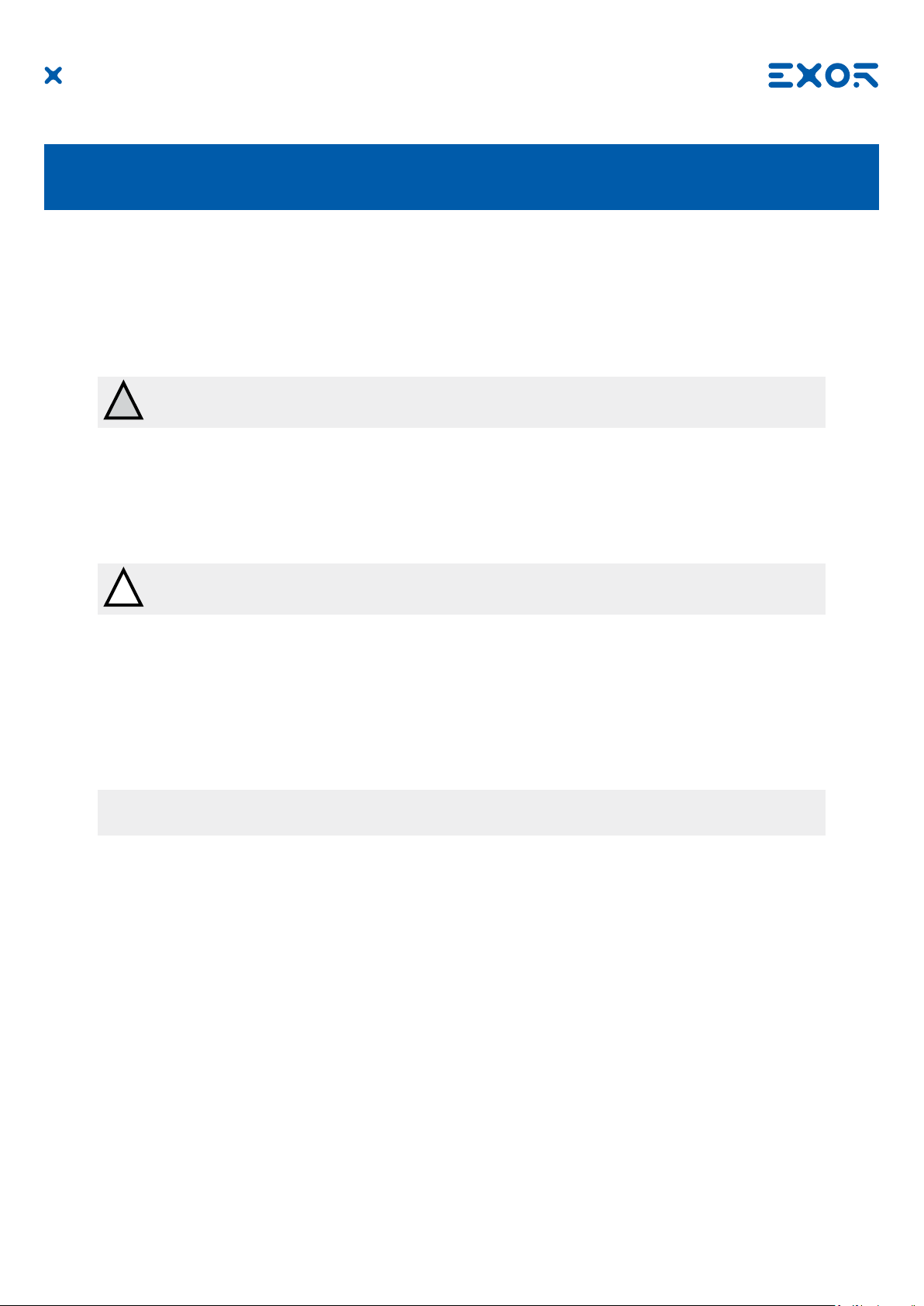
Safety Guide
The manual contains safety standards that must be respected for the personal safety and to avoid damage.
Indications of attention are divided into three levels of severity:
DANGER: indicates a failure to observe safety rules and such failure may cause death or serious injuries.
DANGER
!
ATTENTION: indicates a failure to observe safety rules and that deciency may cause damage.
ATTENTION
!
CAUTION: indicates a failure to observe safety rules and that deciency may cause defects to the equipment
or inconsistencies.
CAUTION
MANUGENESMARTxx - Version 2.01
© 2018 EXOR International S.p.A. - Subject to change without notice
5
Page 6

1 Product Overview
The EXOR eSMART HMI products combine state-of-the-art features and top performance with an oustanding
design. They have been designed to offer an outstanding price/performance ratio for challenging applications.
They are the ideal choice for HMI applications including factory and building automation.
The eSMART HMI products have been designed to run the JMobile software.
• Compatible with JMobileStudio.
• Full vector graphic support. Native support of SVG graphic objects, trasparency and alpha blending.
• Screen object dynamics: control visibility and transparency, move, resize, rotate any object on screen. Change
properties of basic and complex objects.
• Multilanguage applications with TrueType fonts. Easily create, install and maintain applications in multiple
languages to meet global requirements.
• Data display in numerical, text, bargraph, analog gauges and graphic image formats.
• Rich set of state-of-the-art HMI features: data acquisition and logging, trend presentation, alarm handling,
scheduler and timed actions (daily and weekly schedulers, exception dates), recipes, security and user management, email and RSS feeds.
• Wide selection of communication drivers available with multiple-driver communication capability.
• Remote monitoring and control with Client-Server functionality.
• On-line and Off-line simulation with JMobile Studio.
• Powerful scripting language for automating HMI applications. Efcient script debugger improves productivity
in application development.
• Rich gallery of vector symbols and objects.
MANUGENESMARTxx - Version 2.01
© 2018 EXOR International S.p.A. - Subject to change without notice
6
Page 7

2 Standards and Approvals
The products have been designed for use in an industrial environment in compliance with the 2014/30/EU
EMC Directive.
The products have been designed in compliance with:
EN 61000-6-4 EN 55011 Class A
EN 61000-6-3 EN 55022 Class B
EN 61000-6-2 EN 61000-4-2
EN 61000-6-1 EN 61000-4-3
EN 61000-4-4
EN 61000-4-5
EN 61000-4-6
EN 61000-4-8
EN 60079-0
EN 60079-7
EN 60079-11
ATEX DEMKO 16 ATEX 1761X
EN 60079-0: 2012+A11:2013 II 3G Ex ic ec IIC T6 Gc 0≤Tamb≤+50°C
EN 60079-7: 2015
EN 60079-11: 2012
The installation of these devices into the residential, commercial and light-industrial environments is allowed
only in the case that special in measures are taken in order to ensure conformity to EN 61000-6-3.
The products are in compliance with the Restrictions on Certain Hazardous Substances (RoHS) Directive
2002/95/EC
In compliance with the above regulations the products are CE marked.
Special instruction for use
- The equipment shall only be used in an area of not more than pollution degree 2, as dened in IEC/EN 60664-1.
- The equipment shall be installed in an enclosure that provides a degree of protection not less than IP 54 in
accordance with IEC/EN 60079-7.
- Transient protection shall be provided that is set at a level not exceeding 140 % of the peak rated voltage
value at the supply terminals to the equipment.
MANUGENESMARTxx - Version 2.01
© 2018 EXOR International S.p.A. - Subject to change without notice
7
Page 8
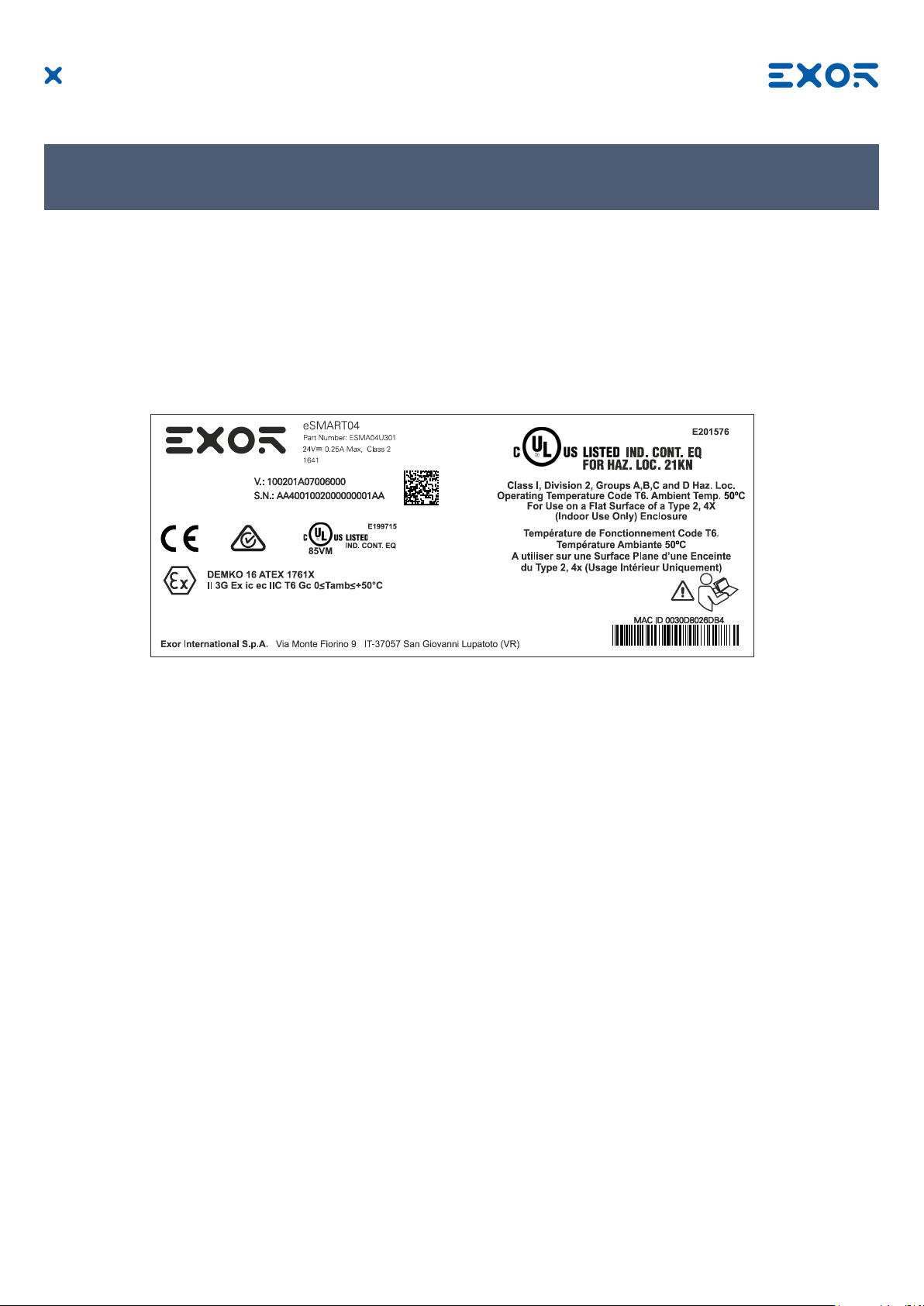
2 Standards and Approvals
Product Identication
The product may be identied through a plate attached to the rear cover. You will have to know the type of
unit you are using for correct usage of the information contained in the guide.
An example of this plate is shown in the gure below:
Note: the eSMART04 label is used as an example for eSMART Series
Product model name eSMART04
Product part number ESMA04U301
Year/week of production 1641
Serial number AA4001002000000001AA
Version id of the product 100201A07006000
Manufacturer address and Exor International S.p.A.
read instruction warning Via Monte Fiorino 9
IT-37057 San Giovanni Lupatoto (VR)
ATEX Marking DEMKO 16 ATEX 1761X
II 3G Ex ic ec IIC T6 Gc 0≤Tamb≤+50°C
MANUGENESMARTxx - Version 2.01
© 2018 EXOR International S.p.A. - Subject to change without notice
8
Page 9

3 Technical Specications
Touchscreen technology Resistive
RTC backup Supercapacitor
Fuse Automatic
Serial Port RS-232, RS-485, RS-422 software congurable
Recipe memory Flash
Hardware clock Clock/Calendar with supercapacitor back-up
Accuracy RTC (at 25°C) <100ppm
Environmental conditions
Operating temperature (surrounding 0 ÷ +50°C EN 60068-2-14
air temperature)
Storage temperature -20 ÷ +70°C EN 60068-2-14
Operating and storage humidity 5 ÷ 85 % RH not-condensing EN 60068-2-30
Vibrations 5 ÷ 9 Hz, 7 mm p-p EN 60068-2-6
9 ÷ 150 Hz, 1 g
Shock ± 50 g, 11 ms, 3 pulses per axis EN 60068-2-27
Protection class IP66 front panel * EN60529
Pollution degree environment 2
* The front face of the EXOR unit, installed in a solid panel, has been tested using conditions equivalent to the standards
shown in the “Environmental conditions”. Even though the level of resistance EXOR unit is equivalent to these stan-
dards, oils that should have no effect on the eSMART can possibly harm the unit. This can occur in areas where either
vaporized oils are present, or where low viscosity cutting oil are allowed to adhere to the unit for long periods of time. If
the front face protection sheet on the eSMART becomes peeled off, these conditions can lead to the ingress of oil into
the unit and separate protection measures are suggested.
If the installation gasket is used for a long period of time, or if the unit and its gasket are removed from the panel, the
original level of the protection cannot be guaranteed.
MANUGENESMARTxx - Version 2.01
© 2018 EXOR International S.p.A. - Subject to change without notice
9
Page 10

3 Technical Specications
Electromagnetic Compatibility (EMC)
Radiated disturbance test Class A EN 55011
Electrostatic discharge immunity test 8 kV (air electrostatic discharge) EN 61000-4-2
4 kV (contact electrostatic discharge)
Radiated, radio-frequency, 80 MHz ÷ 1 GHz, 10V/m EN 61000-4-3
electromagnetic eld immunity test 1,4 GHz ÷ 2 GHz, 3 V/m
2 GHz ÷ 2.7 GHz, 1 V/m
Burst immunity test ± 2 KV dc power port EN 61000-4-4
± 1 KV signal line
Surge immunity test ± 0,5 KV dc power port (line to earth) EN 61000-4-5
± 0,5 KV dc power port (line to line)
± 1 KV signal line (line to earth)
Immunity to conducted disturbances
inducted by radiofrequency eld 0.15 ÷ 80 MHz, 10V EN 61000-4-6
Voltage dips, short interruptions and
voltage variations immunity test Port: AC mains; Level:
100% duration: 1 cycle and 250 cycles (50Hz);
40% duration: 10 cycles (50Hz);
70% duration: 25 cycles (50Hz);
Phase: 0°-180°
Test executed on the 230Vac side of the EXOR International S.p.A. Power Supply EN 61000-4-11
Durability information
Backlight service life 20000 Hrs. or more
(LED type) (Time of continuos operation until the brightness of the
backlight reaches 50% of the rated value when the
sorrounding air temperature is 25°C) - see Note 1
Front foil 10 years if the surrounding air temperature is 25°C
(without direct exposure to
sunlight or UV)
UV Resistance Indoor applications: After 300 hours cycled humidity in
QUV accelerated weathering, some yellowing and
brittleness may be present.
Solvent resistance
Contact for 1/2 hour at 21°C, No visible effect: Acetone, Butyl Cellosolve, Cyclohexanone, Ethyl Acetate,
Hexane, Isopropyl Alcohol, MEK, Methylene Chloride, Toluene, Xylene
Contact for 24 hours at 49°C, No visible effect: Coffee, Ketchup, Lemon Juice, Mustard (slight yellow
stain), Tea, Tomato juice.
Touchscreen reliability > 1 milion operations
Note 1: Extended use in environments where the surrounding air temperature is 40°C or higher may
degrade backlight quality/reliability/durability.
MANUGENESMARTxx - Version 2.01
© 2018 EXOR International S.p.A. - Subject to change without notice
10
Page 11

4 Technical Data
Model eSMART04 eSMART04M
Display / Backlight TFT Color / LED TFT Color / LED
Colors 64K 64K
Resolution 480X272 480X272
Diagonal (inches) 4.3” widescreen 4.3” widescreen
Dimming yes yes
User memory 60 MB Flash 60 MB Flash
RAM 256 MB DDR 512 MB DDR
Serial Port
Ethernet port
USB port
Real Time Clock
Voltage
Current rating (at 24VDC)
Weight
RS-232,RS-485, RS-422
software congurable
10/100 Mbit 10/100 Mbit
Host interface V2.0 max. 500mA Host interface V2.0 max. 500mA
yes yes
24Vdc 24Vdc
0.25A 0.25A
0.4 Kg 0.4 Kg
RS-232,RS-485, RS-422
DB9 female software congurable
MANUGENESMARTxx - Version 2.01
© 2018 EXOR International S.p.A. - Subject to change without notice
11
Page 12

4 Technical Data
Model eSMART07 eSMART07M eSMART10
Display / Backlight TFT Color / LED TFT Color / LED
Colors 64K 64K
Resolution 800X480 800X480
Diagonal (inches) 7” widescreen 7” widescreen
Dimming yes yes
User memory 60 MB Flash 60 MB Flash
RAM 256 MB DDR 512 MB DDR
Serial Port
Ethernet port
USB port
Real Time Clock
RS-232,RS-485, RS-422
software congurable
10/100 Mbit 10/100 Mbit
Host interface V2.0 max.
500mA
yes yes
RS-232,RS-485, RS-422
DB9 female software congu-
rable
Host interface V2.0 max.
500mA
TFT Color / LED
64K
1024X600
10.1” widescreen
yes
60 MB Flash
512 MB DDR
RS-232,RS-485, RS-422 soft-
ware congurable
10/100 Mbit
Host interface V2.0 max.
500mA
yes
Voltage
Current rating (at
24VDC)
Weight
24Vdc 24Vdc
0.30A 0.30A
0.6 Kg 0.6 Kg
24Vdc
0.38A
1 Kg
MANUGENESMARTxx - Version 2.01
© 2018 EXOR International S.p.A. - Subject to change without notice
12
Page 13

4 Technical Data
4.1 Dimensions
Cut out
Fig. 4.1
MODEL A B L
eSMART04 136mm/5.35” 96mm/3.78” 147mm/5.78” 107mm/4.21” 29mm/1.14” 5mm/0.19”
eSMART04M 136mm/5.35” 96mm/3.78” 147mm/5.78” 107mm/4.21” 29mm/1.14” 5mm/0.19”
H D T
MANUGENESMARTxx - Version 2.01
© 2018 EXOR International S.p.A. - Subject to change without notice
13
Page 14

4 Technical Data
Cut out
Fig. 4.2
MODEL A B L
eSMART07 176mm/6.90” 136mm/5.35” 187mm/7.36” 147mm/5.79” 29mm/1.14” 5mm/0.19”
eSMART07M 176mm/6.90” 136mm/5.35” 187mm/7.36” 147mm/5.79” 29mm/1.14” 5mm/0.19”
H D T
MANUGENESMARTxx - Version 2.01
© 2018 EXOR International S.p.A. - Subject to change without notice
14
Page 15

4 Technical Data
Cut out
Fig. 4.3
MODEL A B L
eSMART10 271mm/10.66” 186mm/7.32” 282mm/11.10” 197mm/7.75” 29mm/1.14” 6mm/0.23”
H D T
MANUGENESMARTxx - Version 2.01
© 2018 EXOR International S.p.A. - Subject to change without notice
15
Page 16

4 Technical Data
4.2 Installation Environment
In order to meet the front panel protection classications, proper installation procedure must be followed:
• the borders of the cutout must be flat
• screw up each xing screw until the plastic bezel corner get in contact with the panel.
• the cutout for the panel must be of the dimensions indicated in this manual.
The equipment is not intended for continuous exposure to direct sunlight.
This might accelerate the aging process of the front panel lm.
The equipment is not intended for installation in contact with corrosive chemical compounds. Check the
resistance of the front panel lm to a specic compound before installation.
Do not use tools of any kind (screwdrivers, etc.) to operate the touch screen of the panel.
The IP66 is guaranteed only if:
• max deviation from the plane surface to the cut-out: O0.5mm
• thickness of the case where is mounted the equipment: from 1,5mm to 6mm
• max surface roughness where the gasket is applied: O120 um
MANUGENESMARTxx - Version 2.01
© 2018 EXOR International S.p.A. - Subject to change without notice
Fig. 4.4
A. Installation cut-out
16
Page 17

4 Technical Data
4.3 Safety instruction
For all installation notes, please refer to the Installation Guide provided with the product.
!
4.4 Installation Procedure
Place the xing brackets contained in the xing kit as shown in gure (Fig. 4.5).
MANUGENESMARTxx - Version 2.01
© 2018 EXOR International S.p.A. - Subject to change without notice
CAUTION
Tightening torque: 75Ncm or screw each xing screw until the bezel corner gets in contact with the panel.
17
Page 18

5 Connections
eSMART04
1. Serial Port
2. Ethernet Port
3. USB Port
4. Power Supply
Fig. 5.1
eSMART07
1. Serial Port
2. Ethernet Port
3. USB Port
4. Power Supply
Fig. 5.2
MANUGENESMARTxx - Version 2.01
© 2018 EXOR International S.p.A. - Subject to change without notice
18
Page 19

5 Connections
eSMART10
1. Serial Port
2. Ethernet Port
3. USB Port
4. Power Supply
Fig. 5.3
MANUGENESMARTxx - Version 2.01
© 2018 EXOR International S.p.A. - Subject to change without notice
19
Page 20

5 Connections
5.1 Serial Port
The serial port is used to communicate with the PLC or with another type of controller.
Standards available for the signals in the PLC port connector are: RS-232, RS-422, RS-485.
The serial port is software programmable. Make sure you select the appropriate interface in the programming
software.
RS-232 RS-422, RS-485
Pin Description
1 GND
2
3 TX
4 RX
5
6 +5V output
7 CTS
8 RTS
9
SERIAL PORT
Pin Description
1 GND
2
3 CHA-
4 CHB-
5
6 +5V output
7 CHB+
8 CHA+
9
To operate in RS485 pins 4-3
and 8-7 must be connected
externally.
The communication cable must be chosen for the type of device being connected.
5.2 Ethernet Port
The Ethernet port have two LED indicators for status. Please see description below.
GREEN YELLOW
LED indicators
Green Yellow
ON OFF No LAN cable connected
BLINK (link active) ON LAN cable connected with 100Mbit/s link
BLINK (link active) OFF LAN cable connected with 10Mbit/s link
MANUGENESMARTxx - Version 2.01
© 2018 EXOR International S.p.A. - Subject to change without notice
20
Page 21

6 Power Supply, Grounding and Shielding
The power supply terminal block is shown in the gure below.
Fig. 6.1
DC Power Connector - AWG24 wire size - R/C Terminal Blocks (XCFR2), Female pitch 5.08mm,
torque 4.5 lb-in.
3 conductor 1,5mmq wire size minimum, minimum temperature conductor rating 105°C.
Note: Ensure that the power supply has enough power capacity for the operation of the equipment.
The unit must always be grounded to earth with 1.5mmq wire size minimum. Grounding helps limit the
effects of noise due to electromagnetic interference on the control system.
Earth connection will have to be done using either the screw or the faston terminal located near the power
supply terminal block. A label helps identify the ground connection. Also connect to ground the terminal 3
on the power supply terminal block.
The power supply circuit may be oating or grounded. In the latter case, connect to ground the power
source common as shown in gure (see below) with a dashed line.
When using the oating power scheme, note that the HMI devices internally connects the power common to ground with a 1MΩ resistor in parallel with a 4,7nF capacitor.
The power supply must have double or reinforced insulation.
The suggested wiring for the power supply is shown in gure.
All the electronic devices in the control system must be properly grounded. Grounding must be performed
according to applicable regulations.
MANUGENESMARTxx - Version 2.01
© 2018 EXOR International S.p.A. - Subject to change without notice
Fig. 6.2
21
Page 22

7 Cleaning faceplates
The equipment must be cleaned only with a soft cloth and neutral soap product. Do not use solvents.
8 Getting Started
eSMART HMI products must be programmed with the software JMobile Studio (starting from v2.00). JMobile Studio is a software tool that must be properly installed on a computer running Microsoft Windows.
There are two options to transfer a JMobile application project to a HMI device:
Ethernet Connect the HMI device to the computer with an Ethernet network connection. From
JMobile Studio choose the command Run/Download to target. You may have to ensu
re that the proper rewall policy has been congured in the computer to allow JMobile
Studio to access the network.
USB Create an Update Package using JMobile Studio and copy it to a USB Flash drive.
MANUGENESMARTxx - Version 2.01
© 2018 EXOR International S.p.A. - Subject to change without notice
22
Page 23

9 System Settings
eSMART HMI products have a system settings interface to allow conguration of system options.
The user interface of System Settings is based on HTML pages accessible locally on HMI or in remote
using a Web browser Chrome v44 or higher on port 443 (https://IP/machine_cong). Default username is
“admin”, default password is “admin”. Use navigation menu on the left side of the screen to browse through
the available options.
The active item of menu is highlighted on the left side. The right side shows related information and
settings. Based on the size of the HMI screen, both menu and content of selected item may be shown on
screen or not.
System Settings has two modes of operation:
User Mode JMobile runtime is running or the HMI device is in “factory default” status.
System Mode JMobile runtime is not running or the HMI device has a software failure.
System Mode includes all options available in User Mode and offers in additions
commands dedicated to system upgrade and recovery not availables when running in
User Mode.
Activation of System Settings in User Mode:
JMobile runtime not running Press “System Setting” button on the HMI screen
JMobile runtime running Recall context menu and select “System Settings”. To recall
the context menu click and hold any unused area of the
touchscreen for a few seconds. Default hold time is 2 seconds.
MANUGENESMARTxx - Version 2.01
© 2018 EXOR International S.p.A. - Subject to change without notice
23
Page 24

9 System Settings
Activation of Systems Settings in System Mode:
Normal operation If JMobile runtime is not running: Press “System Setting” button on the HMI
screen to enter in System Settings in User Mode. Select “Restart” -> “Cong
OS” to reboot in System Mode.
If JMobile runtime is running: recall context menu and select “System
Settings”. To recall the context menu click and hold any unused area of the
touchscreen for a few seconds. Default hold time is 2 seconds to enter in
System Settings in User Mode. Select “Restart” -> “Cong OS” to reboot in
System Mode.
Recovery operation If panel is not responsive, use the so-called “tap-tap” procedure. This
procedure consists in tapping the surface of the touchscreen during the
device power-up phase. Tapping frequency must be high. You have to start
tapping the touchscreen as soon as power has been applied to the device.
When the sequence has been recognized, the system shows the message:
“TAP-TAP DETECTED”. At this point release touch to boot in
User Mode without running JMobile runtime or press and hold few seconds
(selecting so “RESTART: CONFIG OS”) to boot in System Mode.
System Settings includes options for basic settings of the device.
Language Congure language used for System Setting menu only.
System show informations about platform, status and timers (like System on time, backlight on
time).
Logs enable persistent log for BSP and allows to export it.
Date & Time change the device date and time, including time zone and NTP Server
Network congure IP Address of Ethernet interface and the other network settings like DNS,
Gateway, DHCP, Hostname.
Services Enable/disable services. Example of services are OpenSSH server, Cloud services,
SNMP and logging.
Management update of BSP components (Main OS, Cong OS, Boot loader, XLoader), check for
partitions consistence, update of splash screen, informations about usage and size of
partitions.
The update of Main OS is available only in System Mode, the update of Cong OS is
only in User Mode.
Display adjust brightness, congure automatic backlight turnoff and select HMI orientation
(90°, 180°, 270° and 360°).
Restart restart the device. “Main OS” option restarts as per default in User Mode, “Cong OS”
option restart panel directly into System Settings in System Mode
Authentication congure password for administrator (“admin”) and for the standard user (“user”).
Administrator has full access to System Settings (updates of BSP and other system
components). Standard user has some limitations.
Note: The System Settings tool includes also other options, not described and not documented at this moment.
MANUGENESMARTxx - Version 2.01
© 2018 EXOR International S.p.A. - Subject to change without notice
24
Page 25

10 Touchscreen calibration
eSMART HMI products support calibration of the interface. To start calibration proceed as follow:
1. Use the “tap-tap” procedure at boot (this procedure consists in tapping the surface of the touchscreen
during the device power-up phase. Tapping frequency must be high.
You have to start tapping the touchscreen as soon as power has been applied to the device). When the
sequence has been recognized, the system shows the message: “TAP-TAP DETECTED”.
2. Release touch and wait few seconds until the message “ENTERING SYSTEM SETTINGS” appears
3. Press and hold touch for few seconds for selecting “TOUCHSCREEN CALIBRATION”.
11 Unpacking and packing instructions
eSMART04, eSMART04M, eSMART07, eSMART07M
eSMART10
To repack the unit, follow the instructions backwards.
MANUGENESMARTxx - Version 2.01
© 2018 EXOR International S.p.A. - Subject to change without notice
25
