Page 1
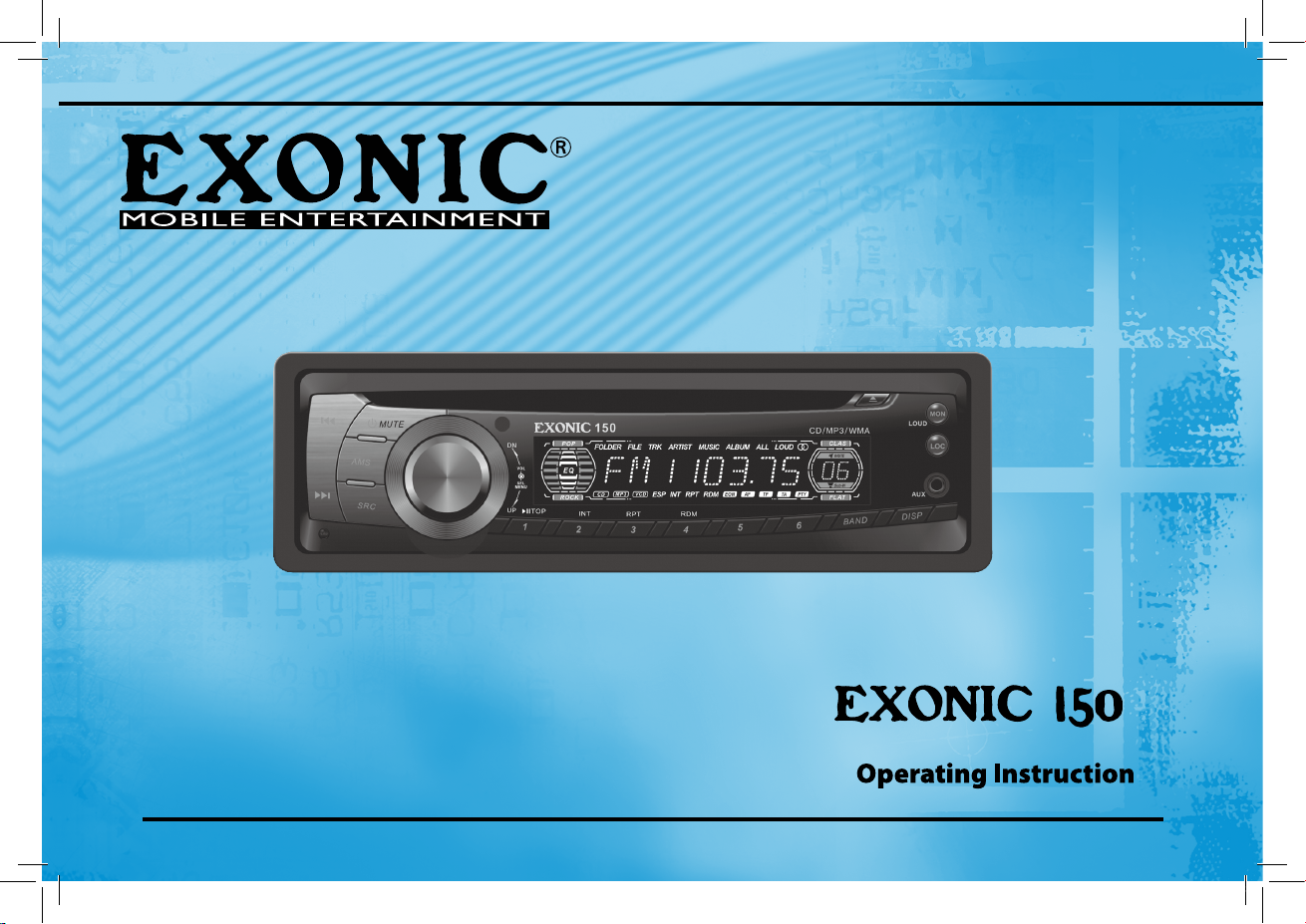
WMA / MP3 CD Receiver
9482CM1231R345A说明书.indd 2 2010-1-29 10:23:28
Page 2
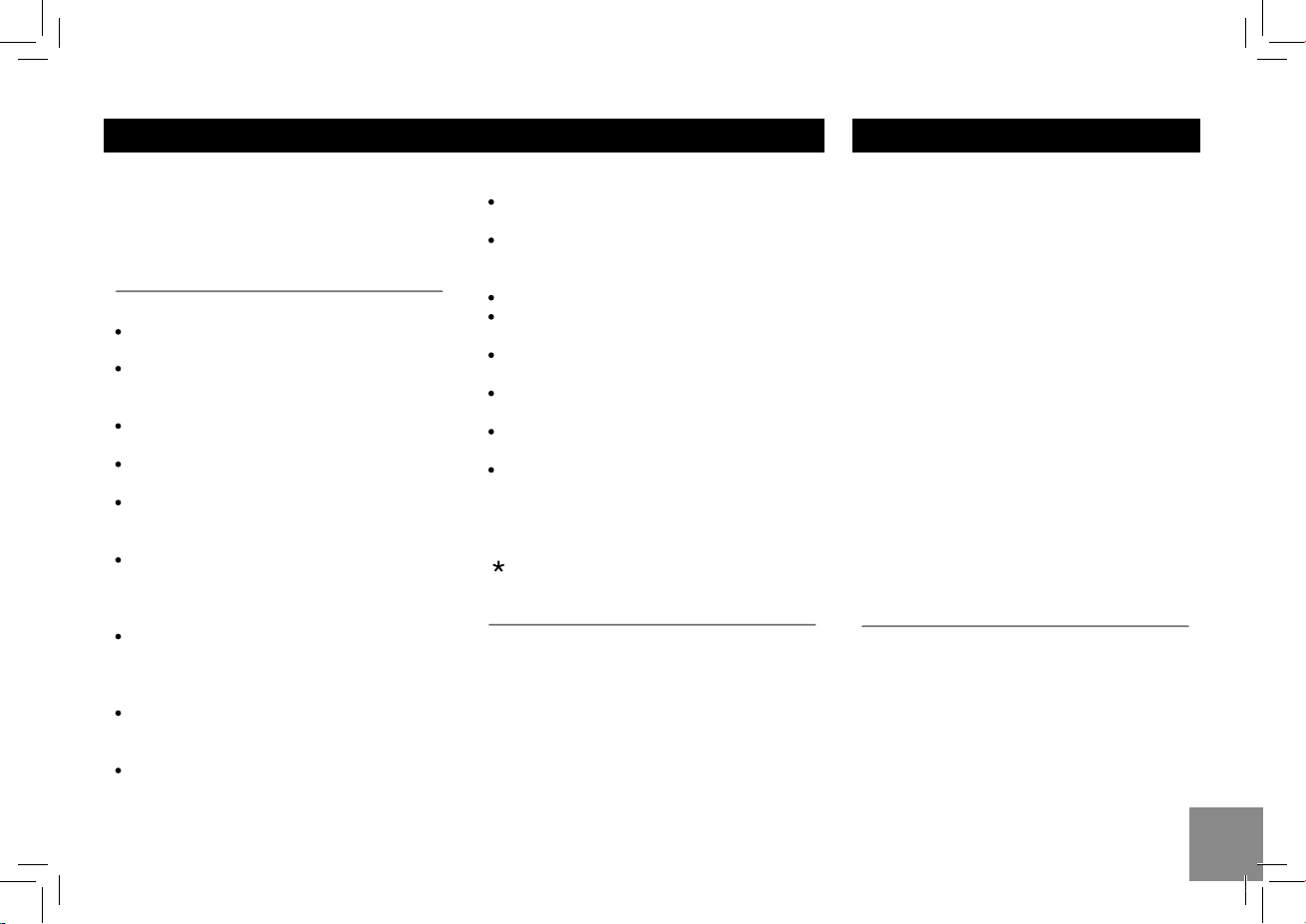
1
Safety Information ........................................ 1
Panel Controls .............................................. 2
General Operation ........................................ 3
CD Player Operation .................................... 4
Tuner Operation ........................................... 5
Playing MP3/WMA Files ............................5-6
Menu Function .............................................. 7
Electrical Connections .................................. 8
Installation Guide .......................................... 9
Anti-Theft System ......................................... 9
Troubleshooting .......................................... 10
Specications ............................................. 11
To p rovide a c lear demon strat ion and an
alte rna tive for easy underst and ing of t he
operati on of this unit, graph ic illus tra tio n
was used. However, this illustration is not
necessary printed as the actual image found
on the unit.
Thank you for purchasing this product. Please
re ad thr ough these ope rat ing ins truc tio ns
so you will know how to operate your model
properly. After you have finished reading the
instructions, keep this manual in a safe place
for future reference.
PRECAUTIONS
Use only in a 12-volt DC negative-ground
electrical system.
Disconnect the vehicle's negative battery
terminal while mounting and connecting the
unit.
When replacing the fuse, be sure to use
one with an identical amperage rating.
Using a fuse with a higher amperage rating
may cause serious damage to the unit.
DO NOT attempt to disassemble the unit.
Laser beams from the optical pickup are
dangerous to the eyes.
Make sure those pins or other objects do
not get inside the unit, they may cause
malfunctions, or create safety hazards such
as electrical shock or laser beam exposure.
If yo u have parke d the c a r for a lon g
time in hot or cold weather, wait until the
temperature in the car becom e norm al
before operating the unit.
Keep the volume at a level at which you can
hear outside warning sounds (horns sirens,
etc.).
St o p th e ca r bef o r e pe r for m i ng an y
complicated operation.
CD NOTES
Playing a defective or dusty CD can cause
dropouts in sound.
Handle the disc by holding its inner and
outer edges. Do not touch the surface of
the unlabeled side of the disc.
Do not touch the unlabeled side.
Do not attach any se al, lab el or d ata
protection sheet to either side of a disc.
Do not expose a CD to direct sunlight or
excessive heat.
Wipe a dirty CD from the center outward
with a cleaning cloth.
Never use solvents such as benzine or
alcohol.
This unit can not play 3-inch ( 8cm ) CDs.
Never insert a 3-inch CD contained in the
adapter or an irregularly shaped CD. The
unit may not be able to eject it, resulting in
a malfunction.
In addition to ordinary CDs, this unit can
play back a CD-R/CD-RW/MP3/UDF/CD-
TEXT.
CAUTION
Please power off this unit at once and send it
back to the after-sales service center or the
dealer /distributor you purchased from if one
of the following symptoms is found:
(1) Water or other obstacle enters the unit;
(2) Smoking;
(3) Peculiar smell.
SAFETY INFORMATION
CONTENTS
9482CM1231R345A说明书.indd 1 2010-1-29 10:23:28
Page 3
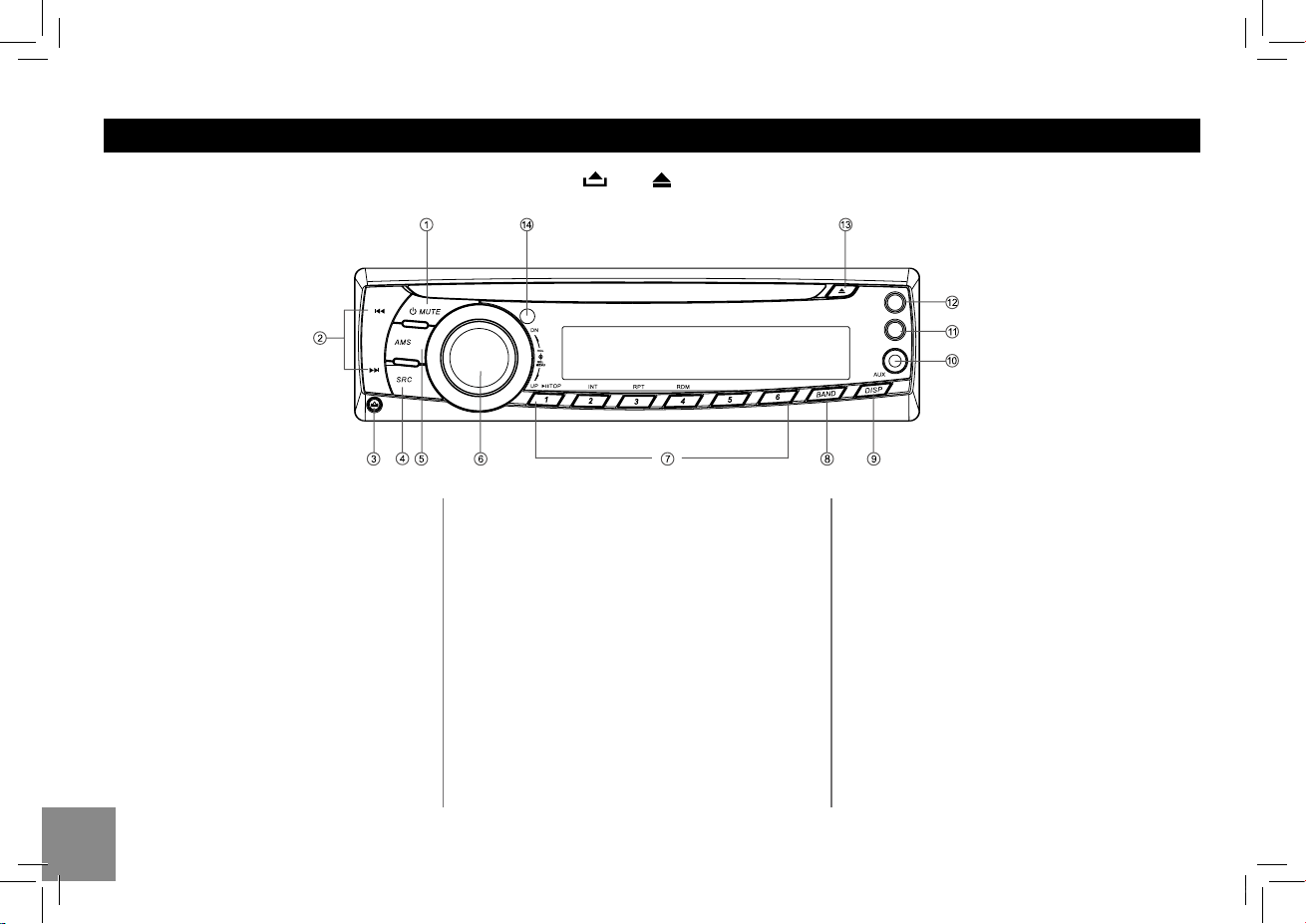
2
PANEL CONTROLS
Power on : Press any button on the panel except and to turn on the unit.
1. - Power on / Power off (long press)
- Mute
2. - Radio tune
- Track seek
3. - Panel release
4. SRC
- Radio
- Disc play (when disc inserted)
- Aux-in
5. - AMS: Radio preset scan/Radio auto
preset
- SEA RCH: MP3 tr ack/ file /ch arac ter
search
6. - Rotate the knob to adjust volume level.
- Push to sele ct VOL/ BAS/T RE/BA L/
FAD, rotate the knob to adjust level.
- Press more than 2 seconds to enter menu
mode.
7. Disc playback
Button 1: - Play/Pause
- Top play (press more than 2 sec.)
Button 2: - Intro play (10 sec.)
Button 3: - Track repeat play
Button 4: - Track random play
Button 5: - MP3 folder down (If there are more
than 1 folders)
- MP3 track -10 down (long press)
Button 6: - MP3 folder up (If there are more
than 1 folders)
- MP3 track +10 up (long press)
Radio preset 1~6
- Press to tune in a preset station.
- Hold for m ore t han 2 seco nds to s tore
station.
8. - Band switch:
FM1 -> FM2 -> FM3 -> AM1 -> AM2
9. - Display switch/Time adjust
10. - Aux-in jack
11.- Radio local/distant
12. - FM stereo/mono
- Loudness (long press)
13. - Disc eject
14. - Remote sensor
MON
LOC
LOUD
9482CM1231R345A说明书.indd 2 2010-1-29 10:23:32
Page 4
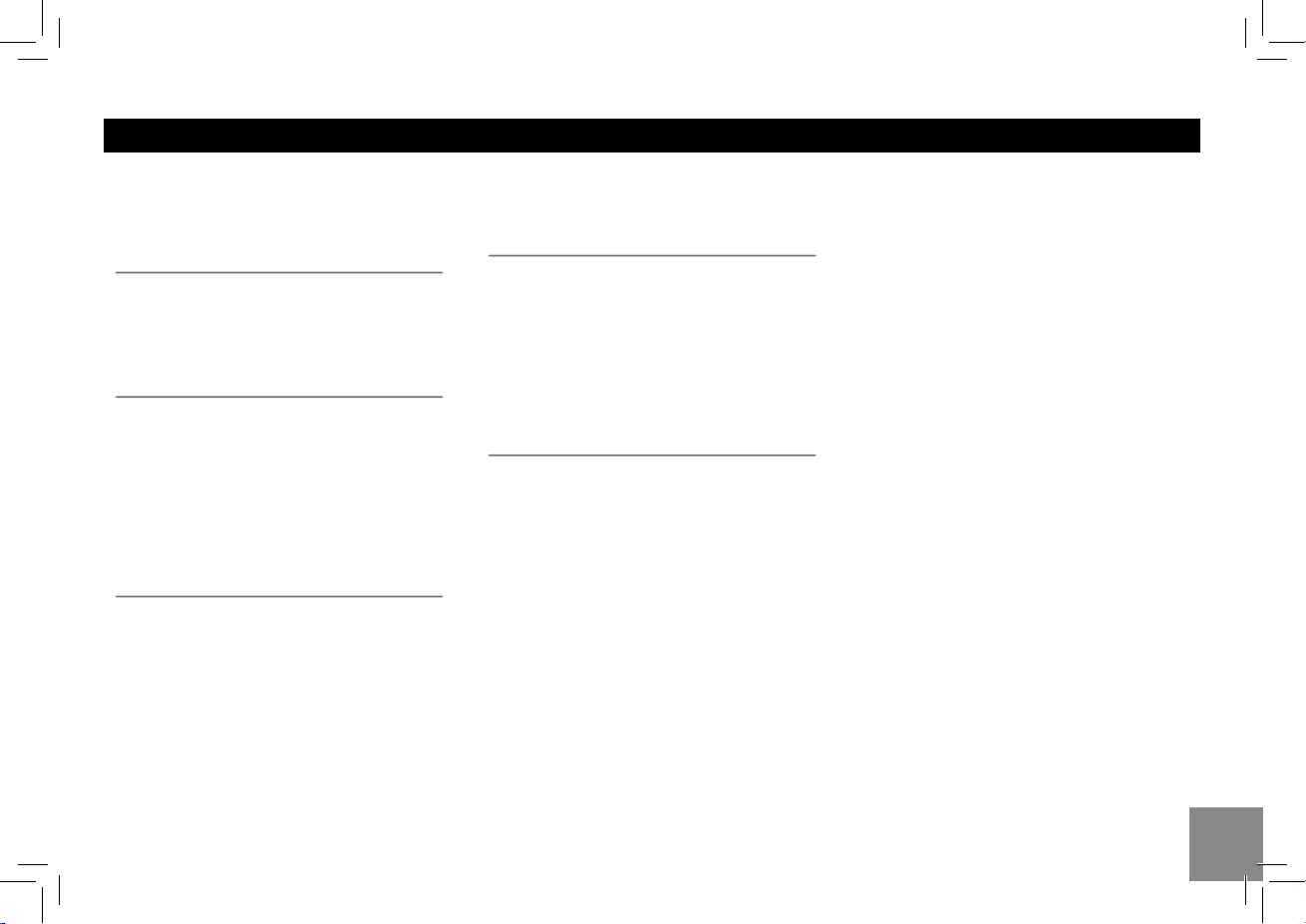
3
GENERAL OPERATION
Power On/Off Button
Press the POWER button to turn the unit on
when the vehicle ignition switch is on. Press
and hold the button to turn the unit off.
Adjust Volume level
Ro t ate t h e VO L /MENU cont r ol to adju s t
volume level. Rotate it clockwise to increase
and anticlockwise to decrease the volume.
Audio Mute
Press the MUTE button to mute the volume
from the system. “MUTE” will appear on the
display panel and the volume will be muted.
Press the MUTE button again, or rotate or
press the VOL/MENU control to return the
volume level to the setting in use before the
Mute function was activated.
Audio Controls
To adju s t the bass , tre b le, balan c e and
fader, press the VOL/MENU control until the
appropriate audi o con trol appears on t he
display panel. Within ve seconds, rotate the
VOL/MENU control to adjust the audio settings
for the selected function.
Mode Button (SRC)
Press the SRC button to change between
Radio, DISC (when disc is in) or AUX play.
Auxiliary Input
To access an auxiliary device:
1. Connect the portable audio player to the
AUX interface on the front panel.
2. Press the SRC button to select Aux- In
mode.
Press SRC again to cancel Aux-In mode and
go to the next mode.
Display Selector (DISP)
This unit can display either the clock time
or radio frequ e ncy/C D play e r fun c tions .
Ordinarily, the radio frequency or CD player
track indication is displayed, but the unit will
display the t ime whe n the D ISP but ton is
pressed. The time will display until the DISP
is pressed again.
Setting the Clock
The correct time of day can be set by pressing
and holding the DISP button.
To set the clock, perform the following steps:
1. Turn the vehicle ignition and radio on.
2. Press the DISP button to view the clock.
3. With the clock visible on the display, press
and hold the DISP button until the time
display ashes.
4. Within 5 seconds, rotate the VOL/MENU
control counter clockwise to adjust the
minutes to the desired setting. To change
the hour, rotate the VOL/MENU control
clockwise to adjust the hour to the desired
time.
9482CM1231R345A说明书.indd 3 2010-1-29 10:23:33
Page 5

4
CD PLAYER OPERATION
Inserting a Disc
With the label surface facing up, fully insert
a compact disc into the disc slot until the
mechanism engages and pulls the disc in.
Play will automatically begin from the first
track on the disc.
NO T E : The un i t is de s i g n ed for pl ay of
standard 5” (12 cm.) compact discs only. Do
not attempt to use 3” (8 cm.) CD singles in
this unit, either with or without an adaptor,
as damage to the player and/or the disc may
occur.
Disc Eject Button
Press the eject button to stop disc play and
eject the disc. The unit will revert to radio
operation. Discs may be ejec ted w ith t he
vehicle ignition switch on or off. If an ejected
disc is not removed from the disc slot within
10 seconds of being ejected, the disc will be
re-inserted automatically.
NOTE: To prevent a disc from accidentally
being damaged, always remove the disc from
the unit when disc play is nished.
CD Play/Pause Selector
Press the 1 >/|| button to freeze disc playback.
Press 1 >/|| again to resume disc playback.
Seek Up/Next Track
Press the next track >>| button during disc
play to select the beginning of the next track.
Seek Down/Previous Track
Press the previous track |<< button during
disc play to select the beginning of the current
track. Press twice to select the beginning of
the previous track.
Cue/Review Functions
High-speed audible search to any section of
the disc can be made by the Cue and Review
functions. Press and hold the next track >>|
bu tto n to advanc e r apid ly i n t he f orwa rd
direction or the previous track |<< button to
advance rapidly in the backward direction.
Intro Play Selector
During disc play, press the 2/INT button to
select “INT ON” and play the rst 10 seconds
of each track. Press 2/INT again to select “INT
FOLD” and play the rst 10 seconds of each
track in the current folder. When a desired
track is reached, press the 2/INT button to
select “INT OFF” and play the current track.
Track Repeat Play Select
During disc play, press the 3/RPT button to
select “RPT ON” and repeated ly play the
selected track. Press 3/RPT again to select
“RPT FOLD” and repeatedly play all tracks in
the current folder. Repeat play will continue
until 3/RPT is pressed to select “RPT OFF”.
Random Play Select
During disc play, press the 4/RDM button to
select “RDM ON” and play all tracks on the
disc in random, shufed order. Press 4/RDM
again to select “RDM FOLD” and randomly
play all songs in the current folder. In Random
Play mode, you can pres s t he tune/ tra ck
buttons to select tracks in a random order
instead of the normal progression. Press 4/
RDM again to select “RDM OFF” and cancel
Random Play mode.
9482CM1231R345A说明书.indd 4 2010-1-29 10:23:33
Page 6

5
TUNER OPERATION
FM/AM Band
During radio play, press the BAND button to
choose between three FM and two AM bands.
The indication “AM” or “FM” appears on the
display panel according to your selection.
Up Tuning
Press the seek up >>| button to tune stations
upward step-by-step. The current frequency
will be shown in digital format on the display
panel.
Press and hold the seek >>| button to the next
available station.
Down Tuning
Pr ess the seek dow n |< < bu t ton to t une
stations downward step-by-step.
Press and hold the seek down |<< button to
the previous available station.
Auto Store
Press the AMS button to scan preset stations
1-6. Hold it to automatically select six strong
stations and store them in the current band.
The n ew stations replace stations already
stored in that band.
PLAYING MP3/WMA FILES
Display Information
During playback, ID3 tag information display
sc roll ing on th e sc reen : FO L DER, FIL E,
ALBUM, TITLE, ARTIST and Track Number/
Elapsed Time.
Folder Up/Down
Press the 5/DN button to go to the previous
folder. Press the 6/UP button to go to the next
folder.
Direct Song/File Access
1. Press the AMS button once and press the
knob to enable direct track searching.
2. Rotate the VOL/MENU control to select a
digit.
3. Press the VOL/MENU control to confirm
entry and the tens digit will ash.
4. Rotate the VOL/MENU control to select
digit.
5. Repeat above steps to enter the hundreds
and thousands digit, if necessary.
NO T E: Th e uni t will on ly al l ow th e
selection of digits that correspond with
the number of les on the media you are
searching.
6. Once the track number appears on the
screen, long press the VOL/MENU control
to play the selected song/le.
Searching Folders/Files
1. Press the AMS button twice and press the
knob to access the le search option.
2. Rotate the VOL/MENU control to select
the desired directory/song.
3. Press the VOL/MENU control to view the
les inside the selected directory.
4. Rotate the VOL/MENU control to select
the song/file. Long press the VOL/MENU
control to play the selected song/le.
Searching by Name (CHAR-SCH)
1. Press the AMS button three time s and
press the knob to access the character
search option.
2. Rotate the VOL/MENU control to select
the characters A-Z, _ , - , + , and 0-9 for
the rst character.
3. Press the VOL/MENU control to confirm
entry of the character and move to the
next position.
4. Repeat for up to eight characters.
5. Press and hold the VOL/MENU control for
2 seconds to begin the search.
6. If a directory is found, rotate the VOL/
MENU control to select the song/le in this
directory/folder.
7. Press and hold the VOL/MENU control for
2 seconds to play the selected song/file.
“NO MATCH” appears if there is no file
beginning with the search string entered.
9482CM1231R345A说明书.indd 5 2010-1-29 10:23:33
Page 7

6
MP3 Overview
MP3 is short for MPEG Audio Layer 3 and
refers to an audio compression technology
standard.
This product allows playback of MP3 les
on CD-R or CD-RW discs.
The unit can read MP3 les written in the
format compliant with ISO 9660. However
it does not support the MP3 data written by
the method of packet write.
The unit can not read an MP3 le that has
a le extension other than ".mp3".
If you play a non-MP3 file that has the
".mp3" e xtension, you may hear some
noise.
In this manual, we refer to what are called
"MP3 file" and "folder" in PC terminology
as "Track" and "Album", respectively.
Maximum number of directory level is 8,
incl uding the roo t direct ory. Max imum
number of les and folders per disc is 256.
The unit may not play tracks in the order of
track numbers.
The unit plays only the audio tracks if a
disc contains both audio tracks and MP3
les.
PLAYING MP3/WMA FILES
When playing a disc of 8kbps or VBR*, the
elapsed playing time in the display window
will not be correct and also the intro play
may not function properly.
*VBR: Variable Bit Rate.
Note on creating your own CD-Rs or
CD-RWs containing MP3 les
To e n j oy h i gh q u a li t y so u n d, w e
recommend converting to MP3 files with
a sampling frequency of 44.1 kHz and a
xed bit rate of 128 kbps.
DO NOT store more than 256 MP3 files
per disc.
For ISO 9660-compliant format, the
maximum allowable depth of nested folders
is 8, including the root directory(folder).
When C D-R di sc is used, playb ack is
possible only for discs which have been
nalized.
Make sure that when MP3 CD-R is burned
that it is formatted as a data disc and NOT
as an audio disc.
You shoul d not write non- MP3 files or
unneeded folders along with MP3 les on
the CD-R otherwise it takes a long time
until the unit starts
to play MP3 les.
With some CD-R media, data m ay not
be properly written depending on t heir
manufacturing quality. In this case, data
may not be reproduced correctly. High
quality CD-R disc is recommended.
Up to 16 characters are displayed for the
name of an Album or a Track. ID3 TAG
version 1.x is required.
Note that the unit may not play tracks in
the order that you wrote them to the disc.
9482CM1231R345A说明书.indd 6 2010-1-29 10:23:33
Page 8

7
Press SEL/MENU button more than 2 seconds
to enter menu mode, then each press changes
the mode, rotate the knob to adjust.
DSP mode
Rotate the c ontrol to choose DSP sound
effect: POP - ROCK - CLASSIC - FLAT - OFF
EPS mode
ES P 12s: Se l e c t ed as CD - ESP tim e 12
seconds, MP3-ESP time >100 seconds.
ES P 45s: Se l e c t ed as CD - ESP tim e 45
seconds, MP3-ESP time >100 seconds.
MULT ON/OFF
Multi Session on/off (Multi session off: mixed
CD , ON E se s sion CD; Mul ti s essi on o n :
Mixed, Extra, multi session CD)
BEEP ON/OFF
Rotate the knob to choose button beep sound
on or off.
SEEK 1 / 2 mode
SEEK 1: Searching station will stop when the
next station is received.
SEEK 2: Searching station will stop when |<<
or >>| button is released and next station is
received.
VOL LAST/ADJ mode
Rotate the knob to choose power on volume
mode.
VOL LAST: The turn on volume level is the
volume level of latest power off.
VOL ADJUST: press to enter A-VOL mode,
then rotate to set the turn on volume level.
12/24 HOUR
Rotate the knob to choose clock format.
MENU FUNCTION
9482CM1231R345A说明书.indd 7 2010-1-29 10:23:33
Page 9

8
ELECTRICAL CONNECTIONS
Wiring Diagram
Antenna
(Black)
Amp Remote Out
ACC (+)
BATTERY (+)
(Grey)
9482CM1231R345A说明书.indd 8 2010-1-29 10:23:33
Page 10

9
INSTALLATION GUIDE
Installation Opening
This unit can be installed in any dashboard
having a n o pen ing as shown be low . T he
dashboard should be 4.75mm - 5.56mm thick
in order to be able to support the unit.
If the opening is too small, carefully cut or le
as necessary until the sleeve easily slides into
the opening. Do not force the sleeve into the
opening or cause it to bend or bow. Check for
sufcient space behind the dashboard for the
unit chassis.
Reset
Press the RESET button with a pointed object
to reset the unit to the original status.
Note: Press the RESET button will erase the
clock setting and stored stations.
Installation Procedures
1. If relevant, remove any other audio system
from the car.
2. In s e r t th e mountin g sl e e v e into the
dashboard. Fix it rmly in place by folding
down the metal tabs.
3. Pe rf or m t h e r eq ui re d e l e c t r ic al
connections.
4. Then check that everything works before
installing the main unit.
5. Remove the two screws on the top of the
unit, otherwise, the unit will not work.
6. Install the car radio in the dashboard using
the supplied screws (M5x6mm).
7. Attach the outer trim frame.
If you are not sure how to install this unit
correctly, contact a qualied technician.
Mounting sleeve
Main unit
Trim plate
Remove the
two screws
Mounting bolt
Rubber cushion
Anti-Theft System
This unit is equipped with a detachable panel.
Removing this panel makes the radio totally
inoperable.
Remove the detachable panel
1. Press button.
2. Hold the part popped out
and pull the panel out.
3. Gently press the button
of the case and open the
cover. Place the panel
into the case and take it
with you when you leave
the car.
Install detachable panel
1. Fix righ t pa r t of face
plate in the panel slot of
the unit.
2. Press down the left side
of the face plate until it
clicks into the panel slot.
Remove the unit
1. Switch off the power of the unit.
2. Remove the panel and
the trim plate.
3. Insert both L-Keys into
the hole on the front of
the set until they lock.
4. Pull out the unit.
2
2
1
1
2
1
2
2
1
1
Reset
9482CM1231R345A说明书.indd 9 2010-1-29 10:23:35
Page 11

10
TROUBLESHOOTING
The following checklist can help you solve some problems which you may encounter when using the unit. Before consulting it, check the connections
and follow the instructions in the user manual. Do not use the unit in abnormal condition, for example without sound, or with smoke or foul smell can
cause re or electric shock, immediately stop using it and call the store where you purchased it.
Problem Possible cause Solution
General
The unit will not switch on.
Car ignition is not on.
Cable is not properly connected.
Fuse is burnt.
Turn your car key in the ignition.
Check cable connection.
Replace fuse with a new fuse of the same capacity.
No sound
Vo lum e is set at minimu m or the mu te
function is on.
Check the volume or switch the mute function off.
The unit or screen does not work normally. The unit system is unstable. Press the RESET button.
DISC mode
The appliance will not play discs.
The disc is inserted incorrectly.
The disc is dirty or damaged.
Disc must be inserted with the label side facing up. Clean
the disc and check for damage. Try another disc.
Sound skips due to vibration.
Mounting angle is over 30˚.
Mounting is unstable.
Adjust mounting angle to less than 30˚.
Mount the unit securely with the supplied parts.
TUNER mode
Unable to receive stations. The antenna is not connected properly. Connect the antenna properly.
Poor quality reception of radio station.
The antenna is not fully extended or it is
broken.
Fully extend the antenna and if broken, replace it with a
new one.
Preset stations are lost. The battery cable is not properly connected.
Connect the permanent live on the unit to the permanent
live on the vehicle.
9482CM1231R345A说明书.indd 10 2010-1-29 10:23:36
Page 12

11
SPECIFICATION
General
Power supply:
12V DC (11V-16V)
Test voltage 14.4V, negative ground
Maximum power output: 45Wx4 channels
Continuous power output: 20Wx4 channels (4 ,10% T.H.D.)
Suitable speaker impedance: 4-8 ohm
Pre-Amp output voltage:
2.0V (CD play mode: 1KHz, 0 dB, 10 K load)
Fuse: 15A
Dimensions(WxHxD): 178x50x160mm
Weight: 1.7kg
Aux-in: ≥300mV
FM Stereo Radio
Frequency range:
87.5-107.9 MHz (USA)
87.5-108.0 MHz (EUROPE )
Usable sensitivity: 8 dBμ
Quieting sensitivity(S/N=50dB): 12 dBμ
Frequency response: 30Hz-15kHz
Stereo separation: 30dB (1kHz)
Image response ratio: 50dB
IF response ratio: 70dB
Signal/noise ratio: 55dB
MW(AM) Radio
Frequency range:
530-1710 KHz (USA)
522-1620 KHz (EUROPE)
Usable sensitivity(S/N=20dB): 30 dBμ
Note: Specications and the design are subject to change without notice
due to improvements in technology.
Disc Player
System: Disc digital audio system
Frequency response: 20Hz-20kHz
Signal/noise ratio: >80 dB
Total harmonic distortion: Less than 0.20% (1kHz)
Wow and utter: Below measurable limits
Channel separation: >55 dB
Components
Mounting collar 1
Machine screws M5x6mm 4
Mounting bolt (50mm) 1
Removable face plate case 1
Trim plate 1
L-key 2
Operating instructions 1
Rubber cushion 1
9482CM1231R345A说明书.indd 11 2010-1-29 10:23:36
Page 13

WMA / MP3 CD Receiver
PN.: 127075012346
9482CM1231R345A说明书.indd 1 2010-1-29 10:23:27
