Exodraft EHC20 Mounting, Installation And Operating Manual
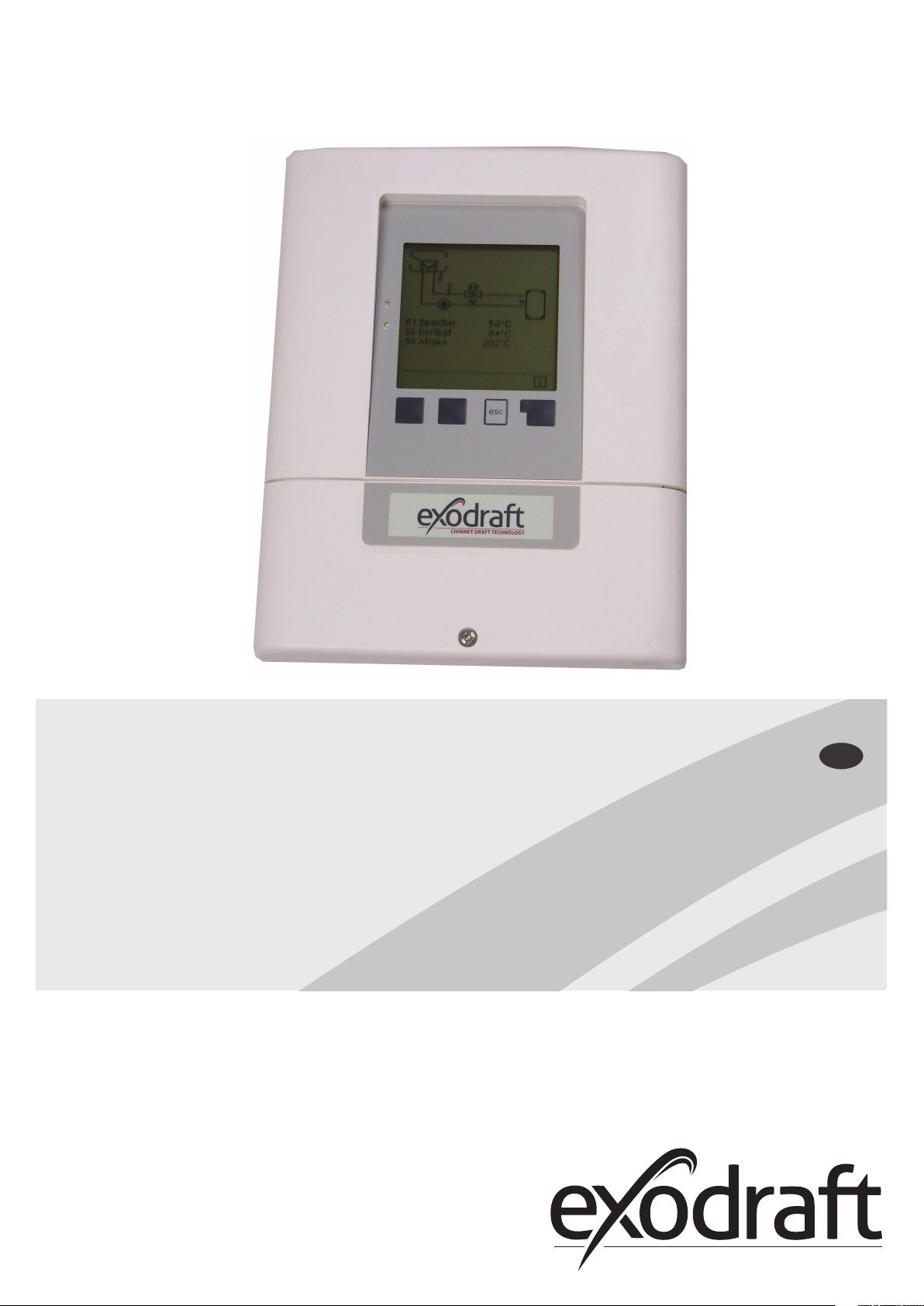
EHC20
Mounting, installation
and operating manual
Read and save these instructions!
GB

2
3110086 EHC20 UK 110515
A. SUMMARY of assembly, installation and oper-
ating instructions. . . . . . . . . . . . . . . . . . . . . . 4
A.1 Description .......................... 4
A.2 About the automatic controller ....... 4
A.3 Scope of delivery..................... 4
B. Installation ........................ 5
B.1 Wall mounting ....................... 5
B.1.1 Housing base.......................5
B.1.2 Housing cover ......................5
B.2 Electrical connection ................. 6
B.3 Temperature sensor installation....... 6
C. Terminal plan and connections ..... 7
C.1 Terminal housing..................... 7
C.2 Terminal plan for electrical connection 7
D. Pin-out diagram ................... 8
D.1 Program 6.1.7 Heat exchanger with bypass
damper, one buer memory and mixer. .... 8
E. Installation note for 3-way mixing valve
10
E.1 SM230 with MV20/25/32 installation note
10
F. Service and start-up ..............11
F.1 Display and entry................... 11
F.2 Initial start-up with the start-up assistant
12
G. Lock menu .......................12
G.1 Activate/deactivate the lock menu .. 12
H. Option for heat quantity counter SE 20/SE 25/
SE 32 ................................13
H.1 Assembly and connection .......... 13
H.2 Start-up and set-up................. 14
I. SD card ..........................15
I.1 SD card ............................ 15
I.2 Logging............................ 15
I.3 Free storage........................ 15
I.4 Load conguration ................. 15
I.5 Save conguration ................. 15
I.6 Firmware update ................... 15
I.7 Ejection ............................ 15
J. Error messages ................... 16
J.1 Replacing a fuse .................... 16
J.2 Maintenance ....................... 17
K. Product information .............. 18
K.1 Description ........................ 18
K.2 About the controller................ 18
K.3 Items supplied ..................... 18
L. Controller description .............19
L.1 Technical data...................... 19
M. Installation ....................... 20
M.1 Wall mounting ..................... 20
M.1.1 Housing base......................20
M.1.2 Housing top .......................21
M.2 Electrical connection ............... 21
M.3 Installing the temperature sensors:.. 22
N. Terminal plan and connections .... 23
N.1 Terminal box ....................... 23
N.2 Terminal plan for electrical connections 23
N.3 Hydraulic variants / overview / systems 24
O. Connection diagrams .............26
O.1 Program 6.1.1. Heat exchanger without bypass
damper. With one storage tank. . . . . . . . . . . 26
O.2 Program 6.1.2. Heat exchanger without bypass
damper. With two storage tanks. ......... 28
O.3 Program 6.1.3 Heat exchanger without bypass
damper. With one storage tank and a mixer. 30
O.4 Program 6.1.4. Heat exchanger without bypass
damper. With two storage tanks and a mixer. 32
O.5 Program 6.1.5. Heat exchanger with bypass
damper. With one storage tank. . . . . . . . . . . 34
O.6 Program 6.1.6. Heat exchanger with bypass
damper. With two storage tanks. ......... 36
O.7 Program 6.1.7. Heat exchanger with bypass
damper. With one storage tank and a mixer. 38
O.8 Program 6.1.8. Heat exchanger with bypass
damper. With two storage tanks and a mixer. 40
O.9 Program 6.1.1. Heat exchanger with VFS sensor
for power measurement.................. 42
P. Operation ........................ 44
P.1 Display and entry system ........... 44
P.2 Setup wizard . . . . . . . . . . . . . . . . . . . . . . . 44
P.3 Unassisted setup ................... 45
P.4 Menu sequence and structure ...... 45
1. Measurements ...................46
2. Statistics .........................47
2.1 Operating hours.....................47
2.2 Heat quantity .......................47
2.3 Graphic overview....................47
2.4 Reports .............................47
2.5 Reset / delete .......................47
3. Operating mode .................. 47
3.1 Automatic...........................48
3.2 Manual..............................48
3.3 O ..................................48
4. Settings .......................... 48
4.1 Tmin S (X) ...........................48
4.2 Tmax S (X)...........................48
4.3 Priority S(X) .........................49
4.4 T priority ............................49
4.5 Filling time ..........................49
4.6 Temperature rise ....................49
5. Protective functions .............. 49
5.1 Anti-seize protection ................49
6. Special functions ................. 50
6.1 Program selection ...................50
6.2 Rotational speed control.............50
6.2.1 Rotational speed modes ...........50
6.2.2 Pump type ........................51
6.2.3 Pump settings .....................51
6.2.4 Purging time ......................53
6.2.5 Control time.......................53
6.2.6 Max. rotational speed ..............53
6.2.7 Min. rotational speed ..............53
6.2.8 Setpoint value .....................54
6.3 R2 rotational speed control ..........54
6.4 Relay functions ......................54
6.4.1 Thermostat........................54
6.4.2 Thermostat 2 ......................55
6.4.3 Cooling............................55
6.4.4 Return ow temperature rise.......56
6.4.5 Anti-Legionella function ...........56
6.4.6 Transfer ...........................57
6.4.7 Dierence .........................58
6.4.8 Solid fuel boiler....................59
6.4.9 Error messages ....................59
6.4.10 Pressure control ...................60
6.4.11 Booster pump .....................60
6.4.12 Parallel operation R (X) .............60
6.4.13 Parallel operation R2 ...............61
6.4.14 Permanently on ...................61
6.4.15 Heating circuit.....................61
6.5 Heat quantity .......................62
6.5.1 Forward ow sensor (X) ............62
6.5.2 Return ow sensor.................62
6.5.3 Glycol type ........................62
6.5.4 Proportion of glycol................62
6.5.5 Forward throughow (X)...........62
6.5.6 Oset ∆T ..........................62
6.5.7 VFS (X) ............................62
6.5.8 VFS position .......................63
6.5.9 Reference sensor ..................63
6.6 Pressure monitoring.................63
6.6.1 Pressure monitoring ...............63
6.7 Sensor calibration ...................63
6.8 Setup ...............................64
6.9 Factory settings .....................64
6.10 SD card .............................64
6.10.1 Logging ...........................
6.10.2 Free storage space.................64
6.10.3 Load conguration ................64
6.10.4 Save conguration.................64
6.10.5 Firmware update ..................64
6.10.6 Eject ..............................64
6.11 Time and date.......................65
6.12 Summer time .......................65
6.13 Power saving mode .................65
6.14 Ethernet ............................65
6.14.1 Ethernet...........................65
6.14.2 MAC address ......................65
6.14.3 TCP/IP address.....................65
6.14.4 Network mask . . . . . . . . . . . . . . . . . . . . .65
6.14.5 Gateway...........................65
6.14.6 Login..............................65
6.15 Temperature unit....................65
7. Menu lock ........................ 66
8. Service Data ...................... 66
9. Language ........................ 66
Q. Faults with error messages ........ 67
Q.1 Replace fuse ....................... 67
Q.2 Maintenance ....................... 68
R. Useful information / tips and tricks 69
64
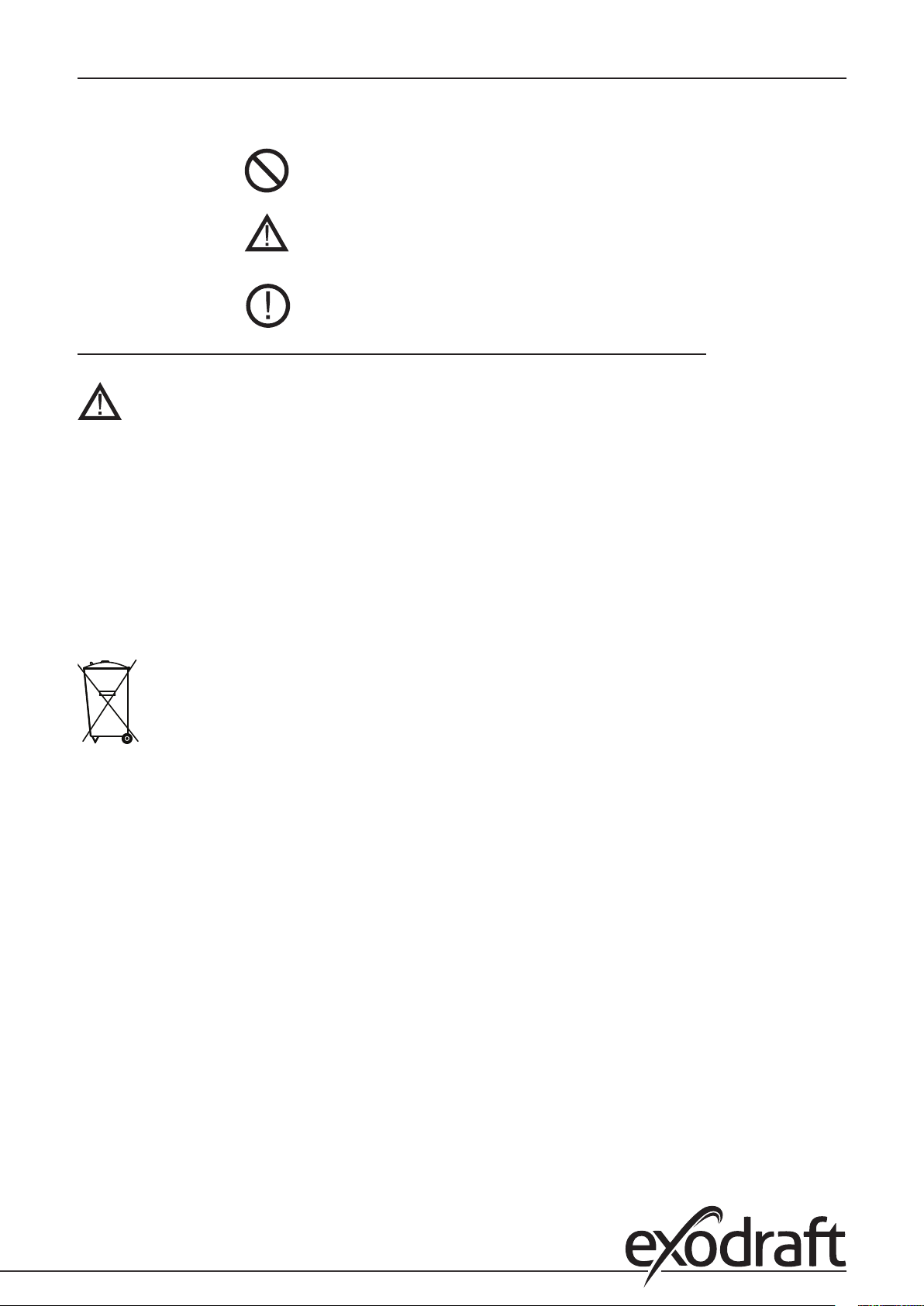
3110086 EHC20 UK 110515
Legend for symbols: The following symbols are used throughout the manual as warnings. They indicate potential
hazards or refer to important information relating to the product.
3
Prohibitory symbol:
Hazard symbol: Failure to observe information marked with a hazard symbol can result in injuries
Attention symbol: Information that is particularly important for the functioning and optimum use of
Failure to observe information marked with a prohibitory symbol can result in
serious injuries – or even death!
and/or damage to the device.
the device and the system.
TO REDUCE THE RISK OF FIRE, ELECTRIC SHOCKS OR PERSONAL INJURIES,
THE FOLLOWING RULES MUST BE OBSERVED:
• The device should only be used in the manner specied by the manufacturer. If you have any questions,
please contact the manufacturer. The address and telephone number of the manufacturer can be found
in the list at the end of this manual.
• Before maintaining or cleaning the device, switch it o at the service panel and lock the service panel so
that it cannot be turned on again accidentally.
• Installation work and work on the electrical connections should be carried out by specialists in
accordance with the laws and regulations in place.
• Observe the device manufacturer's guidelines and safety regulations as well as the ocial provisions in
force in the particular country.
• The device must be earthed.
No special requirements. The device must be disposed of in accordance with the ocial provisions
concerning the disposal of electronic waste.

4 • Product information
3110086 EHC20 UK 110515
A. SUMMARY of assembly, installation and operating instructions
A.1 Description
The automatic controller was produced and tested while taking into account all requirements for high-quality and safety.
A two-year warranty from the date of sale applies to the device in accordance with the law.
However, the warranty and liability are not valid regarding damage to persons or property that, for example, are ascribed
to one or more of the following causes:
• Failure to follow these assembly instructions and service guide
• Incorrect assembly, start-up, maintenance or servicing
• Improper repairs carried out
• Unauthorised structural modications made to the device
• Installation of additional components that were not tested with the device
• Any damage resulting from continued use of the device in spite of an evident defect
• Failure to use original repair parts and accessories
• Failure to use the device as intended
• Exceedance of or failure to meet the limit values in the technical data
• Force majeure
A.2 About the automatic controller
The EHC temperature dierence controller enables you to eciently use and check the function of your heat exchanger.
Above all, the device gives you condence through its functionality and simple, almost self-explanatory, operation.
The individual entry keys are assigned to each dierent useful function and explained step-by-step. In the automatic
controller menu, help texts and clear graphics are also available in addition to keywords for measured values and
settings.
The EHC temperature dierence controller can be used with dierent systems.
A.3 Scope of delivery
• EHC20 temperature dierence controller
• Threescrews (3.5x35 mm) and threerawl-plugs (6mm) for wall mounting
• 12 strain relief clamps with 24 screws, replacement fuses 1x T2 A / 250 V
• Micro SD card + adapter
• EHC assembly and service guide
• Thermal compound
• One Pt1000 ue gas temperature sensor
• One Pt1000 pipe surface temperature sensor
• One Pt1000 Buer tank sensor with sleeve
Please use thermal compound with the temperature sensors to ensure better heat transfer.
Optionally included, depending on design/order:
• Flowsensor for energy measurement

3110086 EHC20 UK 110515
161
11,8
195,4
9
R4.5
4.4
3333
139,3
n
3.5
169.3
B. Installation
B.1 Wall mounting
1. Loosen cover screw completely
2. Carefully remove the terminal cover from the bottom part. Loosen the two screws on the top part and
remove the top part from the base.
3. Mark the three mounting holes (see ”C.1.1 Housing base”). Make sure that the wall surface is as even as
possible so that the housing is not warped when attached.
4. Drill three holes in the wall at the marked places using a drill and #6 bit and insert the rawl-plugs.
5. Set the automatic controller on the upper screw.
6. Insert and screw in the two lower screws.
Only install the automatic controller in dry rooms and under the environmental conditions as
described in B.1 ”Technical Data”.
The automatic controller must not be accessible from the back!
Installation• 5
B.1.1 Housing base
B.1.2 Housing cover
Terminal housing cover
Cover screw
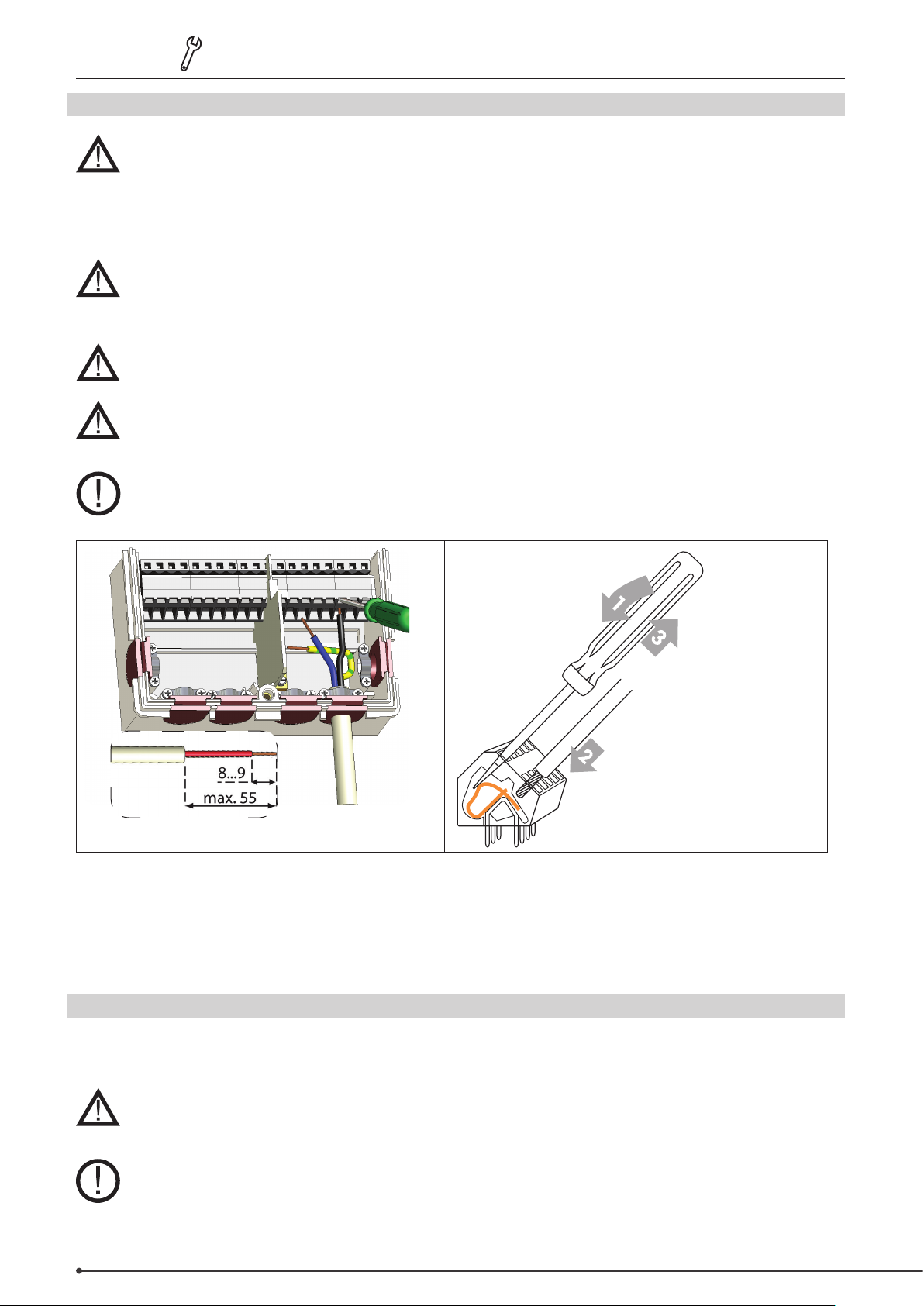
6 • Installation
B.2 Electrical connection
Disconnect the power supply before working on the device and make sure that it cannot be
reconnected! Check that the power is o!
The electrical connection must only be carried out by qualied personnel in compliance with
the applicable laws. The automatic controller must not be put into operation if any damage is
visible on the housing, such as cracks.
Low-voltage cables such as temperature sensor cables must be routed separately from mains
voltage cables. Only put temperature sensor cables into the left side, and the mains voltage
cable into the right side of the device.
Safe isolation of the voltage supply to the automatic controller has been provided, such as
provision for an overheating emergency stop switch.
The cables to be connected to the device may be stripped up to maximum of 55mm and the
sheath should reach into the housing to exactly behind the strain relief.
The automatic controller and VFS sensor must have the same earthing potential. The VFS
sensor has a functional earthing (PELV). The peripheral unit terminal of the automatic
controller must be connected to the the piping system near the sensor.
3110086 EHC20 UK 110515
Terminal instructions
1. Insert a suitable screwdriver into the upper opening and press the lock handle down.
Leave the screwdriver in the opening.
2. Insert the cable into the lower opening.
3. Remove the screwdriver.
B.3 Temperature sensor installation
The automatic controller works with Pt1000 temperature sensors to ensure that the temperature is precisely recorded
so that the unit functions under technically optimal conditions.
The temperature sensor cables must be placed separately from the mains cables and must not,
for example, be placed in the same cables duct!
Place the sensors precisely in the area to be measured! Only use the feeder, tube or ush
sensor for the applicable area of use with the allowed temperature range that corresponds to
each. The thermal conductor must be used during assembly!
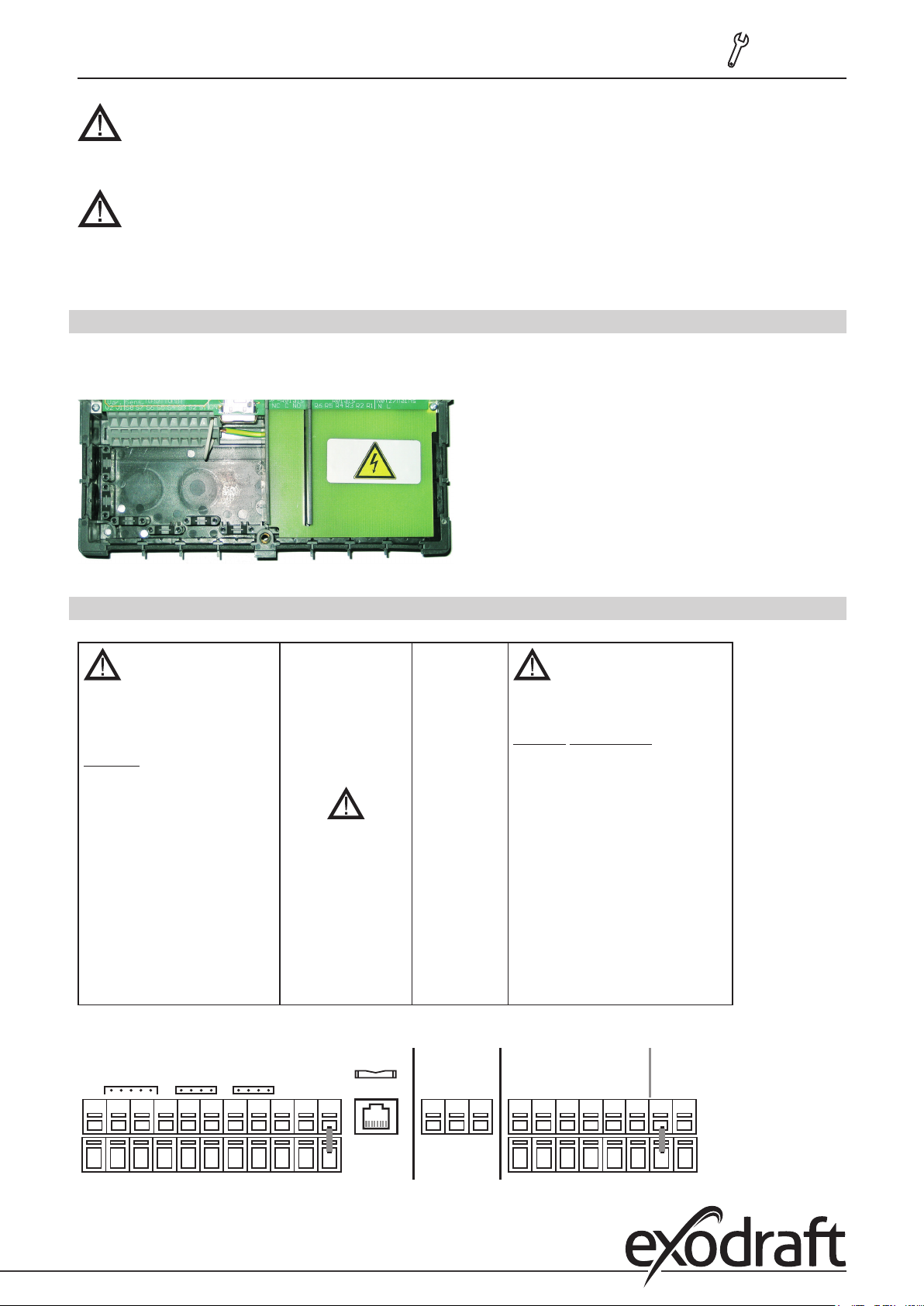
3110086 EHC20 UK 110515
The sensor cables to S7/S8 may be extended to a maximum total length of 30 metres with a
cable that has a diameter of at least 0.75mm². The sensors from S1 to S6 may be extended to a
maximum total length of 10metres with a cable that has a diameter of at least 0.75mm².
Pay attention that no contact resistance occurs while joining the cables!
Connect the VFS direct sensors with the corresponding plug. In order to avoid damage to the
direct sensors, we strongly recommend only placing them in the return ow! Pay attention to
the correct ow direction when assembling the (VFS) direct sensors!
C. Terminal plan and connections
C.1 Terminal housing
The mains side of the terminal housing is protected on the right side by an additional plastic plate.
Before removing the plate, check that the power to the automatic controller has been switched o.
Installation• 7
C.2 Terminal plan for electrical connection
max. 12 V
Extra-low voltages
max. 12 VAC/DC
Terminals Connection for
S1 Sensor 1
S2 Sensor 2
S3 Sensor 3
S4 Sensor 4
S5 Sensor 5
S6 Sensor 6
S7 Sensor 7
S8 Sensor 8
V1 0-10 V/PWM
V2 0-10 V/PWM
VFS1 Grundfos Direct Sensor
VFS2 Grundfos Direct Sensor
RC Room controller
VFS2RC VFS1
SD card slot
for data storage and
updates
Ensure you insert
the card correctly!
The card must
enter without any
resistance, do not
force it into the
slot!
Ethernet (optional)
for linking to an LAN
SD Card
Potentially
free relay
NO
Normally
open
(closer)
C
Common
(Voltage)
NC
Normally
closed
(opener)
Mains
230 VAC
Mains voltages 230 VAC 50-60 Hz
Terminals Connection for
R1 Switch output 1 (speed)
R2 Switch output 2 (speed)
R3 Switch output 3
R4 Switch output 4
R5 Switch output 5
R6 Switch output 6
N Mains neutral cable N
L External mains line conduc
tor L
The peripheral unit protective earth
must be connected at the peripheral
unit of the metal terminal block!
Netz / MainsRelaisPF-RelaisKleinspannungen
-
V2 V1 S8 S7
S6 S5 S4 S3 S2 S1
GND
Ethernet
R6NC C NO R5 R4 R3 R2 R1 N L

8 • Connection diagrams
R1
S1
R6
S8
R4
R5
VFS
S3
A1
V2 V1 S8 S7
VFS2RC VFS1
SD Card
Ethernet
S6 S5 S4 S3 S2 S1
GND
R6NC C NO R5 R4 R3 R2 R1 N L
S8 S3 S1 R4/R5 R1R6
ForsyningRelePF-ReleSvagtstrøm
3110086 EHC20 UK 110515
D. Pin-out diagram
D.1 Program 6.1.7 Heat exchanger with bypass damper, one buer memory and mixer.
This diagram shows the following system:
Heat exchanger with bypass damper. A buer memory, a mixer and a circulating pump.
Place the S8 temperature sensor in the entry of the heat exchanger.
Mount the S3 temperature sensor on the supply pipe immediately behind the circulating pump.
Mount the S1 temperature sensor in the lower part of the buer memory.
VFS is the sensor for heat quantity measurement – optionally available.
A1 is the STB safety temperature limiter. Warning: only use with external sensors!
A2 Passage adjustment valve (provided).
The mixer should be mounted on R4 (brown/black) and R5 (black/brown). See SM230 with MV20/25/32 on page 9 of the
installation guide.
Mount the circulating pump on the R1 terminal.
Mount the bypass engine on the R6 terminal.
The lower terminal strip is the minus pole and/or the neutral point.
An STB safety temperature limiter must be mounted in the supply and must close the bypass damper at
a temperature of 100°C!
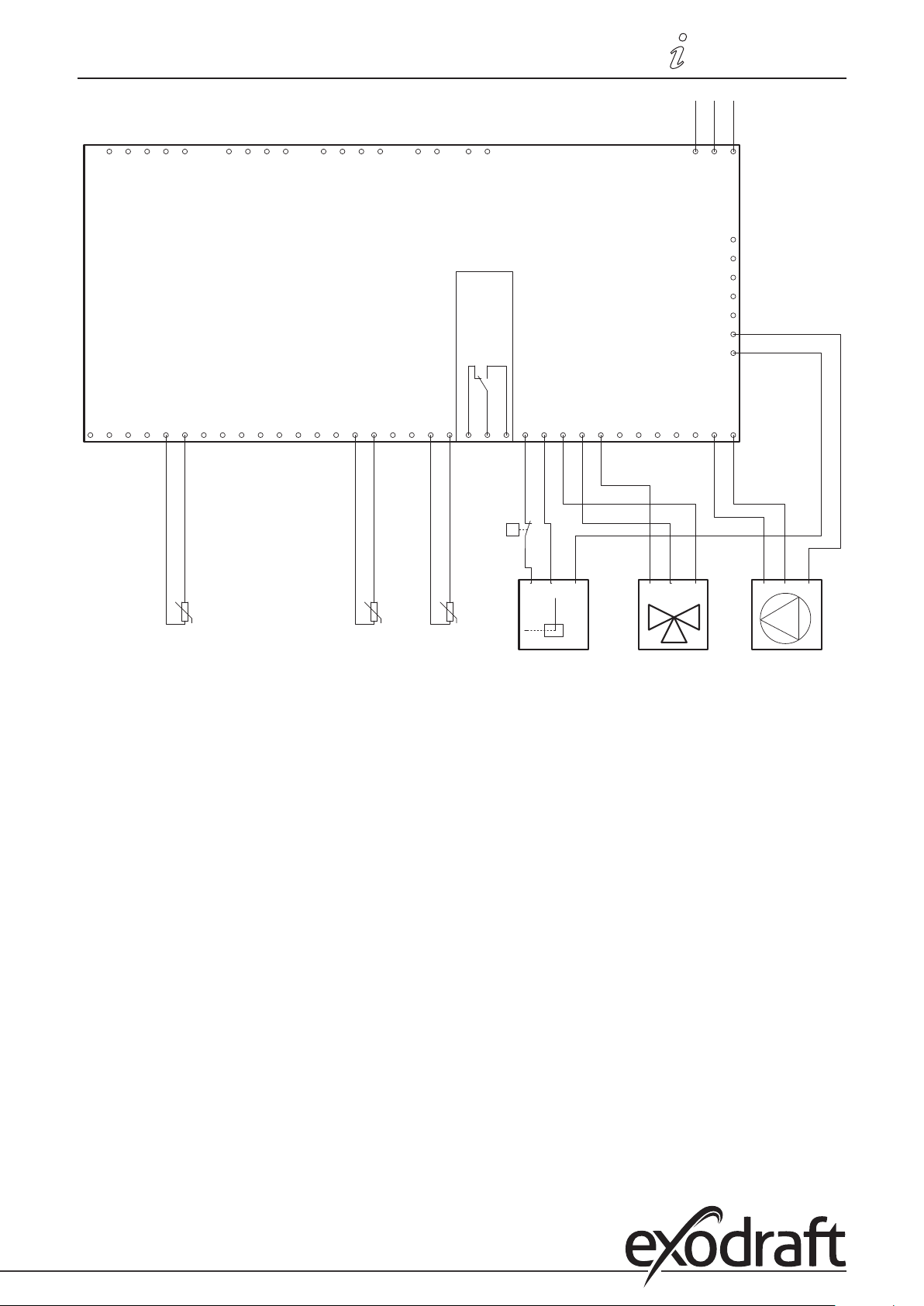
3110086 EHC20 UK 110515
Connection diagrams • 9
N
L1
PE
1 111 12 2222 3 3 34 44 5
1 111 12 2222 3 3 34 44 5
CAN
RC stecker
VFS2 Sensor
VFS1 Sensor
CAN
exodraft EHC10/EHC20 Regler
PF-Relais
0-10V Ausgang
0-10V Ausgang
Temperaturfühlereingang 8
Temperaturfühlereingang 7
Temperaturfühlereingang 6
Temperaturfühlereingang 5
Temperaturfühlereingang 4
Temperaturfühlereingang 3
Temperaturfühlereingang 2
Temperaturfühlereingang 1
Relaisausgang 6
Relaisausgang 5
Relaisausgang 4
Relaisausgang 3
CGND GNDGND GNDGND GND GNDGNDGND GND
CGND GNDGND GNDGND GND GNDGNDGND GND
N NN
N NN
Schwartz/Braun
Blau
Braun/Schwartz
L
N
PE
L
N
PE
Netz / Mains
PE
PE
PE
PE
PE
PE
PE
PE
PE
PE
PE
PE
PE
PE
Relaisausgang 1
Relaisausgang 2
NNNNC NO
R1R2R3R4R5R6S1S2S3S4S5S6S7S8V1V2
NNNNC NO
R1R2R3R4R5R6S1S2S3S4S5S6S7S8V1V2
t°
STB Thermostat
N
N
L
L
PE
PE
CCWCW N CCWCW N
N
N
L
L
PE
PE
-S8
U
U
-S3
U
-S1
Rauchgastemperatur Vorlauftemperatur Pufferspeicher-
temperatur
MischerBypass Pumpe
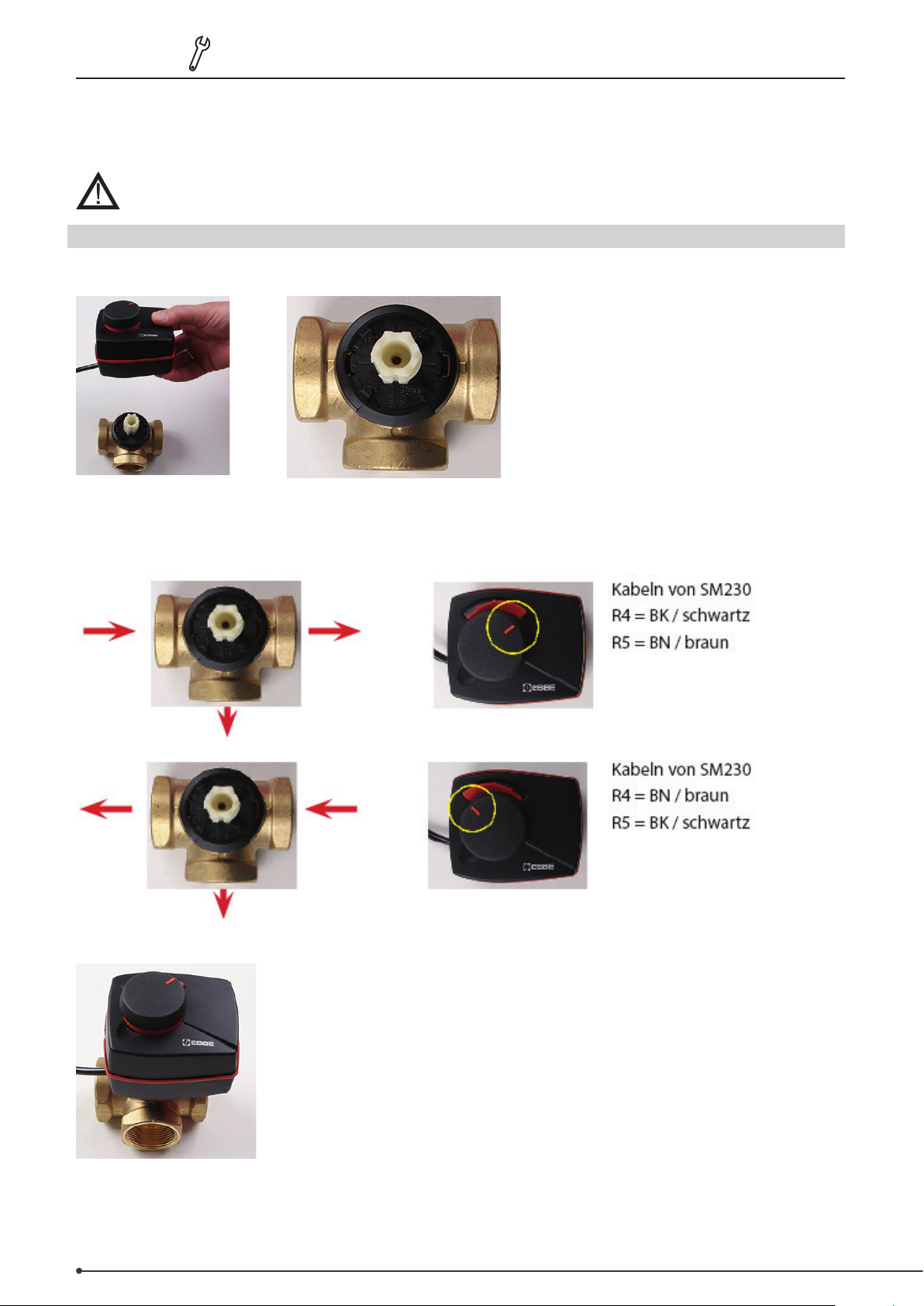
10 • Installation
3110086 EHC20 UK 110515
E. Installation note for 3-way mixing valve
Please pay attention to the installation note during use of the Exodraft SM230 with MV20 three-way mixing valve.
When using a dierent three-way mixing valve, please pay attention to the ow direction during
installation!
E.1 SM230 with MV20/25/32 installation note
Pay attention to the basic setting of the mixing valve and ow direction before installing the MV20/25/32!
The drive axle notch must be in the centre of the valve exit.
Please pay attention to the mixer setting in case of a change in ow direction:
Connect the motor to the valve and screw together. The motor is xed in place by removing the front cover.
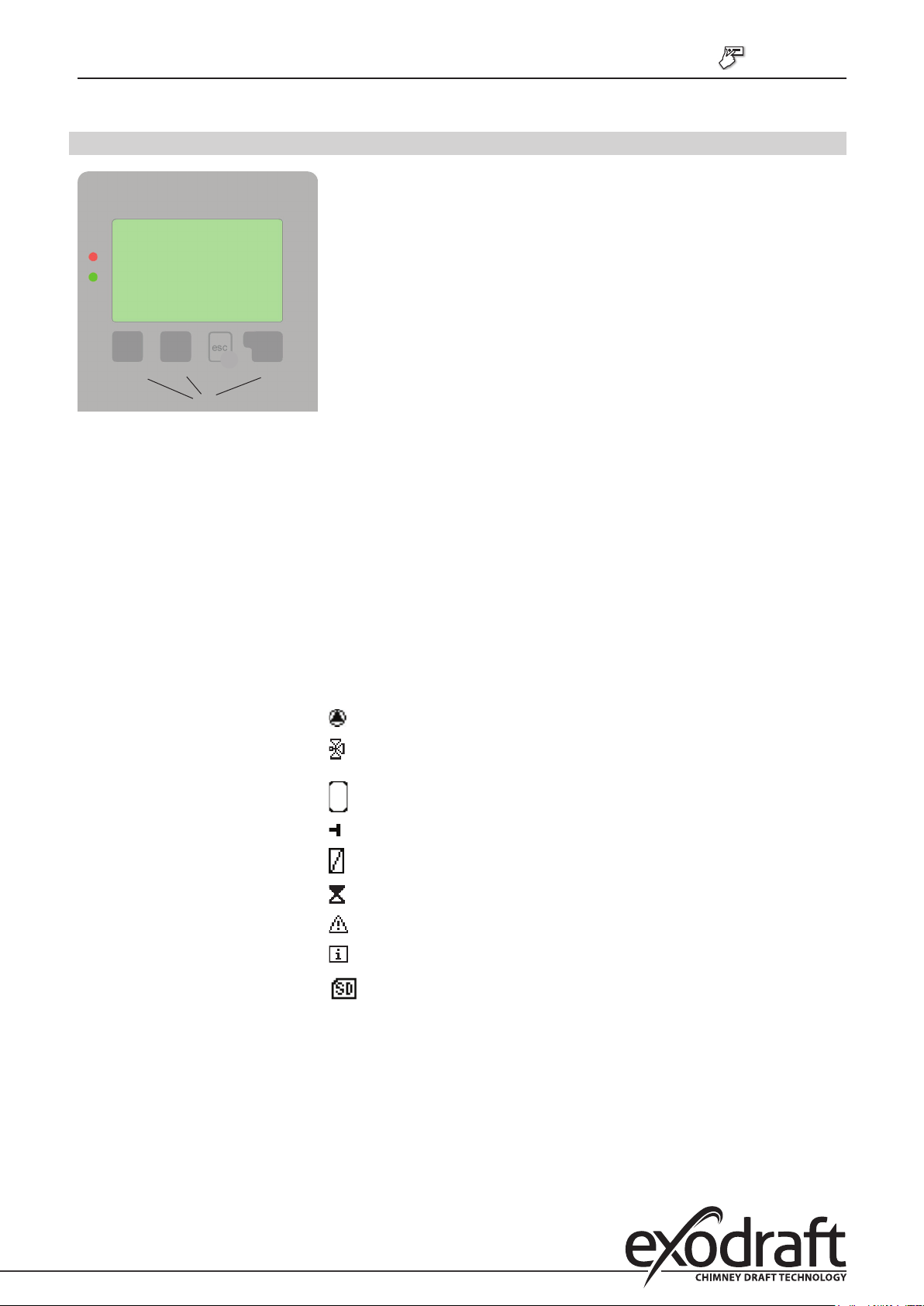
3110086 EHC20 UK 110515
F. Service and start-up
F.1 Display and entry
Operation • 11
The display (1), which has extensive text and graphics modes, makes servicing
the automatic controller both simple and almost self-explanatory.
Please press the ESC key to return to the main menu.
(1)
(2)
(3)
(4)
Examples of key functions +/-
▼/▲
YES/NO
Information
Back
OK
Conrm
The green LED status light (2) illuminates when a relay is switched on, the red
LED light blinks in the event of an error message or when saving information.
Entries are made with 4 keys (3+4) that have various functions, depending on
the situation. The ESC key (3) is used to interrupt an entry or leave a menu.
If necessary, a security question will be displayed which asks if you wish to save
the completed changes.
The function of the other 3 keys (4) is explained in the display that is directly
above the keys; the key on the right is normally used to conrm and select.
Increase/Reduce values
Menu scroll up/down
Accept/Decline
Further information
about the previous display
Conrm selection
Conrm setting
Examples of display symbols
You can nd other symbols explained in the special functions menu.
Pump (swivels when in operation)
Valve (black indicates the direction of
ow)
Storage
Temperature sensor
Heat exchanger
Charging pause (see charging time)
Warning /Error message
New information available
Logging switched on

12 • Operation
3110086 EHC20 UK 110515
F.2 Initial start-up with the start-up assistant
The start-up assistant will appear when you switch on the device for the rst time
and will guide you through the following menu:
1. Choose language –> press OK to conrm
2. Time and date –> adjust with the arrow keys and press OK to conrm each
selection. Press ESC to return to the previous menu.
3. Run start-up assistant –> press OK to conrm
The start-up assistant can also be terminated at any time and later restarted
from the special function menu.
4. Would you like to launch the start-up assistant? –> Press YES and follow the menu
5. Select 6.1.7 for mixer with bypass and one buer memory by using the arrow keys –> Press OK to conrm.
6. Follow the menu and set the following values, then press OK to conrm:
Designation/Description
6.20 Temperature unit
4.1 Tmin S8 – Heat exchanger
temperature sensors
4.4 ΔT S8, S1 - temperature
dierential
4.5 Tmax S1 –
Desired buer memory temperature
6.2.1 Rotation speed R1
Factory
settings
°C
60°C
10/3°C
60°C
From
Should be set
Yes: √/No: 0 /Conrm
Ø/Conrm
Ø/Conrm
Ø/Conrm x 2
Conrm/Use arrow
keys to change and
conrm
Ø /Conrm
Start-up values
90°C
7. To move to the next point, display CLOSE AND SAVE and conrm
8. Close and save –> Press YES to conrm
Congratulations! You have completed the start-up!
If the start-up assistant does not launch automatically, then it can be launched manually. Press ESC to
go to the main menu and select ”6. Special functions”. Select ”12. Start-up” on the menu and press OK.
After a successful start-up, the menu will automatically close
(deactivation: see chapter H)
G. Lock menu
The lock menu is used to prevent any unintentional changes to the entered values.
The following menu items remain fully accessible when the lock menu has been activated and can be adapted as
needed:
1. Measured values, 2. Evaluation, 6.23. Time & date, 8. Lock menu, 9. Service values
G.1 Activate/deactivate the lock menu
To activate/deactivate the lock menu, press ESC to return to the main menu and use the arrow keys to select menu
point ”7. Lock menu.”
It will indicate whether the lock menu is activated or not.
Press INFO to change the status of the lock menu.
1. Use the arrow keys to activate/deactivate the lock menu and press OK to conrm.
2. Leave the menu by pressing ESC.
3. ”Save changes?” –> press YES to conrm
You can press ESC now to leave the main menu.
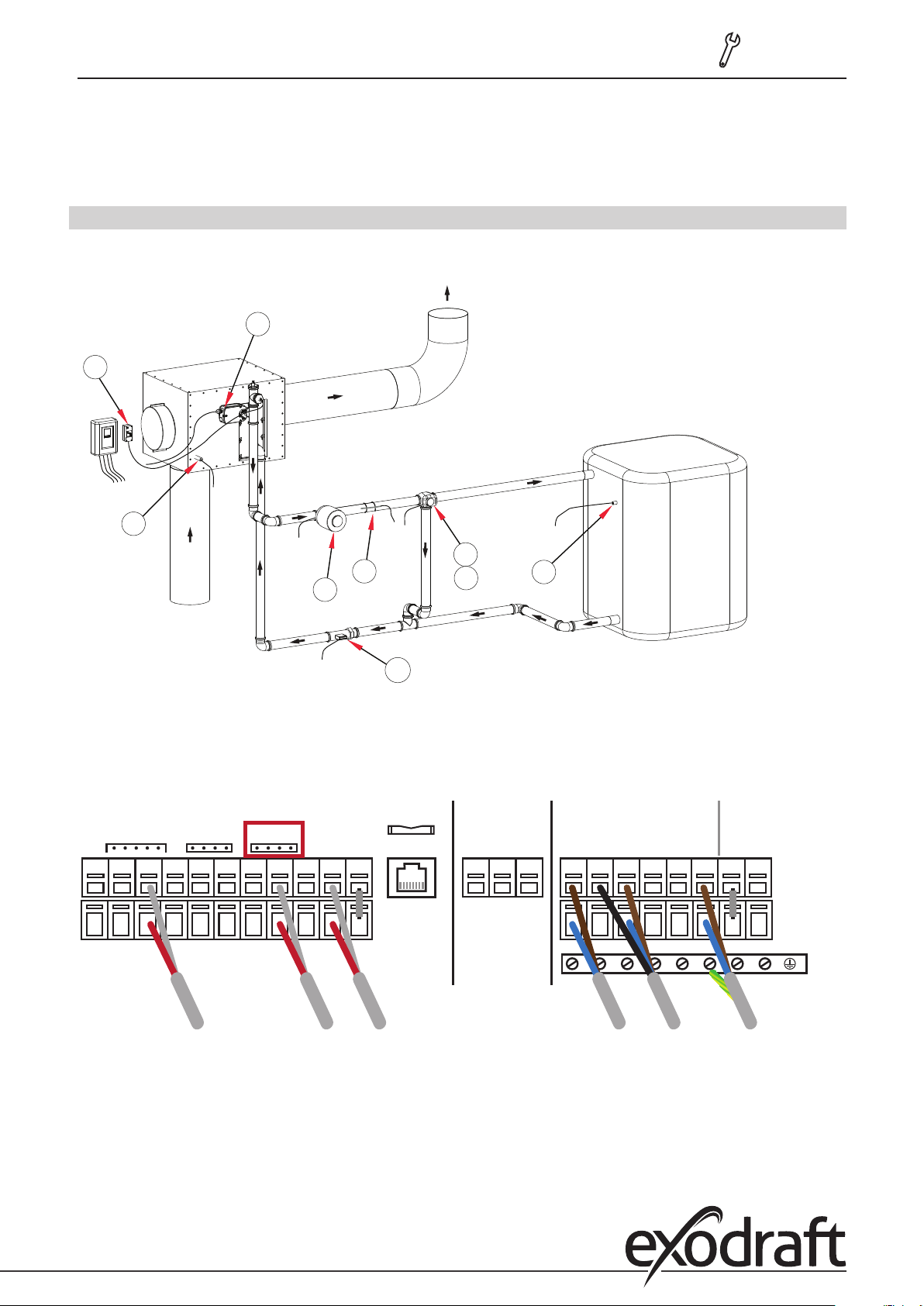
3110086 EHC20 UK 110515
Installation• 13
H. Option for heat quantity counter SE 20/SE 25/SE 32
The integrated VFS heat quantity counter and ow quantity meter (optional equipment) can be used to measure the
amount of recovered heat.
Warning! Not calibrated!
H.1 Assembly and connection
When installing the heat quantity counter (WPS), it is vital to pay attention to the ow direction, because otherwise
correct functioning cannot be ensured.
R6
A1
S8
R4
S3
R1
VFS
R5
Connect the EHC 20 by inserting the plug in the VFS1 connection socket.
Anschlussbuchse
V2 V1 S8 S7
Wärmemengezähler
VFS2RC VFS1
S6 S5 S4 S3 S2 S1
SD Card
GND
Ethernet
S1
R6NC C NO R5 R4 R3 R2 R1 N L
S8 S3 S1
R4/R5 R1R6

14 • Operation
3110086 EHC20 UK 110515
H.2 Start-up and set-up
Select ”6. Special functions” in the main menu to start up the heat quantity counter, and then ”9. Heat quantity”.
Conrm each selection by pressing OK. Then follow the steps shown below:
1. ”1. Constant ow”
This will display whether the heat quantity counter is switched on or o.
To change this, press INFO and use the +/- key to select ON, then conrm.
2. ”2. Flow sensor”
This will display the threshold temperature for activating measurement of the ow temperature.
Press INFO to open the menu and use the +/- key to select ”S3 ow” and conrm.
3. ”4. Return ow sensor”:
This will show which temperature sensor is activated for measurement of the return ow temperature.
Press INFO to open the menu and use the +/- key to select ”VFS 1T” and conrm.
4. ”5. Glycol type”
If you use glycol in your system, enter the exact type of liquid used here.
If you do not use antifreeze, then enter the following:
Press INFO to open the menu and conrm ”propylene”.
5. ”6. Glycol percentage”
Press INFO to open the menu and use the +/- keys to set the value to ”0%”.
6. ”7. Supply ow”
Press INFO to open the menu and select the nominal ow rate for the VFS quantity counter. Conrm
7. ”9. ΔT oset
Press INFO to open the menu and set the correction factor for the temperature dierence as needed.
Otherwise, set and conrm ”0%”
8. Press ESC to leave the menu
9. ”Save changes?” –> Press YES to conrm
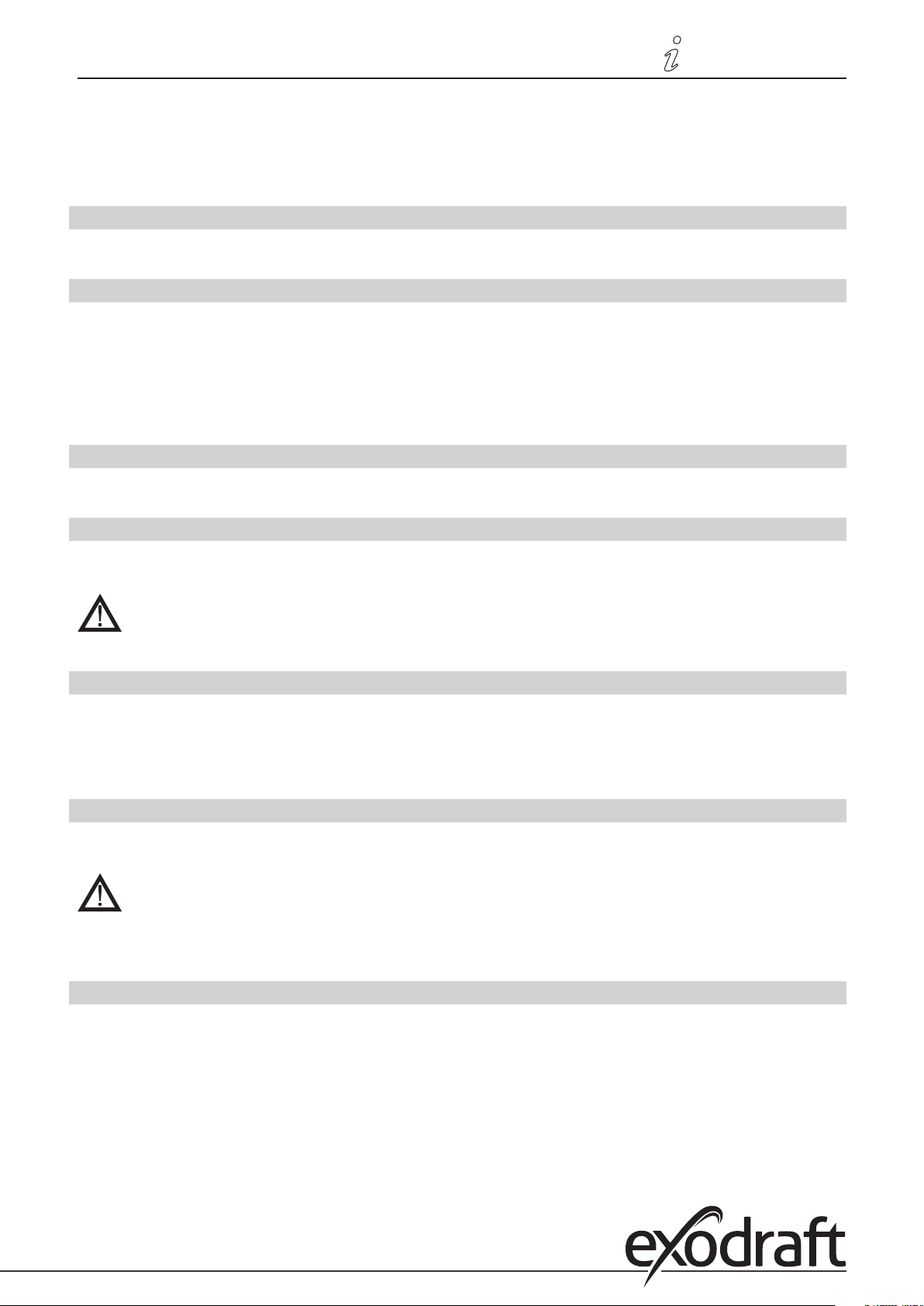
3110086 EHC20 UK 110515
Product information • 15
I. SD card
You can store the current conguration, measurement results, etc. on the included SD card or overwrite a software
update on the automatic controller.
To do this, press ESC to go to the main menu and select ”6. Special functions” and then select menu item ”14. SD card”
I.1 SD card
Setting the logging function with data storage on the SD card
I.2 Logging
In this menu, the sensor and relay data recording is activated or deactivated.
The display shows whether logging is activated or deactivated.
To change this, press INFO and use the +/- key to select ”ON” or ”OFF” and conrm.
It must be set to ”ON” to activate the sensor and relay data recording.
I.3 Free storage
This displays the available storage space on the SD card.
I.4 Load conguration
This function allows you to load all the automatic controller settings on the SD card.
All previous settings in the automatic controller will be overwritten.
I.5 Save conguration
This function allows you to save all the settings in the automatic controller, including the service values, onto the SD
card.
To do this, press the ESC key to go to the main menu.
I.6 Firmware update
This function copies rmware that has been saved on the SD card to the automatic controller.
Never switch o or disconnect the automatic controller during a rmware update – this can
cause irreparable damage.
Settings may be changed and/or overwritten. Reset the automatic controller back to the
factory settings after any rmware update and perform a new start-up.
I.7 Ejection
To prevent any damage or loss of data, you must safely log-out before ejecting the SD card.
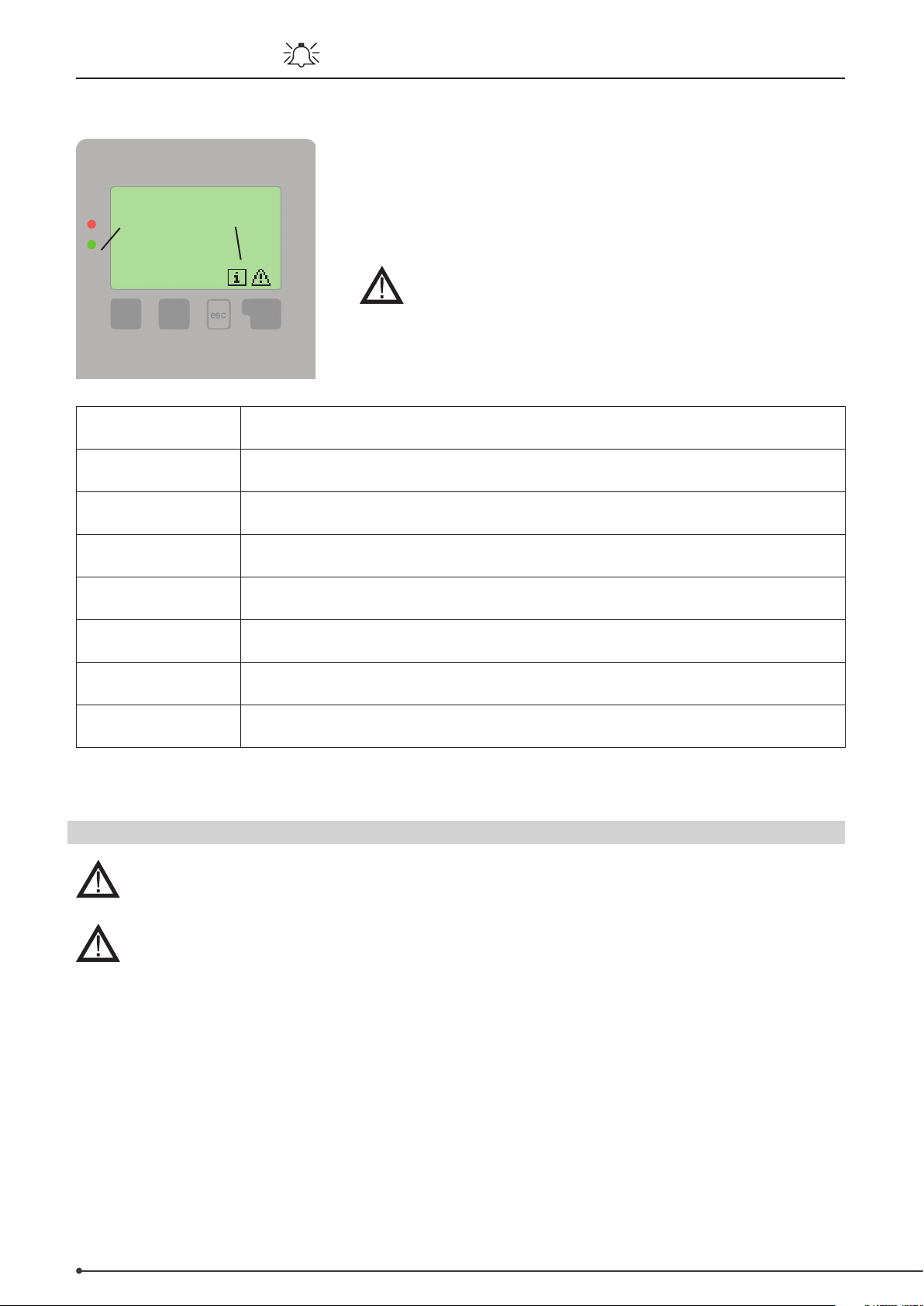
16 • Faults with error messages
J. Error messages
(LED ashes + warning
symbol)
3110086 EHC20 UK 110515
If the automatic controller recognises a malfunction, the warning symbol
will appear in the display. When the error is corrected, then the warning
symbol changes to an information symbol.
Further information about the error may be obtained by pressing the key
under the warning or information symbol.
Do not act on your own accord.
Ask a specialist for advice in the event of problems!
Possible error
messages
Sensor error Either the sensor, sensor entry on the automatic controller or the connection cable is/was
Restart Means that the automatic controller was restarted, e.g., because of a loss of power.
Time and date This display appears automatically after a lengthy loss of power because the time and date
Strong clocking This is displayed if the pump switches on and o more than 5 times in 5 minutes (that is, in
No ow Displayed if the steam turbine is >=50°C for more than 5minutes while the pump is on.
Excessive/Insucient
system pressure
SD card error Displayed when an SD card is recognised but the automatic controller cannot read it or
Notes for the specialist
defective.
Check the date and time!
must be checked and, if necessary, reset.
the event of 11 starts and stops).
Displayed if Pmin and/or Pmax is less or more than allowed when the pressure monitor is
switched on.
write to it.
J.1 Replacing a fuse
Repair and maintenance may only be carried out by a specialist. Disconnect the power supply
before working on the device and secure against reconnection! Make sure the power is o!
Only use the spare fuse included, or a fuse that is constructed in an identical manner and has
the following characteristics: T2 A / 250 V.
Three fuses have been installed in the automatic controller that protect the dierent relays as well as the controller
electronics. If the automatic controller has no function or display when it is connected to power, or no mechanical or
electronic relays are functioning, then open the device as described under C, below, then remove and check all fuses.
Change the defective fuse, and nd and exchange any external defective parts (e.g. pump).
Finally, restart the automatic controller.
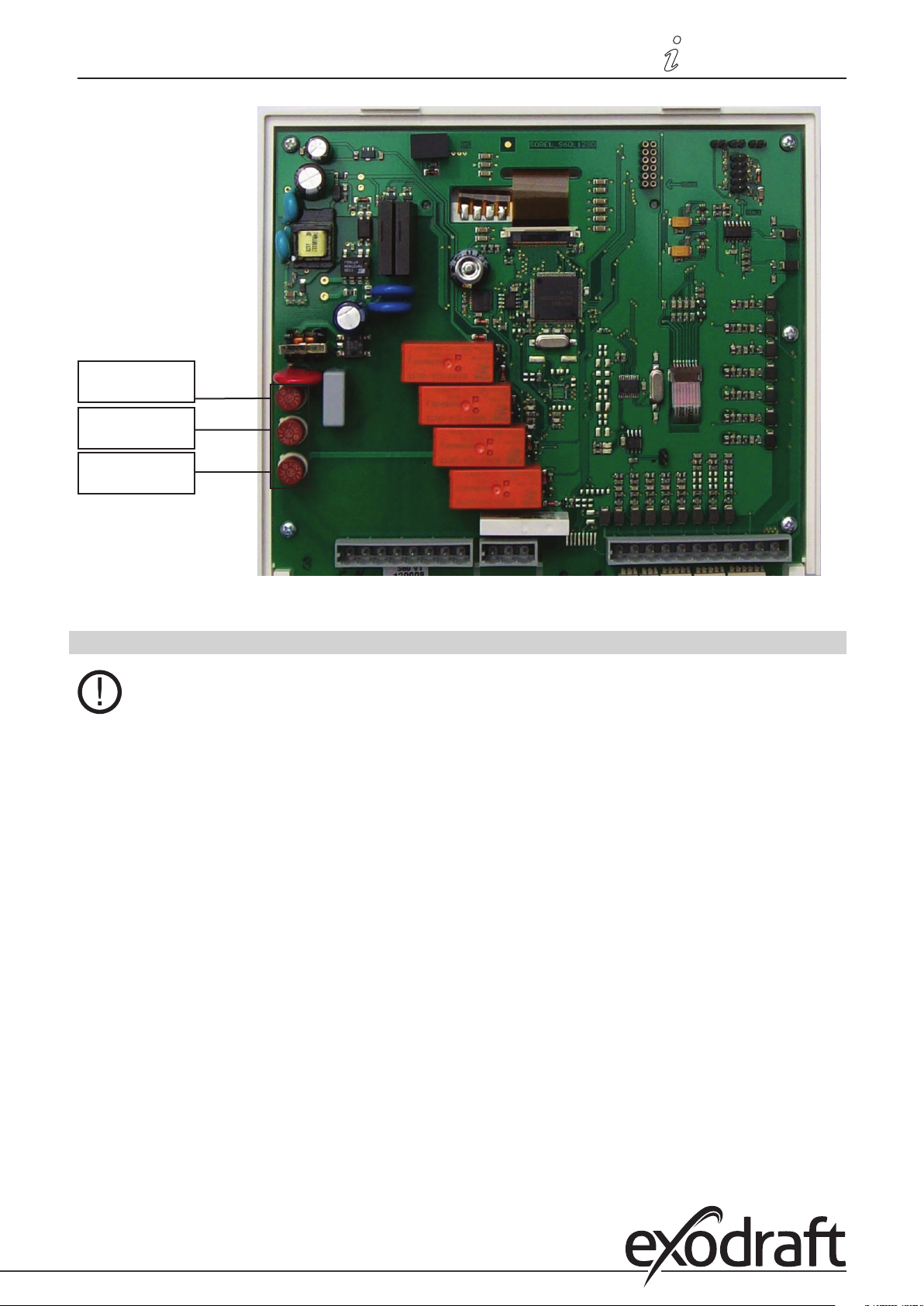
3110086 EHC20 UK 110515
Fuses
T2 A/250 V
Circuit board
Electronic relays
Mechanical relays
Product information • 17
J.2 Maintenance
In the course of the annual general servicing of your heater, you should also have the specialist
check the functions of the automatic controller and, if necessary, optimise its settings.
Carrying out maintenance
• Checking the date and time
• Assessment/Plausibility check of the evaluations
• Managing the error log memory
• Check/Plausibility check of the current measured values
• Managing the switch outputs/loads in manual operation
• Possible optimisation of the set parameters

18 • Product information
3110086 EHC20 UK 110515
K. Product information
K.1 Description
The controller was produced and tested in accordance with strict quality and safety requirements. The legal warranty
period of two years from the date of sale applies to the device.
However, the manufacturer shall accept no liability or warranty claims for personal injuries and damage to property
resulting from one or more of the following:
• Failure to observe these mounting and operating instructions
• Incorrect mounting, setup, maintenance and operation
• Improper repairs
• Unauthorized modications to the device
• Installation of additional components that were not tested together with the device
• All damages resulting from continued use of the device in spite of an obvious defect
• Failure to use original spare parts and accessories
• Use of the device in an unintended manner
• Failure to observe the limit values set out in the technical data
• Force majeure
K.2 About the controller
The EHC temperature dierential controller helps you to use your heating system and control its functions eciently.
The device has an impressive range of functions and is virtually self-explanatory in use. The individual entry buttons
have specic functions and are explained in the context of each step. In the controller menu, you will nd not only
keywords but also help texts and clear graphics relating to the measurements and settings.
The EHC can be used as a temperature dierential controller for various types of systems . These are illustrated and
explained from page 24 onwards.
Key features of the EHC:
• Illuminated display showing graphics and texts
• Straightforward querying of current measurements
• Various options for evaluating and monitoring the system, e.g. graphical statistics
• Extensive settings menus with explanations
• Menu lock function to prevent accidental changes
• Reset option for restoring previous values or factory settings
• Various additional functions are optionally available
K.3 Items supplied
• EHC temperature dierential controller
• 3 screws (3.5 x 35 mm) and 3 plugs (6 mm) for wall mounting
• 12 strain relief clamps with 24 screws, replacement fuses 1x T2 A / 250 V
• Micro SD card
• EHC mounting and operating manual
Optionally supplied depending on model/order:
• Pt1000 temperature sensors and thermowells
• Ethernet connection
Also available:
• Pt1000 temperature sensors, thermowells, overvoltage protection
• CAN bus data logger

3110086 EHC20 UK 110515
L. Controller description
L.1 Technical data
Electrical data:
Mains voltage 100 - 240 VAC
Mains frequency 50 - 60 Hz
Power consumption 0.5 - 3 W
Switching power
Total electronic relay switching power: 460 VA for AC1 / 240 W for AC3
Electronic relay R1 Min. 5 W...max. 120 W for AC3
Electronic relay R2 Min. 5 W...max. 120 W for AC3
Total mechanical relay switching power: 460 VA for AC1 / 460 W for AC3
Mechanical relay R3 460 VA for AC1 / 460 W for AC3
Mechanical relay R4 460 VA for AC1 / 460 W for AC3
Mechanical relay R5 460 VA for AC1 / 460 W for AC3
Mechanical relay R6 460 VA for AC1 / 460 W for AC3
Potential-free relay R7 460 VA for AC1 / 185 W for AC3
0..10V output Designed for 10 kΩ load resistance
PWM output Freq. 1 kHz, level 10 V
Internal fuse 2A slow-blow 250 V (3x)
Protection type IP40
Protection class II
Overvoltage category II
Pollution level II
Sensor inputs 8 x Pt1000
2 x Grundfos direct sensors
1 x RC21
Measuring range
PT1000 -40°C to 300°C
Grundfos direct sensor: 0°C - 100°C (-25°C / 120°C briey)
Controller description • 19
VFS 1 l/min - 12 l/min (VFS1-12) RPS 0 - 0.6 bar
2 l/min - 40 l/min (VFS2-40) 0 - 1 bar
5 l/min - 100 l/min (VFS5-100) 0 - 1.6 bar
10 l/min - 200 l/min (VFS10-200) 0 - 2.5 bar
0 - 4 bar
0 - 6 bar
0 - 10 bar
Permitted total cable lengths:
Sensors S7 and S8 <30 m
Other Pt1000 sensors <10 m
VFS/RPS sensors <3 m
CAN <3 m
PWM/ 0...10 V <3 m
Electronic relay <3 m
Mechanical relay <10 m
Network connections
Ethernet (optional)
CAN bus
Storage medium Micro SD card slot
Real time clock RTC with 24-hour power backup
Permitted ambient conditions:
Ambient temperature
during controller operation 0°C...40°C
during transport/storage 0°C...60°C
Air humidity
during controller operation Max. 85% rel. humidity at 25°C
during transport/storage No condensation allowed
Other data and dimensions
Housing design Three-part, ABS plastic
Installation options Wall mounting, switch panel mounting (optional)
Overall dimensions 228 x 180 x 53 mm
Display Fully graphical display, 128 x 128 dots
LEDs 2:, 1 x red, 1 x green
Operation 4 entry buttons
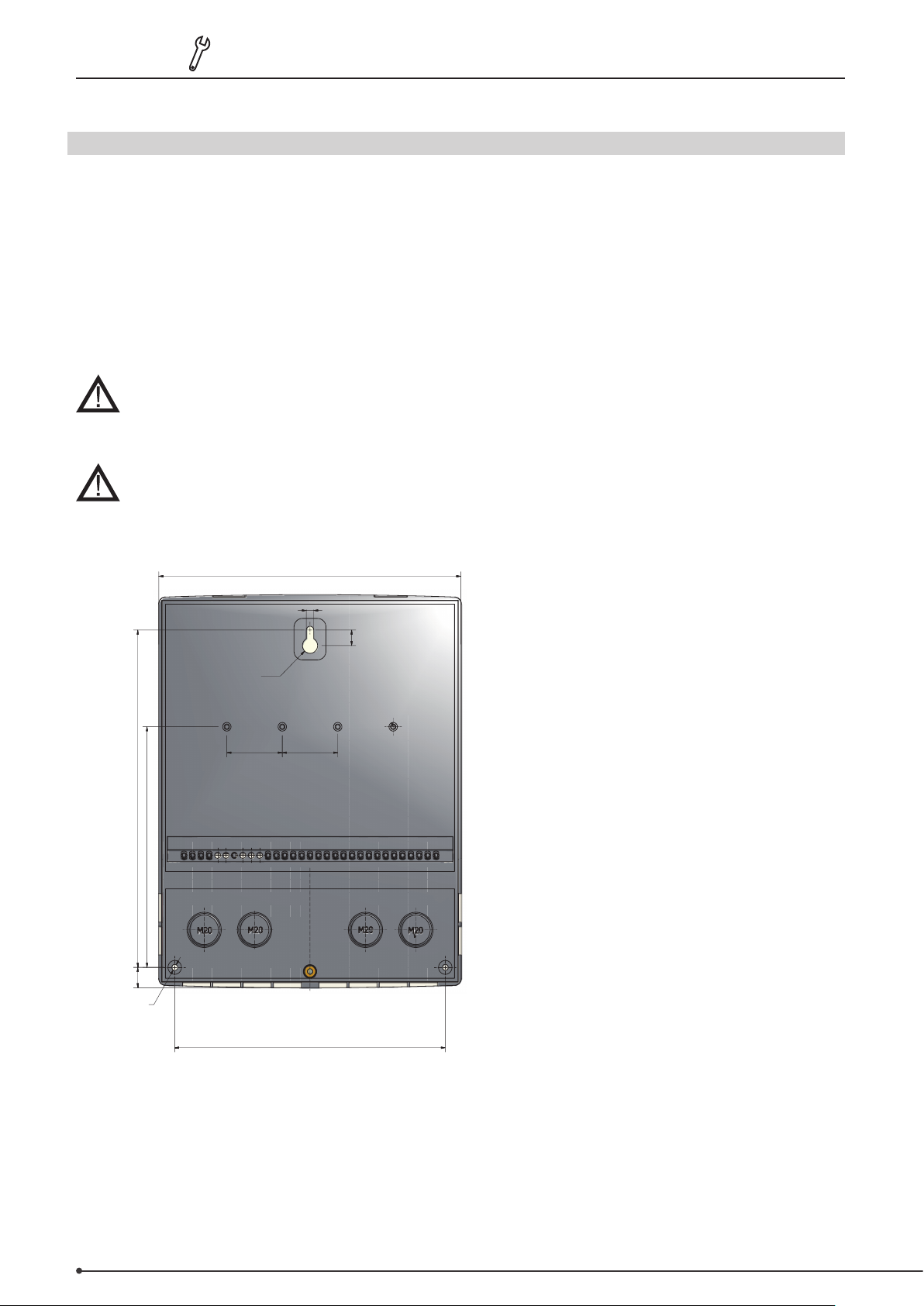
20 • Installation
161
11,8
195,4
9
R4.5
4.4
3333
139,3
n
3.5
169.3
M. Installation
M.1 Wall mounting
1. Completely loosen the cover screw
2. Carefully remove the terminal box cover from the bottom section. Loosen the two screws in the top
section and remove the top section from the base.
3. Mark the three xing holes (see ”C.1.1 Housing base”). Make sure that the wall surface is as at as
possible to prevent the housing distorting when the screws are tightened.
4. Using a drill and a size 6 mm bit, drill three holes in the wall at the points marked and insert the plugs.
5. Mount the controller from the top screw.
6. Insert the two bottom screws and tighten them.
Install the controller only in rooms that are dry and meet the environmental requirements set
out in “B.1 Technical data”.
The controller must not be accessible from behind.
3110086 EHC20 UK 110515
M.1.1 Housing base

3110086 EHC20 UK 110515
M.1.2 Housing top
Terminal box cover
Cover screw
M.2 Electrical connection
Before working on the device, disconnect the power supply and ensure that the device cannot
be switched on again! Check that the power is switched o.
The electrical connection work should only be carried out by a specialist in accordance with the
regulations in place. The controller must not be used if there is visible damage to the housing,
e.g. cracks.
Installation• 21
Extra low voltage leads such as temperature sensor leads should be kept away from the mains
cables. Temperature sensor leads should only be inserted into the left-hand side and mains
cables only into the right-hand side of the device.
An omnipolar cut-o device, e.g. an emergency heating switch, should be tted to the power
supply system for the controller by the customer.
No more than 55 mm of the sheath on the leads that are to be connected to the device should
be stripped, and the sheath should reach just beyond the strain relief clamp where the cable
enters the housing.
The controller and VFS sensor must have the same ground potential. The VFS sensor has a
functional earthing system (PELV). The controller’s PE terminal must be connected to the pipe
system close to the sensor.
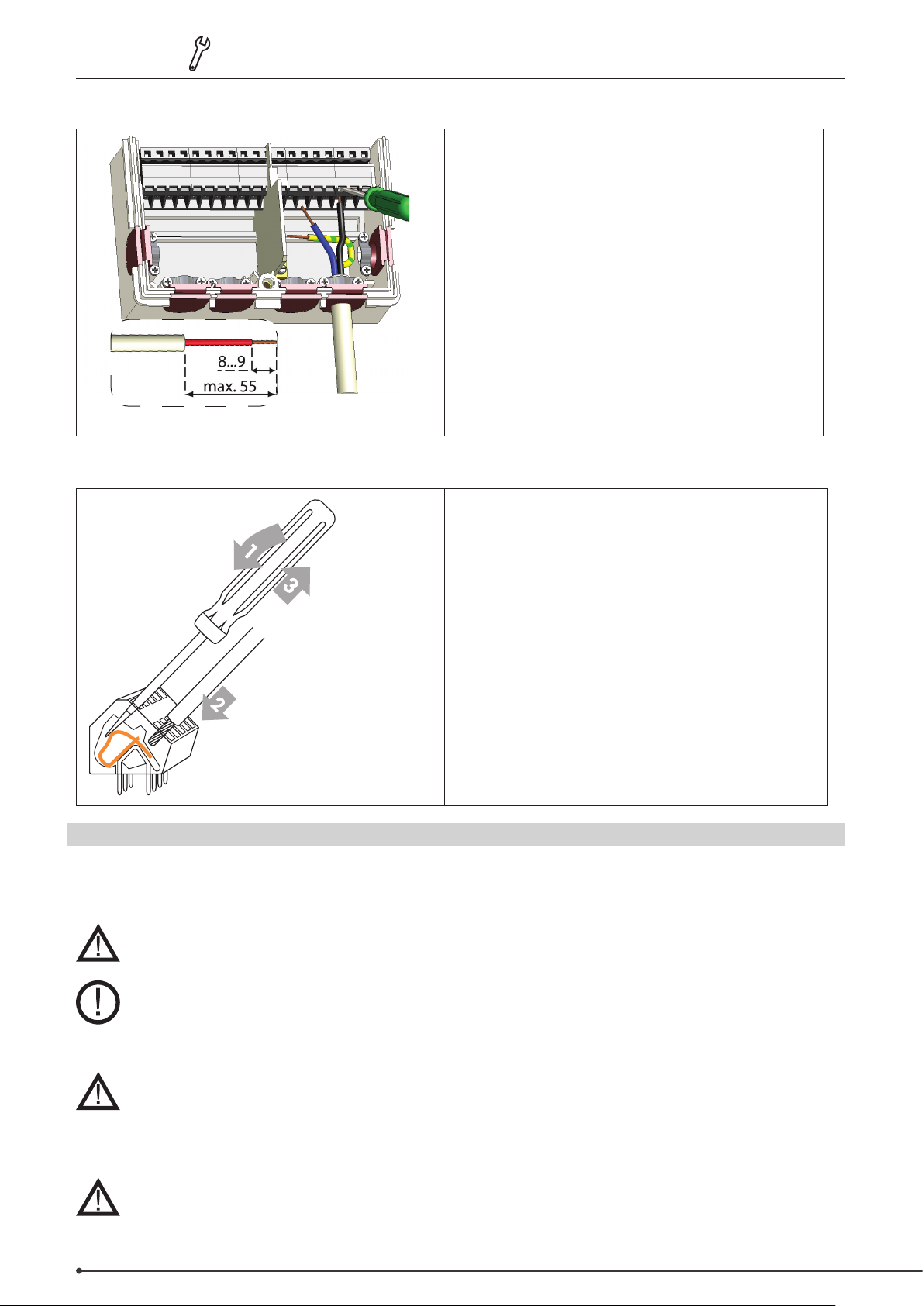
22 • Installation
M.2.1
M.2.2
3110086 EHC20 UK 110515
1. Select the required program/hydraulic system (see
"N.3 Hydraulic variants / overview / systems", page
24)
2.
Open the terminal box cover ("N.1 Terminal box", page
23)
3. Strip no more than 55 mm of the cable sheath, insert
cables, attach the strain relief clamps, strip 8-9 mm of
the insulation o the ends of the wires (Fig. ”M.2.1”)
4. Open the terminals using a suitable screwdriver
(Fig. ”M.2.2”) and connect the power supply to
thecontroller
5. Replace the terminal box cover and secure it with
thescrew
6. Switch on the mains power and begin using the
controller
Instructions for terminals:
1. Insert a suitable screwdriver into the top opening
and push the locking bar downwards. Keep the
screwdriver in this position.
2. Insert the cable into the bottom opening.
3. Remove the screwdriver.
M.3 Installing the temperature sensors:
The controller works with Pt1000 temperature sensors. These measure the temperature extremely accurately and thus
ensure that the system functions optimally from a control point of view.
The temperature sensor leads should be kept separate from the mains power cables and must
for example not be routed through the same cable channel.
Position the sensors exactly in the area to be measured! Use only the immersion pipe or atmounted sensor with the appropriate permitted temperature range for the particular
application.
If necessary, the sensor lead connected to S7/S8 can be extended to a maximum length of 30 m
using a cable at least 0.75 mm² in size. The sensor leads connected to S1 to S6 can be extended
to a maximum length of 10 m using a cable at least 0.75 mm² in size.
When connecting the cables, ensure that no transition resistances occur.
The VFS direct sensors should be connected using the appropriate plugs.
To avoid damaging the direct sensors, it is recommended that you position them only in the
return ow.
When mounting the direct sensor (VFS), the correct ow direction must be observed.
