Page 1

OCD02
PartNo.4500-482Rev.B
Page 2
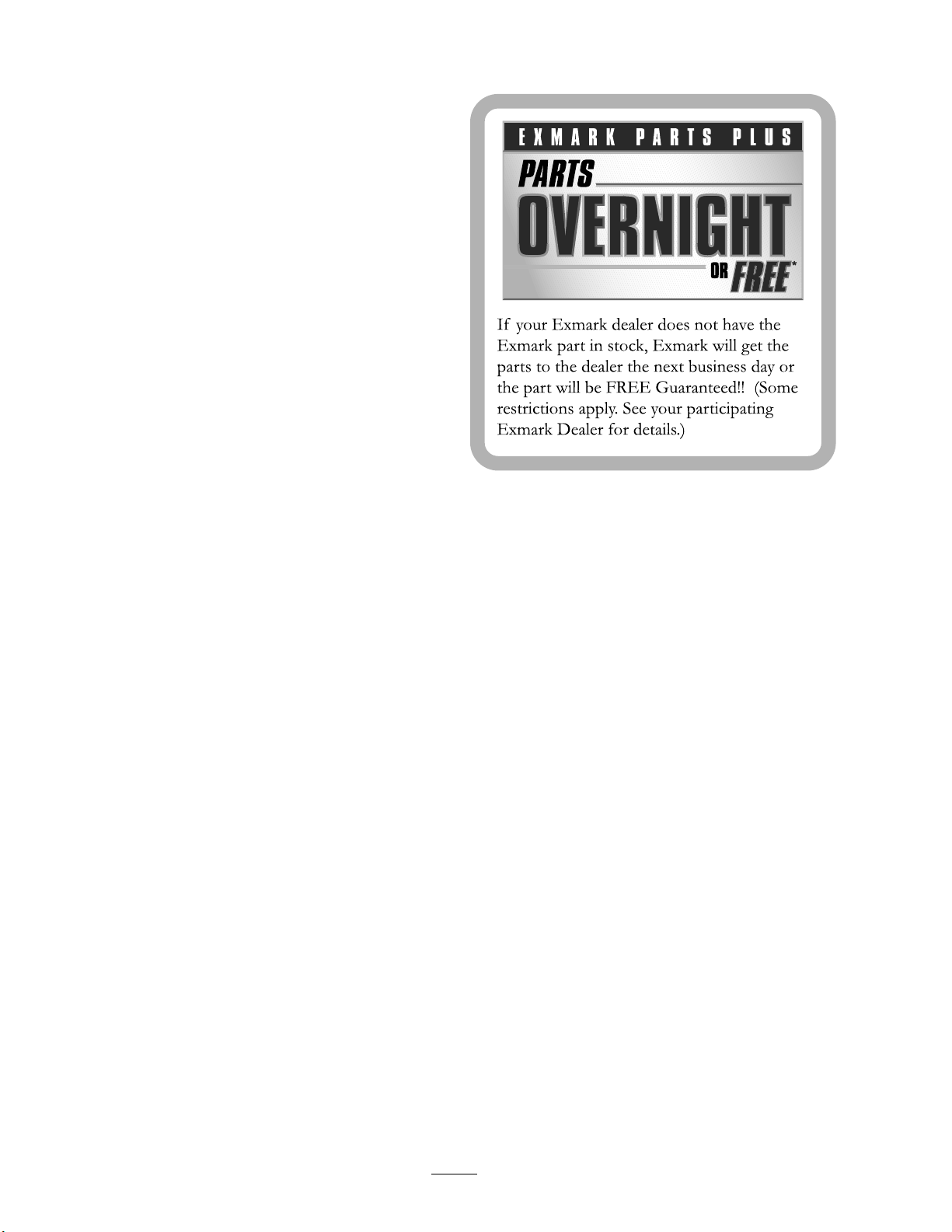
Exmarkreservestherighttomakechangesor
addimprovementstoitsproductsatanytime
withoutincurringanyobligationtomakesuch
changestoproductsmanufacturedpreviously.
Exmark,oritsdistributorsanddealers,accept
noresponsibilityforvariationswhichmaybe
evidentintheactualspecicationsofitsproducts
andthestatementsanddescriptionscontained
inthispublication.
©2009—ExmarkMfg.Co.,Inc.
IndustrialParkBox808
Beatrice,NE68310
Contactusatwww.Exmark.com.
2
PrintedintheUSA
AllRightsReserved
Page 3

Introduction
CONGRATULATIONSonthepurchaseofyour
Exmarkequipment.Thisproducthasbeencarefully
designedandmanufacturedtogiveyouamaximum
amountofdependabilityandyearsoftrouble-free
operation.
Thismanualcontainsoperating,maintenance,
adjustment,andsafetyinstructionsforyourExmark
equipment.
BEFOREOPERATINGYOURMOWER,
CAREFULLYREADTHISMANUALINITS
ENTIRETY.
Byfollowingtheoperating,maintenance,and
safetyinstructions,youwillprolongthelifeofyour
equipment,maintainitsmaximumefciency,and
promotesafeoperation.
Ifadditionalinformationisneeded,orshouldyou
requiretrainedmechanicservice,contactyour
authorizedExmarkequipmentdealerordistributor.
AllExmarkequipmentdealersanddistributorsare
keptinformedofthelatestmethodsofservicing
andareequippedtoprovidepromptandefcient
serviceintheeldorattheirservicestations.They
carryamplestockofservicepartsorcansecurethem
promptlyforyoufromthefactory.
AllExmarkpartsarethoroughlytestedandinspected
beforeleavingthefactory,however,attentionis
requiredonyourpartifyouaretoobtainthefullest
measureofsatisfactionandperformance.
Wheneveryouneedservice,genuineExmarkparts,
oradditionalinformation,contactanAuthorized
ServiceDealerorExmarkCustomerService.
3
Page 4

Contents
Introduction...........................................................3
Safety.....................................................................5
SafetyAlertSymbol.........................................5
SafeOperatingPractices..................................5
SafetyandInstructionalDecals.......................7
Setup......................................................................8
InstallingOCD02onMowerDeck...................8
ProductOverview................................................10
Operation.............................................................11
OpeningtheDischargeGate..........................11
ClosingtheDischargeGate............................11
Maintenance.........................................................12
Adjustments.....................................................12
FootPedalAdjustment..................................12
GateAdjustment...........................................12
Troubleshooting...................................................13
4
Page 5
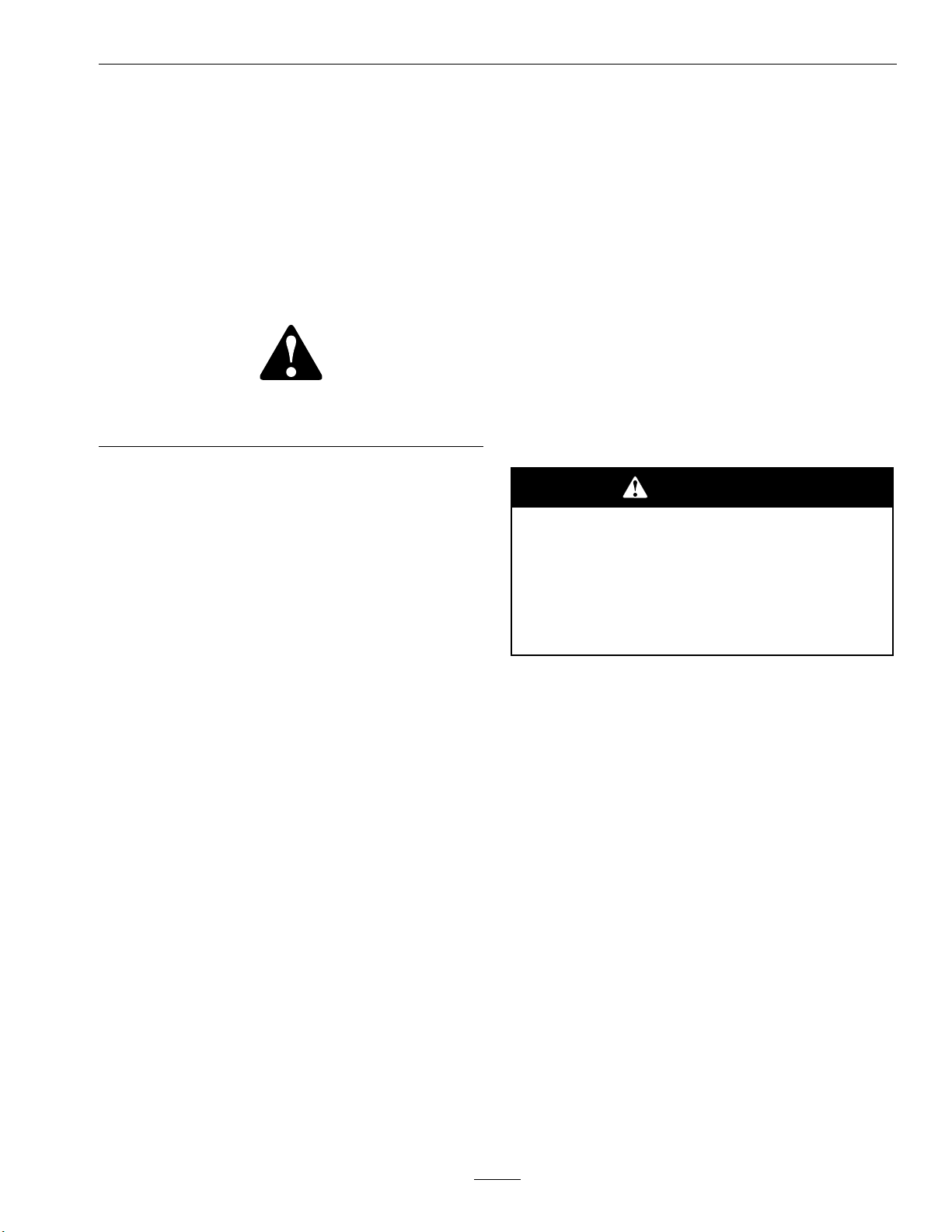
Safety
Safety
SafetyAlertSymbol
ThisSafetyAlertSymbol(Figure1)isusedbothin
thismanualandonthemachinetoidentifyimportant
safetymessageswhichmustbefollowedtoavoid
accidents
Thissymbolmeans:ATTENTION!BECOME
ALERT!YOURSAFETYISINVOLVED!
Figure1
1.Safetyalertsymbol
Thesafetyalertsymbolappearsaboveinformation
whichalertsyoutounsafeactionsorsituations
andwillbefollowedbythewordDANGER,
WARNING,orCAUTION.
DANGER:Whitelettering/Redbackground.
Indicatesanimminentlyhazardoussituationwhich,if
notavoided,Willresultindeathorseriousinjury.
WARNING:Blacklettering/Orangebackground.
Indicatesapotentiallyhazardoussituationwhich,if
notavoided,Couldresultindeathorseriousinjury.
CAUTION:Blacklettering/Yellowbackground.
Indicatesapotentiallyhazardoussituationwhich,if
notavoided,Mayresultinminorormoderateinjury.
Thismanualusestwootherwordstohighlight
information.Importantcallsattentiontospecial
mechanicalinformationandNoteemphasizes
generalinformationworthyofspecialattention.
•Neverletchildrenoruntrainedpeopleoperate
orservicetheequipment.Localregulationsmay
restricttheageoftheoperator.
•Theowner/usercanpreventandisresponsible
foraccidentsorinjuriesoccurringtohimselfor
herself,otherpeopleorproperty.
Preparation
•Evaluatetheterraintodeterminewhataccessories
andattachmentsareneededtoproperlyand
safelyperformthejob.Onlyuseaccessoriesand
attachmentsapprovedbyExmark.
•Wearappropriateclothingincludingsafetyglasses,
substantialfootwear,longtrousers,andhearing
protection.DoNotoperatewhenbarefootor
whenwearingopensandals.
CAUTION
ThemachinethattheOCD02attachesto
producessoundlevelsinexcessof85dBAat
theoperator’searandcancausehearingloss
throughextendedperiodsofexposure.
Wearhearingprotectionwhenoperatingthis
machine.
•Inspecttheareawheretheequipmentistobe
usedandremoveallrocks,toys,sticks,wires,
bones,andotherforeignobjectswhichcanbe
thrownbythemachineandmaycausepersonal
injurytotheoperatororbystanders.
Operation
•Operateonlyindaylightorgoodarticiallight,
keepingawayfromholesandhiddenhazards.
SafeOperatingPractices
Training
•ReadtheOCD02andtractorOperator’ sManuals
andothertrainingmaterial.Iftheoperator(s)or
mechanic(s)cannotreadEnglishitistheowner’s
responsibilitytoexplainthismaterialtothem.
•Becomefamiliarwiththesafeoperationofthe
equipment,operatorcontrols,andsafetysigns.
•Alloperatorsandmechanicsshouldbetrained.
Theownerisresponsiblefortrainingtheusers.
•Nevermowwiththedischargedeectorraised,
removedoralteredunlessthereisagrass
collectionsystemormulchkitinplaceand
workingproperly.
•Stopengine,waitforallmovingpartstostop,
removekeyandengageparkingbrake:
–Beforechecking,cleaningorworkingonthe
mower.
–Afterstrikingaforeignobjectorabnormal
vibrationoccurs(inspectthemowerfor
damageandmakerepairsbeforerestarting
andoperatingthemower).
5
Page 6

Safety
–Beforeclearingblockages.
–Wheneveryouleavethemower.
WARNING
Hands,feet,hair,clothing,oraccessoriescan
becomeentangledinrotatingparts.Contact
withtherotatingpartscancausetraumatic
amputationorseverelacerations.
•DoNotoperatethemachinewithout
guards,shields,andsafetydevicesin
placeandworkingproperly.
•Keephands,feet,hair,jewelry,orclothing
awayfromrotatingparts.
•NEVERcarrypassengers.DONOToperate
themowerwhenpeople,especiallychildren,or
petsareinthearea.
6
Page 7

SafetyandInstructionalDecals
Safety
•Keepallsafetysignslegible.Removeallgrease,
dirtanddebrisfromsafetysignsandinstructional
labels.
•Replaceallworn,damaged,ormissingsafety
signs.
•Whenreplacementcomponentsareinstalled,be
surethatcurrentsafetysignsareafxedtothe
replacedcomponents.
•Ifanattachmentoraccessoryhasbeeninstalled,
makesurecurrentsafetysignsarevisible.
1-403005
•Newsafetysignsmaybeobtainedfrom
yourauthorizedExmarkequipmentdealeror
distributororfromExmarkMfg.Co.Inc.
•Safetysignsmaybeafxedbypeelingoffthe
backingtoexposetheadhesivesurface.Apply
onlytoaclean,drysurface.Smoothtoremove
anyairbubbles.
•Familiarizeyourselfwiththefollowingsafetysigns
andinstructionlabels.Theyarecriticaltothesafe
operationofyourExmarkcommercialmower.
98-5954
109-9928
7
Page 8

Setup
Setup
InstallingOCD02onMower
Deck
Important:ForSerialNumbers790,000and
higher,multipleaccessoriesaddedtoabase
unitcanchangethestabilityofthemachine.
Readtheunitoperator’smanualtodetermine
ifcounterbalanceweightsarenecessaryforthe
accessoriesinstalledontheunit.
1.Removetheoorpan.
2.Removethedischargedeectorfromthedeck.
3.Removethebracketfromthedischargedeector
andretainthehardware.
4.Usethetemplateprovidedasaguidetocutoffthe
lipofthedischargedeector.Foldthetemplate
andalignthethreeslotsonthetemplatewiththe
dischargedeectorasshowninFigure2.Cut
alongthebottomportionandtheouteredgeson
eachsideoftemplatetoremovethelip.
Figure3
1.Footpedal3.Toeboard
2.5/16-18x3/4inch
carriagebolt
4.5/16-18nylocnut
7.Installthecablebracketontheframerailand
positionclosetofootpedalasshownFigure4.
Securethebracketwith5/16-18x21/4inch
carriageboltandnylocnut.
Figure2
1.Dischargedeector3.Cutalongtemplate
2.Template4.Lipremoved
5.Reassemblethebracket,thatwasremovedinstep
3,intothedischargedeectorandfastenwithits
hardware.
6.Installthefootpedalontothetoeboardasshown
inFigure3.
Figure4
1.Nylocnut5.Footpedal
2.Cablebracket6.Cotterpin
3.5/16-18x21/4inch
carriagebolt
4.Cable8.Cablenut
7.Boltandnutadjustment
8.Hooktheendofthecableontothefootpedal
andinsertthecotterpin.
8
Page 9

9.Placethecableintothecablebracketnotchand
securewiththetwonuts.Makesurethenutsare
centeredonthebracket.
10.Wrapthecablehangerstrapoverthecrossshaft
andfeedthelooseendofthecablethroughthe
strapholesasshowninFigure5.Routethecable
aroundthebacksideofthecrossshaft.Installthe
othercablehangerstrapontherightsideofthe
crossshaft.Setthecableaside.
Figure6
1.Dischargebafebolt
head
2.Decktab
3.Gatelinkageassembly
12.Insertthechutepivotrodthroughthersttab
onthedeck,gatelinkageassembly,anddischarge
deector(seeFigure7).Installthelinkpivot
bracketontothelinkpivotchannel,locatedon
thegatelinkageassembly.Routethechutepivot
rodthroughthelinkpivotbracket,thetabson
thedeck,gatelinkageassembly ,anddischarge
deectorandinstallthehairpin.Orientthe
hairpinasshowninFigure7.
Setup
Figure5
1.Footpedal
2.Cablebracket5.Cablehangerstrap
3.Cable
4.Crossshaft
11.Installthegatelinkageassemblyontothedeckas
showninFigure6.Makesurethedischargebafe
boltheadispositionedtotheoutsideofthedeck.
Turntheboltaroundifnecessary.
Figure7
1.Chutepivotrod4.Dischargedeector
2.Decktab5.Hairpin
3.Linkpivotbracket
13.Pushdownthefrontofthefootpedalandplace
thelinkpivotbracketintheunlockedposition
(Figure8),attachthecableendontothegatelift
link.OrientthehairpinasshowninFigure8and
installintothegateliftlink.
9
Page 10

ProductOverview
Figure8
1.Footpedal
2.Pushdown8.Hairpin
3.Rearcovernotch9.Deckmountbracket
4.Cover10.Cablenuts
5.Sidecovernotch
6.Cable
7.Gateliftlink
11.Knob
12.Linkpivotbracketin
unlockedposition
ProductOverview
Figure9
1.Gate
2.Footpedal
14.Placetherearcovernotchbetweenthetwonuts
onthelooseendofthecable.Tightennuts
againstthecover.
15.Placethesidecovernotchbetweentheknob
andthedeckmountbracketonthegatelinkage
assemblyandtighten.
10
Page 11

Operation
Important:Alwaysmowwiththedischarge
deectorinstalledandinthedownposition.
DANGER
Anuncovereddischargeopeningwillallow
objectstobethrowninanoperator’sor
bystanders’sdirection.Alsocontactwiththe
bladecouldoccur.Thrownobjectsorblade
contactcancauseseriousinjuryordeath.
Neveroperatethemowerwiththedischarge
deectorraised,removed,oralteredunless
thereisagrasscollectionsystemormulch
kitinplaceandworkingproperly.
DANGER
Therotatingbladesunderthemowerdeck
aredangerous.Bladecontactcancause
seriousinjuryorkillyou.
Figure10
1.Pushdown
2.Footpedal5.Dischargeopening
3.Gateopen
4.Dischargedeector
Operation
DoNotputhandsorfeetunderthemower
ormowerdeckwhenthebladesareengaged.
OpeningtheDischargeGate
Pushdownonthebackofthefootpedaltoopen
thegate.
ClosingtheDischargeGate
Pushdownonthefrontofthefootpedaltoclose
thegate.
Figure11
1.Pushdown
2.Footpedal
3.Gateclosed
4.Dischargedeector
11
Page 12

Maintenance
Maintenance
Note:Determinetheleftandrightsidesofthemachinefromthenormaloperatingposition.
WARNING
Whilemaintenanceoradjustmentsarebeing
made,someonecouldstarttheengine.
Accidentalstartingoftheenginecould
seriouslyinjureyouorotherbystanders.
Removethekeyfromtheignitionswitch,
engageparkingbrake,andpullthewire(s)
offthesparkplug(s)beforeyoudoany
maintenance.Alsopushthewire(s)aside
soitdoesnotaccidentallycontactthespark
plug(s).
Adjustments
Note:DisengagePTO ,shutoffengine,waitfor
allmovingpartstostop,engageparkingbrake,and
removekeybeforeservicing,cleaning,ormakingany
adjustmentstotheunit.
FootPedalAdjustment
Thefootpedalallowsthegatetobeheldinany
position.Adjustthepivotboltandnutasshownin
Figure4formoreorlessresistance.
GateAdjustment
1.Stopengine,waitforallmovingpartstostop,and
removekey.Engageparkingbrake.
2.Makesurethedischargebafeboltheadis
positionedtotheoutsideofthedeckasshownin
Figure6.Turntheboltaroundifnecessary.
3.Placethefootpedalintheclosedposition,refer
toClosingtheDischargeGateintheOperation
section.
4.Tryopeningthegatewithyourhands.Thegate
shouldbelockedintoplace.Ifthegateopens,the
cabletensionistootight.Adjustthecablenutsat
eitherendofthecableforlesstension.
12
Page 13

Troubleshooting
Troubleshooting
Important:Itisessentialthatalloperatorsafetymechanismsbeconnectedandinproperoperating
conditionpriortomoweruse.
Thefollowingtablelistssomeofthecommoncausesoftrouble.Ifassistanceisneeded,contactyour
ExmarkServiceDealer.
Note:WhendisconnectingelectricalconnectorsDoNotpullonthewirestoseparatetheconnectors.
ProblemPossibleCauseCorrectiveAction
Gatedoesnotlockwhenclosed.
Gatedoesnotopen.
Pedalistoolooseortight.
1.Cabletensionistootight.1.Adjustthecablenuts.
1.Cableisnottensionedproperly.1.Adjustthecablenuts.
2.Cableisdisconnectedatoneorbothends.2.Reconnectcable.
1.Pivotboltandnutnotadjustedproperly.1.Adjusttheboltandnutforproperpedal
feel.
13
Page 14

Conditions and Products Covered
Exmark Mfg. Co. Inc. and its affiliate, Exmark Warranty
Company, pursuant to an agreement between them, jointly
warrant on the terms and conditions herein, that we will repair,
replace or adjust any part on these products and found by us
(in the exercise of our reasonable discretion) to be defective in
factory materials or workmanship for a period of 90 days.
This warranty applies to Exmark commercial attachments and
accessories sold in the U.S. or Canada. This warranty may
only be assigned or transferred to a second (or third) owner by
an authorized Exmark dealer. The warranty period commences
upon the date of the original retail purchase.
This warranty only includes the cost of parts and labor.
Items and Conditions Not Covered
This warranty does not cover the following:
• Pickup and delivery charges to and from any authorized
Exmark Service Dealer.
• Any damage or deterioration due to normal use, wear and
tear, or exposure.
• Cost of regular maintenance service or parts, such as filters,
fuel, lubricants, tune-up parts, and adjustments.
• Any product or part which has been altered or misused or
required replacement or repair due to normal wear,
accidents, or lack of proper maintenance.
• Any repairs necessary due to use of parts, accessories or
supplies, including gasoline, oil or lubricants, incompatible
with the attachment or accessory or other than as
recommended in the operator's manual or other operational
instructions provided by Exmark.
All warranty work must be performed by an authorized
Exmark Service Dealer using Exmark approved replacement
parts.
Instructions for Obtaining Warranty Service
The product must be registered with original proof of purchase
by an Exmark Service Dealer before obtaining any warranty
service.
Contact any Exmark Service Dealer to arrange service at their
dealership. To locate a dealer convenient to you, access our
website at www.exmark.com. U.S. or Canada customers may
also call 402-223-6375.
If for any reason you are dissatisfied with the Service Dealer’s
analysis or with the assistance provided, contact us at:
Exmark Customer Service Department
The Exmark Warranty Company
2101 Ashland Avenue
Beatrice, NE 68310
402-223-6375 or
service@exmark.com
Owner’s Responsibilities
The Exmark attachment or accessory, including any defective
part, must be returned to an authorized Exmark service dealer
within the warranty period. This warranty extends only to
commercial attachments and accessories operated under
normal conditions. You must read the operator’s manual. You
must also properly service and maintain your Exmark product
as described in the operator’s manual or other operational
instructions provided by Exmark. Such routine maintenance,
whether performed by a dealer or by you, is at your expense.
General Conditions
The sole liability of Exmark and Exmark Warranty Company
with respect to this warranty shall be repair or replacement of
defective components as set forth herein. Neither Exmark
nor Exmark Warranty Company shall be liable for any
incidental or consequential loss or damage.
Such damages include but are not limited to:
• Expenses related to gasoline, oil or lubricants.
• Travel time, overtime, after hours time or other
extraordinary repair charges or charges relating to repairs or
replacements outside of normal business hours at the place
of business of the authorized Exmark Service Dealer.
• Rental of like or similar replacement equipment during the
period of any warranty, repair or replacement work.
• Any telephone or telegram charges or travel charges.
• Loss or damage to person or property other than that
covered by the terms of this warranty.
• Any claims for lost revenue, lost profit or additional cost as
a result of a claim of breach of warranty.
• Attorney's fees.
No Claim of breach of warranty shall be cause for cancellation
or rescission of the contract of sale of any Exmark attachment
or accessory.
All implied warranties of merchantability (that the
product is fit for ordinary use) and fitness for use (that the
product is fit for a particular purpose) are limited to the
duration of the express warranty.
Some states do not allow exclusions of incidental or
consequential damages, or limitations on how long an
implied warranty lasts, so the above exclusions and
limitations may not apply to you.
This warranty gives you specific legal rights, and you may
also have other rights which vary from state to state.
Exmark Commercial Attachments and Accessories
90 Day Limited Warranty
G4500-427
14
Page 15

ServiceRecord
Date:
DescriptionofWorkDone:ServiceDoneBy:
15
Page 16

www.exmark.com
Date Purchased
MID-MOUNT RIDING ACCESSORIES AND OPTIONS
SEE EXMARK’S COMPLETE LINE OF ACCESSORIES AND OPTIONS
WALK-BEHIND ACCESSORIES AND OPTIONS
GRASS CATCHER
MICRO-MULCH SYSTEM
TURF STRIPER
STANDON
CUSTOM RIDE SEAT SUSPENSION SYSTEM
FULL SUSPENSION SEAT
DECK LIFT ASSIST KIT
HITCH KIT
LIGHT KIT
12
V POWER PORT
MICRO-MULCH SYSTEM
OPERATOR CONTROLLED DISCHARGE
ROLL OVER PROTECTION SYSTEM (ROPS)
SUN SHADE
TRASH CONTAINER
TURF STRIPER
ULTRA VAC COLLECTION SYSTEM
ULTRA VAC QUICK DISPOSAL SYSTEM
OUT-FRONT RIDING ACCESSORIES AND OPTIONS
CUSTOM RIDE SEAT SUSPENSION SYSTEM
DUAL-TAIL WHEEL
FLOOR PAN EXTENDER
HITCH KIT
LIGHT KIT
MICRO-MULCH SYSTEM
ROLL OVER PROTECTION SYSTEM (ROPS)
SNOW BLADE
SNOWBLOWER
SUN SHADE
TRASH CONTAINER
ULTRA VAC COLLECTION SYSTEM
ULTRA VAC QUICK DISPOSAL SYSTEM
WEATHER CAB
© 2009 Exmark Mfg. Co., Inc.
Industrial Park Box 808
Beatrice, NE 68310
All Rights Reserved
Part No. 4500-482 Rev. B
(402) 223-6300
Fax (402) 223-5489
Printed In USA
