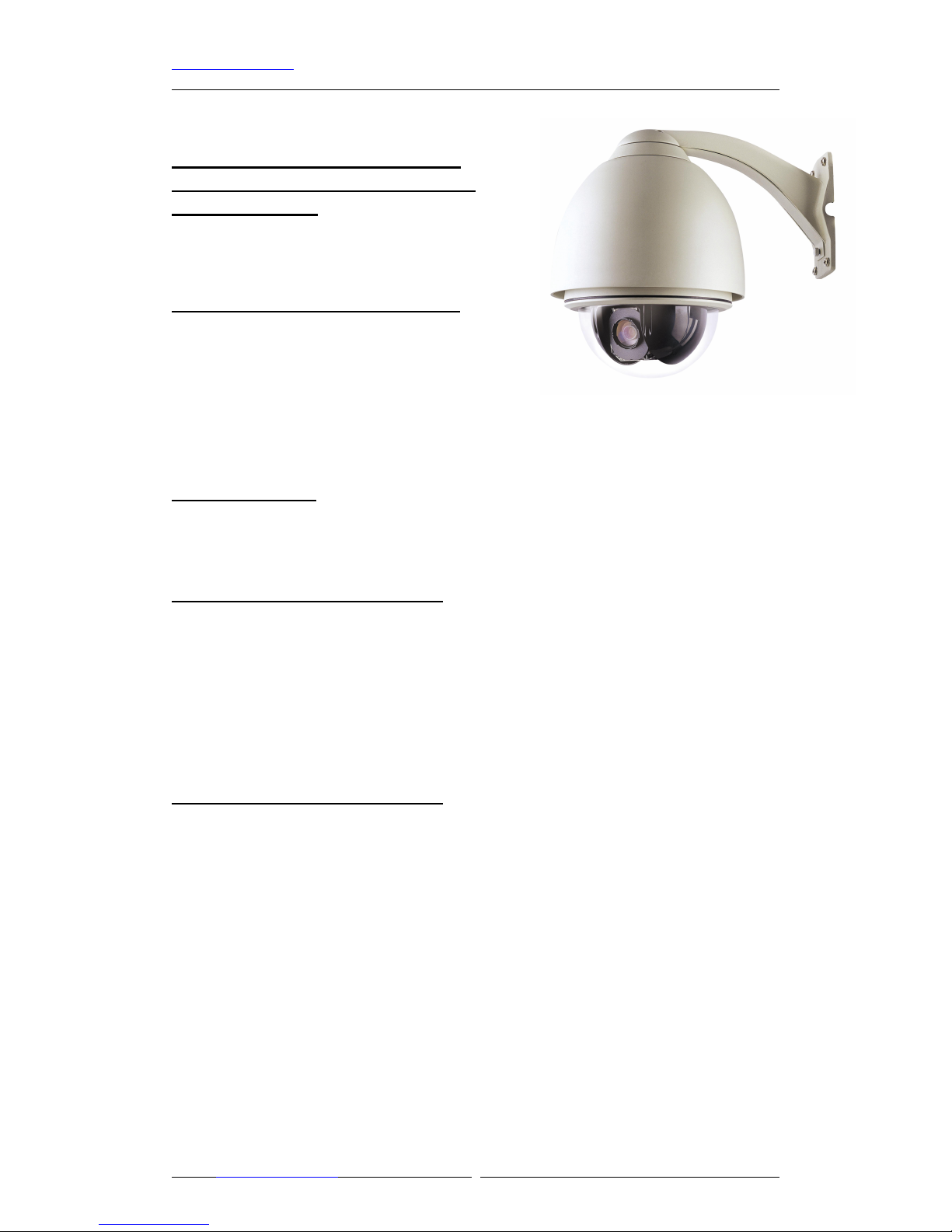
www.kovert.com OPTION J Doc PTZ053.doc
PTZ053 22x IR HR PTZ Module rev : 1.0
Email: support@kovert.com 1 systemq.com
The 22x IR High Resolution PTZ
module for the Pan, Tilt and Zoom
ranges of domes.
Camera Instruction Manual.
1. OSD Navigation.
The w ay to navigate to the menu options is de pendant o n the model of PTZ that the
modu le h as bee n in stalled in.
1.1 The PTZ300 and PTZ500 Series.
When the module is installed in the PTZ300 and PTZ500 series the OSD menu is
accessed by CALL 57 from a keypad that is connected to the PTZ via RS485 comms.
Navigation is done by the TELE & WIDE butto ns a nd sele c tion is ma d e with t he
NEAR & FAR buttons.
To exit the OSD menu use CALL 57 on the keypad.
1.2 The PTZ400 and PTZ600 Series.
When the module is installed in the PTZ400 and PTZ600 series the OSD menu is
accessed by CALL 95 from a keypad that is connected to the PTZ via RS485 comms.
This will enter the menu system of the PTZ. Go to the CAMERA MENU,
navigation is done by the joystick UP & DOWN and selection is made by moving the
joystick RIGHT. Once in the camera menu go to the MENU OF CAM option and
move the joystick RIGHT. Now you are in the module menu, navigation is done by
the TELE & WIDE butto ns a nd selection i s made wit h the NEAR & FAR buttons.
To exit the OSD menu press the CLOSE button on the keypad.
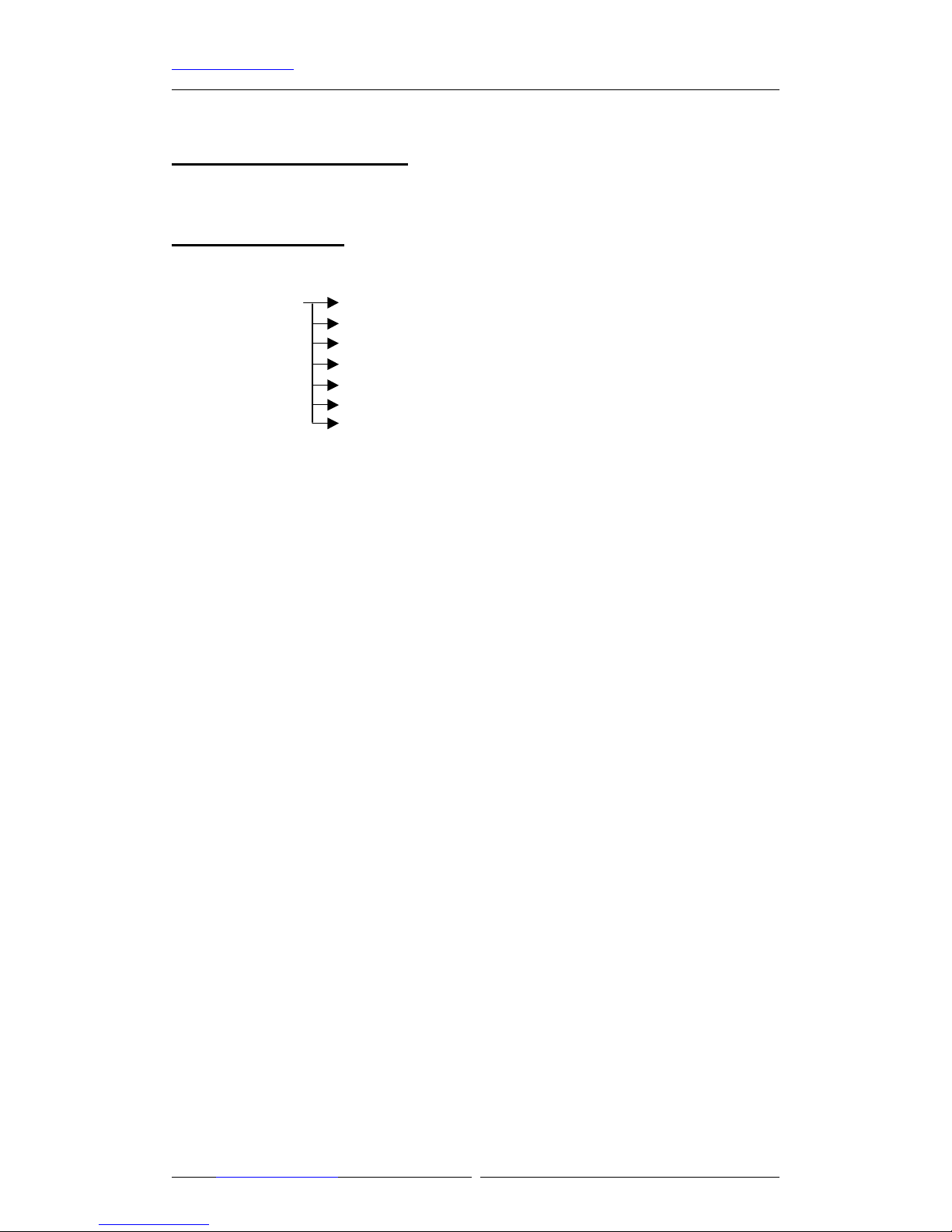
www.kovert.com OPTION J Doc PTZ053.doc
PTZ053 22x IR HR PTZ Module rev : 1.0
Email: support@kovert.com 2 systemq.com
2. The module Menu Structure.
Once in the menu system of the camera module the following submenus are available.
2.1 The FOCUS Menu.
This menu is for configuring the following module settings;
FOCUS MODE Set up of automatic focus option. This allows the user to
cont rol the adjustme n t o f the focus a utomatically b y the module
(AUTO) or when set to (PUSH AUTO) the camera module will
do a single push to focus the camera and will not try to refocus
after the initial push or to allow the operator to adjust the focus
manually using the NEAR & FAR buttons on the keypad
(MANUAL).
FOCAL DISTANCE This option is to set the range of focus distance that the camera
will focus to when performing an auto focus. The options are
10m, 5m, 3m, 1m, 1.5m, 50cm, 10cm and 1cm. For example if
the focal distance is set to 50cm the module will try to focus
within 50cm of the focused object. Note that if a tour or
autoscan is used then set distance to 5m or 10m otherwise the
unit will not have time to focus.
ZOOM START This option is the setting of the minimum zoom that the module
will allow x1 to x21. For example if this is set to x5 the
operator will not be able to use the x1 to x4 modes when using
the WIDE & T ELE butt ons.
ZOOM END This option is the setting of the max imum zoom that the
module will allow x2 to x352. For example if this is set to x22
the operator will only be able to zoom to the limit of the optical
zoom and not the digital zoom up to x352.
ZOOM SPEED This setting is the speed of the modules zoom function.
INITIAL When switched ON this option will reset all of the options
within the FOCUS SET menu back to their default setting.
F
OCUS SET
FOCUS MODE (AUTO,PUSH AUTO,MANUAL)
FOCUS DIST (1CM,10CM,50CM,1M,1.5M,3M,5M,10M)
ZOOM START (x1 TO x21)
ZOOM END (x2 TO x352)
ZOOM SPEED (SLOW,NORMAL,HIGH)
ZOOM TRACK (AUTO, MANUAL)
INITIAL SET (OFF OR ON)

www.kovert.com OPTION J Doc PTZ053.doc
PTZ053 22x IR HR PTZ Module rev : 1.0
Email: support@kovert.com 3 systemq.com
2.2 AWB SET (automatic white balance).
This menu is for configuring the following module settings;
WB MODE This option is used to instruct the module of the environment in
which it is installed and which mode to use to adjust the white
balance of the image output. The options are AUTO, PUSH
AUTO, MANUAL, INDOOR, OUTDOOR or HUE
CONTROL.
HUE CONTROL Hue control is used to alter the definition of the colour on the
image from 0 to 99. This can only be used when WB MODE is
set to HUE CONTROL.
RED CONT When the WB mode is set to MANUAL this option is used to
control the amount of the RED image output by the module.
Setting is from 0 (0% red) to 255 (100% red).
BLUE CONT When the WB mode is set to MANUAL this option is used to
control t he amount of the B LUE image output b y the modu le.
Setting is from 0 (0% blue) to 255 (100% blue).
PUSH AUTO Used to select PUSH AUTO mode which will adjust the white
balance only once after a PTZ movement. Only used when WB
MODE is set to PUSH AUTO.
INITIAL When switched ON this option will reset all of the options
wit h in the AWB menu back to their default setting.
2.3 A E SET(automatic exposure).
This menu is fo r configuring the following module settings;
AWB SET
WB MODE (AUTO,PUSH AUTO,MANUAL,OUTDOOR,INDOOR,HUE CONT ROL)
HUE CONTROL (0 TO 99 WHEN WB MODE IS SET TO HUE CONTROL)
RED GAIN (0 TO 255 WHEN WB MODE IS SET TO MANUAL)
BLUE GAIN (0 TO 255 WHEN WB MODE IS SET TO MANUAL)
PUSH AUTO (OFF OR ON WHEN WB MODE IS SET TO PUSH AUTO)
INITIAL SET (OFF OR ON)
AE SET
AE MODE (AUTO,MANUAL,AGC MAN,IRIS MAN)
IRIS ADJUST (56 TO 250 WHEN AE MODE IS SET TO MANUAL OR IRIS MAN)
AGC MAXIMUM (28 TO 255)
BRIGHTNESS (0 TO 99)
BACKLIGHT (OFF, SUPER, AUTO, ON)
BLC LEVEL (0 TO 80)
BLC AREA (CENTER,RIGHT,LEFT,BOTTOML,BOTTOMS,TOPL,TOPS)
FLICKERLESS (OFF OR ON)
SHUTTER (NORMAL OR 1/125 TO 1/30000)
INITIAL SET (OFF OR ON
)

www.kovert.com OPTION J Doc PTZ053.doc
PTZ053 22x IR HR PTZ Module rev : 1.0
Email: support@kovert.com 4 systemq.com
AE MODE This option is used to select the exposure mode to be used by
the camera. The options are AUTO, MANUAL, AGC MAN
and IRIS MAN. When the AUTO mode is selected then the
module will automat ically adjust the iris and automatic gain
control (AGC). When in MANUAL the iris and AGC will
adjust to the user presets as defined below. When set to AGC
MAN the iris control will be done by the module automatically
but the AGC will adjust only up to the AGC MAXIMUM level
defined below. When set to IRIS MAN the AGC control will be
done by the module automatically but the iris will adjust to the
IRIS ADJUST defined below.
IRIS ADJUST When the AE MODE is set to MANUAL or IRIS MANUAL
this is used to open and close the iris manually from 56 to 250.
AGC MAXIMUM This option is used to adjust the maximum limit of the
automatic gain control (AGC) from 28 to 255, when the AE
MODE is set to MANUAL or AGC MAN.
BRIGHTNESS This alters the brightness of the image from 0 to 99, where 0 is
the darkest and 99 the brightest.
BACKLIGHT When there is strong backlight behind the object , clear images
of the background and object can still be obtained by u sing the
BACKLIGHT function. The options are OFF, ON, AUTO and
SUPER.
BAC KLIGHT AREA This option lets the camera know the po sition where the strong
back light is.
FLICKERLESS This mode of operation of a camera eliminates flicker, and
therefore potential "movement" detected by a camera or DVR.
This option turns the FLICKERLESS mode on or off.
SHUTTER This option allows the module to run on a slow shutter speed.
The options are NORMAL or 1/125 to 1/30000.
INITIAL When switched ON this option will reset all of the options
within the AE menu back to their default setting.
2.4 SPECIAL SET.
This menu is fo r configuring the following module settings;
SPECIAL SET
USER TITLE (10 DIGIT ALPHA NUMERIC LABEL)
SHARPNESS (0 TO 15)
MIRROR (OFF, ON)
NEGATIVE (OFF OR ON)
WIDE BURST (OFF OR ON)
INITIAL SET (OFF OR ON)

www.kovert.com OPTION J Doc PTZ053.doc
PTZ053 22x IR HR PTZ Module rev : 1.0
Email: support@kovert.com 5 systemq.com
USER TI TLE A ten digit alpha-numeric label which will appear on the OSD
of the camera in the bottom left of the screen.
SHARPNESS This adjusts the sharpness of the image from 0 (low) to 15
(high).
MIRROR This option will output a mirror of the image from the module
when switched ON.
NEGATIVE This option will output a negative image when turned ON.
INITIAL When switched ON this option will reset all of the options
within the SPECIAL menu back to their default setting.
2.5 F OSD DISP (On Screen Display).
This menu is fo r configuring the following module settings;
FUNCTION When this is set to ON the module will overlay the function
parameter on the output image.
CAMERA ID When this is set to ON the module will overlay the camera id
on the output image.
ZOOM MAG When this is set to ON the module will overlay the current
zoom magnification on the out put image.
USER TI TLE When this is set to ON the module will overlay the USER
TITLE (which is set from the SPECIAL menu) on the output
image.
INIT T IT LE When this is set to ON the module will overlay the USER
TITLE when t he PTZ is in itialising.
INITIAL When switched ON this option will reset all of the options
within the OSD DISP menu back to their default setting.
F OSD DISP
FUNCTION (DISP OFF OR DISP ON)
CAMERA ID (DISP OFF OR DISP ON)
ZOOM MAG (DISP OFF OR DISP ON)
USER TITLE (DISP OFF OR DISP ON)
INIT TITLE (DISP OFF OR DISP ON)
INITIAL SET (OFF OR ON)

www.kovert.com OPTION J Doc PTZ053.doc
PTZ053 22x IR HR PTZ Module rev : 1.0
Email: support@kovert.com 6 systemq.com
2.6 DAY/NIGHT (day and night).
This menu is fo r configuring the following module settings;
D & N MODE This option is used to set the module to either switch
automatically between day and night mode depending on the
level of light available. (AUTO) sets colour during the day and
switches to black and white at night. CDS mode will allow the
user to define the point at which the module will switch
between day and night. DAY makes the module stay in colour
mode and NIGHT makes the module stay in black and white
mode.
CDS LEVEL Cadmium Sulphide (CdS) cells rely on the materials ability to
var y its resistanc e acco rding t o the amount of light st riking the
cell. The CdS level from 0 to 255, will alter the point of which
the module s witche s between day and nig ht mode when the D
& N mode is set to SENSOR.
FILTER DELAY This setting allows you to determine the time delay of the
switch over from day to night mode, or night to day mode,
once the switching point has been reached. 1 to 15 seconds.
INITIAL When switched ON this option will reset all of the options
within the D & N menu back to their default setting.
2.7 INITIAL.
INITIAL SET This menu is for resetting the module back to the factory
default settings by turning this setting ON.
DAY/NIGHT
D/N MODE (AE,EXT,NIGHT,DAY,SENSOR)
CDS LEVEL (0 TO 255 WHEN D/N MODE IS SET TO SENSOR)
FILTER DELAY (1 TO 15)
INITIAL SET (OFF OR ON)
