Page 1
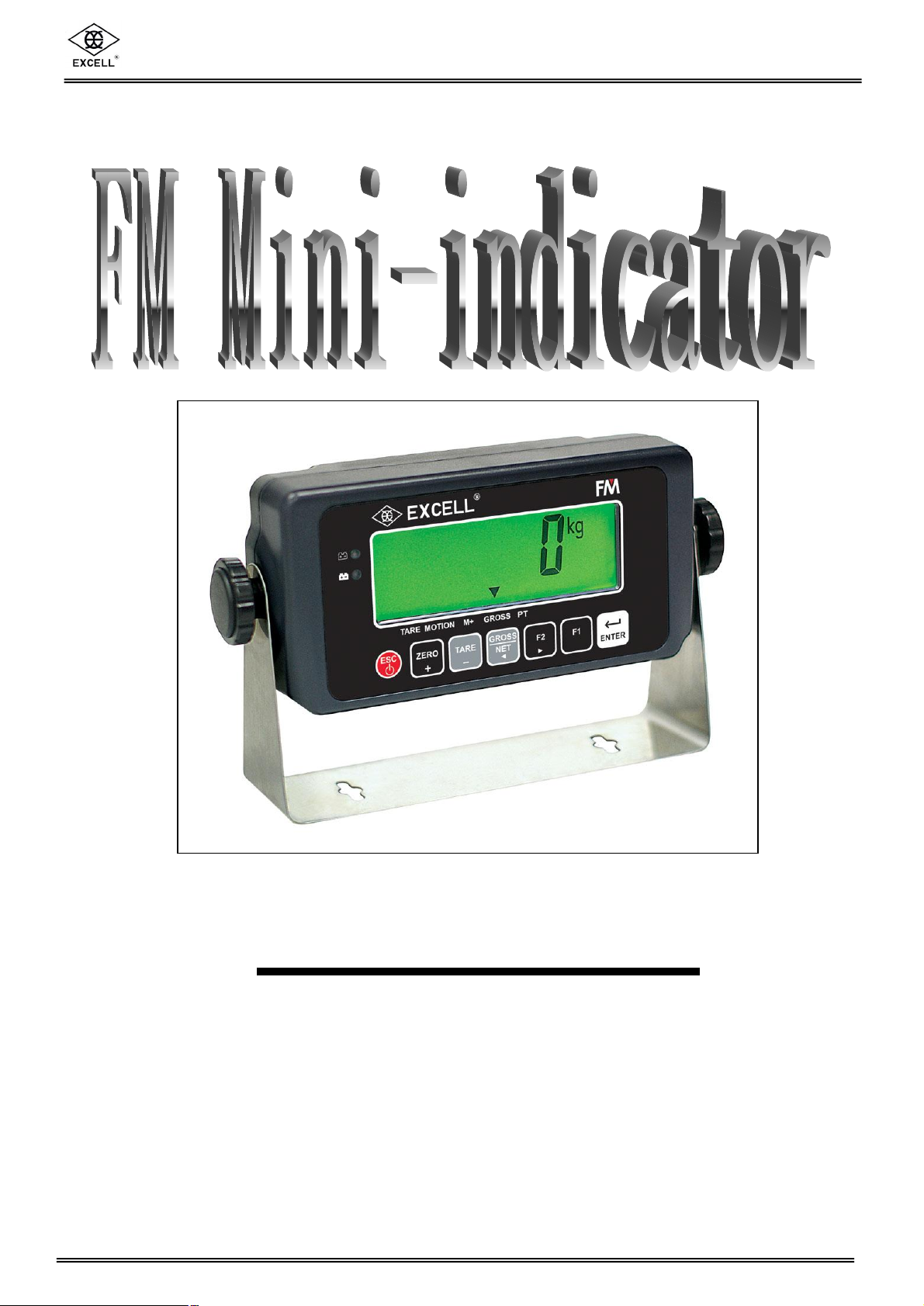
EXCELL PRECISION CO., LTD.
User Manual
© Excell Precision Limited 2006. All rights reserved Worldwide.
The information contained herein is the property of Excell Precision Limited and is supplied
without liability for errors or omissions. No part may be reproduced or used except as
authorised by contract or other written permission. The copyright and the foregoing
restriction on reproduction and use extend to all media in which the information may be
embodied.
FM User Manual SME300000119
Page 2
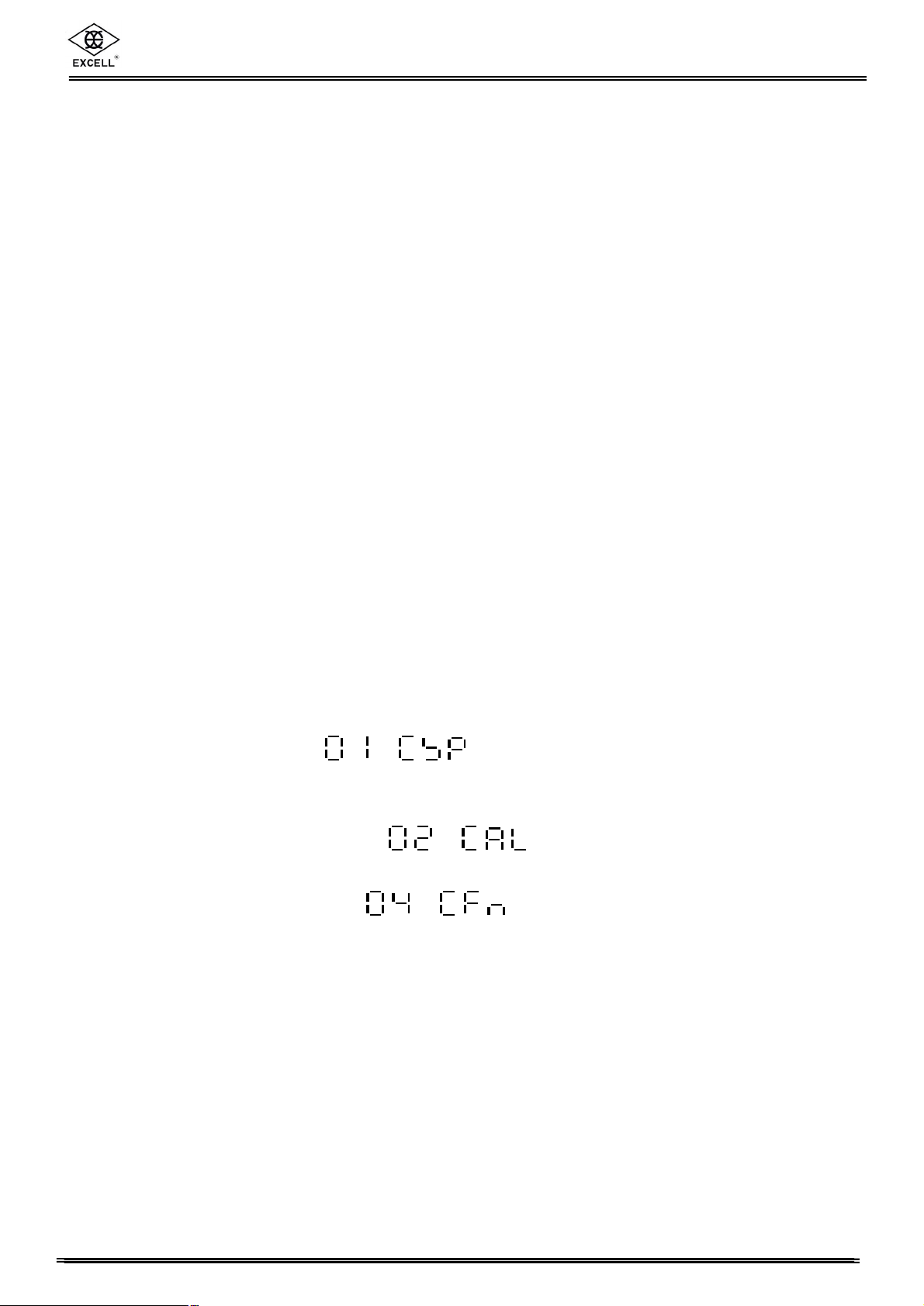
EXCELL PRECISION CO., LTD.
TABLE OF CONTENT
SAFETY PRECAUTION.......................................................................3
<CHAPTER 1> FEATURES AND SPECIFICATION..........................4
1-1 FEATURES............................................................................................................................4
1-2 SPECIFICATION.....................................................................................................................5
<CHAPTER 2> KEYPAD OPERATION INSTRUCTION....................6
<CHAPTER 3> FRONT & REAR PANELS........................................7
3-1 FRONT PANEL......................................................................................................................7
3-2 REAR PANEL........................................................................................................................8
<CHAPTER 4> INSTALLATION........................................................9
4-1 LOAD CELL..........................................................................................................................9
4-2 DIMENSION.........................................................................................................................10
4-3 BATTERY ASSEMBLY ..........................................................................................................11
<CHAPTER 5> INTERNAL CALIBRATION....................................12
5-1 SPECIFICATION SETTING ......................................................................13
2 Specification Parameter Description .........................................................................................................14
2 Parameter Display Description ...................................................................................................................15
5-2 INTERNAL WEIGHT CALIBRATION ..........................................................16
2 Password Setting..........................................................................................................................................17
5-3 INTERNAL FUNCTION SETTING ..............................................................18
2 Internal Function Parameter Description..................................................................................................19
2 Error Message................................................................................................................................................20
<CHAPTER 6> SPECIAL FUNCTION.............................................21
6-1 ANIMAL SCALE FUNCTION SETTING ...................................................................................21
6-2 DUAL RANGE RESOLUTION SWITCH FUNCTION...................................................................22
6-3 PRE-TARE FUNCTION ........................................................................................................23
6-4 RESOLUTION SWITCH FUNCTION........................................................................................23
FM User Manual SME300000119
1
Page 3
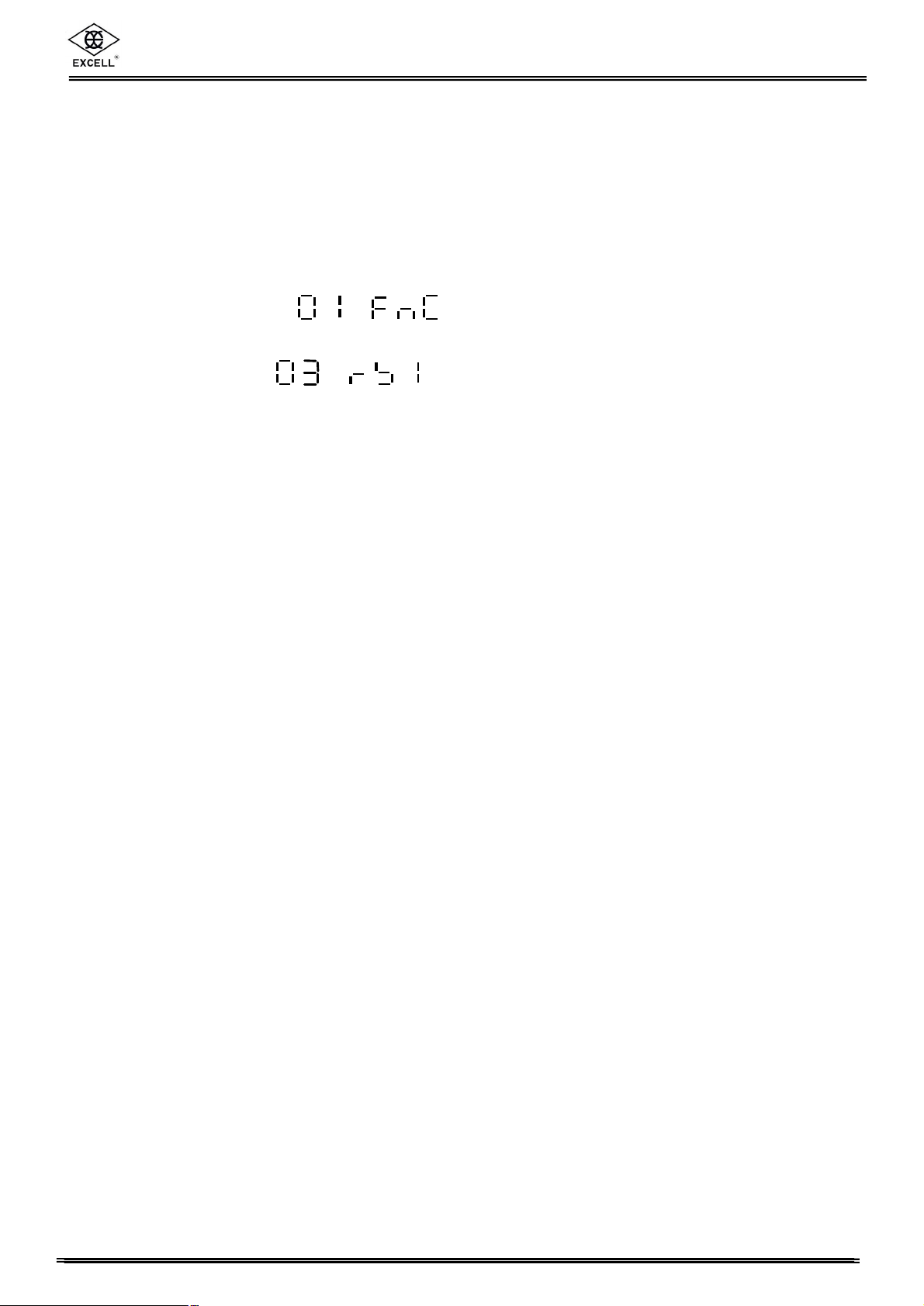
EXCELL PRECISION CO., LTD.
<CHAPTER 7> TRANSMISSION INTERFACE...............................24
7-1 OP-01 RS232 / RS485 SERIAL OUTPUT (WITH RTC)........................................................24
2 Pin Allocation of Rear Panel........................................................................................................................24
2 Connection Description (RS485) ................................................................................................................25
<CHAPTER 8> FUNCTION PARAMETER SETTING......................26
8-1 FUNCTION SETTING
...........................................................................27
2 Function Parameter Setting.........................................................................................................................28
8-2 RS232 SETTING
...............................................................................29
2 OP-01 RS232 / RS485 Interface Function..................................................................................................30
2 Transmission Format....................................................................................................................................32
2 Command Mode.............................................................................................................................................33
<CHAPTER 9> MAINTENANCE.....................................................34
9-1 DEFAULT RECOVERY FOR ALL PARAMETERS........................................................................34
9-2 DEFAULT RECOVERY FOR GENERAL FUNCTION PARAMETERS ...............................................34
9-3 SELF-DIAGNOSIS MODE.......................................................................................................34
9-3-1 Program Version Number.........................................................................................................................35
9-3-2 7-segment Display Testing.......................................................................................................................35
9-3-3 Keypad & Calibration Switch Testing.....................................................................................................35
9-3-4 AD Conversion Value................................................................................................................................35
9-3-5 EEPROM Testing........................................................................................................................................35
9-3-6 RTC Time & Date Testing..........................................................................................................................35
9-3-7 RS-232 Serial Output Interface Testing ( OP-01 ).................................................................................35
FM User Manual SME300000119
2
Page 4
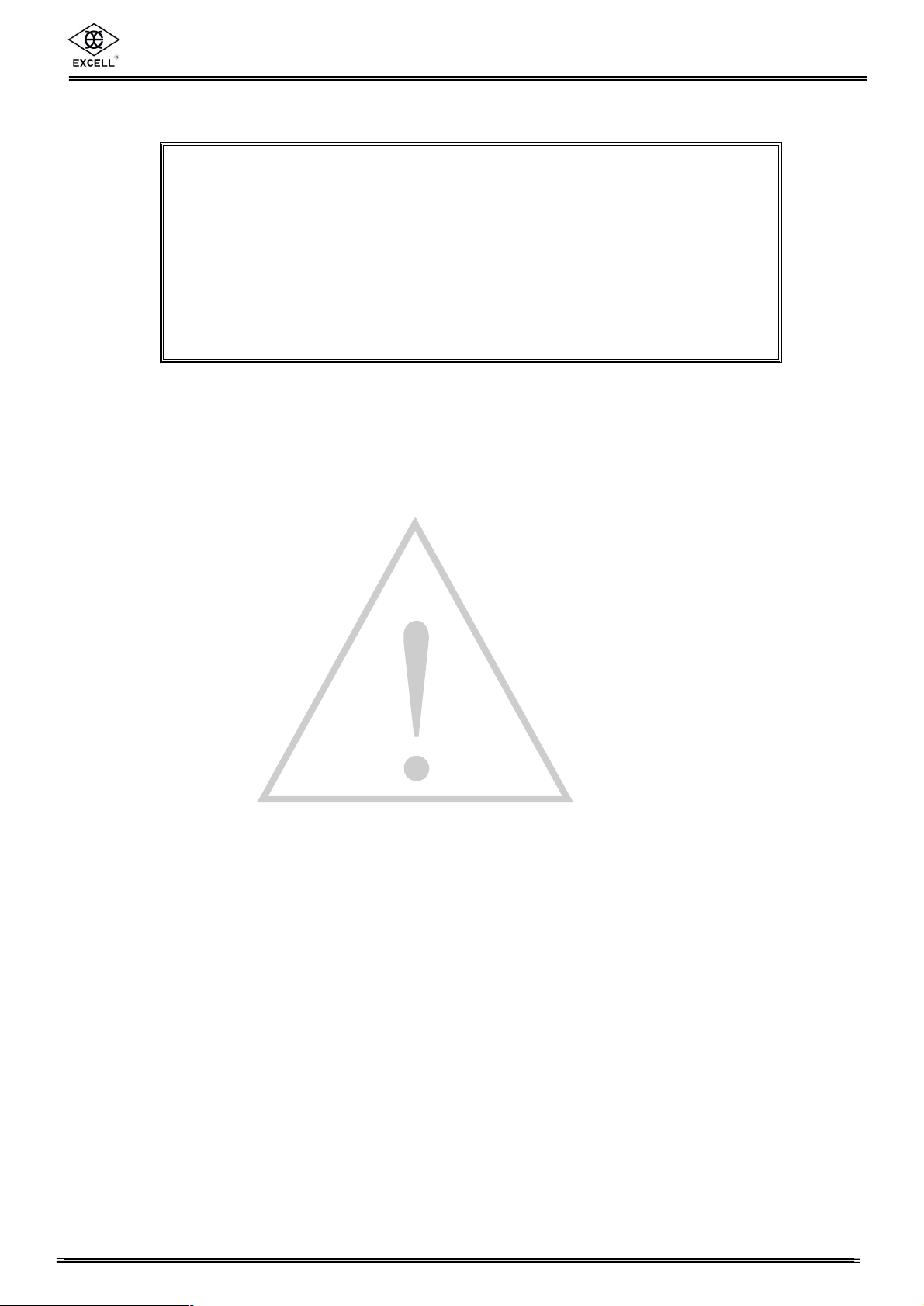
EXCELL PRECISION CO., LTD.
BEFORE USING THE INDICATOR
Thanks for purchasing EXCELL FM Mini-indicator. In
order to operate smoothly, to last the durability, and to
reduce the chance of breakdown for this product,
please read the following instructions carefully.
Safety Precaution
& Turn off power before installing or disassembling.
& Keep the product away from sunshine. The temperature range for operation
is -10 ~ +40℃℃.
& To connect the ground is a must for this equipment. The ground impedance
is less than 100Ω.
& Never connect the ground with other equipments which are huge in power
consumption.
& No ground or incorrect ground connecting might cause the electric shocks or
breakdowns.
FM User Manual SME300000119
3
Page 5

EXCELL PRECISION CO., LTD.
<Chapter 1> Features and Specification
1-1 Features
l Large and clear LCD (height 25.4mm × 10mm)
l LED Backlight, more duration, more energy saving
l Auto zero tracking
l Weighing calibration in both kilogram and pound
l High resolution switch function to display 10 times divisions
l Weighing unit shift function & data accumulation function
l Adjustable digital filter
l Available in connecting with up to four 350-ohm load cells
l Capable of connecting with 6-wire load cells
l Convenient to operate power switch in front panel
FM User Manual SME300000119
4
Page 6

EXCELL PRECISION CO., LTD.
1-2 Specification
Analog Specification
♦ Load Cell Current: DC 5V ±5% 60mA (Up to Four 350Ω Load Cells)
♦ Max. Load Cell Input Voltage: 16 mV
♦ Input Sensitivity: 0.12µV/D or more
♦ Conversion Rate: Approximately 100 times/sec. (max.)
♦ Resolution: 19 bits
Digital Specification
♦ Display: LCD, 6 digits, height 25.4x10mm, LED backlight
♦ Display Frequency: 50 times/sec. (max.)
♦ Display Range: - 999999 ~ 999999
♦ Min. Division: 1, 2, 5, 10, 20, 50
♦ Decimal Point: 0, 0.0, 0.00, 0.000, 0.0000
♦ Memory: Calibration parameter and function setting are all stored in EEPROM.
Optional Interface
♦ OP-01 RS-232 / RS-485 (Includes RTC Function)
Power Requirement
♦ Adaptor Spec.: Input 120/230VAC 50~60Hz, output 9V/1000mA
♦ 6V/5pcs Hi-MH rechargeable battery kit (1800mA/1hr)
♦ Max. Power Consumption (by rechargeable battery):
120mA (with 4 Load Cells + backlight + RS-232 interface) →15 hours
50mA (with 1 Load Cell + no backlight + no RS-232 interface) →36 hours
Others
♦ Operation Temperature: -10 ~ 40℃℃
♦ Operation Humidity: < 85% R.H.
♦ Dimension: W 49.5 × L193 × H134 (mm)
♦ Weight: 700 (g)
FM User Manual SME300000119
5
Page 7
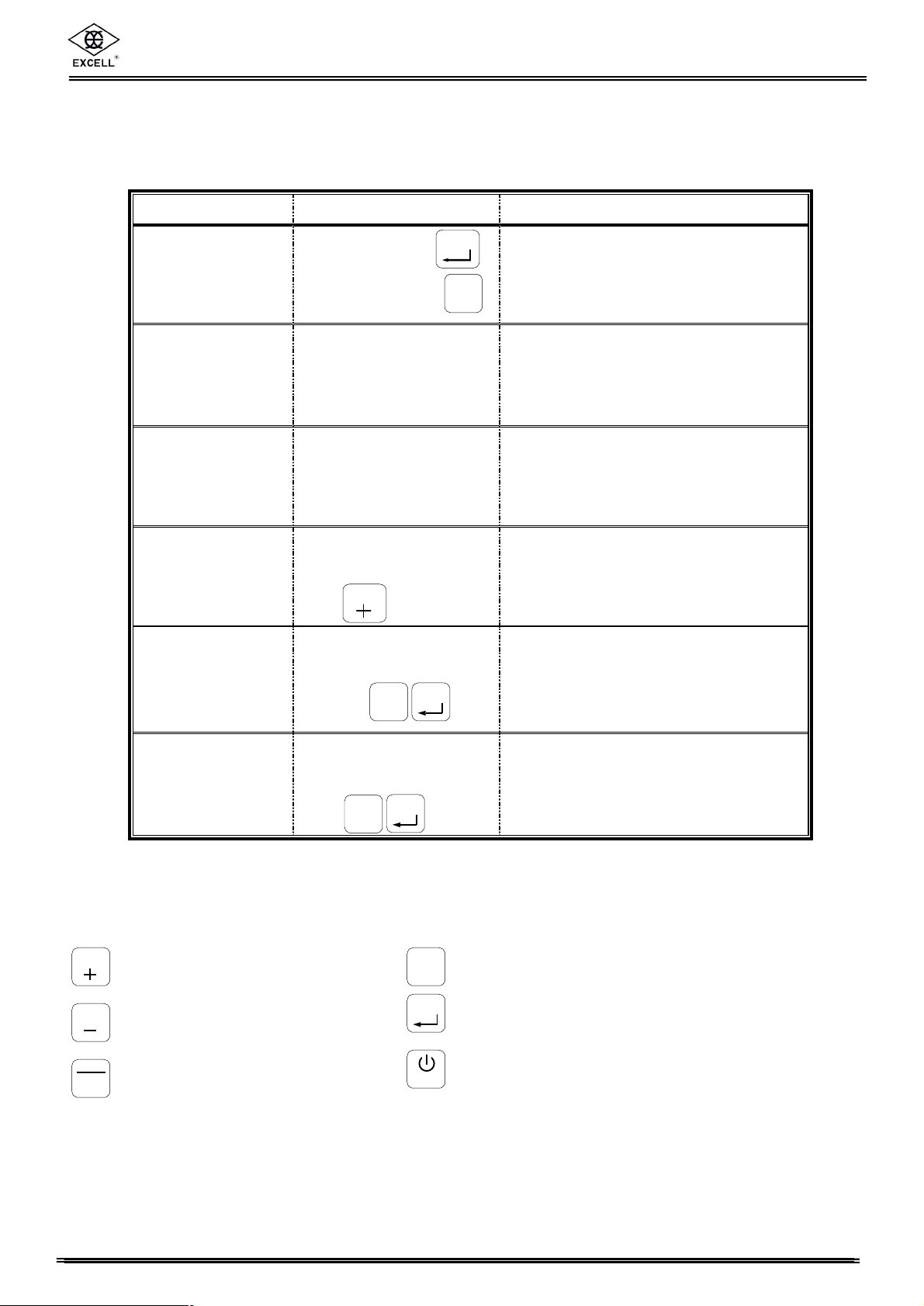
EXCELL PRECISION CO., LTD.
,
division, zero tracking, and unstable
GROSS
3
ESC
<Chapter 2> Keypad Operation Instruction
Function Operation Description
ENTER
ENTER
F1
Refer to <Chapter 8> Function
Parameter Setting for details
Setting for decimal point, capacity,
detecting, etc. Refer to 5-1
Specification Setting for details.
Refer to 5-2 Internal Weight
Calibration for operation.
Refer to 9-3 Self-diagnosis Mode
for details.
Refer to 9-1 for details.
General Function
Setting
Weighing
Parameter Setting
Calibration
Self-diagnosis
Mode
Default Recover
for All Parameters
Press and hold
and then press
Adjust calibration
switch to ON
Adjust calibration
switch to ON
While turning on with
countdown, press and
hold .
ZERO
Adjust calibration switch
to ON, and then press
and hold .
F1
Default Recovery
for General
Function
Parameters
While turning on with
countdown, press and
hold .
F1
ENTER
Refer to 9-2 for details.
4 During the operation, use the following keys to complete all the
works.
ZERO
⇒ To add the value flashing ⇒ To move the cursor rightward
TARE
⇒ To reduce the value flashing ⇒ Storage setting
⇒ To move the cursor leftward ⇒ To abort setting/to escape
NET
F2
4
ENTER
FM User Manual SME300000119
6
Page 8
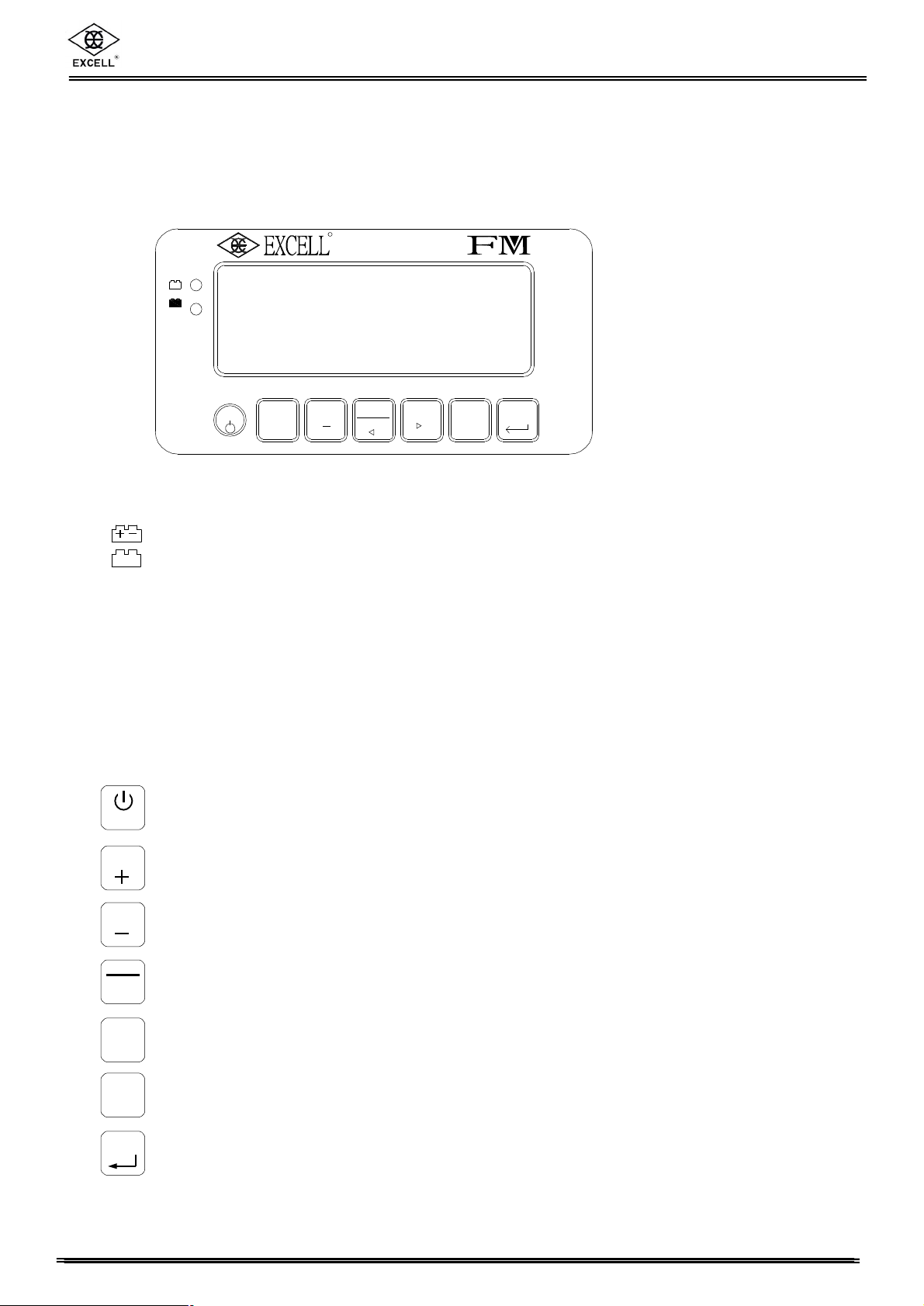
EXCELL PRECISION CO., LTD.
ESC
ENTER
GROSS
3
<Chapter 3> Front & Rear Panels
3-1 Front Panel
Indication:
+-
TAREMOTIONM+GROSS PT
ZEROTARE
ESC
+
R
GROSS
NET
F2
F1
ENTER
: Battery charged status
: Battery charging status
TARE : Tare status
MOTION : Unstable weighing indication
M+ : Accumulation status indication
GROSS : Gross weight
PT : Pre-tare
Keypad:
1) Power ON / OFF. Press and hold this key for 3 seconds to shut down.
2) To abort or escape when setting.
1) Weight re-zero.
ZERO
2) To add the value when setting.
1) To eliminate the gross weight.
TARE
2) To reduce the value when setting.
1) To switch Gross / Net weight shown on display.
NET
2) To move the cursor leftward when setting.
F2
1) Keypad function (FNC-02 & FNC-03)
4
2) To move the cursor rightward when setting.
F1
Keypad function (FNC-02 & FNC-03)
Confirmation key.
FM User Manual SME300000119
7
Page 9
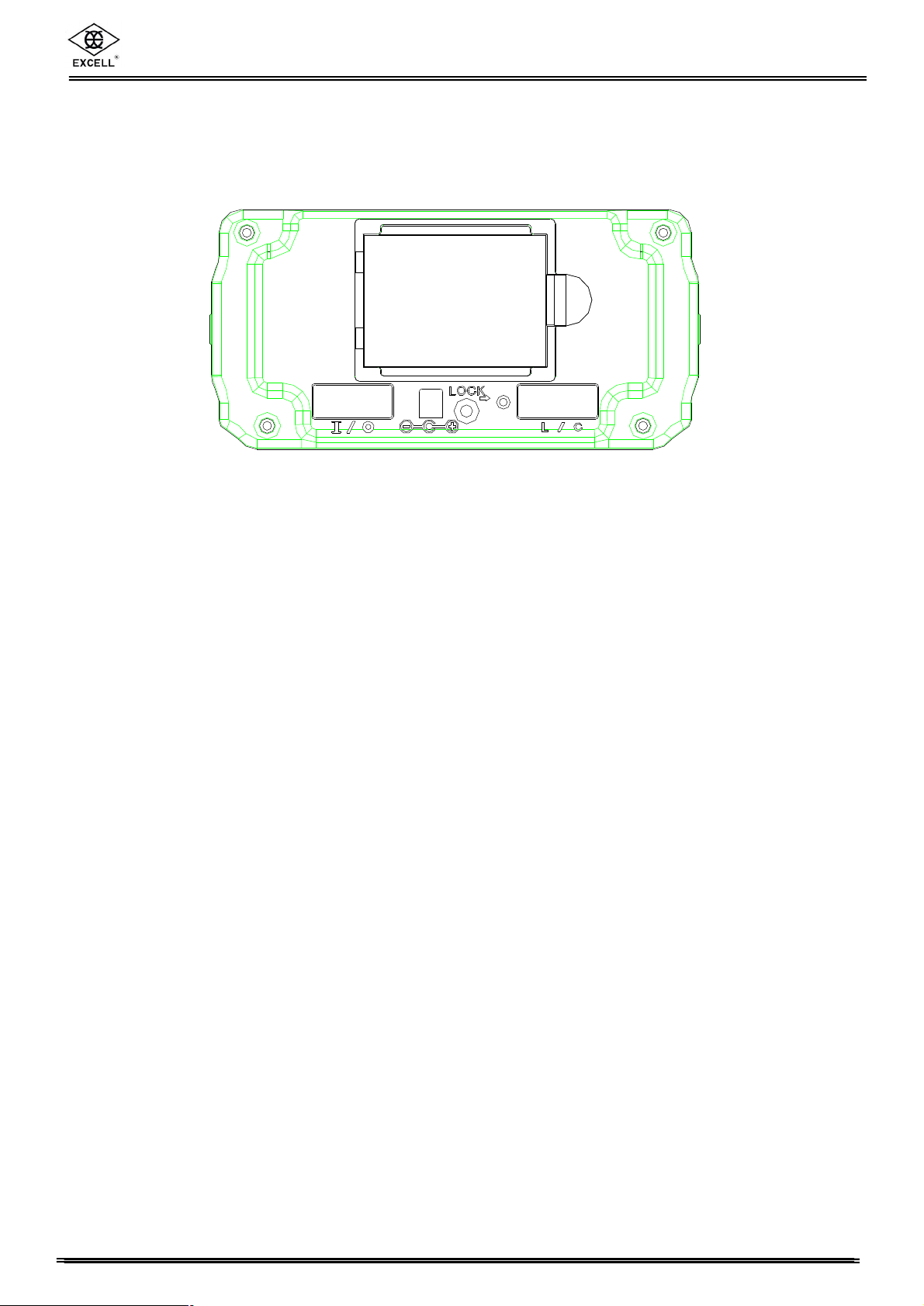
EXCELL PRECISION CO., LTD.
4
3-2 Rear Panel
1. Battery Case
2. RS232/485 Input/Output
3. DC 9V Power Input
4. Calibration Switch
5. Load Cell Connect Socket
2
1
3
5
FM User Manual SME300000119
8
Page 10
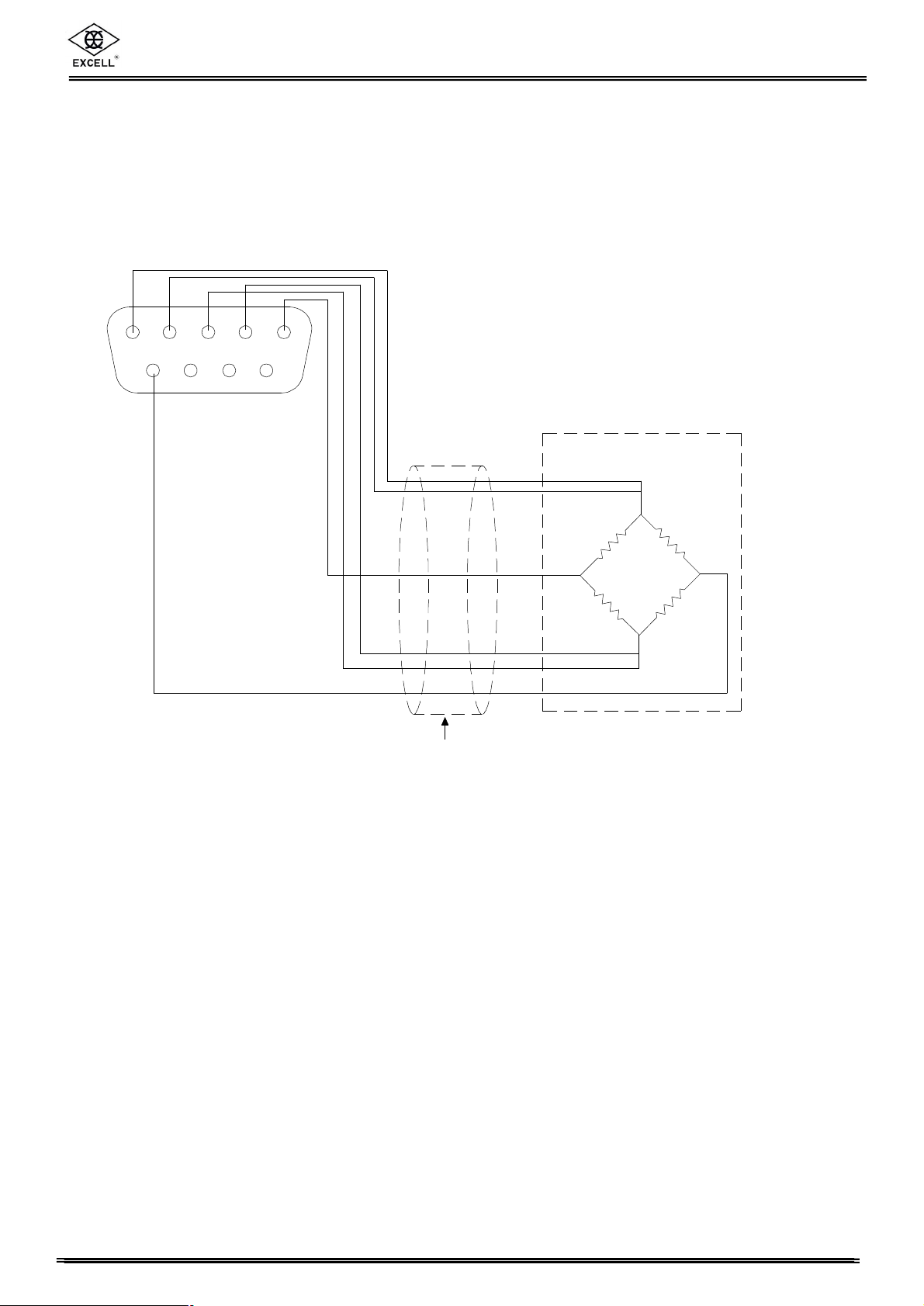
EXCELL PRECISION CO., LTD.
<Chapter 4> Installation
4-1 Load Cell
4-wired (5-wired) Load Cell
12345
6789
Load cell cable
Shield
6-wired (7-wired) Load Cell
Load cell
EXC+
SEN+
SIG+SIG-
EXC-
SEN-
Short Pin4&5 to connect with EXC+
Short Pin2&3 to connect with EXC Pin1 connects with SIG+
Pin9 connects with SIG Pin6, 7, 8 connect with Shield
Pin5 connects with EXC+
Pin4 connects with SEN+
Pin3 connects with EXC Pin2 connects with SEN Pin1 connects with SIG+
Pin9 connects with SIG Pin6, 7, 8 connect with Shield
FM User Manual SME300000119
9
Page 11
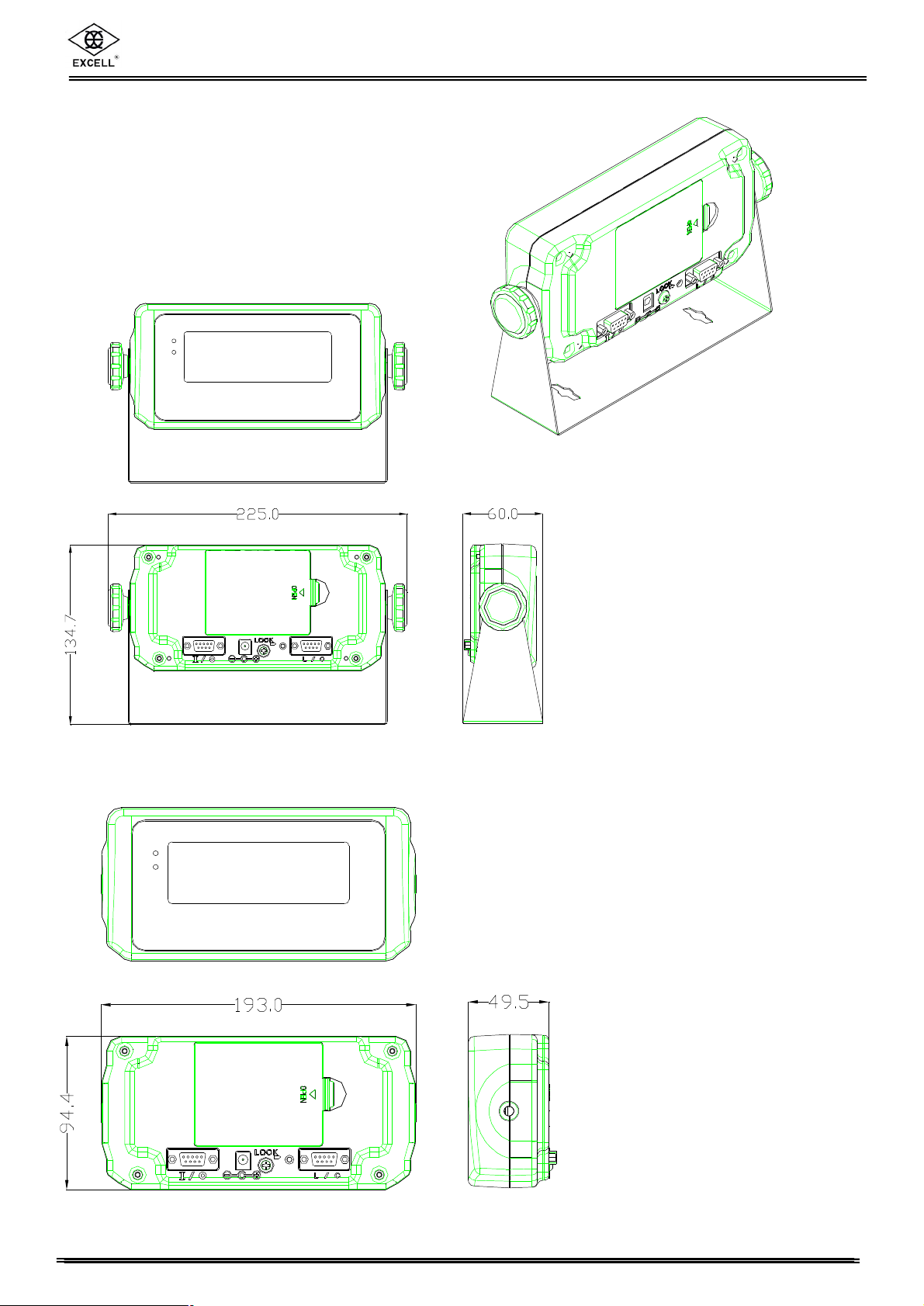
EXCELL PRECISION CO., LTD.
4-2 Dimension
FM User Manual SME300000119
10
Page 12

EXCELL PRECISION CO., LTD.
4-3 Battery Assembly
將多餘的電線塞入電池孔中
Stuff the surplus wires into the battery case.
FM User Manual SME300000119
11
Page 13

EXCELL PRECISION CO., LTD.
<Chapter 5> Internal Calibration
Adjust calibration switch to “ON”, and the screen displays:
After 2 seconds
ENTER
Press
Press
ZERO
TARE
ENTER
Press
ZERO
Press
TARE
ENTER
Adjust calibration switch back to “OFF”.
⇒ Specification Setting
⇒ Internal Weight Calibration
⇒ Internal Function Setting
FM User Manual SME300000119
12
Page 14

EXCELL PRECISION CO., LTD.
ESC
ESC
5-1 Specification Setting
Press
ENTER
Input the *Parameter
Code intended
ENTER
Press
Continue other functions setting
or press to escape.
The screen displays the parameters set previously.
Input the parameters intended and then press .
*Parameter Code
ZERO
⇒ To add the value flashing
TARE
⇒ To reduce the value flashing
GROSS
NET
⇒ To move the cursor leftward
3
F2
⇒ To move the cursor rightward
4
ENTER
⇒ Storage setting
⇒ To abort setting / escape
⇒ Decimal Point
⇒ Capacity
⇒ Division 1
⇒ Division 2
⇒ Zero Tracking Setting
⇒ Unstable Detecting Setting
ENTER
FM User Manual SME300000119
13
Page 15

EXCELL PRECISION CO., LTD.
2 Specification Parameter Description
Parameter
Function
Code
Decimal
CSP-00
Point
CSP-01 Capacity
CSP-02 Division 1
Setting
Parameter
Refer to the description on next page.
999999
↓
Max. value for weight display 999999
000000
1
2
5
Min. value for weight display 1
10
20
50
Description
Default
Setting
CSP-03 Division 2
Zero
CSP-04
Tracking
Setting
Unstable
CSP-05
Detecting
Setting
1
2
5
Min. value for Weight display 1
10
20
50
Refer to the description on next page.
Refer to the description on next page.
FM User Manual SME300000119
14
Page 16

EXCELL PRECISION CO., LTD.
2 Parameter Display Description
CSP-00 Decimal Point
Display Decimal Point Digit
.
.
.
.
CSP-04 Zero Tracking Setting
Display Division/Period
.
.
.
.
.
None
1 Digit
2 Digits
3 Digits
4 Digits
0.25 D/1 sec
0.5 D/1 sec
0.75 D/1 sec
1D/1 sec
1.25 D/2 sec
1.5 D/2 sec
.
CSP-05 Unstable Detecting Setting
Display Division / Period
.
.
.
.
.
.
1.75 D/2 sec
2 D/2 sec
No Zero Tracking
0.25 D/1 sec
0.5 D/1 sec
0.75 D/1 sec
1D/1 sec
1.25 D/2 sec
1.5 D/2 sec
1.75 D/2 sec
2 D/2 sec
FM User Manual SME300000119
No Unstable Detecting
15
Page 17

EXCELL PRECISION CO., LTD.
Switch
“
OFF
”
ESC
ESC
ESC
ESC
5-2 Internal Weight Calibration
Turn on and warm up the machine for 15 to 30 minutes before calibration.
Adjust calibration switch to “ON”, and the screen will display .
Press or to select .
TARE
ZERO
Procedure
Zero
Calibration
Weight
Calibration
Zero Calibration
a ) Ensure nothing on the platter; after being stable, press , and the screen will display
“ ……. ”. The zero calibration will be complete 5 seconds later.
b ) To abort zero calibration, just press .
Weight Calibration
a ) Place an object, whose weight is known, on the platter, and input the weight value from
front panel. After being stable, press and the screen will display “……. ”. The
weight calibration will be complete 5 seconds later.
b ) To abort weight calibration, just press .
ENTER
Calibration
ENTER
ENTER
Place the
weight mass
and set the
weight
ENTER
Zero calibration complete
ENTER
Confirmed
ENTER
FM User Manual SME300000119
16
Page 18

EXCELL PRECISION CO., LTD.
2 Password Setting
Adjust calibration
switch to “ON”
After 2 seconds
ZERO
F1
ENTER
ENTER
Input new password
4 “0000” means no password.
Confirm new password
(re-input again)
4 After complete password setting, when entering calibration mode or function
setting mode, the screen displays
for 1 second, and then
.
It’s necessary to input the correct password to continue each setting.
If the password inputted is not correct, the screen displays
.
FM User Manual SME300000119
17
Page 19

EXCELL PRECISION CO., LTD.
ESC
ESC
5-3 Internal Function Setting
Press
Input the *Parameter
code intended
Press
The screen displays
the parameters set
previously. Input the
parameters intended
and then press
ENTER
ENTER
ENTER
*Parameter Code
⇒ Tare or Zero Function under
Unstable Status
⇒ Turning on Re-zero
⇒ Re-zero Range
⇒ Filter Strength
⇒ AD Sampling Rate
⇒ Animal Scale Mode
⇒ Animal Scale Stable Range
⇒ Animal Scale Sampling
Frequency
⇒ Dual Range Resolution
Setting
⇒ Dual Range Resolution
Middle Point Setting
Continue other functions setting
or press to escape.
ZERO
⇒ To add the value flashing
TARE
⇒ To reduce the value flashing
GROSS
NET
⇒ To move the cursor leftward
3
F2
⇒ To move the cursor rightward
4
ENTER
⇒ Storage setting
⇒ To abort setting / escape
FM User Manual SME300000119
18
Page 20

EXCELL PRECISION CO., LTD.
2 Internal Function Parameter Description
Parameter
Code
CFN-00
CFN-01
CFN-02 Re-zero Range 0% ~ 30%
CFN-03 Filter Strength 0 ~ 5 Strength increases by number 2
CFN-04
Function
Tare or Zero
Function under
Unstable Status
Re-zeroing after
Turning on
AD Sampling
Rate
Parameter
0 ON
1 OFF
0 OFF
1 ON
0 No limit
1 20 times/sec.
2 10 times/sec.
Setting
Description
0%: Full range re-zero
1% ~ 30%:
Capacity × ± setting value%
Default
Setting
0
0
0
2
CFN-05
CFN-06
CFN-07
CFN-08
Animal Scale
Mode
Animal Scale
Stable Range
Animal Scale
Sampling
Frequency
Dual Range
Resolution
Setting
3 5 times/sec.
0 OFF
1
2
0 ~ 100 Mode 2: Stable Range Setting 30
0 8 times
1 16 times
2 32 times
3 64 times
4 128 times
0 Multi-interval
1 Multi-range
Mode 1: No weight display
under unstable status
Mode 2: Weight display whether
under stable or unstable status
0
2
0
Dual Range
CFN-09
FM User Manual SME300000119
Resolution
Middle Point
Setting
0 ~ 65535 5000
19
Page 21

EXCELL PRECISION CO., LTD.
2 Error Message
(1) Load Cell or A/D circuit extraordinary
(2) Real weighing value ≦ zero value
(3) Internal resolution < 0.12μV/D range
(4) . Incorrect password
(5) Turning on zero ≦zero range
(6) Turning on zero ≧zero range
FM User Manual SME300000119
20
Page 22

EXCELL PRECISION CO., LTD.
<Chapter 6> Special Function
6-1 Animal Scale Function Setting
2 CFN-05 = 1
(Animal Scale Mode1: No weight display under unstable status)
When no any object is on the platter, the screen will display:
When the object is on the platter, after weight has been measured, the screen will
display:
.
If the display weight value keeps being lower than zero plus 10d, the screen will
display:
2 CFN-05 = 2
(Animal Scale Mode 2: Weight display weather under unstable or
stable status)
When the weight value reaches the range of CFN-06 and CFN-07 setting, the screen
will keep displaying the weight value.
When the weight value is over the range of CFN-06 and CFN-07 setting, the screen will
display the normal weight measurement.
Example: CFN-06=30 CFN-07=2
30d
WT
Weight Holding
重量保持
10d
32次
32 Times
Weight Holding Cancellation
取消重量保持
T
FM User Manual SME300000119
21
Page 23

EXCELL PRECISION CO., LTD.
6-2 Dual Range Resolution Switch Function
If the setting of CSP-02 is not the same as CSP-03, the dual range resolution
will be activated.
2 CFN-08 = 0 ⇒ Multi-interval
If CFN-09 = 5000
WT
Division 2
最小刻度2
5000
0
最小刻度1
Division 1
2 CFN-08 = 1 ⇒ Multi-range
If CFN-09 = 5000
WT
2
5000
2
1
2
0
1
回到零點才恢復
Recover when back to zero
2
FM User Manual SME300000119
22
Page 24

EXCELL PRECISION CO., LTD.
6-3 Pre-tare Function
2 FNC-02 or FNC-03 setting is at parameter 6. (Pre-tare Function)
Under weight display status, press or key (according to FNC setting), the
F1
F2
4
screen will display:
Input the pre-tare
value intended
Press key
Back to weight display status (PT indication lights up)
Pre-tare Cancellation
ENTER
When the gross weight is displayed as “0”, press key to cancel the pre-tare value.
TARE
6-4 Resolution Switch Function
2 FNC-02 or FNC-03 setting is at parameter 5. (HR)
Under weight display status, press or key (according to FNC setting), the
screen will display 10 times resolution, and then, recovery back to original after 5
seconds.
F1
F2
4
FM User Manual SME300000119
23
Page 25

EXCELL PRECISION CO., LTD.
CN3 CN
2
<Chapter 7> Transmission Interface
7-1 OP-01 RS232/RS485 Serial Output (with RTC)
1 2 3 1 2 3
To short 1 and 2 pins is RS485 output.
To short 2 and 3 pins is RS232 output.
2 Pin Allocation of Rear Panel
4
5
1
23
7689
Pin Function
2 RXD
3
TXD
5 SG
6 DA
7 DB
4 RS485 interface is capable to connect up to 10 mini-indicators.
FM User Manual SME300000119
24
Page 26

EXCELL PRECISION CO., LTD.
2 Connection Description (RS485)
Host
電腦主機
EX0419 # 1
RS - 06 = 01
EX0419 # 2
RS - 06 = 02
EX0419 # 10
RS - 06 = 10
4 Notice
♦ If the terminal resistant is built-in the host interface, it’s not necessary to connect with
another one outside.
♦ If the host computer is no signal ground (SG), it’s not necessary to connect with it.
終端電阻
終極電阻
Terminal Resistant
FM User Manual SME300000119
25
Page 27

EXCELL PRECISION CO., LTD.
ESC
<Chapter 8> Function Parameter Setting
Under general weight display status, press , and the screen will display:
F1
ENTER
Press key
ZERO
TARE
Press key
Press to escape.
Back to general weight display status.
⇒ External function setting
ENTER
ENTER
⇒ RS232/RS485 interface function
FM User Manual SME300000119
26
Page 28

EXCELL PRECISION CO., LTD.
ESC
ESC
8-1 Function Setting
Press
ENTER
Input the *parameter
code intended
Press
ENTER
*Parameter Code
The screen displays the parameters set previously.
Input the parameters intended and then press .
⇒ Key Disable
⇒ DSP Update
⇒ F1 Key Function Setting
⇒ F2 Key Function Setting
⇒ Backlight Setting
ENTER
Continue other function settings
or press to escape
ZERO
⇒ To add the value flashing
TARE
⇒ To reduce the value flashing
GROSS
NET
⇒ To move the cursor leftward
3
F2
⇒ To move the cursor rightward
4
ENTER
⇒ Storage setting
⇒ To abort setting or escape
FM User Manual SME300000119
27
Page 29

EXCELL PRECISION CO., LTD.
Parameter
Default
GROSS
2 Function Parameter Setting
Code
FNC-00
FNC-01
FNC-02
Function
Key Disable
DSP Update
F1 Key
Function
Setting
Setting
Parameter
0000
↓
1111
0 ON
1 OFF
0000 is corresponding to:
ZERO
(from left to right)
Description
TARE
NET
3
F2
4
0 No Limit
1 20 times/sec.
2 10 times/sec.
3 5 times/sec.
4 1 times/sec.
0
Print (printing)
1 Units (units switch)
2 M+ (accumulation and printing)
3 MC (memory clearing)
4
Weight/Weight Accumulation/Times
Accumulation Display Switch
Setting
0000
1
0
FNC-03
FNC-04
F2 Key
Function
Setting
Backlight
Setting
5 HR (high resolution switch)
6 Pre-tare (pre-tare function)
0
Print (printing)
1 Units (units switch)
2 M+ (accumulation and printing)
3 MC (memory clearing)
4
Weight/Weight Accumulation/Times
Accumulation Display Switch
5 HR (high resolution switch)
6 Pre-tare (pre-tare function)
0
Auto Backlight On
(backlight on in operation only)
1 Backlight On (backlight always on)
2 Backlight Off
1
0
FM User Manual SME300000119
28
Page 30

EXCELL PRECISION CO., LTD.
ESC
ESC
8-2 RS232 Setting
Press
ENTER
Input the *Parameter
code intended
Press
ENTER
The screen displays
the parameters set
previously. Input the
parameters intended
and then press
ENTER
Continue other functions setting
or press to escape.
*Parameter Code
⇒ Information Pattern
⇒ Transmission Method
⇒ Transmission Rate
⇒ Parity, Bit Length, Stop Bit
⇒ Unstable or Over Load
⇒ Auto Transmission
⇒ Command Address
⇒ Output Format
⇒ Transmission Times
⇒ Date Setting
⇒ Time Setting
ZERO
⇒ To add the value flashing
TARE
⇒ To reduce the value flashing
GROSS
NET
⇒ To move the cursor leftward
3
F2
⇒ To move the cursor rightward
4
ENTER
⇒ Storage setting
⇒ To abort setting / escape
Condition
FM User Manual SME300000119
29
Page 31

EXCELL PRECISION CO., LTD.
01 setting is “4”
2 OP-01 RS232 / RS485 Interface Function
Parameter
Code
RS1-00
RS1-01
RS1-02
Function
Information
Pattern
Transmission
Method
Transmission
Rate
Setting
Parameter
Description
0 Display Correspondingly
1 Gross Weight
2 Net Weight
3 Tare
4 Weight Accumulation
5 Times Accumulation
6 Output with Date & Time
0 Continuous Transmission
1 Auto Transmission
2 Press or to transmit
F1
F2
4
3 Command Mode (no address)
4 Command Mode (with address)
0 1200
1 2400
2 4800
3 9600
4 19200
Default
Setting
0
0
1
RS1-03
RS1-04
RS1-05
RS1-06
RS1-07
Parity
Bit Length
Stop Bit
Unstable or
Over Load
Auto
Transmission
Condition
Command
Address
Output
Format
No Parity
0 N, 8, 1
8 Bits Length
1 Stop Bit
Odd Parity,
1 O, 7, 1
7 Bits Length,
1 Stop Bit
Even Parity,
2 E, 7, 1
7 Bits Length,
1 Stop Bit
0 Continuous Output
1 Stop Output
0 Positive (over + 10D)
1
Positive/negative
(over + 10D, under - 10D)
00
↓
Available only if RS1-
99
0 Standard Format
1
UMC 600
2
0
0
0
0
FM User Manual SME300000119
30
Page 32

EXCELL PRECISION CO., LTD.
0 No Limit
1 1 times/sec.
RS1-08
RS1-09
RS1-10
Transmission
Times
Date Setting
Time Setting
2 2 times/sec
4
3 5 times/sec
4 10 times/sec
5 20 times/sec
FM User Manual SME300000119
31
Page 33

EXCELL PRECISION CO., LTD.
D A T E
T
N E T
T A R E
T N
2 Transmission Format
RS1-00 ⇒ 0 ~ 3
S T
,
G S
,
+ 1 2 3 4
.
5 6
g CR LF
Header 1 Header 2 Weight Data ( 8 digits ) Unit Terminators
Header 1
ST : Stable Weight / US : Unstable Weight / OL : Weight Over Load
Header 2
GS : Gross Weight / NT : Net Weight / TR : Tare
Weight Data ( 8 digits )
The first digit of weight data represents “+/-“ indication for weight value. The other 7
digits, including decimal point, represent the weight value. If the weight is over load
(Header 1 : OL), the screen turns into “blank” except “+/-“ indication and decimal point.
Unit
Kg, g, t, lb or “blank”
Terminators
CL and LF are data termination code.
RS1-00 = 4
T N , 1 2 3 CR LF
RS1-00 = 5
T W , + 1 2 3 4 . 5 6 k g CR LF
RS1-00 = 6
G R O S S : + 1 2 3 4 . 5 6 k g CR LF
: 2 0 X X / X X / X X CR LF
I M E : X X : X X : X X CR LF
: + 1 2 3 4 . 5 6 k g CR LF
: + 1 2 3 4 . 5 6 k g CR LF
: X X X CR LF
T W : + 1 2 3 4 . 5 6 k g CR LF
FM User Manual SME300000119
32
Page 34

EXCELL PRECISION CO., LTD.
2 Command Mode
Command
READ, RW
ZERO, MZ
TARE, MT Gross Weight Reducing
Function Command
Function
Weight Reading CT Tare Clearing
Weight Re-zeroing Rl Weight Accumulation
Rm Times Accumulation
NTGS Gross / Net Switch Rn Date
MG Gross Weight Indicating
MN Net Weight Indicating AT
Ro Time
Weight and Times
Accumulation
DT
Weight and Times
Accumulation Clearing
Œ After setting the commands mentioned above, it’s necessary to add the termination
code “CR(0DH) and LF(0AH)”.
• If the command is not correct, it will reply “E” + “Command Unidentified”.
Ž If setting command mode with address (RS1-06 = 4), add “@ address” in front of each
command.
Example: When RS1-08 = 1, for reading weight value, the whole complete command
should be “@01RW(CR)(LF)”.
FM User Manual SME300000119
33
Page 35

EXCELL PRECISION CO., LTD.
ESC
<Chapter 9> Maintenance
9-1 Default Recovery for All Parameters
(1) Adjust the calibration switch to “ON”, when re-zeroing after turning on, press
F1
and hold simultaneously.
(2) The screen will display . .
ENTER
(3) If decided, press and hold until displaying , and then adjust the
ENTER
calibration switch to “OFF”.
9-2 Default Recovery for General Function Parameters
F1
ENTER
(1) When re-zeroing after turning on, press and hold simultaneously.
(2) The screen will display . .
ENTER
(3) If decided, press and hold until re-turning on.
9-3 Self-diagnosis Mode
(1) When re-zeroing after turning on, press and hold.
(2) The screen will display
(3) Use or keys to select item intended to test.
ZERO
TARE
, which means entered self-diagnosis mode.
ZERO
Press key to enter self-diagnosis, and press key to escape.
ENTER
Item Display Testing Item
1
2
3
4
5
6
7
Program Version Number Displaying
7-segment Display Testing
Keypad and Calibration Switch Testing
AD Conversion Value Displaying
EEPROM Testing
RTC Date & Time Testing
OP-1 RS232 Serial Output Interface Testing
FM User Manual SME300000119
34
Page 36

EXCELL PRECISION CO., LTD.
9-3-1 Program Version Number
7-segment display reveals program version number.
9-3-2 7-segment Display Testing
7-segment display reveals “ ~ ” and “.”.
9-3-3 Keypad & Calibration Switch Testing
Adjust calibration switch to “ON”, and press any key, the corresponding bit will be
changed from → .
9-3-4 AD Conversion Value
7-segment display reveals the internal value of the present weight.
9-3-5 EEPROM Testing
Displaying represents in normal condition.
Displaying represents in extraordinary condition.
9-3-6 RTC Time & Date Testing
Press key to enter the testing mode, and the screen will display date XX.XX.XX.
ENTER
Example: “05.11.03” represents 3rd of November, 2005.
Press key again to display time XX.XX.XX.
ENTER
Example: “09.45.50” represents 9 o’clock, 45 minute and 50 seconds.
9-3-7 RS-232 Serial Output Interface Testing ( OP-01 )
(1) Short the 2nd pin and 3rd pin of the SER. OUT. D-SUB 9pin socket.
Displaying represents in normal condition.
Displaying represents in breakdown condition.
(2) If connected with a computer (protocol must be corresponding), the screen will
display ~ , which means RS-232 output is in normal condition.
FM User Manual SME300000119
35
