Page 1
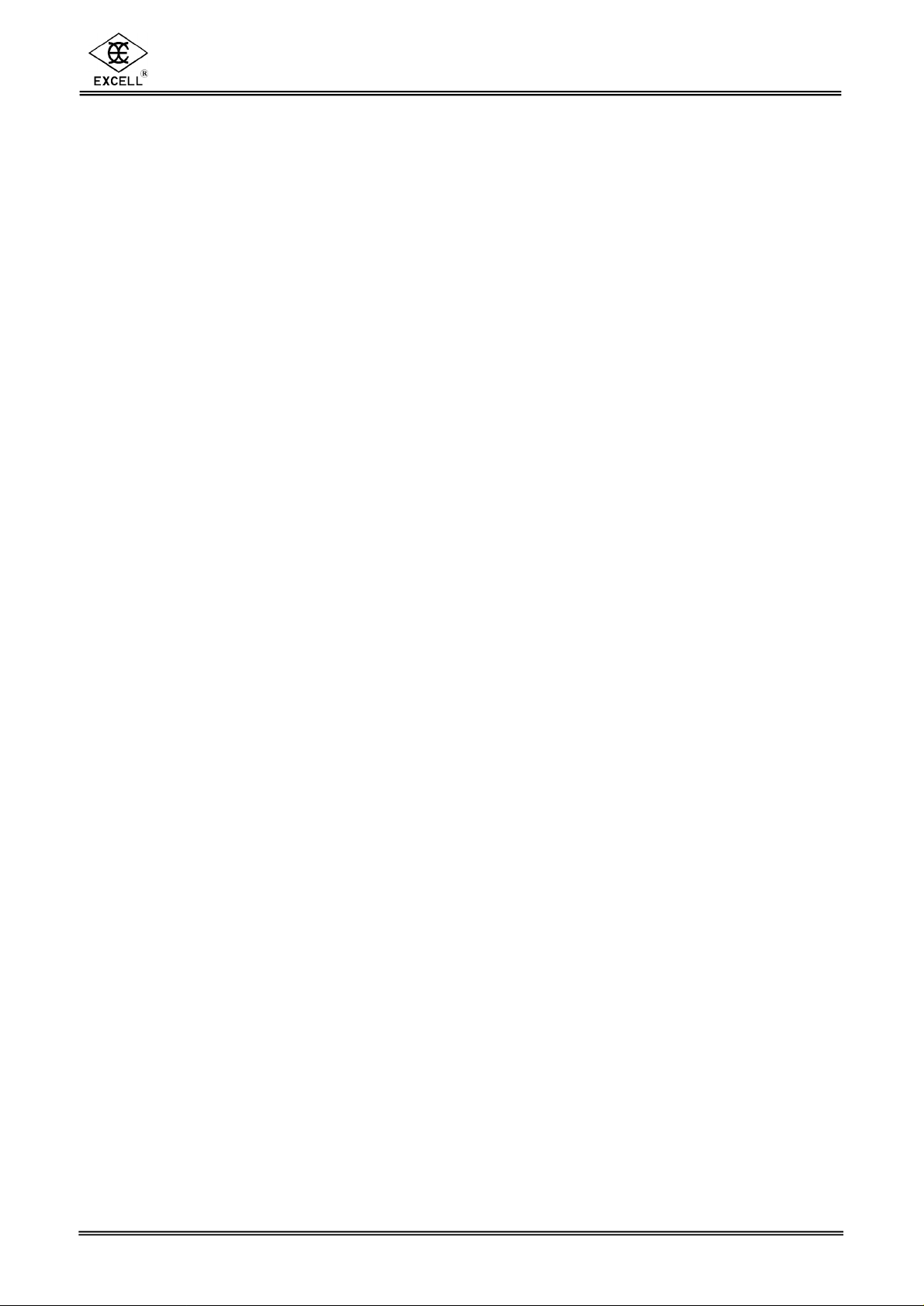
EXCELL PRECISION CO., LTD.
Weighing
Scale
User Manual
Weighing ZSME300000036
Page 2

Page 3
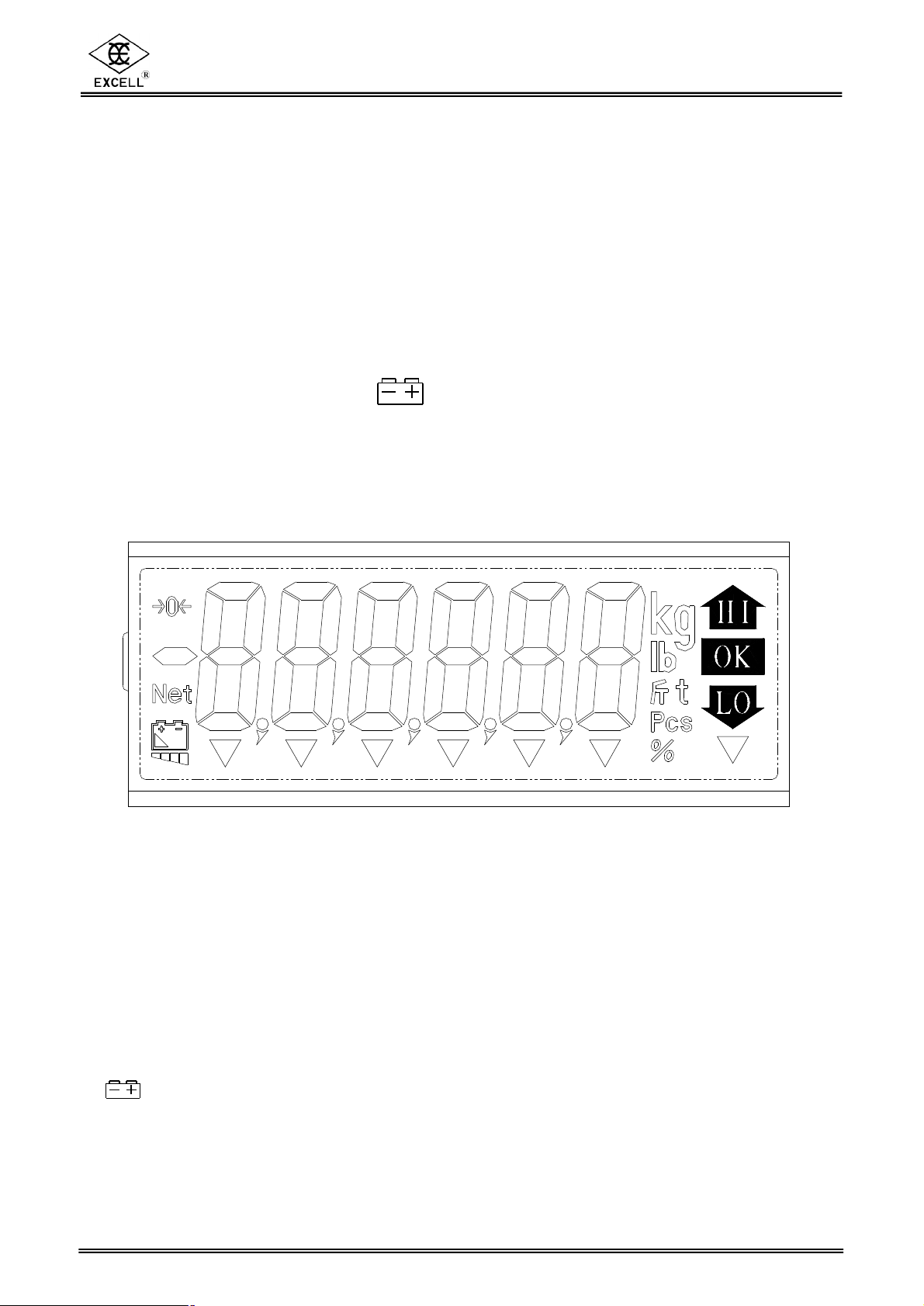
EXCELL PRECISION CO., LTD.
1
3
2
Preparation before Operation
1. Avoid operating the scale in the locations where there is too much temperature changes
and air flow, for example, the place under sunlight or air condition.
2. Use the independent power socket to avoid the interrupt of other electronic product.
3. When turning on the scale, do not place any object on the platter.
4. When operating the scale, place the object on the center of the platter. For the accuracy
of weighing, do not place the object over the range of the platter.
5. When the low power indication ( ) lights up, the scale needs to be recharged.
Display Description
1
HIGH : Upper limit. To warn the object is over the setting upper limit value. And it
means the weight excessively is high
OK : Value between upper and lower limit. To warn the weight of object is in the
normal setting range.
LOW : Lower limit. To warn the object is under the set upper limit. And it means the
weight is not enough.
kg : Unit “kilogram”
lb : Unit “pound”
à0ß : “Zero” indication
Net : “Net Weight” indication
: “Low Power” indication
61 : (STABLE) “Stable” indication
62 : (PT) “Pre Tare” mode
63 : (M+) “Accumulation” mode
Weighing ZSME300000036
Page 4
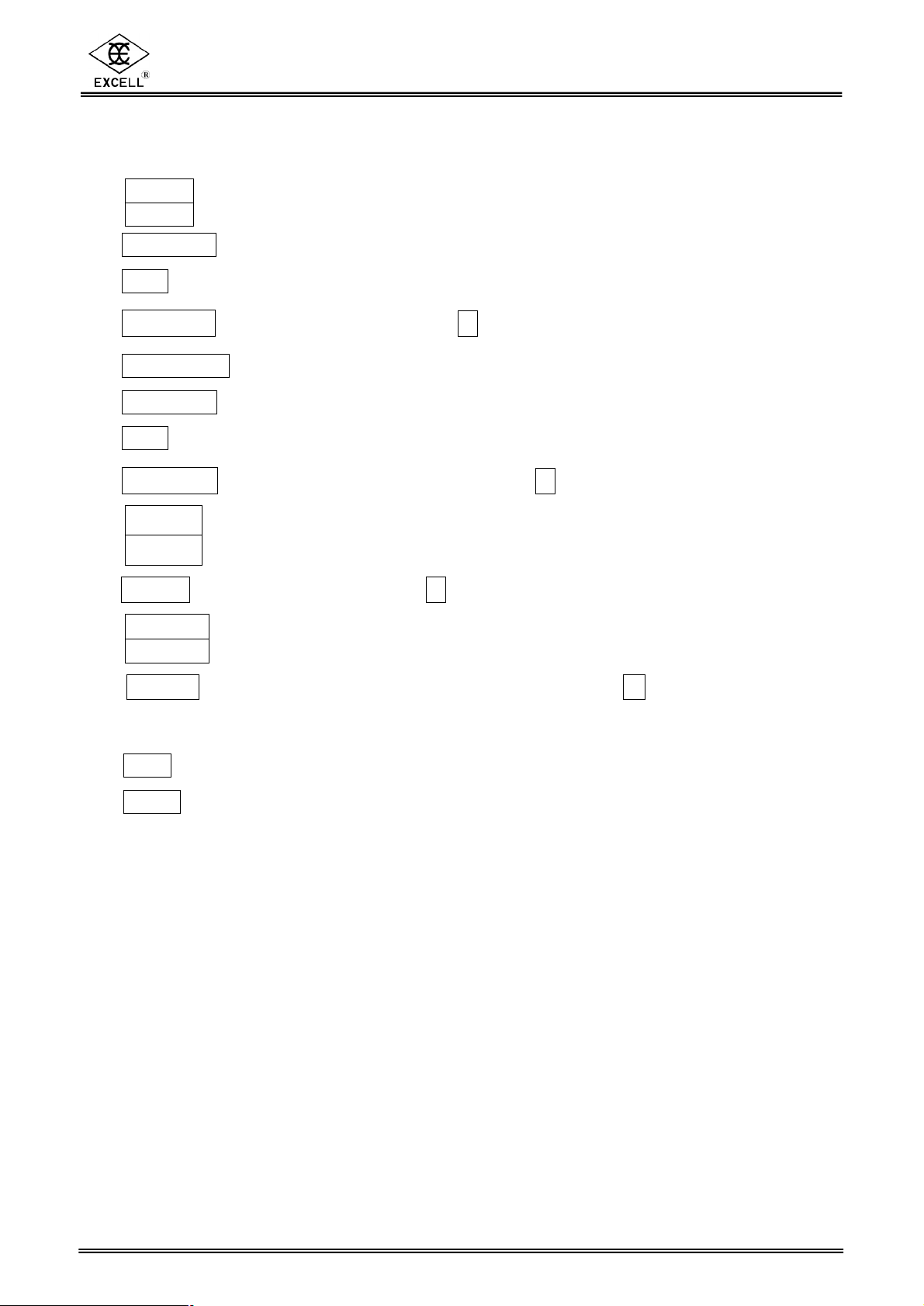
EXCELL PRECISION CO., LTD.
2
Keyboard Description
UNITS
1.
ESC
2. PRESET : Preset function for weight.
3. M+ : Accumulation function for weight.
4. TARE/← : ”TARE” ⇒ tare function; ”←” ⇒ to move the cursor leftward.
5. PRETARE : Pre-tare function.
6. RECALL : To recall the value of accumulation, tare, and pre-tare.
7. CE : To clear the value of accumulation, tare, and pre-tare.
8. ZERO/→ : ”ZERO” ⇒ to re-zero weight value; ”→”⇒ to move the cursor rightward.
“UNITS” ⇒ Press the key to select the weighing unit “kg” or “lb.”
”ESC” ⇒ Return function.
PRINT
“PRINT” ⇒ printing.
9.
ENTER
“ENTER” ⇒ confirmation key.
10. BL/↑ : ”BL” ⇒ backlight setting; ”↑” ⇒ to add number or move the menu upward.
11.
HOLD
SAMPLE
“HOLD“ ⇒ printing summation
“SAMPLE” ⇒ sampling function.
12. G/N/↓ : ”G/N” ⇒ net and gross weight switch function; ” ↓ ”⇒ to deduct number
or move the cursor downward.
13. ON : To turn on the scale.
14. OFF : To turn off the scale.
Weighing ZSME300000036
Page 5

EXCELL PRECISION CO., LTD.
3
Function & Operation
Backlight Function
Press BL/↑ to select 3 backlight modes in cycle:
. , . , .
. ⇒ Auto backlight mode. When the weight is more than 10d, or
pressing keys, the backlight will light up. After re-zeroing (the
weight less than 10d) for 5 seconds, the backlight will be off.
. ⇒ Backlight always lights up.
. ⇒ Backlight off.
Weighing Function
(1). Unit Selection
1. After turning on the scale, press
display indications “kg” or “lb”.
UNITS
ESC
2. After turning off the scale, the scale will memorize the weighing unit. When turning
on the scale next time, the weighing unit used previously will be recalled directly.
(2). Check-weighing Function
1. “Lower limit”, “Upper limit”, and “Buzzer” Presetting.
Press BL/↑ , G/N/↓ , TARE/← , ZERO/→,
Key to select the unit “kg” or “lb.” The screen will
PRINT
ENTER
UNITS
ESC
to input the pre-set value. Description as below:
TARE/← : To move leftward.
ZERO/→ : To move rightward.
BL/↑ : To deduct the number by 1.
G/N/↓ : To add the number by 1.
ENTER : Confirmation key.
ESC : Return key.
Weighing ZSME300000036
Page 6

EXCELL PRECISION CO., LTD.
4
Example:
“Lower Limit” Presetting (lower limit >10d, d=division) ex.: lower limit = 20kg.
Press PRESET key, the screen displaysï ð .
Press ZERO/→ once, the screen displays ï ð .
Press BL/↑ twice, the screen displays ï ð .
Meanwhile, if pressing ENTER key, the screen will display “0” instead of ” ”.
“Upper Limit” Presetting (upper limit ≥ lower limit) ex.: upper limit = 25 kg.
Press ENTER once, the screen displaysï ð . .
Press ZERO/→ once, the screen displays ï ð . .
Press BL/↑ twice, the screen displays ï ð . .
Press ZERO/→ once, the screen displays ï ð. .
Press BL/↑ 5 times, the screen displays ï ð. .
Meanwhile, if pressing ENTER key, the screen will display “0” instead of ” ”.
“Buzzer” Presetting (refer to Note 1) ex.: buzzer = 22.
Press ENTER once, the screen displaysï ð .
Press BL/↑ twice, the screen displaysï ð .
Press ZERO/→ once, the screen displays ï ð .
Press BL/↑ twice, the screen displays ï ð .
Press ENTER once, the screen displays . .
Weighing ZSME300000036
Page 7

EXCELL PRECISION CO., LTD.
5
4 Single Point Presetting
Lower limit only
Method (I)
After finished presetting lower limit, the screen displaysï ð . . Press
PRESET once again. If the screen displays . , the “single point
presetting” is completed.
Method (II)
After finished presetting lower limit, upper limit and buzzer, press PRESET once.
When the screen displaysï ð . , press RECALL twice again. At
this time the screen displays presetting upper limit, press CE once. If the screen
displays . , the “single point presetting” is completed.
Upper limit only
After finished presetting, press PRESET once. When the screen displays
ï ð . , press RECALL once. At this time the screen displays
presetting lower limit, press CE once. Then the screen displays presetting upper
limit, press ESC or RECALL to exit. If the screen displays . , the
“single point presetting” is completed.
Weighing ZSME300000036
Page 8

EXCELL PRECISION CO., LTD.
6
Note 1
Χ Χ
A B
A ⇒ 0 = Buzzer beeps when being stable; LCD indication lights up.
1 = Buzzer beeps when being stable; LCD indication lights up without stable
determination.
2 = Buzzer beeps and LCD indication lights up without stable determination.
B ⇒ 0 = No buzzer beep.
1 = When it’s OK (the value higher than lower limit and lower than upper limit,)
the buzzer beeps.
2 = When the value is lower than or equal with lower limit, or higher than upper
limit, the buzzer beeps.
4 Single Point Presetting (lower limit only), the buzzer is fixed as:
When the value is higher than lower limit, the buzzer beeps and
LOW indication will be off.
Buzzer beeps and LCD indication lights up without stable determination.
4 Single Point Presetting (upper limit only), the buzzer is fixed as:
When the value is higher than upper limit, the buzzer beeps
and HIGH indication will be on.
Buzzer beeps and LCD indication lights up without stable determination.
Weighing ZSME300000036
Page 9

EXCELL PRECISION CO., LTD.
7
into the presetting mode, if intended to abort, press
4 LCD Indication:
ïLOWð ïOKð ïHIGHð
ïïïпппрррððð
10d Lower Limit Upper Limit
♦ After entering
UNITS
2. Setting Value Recall
Press PRESET and then RECALL ⇒ to recall “lower limit”
Press RECALL ⇒ to recall “upper limit”
Press RECALL ⇒ to recall “buzzer”
Press RECALL again ⇒ to recover the original mode.
3. Setting Value Clear
key.
ESC
Press PRESET , RECALL and then CE ⇒ to clear “lower limit”
Press CE again ⇒ to clear “upper limit & buzzer”
Weighing ZSME300000036
Page 10

EXCELL PRECISION CO., LTD.
8
(3). Accumulation Function
1. Weight Accumulation
Place the object on the platter, after the weight display is stable, press M+ key
to save the present weight value into memory. Meanwhile, the screen displays
“total count accumulation” and then “total weight accumulation”, and the
accumulation (M+) indication “6” will be flashing. After 3 seconds, the screen will
display the weight on platter, and the accumulation (M+) indication “6” lights up.
If the weight is unstable after pressing M+ key, the screen will display “ ”.
4 The scale can be continuous to accumulate the next weight without re-zeroing.
When the changes of weight on the platter is higher than ±10d, press M+
key, after being stable, it’s capable to save the weight into memory.
4 Accumulation count is up to 9999, but display digit is up to 6.
2. Accumulation Clearing
♦ Press RECALL and then CE to clear all the accumulation.
♦ Accumulation will be cleared automatically after turning off.
3. Accumulation Recall
While pressing RECALL key, the screen will display “total count accumulation”,
and then “total weight accumulation”. It will be back to the original mode after
accumulation (M+) light “6” flashing for 3 seconds. If no accumulation, it will be back
to the original mode after the screen displays “total count accumulation”.
(4). Zero Function
If zero drift happens during operating the scale, which means no objects on platter,
but the screen displays tiny weight value, press ZERO/→ to re-zero. Meanwhile,
the screen will display the zero (à0ß) indication.
(5). Net / Gross Switch
If it has tare or pre-tare at present, press G/N/↓ and the screen displays the gross
value. Meanwhile, all the keys are no function, and press G/N/↓ to return displaying
net weight value.
Weighing ZSME300000036
Page 11

EXCELL PRECISION CO., LTD.
9
(6). Low Voltage Auto Power off Function
Œ When the voltage of batteries is lower than 5.6v±0.1 v, it turns off backlight and
the screen displays the battery symbol to intimate it needs to be recharged.
• When the voltage of batteries is lower than 5.4v±0.1 v, it would auto power off;
meanwhile, if turning on again, the screen would not be countdown and only
displays the battery symbol. It would auto power off after 5 seconds, and it
needs to recharge immediately.
Ž When the voltage of batteries is lower than 5.2v±0.1 v, it can’t be turned on and
please recharge immediately.
(7). Tare Function
1. Weight of Unknown Container ( TARE/← )
Œ Place the container on platter. After being stable, press TARE/← key to
re-zero. The screen will display net weight (Net) indication.
• Place the object into the container, and the scale will display the net weight of it.
Ž “Tare value” clearing
Remove both the container and the object on the platter; the scale displays the
negative value of the container. Meanwhile, press TARE/← again to clear
“tare value,” and the net weight (Net) indication disappears.
• “Tare value” recall
Press RECALL and then TARE/← ⇒ The screen displays “tare value”.
4 Capable of continuously taring until the summation of tare and pre-tare value
equals the capacity of the scale.
4 Continuously tare function ⇒ both continuously increasing or decreasing
weight on platter are acceptable by pressing TARE/← key.
Weighing ZSME300000036
Page 12

EXCELL PRECISION CO., LTD.
10
2. Weight of Known Container ( PRETARE )
Œ Press PRETARE key, and the screen displays ï ð . . Use
BL/↑ , G/N/↓ , TARE/← , ZERO/→ , ENTER , ESC keys to input
the presetting value. The functions are described as below:
Input the weight of container. After finished, the screen displays the negative
value of the container, and the net weight (Net) and pre-tare (PT) indications light
up.
• Place both the object and container on platter, and the scale displays the net
weight of it.
Ž “Pre-tare value” clearing
Press RECALL , PRETARE and then CE ⇒ to clear “pre-tare” value.
The scale will be re-zeroed and net weight (Net) and pre-tare (PT) indications
disappear.
• “Pre-tare” recall
Press RECALL and then PRETARE ⇒ the screen displays “pre-tare”
value.
4 Pre-tare function is not available under tare mode.
4 If it has segments, “pre-tare” value can’t be larger than the segment value.
Weighing ZSME300000036
Page 13

EXCELL PRECISION CO., LTD.
11
7 segments
7 segments
7 segments
Appendix: 7 Segment Display Characters
Digit
0
1
2
3
4
5
letter
Alphabet
letter
A
B
C
D
E
F
Alphabet
letter
N
O
P
Q
R
S
6
7
8
9
K
L
M
G
H
I
J
T
U
V
W
X
Y
Z
Weighing ZSME300000036
