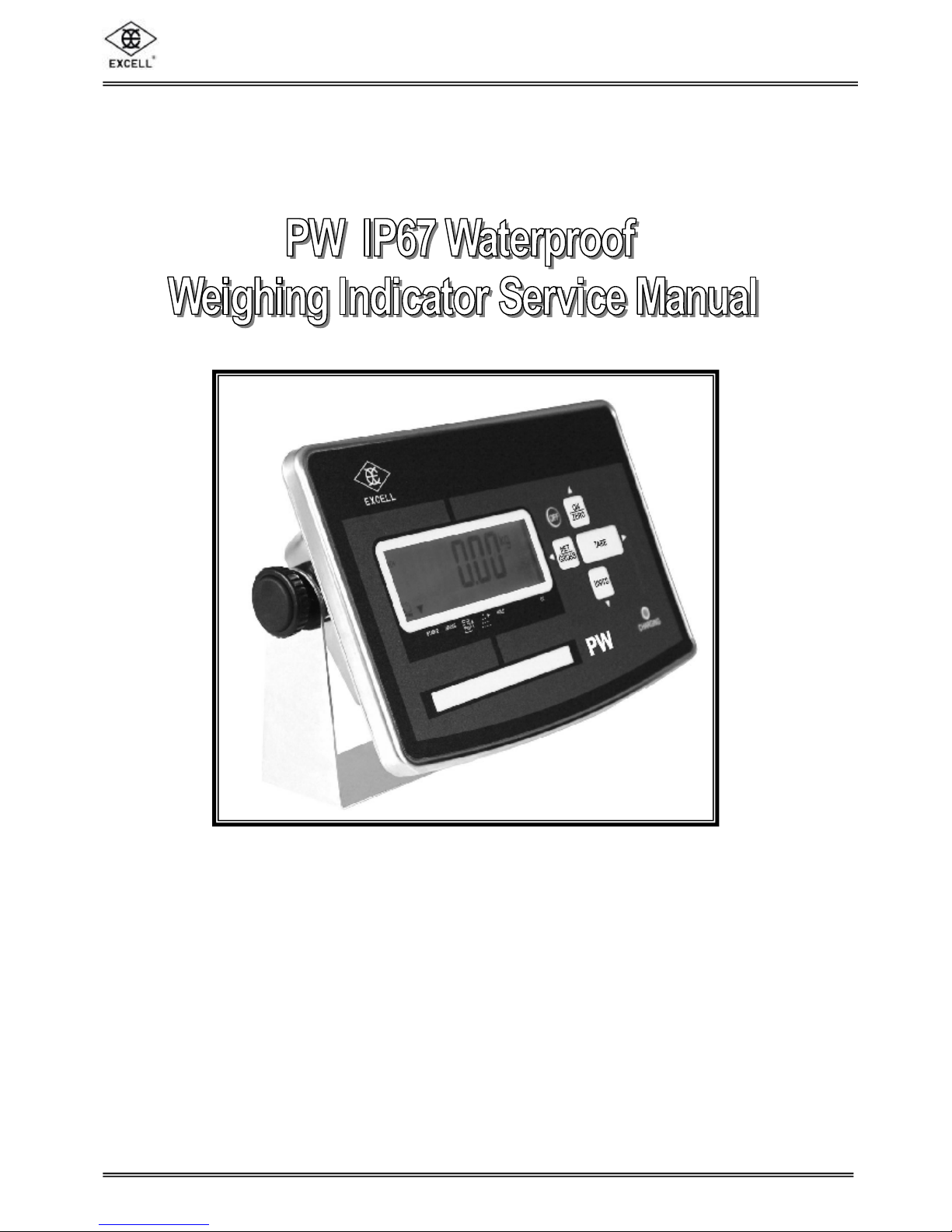
EXCELL PRECISION CO., LTD
PW Service Manual SME300000016
© Excell Precision Limited 2004. All rights reserved Worldwide.
The information contained herein is the property of Excell Precision Limited and is supplied
without liability for errors or omissions. No part may be reproduced or used except as
authorised by contract or other written permission. The copyright and the foregoing
restriction on reproduction and use extend to all media in which the information may be
embodied.

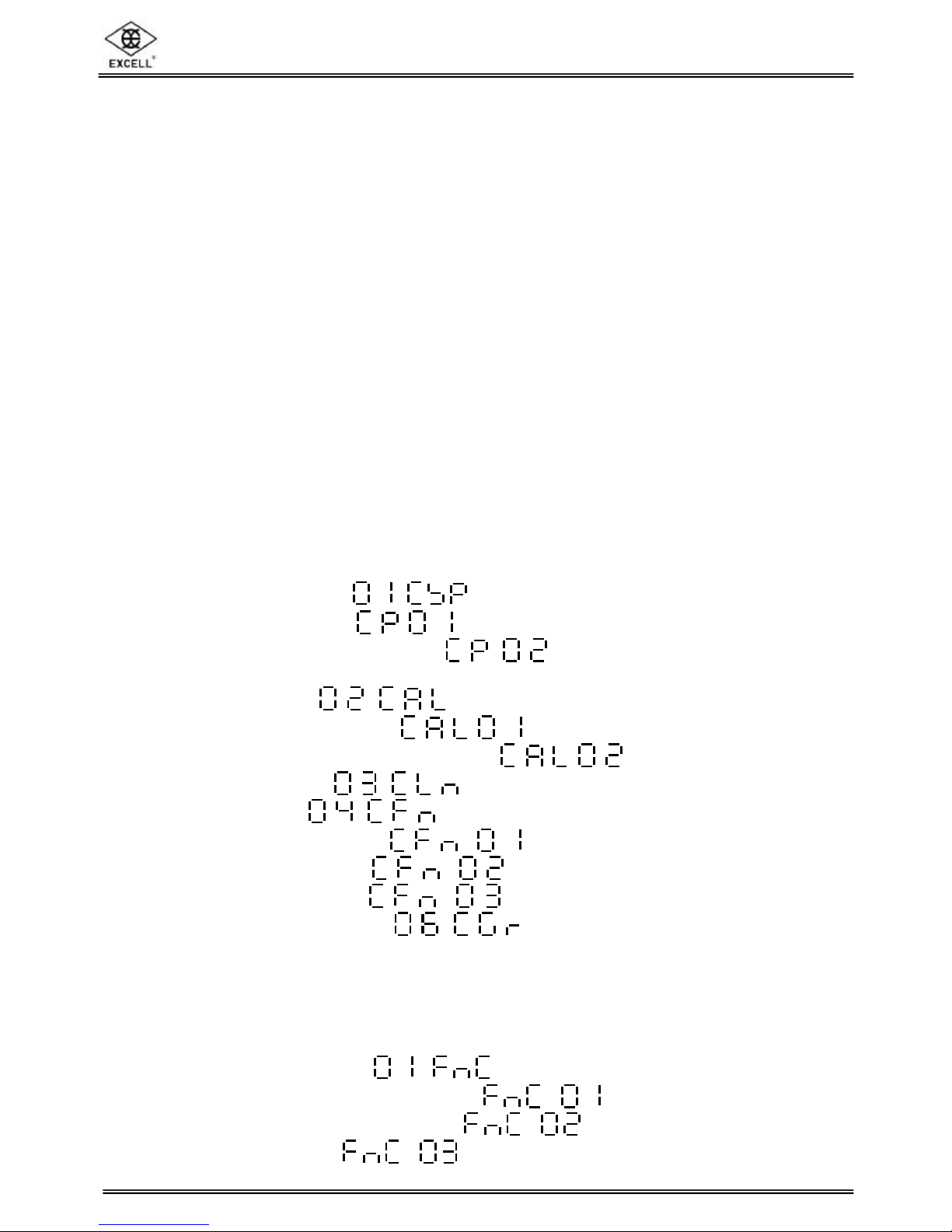
EXCELL PRECISION CO., LTD
PW Service Manual SME300000016
1
Table of Content
INDICATOR HOUSING.........................................................................................3
BEFORE USING THE SCALE..............................................................................4
PREPARING TO USE THE SCALE......................................................................4
CHAPTER 1 INTRODUCTION..............................................................................5
1-1 Features and Specifications............................................................................................5
1-2 Scale Appearance............................................................................................................6
1-3 Power Supply...................................................................................................................6
1-4 Display..............................................................................................................................7
1-5 Keyboard Function...........................................................................................................8
1-6 Error Messages................................................................................................................9
1-7 Weight Units.....................................................................................................................9
CHAPTER 2 SERVICE MODE ACCESS............................................................10
2-1 Capacity Configuration .........................................................................11
2-1-1 Weight Units Setting ...........................................................................12
2-1-2 Customised Weight Unit Setting (no resolution limit).........................14
2-1-3 Modify “Customized Weight Units” Setting................................................................19
2-2 Weight Calibration .............................................................................20
2-2-1 Weight Calibration Setting .............................................................21
2-2-2 Manufacturing Location Gravity Setting .........................................22
2-3 Linearity Adjustment ..........................................................................23
2-4. Function Setting ...............................................................................26
2-4-1 Environment parameters ..............................................................27
2-4-2 Approval configuration .................................................................28
2-4-3 Keyboard buzzer type ..................................................................29
2-5 Gravity zone compensation .............................................................30
CHAPTER 3 ADVANCED FUNCTIONS.............................................................31
3-1 Advanced Function Setting Table.................................................................................31
3-2 Advanced Function Setting Workflow..........................................................................33
3-3 General Function Setting ....................................................................34
3-3-1 Automatic Backlight Function Setting ..............................................35
3-3-2 Automatic Power-off Timer Setting ..................................................36
3-3-3 HI/LO/OK Settings ...........................................................................37
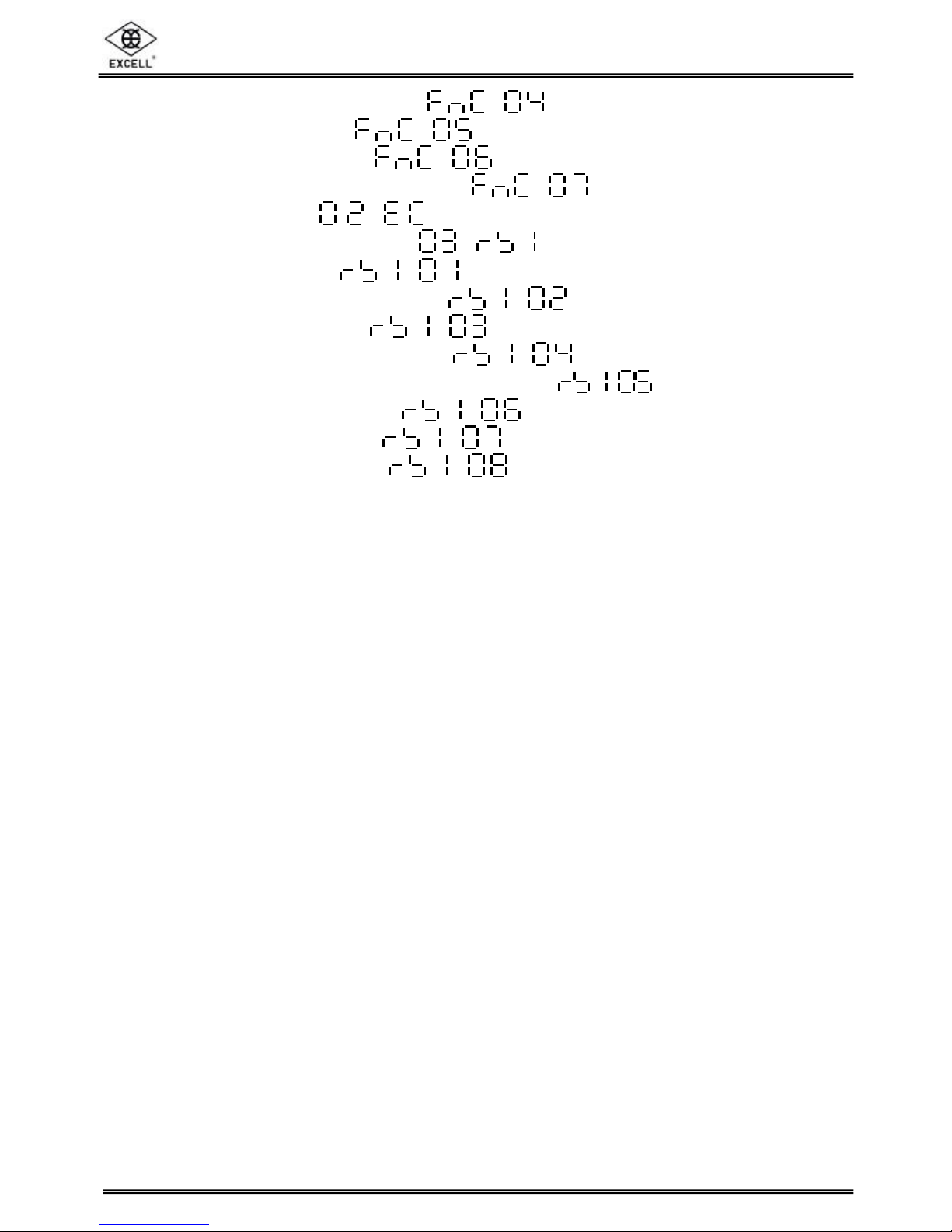
EXCELL PRECISION CO., LTD
PW Service Manual SME300000016
2
3-3-4 Restore to the Default Settings .........................................................38
3-3-5 Noise Filter Settings ........................................................................39
3-3-6 Hold Function Settings ....................................................................40
3-3-7 Auto Unit Weight Averaging Setting ................................................41
3-4 Weight Calibration .................................................................................42
3-5 RS232 Serial Interface Settings ...........................................................43
3-5-1 Baud Rate Settings ..........................................................................44
3-5-2 Communication Protocol Settings ....................................................45
3-5-3 Output Format Settings .....................................................................46
3-5-4 Continuous Transmission Settings ...................................................47
3-5-5 Selection of the Continuous Transmission Rate ...................................48
3-5-6 Auto Transmission at Zero ..............................................................49
3-5-7 Reset Auto Transmission ..................................................................50
3-5-8 Output Condition Settings ................................................................51
APPENDIX I: ASCII CODE TABLE.....................................................................55
APPENDIX II: 7 SEGMENT DISPLAY CHARACTERS......................................56

EXCELL PRECISION CO., LTD
PW Service Manual SME300000016
3
INDICATOR HOUSING
Before opening the stainless steel indicator housing, make sure it is dry. If necessary wipe
the housing dry paying particular attention to the joint between the front panel and rear housing.
The re-assembly instructions should be accurately followed to ensure the IP rating is
maintained in service. NOTE: There are no user serviceable parts inside the indicator and all
service work should be carried out by the technical staff of your supplier.
RE-ASSEMBLY INSTRUCTIONS:
Position the front panel onto the rear housing and fit all six fixing screws finger tight.
Tighten the screws in the order shown in the diagram below to a torque of 12 kgf-cm. NOTE:
Over tightening the screws could impair the IP rating.
Tightening order:
stndrdthth
th

EXCELL PRECISION CO., LTD
PW Service Manual SME300000016
4
BEFORE USING THE SCALE
To enable you to use this scale correctly, we suggest that you read this manual carefully.
INSTRUCTIONS FOR USE
1. The load placed on the weigh pan must NOT exceed the maximum weighing capacity of
the scale.
2. Protect the scale from high temperatures.
3. Avoid objects impacting with the scale. Do not drop loads onto the scale or subject the
weigh pan to any strong shock loads.
PREPARING TO USE THE SCALE
1. Locate the scale on a firm level surface free from vibrations for accurate
weight readings.
2. Adjust the four levelling feet (if fitted) to set the scale pan level.
3. Avoid operating the scale in direct sunlight or drafts of any kind.
4. If possible avoid connecting the scale to ac power outlet sockets which are
adjacent to other appliances to minimise the possibility of interference
affecting the performance of the scale.
5. Remove any weight that might be on the weigh pan before the scale is
switched on and avoid leaving weight on the pan for long periods of time
6. All goods weighed should be placed in the centre of the weigh pan for
accurate weighing. The overall dimensions of the goods being weighed
should not exceed the dimension of the weigh pan.
7. Once the scale has been powered on, it will go through an LCD display test
and it is ready for use when the display shows zero.
8. The scale requires 15~20 minutes warm up before operation to ensure best
accuracy
9. Please note when the
symbol keeps flashing on the screen, the
batteries need to be recharged.

EXCELL PRECISION CO., LTD
PW Service Manual SME300000016
5
CHAPTER 1 INTRODUCTION
1-1 Features and Specifications
Features:
n Sealed to IP67, Waterproof and dust proof (Only use cables of
3mm~5.5mm diameter to ensure correct sealing of the cable glands)
n Up to 1/15,000 display resolution (Internal 1/300,000)
n Large LCD display with LED backlight
n Kilogram (kg) and pound (lb) weighing modes
n Auto calibration; Full range tare; Auto-zero tracking; Simple counting;
Gross/Net indication
n Hold function; Check mode Lo/Hi/OK
n Adjustable gravity value
n Low power indication
n Built-in RS-232 Serial Output
Specifications:
n Analogue Input: Input Sensitivity 0.3µ V/d (Min.)
n Input Signal Range: -1mV~+14mV
n Input Zero Range: -1mV~+5mV
n Load Cell Excitation: 5V DC
n Load Cell Drive Capacity: up to 4 x 350Ω / load cells
n Non-linearity: 0.01% of full scale
n A/D Resolution: 500,000 counts (Maximum)
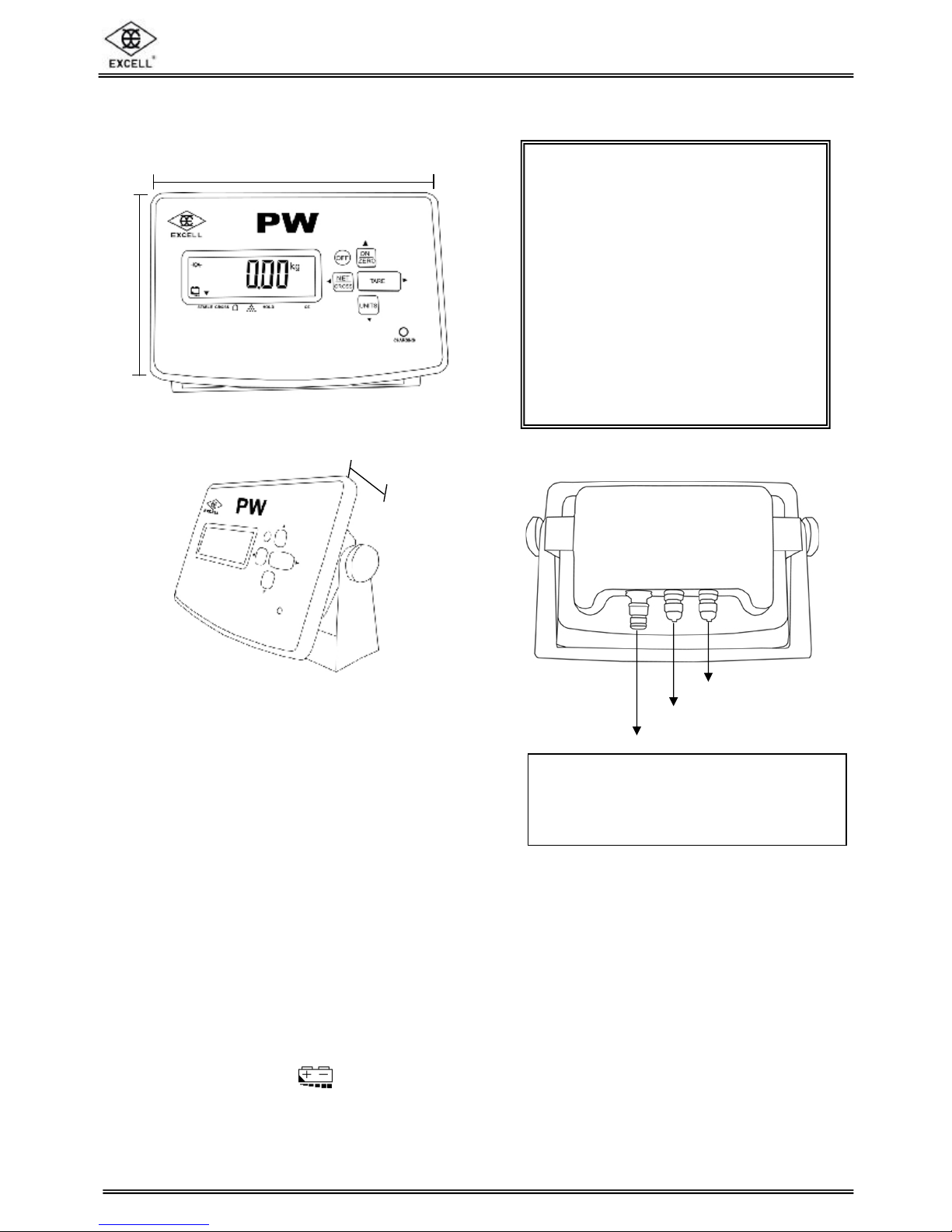
EXCELL PRECISION CO., LTD
PW Service Manual SME300000016
6
1-2 Scale Appearance
1-3 Power Supply
Power Supply Selection
1. 6V / 4.5Ah Rechargeable battery
2. Adaptor DC 9V
Power Consumption
Approximately DC 14 mA (Indicator)
Approximately DC 24 mA (Indicator + Display backlight)
Low Battery Warning
Please note when the (
) symbol keeps flashing on the display, the internal battery should
be recharged.
The package includes:
1. Indicator 1 off
2. Power supply 1 off
3. User Manual 1 off
When you first unseal the
product package if you find any
of the items above are missing,
contact your supplier.
256 mm
170 mm
90 mm
Power supply connector
Load cell cable entry
RS-232 cable entry
(RS-232 and load cell
cables
size
3mm~5.5mm diameter to ensure
correct sealing of the cable glands)
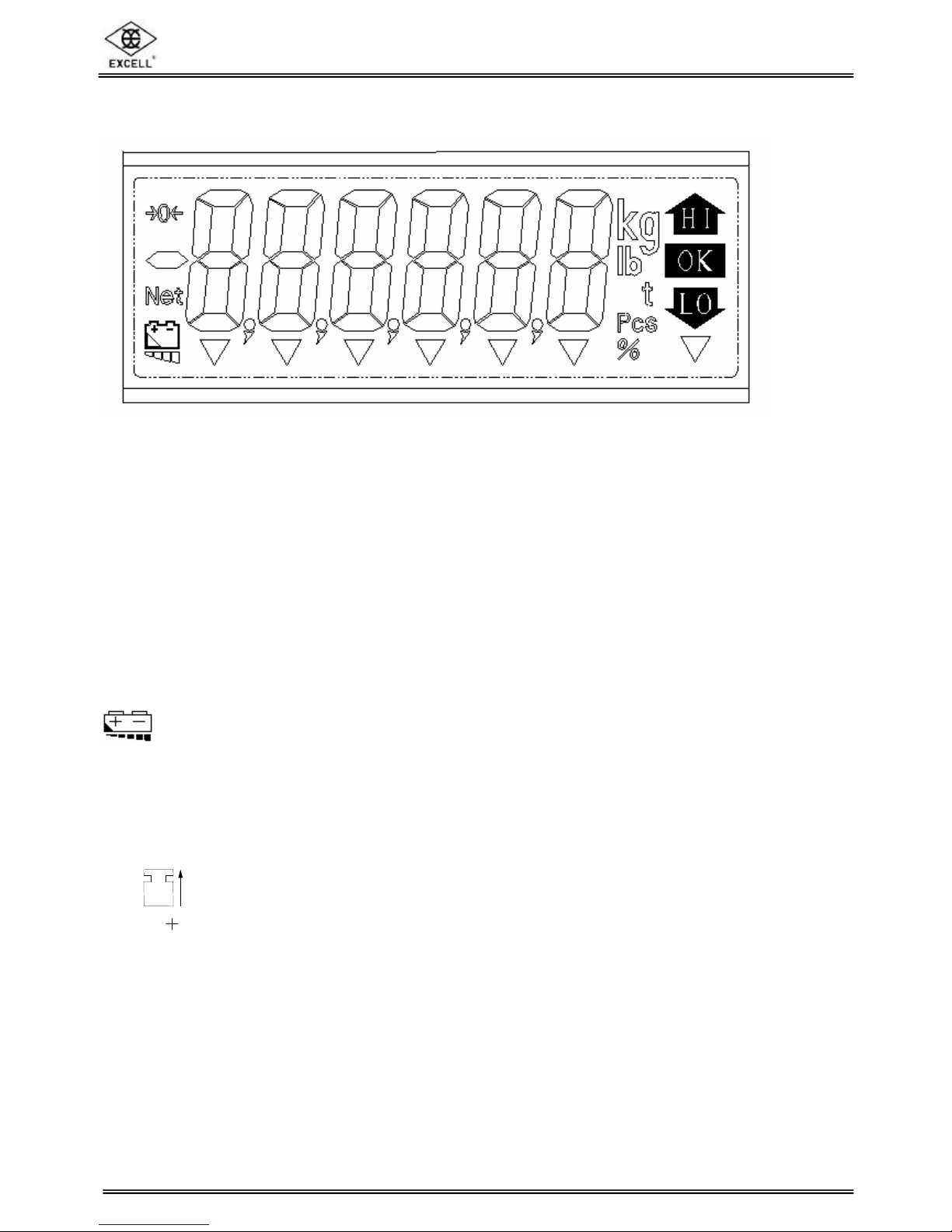
EXCELL PRECISION CO., LTD
PW Service Manual SME300000016
7
.
. .
. . .
. . . .
Pcs
1-4 Display
1 2 3 4 5 6 7
HI : The weight on weigh pan is greater than the high limit
OK : The weight on weigh pan is equal to the OK limit
LO : The weight on weigh pan is less than the lower limit
kg : kg units. When “kg” is displayed, it means the weight shown is in kg
lb : Pound units. When “lb” is displayed, it means the weight shown is lb
Pcs : Piece units. When “Pcs” is displayed, it means the scale is in “sampling
and counting” mode
à0ß : Zero balance indication, when displayed the scale is at the centre of its
zero band
Net : The display shows the weight of the goods, not including the weight of
any container. This Net status indication is on when the TARE function is
used
: Battery status indication. When this symbol is flashing recharge the
internal battery.
1
STABLE
: The weight is stable when lit.
2
GROSS
: The scale is in the gross mode. The display shows the goods and any
container weight. This Gross status indication is on when the TARE
function is used.
3 : The unit weight is too small. When the icon is on, the counting function is
operational but may result in lower count accuracy.
4
: The sample size is too small. When the icon is on, the counting function
is operational but may result in lower count accuracy.
5
Hold
: The Hold function is in use when lit.
6
: “GN”, “dwt”, or “carat” units. The actual unit depends on the model of the
scale.
7
oz
: ounce unit. When “oz” is on, it means the scale is weighing in ounces

EXCELL PRECISION CO., LTD
PW Service Manual SME300000016
8
1-5 Keyboard Function
ON/ZERO
KEY
Press the
ON/ZERO
key to switch the indicator on. When switched on the
ON/ZERO
key acts
as the zero balance function.
OFF
KEY
When the indicator on, press the OFF key to switch it off.
TARE
KEY
The tare function will not operate during the following conditions:
(1) When the scale powers on if the weight is negative and after a container is placed on
the weigh pan if the weight is still below zero.
(2) The tare value is over the full scale capacity.
UNITS
KEY
Press the UNITS key to switch weight units; the display icons will indicate the active units.
NET/GROSS
KEY
In the Tare mode, the screen displays the “
TARE
” icon; press the NET/GROSS key to switch
between the “Net value” and the “Gross value”.
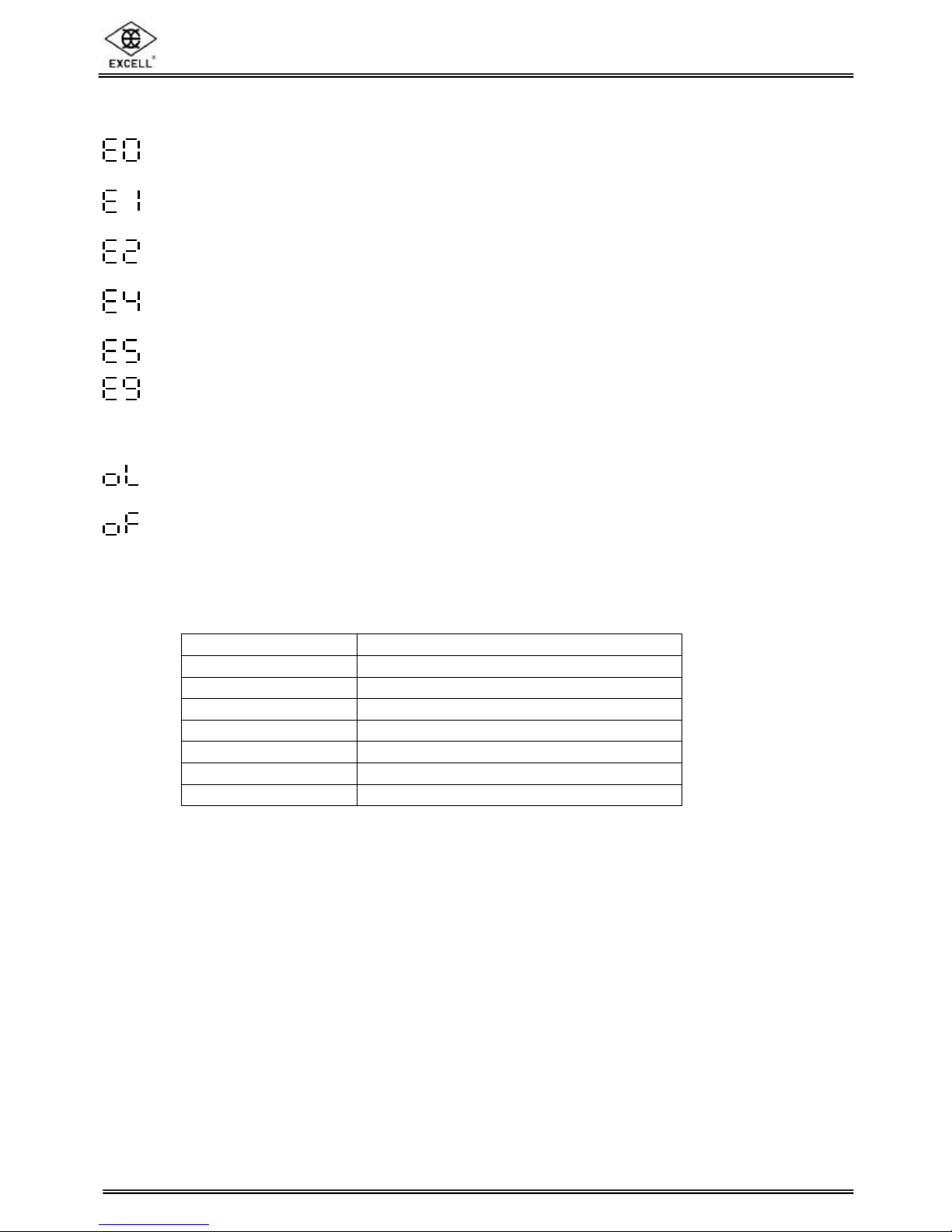
EXCELL PRECISION CO., LTD
PW Service Manual SME300000016
9
1-6 Error Messages
⇒ The EEPROM is not working correctly.
⇒ Zero is higher than the zero range when switching the indicator on.
⇒ Zero is lower than the zero range when switching the indicator on.
⇒ A/D value is unstable.
⇒ A/D value is below Zero.
⇒ A/D IC malfunction (cannot read A/D value). The load cell may not be
connected to the indicator correctly.
⇒ The weight of the object is over the maximum capacity + 9 divisions.
⇒ A/D value is over the maximum range.
1-7 Weight Units
(kg) 1 g = 0.001 kg
(g) 1 g = 1 g
(lb) 1 g = 0.002204623 lb
(lb/oz) 1 g = 0.03527396 oz
(oz) 1 g = 0.03527396 oz
(GN) 1 g = 15.432358 GN
(dwt) 1 g = 0.6430149 dwt
(ct) 1 g = 5 ct
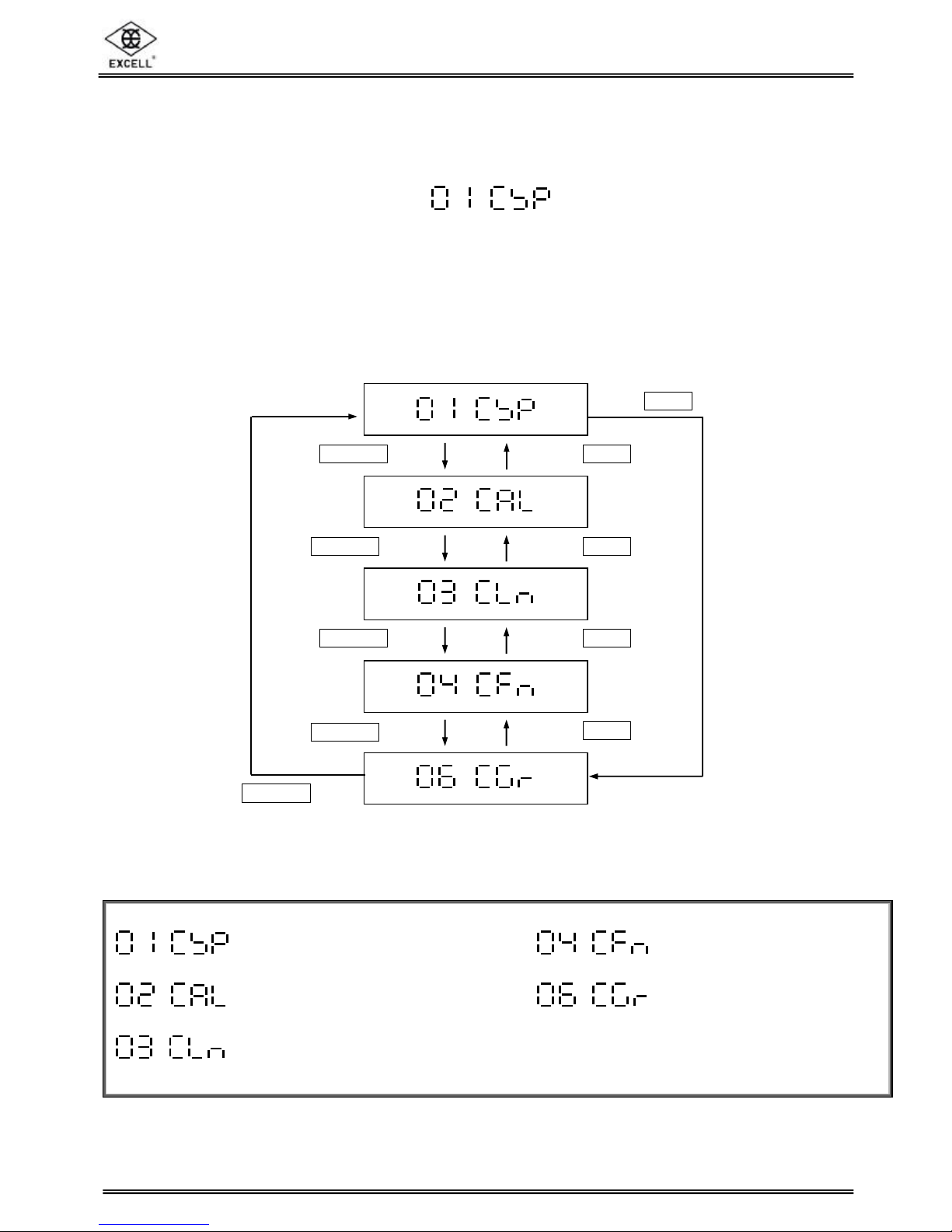
EXCELL PRECISION CO., LTD
PW Service Manual SME300000016
10
Press
UNITS
key
CHAPTER 2 SERVICE MODE ACCESS
n Set the jumper SWA1 on the main board to the ADJ position (EEPROM UNLOCKED).
Switch the PW on. The display shows .
n When finished, set the jumper SWA1 back to the LOCK position.
n If the jumper SWA1 is returned to the LOCK position during calibration, the PW exits the
service mode automatically.
⇒ Capacity Configuration ⇒ Function Setting
⇒ Weighing Calibration ⇒ Gravity Setting
⇒ Linearity Calibration
Press
ON/ZERO
key
Press
UNITS
key
Press
ON/ZERO
key
Press
ON/ZERO
key
Press
ON/ZERO
key
Press
ON/ZERO
key
Press
UNITS
key
Press
UNITS
key
Press
UNITS
key
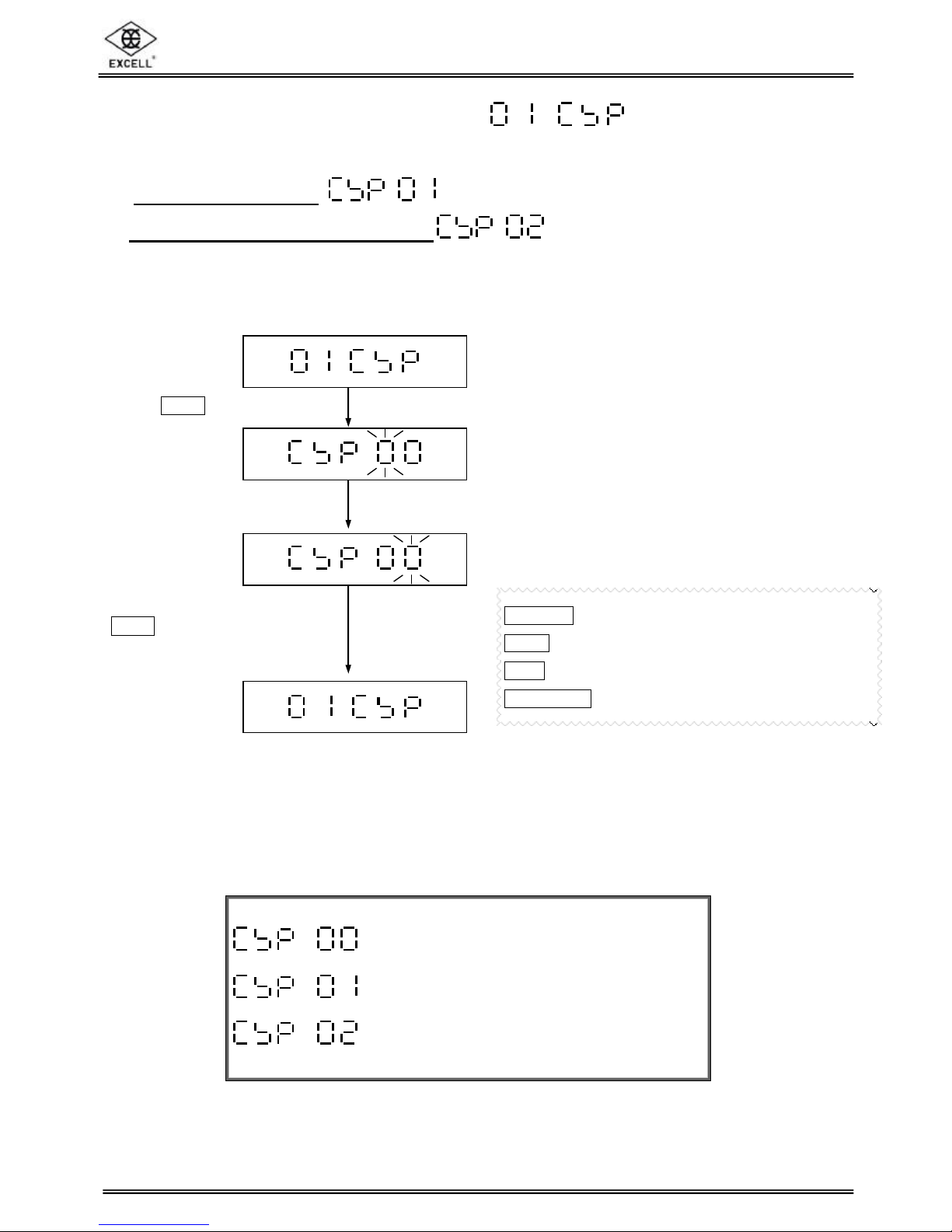
EXCELL PRECISION CO., LTD
PW Service Manual SME300000016
11
Input a parameter “00” or
“01”
Af
ter inputting “00”, press
TARE
key to return to the
previous step. (Exiting from
capacity configuration)
2-1 Capacity Configuration
4 Capacity configuration includes
Weight Units Setting
Customised Weight Units Setting
ON/ZERO
key ⇒ Increment number by 1
UNITS
key ⇒ Decrement number by 1
TARE
key ⇒ Move cursor one place to the right
NET/GROSS
key ⇒ Move cursor one place to the left
⇒ Return to the Upper Level
⇒ Weight Units Setting
⇒ Customised Weight Units Setting
Press
TARE
key
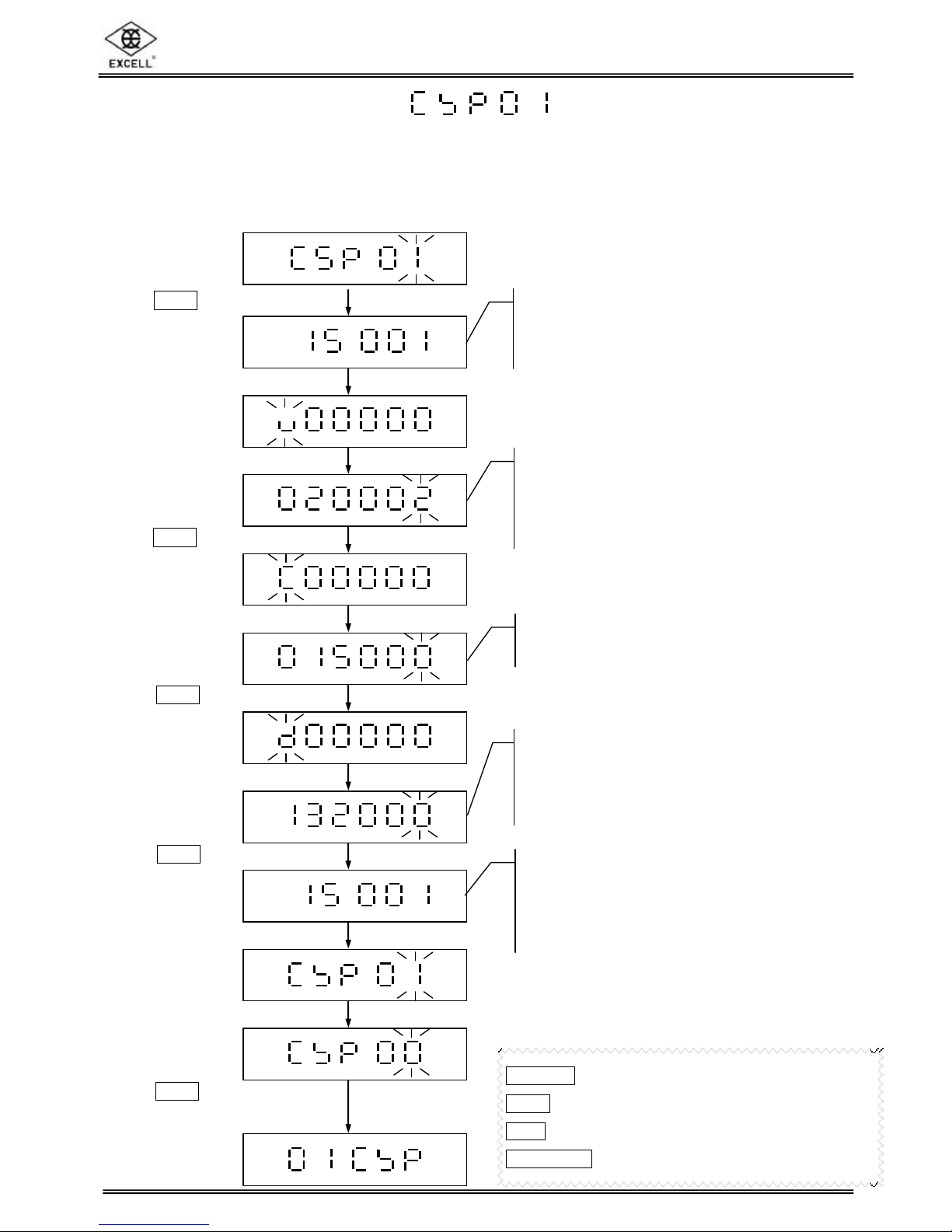
EXCELL PRECISION CO., LTD
PW Service Manual SME300000016
12
Press
TARE
key
Refer to “Note 3”
Press
TARE
key
Press
TARE
key
Refer to “Note 1”
Press
TARE
key to
complete the setting.
Input the parameter “00
kg
Refer to “Note 2”
2-1-1 Weight Units Setting
There is no resolution limitation, when the weight units “kg, g, lb, lb/oz” are selected.
The weight units ”oz, GN, dwt, and ct” are only available on indicators with less 1/10,000
external resolution.
.
.
ON/ZERO
key ⇒ Increment number by 1
UNITS
key ⇒ Decrement number by 1
TARE
key ⇒ Move cursor one place to the right
NET/GROSS
key ⇒ Move cursor one place to the left
The display shows the maximum
capacity of the scale + minimum
division and the unit weight for 2
seconds.
The display shows the maximum
capacity of the scale + minor
division size and the weight units
for 2 seconds.
Example:
Two weight units “kg” & “lb”, with
“kg” as the units used for weight
calibration.
Example:
015000 ⇒ 15.000 kg
For example:
1 ⇒ minimum division
3 ⇒ decimal point position
2 ⇒ range setting
Press
TARE
key
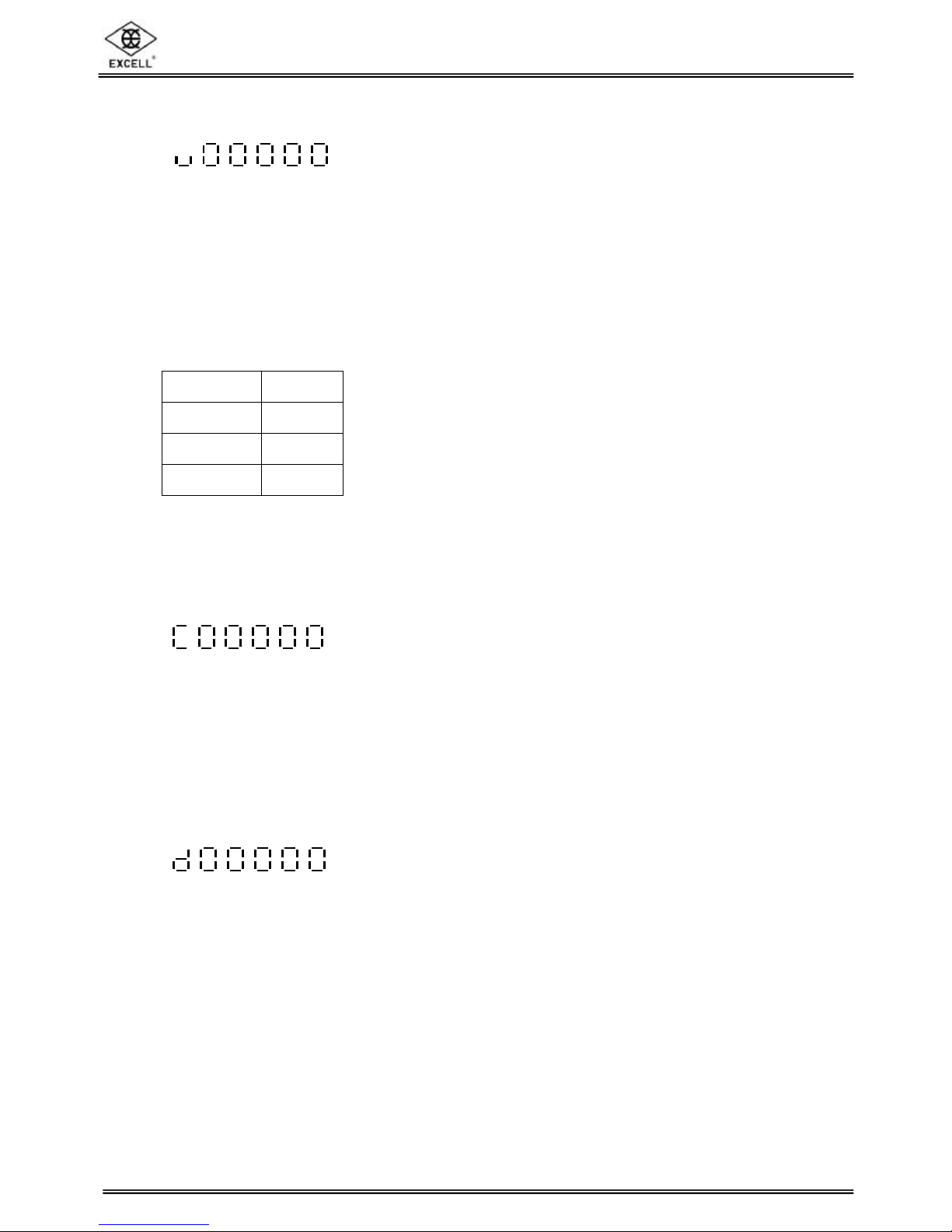
EXCELL PRECISION CO., LTD
PW Service Manual SME300000016
13
NOTE 1 The users can set up the different weight units in various orders according to their
preference, and the amount of the chosen weight units can be up to 5
(a) (b) (c) (d) (e) (f)
(a) ⇒ The first weight unit (only “kg”, “g”, or “lb” are available to choose from. Please select one of the
parameters 0, 1, or 2)
(b) ⇒ The second weight unit (select one of the parameters 0 ~ 5)
(c) ⇒ The third weight unit (select one of the parameters described below)
(d) ⇒ The fourth weight unit (select one of the parameters described below)
(e) ⇒ The fifth weight unit (select one of the parameters described below)
(f) ⇒ The amount of the weight units selected (select one of parameters 0 ~ 5)
The description of the parameters
0 ⇒ kg 5 ⇒ oz
1 ⇒ g 6 ⇒ GN
2 ⇒ lb 7 ⇒ dwt
4 ⇒ lb, oz 8 ⇒ ct
For example:
Choose “kg” & “lb” (two weight units). NOTE the scale is calibrated using “kg” weights
NOTE 2 Enter the maximum capacity of the scale, total 6 digits
(g) (h) (i) (j) (k) (l)
For example:
15.000 kg ⇒ key in 015000
1500.0 g ⇒ key in 015000
6.000 lb ⇒ key in 006000
NOTE 3 Set the minimum division and decimal point position to determine the display
resolution
(m) (n) (o)
(m) ⇒ Division size (select 1, 2, or 5)
(n) ⇒ The number of decimal places (0 ~ 5)
For example: 15.000 kg ⇒ enter 3
1500.0 g ⇒ enter 1
6.000 lb ⇒ enter 3
(o) ⇒ range setting (select one of parameters 0, 1, 2, or 3)
For example: 0 ⇒ full range, 1 ⇒ full range, 2 ⇒ dual range (divided at 1/2 of the full scale), 3
⇒ triple range (divided at 1/6 of the full scale & 2/3 of the full scale)
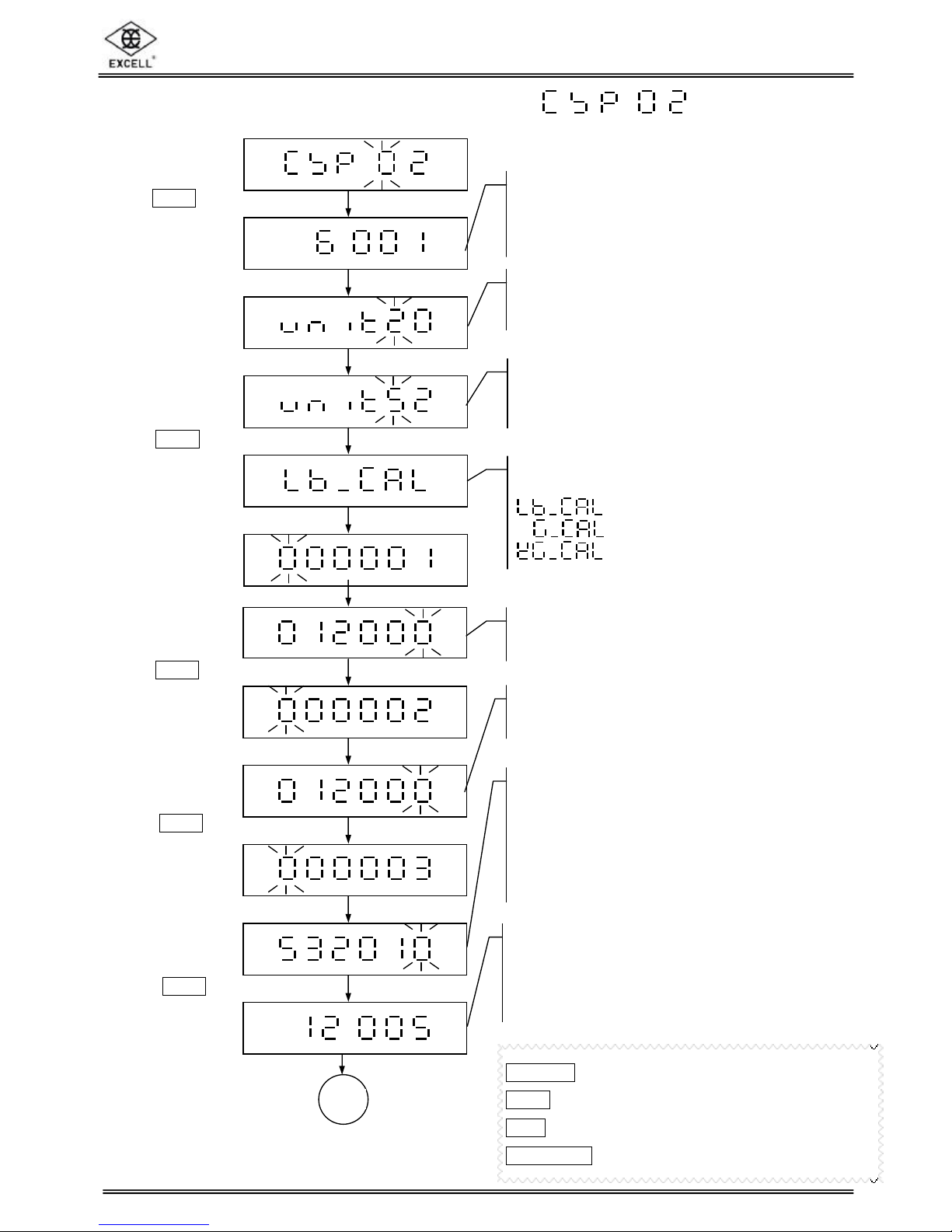
EXCELL PRECISION CO., LTD
PW Service Manual SME300000016
14
Press
TARE
key
Refer to “Note 4”
Refer to “Note 6”
Press
TARE
key
Refer to “Note 5”
kg
Press
TARE
key
Press
TARE
key
Refer to “Note 5”
lb
2-1-2 Customised Weight Unit Setting (no resolution limit)
.
.
ON/ZERO
key ⇒ Increment number by 1
UNITS
key ⇒ Decrement number by 1
TARE
key ⇒ Move cursor one place to the right
NET/GROSS
key ⇒ Move cursor one place to the left
The display shows the number of weighing
units and the units
for the weight calibration
set previously
The display shows the maximum
capacity of the scale + minimum
division set previously for 2 seconds,
then reverts back to the upper level
For example:
5 ⇒ 5 weight units
2 ⇒ “lb” is the weight unit for calibration
Show the code of weight unit for weight
calibration for 2 seconds
⇒ “ lb ”
⇒ “ g ”
⇒ “ kg ”
For example:
012000 ⇒ 12.000 lb
For example:
5 ⇒ minimum division
3 ⇒ decimal point position
2 ⇒ “ lb ”
0 ⇒ full range
1 ⇒ save the setting at the first position
Key in the mass value
012000 ⇒ 12.000 lb
Cont
Press
TARE
key
The display shows the maximum
capacity of the scale + minimum
division set previously for 2
seconds.
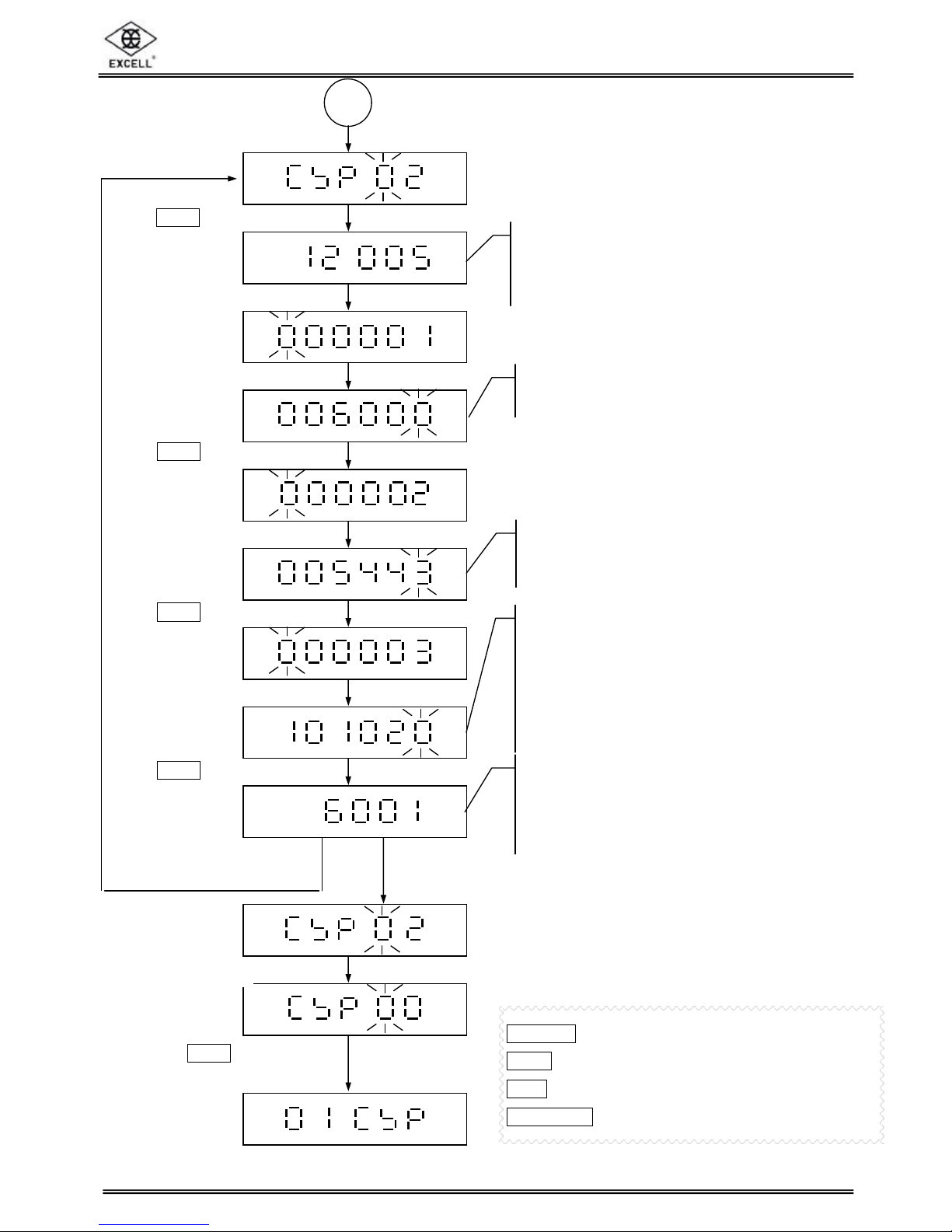
EXCELL PRECISION CO., LTD
PW Service Manual SME300000016
15
Press
TARE
key
Refer to “Note 5”
Refer to “Note 6”
Press
TARE
key
Press
TARE
key
Set all weight units
according to preference
Press
TARE
key
to complete the setting
lb
Refer to “Note 5”
Press
TARE
key
g
After all weight units desired
have been set
.
ON/ZERO
key ⇒ Increment number by 1
UNITS
key ⇒ Decrement number by 1
TARE
key ⇒ Move cursor one place to the right
NET/GROSS
key ⇒ Move cursor one place to the left
Cont
Input “00”
The display shows the maximum
capacity of the scale + minimum
division set previously for 2
seconds.
For example:
006000 ⇒ 6000 g
For example:
1 ⇒ minimum division
0 ⇒ decimal point position
1 ⇒ “ g ”
0 ⇒ full range
2 ⇒ save the setting at the second position
The display shows the maximum
capacity of the scale + minimum
division set previously for 2
seconds.
Enter the mass value
12 lb = 5443 g
005443 ⇒ 5443 g
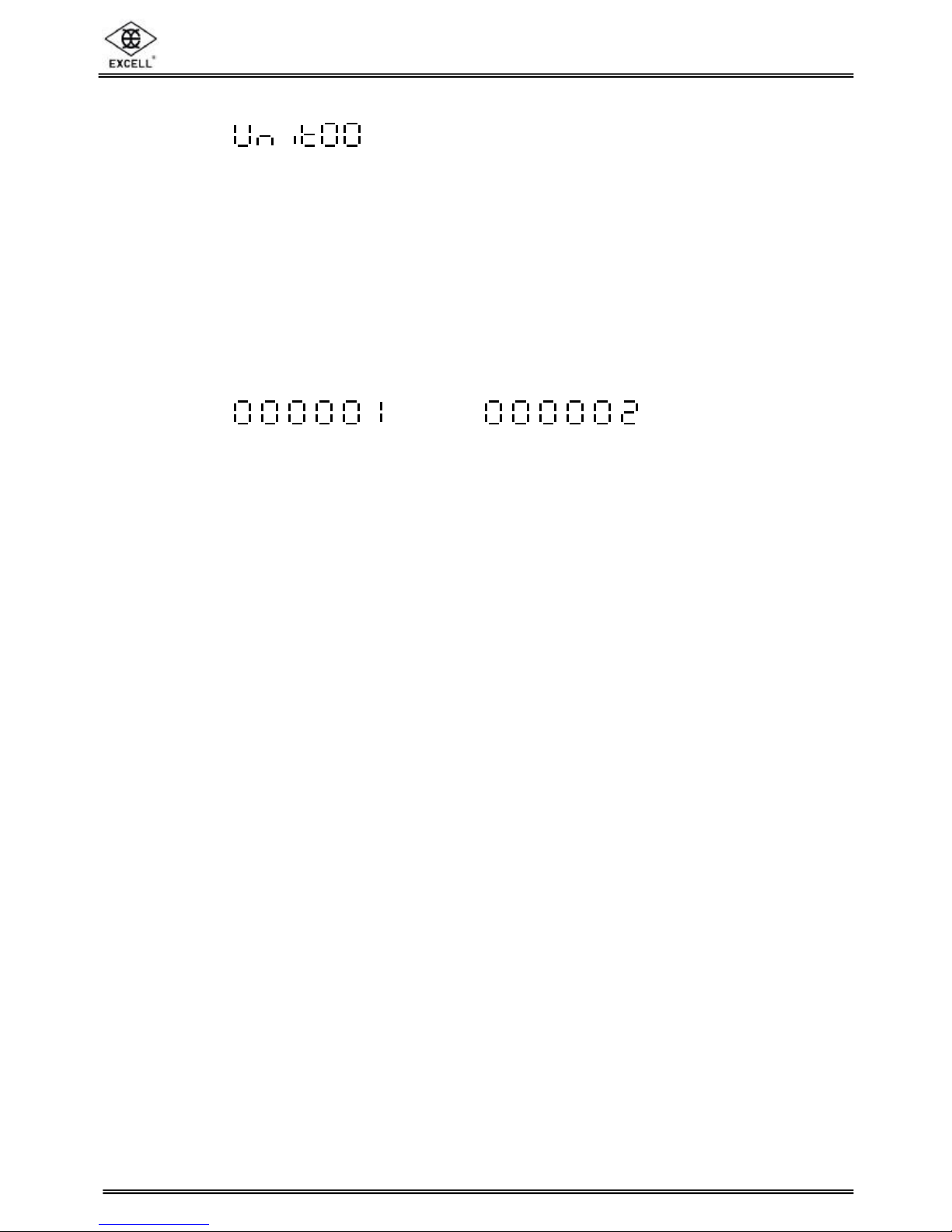
EXCELL PRECISION CO., LTD
PW Service Manual SME300000016
16
NOTE 4
(a) (b)
(a) ⇒ The number of the weight units (Max: 5, key in 1 ~ 5)
(b) ⇒ The weight unit for weight calibration (choose from “kg”, “g ”, “lb”, key in 0, 1, or 2)
Parameter description:
0 ⇒ kg , 1 ⇒ g , 2 ⇒ lb
NOTE 5
(c) (d) (e) (f) (g) (h) (i) (j) (k) (l) (m) (n)
c ~ h set the maximum capacity (6 digits)
i ~ n set the mass value for weight calibration (6 digits)
The maximum capacity needs to be presented based on the decimal system.
For example: How to calculate the maximum capacity and the mass value based on the
different types of weight unit.
A. Choose “lb” as the weight unit for weight calibration
• The first weight unit setting: 12.000 lb / 0.005 lb (the maximum Capacity / division)
⇒ Enter the maximum capacity 012000 at (c) ~ (h)
⇒ Enter the mass value 012000 at (i) ~ (n)
‚ The second weight unit setting “g” :
0.002204623 lb = 1 g
12 lb = 5443 g. Take 6000 g as the maximum capacity
6000 g / 2 g (the maximum Capacity / division),
⇒ Enter the maximum capacity 006000 at (c) ~ (h)
⇒ Enter the mass value 005443 at (i) ~ (n)
ƒ”lb/oz” (hexadecimal notation system):
12._0.00 lb / 0.05 oz (the maximum Capacity / division)
12 lb = 12×16 (oz) = 192.00 oz
⇒ Enter the maximum capacity 019200 at (c) ~ (h)
⇒ Enter the mass value 019200 at (i) ~ (n)
„”oz” :
12 lb = 192.00 oz ,
Take 200.00 oz as the maximum capacity
200.00 oz / 0.05 oz (the maximum Capacity / division)
⇒ Enter the maximum capacity 020000 at (c) ~ (h)
⇒ Enter the mass value 019200 at (i) ~ (n)

EXCELL PRECISION CO., LTD
PW Service Manual SME300000016
17
B. Choose “kg” as the weight unit for the weight calibration
• The first weight unit setting: 6.000 kg / 0.002 kg
⇒ Enter the maximum capacity 006000 at (c) ~ (h)
⇒ Enter the mass value 006000 at (i) ~ (n)
‚ The second weight unit setting “lb/oz” (hexadecimal notation system):
0.001 kg = 0.002204623 lb
6 kg = 6×2.204623 (lb) = 13.227738 lb. Take 12 lb as the max capacity
12._0.00 lb / 0.08 oz (minimum division=8, decimal point position=2)
12 lb ×16 (oz) = 192.00 oz ⇒ Enter the maximum capacity 019200 at (c) ~ (h)
13.227738 lb ×16 (oz) = 211.64 oz ⇒ Enter the mass value 021164 at (i) ~ (n)

EXCELL PRECISION CO., LTD
PW Service Manual SME300000016
18
NOTE 6
(o) (p) (q) (r) (s)
(o) ⇒ Minimum division
Parameter description:
(p) ⇒ Decimal point position
Parameter description:
(q) ⇒ Weight unit displayed
Parameter
0 1 2 4 5 6 7 8
Unit kg g
lb lb,oz
oz GN dwt ct
Notation
system
10 10 10 16 10 10 10 10
symbol kg g
lb lb
Icon 7
indication
Icon 6
Indication
Icon 6
indication
Icon 6
indication
(r) ⇒ Scale change point (Input the parameter 0, 1, 2, or 3)
Parameter description:
0 ⇒ full range
1 ⇒ full range
2 ⇒ dual range (changes at 1/2 of full scale)
3 ⇒ triple range (changes at 1/6 of full scale and 2/3 of full scale)
(s) ⇒ Save the weight units at preferred positions (no more than the number of set
weight units)
Parameter description:
1 ⇒ the first position (the weight calibration unit)
2 ⇒ the second position
3 ⇒ the third position
4 ⇒ the fourth position
5 ⇒ the fifth position
Decimal system:
0 ⇒ 0
1 ⇒ 0.0
2 ⇒ 0.00
3 ⇒ 0.000
4 ⇒ 0.0000
5 ⇒ 0.00000
Hexadecimal notation system:
Input 1, 2, 4, or 8 as the
minimum division for the
weight value
Hexadecimal notation syst
em:
0 ⇒ 0._0
1 ⇒ 0._0.0
2 ⇒ 0._0.00
3 ⇒ 0._0.000
Decimal system:
Input 1, 2, or 5 as the
minimum division for the
weight value

EXCELL PRECISION CO., LTD
PW Service Manual SME300000016
19
Refer to “Note 4”
Refer to “Note 6”
Press
TARE
key
lb
Press
TARE
key
lb
Refer to “Note 5”
Refer to “Note 5”
2-1-3 Modify “Customized Weight Units” Setting
.
. .
ON/ZERO
key ⇒ Increment number by 1
UNITS
key ⇒ Decrement number by 1
TARE
key ⇒ Move cursor one place to the right
NET/GROSS
key ⇒ Move cursor one place to the left
Press
TARE
key
Press
TARE
key
The display shows the number of weight
units and the weight unit for calibration set
previously
The display shows the maximum
capacity of the scale + minimum
division set previously for 2
seconds.
Press
TARE
key
The display shows the maximum
capacity of the scale + minimum
division set previously for 2 seconds.,
then back to upper level.
For example:
5 ⇒ 5 weight units
2 ⇒ set “lb” as weight unit for calibration
Show the code of weight unit for
calibration
for 2 sec
⇒ “ lb ”
⇒ “ g ”
⇒ “ kg ”
For example:
019200 ⇒ 192.00 oz
For example:
5 ⇒ minimum division
2 ⇒ 0._0.00
4 ⇒ “ lb ”
0 ⇒ full range
3 ⇒ save at the third position
Enter the mass value
12 lb = 192 oz
019200 ⇒ 192.00 oz
Users can either exit
the setting or
continue to modify
it

EXCELL PRECISION CO., LTD
PW Service Manual SME300000016
20
After
inputting “00”, press
TARE
key to return to previous
step. (Exit from weight
calibration)
2-2 Weight Calibration
ON/ZERO
key ⇒ Increment number by 1
UNITS
key ⇒ Decrement number by 1
TARE
key ⇒ Move cursor one place to the right
NET/GROSS
key ⇒ Move cursor one place to the left
⇒ Return to Previous Step
⇒ Weight Calibration
⇒ Gravity Setting
Press
TARE
key
Input a parameter “00” or “01”

EXCELL PRECISION CO., LTD
PW Service Manual SME300000016
21
Ensure the weigh pan is empty
Press the
TARE
key
kg
kg
Place full load (30kg in this
example) on the weigh pan
then press the
TARE
key
kg
kg
Remove the weights from the
weigh
pan and press any key
to exit.
Press the
TARE
key to
complete weight calibration
2-2-1 Weight Calibration Setting
n For the most accurate weight calibration it is recommended that the indicator is calibrated at
full load where possible, although calibration at less than full load is also possible.
.
.
.
ON/ZERO
key ⇒ Increment number by 1
UNITS
key ⇒ Decrement number by 1
TARE
key ⇒ Move cursor one place to the right
NET/GROSS
key ⇒ Move cursor one place to the left
Press the
TARE
key
The display shows the calibration weight
value and the weight unit set at the first
position
4 The calibration weight value can be
changed if required
The indicator calibrates the zero point.
When the weight is stable, the display
shows the calibration weight value.
The indicator shows the weight value.
The buzzer sounds “beep, beep, beep”
when stable. Unload the weigh
pan.
When stable
Input “00”

EXCELL PRECISION CO., LTD
PW Service Manual SME300000016
22
Press the
TARE
key
Press the
TARE
key
Press the
TARE
key
Displays the gravity
value set previously
Re-set the gravity
value
Factory: Taipei
Factory: shanghai
Factory: others
NOTE
NOTE
Press the
TARE
key to
complete the gravity setting
2-2-2 Manufacturing Location Gravity Setting
n The gravity value is set between that at the equator and the polar regions.
Gravity value at the equator GE = 9.7803184558 m/sec2
Gravity value at the polar regions GP = 9.8321772792 m/sec
2
Taipei ≒ 9.78914 m/sec2 Shanghai ≒ 9.79585 m/sec2
NOTE:
Use
ON/ZERO
or
UNITS
key
To choose which factory
.
.
ON/ZERO
key ⇒ Increment number by 1
UNITS
key ⇒ Decrement number by 1
TARE
key ⇒ Move cursor one place to the right
NET/GROSS
key ⇒ Move cursor one place to
the left
Press the
TARE
key
Press the
TARE
key
Input “00”

EXCELL PRECISION CO., LTD
PW Service Manual SME300000016
23
Remove all weight from the pan,
press
TARE
to enter linearity
calibration mode.
Remove the steel weigh pan,
leaving
the plastic one, ensure the pan is
empty, press
TARE
key to record the
“first point”.
Apply the 1
st
weight for the second
point, enter the weight factor, press
TARE
key to record the
“
second point
”
A
dd 2nd weight, enter the weight
factor, press
TARE
key to record
the ”third point”
A
dd 8th weight, enter weight factor,
press
TARE
key to record the ”ninth
point”
A
dd 3rd weight, enter the factor, press
TARE
key to record the ”forth point”
2-3 Linearity Adjustment
4 After linearity adjustment it is necessary to re-calibrate the weight.
4 Therefore the linearity points should include full load.
4 Weight factor
The weight factor is a single hexadecimal number which represents the value of the next weight
compared to the size of the first weight applied to the scale.
ON/ZERO
key ⇒ Increment number by 1
UNITS
key ⇒ Decrement number by 1
TARE
key ⇒ Enter
NET/GROSS
key ⇒ ESC
*
Weight factor
Refer to note below

EXCELL PRECISION CO., LTD
PW Service Manual SME300000016
24
The weight factor is arranged as follows:1 = The weights are equal.
2 = The next weight is twice as big as the first weight
3 = 3 times as big as the first weight
4 = 4 times…
5 = 5 times …
6 = 6 times..
7 = 7 times…
8 = 8 times…
9 = 9 times….
A = 10 times…
B = 11 times…
C = 12 times…
D = 13 times…
E = 14 times…
F = 15 times as big as the first weight
Example: 30kg scale to be linearised with the weight values shown in brackets:Ex1: 30kg (10kg ,10kg ,10kg)
Display Key Press Note
03 CLn TARE Into linearity calibration
L0 TARE First point (zero), remove weigh pan and press the Tare key
L1 1 TARE Put 10kg on and press the Tare key
L2 1 TARE Put 10kg on and press the Tare key
L3 1 TARE Put 10kg on and press the Tare key
L4 1 NET/GROSS To finish linearity adjustment (4 points linearity calibration)
03 CLn
Ex2: 30kg (5kg, 10kg ,10kg, 5kg)
Display Key Press Note
03 CLn TARE Into linearity calibration
L0 TARE
First point (zero), remove weigh pan and press the Tare key
L1 1 TARE Put 5kg on and press the Tare key
L2 2 TARE Put 10kg on and press the Tare key, 2 is the rate of L1
(10kg is 2 x 5kg, which was used in L1)
L3 2 TARE Put 10kg on and press the Tare key
L4 1 TARE Put 5kg on and press the Tare key
L5 1 NET/GROSS To finish linearity adjustment (5 points linearity calibration)
03 CLn
Ex3: 30kg (5kg, 5kg ,10kg, 10kg)
Display Key Press Note
03 CLn TARE Into linearity calibration
L0 TARE First point (zero), remove weigh pan a
nd press the Tare key
L1 1 TARE Put 5kg on and press the Tare key
L2 1 TARE Put 5kg on and press the Tare key
L3 2 TARE Put 10kg on and press the Tare key
L4 2 TARE Put 10kg on and press the Tare key
L5 1 NET/GROSS To finish linearity adjustment (5 points linearity calibration)
03 CLn

EXCELL PRECISION CO., LTD
PW Service Manual SME300000016
25
Ex4: 30kg (1kg, 2kg ,5kg, 10kg, 2kg, 10kg)
Display Key Press Note
03 CLn TARE Into linearity calibration
L0 TARE First point (zero), remove weigh pan and press the Tare key
L1 1 TARE Put 1kg on and press the Tare key
L2 2 TARE Put 2kg on and press the Tare key
L3 5 TARE Put 5kg on and press the Tare key
L4 A TARE Put 10kg on and press the Tare key
L5 2 TARE Put 2kg on and press the Tare key
L6 A TARE Put 10kg on and press the Tare key
L7 1 NET/GROSS To finish linearity adjustment (7 points linearity calibration)
03 CLn
Notes:
4 In the process of , , press
NET/GROSS
key to abort the calibration adjustment.
4 In the process of , , , , , , or press
NET/GROSS
key to
finish and save the 2, 3, 4, 5, 6, 7, or 8 points calibration adjustment.
4 In the process of , press
TARE
key to finish and save the 9 points calibration
adjustment.

EXCELL PRECISION CO., LTD
PW Service Manual SME300000016
26
Input a parameter 00, 01, 02,
or 03
2-4. Function Setting
n Environment parameters
n Approval configuration
n Buzzer type
ON/ZERO
key ⇒ Increment number by 1
UNITS
key ⇒ Decrement number by 1
TARE
key ⇒ Move cursor one place to the right
NET/GROSS
key ⇒ Move cursor one place to
the left
⇒ Back to the upper level
⇒ Environment parameters
⇒ Approval configuration
⇒ Keyboard buzzer type
Press
TARE
key
To exit enter “00” and
Press
TARE
to go back to the
upper level

EXCELL PRECISION CO., LTD
PW Service Manual SME300000016
27
Using
ON/ZERO
or
UNITS
to enter
Using
ON/ZERO
or
UNITS
to enter
Using
ON/ZERO
or
UNITS
to enter
2-4-1 Environment parameters
4 If parameters are changed in , then will be revised automatically
ON/ZERO
key ⇒ Step Up key
(Selects number 0,1,2,3,4,5,6,7,8,9)
UNITS
key ⇒ Step Down key
(Selects number 0,1,2,3,4,5,6,7,8,9)
TARE
key ⇒ Right key, flashing digit move to the right
NET/GROSS
key ⇒ Left key, flashing digit move to the left
Press
TARE
Return to zero point
Using
ON/ZERO
or
UNITS
to enter
Default = 0
0 ⇒ show all 5 ⇒ within 5 d
1 ⇒ within 1 d 6 ⇒ within 6 d
2 ⇒ within 2 d 7 ⇒ within 7 d
3 ⇒ within 3 d 8 ⇒ within 8 d
4 ⇒ within 4 d 9 ⇒ within 9 d
4 Weight value must over 1/3 full scale
Stabilization range
Display shows the current setting
Filter setting
Display shows the current setting
Press
TARE
to exit the
environment parameters
Enter “00”
Return to zero
The display shows the current setting
Weighing Filter setting
Use
ON/ZERO
or
UNITS
keys to input the
parameters. Default setting = 5
Range 0 ~ 9, the larger the number, the
faster the filter response. Fast response
could lead to display weight instability.
Stabilization range
Use ON/ZERO or UNITS keys to input
the parameters. Default setting = 0
Range 0 ~ 9, the larger the number the
more stable the weight.
Press
TARE
Press
TARE
Press
TARE

EXCELL PRECISION CO., LTD
PW Service Manual SME300000016
28
Press
TARE
key
to complete the setting
Using
ON/ZERO or UNITS
to input a parameter
2-4-2 Approval configuration
n Brazil approved model: In the counting mode, the indicator is not able to calculate the count
value if the unit weight is less than 0.1e.
ON/ZERO
key ⇒ Increment number by 1
UNITS
key ⇒ Decrement number by 1
TARE
key ⇒ Move cursor one place to the right
NET/GROSS
key ⇒ Move cursor one place to the left
Press
TARE
key
A
pproval configuration
Display shows current setting
Input the parameter “00”
A
pproval configuration
Using
ON/ZERO or UNITS
to input the setting
0 ⇒ Non-approved model
1 ⇒ OIML or NTEP approved model,
2 ⇒ Sri Lanka approved model, zero can
be accepted within a range of the zero
calibrated point +/- 3%.
3 ⇒ Sri Lanka approved model, zero can
be accepted within a range of the zero
calibrated point +/- 4%.
4 ⇒ Brazil approved model.
5 ⇒ Approved
model. In the tare mode, the
gross weight will be displayed after
pressing the
NET/GROSS
key. After 5
seconds, the net value will be
displayed automatically.
n
External weight calibration is not available
for all approved models.
Press
TARE
key

EXCELL PRECISION CO., LTD
PW Service Manual SME300000016
29
Using
ON/ZERO
or
UNITS
To enter the setting
2-4-3 Keyboard buzzer type
ON/ZERO
key ⇒ Step Up key
(Selects number 0,1,2,3,4,5,6,7,8,9)
UNITS
key ⇒ Step Down key
(Selects number 0,1,2,3,4,5,6,7,8,9)
TARE
key ⇒ Right key, flashing digit move to the right
NET/GROSS
key ⇒ Left key, flashing digit move to the left
Press
TARE
key
to complete the setting
Keyboard buzzer type fitted
Display shows current type
Press“00”
Keyboard buzzer type fitted
Use
ON/ZERO
or
UNITS
to alter value
0 ⇒ Pulse signal (DC type, PT-134OP)
1 ⇒ Contiunous signal (AC type, UIC-
4201)
4 Note the type selected should match
that which is fitted to the hardware in
the indicator
Press
TARE
Press
TARE

EXCELL PRECISION CO., LTD
PW Service Manual SME300000016
30
Enter the gravity value of
the customer’s site.
2-5 Gravity zone compensation
4 The compensation entered has to be between the value of gravity
acceleration at the equator and acceleration at the poles.
Acceleration of gravity at the Equator: GE = 9.7803184558 m/sec2
Acceleration of gravity at the Poles: GP = 9.8321772792 m/sec
2
Taipei 9.78914 m/sec2 Shanghai 9.79585 m/sec2
.
.
ON/ZERO
key ⇒ Increment number by 1
UNITS
key ⇒ Decrement number by 1
TARE
key ⇒ Move cursor one place to the right
NET/GROSS
key ⇒ Move cursor one place to the left
Press
TARE
key

EXCELL PRECISION CO., LTD
PW Service Manual SME300000016
31
CHAPTER 3 ADVANCED FUNCTIONS
3-1 Advanced Function Setting Table
The advanced functions are listed below. For detailed settings refer to the following sections.
DISPLAY LEVEL 1 FUNCTION DISPLAY LEVEL 2 FUNCTIONS
Exit the ADVANCED
FUNCTION setting mode
--- ---
Return to the
ADVANCED FUNCTION
setting menu
Automatic backlight
settings
Automatic power-
off timer
settings
HI/LO/OK settings
Restore the default
settings
Noise filter settings
Hold function settings
General Function setting
mode
Auto unit weight
averaging setting
External Weight
Calibration
--- ---
Return to the
ADVANCED FUNCTION
setting mode menu
Baud rate settings
Communication protocol
settings
Output format settings
RS232 Bi-direction
Function settings
Continuous Transmission
settings

EXCELL PRECISION CO., LTD
PW Service Manual SME300000016
32
DISPLAY LEVEL 1 FUNCTION DISPLAY LEVEL 2 FUNCTIONS
Continuous data
transmission rate
Auto transmission at Zero
Reset of auto
transmission
Output condition settings

EXCELL PRECISION CO., LTD
PW Service Manual SME300000016
33
3-2 Advanced Function Setting Workflow
In the weighing mode, press the
NET/GROSS
and
ON/ZERO
keys at the same time to enter the
Advanced Function setting mode. The LCD shows
.
Overall workflow of the Advanced Function setting mode:
Press
UNITS
key
Press
ON/ZERO
key
Press
UNITS
key
Press
UNITS
key
Press
UNITS
key
Press
ON/ZERO
key
Press
ON/ZERO
key
Press
ON/ZERO
key
⇒ General Function Setting Mode
⇒ External Weight Calibration
⇒ RS232 Bi-direction Function Setting
⇒ Exit the Advanced Function Setting Mode
Refer to the following sections for the detailed operation
procedures of each function setting.

EXCELL PRECISION CO., LTD
PW Service Manual SME300000016
34
3-3 General Function Setting
n There are 7 functions in the general function setting mode from
to .
Workflow of the General Function setting:
ON/ZERO
key ⇒ Increment number by 1
UNITS
key ⇒ Decrement number by 1
TARE
key ⇒ Move cursor one place to the right
NET/GROSS
key ⇒ Move cursor one place to the left
Press
TARE
key
Use the keys to select
the function
Key in “00” and press
TARE
key to return to
the Advanced function
setting menu
⇒ Return to the Advanced Function Setting Mode Menu
⇒ Automatic Backlight Function Settings
⇒ Automatic Power-off Timer Settings
⇒ Hi/Lo/OK Settings
⇒ Restore the Default Settings
⇒ Noise Filter Settings
⇒ Hold Function Settings
⇒ Auto Unit Weight Averaging Setting
Refer to the following sections for detailed operation procedures of
each setting.
ACTIONS
DISPLAY NOTE

EXCELL PRECISION CO., LTD
PW Service Manual SME300000016
35
3-3-1 Automatic Backlight Function Setting
Select in the general function setting mode to change
the backlight function setting.
LCD displays the last status
Automatic backlight function
When the weight is over 10d, the display backlight will be on. After the weight
is stable for 10 seconds or when the scale returns to zero, the display
backlight switches off.
Press
TARE
key
Use
ON/ZERO
or
UNITS
key
to select function “on” or “
off
Press
TARE
key to go back
to the advanced function
setting menu
ACTIONS
DISPLAY NOTE
On à backlight function is on
Off à backlight function is off

EXCELL PRECISION CO., LTD
PW Service Manual SME300000016
36
3-3-2 Automatic Power-off Timer Setting
Select in the general function setting mode to change
the automatic power-off timer setting.
ON/ZERO
key ⇒ Increment number by 1
UNITS
key ⇒ Decrement number by 1
TARE
key ⇒ Move cursor one place to the right
NET/GROSS
key ⇒ Move cursor one place to the left
LCD displays the last status
Automatic power-off function
When the weight on weigh pan is less than 10d or keeps idle for the set time, the
scale will automatically switch off.
Press
TARE
key
Use
ON/ZERO
or
UNITS
key to key in parameter
Press
TARE
key to go
back to the Advanced
function setting menu
ACTIONS
DISPLAY NOTE
Automatic power-off timer setting
Use
ON/ZERO
or
UNITS
key to key in
parameter
0 ⇒ No auto power-off
1 ⇒ When the scale is idle for 1
minute, the scale
automatically switches off
2 ⇒ When the scale is idle for 2
minutes, the scale
automatically switches off
9 ⇒ When the scale is idle for 9
minutes, the scale
automatically switches off

EXCELL PRECISION CO., LTD
PW Service Manual SME300000016
37
lb
lb
lb
lb
3-3-3 HI/LO/OK Settings
Select in the general function setting mode to set the
HI/LO/OK function.
4 When the high limit and low limit are both set as “0”, the Hi/Lo/OK function is disabled.
ON/ZERO
key ⇒ Increment number by 1
UNITS
key ⇒ Decrement number by 1
TARE
key ⇒ Move cursor one place to the right
NET/GROSS
key ⇒ Move cursor one place to the left
ACTIONS
DISPLAY NOTE
LCD displays the last status
Press
TARE
key
Key in the desired high
limit value
Press
TARE
key
Key in the desired low limit
value
Press
TARE
key
Key in the parameter
setting for alarm
Press
TARE
key
LCD displays the last status
LCD displays the last status
.
.
.
.
Alarm setting
(a) (b) (c)
The definition of a, b, c positions:
(a) ⇒ 1 = beep sound on
0 = beep sound off
(b) ⇒ 1 = beep sound on when stable
0 = beep sound on when unstable
(c) ⇒ 1 = beep sound on when the weight is
between high and low limits
0 =
beep sound on when the weight is not
between high and low limits and
higher than 10d

EXCELL PRECISION CO., LTD
PW Service Manual SME300000016
38
3-3-4 Restore to the Default Settings
Select in the general function setting mode to restore
to the default settings.
4 The defaults include the following:
1) External weight calibration
2) HI/LO/OK setting values
3) Noise filter setting (External)
4) Sampling settings for the counting function
4 In approved models, set as 1 or 3, setting is not
available.
ON/ZERO
key ⇒ Increment number by 1
UNITS
key ⇒ Decrement number by 1
TARE
key ⇒ Move cursor one place to the right
NET/GROSS
key ⇒ Move cursor one place to the left
ACTIONS
DISPLAY NOTE
⇒ Return (Cancel the
restoration)
⇒ Restore the default
setting
Press
TARE
key
Use
ON/ZERO
or
UNITS
keys to select “return”
or
“format”
Press
TARE
key

EXCELL PRECISION CO., LTD
PW Service Manual SME300000016
39
3-3-5 Noise Filter Settings
Select in the general function setting mode to set the
noise filter settings.
4 When modifying , the parameters of remain un-altered.
4 In approved models, set as 1 or 3, setting is not available
Returning to the zero point setting
Use
ON/ZERO
or
UNITS
key to key in the
parameters or zero point
Default setting = 0
0 ⇒ No skip 5 ⇒ skip 5d
1 ⇒ skip 1d 6 ⇒ skip 6d
2 ⇒ skip 2d 7 ⇒ skip 7d
3 ⇒ skip 3d 8 ⇒ skip 8d
4 ⇒ skip 4d 9 ⇒ skip 9d
n When the weight on the scale is over 1/3
full capacity, the function is on.
Digital switch & Stabilization range
setting
LCD displays the last parameter setting
Filter parameter setting
LCD displays the last parameter setting
Returning to zero point setting
LCD displays the last status
Filter parameter setting
Use
ON/ZERO
or
UNITS
keys to key in the
parameters. Default setting = 5
Parameter 0 ~ 9.
The larger the number is, the faster the
filter responds
. Fast response can lead to
weigh
ing instability.
Digital switch & Stabilization range
setting
Use
ON/ZERO
or
UNITS
keys to key in the
parameters. Default setting = 0
Parameter 0 ~ 9, the larger the number
the
more stable the weight.
ACTIONS
DISPLAY
NOTE
Press
TARE
key
Use
ON/ZERO
or
UNITS
key to key in the
parameters
Press
TARE
key
Use
ON/ZERO
or
UNITS
key to key in the
parameters
Press
TARE
key
Use
ON/ZERO
or
UNITS
key to key in the
parameters
Press
TARE
key

EXCELL PRECISION CO., LTD
PW Service Manual SME300000016
40
3-3-6 Hold Function Settings
Select in the general function setting mode to set the
hold function.
ON/ZERO
key ⇒ Increment number by 1
UNITS
key ⇒ Decrement number by 1
TARE
key ⇒ Move cursor one place to the right
NET/GROSS
key ⇒ Move cursor one place to the left
Hold function setting
Use
ON/ZERO
or
UNITS
keys to key in the
parameters
Default setting = 0
0 ⇒ Hold function disabled
1 ⇒ “Peak hold” mode
2 ⇒ “Stable hold 1” mode
3 ⇒ “Stable hold 2” mode
Hold function setting
LCD displays the last parameter setting
Press
TARE
key
Use
ON/ZERO
or
UNITS
key to key in the
parameters
Press
TARE
key
Key in the parameter “00”
Press
TARE
key to
complete the general
setting procedures
ACTIONS
DISPLAY
NOTE
= Hold function disabled
= “Peak hold” mode
Keep displaying the maximum weight when the weight is continually changing
To exit this mode, press any key.
= “Stable hold 1” mode
When the weight is stable, the LCD shows the current weight value. To exit
this mode, press any key.
= “Stable hold 2” mode
When the weight is stable, the LCD shows the current weight value. When the
weight returns to zero (<10d), the hold mode is cancelled automatically.

EXCELL PRECISION CO., LTD
PW Service Manual SME300000016
41
Press
TARE
key
Use
ON/ZERO
or
UNITS
key
to key in the parameters
Press
TARE
key
Key in the parameter “00”
Press
TARE
key to
complete the general
setting procedures
3-3-7 Auto Unit Weight Averaging Setting
ON/ZERO
key ⇒ Increment number by 1
UNITS
key ⇒ Decrement number by 1
TARE
key ⇒ Move cursor one place to the right
NET/GROSS
key ⇒ Move cursor one place to the left
Auto unit weight averaging setting
Use
ON/ZERO
or
UNITS
keys to key in
the parameters
Default setting = 0
0 ⇒ Auto unit weight averaging
1 ⇒ Non auto unit weight averaging
Auto unit weight averaging setting
LCD displays the last parameter setting

EXCELL PRECISION CO., LTD
PW Service Manual SME300000016
42
kg
kg
kg
3-4 Weight Calibration
In the weighing mode, press the
NET/GROSS
and
ON/ZERO
keys at the same time to enter the
Advanced Function setting mode. The LCD shows and use the
NET/GROSS
or
UNITS
key to select to enter the weight calibration mode.
n In approved models, set as 1 or 3, then is disabled.
n Weight calibration conditions:
The calibration weight value placed on the weight pan must be over 100d, and the standard
deviation of the weight must be within 10%.
ON/ZERO
key ⇒ Increment number by 1
UNITS
key ⇒ Decrement number by 1
TARE
key ⇒ Move cursor one place to the right
NET/GROSS
key ⇒ Move cursor one place to the left
The LCD displays the calibration
weight value (the maximum capacity
of 1st unit) and the unit. The digit on
the right side keeps flashing.
The scale is calculating the internal
value of the zero point. After
stabilization, the LCD shows the
calibration weight value.
Press
TARE
key
When the digit on the right
flashes, ensure that the
weigh pan
is empty. Then
Press the
TARE
key.
When stable
Place the displayed weight
on the weigh pan. Press the
TARE
key. The scale
calculates the full capacity
internal value and after
stabilization, the buzzer
beeps 3 times. Unload the
weight pan and the
procedure
is completed.
.
.
ACTIONS
DISPLAY
NOTE

EXCELL PRECISION CO., LTD
PW Service Manual SME300000016
43
Press
TARE
key
Key in the parameter 00 ~
08
Key in the parameter “00”,
then press
TARE
key to
exit RS232 serial interface
settings
3-5 RS232 Serial Interface Settings
In the weighing mode, press the
NET/GROSS
and
ON/ZERO
keys at the same time to enter the
Advanced Function setting mode. The LCD shows and use the
NET/GROSS
or
UNITS
key to select to enter the RS232 serial interface setting mode.
4 RS232 serial interface settings span ~ , 8
settings.
ON/ZERO
key ⇒ Increment number by 1
UNITS
key ⇒ Decrement number by 1
TARE
key ⇒ Move cursor one place to the right
NET/GROSS
key ⇒ Move cursor one place to the left
ACTIONS
DISPLAY
NOTE
⇒ Exit the RS232 Serial Interface Setting Mode
⇒ Baud Rate Settings
⇒ Communication Protocol Settings
⇒ Output Format Settings
⇒ Continuous Transmission Settings
⇒ The Selection of Continuous Transmission Rate
⇒ Auto Transmission at Zero
⇒ Reset of Auto Transmission
⇒ Output Condition Settings

EXCELL PRECISION CO., LTD
PW Service Manual SME300000016
44
3-5-1 Baud Rate Settings
Select in the RS232 serial interface setting mode
to set the Baud Rate.
ON/ZERO
key ⇒ Increment number by 1
UNITS
key ⇒ Decrement number by 1
TARE
key ⇒ Move cursor one place to the right
NET/GROSS
key ⇒ Move cursor one place to the left
Baud rate setting
LCD displays the last value
n Default value: 9600 (bits/sec)
Baud rate setting
Use
ON/ZERO
or
UNITS
keys to select the
desired Baud rate 600、1200、2400、
4800、9600、19200、38400 (bits/sec)
Press
TARE
key
Use
ON/ZERO
or
UNITS
key
to select the desired Baud
rate
Press
TARE
key
Key in the parameter “00”
Press the
TARE
key to exit
RS232 serial interface
settings
ACTIONS
DISPLAY
NOTE

EXCELL PRECISION CO., LTD
PW Service Manual SME300000016
45
3-5-2 Communication Protocol Settings
Select in the RS232 serial interface setting mode
to set the Communication Protocol.
ON/ZERO
key ⇒ Increment number by 1
UNITS
key ⇒ Decrement number by 1
TARE
key ⇒ Move cursor one place to the right
NET/GROSS
key ⇒ Move cursor one place to the left
Communication protocol setting
LCD shows the last setting value.
n Default setting: n 8 1
Communication protocol setting
Use
ON/ZERO
or
UNITS
keys to select
the protocol setting: n 8 1, E 7 1, O 7 1
Press
TARE
key
Use
ON/ZERO
or
UNITS
key
to select the protocol setting
Press
TARE
key
Key in the parameter “00”
Press
TARE
key to exit
RS232 serial interface
settings
ACTIONS
DISPLAY
NOTE

EXCELL PRECISION CO., LTD
PW Service Manual SME300000016
46
3-5-3 Output Format Settings
Select in the RS232 serial interface setting mode
to set the Output Format.
ON/ZERO
key ⇒ Increment number by 1
UNITS
key ⇒ Decrement number by 1
TARE
key ⇒ Move cursor one place to the right
NET/GROSS
key ⇒ Move cursor one place to the left
RS232 output format setting
LCD shows the last setting.
n Default setting:
RS232 output format setting
Use
ON/ZERO
or
UNITS
keys
to select the
output format:
= Same data as the scale
= Gross weight
= Net weight
= Same data as the scale in
simple format
= Same gross data as the
scale in simple format
= Same net data as the scale
in simple format
= Hi/Lo/OK status + Same
data as the scale in simple
format
= Hi/Lo/OK status + Simple
gross weight
= Hi/Lo/OK status + Simple
net weight
= Tare value
ACTIONS
DISPLAY
NOTE
Press
TARE
key
Use
ON/ZERO
or
UNITS
key to select the output
format
Press
TARE
key
Key in the parameter “00”
Press the
TARE
key to exit
RS232 serial interface
settings

EXCELL PRECISION CO., LTD
PW Service Manual SME300000016
47
3-5-4 Continuous Transmission Settings
Select in the RS232 serial interface setting mode
to set the Continuous Transmission status.
ON/ZERO
key ⇒ Increment number by 1
UNITS
key ⇒ Decrement number by 1
TARE
key ⇒ Move cursor one place to the right
NET/GROSS
key ⇒ Move cursor one place to the left
Transmission setting
LCD shows the last setting
n Default setting:
Transmission setting
Use
ON/ZERO
or
UNITS
keys
to select the
transmission type:
= Command mode
= Continuous
transmission
= Constantly auto
transmission
= Shut down RS232
ACTIONS
DISPLAY
NOTE
Press
TARE
key
Use
ON/ZERO
or
UNITS
keys to select the
transmission type
Press
TARE
key
Key in the parameter “00”
Press the
TARE
key to exit
RS232 serial interface
settings

EXCELL PRECISION CO., LTD
PW Service Manual SME300000016
48
3-5-5 Selection of the Continuous Transmission Rate
Select in the RS232 serial interface setting mode
to set the Continuous Transmission Rate.
ON/ZERO
key ⇒ Increment number by 1
UNITS
key ⇒ Decrement number by 1
TARE
key ⇒ Move cursor one place to the right
NET/GROSS
key ⇒ Move cursor one place to the left
Continuous transmission rate setting
The LCD shows the last setting.
n Default setting:
Continuous transmission rate
Use
ON/ZERO
or
UNITS
keys to select
the continuous transmission rate:
= 1 time/sec
= 2 times/sec
= 4 times/sec
= 8 times/sec
= 16 times/sec
= More than16 times/sec
ACTIONS
DISPLAY
NOTE
Press
TARE
key
Use the
ON/ZERO
or
UNITS
keys
to select the continuous
transmission
rate
Press
TARE
key
Key in the parameter “00”
Press the
TARE
key to exit
RS232 serial interface
settings

EXCELL PRECISION CO., LTD
PW Service Manual SME300000016
49
3-5-6 Auto Transmission at Zero
Select in the RS232 serial interface setting mode to
set the Auto Transmission at Zero.
4 When the value of “Auto transmission at zero” set as , the “Auto transmission at
zero” function is not available. Because when the scale is at zero and keeping stable, the
data are keeping transmitted, that would be the same as “Continuous Transmission”.
ON/ZERO
key ⇒ Increment number by 1
UNITS
key ⇒ Decrement number by 1
TARE
key ⇒ Move cursor one place to the right
NET/GROSS
key ⇒ Move cursor one place to the left
Auto transmission at zero
Use
ON/ZERO
or
UNITS
keys to key in the
desired parameters:
= 00 division of weight value
= 01 division of weight value
= 99 divisions of weight value
ACTIONS
DISPLAY
NOTE
Press
TARE
key
Use
ON/ZERO
or
UNITS
keys to key in the desired
parameters
Press
TARE
key
Key in the parameter “00”
Press the
TARE
key to exit
RS232 serial interface
settings
Auto transmission at zero
LCD shows the last setting
n Default setting:

EXCELL PRECISION CO., LTD
PW Service Manual SME300000016
50
3-5-7 Reset Auto Transmission
Select in the RS232 serial interface setting mode to
Reset Auto Transmission.
4 When the value of “Auto transmission at zero” set as , the “Auto transmission at
zero” function is not available. Because when the scale is at zero and keeping stable, the
data are keeping transmitted, that would be the same as “Continuous Transmission”.
ON/ZERO
key ⇒ Increment number by 1
UNITS
key ⇒ Decrement number by 1
TARE
key ⇒ Move cursor one place to the right
NET/GROSS
key ⇒ Move cursor one place to the left
Resetting auto transmission
Use
ON/ZERO
or
UNITS
keys to key in the
desired parameters:
= 00 division of weight value
= 01 division of weight value
= 99 divisions of weight value
Press
TARE
key
Use
ON/ZERO
or
UNITS
keys
to key in the desired
parameters
Press
TARE
key
Key in the parameter “00”
Press
TARE
key to exit
RS232 bi-direction function
setting
Resetting auto transmission
The LCD shows the last setting
n Default setting:
ACTIONS
DISPLAY
NOTE

EXCELL PRECISION CO., LTD
PW Service Manual SME300000016
51
3-5-8 Output Condition Settings
Select in the RS232 serial interface setting mode to
Reset of Auto Transmission.
ON/ZERO
key ⇒ Increment number by 1
UNITS
key ⇒ Decrement number by 1
TARE
key ⇒ Move cursor one place to the right
NET/GROSS
key ⇒ Move cursor one place to the left
Output condition settings
The LCD shows the last setting.
n Default setting:
Output condition settings
Use
ON/ZERO
or
UNITS
keys to select the
desired setting:
= Output all the time
= Stable weight output only (No
output when under/overload or unstable)
Press
TARE
key
Use
ON/ZERO
or
UNITS
keys to select the desired
setting
Press
TARE
key
Key in the parameter “00”
Press the
TARE
key to exit
RS232 serial interface
settings
ACTIONS
DISPLAY
NOTE

EXCELL PRECISION CO., LTD
PW Service Manual SME300000016
52
2 Command mode
Command Format A
Host Command
Slave Command
MZ Zero SO Command mode
MT Tare UA Switch to the first unit
MG Gross weight UB Switch to the second unit
MN Net weight UC Switch to the third unit
CT Clear TARE value UD Switch to the forth unit
SC Continuous transmission
UE Switch to the fifth unit
SA
Auto transmit
UF Switch to the sixth unit
% Stop continuous transmission and enter the command mode
Note: UA ~ UF settings are dependent the model of the scale
Command Format B
Host Command
Slave Data
RW Read current weight RH Read Gross (simple)
RG Read Gross weight RI Read Net (simple)
RN Read Net weight RJ
Read comparison situation +
current display of weight
(simple)
RT Read TARE RK
Read comparison situation +
Gross (simple)
RB
Read current display of
weight (simple)
RL
Read comparison situation +
Net (simple)
Note: a. add % before the command to read continuously
b. add # before the command to transmit a stable value
Read weight comparison setting value RS™™££
™™: Groups(00 ~ 09) ££: Setting Items
HI Show “HI” presetting value
LO Show “LO” presetting value
Note : ™™(Group) is various depended on different models
00 ⇒ The first group
01 ⇒ The second group
02 ⇒ The third group
EX:
RS02LO<CR><LF> Show “LO” presetting value
ANS:
RS02LOXXXXXX<CR><LF>

EXCELL PRECISION CO., LTD
PW Service Manual SME300000016
53
Command Format C
Host Command+ Data
Slave Command+ Data
Write weight comparison setting value WS™™££XXXXXX
™™: Groups(00 ~ 09) ££: Setting Items XXXXXX: Setting Value
HI Write “HI” setting value
LO Write “LO” setting value
Note : ™™ (Group) is various depended on different models
00 ⇒ The first group
01 ⇒ The second group
02 ⇒ The third group
EX:
WS00HI001000<CR><LF> Write “HI” setting value
ANS:
WS00HI001000<CR><LF>
Command Format D
Host Data
Slave
Value (e.g. Price)
Position of
decimal point
1 2 3 4 5 6 1
CR LF
When the SI-132 receives this data format, it will transfer the data and display it on
its LCD.
Note: The function is effective, when the weight value is over 0.
4 Error messages:
E1: Wrong command
E2: Command format error (Wrong parameters)
E3: Command not recognised
˙

EXCELL PRECISION CO., LTD
PW Service Manual SME300000016
54
2 Output data format
Weight format
Gross S T , G S , + 0 1 2 3 4 5 6 7 SP SP o z
Net S
T , N T , + 1 . 2 3 . 4 5 6 t l . g
Tare S
T , T R , + 0 1 2 . 3 4 5 6 SP SP k g
Plus OL O L , G S , + SP SP SP SP SP SP SP SP SP SP SP SP
Minus OL O L , G S , - SP SP SP SP SP SP SP SP SP SP SP SP
Unstable U S , G S , + 0 1 2 3 4 . 5 6 SP SP l b
CR LF
Simple format
G/N +
1 . 2 3 . 4 5 6
G/N +
0 1 2 3 4 5 . 6
G/N +
0 1 2 . 3 4 5 6
Plus OL + SP SP SP SP SP SP SP SP
Minus OL - SP SP SP SP SP SP SP SP
CR LF
Comparison status + Simple format
Byte0 Byte1 Byte2 +/- 1 . 2 3 . 4 5 6 CR LF
Byte0 : HI 30H/31H
Byte1 : OK 30H/31H
Byte2 : LO 30H/31H
2 Serial Data Transfer/Receive Format
LSB MSB
n , 8 , 1 S
8-bit data STOP
1
0
e , 7 , 1 S
7-bit data P
STOP
1
0
o , 7 , 1 S
7-bit data P
STOP
1
0
Note:
S : Start bit
STOP: Stop bit
P : Parity bit

EXCELL PRECISION CO., LTD
PW Service Manual SME300000016
55
APPENDIX I: ASCII CODE TABLE
Symbol
ASC II
Code
Symbol
ASC II
Code
Symbol
ASC II
Code
A 41H a 61H 0 30H
B 42H b 62H 1 31H
C 43H c 63H 2 32H
D 44H d 64H 3 33H
E 45H e 65H 4 34H
F 46H f 66H 5 35H
G 47H g 67H 6 36H
H 48H h 68H 7 37H
I 49H i 69H 8 38H
J 4AH j 6AH 9 39H
K 4BH k 6BH
↵
0DH
L 4CH l 6CH
M 4DH m 6DH
N 4EH n 6EH
O 4FH o 6FH
P 50H p 70H
Q 51H q 71H
R 52H r 72H
S 53H s 73H
T 54H t 74H
U 55H u 75H
V 56H v 76H
W 57H w 77H
X 58H x 78H
Y 59H y 79H
Z 5AH z 7AH

EXCELL PRECISION CO., LTD
PW Service Manual SME300000016
56
APPENDIX II: 7 SEGMENT DISPLAY CHARACTERS
Digit 7 segment letter Alphabet 7 segment letter Alphabet 7 segment letter
0
A
N
1
B
O
2
C
P
3
D
Q
4
E
R
5
F
S
6
G
T
7
H
U
8
I
V
9
J
W
K
X
L
Y
M
Z
