Page 1
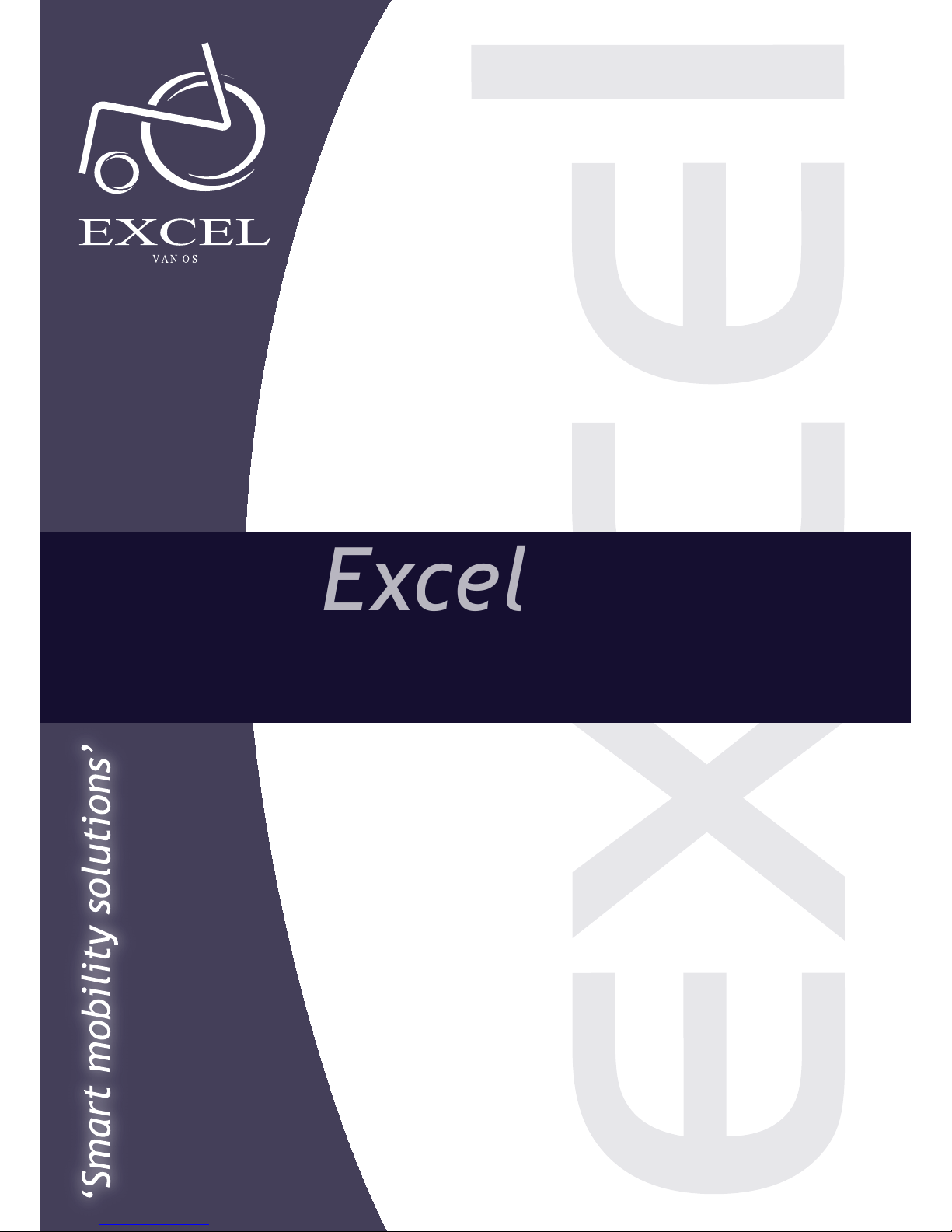
Read instructions before use
User Manual
Excel
X-power 10
Page 2

1
CONTENTS
Introduction X-power 10 power wheelchair 2
Safety and comfort 3
Master socket 4
Assembling 4
Adjustment – footrest height 5
Adjustment – armrest height 6
Adjustment – joy stick box 7
Controls and indicators 7
Let’s get moving 8
Driving, steering and braking 8
Shutdown 9
Manual propel 10
Fixing for permanent use 11
Batteries 11
Charge batteries 12
Instructions to remove footrests 13
Instructions to remove sideplate / armrests 13
Instructions to remove backrest 14
Removal and assembly of wheels 14
Fill tires 15
Fold the power wheelchair 15
General specifications 16
Problems and solutions 19
Page 3
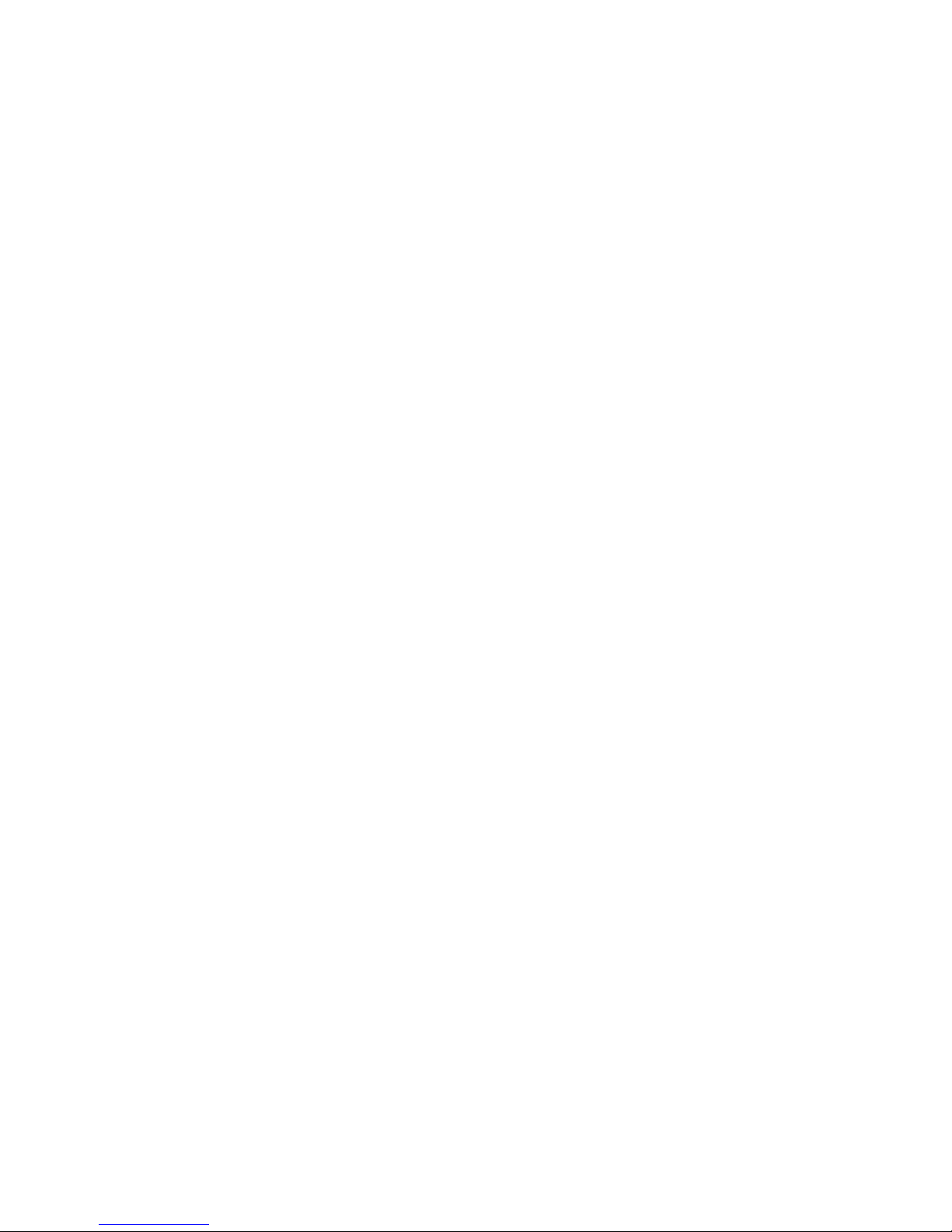
2
INTRODUCTION TO X-POWER 10 POWER WHEELCHAIR
Welcome aboard your brand new Excel X-power 10 power wheelchair and thank you
for choosing our product. This newest model is designed with all specific practical
user wishes and desires in mind. It combine a solid construction and modern hightech electronics with safety and performance.
The X-power 10 has a programmable electronic control system reflecting the latest
state of the art design. It means, among other things, that your powerchair can be
programmed and adjusted within a given range of its performance characteristics,
to suit your individual needs and wishes. The controller is set at the factory to give
the powerchair nominal operating performance characteristics.
If after an initial trial period, when you have familiarized youself with your
powerchair, you would prefer certain features to be more adapted to your personal
requirements (e.g. acceleration, deceleration, maximum speed, cornering speed,
response to joystick, movement etc.), please contact your local dealer. He will be
able to advise you, and he has the necessary equipment to carry out any
adjustments required.
We recommend that your powerchair is serviced by your local or nearby dealer
every six months. It is in your best insterests, not only to ensure your personal
safety, but also to ensure long life and reliability.
This manual contains a number of useful tips and information concerning safety,
use and maintenance. Read this manual carefully to ensure that you get maximum
enjoyment and benefit from your new independence and mobility.
Whenever you require special advide and attention, do not hesitate to contact your
local dealer. He as all the equipment and know-how to provide expert service.
Page 4

3
Picture 1
1. Armrests, detachable
2. Removable armrest
3. Height adjustable armrests
4. Joystick
5. Parking brake
6. Controller
7. Removable anti-tippers
8. Master socket
9. Drive motor
10. Adjustable foot rests
SAFETY AND COMFORT
Of course you want to get into your new powerchair and try it out. You don’t want
to be bored with long winded lectures, but there are a few basic details and rules
you must know and understand, so that you are safe and comfortable, indoors and
outdoors.
Page 5
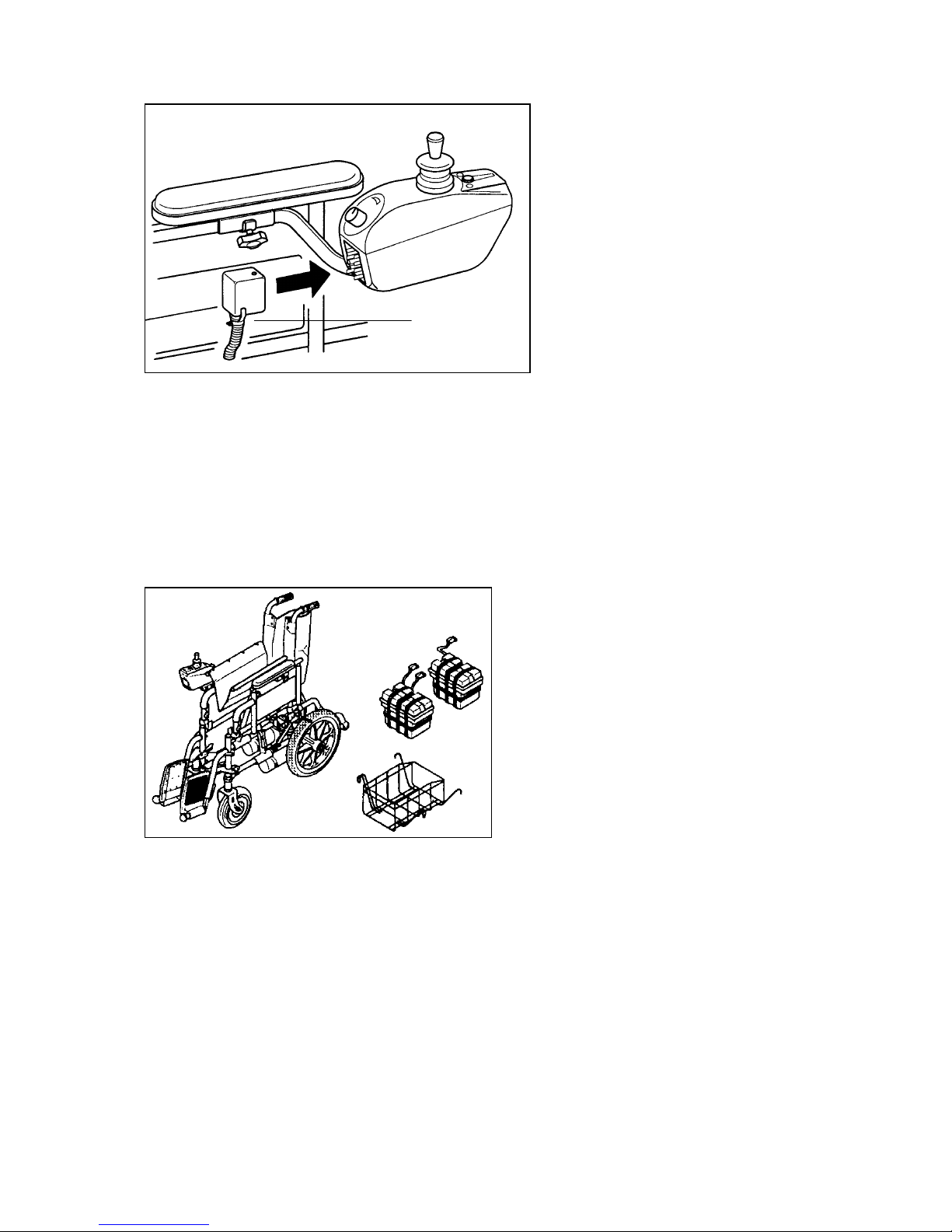
4
Picture 2
MASTER SOCKET
This master socket is the ‘ignition key’ of your powerchair. It connects to a plug on
the rear face of the electronic controller on the side of the vehicle. The
powerchair will not operatie without it. As we go along we will explain when and
how to use it.
ASSEMBLY
Picture 3
1. Ensure that you received the battery boxes, basket, footrest and anti-tipper.
2. Open the power chair by folding
3. Place the battery basket into position (picture 4)
4. Place the battery boxes into the basket
5. Plug in the power connectors. Black to black, grey to grey (picture 4)
6. Insert the anti-tipper (picture 5)
7. Plug in the master socket (picture 2)
Master socket
Page 6
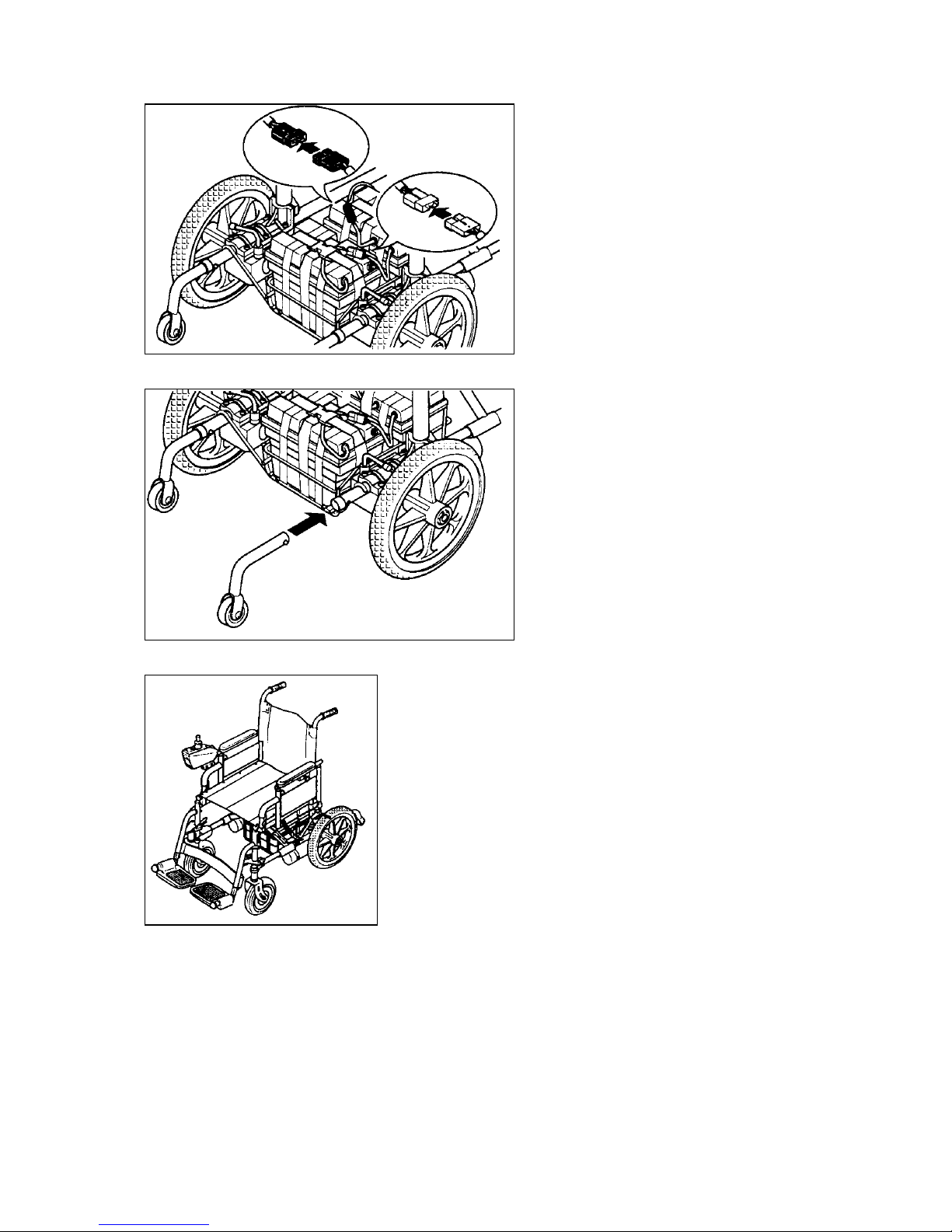
5
Picture 4
Picture 5
Picture 6
ADJUSTMENT OF FOOTREST HEIGHT
CAUTION: never stand onto the footrests when transferring in or out of the
wheelchair.
Ensure that both parking brakes are applied. Fold the footrests upward and enter
the powerchair from the front. When you are seated, fold the footrest plates back
Page 7
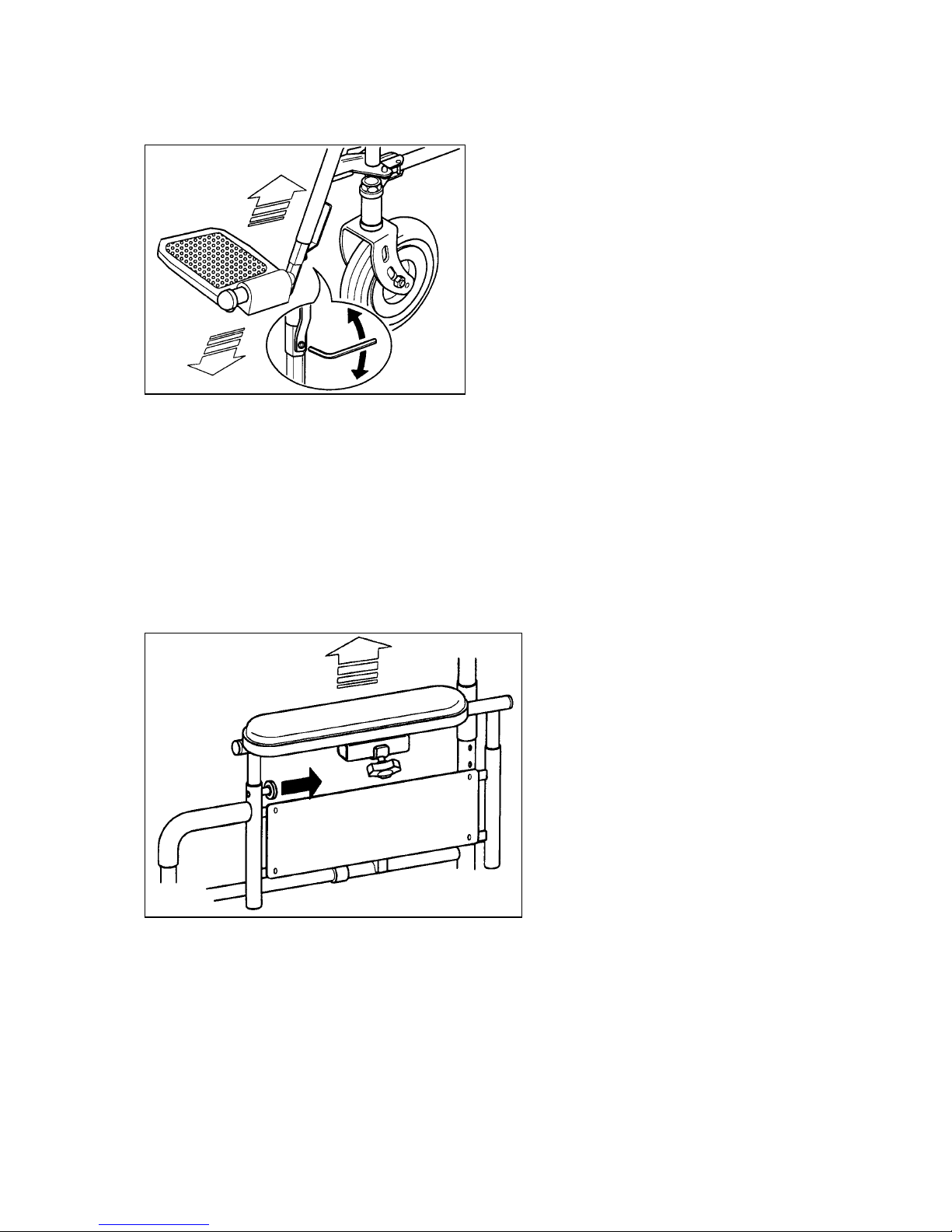
6
down to the normal position. The height of the footrests can adjusted individually
as follows:
Picture 7
1. Using the allenkey provided, loosen the bolt (picture 7) on the footrest outer
tube and slide the footrest inner tube up or down as required.
2. After adjustment, tighten the bolt.
Note:
To enter or leave the powerchair sideways, remove the side panel/armrest. Refer
to: Side panel / armrest sub assembly.
ADJUSTMENT OF ARMREST HEIGHT
Picture 8
To adjust the armrest height, pull out the spring-loaded plunger (1) in the side
panel and pull or push the armrest upward or downward until the plunger engages
in the respective hole of the vertical guide rail to give the required armrest
position.
Page 8
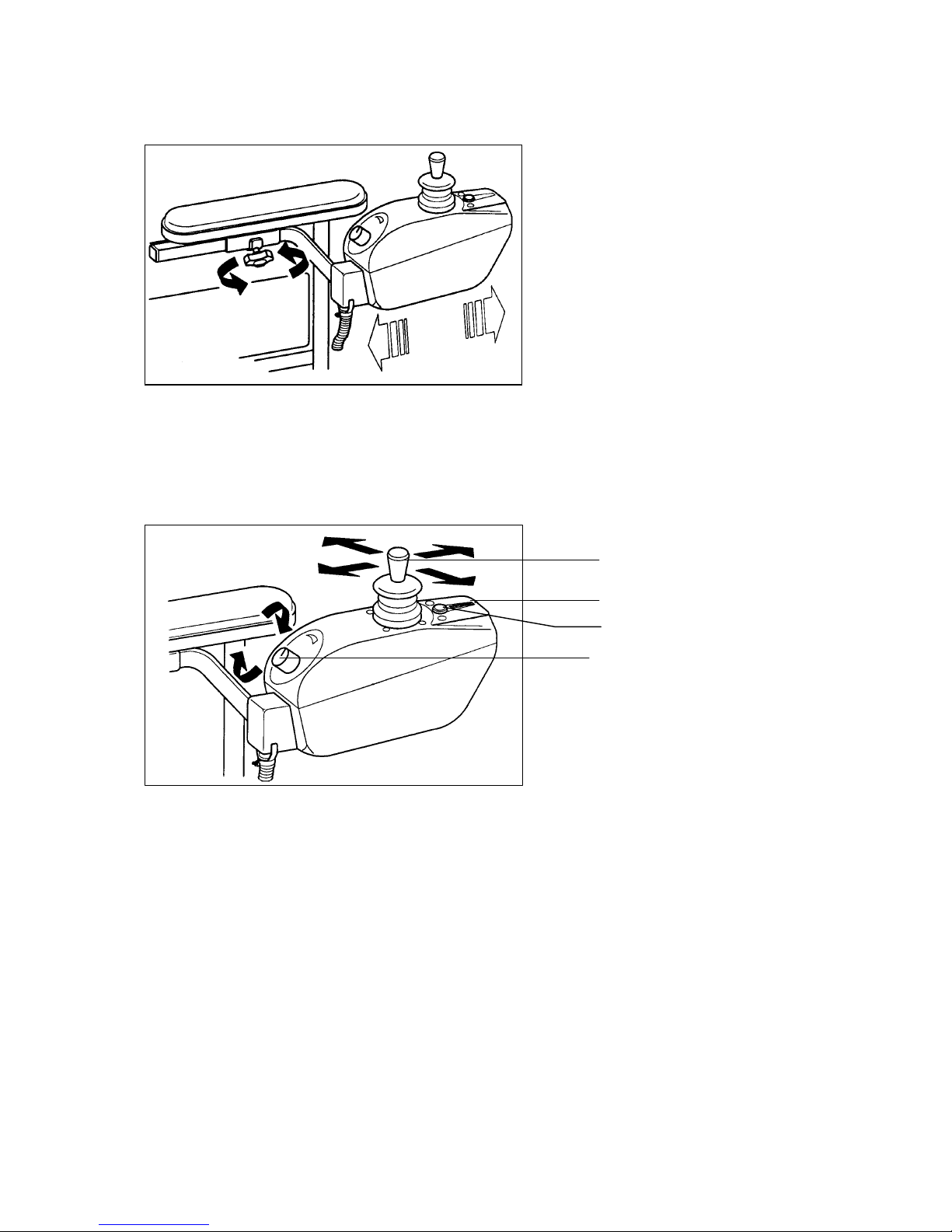
7
ADJUSTMENT OF JOYSTICK
Picture 9
Once seated and satisfied that the footrests are correctly adjusted, check to see
that the controller is in a convenient position so that you can reach it easily and
safely. To adjust the controller forward or rearward, loosen star knob (picture 9)
and retighten after adjustment.
Picture 10
CONTROLS AND INDICATORS
1. Battery capacity meter
2. Power ON/OFF push button
3. Joystick
4. Speed limit control
1
2
3
4
Page 9

8
Picture 11
Parking brakes (one on each side)
DRIVING
Ensure that parking brakes are engaged on both sides. Take a comfortable seat.
1. Connect the master socket to the plug, located on the rear of the controller and
push it firmly on.
2. Turn the speed limit control (picture 10) to the desired maximum speed. The
further you turn the control to the left, the lower the maximum speed will be.
When the knob is turned to the clockwise end position, the powerchair will
reach maximum speed and power. For your first drive, and in general when you
move indoors, we recommend using a reduced speed setting.
3. Press the green ON/OFF push-button (picture 10). The battery gauge lamp will
light up. The battery gauge will indicate the scale of fullness of battery power.
The Powertraveller is ready to move after the parking brakes are released.
DRIVING, STEERING AND BRAKING
Release the parking brakes (picture 11). Move the joystick gently forward. The
more you push the joystick forward, the faster you will move, to the maximum
speed you adjusted on the speed limit control.
Te reverse, move the joystick to th rear, beyond the neutral position. The joystick
is also your steering lever. Move the joystick to the left or right and you will turn
accordingly.
The X-power 10 is is very responsive and manoeuvrable. It can turn within its own
length (360 degrees). You should avoid making abrupt turns and jerky steering
while you are moving at a brisk speed.
If you want to slow down, move the joystick toward its center (neutral) position.
When you want to stop or have to make an emergency brake application, simply
release the joystick. It will automatically return to the center position. At this
Page 10

9
moment the armature brakes of the electric motors will cut in and bring the
powerchair smoothly to a standstill.
Once the powerchair is at a standstill, it is automatically locked in its parking
position by the electromagnetic safety brake system. If you intend to remain
parked for any length of time, or you are leaving the powerchair, apply both
parking brakes. Remember to release both parking brakes before moving off again.
When climbing curbs, even with no curb riders fitted, you will find that your
powerchair will smoothly overcome low to medium high curbs without the need for
drastic speed variations, because the micro-computer of the electronic controller
automatically compensates for any extra power required.
The X-power 10 has a climbing power that enables you to overcome gradients up to
25%.
Caution! On loose ground (sand, gravel, grass etc.) the maximum gradient should
not exceed 20%. Always approach an incline directly, not at an angle, and follow it
up or down directly, not in a zig-zag movement.
Caution! Never attempt to climb or descend an incline which has a slippery or icy
surface.
While going uphill or downhill there is no need for drastic corrective joystick
movements. The electronic controller ensures that the extra power required for
climbing is automatically applied to the motors, so that the selected speed is
maintained.
The same applies when you travel downhill. The armature brake and the
electromagnetic safety brake give you full control over your powerchair at all
times. This unique braking system enables you to descend at at constant slow
speed.
You can stop at any time while you are climbing or descending. Simply release the
joystick as on the flat. The electromagnetic safety brake will ensure that the
powerchair is positively locked and secured in parking position until you are ready
to continue your journey.
SHUTDOWN
Before you leave your power chair, press the ON/OFF push button. The warning
lamp and voltmeter indicator will extinguish. Fold the footrest plates upward.
Make this shutdown sequence a standard procedure and a habit. It is essential for
your personal safety.
Page 11
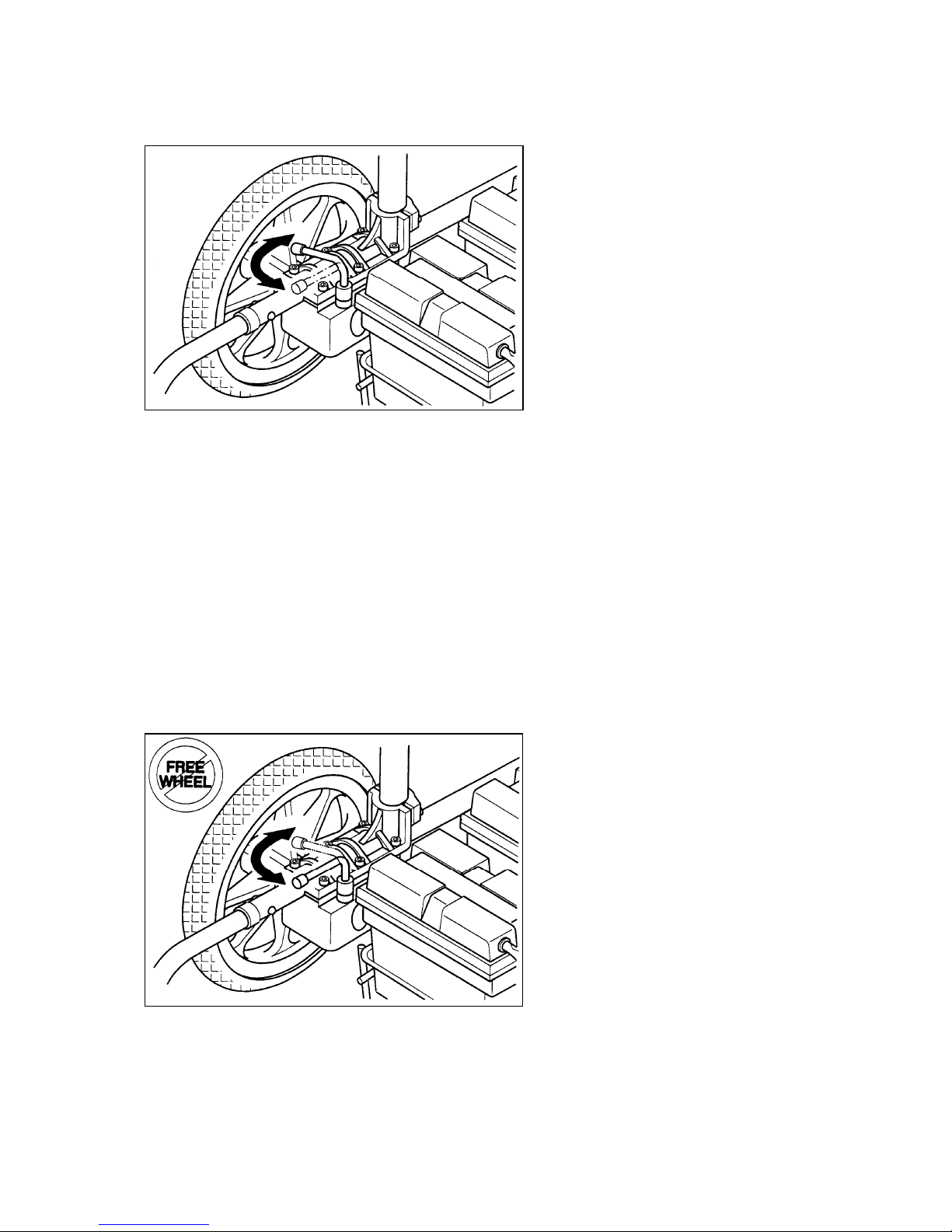
10
MANUAL PROPEL
Picture 12
If the powerchair is to be pushed by hand, proceed as follows:
from behind the vehicle, turn the two uncoupling levers (picture 12) of the electric
motors outward to the side, so they are pointing toward the rear wheels.
Warning:
1. Never move the uncoupling levers while the vehicle is operating with powered
device.
2. When the electric motors are disengaged, the armature brakes and the
elctromagnetic safety brakes are out of action, ensure that the powerchair is
secured with the hand-brakes when it is parked.
When normal powered operation is to be restored, return both uncoupling levers to
normal position (picture 13).
Picture 13
Important:
The vehicle will not operate with powered drive unless both uncoupling levers are
in normal position.
Page 12

11
GETTING READY FOR PERMANENT USE
Now that you have had a good look at your brand new powerchair and taken it for a
test drive in your home and around the house, it is absolutely necessary to carry
out a battery charging procedure before you start normal operation and take your
powerchair on its first long range outing. Read the next section carefully.
BATTERIES
The X-power 10 has two 12 Volt, 31Ah motive power batteries which are
accomodated in two battery boxes under the seat at the rear of the powerchair.
The batteries are sealed and maintenance free.
Warning:
Do not attempt to open the batteries.
Regular monitoring of the battery charge condition and timely recharging are
essential to ensure reliability and performance or your powerchair as well as long
battery service life.
The intervals at which the batteries have to be recharged (hours travelled or
mileage covered) depend on various factors. It is not possible to specify a generally
valid fixed date. Observe the following and you will soon establish a cycle in
accordance with your individual requirements and driving routine.
At full battery charge all 10 segments of the battery gauges are lit continuously.
With the progressive discharge of the batteries, successive segments will
extinguish.
When the battery charge has dropped to 4 scales, yellow light, depending on age
and condition of the batteries, you are then left with a limited driving range before
you must recharge the batteries. To avoid this critical condition, we recommend
charging the batteries overnight whenever you have used your powerchair. It will
not only spare you unpleasant sitiuations en route, but it will also prolong the
battery service life.
Should you ignore this warning, while the battery gauges is on red and allow the
batteries to become almost fully discharged, the electronic controller will
automaticly shut down the entire electrical system of the powerchair and bring it
to a halt.
Note:
While climbing a steep gradient, you may find that the battery warning lamp begins
to flash. This does not necessarily mean that the batteries are discharges to the
critical level. Recheck the warning lamp after you reach level ground.
If during the course of the day, you have used your powerchair for more than one
hour of actual travelling time, it is recommended that you charge the batteries
overnight.The specia-design charger will switch off automatically when the
Page 13

12
batteries are charged , so it is completely safe and does not use excess electricity
regardless of the time the batteries are connected to the charger.
If your powerchair remains unused for any length of time (approximately four
weeks or more), the batteries must be charged. Charge them at least once a month
to maintain their charge.
BATTERY CHARGING
The batteries of your X-power 10 are different from ordinary car batteries. Only
use the charger specifically designed for the motive power type batteries installed.
1. Always insert the charger output plug into the charging socket on the front face
of the controller. Only than connect the charger input cable to an electrical
outlet.
2. Follow the instructions on the front panel of the charger for its operation and
the meaning of its indicators
3. The minimum time required for charging varies and depends on battery
condition and discharge level. We recommend, however, that the batteries be
charged overnight.
Picture 14
Note:
The specially designed charger ensures that excess power is not consumed
regardless of how long it is switched on and connected to the batteries.
4. On completion of the charging cycle, first disconnect the charger input from the
electrical outlet and only then disconnect the charger from the controller
socket. Do not leave the charger connected to the controller when its input
power is disconnected. This will cause the batteries to discharge.
For replacement of the batteries, contact your dealer.
Page 14
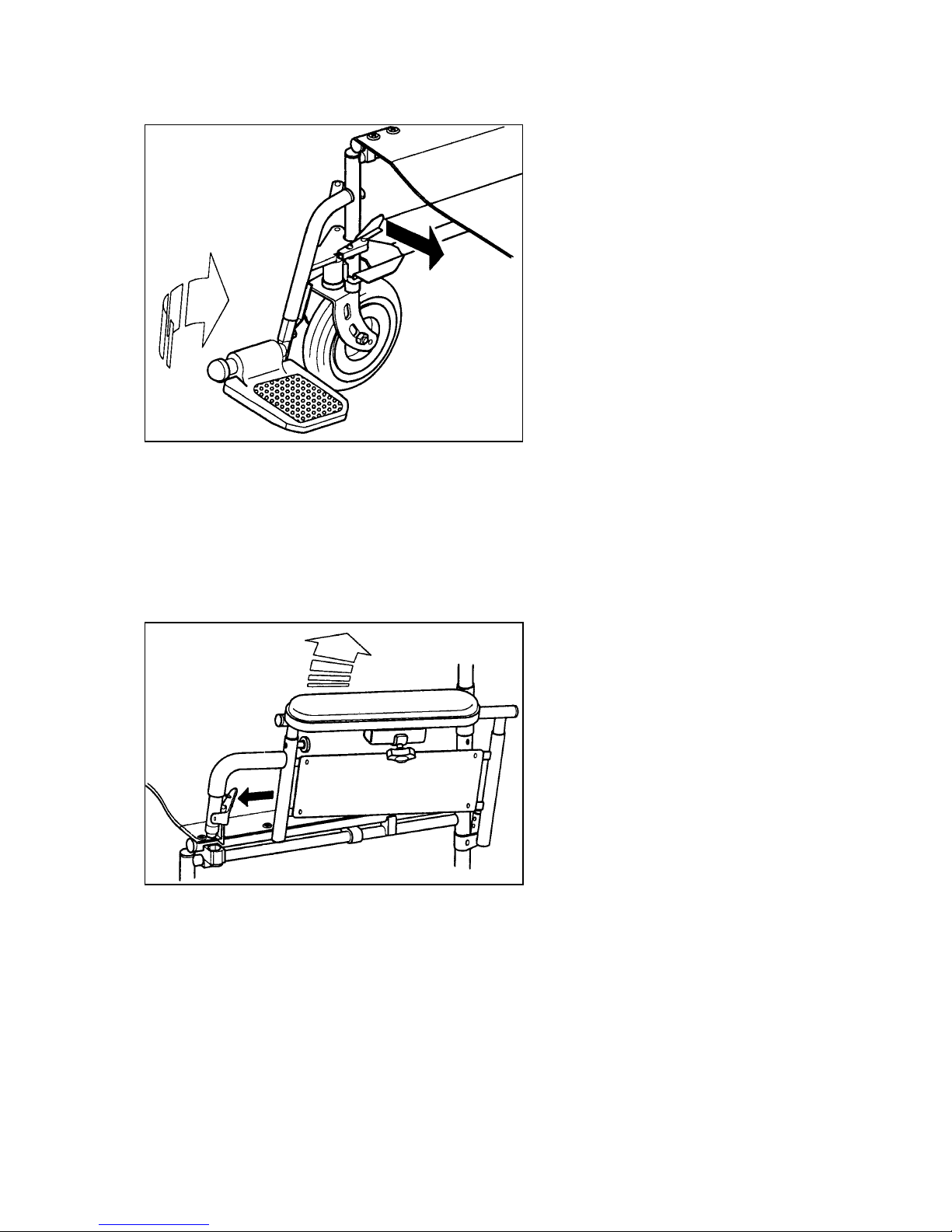
13
FOOTREST REMOVAL INSTRUCTONS
Picture 15
1. Push the spring loaded steel lever (picture 15) inward
2. Swing the footrest assembly slightly outward and lift the complete footrest
assembly clear of the main frame
3. Installation is in reversed order of removal procedure
SIDEPLATE / ARMREST REMOVAL INSTRUCTIONS
Picture 16
1. Simply pull the side panel / armrest upward and push the spring loaded pin at
the front of the side panel (picture 16) downward until it releases the assembly
2. Installation is in reversed order of removal procedure
Page 15

14
BACKREST REMOVAL INSTRUCTIONS
Picture 17
1. Remove the two screws and nut from the bottom of the backrest (picture 17)
and pull the backrest upward out of the frame
2. Installation is in reversed order of removal procedure
WHEELS REMOVAL AND ASSEMBLING INSTRUCTIONS
Rear wheel:
1. Ensure that the clutch lever of the motor drive is engaged (picture 13)
2. Support of jack up the power chair under the side frame
3. Unscrew the hexagon bolt and remove, together with the washer
4. Withdraw the rear wheel from the drive axle
Installation is in reversed order of removal procedure. Check that the threads of
the hexagon volt are undamaged and clean. If necessary, wipe with a clean dry
cloth. Do not use any sharp tools to clean the threads. Do not forget to slide the
washer over the bolt before it is screwed in. Tighten the bolt firmly.
Front wheel:
1. Support or jack up the powerchair under the side frame
2. Use the wrench provided, remove the axle bolt
3. Slede the front wheel out of the fork
4. Assembling is in reversed order
Page 16

15
TIRE INFLATION
Picture 18
1. Take out the connection adaptor from the air pump (picture 18)
2. Insert the adaptor to the pump
3. Start to inflate the tire to your desired (30~60 psi) pressure
FOLDING THE POWERCHAIR
Picture 19
The powerchair can be folded to a neat and compact size within minutes.
1. Ensure that the master socket is disconnected
2. Fold the two footrest plates upward
3. Loosen the star knob for adjustment of the controller position and slide the
controller bak as far as it will go. Tighten the star knob
4. Disconnect the battery cable connector from the controller
5. Remove battery boxes, then remove basket
6. Take a firm hold of the seat support tubes on each side of the seat and pull
upward. The two sides will accore together to a compact stowing size
7. If the folded power powerchair is stowed of transported in a horizontal position,
place it so that the side with controller is uppermost to prevent damage to the
controller
Page 17

16
GENERAL SPECIFICATION DATA
Batteries 2 x 12 Volt 31 Ah, maintenance free,
sealed gel
Speed 0 – 6,5 km/h
Range Approximately 25 km on level ground
with 91 kg occupant
Climbing performance Up to 25% (1 in 4) on form dry
ground. Up to 20% (1 in 5) on loose
ground (gravel, loose chips, grass,
sand etc.)
Brakes Regenerative motor brakes,
(on both rear wheels) elektromagnetic safety brakes and
parking brakes.
Seat height 52 cm
Seat width 41 – 46 cm standard, 38 – 43 cm
optional
Total width (normal) 55 – 57 – 60 – 63 cm
Total width (folded) 36 cm
Total length 106 cm
Total height 101 cm
Total weight 53 kg
Tire pressure 2-2.5 BAR (30-37 psi)
PU TIRES
No inflation necessary, 12½“ x 2½” rear wheels.
PARKING BRAKES
Wheel locks should be checked regularly to ensure grip.
The purpose of the wheel locks is to hold the powerchair in place when it is
stopped, not to slow it down when it is moving.
Always engage both locks before entering or exiting the powerchair.
Never stand on the footrests while entering or exiting the powerchair. Standing on
the footrests could cause the powerchair to tip over.
The owner should enter or exit the powerchair only after the power is turned off.
TURNING RADIUS
It is very important, especially when travelling on inclines, to reduce your speed
with the control lever before making a sharp turn. Never try to turn the powerchair
suddenly while travelling at full speed.
Your powerchair should not be operated on streets except when using the
crosswalks. Operate your powerchair with extreme caution.
Page 18

17
ANTI-TIPPERS
Anti-tippers are standard with the X-power 10. Replacements for these parts are
available through your authorized dealer. Anti-tipper prevent the powerchair from
tipping backwards.
PARTS
Special high strength fasteners are used on the powerchair. Replacements for these
parts should be ordered through an authorized dealer.
Warnings:
Never stand on the footrests as it may cause the powerchair to tip over.
Never lift the powerchair by the footrests. The footrests are removable and lifting
the powerchair by the footrests could cause damage to the powerchair or possible
injury to the owner.
Never connect the battery charger to the main supply until after you have
connected it to the powerchair.
It is important to develop safe techniques before attempting to negtiote obstacles
such as curbs, ramps and inlines. Never try to go up a steep incline without
assistance. Avoid uneven and hilly terrain as the powerchair may tip over. Avoid
grades steeper than 10% (1 foot rise in a ten foot distance) without assistance.
Control your speed carefully when traveling downhill. Slow speeds should be used
when travelling on downgrades.
Do not use the ON/OFF switch to turn off the power to the powerchair while it is
moving. This will cause the powerchair to come to an abrupt stop and may cause
injury to the user or damage to the chair.
Many powerchair controllers have been affected by high power radio transmitters,
such as CB radios and cellular telephones. If any of these devices are being used
near your powerchair, you should use caution in operation. If loss of control occurs,
shut off your powerchair immediately and leave it off until the interfering devices
are no longer operating.
The user should be trained by a healthcare professional to assure safe operation of
the powerchair during the performance of daily activities.
WEIGHT LIMIT OF THE POWERCHAIR
Maximum weight limit should not exceed 100 kg.
Page 19

18
CONTROLLER
The electronic controller is normally installed on the right side of the powerchair,
below the armrest / side panel. On the rear face of the controller are two
connectors; the lower one is for the master socket from the two motors and the
batteries, the upper one is for the cable loom form the joystick box. For trouble
free operation, it is important to ensure that all these connectors are firmly seated
at all times. Refer to the troubleshooting guide.
On the forward face of the controller are two vacant connectors. The upper
connector is for the battery charger. The lower connector is for connecting
specialized equipment for programming at your dealers or at the factory. Do not
tamper with this connector and protect it from dirt and damage. Apart from
assuring that the connectors are properly seated, do not interfere with the
controller in any way.
BATTERY BOXES
On the top right side of the rear battery box, you will see the reset button of a
circuit breaker. This button must always be pressed in, otherwise the powerchair
will not operate. Refer to the troubleshooting guide. Also on the battery boxes are
cables with connectors for connecting the batteries together and to connect
batteries to the controller box. To remove the battery boxes (when you want to
fold the powerchair), you must first disconnect these connectors from the battery
boxes.
MAINTENANCE
There are no specific maintenance requirements for the joystick and the
controller, but the service life of the equipment will be extended if you ovserve
the following:
the joystick box and the controller are splash proof but should be protected from
excessive spillage of liquid. Do not expose to direct heat (from an electric heater
for example). Check that the rubber boot on the joystick and switch cover are in
good condition and show no holes or cracks.
Page 20

19
PROBLEMS AND SOLUTIONS
Nature of fault
Proble
m Action
1.
Powerchair does not
drive, and lamp does not
work
a. Main plug not inserted
b. ON / OFF push button
in OFF position
c. Batteries discharged to
low level
d. Loose plug connection
at controller or battery
a. Connect plug properly
b. Push the ON / OFF
button
c. Recharge the batteries
d. Press plugs firmly into
their sockets
2.
Powerchair does not
drive, but lamp does work
a. Drive motor is in
freewheel
b. Fault in controller
electronics
a. Reset uncoupling
lever
(s)
b. Consult dealer
3.
Lamp flashing quickly
(2
times per second)
a. Motor plug is loose
b. Battery status is very
low
c. Fault in controller
a. Press plugs firmly
b. Recharge the batteries
c. Consult your dealer
Important
In all cases of an electrical fault, check that the circuit breaker (located on the rear
battery box) is pressed in. If it has been tripped it must be pressed. If the reset
button comes out again, even after the suspected cause of the fault has been
corrected, consult your dealer.
Copyright © 2004 Van Os Medical B.V.
Van Os Medical B.V.
Nijverheidsweg 4-6
Tel. +31 (0) 167 57 3020
Fax +31 (0) 167 57 3381
www.vanosmedical.com
info@vanosmedical.com
Page 21
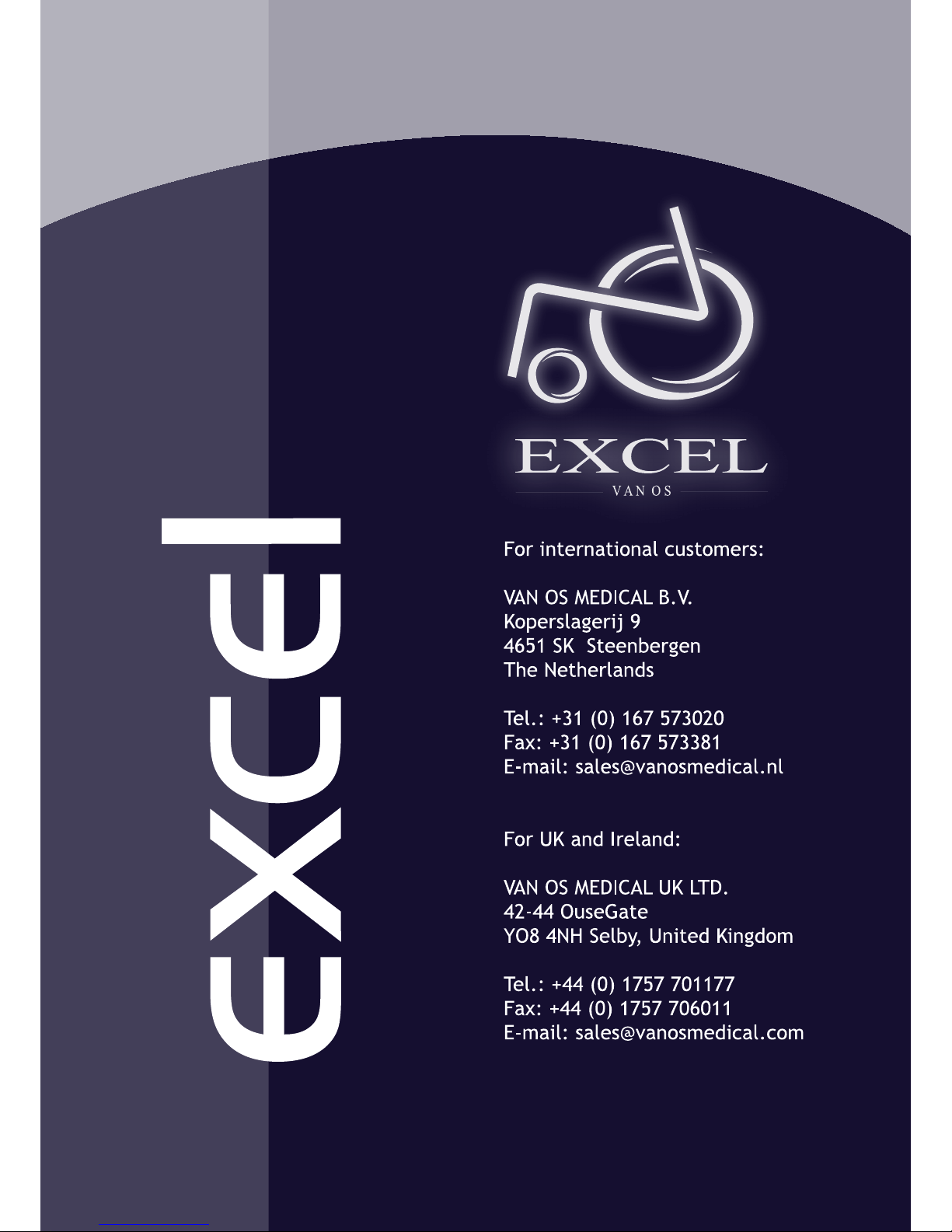
www.vanosmedical.com
