Page 1

Read instructions before use
User Manual
Travelux
Infineon3
0980
Page 2

1
CONTENTS
1. Technical Specification……………...........................................……………………………………………….2
2. Safety Instruction…………………………………………….…………………………………………………..3~6
3. Environment Condition…………………………………………….………………............................................7
4. Warranty……………………………………………………………..………………………………………………8
5. Assembly Instruction………………………………………….………………………………………………...9-12
6. Operation of Control Panel……………………………………………………………………………………….13
7. Control Panel Layout……………………………….…………………………….…………………………...14-15
8. Operating Instructions…..………………………….……………………………………..…………………..16-24
9. Charger…..………………………….……….………………………………..……………………………….25-27
10. Maintenance and Repair………………..………..……….………………………………………………………28
11. Checks ……………....……………….……..……………….…..………………………………………….…29-30
12. Circuit Diagram……………..………………….………………………………………………….……………….31
13. Patent - Front Suspension System………………………………….…………...………………………………31
14. BOM List Drawing………………………………….....…………………………………………………………...32
Page 3
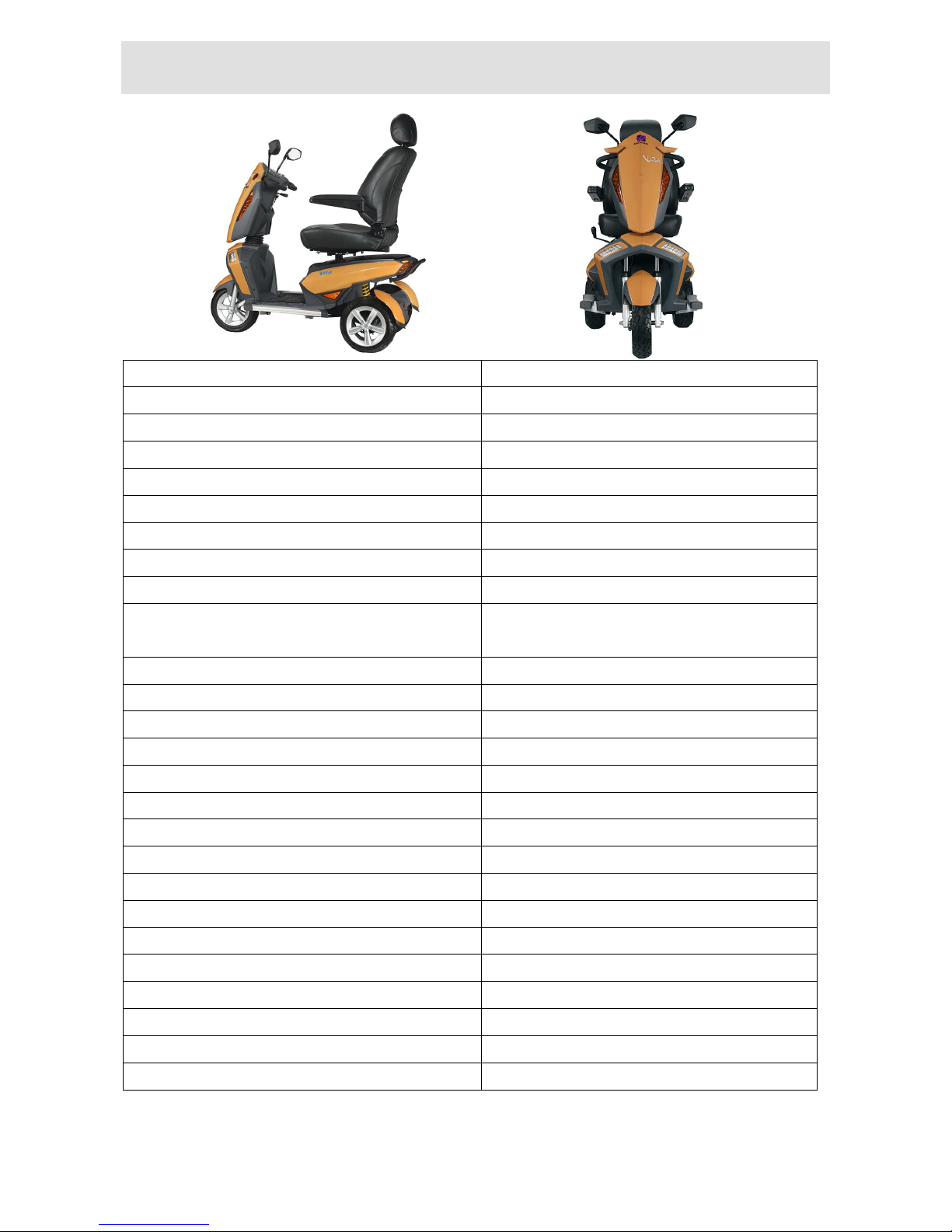
2
TECHNICAL SPECIFICATIONS
MODEL
Travelux Infineon ‘LWB’
WEIGHT CAPACITY
160kgs(350 lbs)
SEAT: TYPE/SIZE
20" A2
DRIVE WHEEL
330mmx120mm(13" x 5")
FRONT CASTER (WHEEL)
330mmx100mm(13" x 4")
REAR CASTER (ANTI-TIPPER)
None
MAX SPEED
12 KPH
BATTERY SPECIFICATIONS
12V 62Ah x 2pcs; Opt:80Ah
BATTERY RANGE
30 km
CHARGER TYPE
8 Amp,Off Board120 Volt for USA /240 Volt
for Europe ,50/60Hz
CONTROLLER TYPE
Dynamic Rhino 110Amp
MOTOR TYPE
5500rpm 700W
WEIGHT: W/ BATTERY
133kgs(293 lbs)
WEIGHT: W/O BATTERY
93kgs(205 lbs)
TURNING RADIUS
1150mm
SUSPENSION
FULL
LENGTH
1390mm
WIDE
700mm
HEIGHT
1360mm
SEAT WIDTH
510mm
SEAT HEIGHT
460mm
SEAT DEPTH
480mm
BACK HEIGHT
750mm
WHEEL BASE
980mm
GROUND CLEARANCE
80mm
LEG ROOM
340mm
* The range is maximum 30 km. Important: the battery level indicator shows at 20 km that the battery is empty. You can still drive up to 10 km. This message
at 20 km is to protect your battery, because driving up the battery until it is empty is bad for the battery life.
Page 4
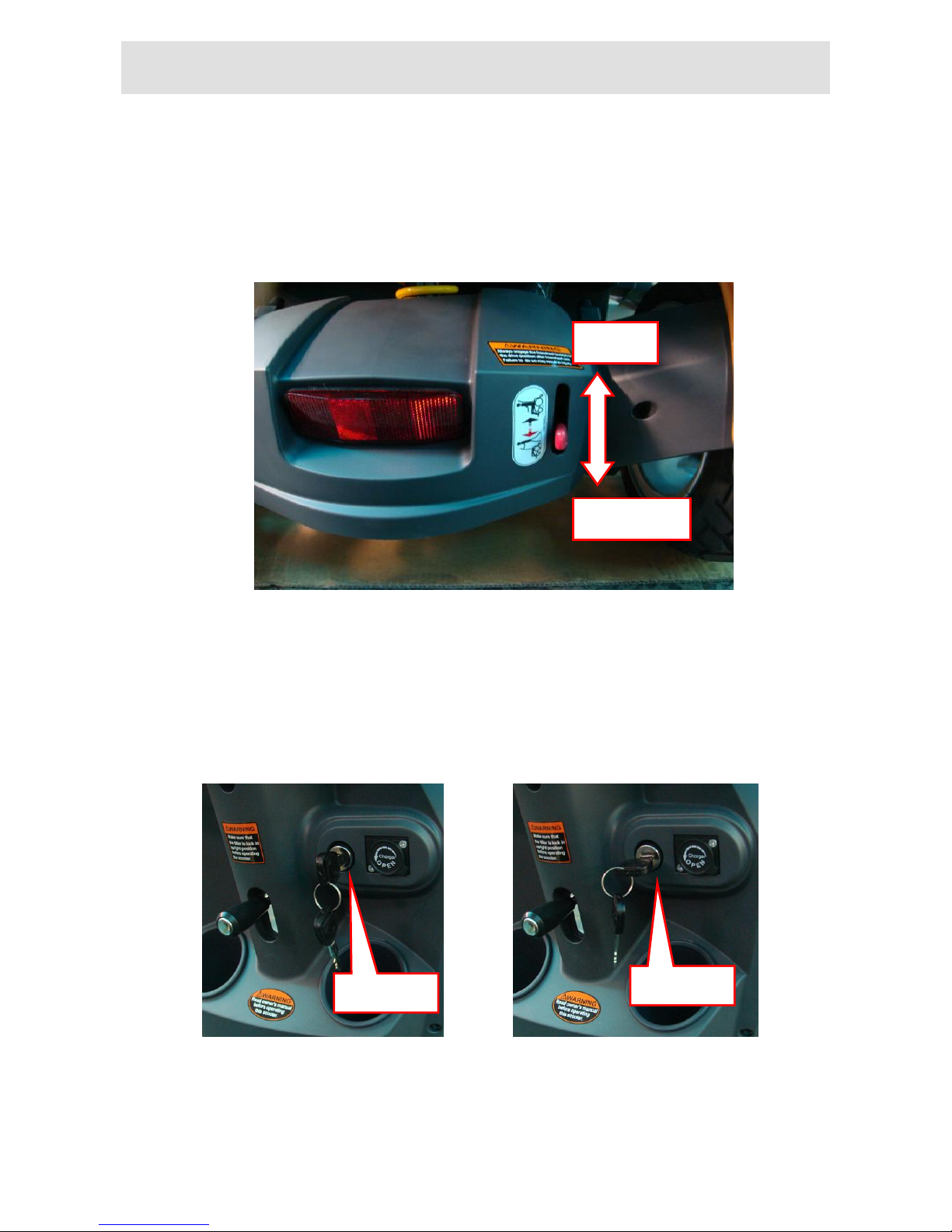
3
SAFETY INSTRUCTION
OPERATION OF SCOOTER
1. To prevent injury to yourself or others, always ensure that the power is switched off
when getting on or off of the scooter.
2. Always check that the drive wheels are engaged (drive mode) before driving.
(Fig.1)
3. Do not switch off the power when the scooter is still moving forward. This will bring the
chair to an extremely abrupt stop.
(Fig.2) (Fig.3)
Free Wheel
Engaged
Power On
Power Off
Page 5

4
General
1. Always use a seat belt, and keep your feet on the scooter all the time.
2. Do not over load the scooter with it’s maximum weight capacity of 160 kg (350 lbs)
3. Do not attempt to lift or move a power scooter by any of its removable parts. Personal
injury and damage to the power chair may result.
4. Never try to use your scooter beyond its limitations as described in this manual.
5. Do not operate your vehicle if it is not functioning properly.
6. Do not connect any electrical or mechanical device to the scooter. Failure to obey this
instruction may result in injury and will void the warranty.
7. Never use electronic radio transmitters such as CB, walkie-talkies, portable computers
or cellular phones while using the vehicle without first turning the scooter off.
8. Any transportation on a slope maybe dangerous if the automatic brakes are
disengaged.
Usage While Under The Influence Of Medication Or Alcohol
1. Check with your physician if you are taking any medication that may affect your ability to
operate your power scooter safely.
2. Do not operate your scooter while you are under the influence of alcohol, as this may
impair your ability to operate your power scooter in a safe manner.
Page 6

5
Electromagnetic interference (EMI) from Radio Wave Sources
The rapid development of electronics, especially in the area of communications, has
saturated our environment with electromagnetic (EM) radio waves that are emitted by
television, radio and communication signals. These EM wave are invisible and their
strength increases as one approach the source. All electrical conductors act as antennas to
the EM signals and, to varying degrees, all power wheelchairs and scooters are susceptible
to electromagnetic interference (EMI). The interference could result in abnormal,
unintentional movement and/or erratic control of the vehicle. The United States Food and
drug Administration (FDA) suggests that the following statement be incorporated to the
user’s manual for all power scooter like the Travelux Infineon. Power wheelchairs and
motorized scooters (in this section, both will be referred to as powered wheelchairs) may as
susceptible to electromagnetic interference (EMI), which is interfering electromagnetic
energy emitted from sources such as radio stations, TV stations, amateur radio (HAN)
transmitter, two-way radios, cellular phones and alarm systems of shops. The interference
(from radio wave sources) can cause the powered wheelchair to release its brakes, move
by itself or move in unintended directions. It can also permanently damage the powered
scooter’s control system. The intensity of the EM energy can be measured in volts per
meter (V/m).Each powered scooter can resist EMI up to a certain intensity. This is called
“immunity level”. The higher the immunity level the greater the protection. At this time,
current technology is capable of providing at least 20 V/m of immunity level, which would
provide useful protection against common sources of radiated EMI.
Following the warnings listed below should reduce the chance of unintended brake release
or powered scooter movement that could result in serious injury:
1. Do not turn on hand-held personal communication devices such as citizens band (CB)
radios and cellular phones while the powered scooter is turned on.
2. Be aware of nearby transmitters such as radio or TV stations and try to avoid coming
close to them.
3. If unintended movement or brake release occurs, turn the powered scooter off as soon
as it is safe.
4. Be aware that adding accessories or components, or modifying the powered scooter,
may make it more susceptible to interference from radio wave sources
(Note: It is difficult to evaluate the effect on the overall immunity of the powered
scooter).
5. Report all incidents of unintended movement or brake release to the powered scooter
manufacturer, and note whether there is a radio wave source nearby.
Page 7

6
TURN OFF YOUR POWERED SCOOTER AS SOON AS POSSIBLE WHEN
EXPERIENCING THE FOLLOWING:
‧ Unintentional scooter movements
‧ Unintended or uncontrollable direction.
‧ Unexpected brake release
The FDA has written to the manufacturers of power scooters asking them to test new
products to be sure they provide a reasonable degree of immunity against EMI. The FDA
requires that a powered wheelchair should have an immunity level at least 20 V/m, which
provides a reasonable degree of protection against more common sources of EMI. The
higher the immunity level the greater the protection. Your powered scooter has an immunity
level of 20 V/m which should protect against common sources of EMI.
Warning: The scooter itself can disturb the performance of the electromagnetic fields such
as emitted by alarm systems of shops.
Page 8

7
ENVIRONMENTAL CONDITIONS
Environmental conditions may affect the safety and performance of your power scooter.
Water and extreme temperatures are the main elements that can cause damage and affect
performance.
A) Rain, Sleet and Snow
If exposed to water, your power scooter is susceptible to damage to electronic or
mechanical components. Water can cause electronic malfunction or promote premature
corrosion of electrical components and frame.
B) Temperature
Some of the parts of the power scooter are susceptible to change in temperature. The
controller can only operate in temperature that ranges between -25℃ ~ 50℃.
At extreme low temperatures, the batteries may freeze, and your power scooter may not be
able to operate. In extreme high temperatures, it may operate at slower speeds due to a
safety feature of the controller that prevents damage to the motors and other electrical
components.
Page 9

8
WARRANTY
Quality/ Warranty Declaration
Products are to be fit for purpose and of excellent quality and performance. For valid
warranty claims Heartway will, at their discretion, replace/ repair/ refund items mutually
agreed to be defective.
The warranty is as follows:
(1) Frame: two year limited warranty
(2) Electronic Components and Charger: one year limited warranty.
(3) Controllers: one and half year limited warranty
(4) Batteries: 6 months warranted.
(5) Consumables (wheel tires, arm pads, and seat cushions): not warranted.
Any damage or defect of any nature occurring from the misuse of the product is not to be
covered. The warranty is to start from the date of arrival of our products.
Page 10
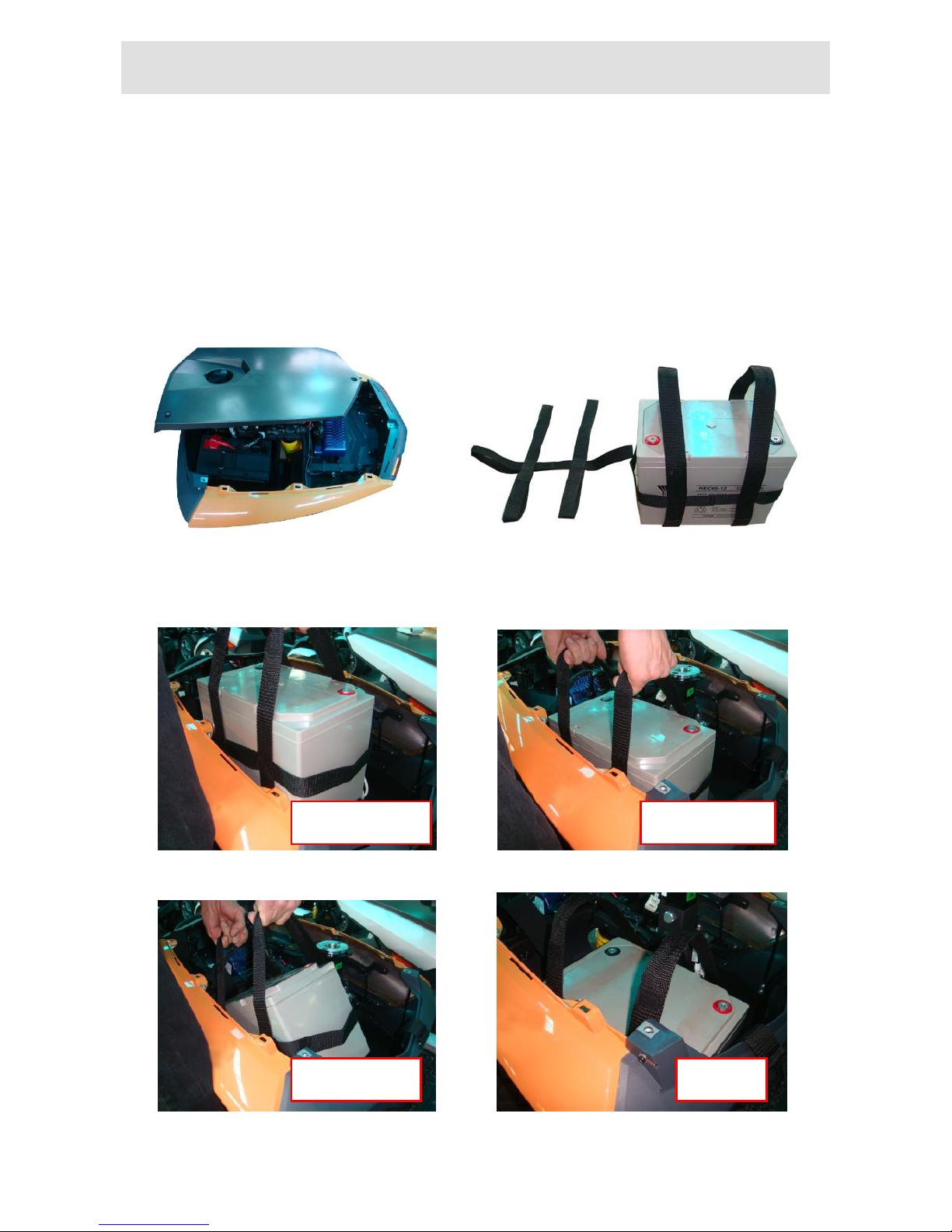
9
ASSEMBLY INSTRUCTION
It is very easy to assemble your Travelux Infineon scooter. Please follow the procedure
below.
Installing the Batteries:
Remove three screws as shown on (Fig.4) and take off the cover. Wear the strap onto the
battery and prepare for installation (Fig.5).
(Fig.4) (Fig.5)
(Fig.6) (Fig.7)
Positioning (1)
Positioning (2)
Positioning (3)
Installed
Page 11
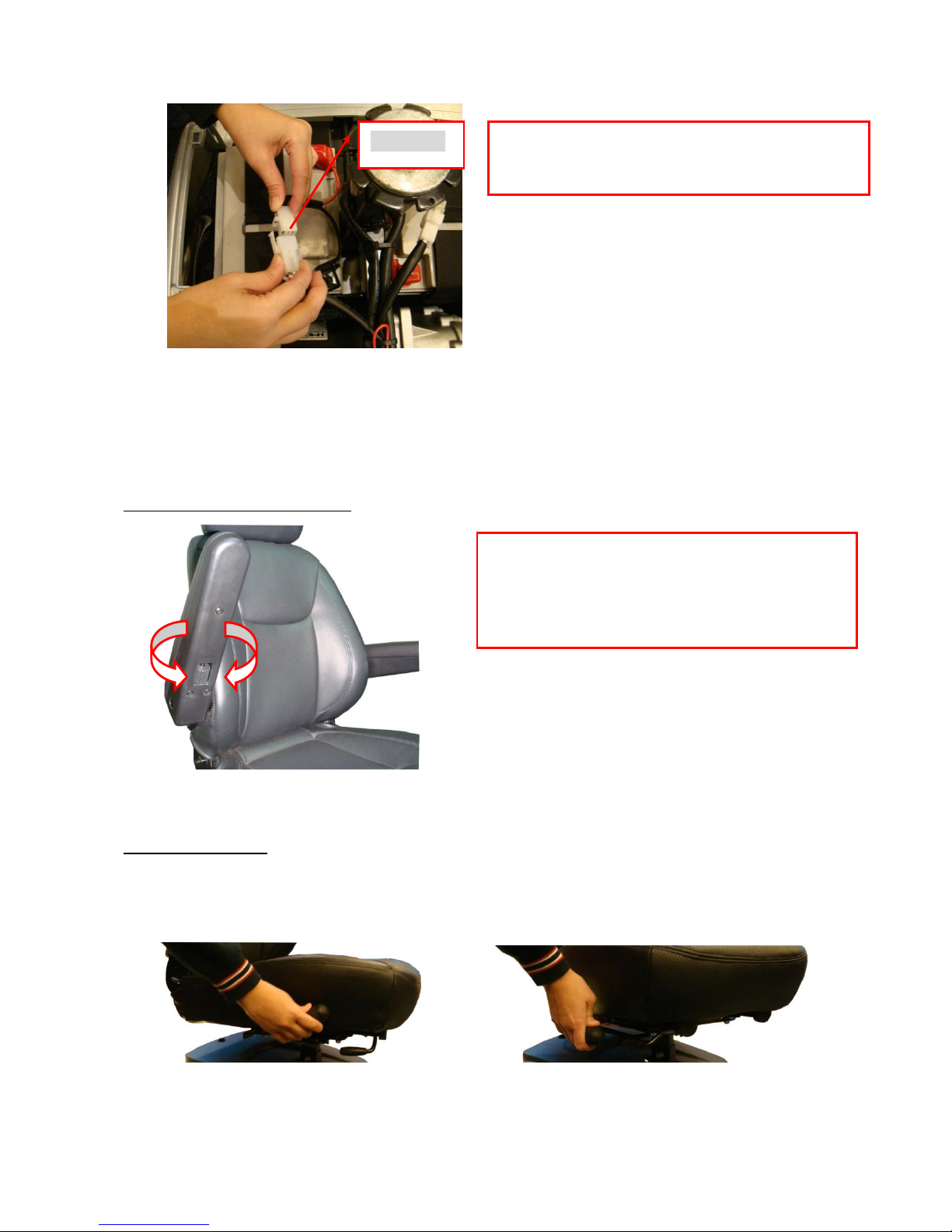
10
(Fig.8) (Fig.9)
(Fig.10)
Adjustments for Seating Comfort:
1. Armrest Height Adjustment
(Fig.11)
2.1 Seat Rotation
→ Press the seat swivel lever downward.
→ Rotate your seat by clockwise or counter-clockwise direction.
(Fig.12) (Fig.13)
Connected
Turn the round plate below the armrest to
adjust the height of the armrest. Turn
Anticlockwise to adjust the armrest upward
and clockwise for downward
Connect both battery cables probably
(﹢/ ﹣pole ,Red is positive, black is negative)
Page 12

11
2.2 Seat Position Adjustment
→ Push the seat adjust lever upwards.
→ Move the seat to your desired position
→ let the lever lock into your preferred position.
Note: The distance adjusting arrange is 150mm.
(Fig.14)
2.3 Driving and braking
(Fig.15) (Fig.16) (Fig.17)
→For driving please pull the right throttle lever (forward) or the left throttle lever (rearward).
→Please release the throttle lever to stop the scooter. In the center position the magnetic
motor brake system works also as a parking brake. Optional there is a hand brake
system available.
→For safety, when rolling at free-wheel mode down slope, the automatic brake will take
action if the transferring speed is more than 30% of the scooter’s maximum speed.
(Fig.18)
Forward
Reverse
Optional hand brake lever
Disengaged
(Free Wheel)
Engaged
Please noted that the scooter will be at free-wheel
mode, when the motor is disengaged.
To use the parking brake, you must move and lock the
lever into the engaged position!
Page 13

12
2.4Tiller Positioning
Press down the lever and move it to your preferred position. (See Fig. 19 & 20)
(Fig.19) (Fig.20)
2.6 The adjustment of the suspension system:
(Fig.21)
(Fig.22) (Fig.23)
The softness of the rear suspension system can be
adjustable. There are altogether 5 stages of adjustment.
Tooling bar
Page 14

13
OPERATION AND CONTROL PANEL
SCOOTER CONTROL PANEL
(LCD)
SPECIFICATION
FOR :Travelux Infineon ‘LWB’
PREPD
BY
CHK
TEST
DESN
APPR
NAME:
SCOOTER CONTROL PANEL
DWG NO:
REVISION RECORD
DATE
PREP
CHK
Travelux Infineon ‘LWB’
Page 15

14
Control Panel Layout
LCD(Liquid Crystal Display)Power Scooter Control Panel, TN Type
Model
LCD(Liquid Crystal Display)
Functions
1. Power Indicator:Battery remaining capacity and charging indicator (6 squares +
Battery Icon)
2. Clock:Hour / Minute / Second display and setting.
3. Speed Sensor:7 Segment display (2.5 digits +1 decimal) + “km/h / mph” symbol
4. High/Low/ Turn Speed:Indicated as “H” and “L” symbols
5. Odometer:ODO(99999km max)、TRIP(99.9 max)
6. Headlight:“Power-saving” mode, Blue LED
7. Back-up Lamps:“Brake / Reverse” modes, Orange LED
8. Right-Indicator:Flash mode, Green LED
9. Left-Indicator:Flash mode, Green LED
10. Parking Lamp:Including “Reverse Mode”, left- indicator and right-indicator flashing
simultaneously, Red LED
11. Malfunction Code:7 Segment display (1digit ) + Warning symbol + Red LED
12. Power-on Scan:All LED turn on
13. TEMP Gauge:ºC and ºF modes
14. Reverse Light: ”Reverse” symbol flashing
Buttons
:Left-Indicator control :Right-Indicator control
:High/low speed switch :Parking
Page 16

15
Buttons
:Horn :Horn
:Headlight :MODE :SET :Back-up Light
LED Indicators
Right & Left indicator (Green) ,Parking light (Red),Warning light (Red),Back-up lamps
(Yellow),Headlight(Blue))
LCD Backlight
LED(White)
Connector
CON1: 20PIN AMP
Usage Condition
ITEM
SPECIFICATION
Voltage
DC24 V
Operation Voltage
DC 16 ~32 V
Storage TEMP.
-40℃ ~ 65℃
Operation TEMP.
-25℃ ~ 50℃
Meter Angle at
Handle Cover
30 of elevation while scooter assembly (LCD orientate to six o’clock)
2、General Characteristic Performance Test (20 5℃)
2.1、Headware Circuit:
ITEM
SPECIFICATION
RESULT
Lowest Operation VOLT
16 V max
Consuming Current
(VB = 24.0V)
Dynamic: 200 mA max
-- Backlight and LED light status
Static: 5 mA max
-- Key OFF status
mA
Page 17

16
Operating Instruction
1、Speed Sensor and Display
ITEM
SPECIFICATION
Operation Features
Speed detection by speed sensor from transaxle with conversion at 1800rpm equal
to 60km/h.
Tolerance
5~15% (±2%)
Digital Range
0.0 ~ 99
Display Switch Button
Initial setting at km/h, switch to MPH by MODE and SET buttons
2、High / Low / Turn Speed
ITEM
SPECIFICATION
Operation Features
(1) Switch High / Low speed by pressing button once. (TRN as control signals)
Press one time: High-speed <<--->> Low-speed (with memory storage).
(2) Take exterior turn-switch as determinant signal (TRN as control signals).
Symbols on LCD
"H"symbol means “High Speed”
"L"symbol means “Low Speed”:
"L"symbol flashing means “Turn Speed”:
Flicker Frequency
1 sec
Page 18

17
3、Power Indication
ITEM
SPECIFICATION
Battery Remaining
Capacity
Remaining
Capacity (%)
Voltage (V)
Scale Bar
100
(6)
> 25.42
85
(5)
≦ 25.42
70
(4)
≦ 25.12
55
(3)
≦ 24.78
40
(2)
≦ 24.42
30
(1)
≦ 23.88
and Flashing
20
Low-power
Warning
Warning LED Flashing
Flicker
Frequency
2 sec.
Operation
Characters
(1) Scale status only decrease, won’t increase.
(2) When the remaining capacity was less than 30%, warning sound (“Be-Be” two short
sounds) act at 5 seconds intervals.
While (a) Key Off (b) Charging Mode (c) Sleep Mode, warning sound released.
Page 19

18
ITEM
SPECIFICATION
Charge Indication
Remaining
Capacity (%)
Voltage (V)
Scale Bar
40
(2)
< 25.44
55
(3)
> 25.44
70
(4)
> 26.18
80
(5)
> 26.92
90
(6)
> 28.5
100
(7)
Increase
Frequency
0.5 sec.
Operation
Character
(1) Scale status only decrease, won’t increase.
(2) Take the PIN3(CH3) of charger as determinant signal, enter「Charging Mode」when
CH3 grounding (L), not only “KEY ON” or “KEY OFF”.
Remarks
Above scale bar status only for reference, must take the indicator of charger as the
precise diagnosis.
Page 20

19
4、Clock Meter
ITEM
SPECIFICATION
Tolerance (per day)
± 2 sec
Initial Setting Value
『Hour:Min』mode :『AM 12:00』
『Hour : Min』
Setting
(12-Hour format)
Display range : AM12:00 ~ PM11:59
When『Hour』is between 1 and 9 o’clock, displayed at 1~9.
5、Odometer
ITEM
SPECIFICATION
Operation Features
Odometer detected by the signal of Opto Coupler then converts into distance.
Display Switch Button
「km/h」 means the odometer displayed as kilometer.
「mph」 means the odometer displayed as mile.
Accumulative Display
[ODO]
(1) Display Range:00000~99999
(2) Once the total mileage up to 99999km or 62149mile (99999÷1.609mile), the
counter will restart from “00000”.
TRIP Counter
(1) Display Range:00.0~99.9
(2) When over 99.9km, display stop counting
(won’t restart from “00.0”).
Operation status
(1) Odometer indication display on ODO mode when Power On, then switch to TRIP
mode after 5 seconds.
(2) TRIP can be reset to “00.0”.
Page 21

20
6、Headlight Control
ITEM
SPECIFICATION
Operation Feature
Take exterior headlight switch as determinant signal.
(1) Switch on/off the head light by pressing button once, then LED will
turn on/off simultaneously.
(2) LCD backlights turn on / turn off with head light.
Power Saving Mode
When motor stop, the modulation down to 30% (Headlight)
When motor act, 100% output power (Headlight)
Usage Condition
While (a) KEY OFF (b) Power-Saving mode (c) Sleep mode , all functions closed.
Determinant
Condition
(1) 2.2V>WIP>2.8V ( 100% Full-power )
(2) 2.2V<WIP>2.8V ( 100% Full-power )
(3) Full / Half power switch at real time.
(4) The determination of “Reversing Mode” need to consider the motor direction and
panel setting.
Remarks
(1) Loop Load: 24V/50W max
(2) With “short circuit” and “overload” protection
7、Back-up Lamp control
ITEM
SPECIFICATION
Operation Feature
Take exterior back-up lamp switch as determinant signal.
(1) Switch on/off the head light by pressing button once, then LED
will turn on/off simultaneously.
(2) LCD backlights turn on / turn off with head light.
(Control Mode)
Brake-lamp Mode
Reversing-lamp Mode
When motor changes from act (go forward) to stop, the lamp reinstated after
flashing for 3 sec.
Determine as “Reversing Mode”, back-up lamp keep flashing.
Reverse warning sound can be set by panel ( Turn on / Turn off)
Usage Condition
While (a) KEY OFF (b) Charging Mode (c) Sleep Mode, all functions closed.
* Brake-lamp & Reversing-lamp Mode won’t be limited by Back-up lamp switch
on or off.
Flicker Frequency
1 sec.
Page 22

21
ITEM
SPECIFICATION
Determinant Condition
(1) 2.2V>WIP>2.8V ( 50% Half-power )
(2) 2.2V<WIP>2.8V ( 100% Full-power )
(3) Full / Half power switch at real time.
(4) The determination of “Reversing Mode” need to consider the motor direction
and panel setting.
Remarks
(1) Loop Load : 24V/50W max
(2) With “short circuit” and “overload” protection
8、9、10 Indicators and Parking Lamp Control
ITEM
SPECIFICATION
Operation Feature
Take exterior left-right indicators and parking-lamps switch as the determinant
signal.
Control Mode
(Left-direction lamp)
(Right-direction lamp)
(Parking lamp)
Press button once, the right-indicator and turn off, left-indicator
and flashing, warning sound act. Press again to turn off
left-indicator.
Press button once, the right-indicator and turn off, left-indicator and
flashing, warning sound act. Press again to turn off left-indicator.
Press button once, turn on, right-left indicators and
flashing , warning sound act . Press again to turn off the Parking lamp
function.
Usage Condition
While (a) KEY OFF (b) Charging Mode (c) Sleep Mode, all functions closed.
Flicker Frequency
1 sec.
Warning Sound Frequency
One short “Bi” sound per second
Remarks
(1) Load circuit for left-direction light: 24V/50W max
(2) Load circuit for right-direction light: 24V/50W max
(3) With “short circuit” and “overload” protection
Page 23

22
11、Malfunction Message
ITEM
SPECIFICATION
Operation Feature
Take the connector pin (KEY) of controller as determinant signal, then converts it into
digital code.
Usage Condition
When the controller send out an error message, red LED flashing with controller
signal at same time, the “Error message code” will show on LCD.
Flicker Frequency
1 sec.
Controller
message
(Flicker)
Message
code
symbol
LED
(Flicker)
Status
1
--
--
Flashing,
opposite to
controller
message.
Battery needs charge soon.
2 2 On
Low-voltage, needs charge now
3 3 On
Over-voltage
4 4 On
Over-current
5 5 On
Park Brake lost or faulted
6 6 On
Accelerator not align center
7 7 On
Accelerator broken or faulted
8 8 On
Motor broken or faulted
9 9 On
Others
Page 24

23
12、Power on Self-Test
ITEM
SPECIFICATION
Initial Status
When scooter power on, the control panel will go through a self-test routine; the
backlight and all LCD segments will be tuned on for 3 seconds, then switch
automatically to the general operation mode (ODO).
13、Temperature Sensor
ITEM
SPECIFICATION
Operation Feature
Temperature detected by temperature sensor (NTC) from transformation with signal.
Tolerance
2C
Display Range
-20C ~50C
-4F ~122F
Display Switch Button
When display C, degree stand for Celsius thermometer
When display F, degree stand for Fahrenheit thermometer
14、Reverse Indicator
ITEM
SPECIFICATION
Operation Feature
Take exterior forward / backward switch as determinant signal.
Power Saving Mode
When switch direct to “forward”, no symbol on LCD.
When switch direct to “backward”, symbol flashing on LCD.
Flicker Frequency
1 sec.
Page 25

24
15、Buttons
ITEM
SPECIFICATION
Button
“MODE” switch
Function set
General Display Mode
(TRIP)
Press SET for 3 seconds to reset TRIP at “00.0”.
Setting Mode
Press MODE and SET simultaneously for more than 2 seconds. to enter
“Setting Mode”, then 『Hour:MIN』start flashing.
(1) When『Hour』flashing:
Press SET to increase of number, then press MODE to enter “Setting
Mode” of 『MIN』.
(2) When『MIN』flashing:
Press SET to increase of number, then press MODE to enter “Setting
Mode” of 『km/h & mph』.
(3) When 『km/h』 or 『mph』flashing
Press SET to choose “km/h” or “mph” type, then press .MODE to enter
“Setting Mode” of 『C / F』
(4) When『C』or『F』flashing
Press SET to choose C or F .
Escape from Setting
Mode
Under setting mode, if below situations happened, will auto save the last setting
value then escape to general operation mode.
(1) No any operation of ADJ button for 20 sec.
(2) Press MODE and SET at same time for more than 2 sec.
Operation Status
(1) 『Hour:Min』,『km/h』or『mph』,『C』or『F』offer Cyclical Switch function.
(2) When adjusting 『Hour:Min』, press SET to increase number, if press SET
for more than 2 seconds, the number will increase continuously until button
released, setting value with Cyclical Switch function (only 2 seconds from 0 to 9).
* If『Hour』less than 10, the denary “0” doesn’t display.。
Remarks
Button tones: one short “Bi” sound
Page 26

25
CHARGER
Battery Charger Instruction
1. APPEARANCE
2. SPECIFICATION
Item
BATTERY CHARGER (SWITCHING MODE)
Model
4C24080A
Output Current(DC)
8A±5%
Charging Voltage(DC)
28.8V
Floating Voltage(DC)
27.6V
Input Current (AC)
3.8A max.
Input Voltage(AC)
100 ~ 240 V 50/60Hz
Efficiency
AC-DC 85% min
Operating Temperature
0°C ~ 40°C
Switching Method
SWITCHING MODE
Charging Method
Constant current two stage constant voltage
Battery Application
24V Lead Acid Rechargeable Battery (26Ahr ~ 75Ahr)
Output Detection
1.Short Circuit Protection
2.Reverse Power Protection
3.Overheat Protection
4.Charging Plug Protection
Operating Humidity
20% ~ 85 %
Measure
L 185mm×W 130mm×H 195mm
Weight
1.7K g
Color
Blue
Power Cord
Output Plug to Battery
Indicator :
Green Flash : Power On
Orange Flash : Pre Charge
Orange : Charging
Green&Orange Flash : Charged
80%
Green : Full Charge
Red Flash:Defect
8A
Page 27

26
3.OPERATING INSTRUCTION
(1)Make sure the battery charger output voltage is the same as the connecting battery.
(2)Plug in the power cord. LED indicates green flash when AC power on.
(3)Connect the battery charger to the battery.
(4)Start charging; please refer to 4. LED INDICATION
4.LED INDICATION
(1)Green Flash:Power on
(2)Orange:Charging
(3)Orange Flash:Pre charge
(4)Green&Orange Flash:Charged 80%。
(5)Green:Full charged(Floating charge)。
(6)Red Flash:Defect
5.TROUBLE SHOOTING
(1) If green indicator is off:
․ Check AC input. If it works normally, the battery charger may be defect.
(2) If green indicator keeps flashing , can’t turn to charging indication:
․ Check if the battery connect successfully.
․ Check if the output connection is short or open.
․ If the battery connection is normally , the battery charger may be defect.
(3) If red indicator keeps flashing :
․ Check if the battery connection is reversed.
․ Check if the output connection is short or open.
․ Check if the environment temperature is too low (0oC)
․ If the red indicator still keeps flashing , the battery charger may be defect .
(4) Charging indicator (orange) can’t turn to green:
․ The battery might defect , please stop charging and have the battery be repaired.
(5) If the charging indicator (orange) turns green (fully charged) immediately:
․ The battery may be in well-charged condition
․ If the battery is not fully charged, the battery may be defect .
6.CAUTION
(1) Before using the battery charger, read all instructions and cautionary markings.
(2) Use the battery charger in a well-ventilated area
(3) To avoid the risk of injury, charge only lead-acid or gel cell type rechargeable batteries.
(4) Please turn off the power after charging
Page 28

27
(Fig 12)
Important!
→Always charge your batteries in well ventilated areas.
→The charger is intended for indoor use only. Protect from moisture.
→For maximum performance, it is recommended that you replace both batteries at the
same time if the batteries are weak.
→If the scooter will not be used for a long period of time, arrange to have the batteries
recharge at least once every month to avoid deterioration of the batteries.
According to the battery type and condition of the batteries, batteries usually can be fully
charged in 4-10 hours. This will be indicated when the status light in the battery charger
side panel turns green. Charging the battery longer than necessary will not harm the battery.
We recommended that you charge the batteries for 8 to 10 hours after daily use.
Charging Port
Page 29

28
MAINTENANCE & REPAIR
Your power scooter is designed for minimal maintenance. However, like any motorized
vehicle it requires routine maintenance.
To keep your Travelux Infineon for years of trouble-free operation, we recommend you
follow the following maintenance checks as scheduled.
DAILY CHECKS
1. Visual check on the conditions of tyres.
2. Inspect the battery condition meter on the controller to determine if batteries need to be
charged.
WEEKLY CHECKS
1. Your power scooter comes with standard pneumatic tyres. If your power scooter comes
with optional air tires, make sure to maintain the pressure of the tires between 30-35 psi.
MONTHLY CHECKS
1. Visually inspect the controller harnesses. Make sure that they are not frayed, cut or have
any exposed wires.
SEMI-ANNUAL CHECKS
1. Check the motor brushes. We recommended that your authorized dealer inspect the
brushes every six months or sooner if your power scooter is not operating smoothly. If
inspection determines excessive wear on the brushes, they must be replaced or motor
damage will result.
Warning! Failure to maintain the brushes could void the power scooter warranty.
To inspect or replace the motor brushes:
Unscrew the motor brush caps. (See Fig 14)
Remove the brushes.
Inspect the brushes for wear. (See Fig 13)
Replace the brushes if necessary.
New Motor Brush Worn Motor Brush Motor Brush caps
(Fig 13) (Fig 14)
Inspect the state of the battery terminals every six months. Make sure that they are not
corroded and the connections are tight. Periodically apply a thin film of petroleum jelly on
the surface of terminals to guard against corrosion.
Less than 9 mm
Page 30

29
CHECKS
Make sure to keep the controller clean while protecting it from rain or water. Never hose off
your power scooter or place it in direct contact with water.
Keep wheels free from lint, hair, sand and carpet fibers.
Visually inspect the tire tread. If less than 1mm(1/32”), please have your tyres replaced by
your local dealer.
All upholstery can be washed with warm water and mild soap. Occasionally check the seat
and back for sagging, cuts and tears. Replace if necessary. Do not store your scooter in
damp or humid conditions as this will lead to mildew and rapid deterioration of the
upholstery parts.
All moving mechanism will benefit from simple lubrication and inspection. Lubricate using
petroleum jelly or light oil. Do not use too much oil, otherwise small drips could stain and
damage carpets and furnishings etc. Always perform a general inspection of the tightness
of all nuts and bolts.
RHINO controller: Your scooter is fitted with a Rhino controller, which continuously monitors
the operating conditions of your scooter. If it detects a problem it will indicate with error
message by flashing light on the power ON/ OFF light. You must count the number of the
flash, and see the list to check what kind of error has happened according to the number)
Number of
Flashes
Fault
Impact on
Scooter
Notes
1
Battery needs
recharging
Will drive
Battery charge is running low. Recharge the
batteries as soon as possible.
2
Battery
voltage too
low
Drive
inhibited
Battery charge is empty. Recharge the batteries. If
the scooter is left off for a few minutes, battery
charge may recover sufficiently to allow driving for a
short period of time.
3
Battery
voltage too
high
Drive
inhibited
Battery charge is too high. If a charger is plugged in,
unplug it or turn the Charge/Run switch to Run.
Scooters powered by RHINO will charge the
batteries when traveling down slopes or
decelerating. Excessive charging in this manner may
cause this fault. Turn the scooter power off and then
back on again.
4
Current limit
time out
Drive
inhibited
The scooter has drawn too much current for too long,
possibly because the motor has been over worked,
jammed or stalled. Turn the scooter power off, leave
Page 31

30
for a few minutes, and then turn the power back on
again.
The controller has detected a shorted motor. Check
the loom for shorts and check the motor. Contact
your service agent.
5
Brake fault
Drive
inhibited
Check that the park brake release lever is in the
engaged position .
The park brake coil or wiring is faulty. Check the park
brake and wiring for open or short circuits. Contact
your service agent.
6
Out of Neutral
at Power Up
Drive
inhibited
Throttle is not in neutral position when tuning switch
key on. Return throttle to neutral, turn power off and
back on again. Throttle may need to be re-calibrated
Check throttle wiring.
7
Speed Pot
Error
Drive
inhibited
The throttle or its wiring is faulty. Check for open or
short circuits.
Throttle may not be correctly set up. Contact your
service agent.
8
Motor Volts
Error
Drive
inhibited
The motor or its wiring is faulty. Check for open or
short circuits.
Contact your service agent.
9
Other Internal
Errors
Drive
inhibited
Contact your service agent.
Note:
If you experience any technical problems, it is recommended that you check with your
local dealer before attempting to troubleshoot on your own.
The following symptoms could indicate a serious problem with your power scooter.
Contact your local dealer if any of the following arises:
1. Motor noise
2. Frayed harnesses
3. Cracked or broken connectors
4. Uneven wear on any of tires
5. Jerky motion
6. Pulling to one side
7. Bent or broken wheel assemblies
8. Does not power up
9. Powers up, but does not move
Page 32

31
Circuit Diagram
Patent
A brand new double-A arms suspension system.
Page 33

32
BOM List Drawing
Page 34

TRAVELUX
TRAVELUX
TRAVELUX
TRAVELUX
User Manual / Gebruikershandleiding
Van Os Medical B.V.
Koperslagerij 3
4651 SK Steenbergen (NB)
Nederland
Tel.+31 (0) 167 57 30 20
Fax. +31 (0) 167 57 33 81
E-mail: info@vanosmedical.nl
www.vanosmedical.nl
Van Os Medical UK Ltd.
Excel House
Ashbrooke Park, Lincoln Way
Sherburn in Elmet
North Yorkshire
LS25 6PJ
Tel.+44 (0) 1977 68 1400
Fax. +44 (0) 1977 68 3397
E-mail: sales@vanosmedical.com
www.vanosmedical.com
