Page 1
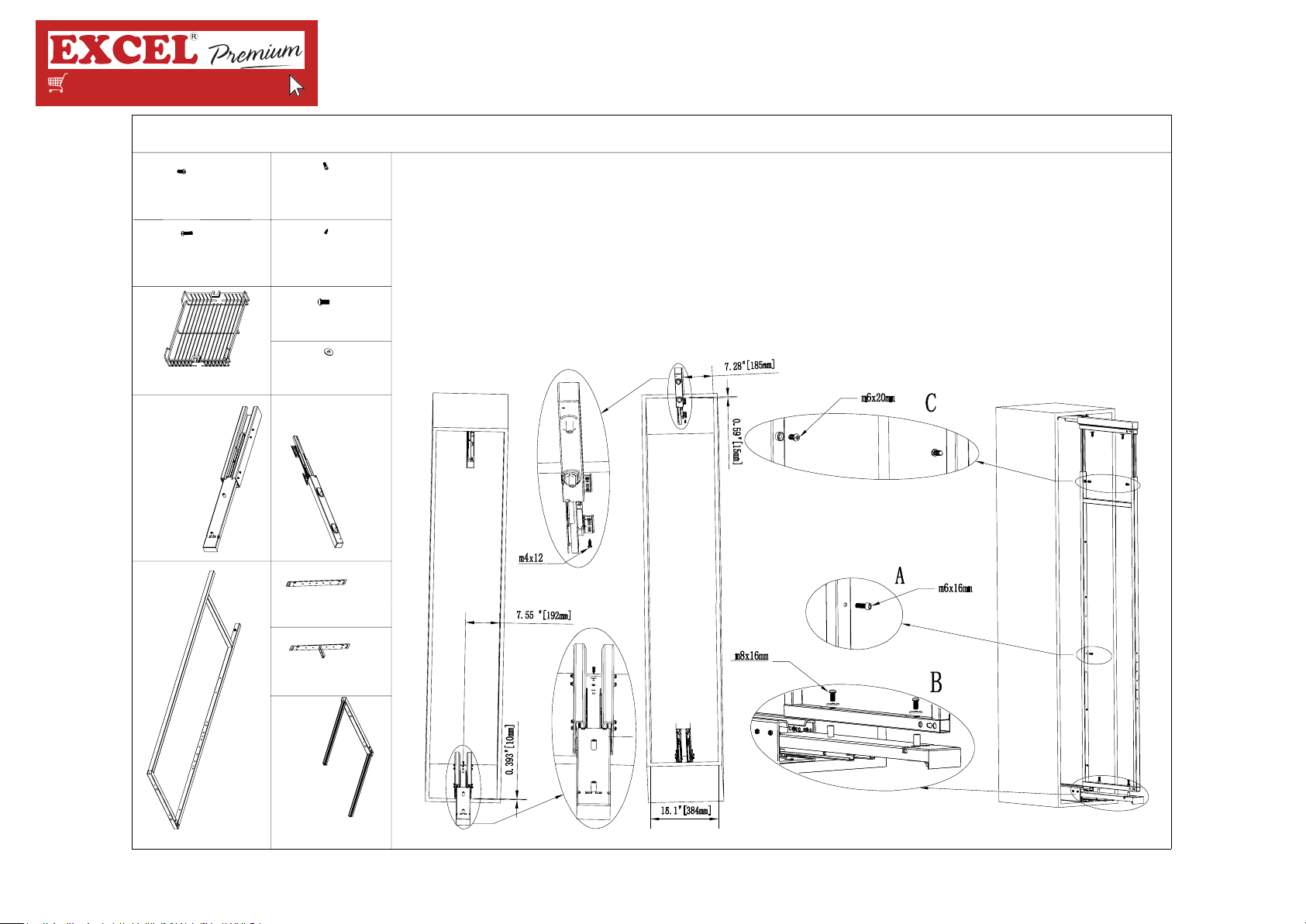
E005S
e x c e l h w.c om.sg
8 piece m6x20mm screw 12 piece m6x20mm screw
2 piece m6x30mm screw 24 piece m4x12mm screw
5 set basket+plastic fasteners
1 set gravity rail
EXCEL-TALL UNIT WITH 5BASKET W/SOFT CLOSING SLIDES
4 piece m8x16mm screw
4 piece gasket
1 set rail
INSTALLATION DRAWING
1.
a) Install the bottom rail with 10mm space away from
the door, tighten with 4 piece 4mm x 12 screws.
b) Install the top rail with 10mm space away from the
door, tighten with 4 piece 4mm x 12 screws.
2.
a) Fix 12 pieces m6x16mm screw to the frame
b) Install bracket on support panel (match the 13mm
hole on the bracket with support panel, insert positioning fitting and screw with 4 pieces gasket and 4 pieces
m8x16mm screws.
c) Lock movable frame with 2 pieces m6x20mm screw.
1 piece main frame
2 piece connection panel
2 piece T connection panel
1 piece movable frame
10 Admiralty Street, Northlink Building #03-52/51/34/35, S(757695)
Shop Now at excelhw.com.sg
A Singapore Brand
Page 2

E005S
e x c e l h w.c om.sg
3.
a) put 2 piece T connection panel inside bottom
bracket square tube, tighten it with 6pieces
m6x20mm screw
b) put 2 pieces connection panel match with
bracket as shown in the picture and tighten it
with 2 pieces m6x30mm screw
c) attach the cabinet door and connection panel
with 16pieces m4x12mm screw
EXCEL-TALL UNIT WITH 5BASKET W/SOFT CLOSING SLIDES
INSTALLATION DRAWING
4. Insert the basket as shown in the picture.
Place the rubber to the basket. Tilt the
basket and place above the positioning
screw until it become parallel.
5. Repeat step 4 till all 5 basket are install.
(Possible basket height position as shown in picture)
10 Admiralty Street, Northlink Building #03-52/51/34/35, S(757695)
Shop Now at excelhw.com.sg
A Singapore Brand
