Page 1
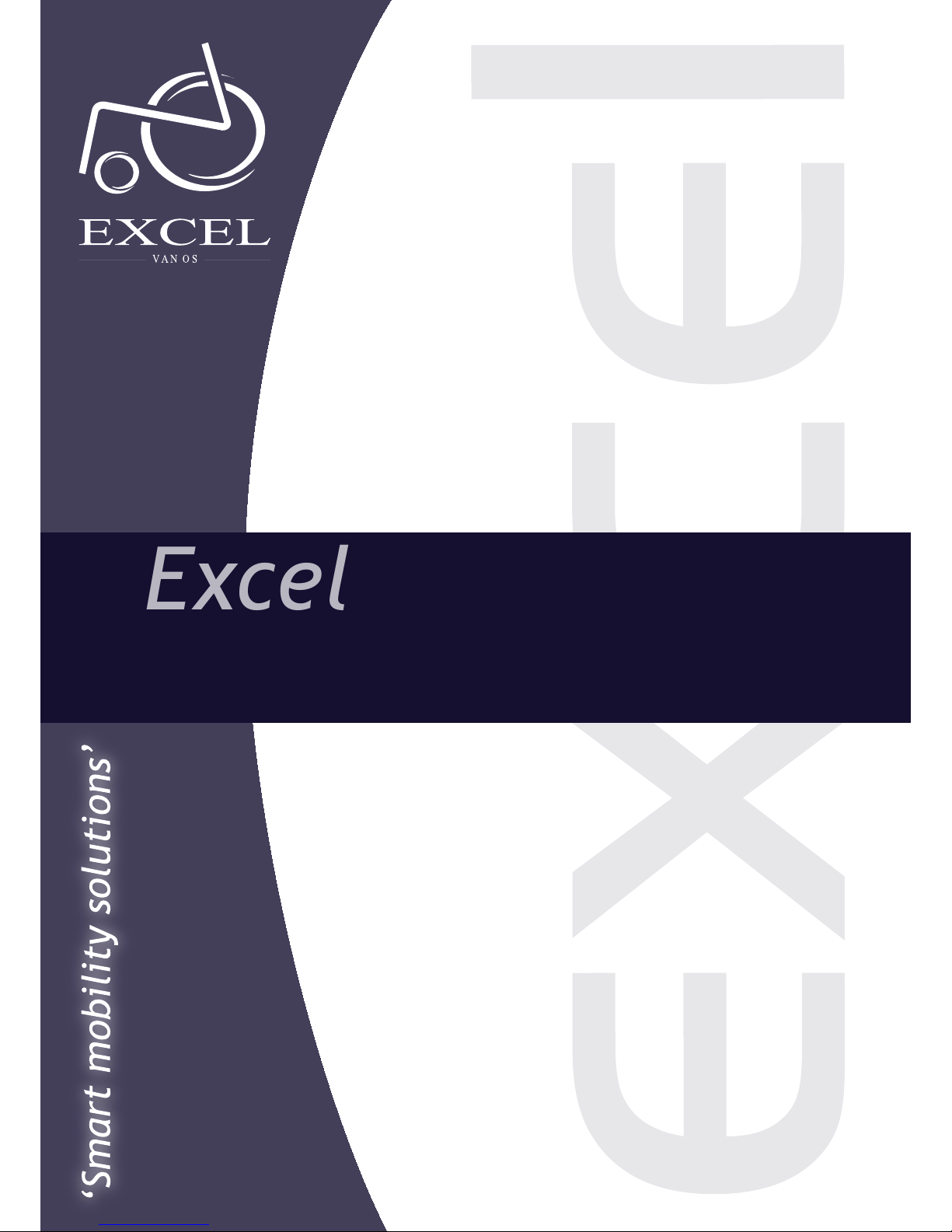
Read instructions before use
User Manual
Excel
Click & Go ‘Lite’
Page 2
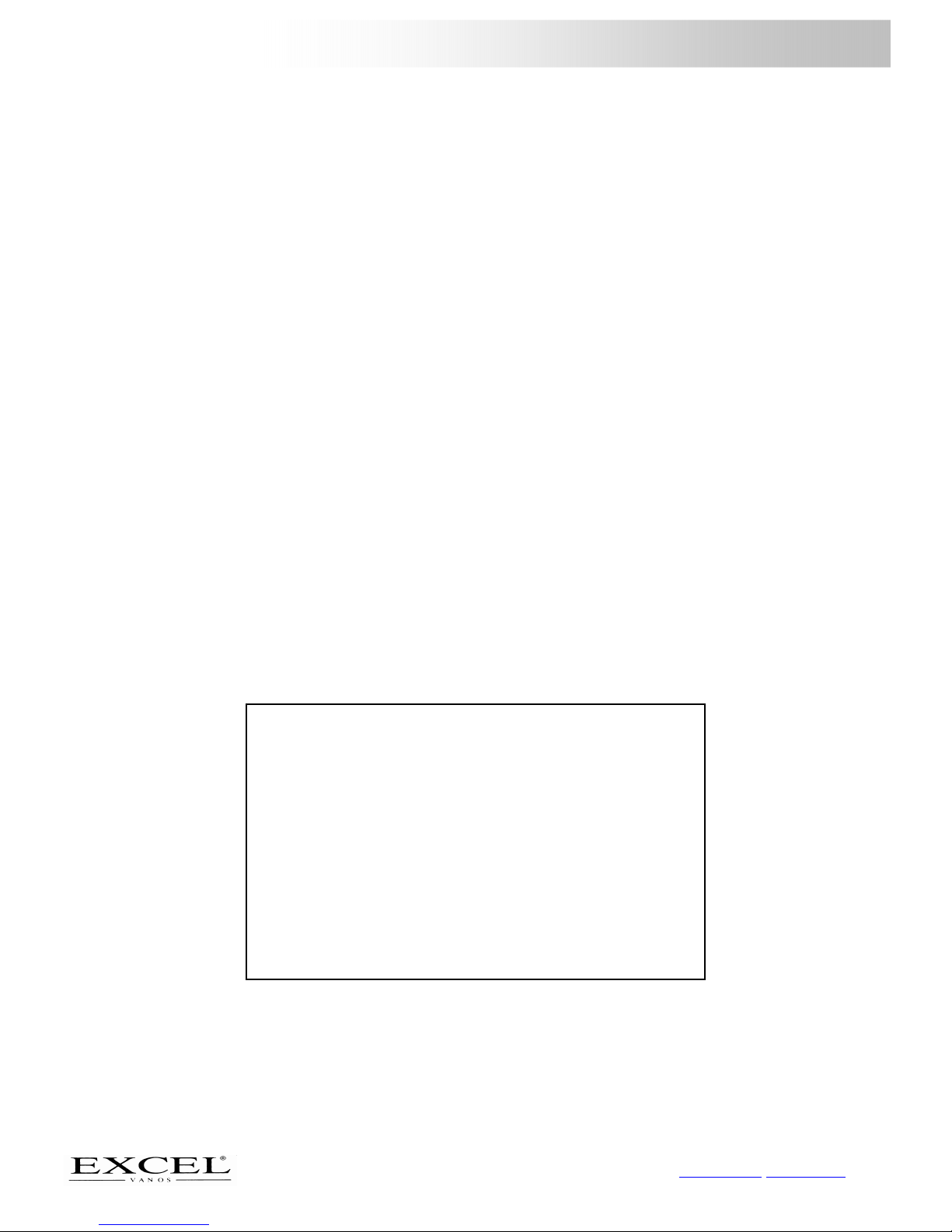
~ 1 ~
Overall user manual
© 2009
VAN OS MEDICAL UK LTD.
Tel. +44(0)1757 701177, Fax +44(0)1757 706011, E-mail: sales@vanosmedical.com, www.vanosmedical.com
YOU AND / OR YOUR ATTENDANT MUST READ AND FULLY UNDERSTAND THIS MANUAL BEFORE USE
General information
You have just purchased a Van Os Medical UK Ltd Click & Go and we want to thank you for the confidence in our
EXCEL® products. The EXCEL® Click & Go is a quality product.
The policy of Van Os Medical UK Ltd is to continually improve the quality and reliability of our products. We reserve
the right, therefore, without prior notification, to alter this guide.
It is important that your guide for the use of the Click & Go is read carefully. The manual contains important
information about the safe use and maintenance of your wheelchair. We recommend that you keep this guide, it's
also your proof of warranty and you will find it useful for referring to at a later date.
The safety instructions in this guide are general guidelines that must be seen as broad guidelines. It is possible that
you develop your own ways for many common actions
Your new Click & Go requires frequent maintenance, much of which you can do yourself. We want you to take your
Click & Go once a year to be inspected by a professional. You will find a maintenance schedule later in this manual.
You'll also find that this manual includes a detailed description of all the available settings of your Click & Go. Many
of these options require, as well as repairs to your Click & Go, the knowledge of a professional. We therefore
advise you to consult a professional if your Click & Go requires repairs or a modification.
Caution!
In this guide you will find informative comments, recommendations and warnings. These are clearly identified by
the below symbols and the appearance of the text: -
Tip Informative information
Recommendation Damage to equipment is possible if recommendations are not followed
Warning To avoid personal injury, warnings must be followed
Fill
out the information of
your authoris
ed dealer below
:
Company: …………………………………………………………………
Address: …………………………………………………………………
…………………………………………………………………
Telephone number: …………………………………………………………………
Fax number: …………………………………………………………………
Email adress: …………………………………………………………………
Website: …………………………………………………………………
Page 3

~ 2 ~
Overall user manual
© 2009
VAN OS MEDICAL UK LTD.
Tel. +44(0)1757 701177, Fax +44(0)1757 706011, E-mail: sales@vanosmedical.com, www.vanosmedical.com
Contents
1. IDENTIFICATION ..................................................................................................................................................................3
2. GENERAL EXPLANATION CONCERNING YOUR CLICK & GO...................................................................................................4
2.1 C
ONTENTS
.....................................................................................................................................................................................4
2.2 C
OMPONENTS AND OF THE CLICK & GO
..............................................................................................................................................4
2.2 G
ENERAL EXPLANATION OF YOUR CLICK & GO
......................................................................................................................................5
2.4 U
SE OF THE BATTERY AND CHARGER OF YOUR CLICK & GO
......................................................................................................................6
2.5 U
SE OF THE DECOUPLING BAR OF YOUR CLICK & GO
..............................................................................................................................6
3. SAFETY REGULATIONS .........................................................................................................................................................7
3.1 G
ENERAL SAFETY REGULATIONS
.........................................................................................................................................................7
3.2 W
ARNINGS FOR SAFE USE
.................................................................................................................................................................7
4 MAINTAINENCE ...................................................................................................................................................................9
4.1 S
ERVICE CHECKLIST
..........................................................................................................................................................................9
5. PROBLEM ANALYSIS AND SOLUTIONS ...............................................................................................................................10
6. WARRANTY .......................................................................................................................................................................11
6.1 W
ARRANTY APPLICATION
................................................................................................................................................................11
6.2 W
ARRANTY DEFINITION
..................................................................................................................................................................11
Page 4
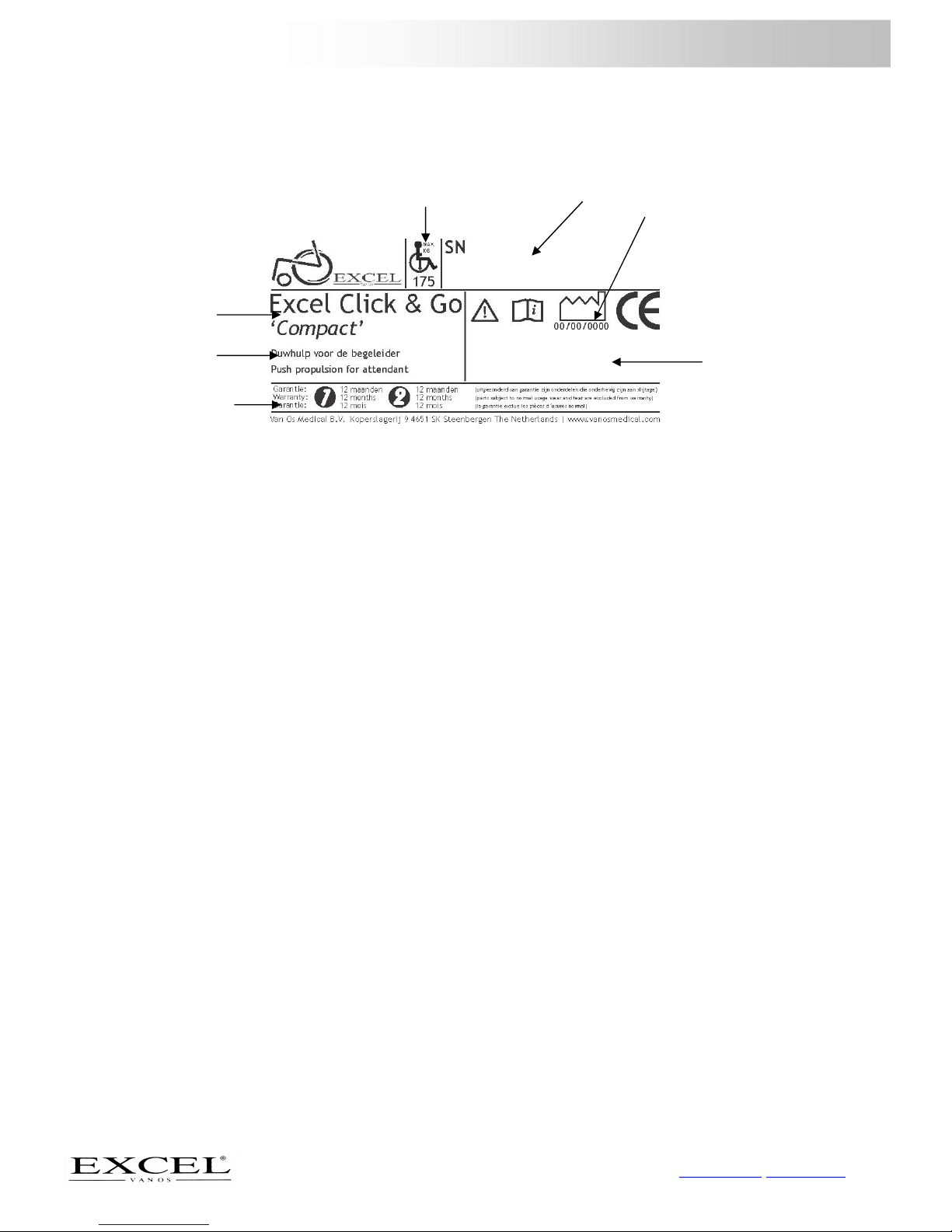
~ 3 ~
Overall user manual
© 2009
VAN OS MEDICAL UK LTD.
Tel. +44(0)1757 701177, Fax +44(0)1757 706011, E-mail: sales@vanosmedical.com, www.vanosmedical.com
6
7
1. IDENTIFICATION
Your Click & Go is equipped with a unique identification number. You can find this number under the battery of
your Click & Go. Below is an example of the frame label on which you can find the identification number.
Furthermore you will find the explanation of the various data stored on the frame label listed below.
1. Production date The date on which your Click & Go was manufactured.
2. Serial number Every Click & Go has its own unique identification number. YOU must have this
number when making technical requests or if warranty parts are required.
3. Maximum user weight The largest occupant weight allowed for protection of both the Click & Go and the
user.
4. Type number This number indicates which model of Click & Go you have, again this is always
required when making technical calls.
5. Model name The model name of your Click & Go starts with the brand name Excel. The brand
name Excel is followed by an additional model description that forms the model
name of your Click & Go.
6. Usage application Where you can use your Click & Go.
7. Warranty Here the guarantee period of your Click & Go is reflected. Chapter 9 describes your
warranty terms and conditions in more detail.
1
2 3
4
5
Page 5

~ 4 ~
Overall user manual
© 2009
VAN OS MEDICAL UK LTD.
Tel. +44(0)1757 701177, Fax +44(0)1757 706011, E-mail: sales@vanosmedical.com, www.vanosmedical.com
2. GENERAL EXPLANATION CONCERNING YOUR CLICK & GO
2.1 Contents
Your Click & Go comes standard with:
- Motor
- Battery pach including carrying case
- Battery charger
- Manual operation cabinet
- Extension for push handles
- User manual
- Two keys
2.2 Components and of the Click & Go
1 Rear wheel 4 Mounting tube
2 Accu pack 5 Manual operation cabinet
3 Battery charger
Your Click & Go is equipped with a number of elements and parts. You should know these before continue reading
this manual.
The picture shown above is an example. It is possible that your Click & Go is equipped with options and accessories
that are not shown in the picture. You will see this yourself whilst reading this manual.
Specification
Maximum speed 5.5 kph / 3.4 mph
Range up to 16 kph / 10ml
Motor DC 12 V/ 75 W/ 280 W
Battery 12 V/ 20 AH
Charger 3Ah/12V
Drive Wheel(s) 8” PU tyre x 2pcs
Capacity 135 KG
Dimension LxWxH 30 cm x … x 24.5 cm
Weight-base 6.4 KG
Weight-battery 6.8 KG
Weight-total 13.2 KG
Fits wheelchair width 40 – 55 cm
Design and specifications may change without prior notice.
5
2
1
4
3
Page 6

~ 5 ~
Overall user manual
© 2009
VAN OS MEDICAL UK LTD.
Tel. +44(0)1757 701177, Fax +44(0)1757 706011, E-mail: sales@vanosmedical.com, www.vanosmedical.com
2.2 General explanation of your Click & Go
Your Click & Go is a traveler, this means that your Click & Go can only be used with a supervisor behind your
wheelchair. Your Click & Go is specially developed to help your supervisor with pushing the wheelchair.
When you want to use your Click & Go you first need to place the Click and Go on the ground, by releasing the
black strap with your hand, see figure 1. Please note that you need to support the Click & Go when you release the
strap.
You will also find a key on the control lever of your Click & Go. You can switch your Click and Go on and off with
that key, see figure 2.
At the right or left side of your wheelchair, depending on your preference, you will find a gas throttle on the push
handles. When you have turned the power of the Click & Go on, you can arrange the maximum speed with the
button that you will find on the hand controller. When you turn the button to the right the maximum speed of the
Click & Go will go up. When you turn the button to the left the maximum speed of the Click & Go will go down, see
figure 3. When you squeeze in the gas throttle the Click & Go will drive, see figure 4. The further you squeeze the
gas throttle the faster the Click & Go will be driving.
On the size of the hand controller there is another button. With this button you can arrange if the Click & Go drives
forwards or backwards, see figure 5.
Figur
e 3 Figur
e 4
Figuur
5
Figur
e 1
Figur
e 2
Page 7

~ 6 ~
Overall user manual
© 2009
VAN OS MEDICAL UK LTD.
Tel. +44(0)1757 701177, Fax +44(0)1757 706011, E-mail: sales@vanosmedical.com, www.vanosmedical.com
2.4 Use of the battery and charger of your Click & Go
Your Click & Go is equipped with maintenance free, closed AGM batteries. These batteries only needs to be
charged, they do not need any other maintenance. However if you want to use other batteries on your Click & Go,
please make sure you will receive good maintenance methods for the batteries from you supplier.
Warning: The batteries which we deliver with your Click & Go will probably be empty or partly
charged. It is very important for the durability, the power and range of the battery, to charge them
first fully before use.
When the battery is empty you need to be charged it in the following way:
1. Make sure the Click & Go is turned off;
2. Plug the battery charge cable in the charge plug at the back of the Click & Go;
3. Plug the charger in a power point;
4. The Click & Go is charging. During the charging process you will see the progress lights blink on the charger.
Explanation of the colour of the lights on the charger:
- A red light means that the charger is in use;
- A green light means that the Click & Go is charged.
2.5 Use of the decoupling bar of your Click & Go
Disconnecting of the Click & Go
To disconnect the Click & Go you need to push the yellow handles with your feet, see figure 6. When you do this
the mounting tube will be disconnected and you can remove the Click & Go from under the wheelchair.
If you want to remove the Click & Go completely from the wheelchair please make sure you also release the spiral
cord and the black strap, see figure 7.
Connecting of the Click & Go
To place the Click & Go under the wheelchair you need to drive the Click & Go under the wheelchair until the
mounting tube hits the mounting block. Tilt the Click & Go to the back and click the mounting tube in the mounting
block.
Also assemble the black strap to the push handle and the spiral cord to the hand controller, see figure 7. Make sure
the Click & Go is securely tightened before you will drive with the Click & Go.
Figur
e 6
Figur
e 7
Page 8

~ 7 ~
Overall user manual
© 2009
VAN OS MEDICAL UK LTD.
Tel. +44(0)1757 701177, Fax +44(0)1757 706011, E-mail: sales@vanosmedical.com, www.vanosmedical.com
3. SAFETY REGULATIONS
VAN OS MEDICAL UK Ltd specifically disclaims responsibility for any body injury or property damage which may
occur during any use which does not comply with laws or ordinances. If used correctly, the Excel Click & Go is an
utmost safe and stable product, if the instructions for use as described in this manual are followed. However, it is
possible when the Excel Click & Go is not used correctly, dangerous situations may occur.
3.1 General safety regulations
Protect your Excel Click & Go by checking it regularly. When a part of your Excel Click & Go is not functioning
properly, a dangerous situating could occur. YOU MUST KEEP YOUR CLICK & GO IN A GOOD CONDITION TO
ENSURE SAFETY IN USE.
Periodical inspection, correct adjustment of your Click & Go and timely replacement of damaged and worn parts
will result in use for years without any problems. A qualified Van Os Medical UK Ltd dealer, who will use only Van
Os Medical UK Ltd replacement parts, will take care of your Click & Go to ensure a long lifetime.
Warning:
YOU must keep your Click & Go in a good state to ensure safety in use.
3.2 Warnings for safe use
Warnings:
-
Do not take passengers with you when you are driving with the Click & Go.
-
Always descent a hill straight.
-
Do not use your Click & Go powerpack under the influence of alcohol or drugs.
-
Make sure that all communication devices, such as scanners, 27 MC or mobile phones, are turned off
when using the Click & Go.
- Never drive in busy traffic.
- Never drive next to a river, harbor or other related waters when there is no rail.
- If possible do not drive during the rain.
- Never drive with snow or when it is snowing.
- Never drive next to the road or on uneven surfaces.
- Never drive in the dark, unless your wheelchair is equipped with front and back light (we suggest to buy
bicycle light for your wheelchair).
- Ensure yourself that there are no obstacles behind you when you want to go backwards. We suggest to
drive as slowly as possible backwards.
- Do not stop unexpectedly, drive straight and do not make unexpectedly sharp turns.
- Hold your hands on the armrests and your feet on the footrests.
- Do not try to climb curbs higher than 5 cm.
- Never try to drive through holes more than 7 cm deep.
- Do not attempt to climb hills with a larger incline than 10 degrees.
- Never drive backwards on hills. Always forwards. The Click & Go can tilt if hills are driven down
backwards.
- Always be cautious when you are driving on uneven or unprotected surfaces, such as grass and gravel.
- Always drive slowly when descending a hill. When you are descending a hill the Click & Go will be harder
to turn.
- Do no get out of your wheelchair on a hill.
Page 9

~ 8 ~
Overall user manual
© 2009
VAN OS MEDICAL UK LTD.
Tel. +44(0)1757 701177, Fax +44(0)1757 706011, E-mail: sales@vanosmedical.com, www.vanosmedical.com
Product identification
Product : Electric Powered wheelchair support system
Brand : Excel
Model/type : Click & Go
Version : ‘Lite’
Manufacturer: Name Van Os Medical B.V.
Address Koperslagerij 9
Country The Netherlands
EU Representative: Name W. van Os
Address Koperslagerij 9
Country The Netherlands
Function Director
Technical constructed file
Prepared by: Name J.M.J. Brouwer BBA
Function: Research and Development
Issue date: 01 - 04 - 2009
TCF date: 01 – 04 – 2009
Recertification date: -
Certificate/report no.:
Crash test report no. according to ISO 7176/19:
Means of conformity
The product is in conformity with Directive 93/42/EEG based on the use of a
Technical construction file in accordance with Article 9 (Class I products) of the
Directive
Signature of EU representative:
Place : Steenbergen
Date : 01 - 04 - 2009
Number : VOS.TCF.CG.0811
EN 12183
EN 1041
ISO 7176
-15
ISO 7176
Page 10

~ 9 ~
Overall user manual
© 2009
VAN OS MEDICAL UK LTD.
Tel. +44(0)1757 701177, Fax +44(0)1757 706011, E-mail: sales@vanosmedical.com, www.vanosmedical.com
4 MAINTAINENCE
Protect your Excel® Click & Go by having it serviced regularly.
We strongly advise you to let your Click & Go check at least once a year by a qualified Excel® dealer, who will only
use Excel® spare parts. This periodic inspection will ensure you that the Click & Go will function perfectly for
years.
There are a lot of things you can do yourself to keep your Click & Go in optimum condition. If you regularly check
the Click & Go and perform (small) maintenance, this will extend the lifetime and increase the ease of use.
Battery
For optimum use and maximum lifetime of your batteries you need to make sure that the batteries are completely
empty before you will recharge them. You also need to charge the batteries completely before you will use them
again.
Cleaning
It is important to clean your Click & Go regularly. You should at least clean it by removing the dirt every time you
have used the Click & Go. This will extend the lifetime of the Click & Go and it will influence the driving comfort
when you use the Click & Go the next time.
4.1 Service checklist
For optimal life your Click & Go should be periodically maintained by an authorised dealer.
Service interval: ................................
Service Schedule
Service number 1 2 3 4 5 6 7 8 9
Wheels/ tyres/ Anti-tip wheels: for example wear
bearings
Decoupling mechanism: for example tolerance
Cabbage brushes of the engine
Throttle handle: for example working of battery
indication meter and speed adjustment controller
Electronic mechanism: for example wiring and
connection
Checked by (initials)
Inspection date
Service stamp dealer
In practice the usage intensity varies greatly from person to person. It may therefore be that in your case, the Click
& Go requires servicing more or less often than once a year.
Maintenance is not warranty. Your dealer may deviate from the maintenance interval.
1
2
3
4 5
6
7
8 9
10
Page 11

~ 10 ~
Overall user manual
© 2009
VAN OS MEDICAL UK LTD.
Tel. +44(0)1757 701177, Fax +44(0)1757 706011, E-mail: sales@vanosmedical.com, www.vanosmedical.com
5. PROBLEM ANALYSIS AND SOLUTIONS
Your Excel® Click & Go is inspected and adjusted so that you can use it immediately. Continual use necessitates
maintenance, especially if the factory set adjustments have been altered.
The following troubleshooting guide, lists several common problems that may occur and offers corrective actions
for each.
If lights are blinking:
Flash Code Fault Solution
1x Battery needs recharging Recharge the battery as soon as possible
2x Battery voltage too low Recharge the battery
3x Battery voltage too high Discharge the battery
4x Current limit time-out Switch of the Click & Go, wait a couple of minutes and turn
it back on again.
5x Not in use
6x Not in use
7x Throttle/Speed potentiometer
error
Check for open or short circuits. The throttle, speed limit
potentiometer may not be correctly set up.
8x Not in use
9x Internal error Contact your service agent
If you have problems that cannot be solved with the troubleshooting table, we advise you to contact a
qualified Excel® dealer.
We recommend the use of only
Excel® repla
cement
parts. If you do not use original Excel® parts the
warranty will be expired.
Page 12

~ 11 ~
Overall user manual
© 2009
VAN OS MEDICAL UK LTD.
Tel. +44(0)1757 701177, Fax +44(0)1757 706011, E-mail: sales@vanosmedical.com, www.vanosmedical.com
6. WARRANTY
6.1 Warranty application
Together with your Click & Go you get the factory warranty. However, it is possible that your dealer offers a
supplementary warranty. This manual only handles the factory warranty as given by Van Os Medical.
This warranty is only granted to you as the consumer. It is not intended to be used commercially (like hiring or
institutional use). The warranty is limited to defects to materials and possible hidden shortages. VAN OS MEDICAL
guarantees the following components on your EXCEL® Click & Go:
The warranty of your Click & Go is 12 months. Parts that are subject to normal usage wear and tear, such as
batteries, are not included in this warranty.
Also you can find the warranty periods label on the frame of your Click & Go. See also chapter 1.
6.2 Warranty definition
Your manual is also the warranty form, fill in the relevant details in and store it carefully.
Warranty conditions
The warranty period commences upon the date of purchase. If within the warranty period, your Click & Go will be
defect, it will be repaired or replaced.
However you do need to provide to Van Os Medical a complete filled in warranty registration form or a copy of the
bill with date of purchase. Without a warranty registration form or a proof of the purchase date the warranty will
start at the date when VAN OS MEDICAL sent the invoice to the dealer.
Repairs and replacement must be performed by an authorised Van Os Medical service agent. To qualify for the
warranty, your Click & Go must require the care standards. Furthermore, if a problem occurs, you need to fully
inform the Van Os Medical service agent immediately. If you use the Click & Go outside the designated area of the
Van Os Medical service agent, you can repair your Click & Go by any other, by the factory approved, service agent.
When parts of the Click & Go, within 12 months after the commence date, needs reparation or replacement, as a
result of a manufactory or material error and the Click & Go is with its first owner, the part or parts will be
repaired or replaced free of charge.
This warranty does not include any labour charges incurred by replacements.
Replaced or repaired parts fall under the same warranty conditions as the original Click & Go. Worn parts are
normally not guaranteed, unless these parts are worn as a direct result of an original manufacturer defect. These
parts are for example tyres, batteries and similar kinds of parts.
The warranty conditions above describe all Click & Go parts, and are applied for the models bought at the normal
end-user price.
With normal circumstances no responsibility is accepted when the Click & Go needs replacement or repairs as a
direct result from:
1. Not maintaining the Click & Go and parts according to the recommendations of the manufacturer, or not using
the specific original parts;
2. Damaging the Click & Go or parts by inattentive use, accident or wrong use;
3. Adjusting the Click & Go or parts, different from the specifications of the manufacturer, or reparations done
before the service agent is warned.
4. If the product is not equipped with an original factory frame number and identification label as described in
the manual, see chapter 1.
This warranty is not
transferrable.
Page 13

~ 12 ~
Overall user manual
© 2009
VAN OS MEDICAL UK LTD.
Tel. +44(0)1757 701177, Fax +44(0)1757 706011, E-mail: sales@vanosmedical.com, www.vanosmedical.com
The Click & Go that is described and showed in this manual can differ from your own model in details. However, all
instructions are relevant, independent of slightly different details. We reserve the right to change the product in
this manual without further notice. All drawings, measures and capacities showed in this manual, are
approximations and may be slightly different to your Click & Go specifications.
Warning:
Van Os Medical can not be liable for any consequent or individual damage whatsoever. While this
manual is created with care it is not exclusive. If you are going to use the Click & Go not in
accordance with the guidelines in this manual you need to consult with an authorised Van Os Medical
dealer. The warranty is only valid during the indicated period. If adjustments are made to the Click &
Go, who have structural impact on the product, the warranty will expire completely. U can contact
Van Os Medical for an enlarged warranty and supply conditions and a address list of authorised
dealers.
For warranty service, contact your authorised dealer from where you bought your Click & Go. If it occurs that you
are not helped to your satisfaction concerning the warranty service, please contact VAN OS MEDICAL in writing. You
can find the address on front page of this manual.
Page 14

www.vanosmedical.com
