Excalibur Water Systems 1.5 “ HIGH CAPACITY SIMPLEX WATER SOFTENER Installation And Operation Manual
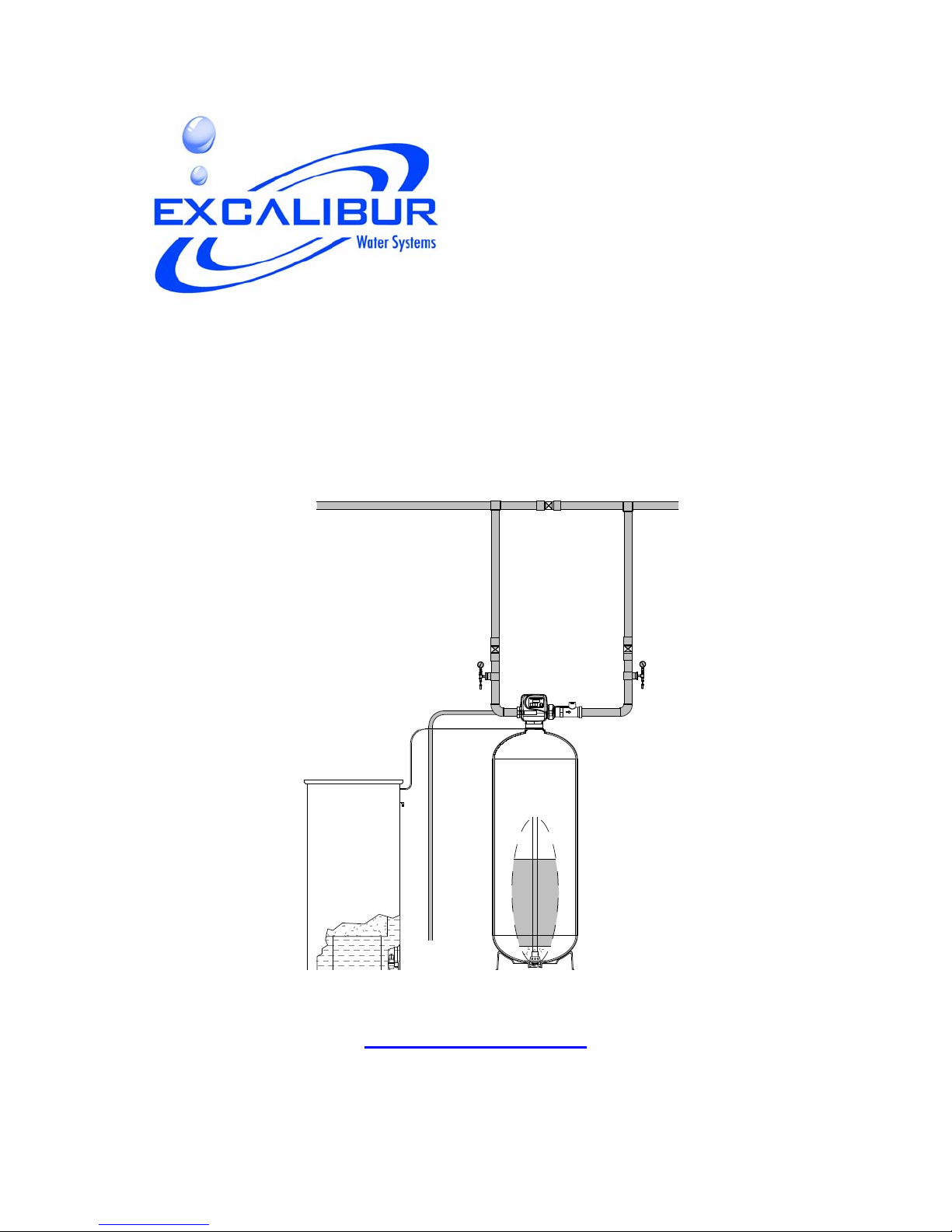
1.5 “ HIGH CAPACITY SIMPLEX WATER SOFTENER
INSTALLATION AND OPERATIONS MANUAL
www.excaliburwater.com
Barrie, ON L4N 4Y8
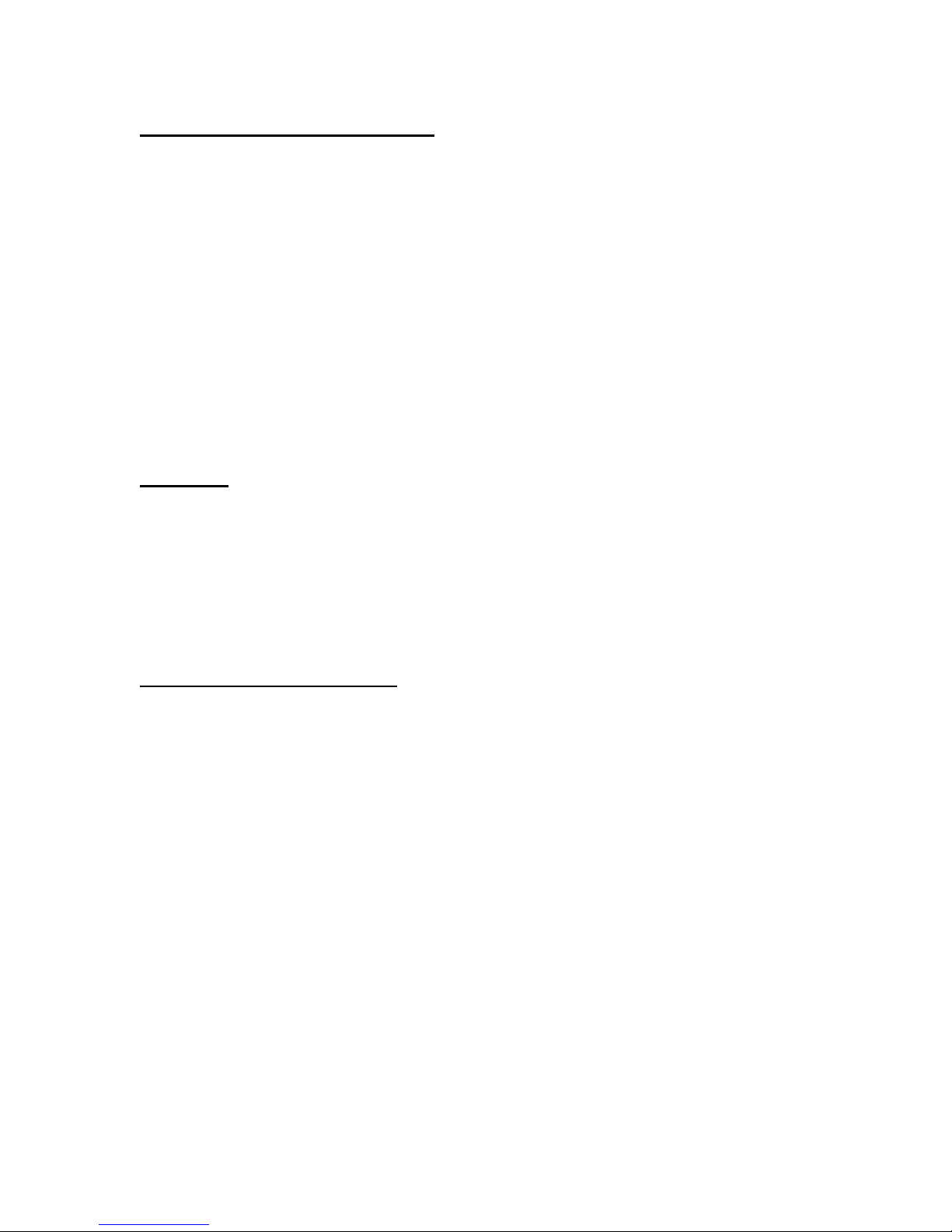
Water Softener Introduction:
Please read Excalibur Water Systems Water Softener manual
carefully before starting the Water Softener installation. The Water
Softener manual contains detailed information about your new Water
Softener, including the Water Softener Installation, Settings, Start up
and Operation. The Excalibur Water Softener has been designed
and engineered to provide soft conditioned water for many years,
when the Water Softener is properly installed and operated.
Throughout your Excalibur Water Softener manual you will find
special headings to highlight special Water Softener procedures that
provide additional explanations.
Caution:
The Excalibur Water Softener high inlet water pressure or low water
temperature may cause excessive Water Softener media bed
expansion during the Water Softener backwash, resulting in loss of
Water Softener media to drain.
Warning! Shock Hazard!
Disconnect the Water Softener power before removing control valve
cover.
The Excalibur Water Softener caution and warning paragraphs are
not meant to cover all possible conditions and situations that may
occur with the Water Softener. It must be understood that common
sense, caution and careful attention are factors which cannot be built
into the Water Softener. These factors must be supplied by the
personnel installing, operating or servicing the Water Softener.
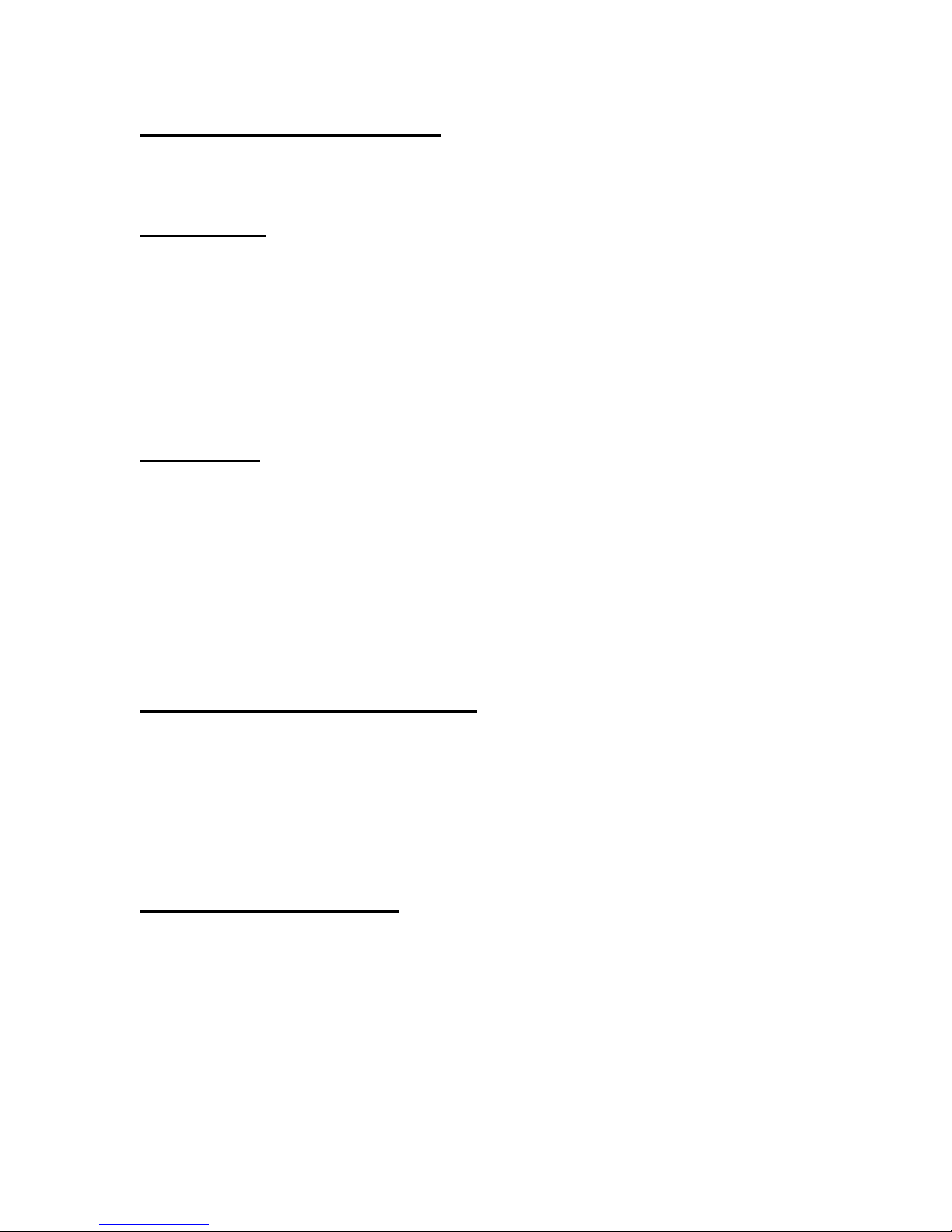
Water Softener Components:
Media Tank;
The Water Softener media tank features Excalibur fiberglass wound
high impact Water Softener media tank. The media Water Softener
tank contains quartz underbedding, single point distributor, Excalibur
high capacity durable synthetic Water Softener resin which meets
Excalibur Water System’s rigid specifications.
Brine Tank;
The Water Softener salt storage tank has a capacity of 800 lbs of
water softening salt. The brine well and safety float are installed in
the brine to eliminate the Water Softener brine from over flowing.
These durable Water Softener brine tanks are made of tough
polyethylene and are complete with a polyethylene cover.
Double Safe Brine Refill System;
The Excalibur high capacity Water Softener combined brine refill
Water Softener feature has a positive float safety shut off device to
prevent the Water Softener brine tank from overflowing.
Electronic Control Valve;
The Water Softener time and frequency of regeneration are controlled
by the electronic control valve and meter. The Water Softener control
valve can be adjusted to suit a wide range of water types and usages.
The Water Softener has a manual regeneration button that permits an
extra supply of soft water for temporary increases in water usages.
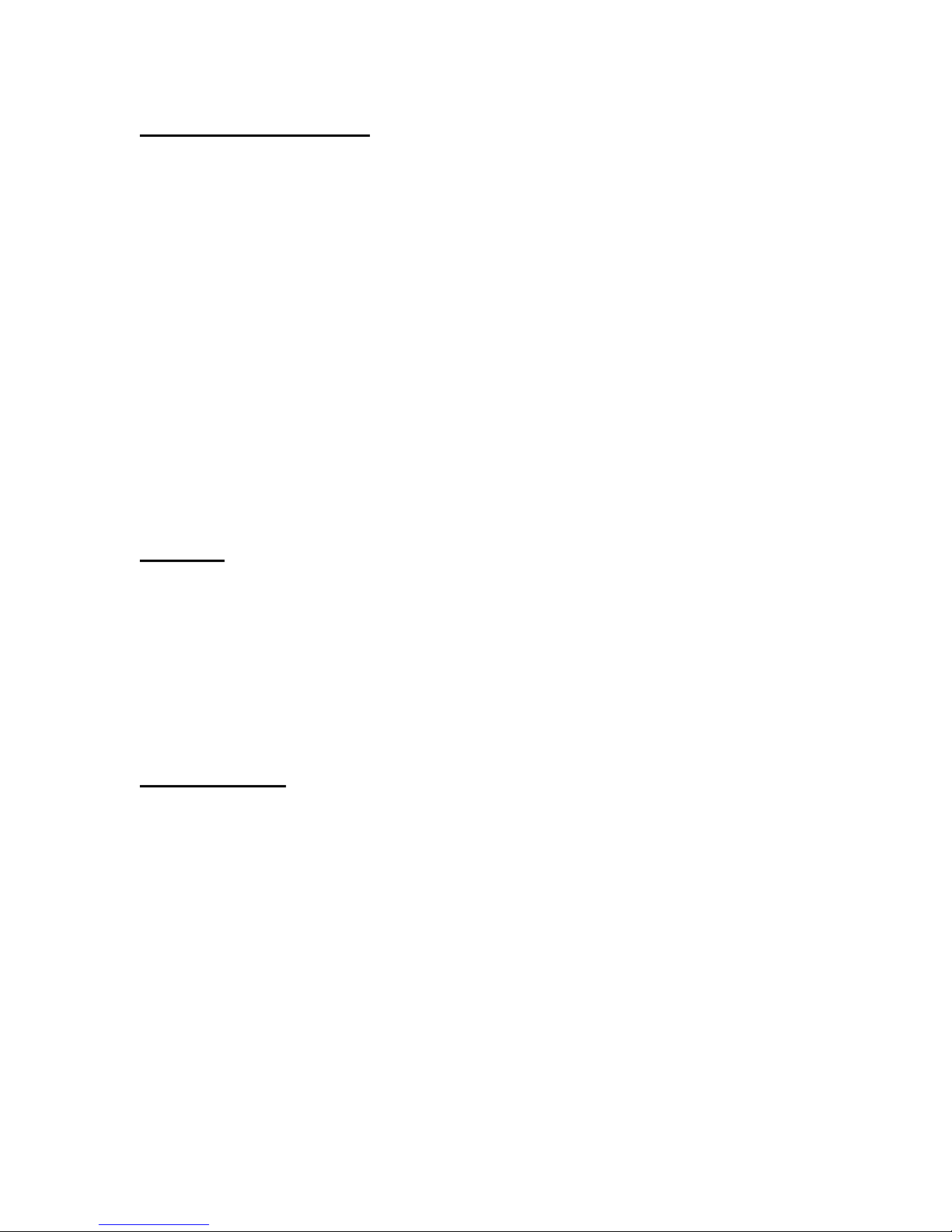
6 Cycle Control Valve;
The reliable Excalibur Water Softener control valve provides direct
flow of water during regeneration. The Water Softener control valve
is constructed with durable corrosion resistant materials, epoxy
coated, the piston operated design assures positive, accurate
positioning even in turbidity water problem water supplies. The six
cycle Water Softener control valve sequence of operation is as
follows:
st
1. 1
backwash,
2. Draw/slow rinse
nd
3. 2
backwash
4. Fast rinse
5. Refill
6. Service.
Service;
The Water Softener service cycle is a down flow operation. The hard
water flows down through the Water Softener resin and is softened by
hard water ions such as calcium and magnesium attaching to the
Water Softener resin beads. Then the Water Softener must be put
into regeneration at which time the calcium and magnesium ions are
then exchanged for sodium ions and flushed to drain.
Regeneration:
The Water Softener first step of regeneration is the back wash cycle.
Water flow from the bottom to the top of the tank then out to drain,
washing out turbidity or iron and reclassifying the Water Softener
resin bed. The Water Softener has an automatic flow control in the
drain line that limits flow of back wash water to avoid possible loss of
resin.
The Water Softener second step or regeneration is brine draw and
slow rinse. The Water Softener control valve directs water through
the Water Softener brine injector mixing it with concentrated brine
from the brine tank and discharges into the top of the Water Softener
tank. The Water Softener brine flows from the top of the Water
Softener tank through the Water Softener resin bed and out to drain,

replacing and carrying out the calcium and magnesium. This restores
the Water Softener capacity. Then the Water Softener goes into slow
rinse cycle which is when all the brine has been drawn from the
Water Softener brine tank. An eliminator built into the brine safety
valve, prevents air from being drawn into the water softener tank.
Fresh water continues to flow through the Water Softener brine
injector into the Water Softener tank in a down flow direction, slowly
displacing the brine and rinsing it out to drain.
The third step is the second back wash cycle. The Water Softener
has the water flow from the bottom to the top of the tank then out to
drain, washing out turbidity or iron and reclassifying the Water
Softener resin bed. The Water Softener has an automatic flow
control in the drain line that limits flow of back wash to avoid possible
loss of Water Softener resin.
The fourth step is the fast rinse cycle. The Water Softener received a
fast rinse down flow to insure a salt free preconditioned Water
Softener resin bed before returning the Water Softener to service.
The fifth step is refill cycle. The Water Softener refills the Water
Softener media tank until water ready to go into service.
The sixth step is the service cycle. The Water Softener goes into
service making soft water until capacity utilized.
Water Softener Preparation;
The success of the Water Softener installation will depend to a great
extent on advance planning and preparation. Careful attention to the
Water Softener location, accessibility to electrical and drain facilities
and the availability of the proper tools will ensure a proper Water
Softener installation. Of utmost importance is the assurance that the
Water Softener has been properly applied and meets all
specifications.
Application:
Essential to correct application is a complete water analysis of water
to be treated. Excalibur extends to all customers, through its dealers
or our factory, a water analysis service.

Hardness:
Water hardness is a term which describes the materials dissolved in
the water which forms scale in pipes and water heaters and causes
graying of laundry, just to name a few. The Water Softener will
perform and will remove all water hardness to zero.
Iron:
Iron through not always visible when water is drawn can cause
reddish staining of fixtures and clothing and even a dry metallic taste
in drinking water. It also causes hot beverages, such as coffee and
tea, to turn murky, black colour. Excessive amounts of iron and iron
in different forms will require additional filtration equipment.
Pressure:
The Water Softener is designed to operate within a pressure range of
30 too 100psi (210 – 690kpa). Water pressure below 30psi (210kpa)
may cause the Water Softener to perform and recharge inefficiently,
while pressure above 100psi (690kpa) can cause damage and noisy
operation of the Water Softener control valve. Low pressure is
generally not a problem with municipal water supplies, although some
adjustment of well pump system may be required on private supplies.
Although uncommon, some municipal water supplies may exceed the
high limit. A pressure reducing valve should be installed before the
Water Softener is such pressures are encountered. Also, some
municipal water supplies have high pressures during nighttime hours.
Pressure Drop;
Whenever water is flowing a certain amount is lost due to the
resistance from pipe, fittings and appliances connected to the water
supply. The amount of pressure drop encountered depends on how
fast the water is flowing and how much resistance it meets. The
amount of pressure available at a tap is also determined by its height
above the source supply. For example, if water pressure in the

basement is 50psi (345kpa) it will be about 40psi (276kpa) on the
second floor or a reduction of about 5psi (34kpa) for every 10 feet of
elevation.
Location:
The location of the Water Softener should be selected on the basis of
the following factors. If at all possible, piping normally requiring
unconditioned water should be bypasses. This many not be practical,
however is all cases.
Temperature:
The Water Softener should be installed in an area protected from
extreme heat. Do not allow Water Softener to freeze. Also, the
Water Softener must not be located directly adjacent to a furnace or
water heater or in an area where it may be exposed to direct sunlight.
An outdoor location is not recommended unless the Water Softener is
protected from rain, blowing sand or dust and extreme cold or heat.
Caution:
If the Water Softener is installed on the water line, hot water may
back up into the Water Softener and damage the Water Softener.
Install a check valve after the Water Softener. For additional
protection, install a “Y” strainer to prevent Water Softener media from
entering the Water Softener service line.
Electrical Requirements and Power Consumption;
The Water Softener should be located near an electrical outlet,
preferably a designated electrical outlet. The Water Softener control
valve c/w a 15 foot power cord.

Warning;
Always connect a ground wire; an improperly grounded Water
Softener could cause injury from electrical shock.
Drain Requirements;
The Water Softener has an open free flowing drain capable of
carrying the maximum drain flow rate may be used. This may take
the form of a floor drain, utility sink or stand pipe. The Water Softener
requires a back flow preventor, required by code and should be
provided to prevent back-siphoning of drain line.
Space Requirements;
Along with the availability of draining and electrical connections, the
physical location of the Water Softener must be considered. Two feet
clearance above the Water Softener is recommended for service
access and for filling the Water Softener brine tank. The floor must
be level and smooth and free of foreign object to prevent uneven
stresses which might cause puncturing or cracking of the Water
Softener brine tank. If necessary, the brine tank should be placed on
a separate platform to compensate for a rough floor surface.
Water Softening Salt;
The Water Softener is equipped with a brine tank for dissolving rock
salt. Any good grade of Water Softener sale including pellets or solar
Water Softener salt may be used.

Water Softener Button Operation and Function:
Scrolls to the Water Softener next display
Pressing Water Softener regen button once and releasing
will schedule a Water Softener regeneration at the preset
Water Softener delayed regeneration time.
Pressing again and releasing will cancel the Water
Softener regeneration.
Pressing and holding for 3 seconds will initiate an
immediate Water Softener regeneration.
Pressing while the Water Softener is in regeneration will
advance the Water Softener to the next cycle.
Pressing in the Water Softener program levels will go
backwards to the previous Water Softener screen.
Changes to the Water Softener variable being displayed.
Key sequence to lock and unlock Water Softener program
settings.
Holding for 3 seconds initiates a Water Softener control
reset. The Water Softener software version is displayed
and the Water Softener piston returns to the Water
Softener home/service position, re-synchronizing the
Water Softener control valve.

Water Softener Regeneration and Error Screens;
Water Softener Regeneration Screen
:
Water Softener control valve displays the time remaining
in the current cycle. Pressing the Water Softener regen
button advances to the next Water Softener cycle.
Water Softener Error Screen
;
The Water Softener alternated Err and error code every 3
seconds. Clear the Water Softener error screen by
disconnecting the power at the Water Softener PC board
and reconnecting or press the Water Softener next and
regen Water Softener buttons simultaneously for 3
seconds.

Water Softener User Displays
When the water softener is operating, one of the five
water softener displays may be shown. Pressing the
water softener next button will alternate between the
displays shown below.
Water Softener User 1
Typical water softener user display. If water softener
volume is selected in configuration settings step 3cs.
Shows water softener volume remaining to regeneration.
If water softener volume is not selected in configuration
settings step 3cs, this water softener screen will not be
shown. If a meter is not used on the water softener this
display will not change.
Water Softener User 2
Water softener displays number of days to next water
softener regeneration.
Water Softener User 3
The water softener displays flow rate in gallons per
minute. If a water softener meter is not used this water
softener display will be show but 0 will be displayed on
the water softener screen. This water softener screen will
not be shown if 7 day or 28 days is selected in the water
softener display configuration settings step 3cs.
Water Softener User 4
The water softener displays total flow in gallons since last
reset. If a water softener meter is not used this water
softener display will be shown but 0 will be displayed.
This water softener screen will not be shown if 7 days or
28 days is selected in configuration settings step 3cs.
Press the water softener down arrow for 3 seconds to
reset water softener to 0.
Water Softener User 5
Water softener shows current time.

Setting Water Softener Time of Day
Push the water softener next button until Time of Day
screen is displayed. Press the water softener up arrow
and hold until the water softener set indicator is displayed
and the hour flashes. Press the water softener up and
down arrows until the water softener displays the correct
hour.
Then press the water softener next button. The water
softener minutes will flash. Press the water softener up
and down arrows until the correct minute is displayed.
Press the water softener next button to return to the
display screens. The water softener Time of Day should
only need to be set after power outages lasting more than
8 hours, if the water softener battery has been depleted
and a power outage occurs, or when Daylight Savings
Time begins or ends. If a power outage lasting more than
8 hours occurs the water softener Time of Day will flash
on and off which indicates the water softener Time of Day
should be reset. If a power outage lasts less than 8 hours
and the water softener Time of Day flashes on and off the
water softener Time of Day should be reset and the
battery replaced.

Water softener installer display settings
The water softener has one of three settings on what was selected in
configuration settings step 3cs. Volume (gallons) selected in
configuration settings step 3cs.
Step 1I – To enter water softener display press the water
softener next and up buttons on the water softener
simultaneously for 5 seconds and release.
Step 2I – The water softener volumetric capacity in
gallons to regenerate the water softener. Press the water
softener next button to go to step 3I. Press the water
softener regeneration button to exit installer display.
Step 3I – Adjust the water softener day override from 1 –
28 or off. Press the water softener next button to step 4I.
Press the water softener regeneration button to return to
previous step.
Step 4I – Use the water softener up or down buttons to
set the regeneration hour. Press the water softener next
button to go to Step 5I. Press the water softener
regeneration button to return the previous step.
Step 5I – Use the water softener up or down buttons to set
The regeneration minutes. Press the next to exit installer
Display. Press the regen button to return to previous step.
