Page 1

OPERATING MANUAL
Model No.: FX202
Page 2
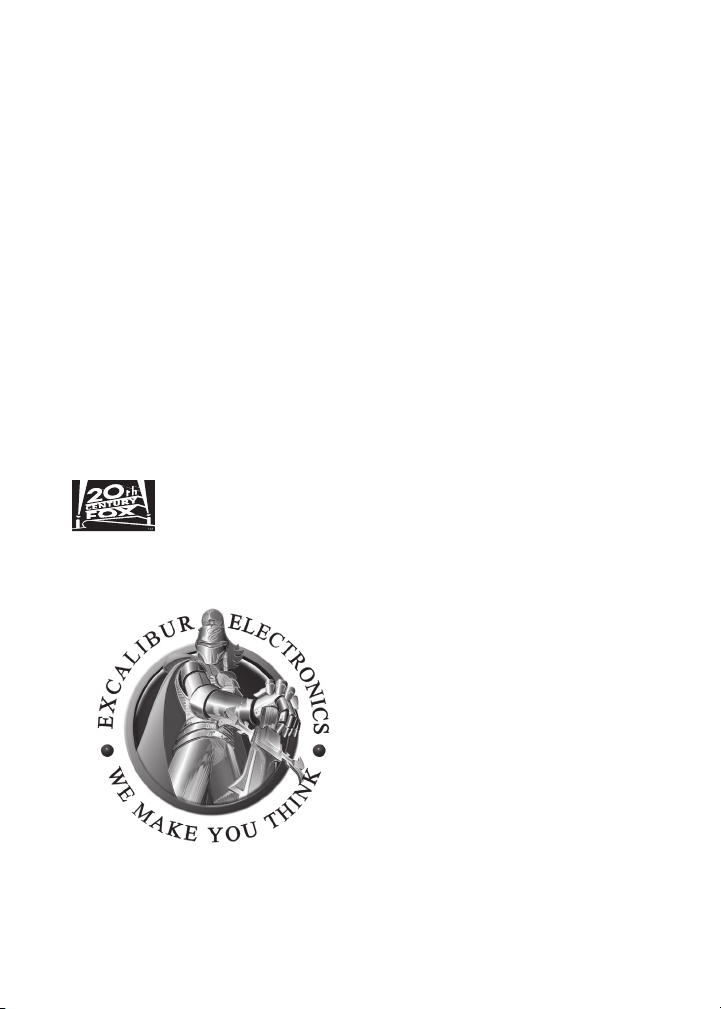
2
ongratulations on your purchase of Fox Sports Baseball
from Excalibur Electronics. With its virtual vibration when
the bat hits the ball, and sound effects for home runs
and other exciting plays, this hand-held game will enhance your
enjoyment and deepen your understanding of the game.
This game provides you with hours of enjoyment and a fun way
to pass the time when you need it most.
Although Excalibur Electronics
We ma
Page 3

Your Fox Sports Baseball game
the steps below to install the
top side is face-down on a soft
Remove the screw using a
Lift off the battery
Install the two batteries
Place the battery tabs
Screw the lid shut.
Press the RESET button
....................................................
4
.....................................................................
4
............................................................................
.............................................................................
....................................................................................
....................................................................
.....................................................................
.........................................................
.................................................................
...................................................................
Page 4

4
Press fi rmly to turn
Starts the game.
Momentarily halts
Press to
A:
w
when fi elding. Tap repeatedly
Attach connecting
(Up,
Press to move the cursor
Press to move the
Press to move the
Press to move the
A
KEY
Page 5
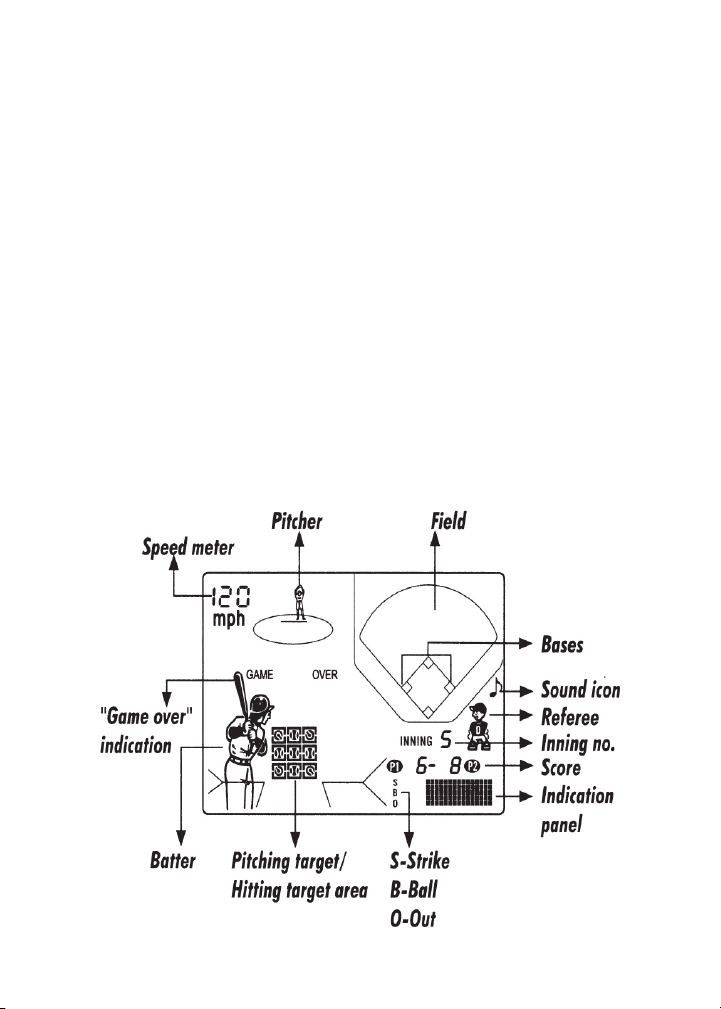
will be the fi rst batter and player 1. The second player will be
word
will show on screen, and the game will end.
Four balls is a walk. Th
Page 6

Press the
key to turn
A demo screen is
Press the
button to
Press the
to choose any one of the
Press the
A
key to confi rm
button.
Use the
key continuously to
that base.
falls on
if the base runner gets
the scr
The batter takes one base
when there are
take a base on a
Press the
keys
to choose one of the
The 4 corners of the
areas.
Press the
A
key to confi rm.
You will see the ball speed in the
to
YOUR HANDHELD GAME
WILL ENTER SLEEP
Page 7
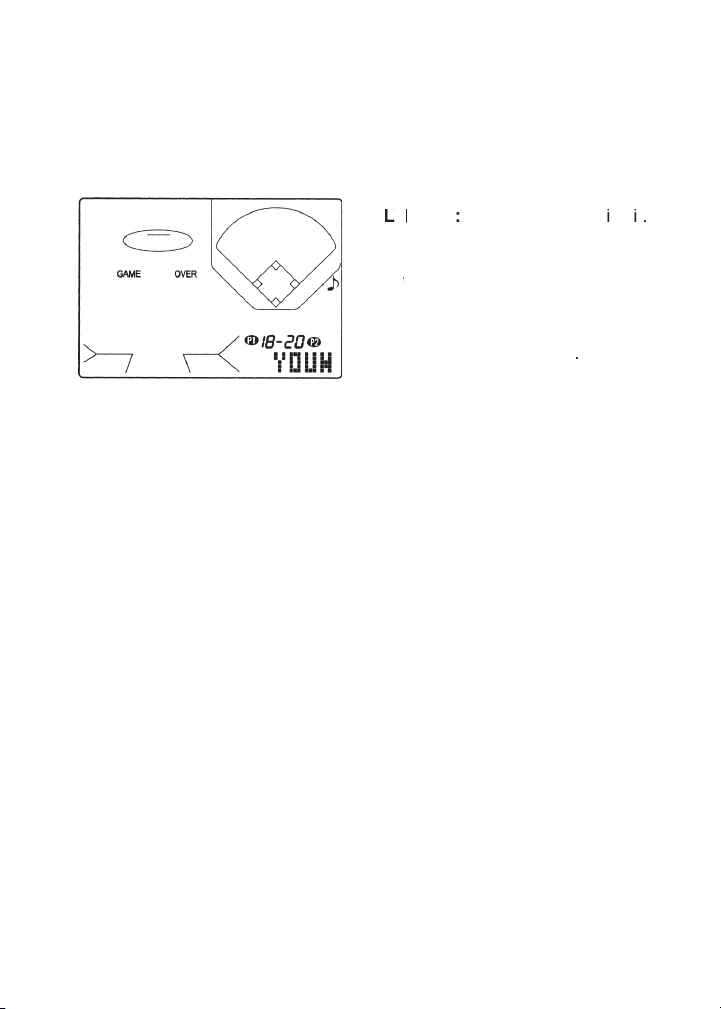
Press the
again to locate the
Press the
key to throw the
Indicates
occurs when the batter hits
the ball falls on the fi eld
the batter is out.
occurs when the batter
the batter lets a pitch go
the ball falls outside of
the batter hits
within the designated fi eld area.
occurs
when a batter is hit by the
are
teams
inning.
The umpire gives hand
has 3 outs, or when a team
scores 39 runs.
base runner crosses h
plate.
Make sure both units are
Press the
key to turn
Press
on either of the
Follow the directions for 1-
Page 8

Page 9

bumping or dropping.
temperatures. For best
results, use between the
temperatures of
F and
100
F (4
damp cloth. Do not use
warranty period, EXCALIBUR
from alterations, accident,
wear and tear, inadequate
Any applicable implied
warranties, including warranties
from the date of purchase.
www.ExcaliburElectronics.com
Page 10

number
for service, write to the above
Please do not send
Page 11
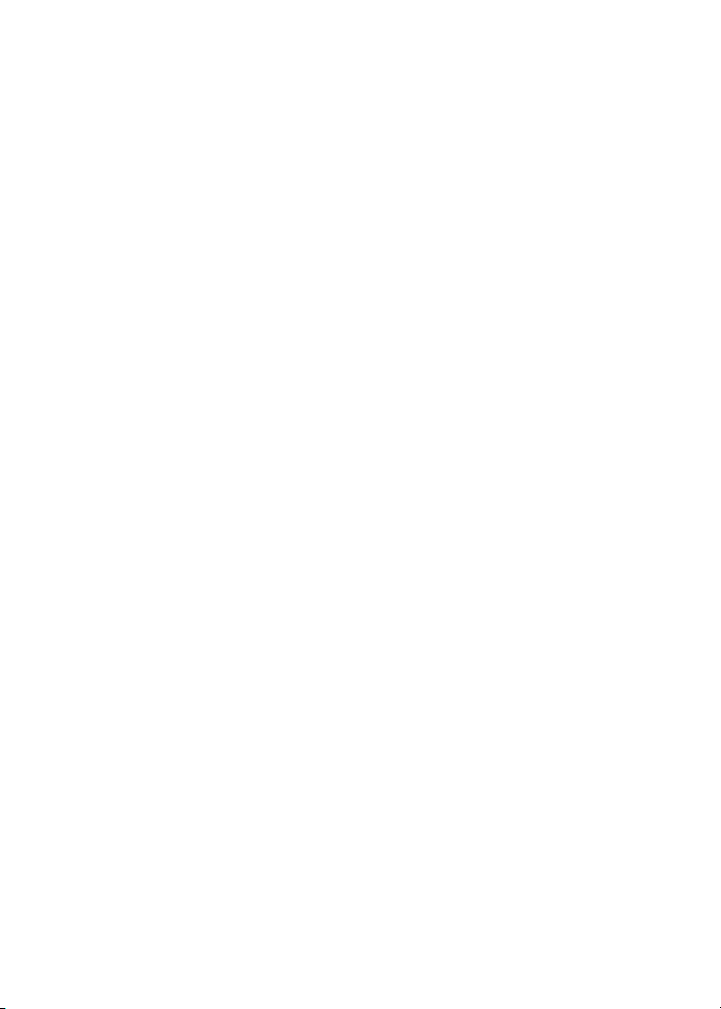
Page 12

