Page 1
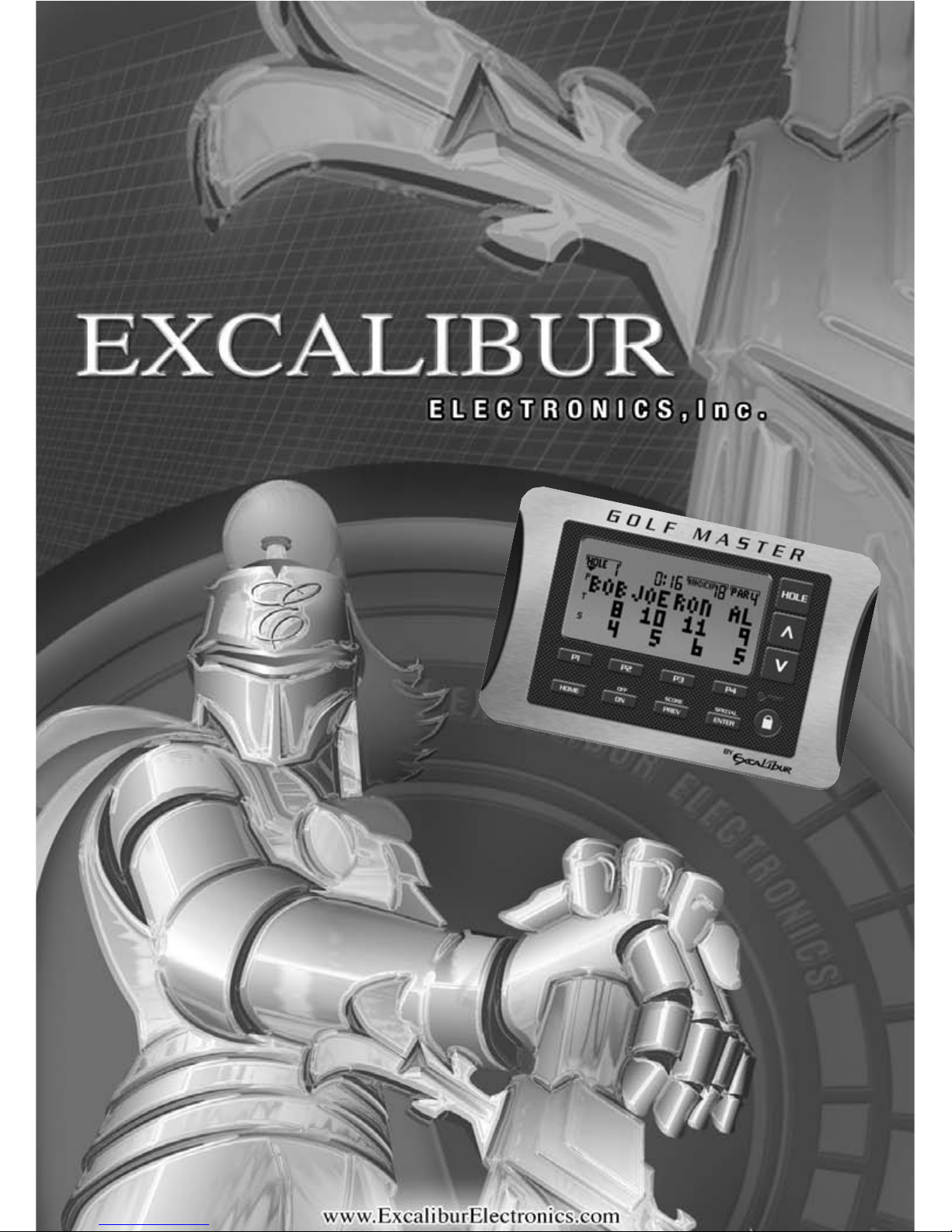
Model No. 468
Modèle n° 468
Golf Master
Operating Manual
Manuel de l’utilsateur
Page 2

C
ongratulations on your purchase of the Golf
Master. Thanks to the team at Excalibur
Electronics, Inc., you now hold electronic golf
scoring, tips, rules, etiquette, and even jokes right in the
palm of your hand.
Be sure to use the Golf Master safely. Before starting,
please read this manual thoroughly, especially noting safety, care, and battery information. Keep this manual for reference.
The legendary King Arthur brandished a magic sword, Excalibur,
from which we take our company
name. With this unique weapon in his
hands, he could not be vanquished.
Although Excalibur Electronics can’t
claim the magical secrets of Merlin,
King Arthur’s court wizard, sometimes our patented technology may
make it seem as if we could. The
Golf Master is another unmatched
innovation of Excalibur Electronics.
We make you think.
The Golf Master may lock up due to static discharge. If this
should happen, use a thin, pointed object to press the button
marked "RESET" on the front of the unit.
2
ENGLISH
Page 3
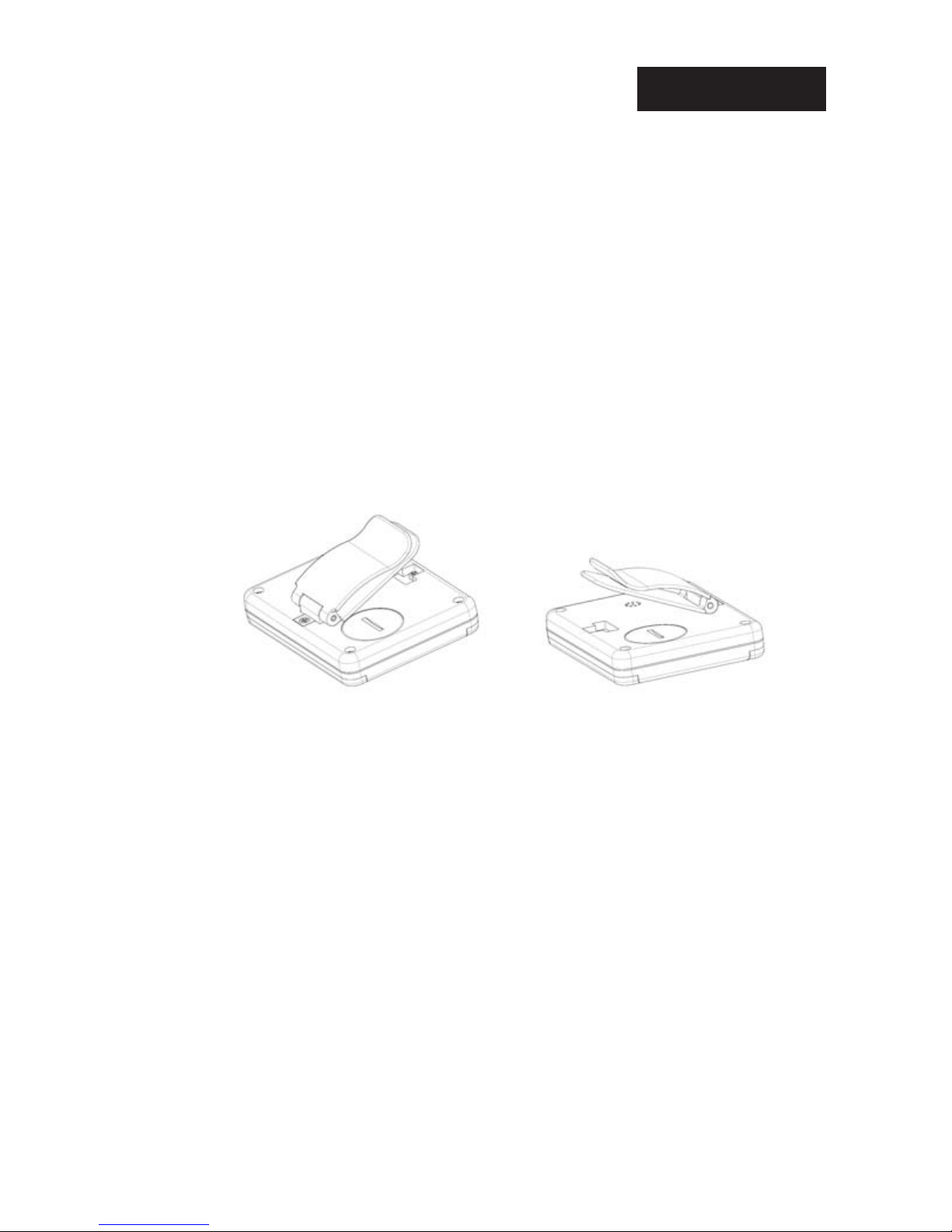
3
Installing Batteries
The Golf Master requires one 3V
Lithium CR2032 battery, included.
Find the circular battery compartment
on the back of the unit. Fit a coin,
such as a quarter or nickel, into the
slot on the battery cover and swivel
the cover until the arrow points to
OPEN. Remove the battery compartment lid by gently tapping the Golf
Master onto your opposite palm (with
the back of the unit facing your palm)
until the battery cover falls off. Install
the battery, making sure to match
polarity (+) with the diagram outside
the battery compartment. Replace the
battery compartment lid and use the
coin to move the arrow to the
CLOSED position. If the scrolling
copyright screen does not appear,
press the
RESET button using a thin,
pointed object. Please see additional
Battery Information on page 14.
Enjoy four convenient options for carrying the Golf Master on and off
the links:
1. Place in shirt or jacket pocket.
2. Place in the Leather Name Tag Holder (included) and slip its belt
through slots at the top of the holder, securing it to your golf bag or
cart, with your name tag or business card facing outward. Flip the
holder upward and use the Golf Master through the protective plastic.
3. Using a Phillips screwdriver (included), attach the Golf Master’s
clip to the top of the unit (see diagram below) and attach the clip to
your golf bag or to belt. (If Golf Master is attached to a belt, the
user must operate it while looking at it upside down.)
4. Using a Phillips screwdriver (included), attach the Golf Master’s
clip to the bottom of the unit (see diagram below) and attach the
clip to your belt. Flip the unit up and operate Golf Master right side up.
ENGLISH
Page 4

ON/OFF: Press this button to
turn the Golf Master on and off.
When turned off and on, the computer will revert to the last screen
used, unless the power source has
been interrupted (for example,
when changing batteries).
Note: The user can program
information such as names and
courses into the Golf Master.
However, when the battery is fully
depleted, the saved information
will be lost. When the battery
indicator on the top left of the
LCD illuminates (the icon of a
battery 1/3 black), turn the unit
off and change the batteries within 30 seconds. This process
should prevent saved information
from being lost.
4
Functions of Buttons
Layout of the Golf Master
PREV/SCORE
P4
R
ESET
P3
HOLE
ON/OFF
ENTER/SPECIAL
▲
UP BUTTON
HOME
LCD
DISPLAY
P1
P2
▼
DOWN BUTTON
LOCK
ENGLISH
Page 5
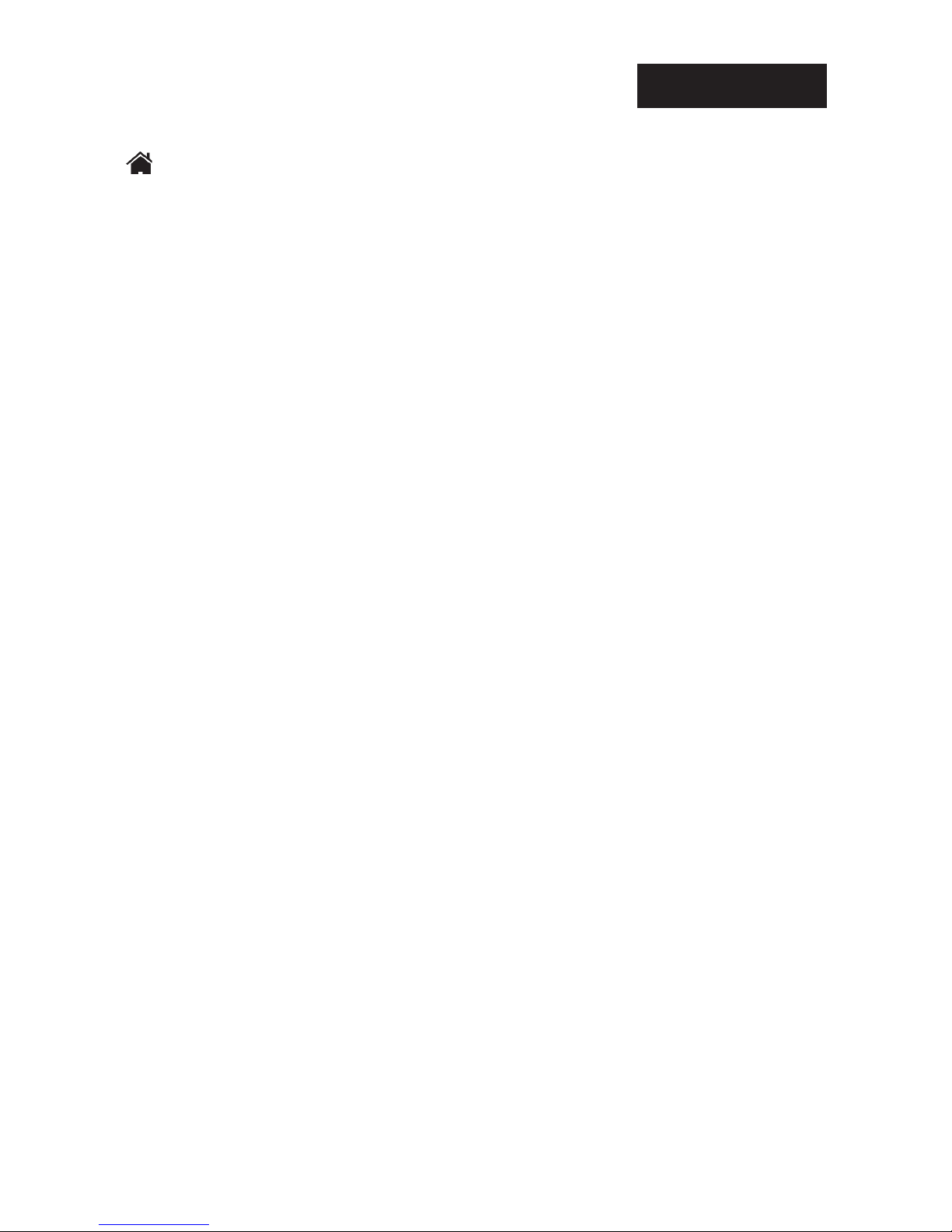
5
HOME : Press to return to the
menu.
ENTER (SPECIAL): Press this
button to select a highlighted
entry (> indicates the highlighted
choice). In SCORE CARD, press
ENTER/SPECIAL to view the
Special Game (either Bingo
Bango Bongo or Autowin) and to
access scoring for the game’s
achievements.
PREV/SCORE: Press this but-
ton to return to the previous
menu. In SCORE CARD, press
PREV/SCORE to view other than 18
hole totals.
▲: In any menu, press to
move upward through menu
choices (> indicates the highlighted choice). When reading text that
fills more than one screen (a definition, joke, rule, etc.), press to
scroll upward. In SCORE CARD,
press this button to choose a hole,
or after selecting a player (P1-
P4), to increase the score.
▼: In any menu, press to
move downward through menu
choices (> indicates the highlighted choice). When reading text that
fills more than one screen (a definition, joke, rule, etc.), press to
scroll down. An arrow pointed
downward at the top left of the
screen indicates there is more text
to follow. The arrow disappears
when the end of the text is
reached. In
SCORE CARD, press
this button to choose a hole, or
after selecting a player, to
decrease the score.
HOLE: This button is used in
SCORE CARD only. Press it to
choose a hole number.
P1-P4 (PLAYER 1-PLAYER
4): In SCORE CARD, press one of
these buttons to select a player
(“1” stroke will automatically
register). Enter the player’s score
by pressing his or her button until
the number of strokes is reached,
or by pressing the
▲ and ▼ keys.
LOCK: Press the LOCK key.
“LOCKED” will appear at the bottom of the screen while in SCORE
CARD. When the keys are locked,
any accidental or intentional
pushing of the buttons will be
ineffective. Press the LOCK key
once more to release the lock and
begin using the Golf Master once
again.
ENGLISH
Page 6

After the batteries are installed,
a scrolling copyright screen
appears. Press any button to
access the menu:
Note: > indicates the highlight-
ed line. The icon indicates that
this is the menu. Press HOME at
any time to return to this menu.
Press ▲ or ▼ to scroll through
the menu choices. Press and hold
▲ or ▼ to scroll quickly. Press
ENTER to choose a category.
Features of the
Golf Master
The Golf Master does more for a
golfer than just keep score.
Equipped with memory for courses, it notes par and handicaps for
each hole of each saved course.
In addition, the Golf Master keeps
time, offers suggestions for club
use, lists rules and etiquette, provides an extensive glossary, and
even supplies golf-related jokes
for additional entertainment. The
Golf Master is the perfect accessory for the casual player or the
diehard golf devotee.
Score Card
The Golf Master keeps score
for up to four players. Along the
left of the SCORE CARD are the P
(Player), T (Total), and S
(Stroke) icons, indicating the different scoring displays.
Select SCORE CARD from the
menu. Press HOLE repeatedly to
choose a hole, or press HOLE and
then use ▲ and ▼ to select a hole
number. Press P1, P2, P3, or P4
to select a player and continue
pressing the button to increase
that player’s number of strokes, or
use
▲ and ▼ to increase or
decrease his or her strokes.
Scoring Special Games
The Golf Master also keeps
track of special games and their
respective scoring displays.
6
Getting Started with
the Golf Master
ENGLISH
Page 7

7
While in SCORE CARD, press
ENTER/SPECIAL to switch to the
Special Game.
When playing Bingo Bango
Bongo, press ▲ and ▼ to choose an
achievement:
1ST ON GREEN
CLOSE TO PIN
HOLE OUT 1ST
When playing Autowin, press
▲ and ▼ to choose an achievement:
GREEN CHIP IN
HOLE OUT SAND
STICK 150 YARDS
Press the button that correlates
to the player who accomplishes
the achievement (P1-P4). An “X”
will mark the point. To remove
the point, press the same key
again. Note: when playing Bingo
Bango Bongo, only one player
may be awarded each achievement, but a player may be awarded more than one achievement.
When playing Autowin, more
than one player may be awarded
an achievement, but if two or
more accomplish an achievement,
the hole is a push and there is no
winner. The total resolves any
ties.
The rules of these games are
provided in the Golf Master.
Access to the rules is discussed on
page 10.
Note: The default Special
Game is Bingo Bango Bongo,
meaning upon first activation of
the Golf Master, any time the
computer is reset, or any time the
battery is disconnected for more
than approximately thirty seconds, Bingo Bango Bongo will be
the Special Game. To change the
Special Game to Autowin, select
SPECIAL GAMES from the
menu. See page 11 for a more detailed description of how to
choose the default Special Game.
SHORTCUT: From any menu, press HOME and then
ENTER to return to the SCORE CARD.
SHORTCUT: From any menu, press HOME, ▼,
ENTER, and ENTER to clear scores.
ENGLISH
Page 8

Other Scoring Displays
While in SCORE CARD, press
PREV/SCORE repeatedly to scroll
through the following score displays:
FRONT NINE
BACK NINE
MATCH PLAY
SKINS
BINGO BANGO BONGO
or
AUTOWIN
(whichever is the Special Game)
BEST BALL
Automatic Game Timer
The Golf Master automatically
keeps time for every game. When
SCORE CARD is selected, the timer
begins. Note that when the Golf
Master is turned off or automatically times off (after 45 minutes
when no button has been
pressed), the elapsed time is not
updated. Turning the computer
back on will reactivate the timer,
unless the reset button has been
pushed or the battery has been
disconnected for more than
approximately 30 seconds.
Setup Scoring
Under the category SETUP
SCORING
are options to edit and
add players, courses, and scoring:
Select CLEAR SCORES to return
all scores to zero and clear the
game timer (which begins to run
as soon as SCORE CARD is selected).
Choose SELECT PLAYER to enter
and edit player names from the
following menu:
Begin entering names into the
Golf Master by selecting NEW
NAME, which brings up the fol-
lowing:
8
ENGLISH
Page 9

Press P1 to select the first letter
of the player’s name or initials for
modification. Press ▲ and ▼
until the desired letter/number
appears (the list includes A-Z, 0-9
and a space). Press P2 to select
the second position and P3 to
select the third position for modification. Finally, press ENTER to
register your modified name onto
the list of names. Warning:
Pressing the HOME key while entering names returns the computer
directly to the menu and any
name entered will be lost and
replaced by three periods (. . .).
Note: maximum of 16 names
(including the names P1-P4, which
can be changed using EDIT NAMES)
may be entered.
Select EDIT NAMES to change or
replace existing names in the same
way as creating a new name. As
with NEW NAME, pressing HOME will
result in lost entries.
To select a name for a player,
choose SELECT PLAYER. Choose
PLAYER 1, PLAYER 2, PLAYER 3,
or PLAYER 4 and scroll through
the names. Press
ENTER to assign
a name to the player. Selecting “
_
_ _
” deselects the player and that
player will not appear on the
SCORE CARD. Repeat the process
for as many players that are in the
game.
SELECT COURSE _ _ _ _ to
recall the list of saved courses.
This menu recalls the list of saved
courses, including the par and
handicap for each hole of each
saved course. If there are no
courses saved, choosing this
option will flash the message “NO
COURSES.” To save courses,
choose the following option,
titled SETUP COURSE. If there are
courses saved, a list of saved
courses will appear, beginning
with “
_ _ _ _
.” To select a course,
scroll through the courses and
press ENTER. The saved par and
handicap information will now
appear in your SCORE CARD. To
deselect a course and have no
saved information on par and
handicap when using the SCORE
CARD, select “
_ _ _ _
.”
Select SETUP COURSE to display
the menu. This option allows the
user to save courses in the Golf
Master. Choosing this option displays the menu:
9
ENGLISH
Page 10

Choose NEW COURSE to bring
up the following:
Press P1 to select the first letter
of a course’s name for modification. Press ▲ and ▼ until the
desired letter/number appear (the
list includes A-Z, 0-9and a space).
Press P2 to select the second
position, P3 to select the third
position, and P4 to select the
fourth position for modification.
Finally press ENTER to register
your modified course name onto
the list of course names.
Warning: Pressing the HOME key
while entering a course name
returns the computer directly to
the menu and any name
entered will be lost and replaced
by three periods (. . . ).
Note: A maximum of 4 courses may
be entered.
EDIT COURSE displays the list of
saved courses and allows for the
entry and editing of the following
information:
If there are no courses saved,
choosing EDIT COURSE will result
in the message “NO COURSES.” If
there is only one course saved, the
menu of PAR, HANDICAP, and
NAME is automatically displayed.
If there is more than one course
saved, a list of course names is
automatically displayed. Choosing a course results in the menu
PAR, HANDICAP, and NAME.
Selecting PAR displays the following:
Press the HOLE button to select
a hole number. Use ▲ and ▼ to
select par for the hole.
10
ENGLISH
Page 11

Selecting HANDICAP displays
the following:
Press the HOLE button to select
a hole number. Use ▲ and ▼ to
select the handicap for the hole.
Selecting NAME allows for the
editing and/or changing of course
names, in the same way as entering a new course (see below).
Warning: Pressing the HOME key
while editing and/or changing
names returns the computer
directly to the menu and any
name entered will be lost and
replaced by three periods (. . .).
Rules of Golf
The Golf Master provides a
comprehensive list of the rules of
golf at the touch of a button. To
access, select
RULES OF GOLF
from the menu. Choose a category to select a specific rule.
(Some rules will be divided into
parts:
PART 1 and PART 2, for exam-
ple. Select each part to read the rules.)
Clear
Elapsed Time
Selecting this option returns the
game timer to zero. (The timer
starts when SCORE CARD is selected.) When chosen, the message
“ELAPSED TIME CLEARED” flashes
on the screen.
Special Games
The Golf Master keeps score
not only for traditional games of
golf, but for other games as well.
Choosing SPECIAL GAMES displays the following menu:
(As shown, Bingo Bango
Bongo is the Special Game.)
Selecting SPECIAL: BINGO, BANGO
brings up the following games:
Use ▲ and ▼ to choose and
ENTER to select the Special Game.
The Special Game is accessed by
pressing ENTER/SPECIAL in SCORE
CARD (see page 6).
11
ENGLISH
Page 12
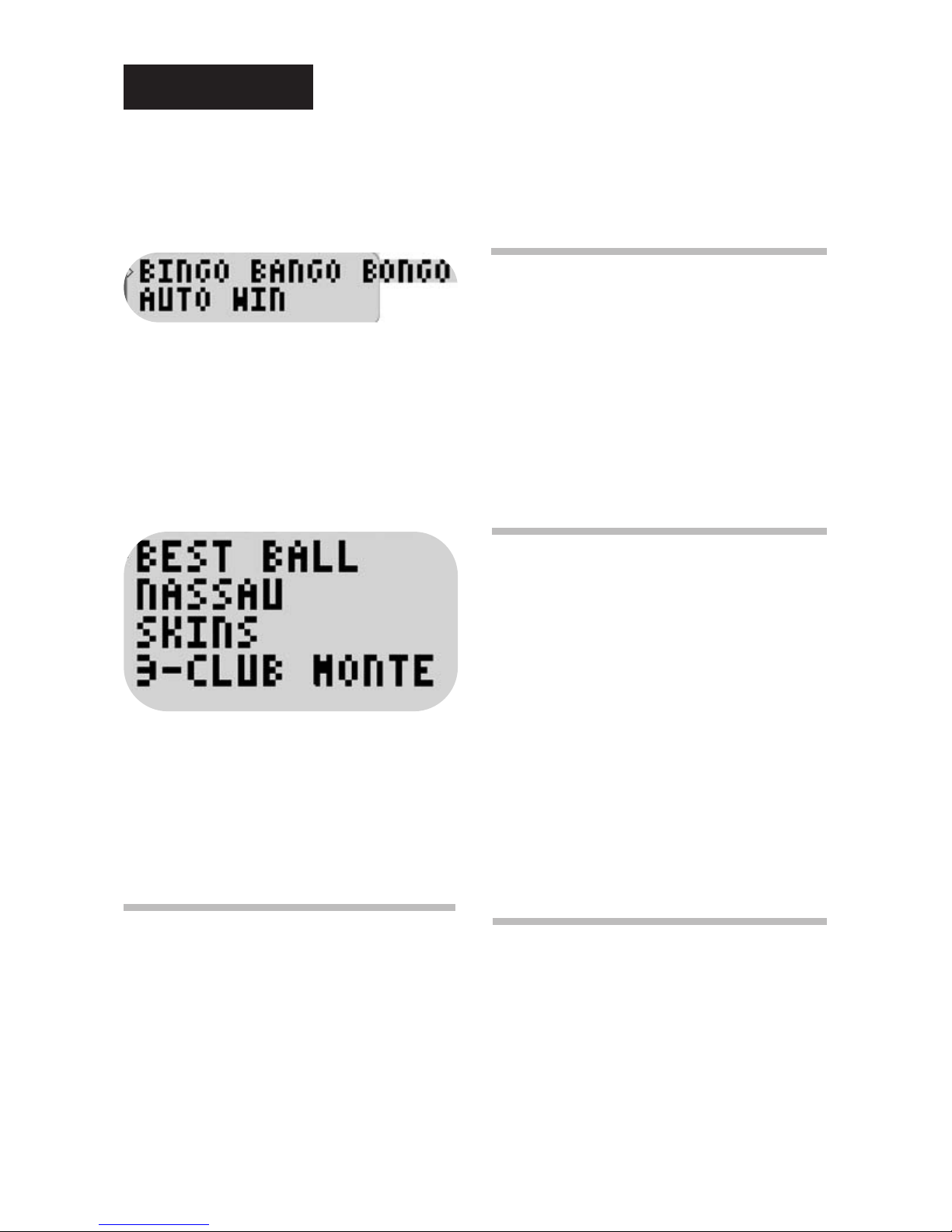
To learn to play the Special
Games, select RULES: SPECIAL
GAMES to bring up the following
games:
Select either game to read its
rules.
To learn to play other Special
Games, select RULES: OTHER
GAMES to bring up the following
games:
Select a game to read its rules.
(Note: PLAYER 1 and PLAYER 3
must be programmed and in use
for BEST BALL scoring to work
properly.)
Club Selection
The Golf Master also acts as a
personal caddy by offering advice
on club choice. Selecting this
option recalls a menu of yardage
from 40 to 250 yards in 5- to 10yard increments. Choose a
yardage to view the most appropriate clubs to use. Select a club
to read its description.
Golf Jokes
The Golf Master provides a
series of golf-related jokes for
entertainment on or off the links.
Select GOLF JOKES for a list of
jokes. Choose a title to display a
joke.
Golf Etiquette
The Golf Master includes a
condensed manual of etiquette
covering the entire process of
golf, from entry into the club
through the post-game meal.
Select this item to find a menu of
different situations during which
etiquette is important. Choose a
situation to display the corresponding etiquette.
Glossary
The Golf Master also includes
an in-depth glossary of golf
terms. Select a term to read its
definition.
12
ENGLISH
Page 13
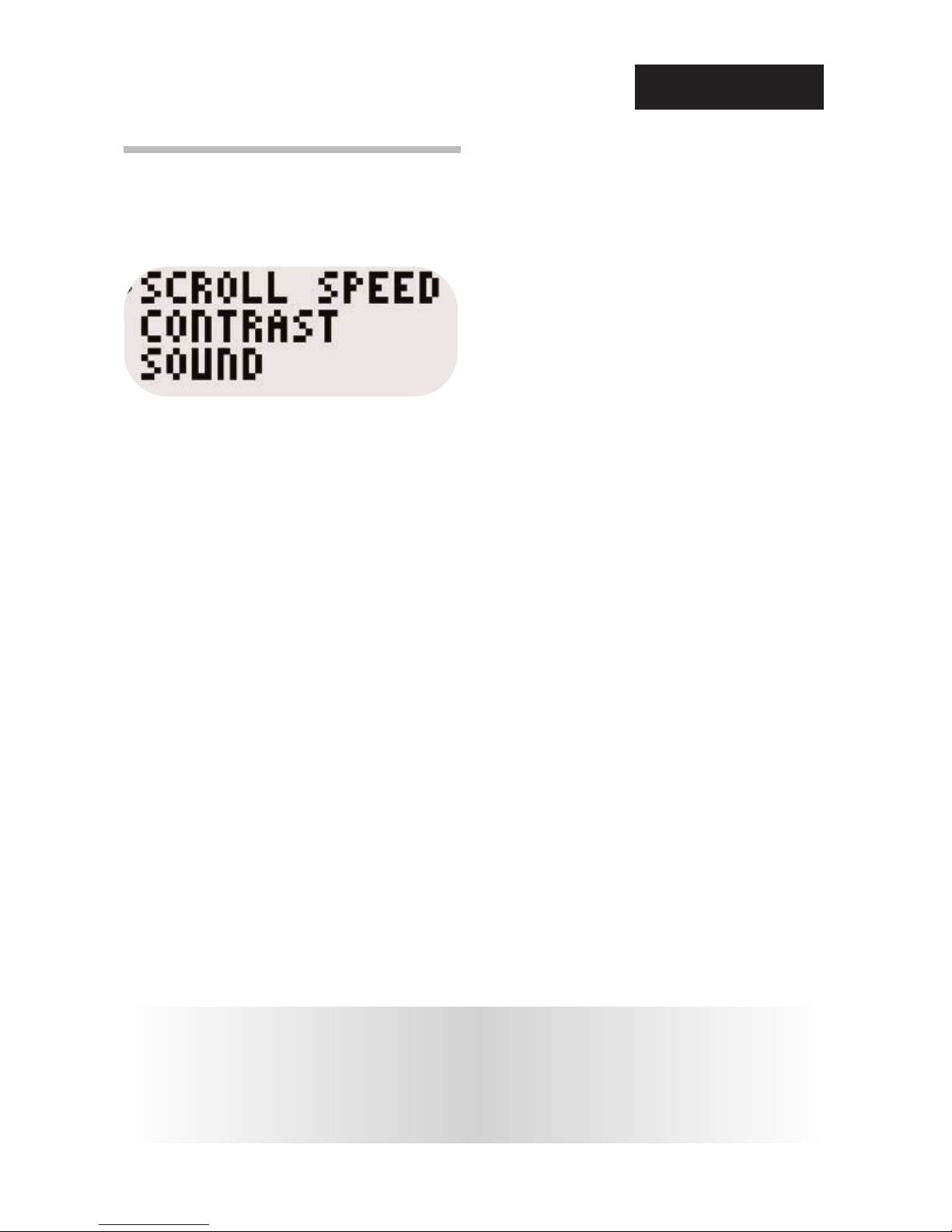
13
If no button is pushed for about 4 or 5 minutes,
the Golf Master will switch off to save your
batteries. Just push
ON/OFF
to continue where you left off.
Preferences
The PREFERENCES option in-
cludes the following menu:
Select SCROLL SPEED to vary
the rate at which the text is
scrolled from 1 of 8 (slowest) to 8
of 8 (fastest). Use ▲ and ▼ to
choose and ENTER to select.
Select CONTRAST to adjust the
LCD contrast from 1 of 8 (lowest
contrast) to 8 of 8 (highest contrast). Use ▲ and ▼ to choose and
ENTER to select.
Select SOUND to turn the sound
off or on. Use ▲ and ▼ to choose
and ENTER to select.
Automatic Power Off
If no key is pressed for about 4
or 5 minutes, the unit will auto-
matically turn off in order to spare
your batteries. Simply press
ON/OFF and the Golf Master will
return to the screen where it was
before it was turned off.
ENGLISH
Page 14

14
Special Care & Handling
• Avoid rough handling such as bumping or dropping.
• Avoid moisture and extreme temperatures. For best results, use
between the temperatures of 39ºF and 100ºF (4º C and 38º C).
• Clean using only a slightly damp cloth. Do not use cleaners with
chemical agents.
Battery Information
• The Golf Master uses one 3V Lithium CR2032 battery, included.
• Remove exhausted battery from the unit.
• Do not short circuit battery terminals.
• Remove battery and store in a cool, dry place when not in use.
• To avoid explosion or leakage, do not dispose of battery in a fire or attempt to
recharge.
• Install battery so that the polarity (+ and -) matches the diagram in the
battery compartment.
• Use only battery of the same type and equivalence.
This device complies with Part 15 of the FCC Rules. Operation is subject to the following two
conditions: (1) this device may not cause harmful interference, and (2) this device must accept
any interference received, including interference that may cause undesired operation.
NOTE: This equipment has been tested and found to comply with the limits for a Class B digital
device, pursuant to Part 15 of the FCC Rules. These limits are designed to provide reasonable
protection against harmful interference in a residential installation. This equipment generates,
uses and can radiate radio frequency energy and, if not installed and used in accordance with
the instructions, may cause harmful interference to radio communications. However, there is no
guarantee that interference will not occur in a particular installation. If this equipment does
cause harmful interference to radio or television reception, which can be determined by turning
the equipment off and on, the user is encouraged to try to correct the interference by one or more
of the following measures:
• Reorient or relocate the receiving antenna.
• Increase the separation between the equipment and receiver.
• Connect the equipment into an outlet on a circuit different from that to
which the receiver is connected.
• Consult the dealer or an experienced radio/TV technician for help.
Excalibur Electronics reserves the right to make technical changes
without notice in the interest of progress.
ENGLISH
Page 15

EXCALIBUR ELECTRONICS,
INC., warrants to the original consumer that its products are free from
any electrical or mechanical defects
for a period of 90 DAYS from the
date of purchase. If any such defect is
discovered within the warranty period, EXCALIBUR ELECTRONICS,
INC., will repair or replace the unit
free of charge upon receipt of the
unit, shipped postage prepaid and
insured to the factory address shown
at right.
The warranty covers normal consumer use and does not cover damage
that occurs in shipment or failure that
results from alterations, accident,
misuse, abuse, neglect, wear and tear,
inadequate maintenance, commercial
use, or unreasonable use of the unit.
Removal of the top panel voids all
warranties. This warranty does not
cover cost of repairs made or attempted outside of the factory.
Any applicable implied warranties,
including warranties of merchantability and fitness, are hereby
limited to 90 DAYS from the
date of purchase. Consequential or incidental damages resulting from a
breach of any applicable
express or implied warranties are hereby
excluded. Some states
do not allow limitations on the dura-
tion of implied warranties and do not
allow exclusion of incidental or consequential damages, so the above limitations and exclusions in these
instances may not apply. The only
authorized service center in the
United States is:
Excalibur Electronics, Inc.
13755 SW 119th Ave
Miami, Florida 33186 U.S.A.
Phone: 305.477.8080
Fax: 305.477.9516
www.ExcaliburElectronics.com
Ship the unit carefully packed, preferably in the original carton, and send it
prepaid, and adequately insured.
Include a letter, detailing the complaint and including your daytime
telephone number, inside the shipping
carton. If your warranty has expired
and you want an estimated fee for
service, write to the above address,
specifying the model and the problem.
PLEASE DO NOT SEND
YOUR UNIT WITHOUT
RECEIVING
AN ESTIMATE
FOR SERVICING.
WE CANNOT
STORE
YOUR
UNIT!
LIMITED 90-DAY WARRANTY
We make
you think!
15
ENGLISH
Page 16

Toutes nos félicitations pour l’achat du GolfMaster. Grâce
à l’équipe d’Excalibur Electronics Inc, vous avez entre les
mains une carte de scores électronique, des astuces, des
règles, le code de bonne conduite et même des blagues.
Votre GolfMaster est facile à utiliser. Assurez-vous de l’utiliser avec précaution. Avant de commencer, veuillez lire
attentivement ce manuel, en particulier les consignes de
sécurité, de maintenance et les informations relatives aux
piles. Conservez ce manuel pour toute référence ultérieure.
Le légendaire Roi Arthur brandit son épée
magique, Excalibur – c’est de cette épée que
s’inspire le nom de notre société. Cette arme
unique entre les mains, il ne pouvait être vaincu.
Bien qu’Excalibur Electronics ne possède pas
les secrets de Merlin, le sorcier de la cour du
Roi Arthur, il arrive que nos technologies
brevetées en donnent l’impression ! Le
GolfMaster est une nouvelle innovation inégalée d’Excalibur Electronics.
Nous vous faisons penser!
Texas Hold ‘Em peuvent se bloquer à cause d’une
décharge statique ou d’autres perturbations élec-
triques. Si cela arrive, utilisez un objet fin et pointu
pour appuyer sur la touche RESET l’appareil.
D
E
S
J
E
U
X
D
E
R
É
F
L
E
X
I
O
N
16
FRANÇAIS
Page 17

Installation des Piles
Le GolfMaster nécessite une pile
3V au Lithium CR2032 fournie avec
l’appareil. Repérez le compartiment
circulaire derrière l’appareil. Placez
une pièce de monnaie dans la fente
qui se trouve sur le couvercle de la
batterie et faites tourner le couvercle
jusqu’à ce que la flèche soit sur
OPEN (OUVERT)
Enlevez le couvercle du logement
de la pile en tapant doucement la face
arrière du GolfMaster sur la paume de
votre autre main jusqu’à ce que le
couvercle du compartiment de la pile
tombe. Mettez les piles, en vous
assurant de faire correspondre la
polarité (+) avec le dessin qui se trouve en dehors du compartiment de la
pile. Remettez le couvercle du logement de la pile en place et utilisez la
pièce pour tourner à nouveau le couvercle afin que la flèche se trouve sur
la position CLOSED (VERROUILLE). Si l’écran de Copyright
(Droits d’auteur) n’apparaît pas,
appuyez sur le bouton
RESET
(Réinitialisation) en utilisant un objet
long et pointu. Référez- vous aux
Informations sur les piles à la page
30.
Voici quatre façons de transporter votre GolfMaster sur le terrain de golf et
partout ailleurs.
1. Mettez le dans la poche de votre chemise ou de votre veste.
2. Mettez l’appareil dans la Pochette Porte Etiquette en Cuir (accessoire
fourni) et passer la sangle dans les fentes qui se trouvent au-dessus de la
pochette, la fixant ainsi à votre sac de golf ou à votre voiturette, l’étiquette
avec votre nom ou votre carte de visite vers l’extérieur. Retournez la
pochette vers le haut et utilisez le GolfMaster avec son fil protecteur.
3. En utilisant un tournevis Philips (accessoire fourni), fixez le clip du
GolfMaster sur le haut de l’appareil (voir dessin ci-dessous) et fixez le clip
à votre sac de golf ou à votre ceinture. (Si le GolfMaster est fixé à une
ceinture, l’utilisateur doit s’en servir en le regardant à l’envers.)
4. En utilisant un tournevis Philips (accessoire fourni), fixez le clip du
GolfMaster sur le bas de l’appareil (voir dessin plus bas) et fixez le clip à
votre ceinture. Redressez l’appareil et utilisez le GolfMaster dans le
bon sens.
17
FRANÇAIS
Page 18

18
ON/OFF (MARCHE/ARRÊT):
Appuyez sur ce bouton pour
allumer et éteindre le Golfmaster.
Quand vous éteignez et allumez
l’appareil, l’ordinateur affiche le
dernier écran sur lequel vous vous
trouviez, à moins que la source de
courant ait été coupée (par exemple, quand vous changez les
piles).
Remarque: l’utilisateur peut
entrer des informations comme
des noms ou des parcours de golf
dans le GolfMaster. Cependant
quand la pile est complètement
déchargée, toutes les informations sauvegardées sont perdues.
Quand l’indicateur de charge sur
le côté gauche en haut de l’écran
LCD s’allume (1/3 de l’icône de
Fonctions des boutons
Disposition du GolfMaster
PREV/SCORE
(PRÉC/SCORE)
P4
R
ESET (RÉINITIALISATION)
P3
HOLE (TROU)
ON/OFF
(MARCHE/ARRÊT)
ENTER/SPECIAL
(ENTRER/SPÉCIAL)
▲
BOUTON HAUT
HOME
(ACCUEIL)
ECRAN
LCD
P1
P2
▼
BOUTON BAS
LOCK (VERROUILLAGE)
FRANÇAIS
Page 19

19
la pile est noir), éteignez l’appareil et changez les piles dans
les 30 secondes. Ce procédé
devrait vous permettre de ne pas
perdre les informations sauvegardées.
HOME (ACCUEIL): Appuyez
pour revenir sur le menu.
ENTER/SPECIAL (VALIDER/SPÉ-
CIAL): Appuyez sur ce bouton
pour sélectionner une commande
(> indique le choix sélectionné).
Dans la CARTE DE SCORES,
appuyez sur ENTER/SPECIAL
(VALIDER/SPÉCIAL) pour voir les
Jeux Spéciaux (soit Bingo Bango
Bongo ou Autowin) et pour
accéder aux scores de chaque
exploit.
PREV/SCORE (PRÉC/SCORE):
Appuyez sur ce bouton pour
revenir au menu précédent. Dans
la CARTE DE SCORES, appuyez sur
PREV/SCORE pour voir autre chose
que le total des 18 trous.
▲: Dans n’importe quel
menu, appuyez sur ce bouton
pour vous déplacer vers le haut du
menu (> indique le choix sélectionné). Quand vous lisez des
documents qui ne tiennent pas en
entier sur l’écran (une définition,
blague, règle, etc.), appuyez pour
faire défiler vers le haut. Dans la
CARTE DE SCORES, appuyez sur
ce bouton pour choisir un trou, ou
après avoir choisi un joueur (P1-
P4), pour augmenter le score.
▼: Dans n’importe quel
menu, appuyez sur ce bouton
pour vous déplacer vers le bas du
menu (> indique le choix sélectionné). Quand vous lisez des
documents qui ne tiennent pas en
entier sur l’écran (une définition,
blague, règle, etc.), appuyez pour
faire défiler vers le bas. Une
flèche pointant vers le bas située
en haut à gauche de l’écran
indique qu’il y a plus de texte à
faire défiler. La flèche disparaît
quand vous avez atteint la fin du
texte. Dans la CARTE DE SCORES,
appuyez sur ce bouton pour
choisir un trou, ou après avoir
choisi un joueur, pour réduire le
score.
HOLE (TROU): Ce bouton ne
peut être utilisé que dans la CARTE
DE SCORES. Appuyez dessus pour
choisir un numéro de trou.
P1-P4 (JOUEUR 1 - JOUEUR
4): Dans la CARTE DE SCORES,
appuyez sur ces boutons pour
choisir un joueur (1 coup sera
automatiquement enregistré).
Entrez le score du joueur en
FRANÇAIS
Page 20

appuyant sur le bouton qui lui est
attribué jusqu’à ce que le nombre
de coups soit atteint, ou en
appuyant sur les touches ▲ et ▼.
LOCK (VERROUILLAGE):
Appuyez sur la touche de VER-
ROUILLAGE .“LOCKED” (VER-
ROUILLÉ) va s’afficher en bas de
l’écran dans la CARTE DE SCORES.
Quand l’appareil est verrouillé,
toutes les touches sont inactives.
Appuyez sur la touche de VER-
ROUILLAGE de nouveau pour
déverrouiller les touches du
GolfMaster afin de pouvoir vous
en resservir.
20
Comment Démarrer avec
le GolfMaster
Après avoir mis les piles, un
écran de copyright (droits d’auteur) s’affiche. Appuyez sur n’importe quel bouton pour accéder au
menu:
SCORE CARD
(CARTE DE SCORES)
SETUP SCORING
(OPTION DU SCORE)
RULES OF GLOF
(LES RÈGLES DU GOLF)
CLEAR ELAPSED TIME
(REMETTRE À ZÉRO LE
TEMPS ÉCOULÉ)
SPECIAL GAMES
(JEUX SPÉCIAUX)
CLUB SELECTION
(SÉLÉCTION DU CLUB)
GOLF JOKES
(BLAGUES SUR LE GOLF)
GOLF ETIQUETTE
(CODE DE BONNE CONDUITE)
GLOSSARY (GLOSSAIRE)
PREFERENCES (PRÉFÉRENCES)
Remarque: > indique la ligne
choisie. L’icône indique que
ceci est le menu. Appuyez sur
HOME (accueil) pour revenir à ce
menu.
FRANÇAIS
Page 21
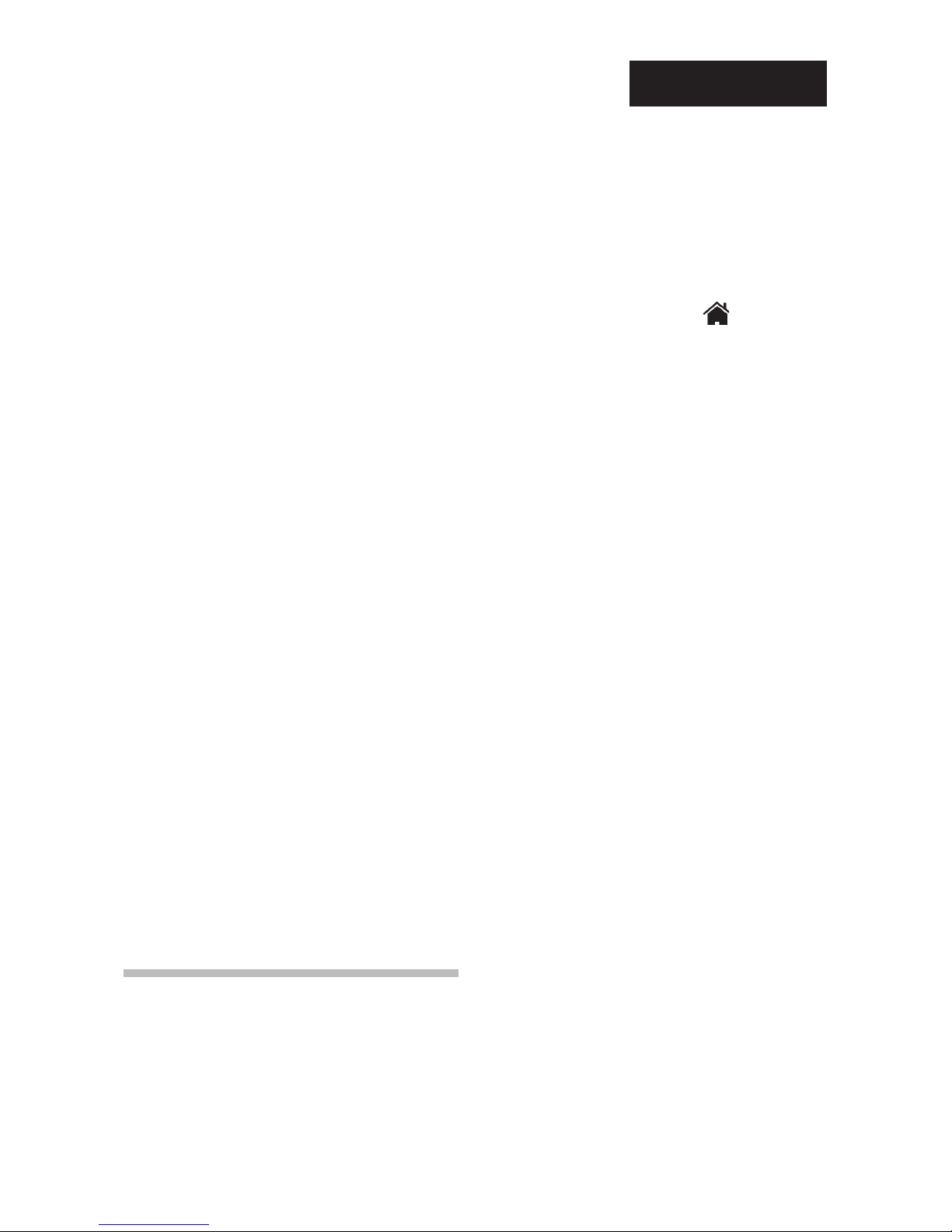
Appuyez sur ▲ ou ▼ pour faire
défiler les options du menu.
Laissez le doigt appuyé sur ▲ ou
▼ pour faire défiler rapidement.
Appuyez sur ENTER (VALIDER)
pour choisir une catégorie.
Caractéristiques du
GolfMaster
Le GolfMaster fait bien plus de
chose pour un golfeur que
compter les points. Equipé d’une
mémoire pour les parcours de
golf, il note les pars et les handicaps pour chaque trou de chaque
parcours sauvegardé. En plus, le
GolfMaster garde en mémoire la
durée de chaque partie, offre des
conseils d’utilisation des clubs,
vous énumère les règles et le code
de bonne conduite, fournit un
glossaire étendu et vous propose
même des blagues en rapport avec
le golf comme divertissement
supplémentaire. Le GolfMaster
est l’accessoire idéal pour le
joueur occasionnel ou l’adepte du
golf.
Score Card
(carte de scores)
Le GolfMaster compte les
points pour un maximum de qua-
tre joueurs. Sur la gauche de la
CARTE DE SCORES, vous trou-
verez les icônes P (Joueur), T
(Total) et S (Coup) indiquant les
différents écrans des scores.
Sélectionnez la CARTE DE
SCORES
dans le menu.
Appuyez sur HOLE (trou)
plusieurs fois pour choisir un
trou, ou appuyez sur HOLE (trou)
et ensuite utilisez les touches ▲ et
▼ pour sélectionner un numéro
de trou. Appuyez sur P1, P2, P3
ou P4 pour sélectionner le joueur
et continuer à appuyer sur le bouton pour augmenter le nombre de
coups de ce joueur, ou utilisez
▲
et ▼ pour augmenter ou diminuer
le nombre de coups.
Le score des jeux
spéciaux
Le GolfMaster garde aussi en
mémoire les jeux spéciaux et
leurs scores respectifs.
Sur l’écran de la CARTE DE
SCORES, appuyer sur ENTER/SPE-
CIAL (VALIDER/SPÉCIAL) pour bas-
culer sur l’écran des jeux spéciaux.
21
FRANÇAIS
Page 22

Quand vous jouez à Bingo
Bango Bongo, appuyez sur ▲ et
▼ pour sélectionner un exploit:
1ST ON GREEN
(PREMIER SUR LE GREEN)
CLOSE TO PIN
(PROCHE DU DRAPEAU)
HOLE OUT 1
ST
(PREMIER À FINIR LE TROU)
Quand vous jouez à Autowin,
appuyez sur
▲ et ▼ pour sélec-
tionner un exploit:
GREEN CHIP IN
(COUP COCHÉ SUR LE GREEN)
HOLE OUT SAND
(FINIR LE TROU À PARTIR
DU SABLE)
STICK 150 YARDS
(BÂTON 150 VERGES)
Appuyez sur le bouton qui correspond au joueur qui a accompli
un exploit (P1-P4). Un “x” sera
noté comme point. Pour enlever
le point, appuyez de nouveau sur
la même touche. Remarque:
quand vous jouez à Bingo Bango
Bongo, chaque exploit peut seulement être attribué à un joueur
mais plusieurs exploits peuvent
être attribués au même joueur.
Quand vous jouez à Autowin, un
exploit peut être attribué à un
joueur ou plus mais si deux
joueurs ou plus réalisent un
exploit, personne ne gagne. Toute
égalité est résolue par le total des
points.
Les règles de ces jeux sont
disponibles dans le GolfMaster.
La marche à suivre pour accéder à
ces règles se trouve à la page 26.
Remarque: le jeu par défaut est
Bingo Bango Bongo, ce qui signi-
22
RACCOURCIS: de n’importe quel menu, appuyez sur
HOME (ACCUEIL) et ENTER (VALIDER) pour revenir
à la carte de scores.
RACCOURCIS: de n’importe quel menu, appuyez
sur
HOME (ACCUEIL), ▼, ENTER (VALIDER), et ENTER
(VALIDER) pour remettre à zéros tous les scores.
FRANÇAIS
Page 23

fie que la première fois que vous
allumerez le GolfMaster, à
chaque réinitialisation de l’ordinateur ou à chaque fois que les
piles seront retirées pendant
approximativement plus de trente
secondes, Bingo Bango Bongo
sera le jeu spécial. Pour jouer à
Autowin, sélectionner SPECIAL
GAMES (JEUX SPÉCIAUX) dans le
menu. Voir la page 26 pour
une description plus détaillée de
la méthode à suivre pour choisir
le jeu spécial par défaut.
Autres Ecrans de Scores
Quand vous vous trouvez sur
l’écran de la CARTE DE SCORES,
appuyez sur PREV/SCORE
(PRÉC/SCORE) plusieurs fois pour
faire défiler les écrans de score
suivant:
FRONT NINE (PREMIER NEUF)
BACK NINE (DEUXIÈME NEUF)
MATCH PLAY (MATCH-PLAY)
SKINS (SKIN)
BINGO BANGO BONGO
ou
AUTOWIN
(en fonction du jeu spécial par
défaut)
BEST BALL (CALCUTTA)
Chronomètre
Automatique.
Le GolfMaster garde en
mémoire la durée de chaque partie. Quand une CARTE DE SCORES
carte de scores est sélectionnée, le
chronomètre se met en route.
Remarquez que si vous éteignez
le GolfMaster ou que ce dernier
s’éteint automatiquement (après
45 minutes d’inactivité), le temps
qui s’est écoulé n’est pas enregistré. Allumer de nouveau l’ordinateur va réactiver le chronomètre, à moins d’avoir appuyé sur
le bouton de réinitialisation ou
d’avoir retiré les piles pendant
approximativement plus de trente
secondes.
23
FRANÇAIS
Page 24

Setup Scoring
(option du score)
Sous la catégorie SETUP SCO-
RING (OPTION DU SCORE) se trou-
vent les options pour éditer et
ajouter des joueurs, des parcours
et des scores:
CLEAR SCORES
(REMETTRE À ZÉRO
LES SCORES
)
SELECT PLAYER
(SÉLECTIONNER UN JOUEUR)
COURSE (PARCOURS)
SETUP SCORING
(OPTION DU SCORE)
Sélectionnez CLEAR SCORES
(REMETTRE À ZÉRO LES SCORES)
pour remettre tous les scores à
zéro et réinitialiser le
chronomètre (qui démarre dès
qu’une CARTE DE SCORES est
sélectionnée).
Choisissez SELECT PLAYER
(SÉLECTIONNER UN JOUEUR) pour
entrer et éditer le nom des joueurs
dans les menus suivants:
Player (Joueur) 1 P1
Player 2 P2
Player 3 P3
Player 4 P4
New Name (nouveau nom)
Edit Names
(éditer les noms)
Sélectionnez l’option NEW
NAME (NOUVEAU NOM) et entrez
de nouveaux noms dans le
GolfMaster, ce qui va afficher la
page suivante:
APPUYEZ SUR
UNE TOUCHE.
P1 P2 P3
24
FRANÇAIS
Page 25

Pour apporter des modifica-
tions, appuyez sur P1 pour sélectionner la première lettre du nom
du joueur ou ses initiales.
Appuyez sur ▲ et ▼ jusqu’à ce
que la lettre/chiffre désiré(é) s’affiche (la liste comprend A-Z, 0-9
et un espace). Appuyez sur P2
pour sélectionner la deuxième
position et P3 pour choisir la
troisième position afin d’apporter
des modifications. Enfin, appuyez
sur ENTER (VALIDER) pour enregistrer les modifications.
Avertissement: appuyer sur la
touche HOME (ACCUEIL) pendant
la saisie des noms, ramène l’ordinateur directement au menu et
tous les noms saisis seront perdus
ou remplacés par trois points (. .
.). Remarque: un maximum de 16
noms (y compris les noms P1P4, qui peuvent être modifiés en
utilisant l’option EDIT NAMES
(ÉDITER LES NOMS) peuvent être
saisis.
Sélectionnez EDIT NAMES
(éditer les noms) pour changer ou
remplacer les noms déjà existants
de la même façon que vous avez
créé un nouveau nom. Comme
pour LES NOUVEAUX NOMS,
appuyer sur HOME (accueil) se
traduira par la perte des données.
Pour choisir le nom d’un
joueur, sélectionnez
SELECT
PLAYER (sélectionner un joueur).
Sélectionnez PLAYER 1 (joueur
1), PLAYER 2 (joueur 2), PLAYER
3 (joueur 3), PLAYER 4 (joueur 4)
et faites défiler les noms.
Appuyez sur enter (valider) pour
attribuer un nom au joueur. Le fait
de sélectionner “_ _ _ ” désactive
le joueur et ce dernier ne sera pas
affiché dans la CARTE DE SCORES.
Répétez cette opération autant de
fois qu’il y a de joueurs dans la
partie.
SÉLECTIONNEZ
SELECT
COURSE
_ _ _ _ (SÉLECTIONNER
PARCOURS) pour accéder à la liste
de parcours sauvegardés. Ce
menu affiche la liste de parcours
sauvegardés, en prenant en
compte les pars et les handicaps
pour chaque trou de chaque parcours sauvegardé. Si aucun parcours n’a été sauvegardé, sélectionner cette option affichera le
message “NO COURSES.” (aucun
parcours) Pour sauvegarder des
parcours, sélectionnez l’option
suivante appelée SETUP COURSE
(OPTIONS DE PARCOURS). Si des
parcours ont été sauvegardés, une
liste des parcours sauvegardés
sera affichée, commençant par “_
25
FRANÇAIS
Page 26

_ _ _.” Pour sélectionner un parcours, faites défiler les parcours et
appuyez sur ENTER (VALIDER). Les
informations sauvegardées concernant les pars et handicaps
seront maintenant affichées sur
votre CARTE DE SCORES. Pour
désactiver un parcours et ne pas
sauvegarder les informations concernant les pars et handicaps,
sélectionnez “_ _ _ _” sur l’écran
des cartes de scores.
Sélectionnez
SETUP COURSE
(OPTIONS DE PARCOURS) pour
afficher le menu. Cette option
permet à l’utilisateur de sauvegarder des parcours dans
GolfMaster. Choisir cette option
affiche le menu:
Sélectionner
NEW COURSE
(NOUVEAU PARCOURS) affichera
l’écran suivant:
APPUYEZ SUR UNE
TOUCHE.
P1 P2 P3 P4
Pour apporter des modifica-
tions, appuyez sur P1 pour sélectionner la première lettre d’un
parcours. Appuyez sur ▲ et ▼
jusqu’à ce que la lettre/chiffre
désiré(é) s’affiche (la liste comprend A-Z, 0-9 et un espace).
Appuyez sur P2 pour sélectionner la deuxième position, P3
pour choisir la troisième position
et P4 pour choisir la quatrième
position afin d’apporter des modifications. Enfin, appuyez sur
ENTER (VALIDER) pour enregistrer
les modifications. Avertissement:
appuyer sur la touche HOME
(ACCUEIL) pendant la saisie des
noms de parcours, ramène l’ordinateur directement au menu
et tous les noms saisis seront perdus ou remplacés par trois points
(. . .). Remarque: vous pouvez
entrer un maximum de 4 parcours.
EDIT COURSE (ÉDITER PAR-
COURS) affiche une liste de par-
cours sauvegardés et vous permet
l’accès à ces informations pour
les modifier:
26
FRANÇAIS
Page 27

PAR
HANDICAP
NAME (N
OM)
Si aucun parcours n’a été
sauvegardé, sélectionner cette
option affichera le message “NO
COURSES” (aucun parcours). S’il
y n’y a qu’un seul parcours sauvegardé, le menu des PARS, HANDI-
CAPS et NOM sera automatique-
ment affiché. S’il y a plus d’un
parcours sauvegardé, une liste des
noms des parcours sera automatiquement affichée. Choisir un
parcours se traduit par l’affichage
du menu PAR, HANDICAP et NOM.
Si vous sélectionnez PAR, le menu
suivant s’affiche:
SELECT HOLE
(SÉLECTIONNER TROU)
USE UP/DOWN
(UTILISER HAUT/BAS)
TO ENTER PAR
(ENTREZ LES
INFORMATIONS SUR LES PAR)
Appuyez sur le bouton HOLE
(TROU) pour sélectionner le
numéro d’un trou. Utilisez ▲ et
▼ pour sélectionner le par pour le
trou.
Si vous sélectionnez HANDICAP,
le menu suivant s’affiche:
SELECT HOLE
(SÉLECTIONNER TROU)
USE UP/DOWN
(UTILISER HAUT/BAS)
TO ENTER HANDICAP
(ENTREZ LES
INFORMATIONS SUR LES
HANDICAPS)
Appuyez sur le bouton HOLE
(TROU) pour sélectionner le
numéro d’un trou. Utilisez ▲ et
▼ pour sélectionner le handicap
pour le trou.
27
FRANÇAIS
Page 28
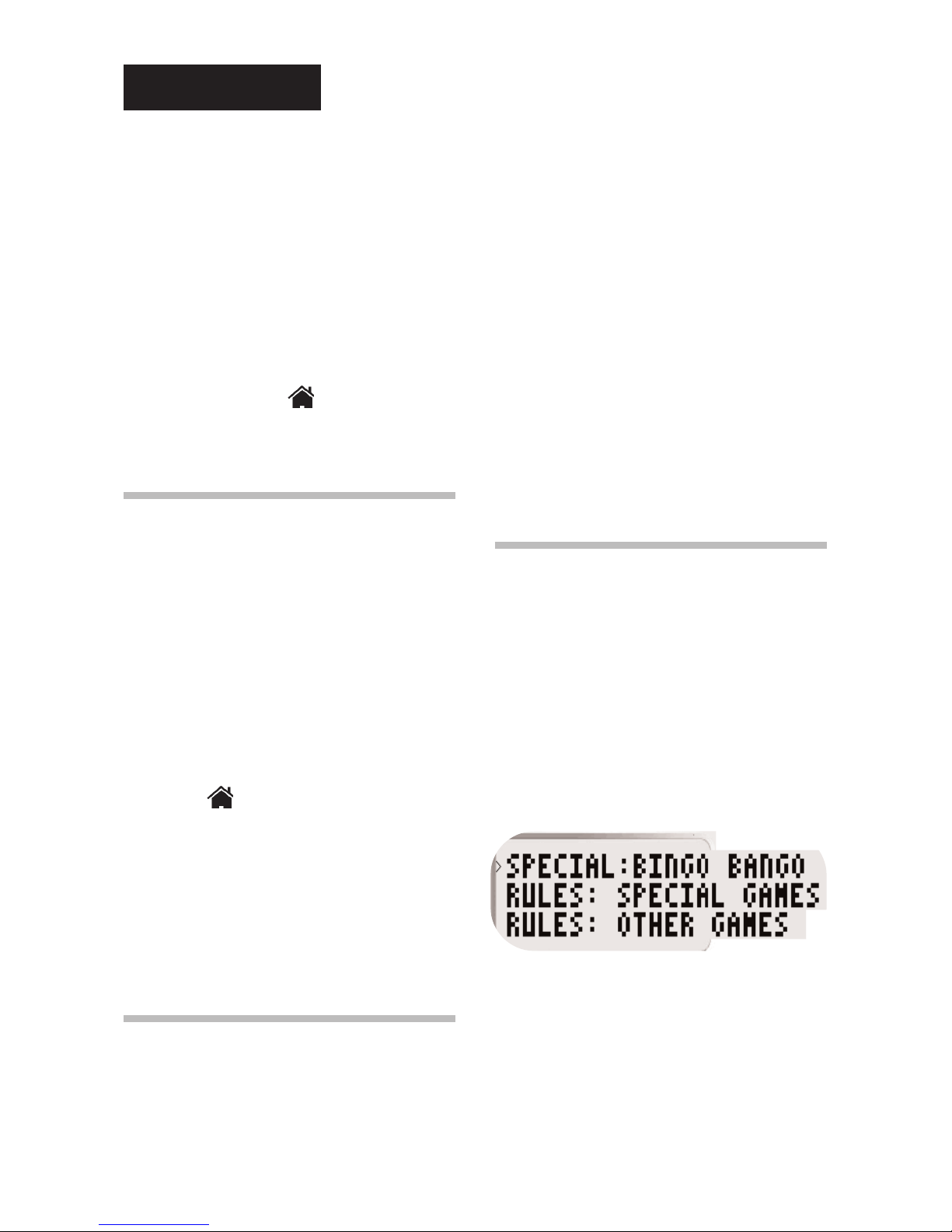
Sélectionner un NOM vous per-
met d’éditer et/ou de changer le
nom des parcours de la même
façon qu’entrer un nouveau parcours (voir ci-dessous)
Avertissement: appuyer sur la
touche
HOME (accueil) pendant la
saisie ou la modification des
noms, ramène l’ordinateur
directement au menu et tous
les noms saisis seront perdus ou
remplacés par trois points (. . .).
Rules of Golf
(les règles du
golf)
Le GolfMaster fournit une liste
exhaustive des RÈGLES DU GOLF
par la simple pression d’une
touche. Pour y accéder, sélectionner rules of golf (règles du golf)
dans le menu. Choisissez une
catégorie pour sélectionner une
règle en particulier. (Certaines
règles sont divisées en plusieurs
parties: PARTIE 1 et PARTIE 2, par
exemple. Sélectionnez chaque
partie pour lire les règles.)
Clear
Elapsed Time
(remettre à zéro
le temps écoulé)
Sélectionner cette option réinitialise le chronomètre du jeu à
zéro. (Le chronomètre démarre
quand une CARTE DE SCORES est
sélectionnée). Une fois sélectionnée, le message “ELAPSED TIME
CLEARED” (temps écoulé remis à
zéro) clignote à l’écran.
Special Games
(jeux spéciaux)
Le GolfMaster ne compte pas
seulement les points pour les parties traditionnelles de golf mais
aussi pour les autres types de parties. Choisir cette OPTION AFFICHE
le menu suivant:
SPECIAL: BINGO BANGO
RULES: SPECIAL GAMES:
(règles: jeux
spéciaux)
RULES: OTHER GAMES
28
FRANÇAIS
Page 29

(règles: autres jeux)
(Comme indiqué, Bingo
Bango Bongo est le jeu spécial.)
En sélectionnant SPECIAL (SPÉ-
CIAL): BINGO, BANGO affiche le
menu suivant:
Utilisez ▲ et ▼ pour choisir et
ENTER (valider) pour sélection-
ner le jeu spécial. Vous pouvez
accéder au jeu spécial en
appuyant sur ENTER/SPECIAL
(valider/spécial) dans la CARTE
DES SCORES (voir page 20).
Pour apprendre à jouer aux
jeux spéciaux, sélectionnez l’option RULES: SPECIAL GAMES
(règles: jeux spéciaux) pour
afficher le menu suivant:
Sélectionnez un des deux jeux
pour lire les règles.
Pour apprendre à jouer à
d’autres jeux spéciaux, sélectionnez l’option RULES: OTHER
GAMES (règles: autres jeux) pour
afficher le menu suivant:
BEST BALL (CALCUTTA)
NASSAU
SKINS
3-CLUB MONTE
Sélectionnez un jeu pour lire
les règles.
(Remarque: les noms du
JOUEUR 1 et du JOUEUR 3
doivent être saisis et en cours
d’utilisation pour que la gestion
des points de BEST BALL (CAL-
CUTTA) fonctionne correcte-
ment.)
Club Selection
(séléction du
club)
Le GolfMaster joue aussi le
rôle de votre caddie en vous
offrant des conseils sur le choix
du club à utiliser. Sélectionner
cette option affiche un menu de
distance, de 40 à 250 verges avec
des augmentations de 5- à 10verges. Choisissez une distance
pour voir quel serait le meilleur
29
FRANÇAIS
Page 30

club à utiliser. Sélectionnez un
club pour en lire les descriptions.
Golf Jokes
(blagues sur le
golf)
Le GolfMaster vous fournit une
liste de blagues en rapport avec le
golf pour vous divertir.
Sélectionnez GOLF JOKES
(blagues sur le golf) pour accéder
à une liste de blagues. Choisissez
un titre pour afficher la blague.
Golf Etiquette
(code de bonne
conduite)
Le GolfMaster fournit aussi un
manuel condensé du code de
bonne conduite qui explique en
détail les règles à respecter à par-
tir du moment ou vous entrez
dans le club jusqu’au repas qui
suit la partie. Sélectionnez cette
option pour accéder à un menu
des différentes situations pendant
lesquelles le code de bonne conduite est important. Choisissez
une situation pour afficher le code
de bonne conduite correspondant.
Glossary
(glossaire)
Le GolfMaster propose aussi
un glossaire en détail des termes
du golf. Sélectionnez un terme
pour en lire les descriptions.
Preferences
(préférences)
L’option PREFERENCES
(préférences) affiche le menu
30
Si l’appareil reste inactif pendant
approximativement 4 à 5 minutes, il s’éteindra
automatiquement pour éviter que les piles
ne se déchargent. Appuyez simplement sur
ON/OFF (marche/arrêt) et le GolfMaster
affichera l’écran sur lequel il se trouvait
avant de s’éteindre.
FRANÇAIS
Page 31

suivant:
Sélectionnez
SCROLL SPEED
(vitesse de défilement) pour
changer la vitesse avec laquelle le
texte va défiler. Vous avez le
choix entre 1 (le plus lent) à 8 (le
plus rapide). Utilisez ▲ et ▲ pour
choisir et ENTER (valider) pour
valider.
Sélectionnez
CONTRAST (con-
traste) pour régler le contraste de
l’écran LCD. Vous avez le choix
entre 1 (contraste le plus faible) à
8 (contraste le plus fort). Utilisez
▲ et ▼ pour choisir et ENTER
(valider) pour valider.
Sélectionnez SOUND (son) pour
allumer ou éteindre le son.
Utilisez ▲ et ▼ pour choisir et
ENTER (valider) pour valider.
Coupure Automatique.
Si l’appareil reste inactif pendant approximativement 4 à 5
minutes, il s’éteindra automatiquement pour éviter que les
piles ne se déchargent. Appuyez
simplement sur ON/OFF
(marche/arrêt) et le GolfMaster
affichera l’écran sur lequel il se
trouvait avant de s’éteindre.
31
FRANÇAIS
Page 32

32
Page 33

33
Page 34

34
Entretien particulier
• Éviter toute manutention brutale, notamment
tout heurt ou chute.
• Éviter l’humidité et toute température extrême. Pour en
obtenir de meilleurs résultats, utiliser l’ordinateur à une
température comprise entre 4º et 38º Celsius
(39º et 100º Fahrenheit).
• Nettoyer seulement avec un linge légèrement humide. Ne
pas utiliser de nettoyant avec agents chimiques.
FRANÇAIS
Page 35

35
Information concernant la pile
• Le GolfMaster utilise une pile 3V au Lithium CR2032
fournie avec l’appareil.
• Otez toute pile usée du boîtier.
• Ne pas court-circuiter les bornes des piles.
• Otez les piles et conservez-les hors de la chaleur
et de l’humidité quand vous ne les utilisez pas.
• Pour éviter toute explosion ou fuite, ne jetez pas les
piles au feu et ne tentez pas de recharger des piles
alcalines ou tout autre type de pile non rechargeable.
• Mettez la pile, en vous assurant de faire correspondre
la polarité (+) avec le dessin qui se trouve en dehors
du compartiment de la pile.
• Utilisez seulement des piles du même type ou
équivalentes.
FRANÇAIS
Page 36

Cet appareil est conforme à la disposition 15 des réglementations FCC (Federal Communications
Commission/Commission fédérale pour les Communications). Le fonctionnement de cet appareil est
soumis aux deux conditions suivantes: (1) cet appareil ne doit pas provoquer des interférences
gênantes et (2) cet appareil doit accepter toutes interférences reçues et compris les interférences pouvant provoquer des effets indésirables.
REMARQUE: Cet appareil a été testé et declaré conforme aux dispositions applicables aux
appareils numériques de la classe B, selon la disposition 15 des réglementations FCC. Ces prescriptions sont destinées à fournir une protection raisonnable contre les interférences gênantes dans une
installation domestiques. Cet appareil génère, utilise et peut produire des fréquences radio et causer
des interférences qui peuvent perturber les communications radio si il n’est pas installé et utilisé conformément aux instructions. Toutefois, ceci ne garantit nullement qu’aucune interférence ne se produira dans une installation particulière. Si l’appareil cause effectivement des interférences que perturbent la réception de la radio ou de la télévision (pour le savoir, allumer et éteindra l’appareil), il
est conseillé a l’utilisateur de tenter de supprimer ces interférences en prenant l’une ou plusieurs des
mesures suivantes:
• Réorienter ou déplacer l’antenne réceptrice
• Augmenter la distance séparant l’appareil du récepteur.
• Raccorder l’appareil à une prise de courant reliée à un circuit différent de celui
auquel est raccordé le récepteur.
• Consulter son revendeur ou un installateur de radio/TV agréé.
En raison des constantes améliorations que nous lui
apportons, le produit que vous avez en mains peut différer
légèrement de la présente description.
36
FRANÇAIS
Page 37

37
FRANÇAIS
Page 38
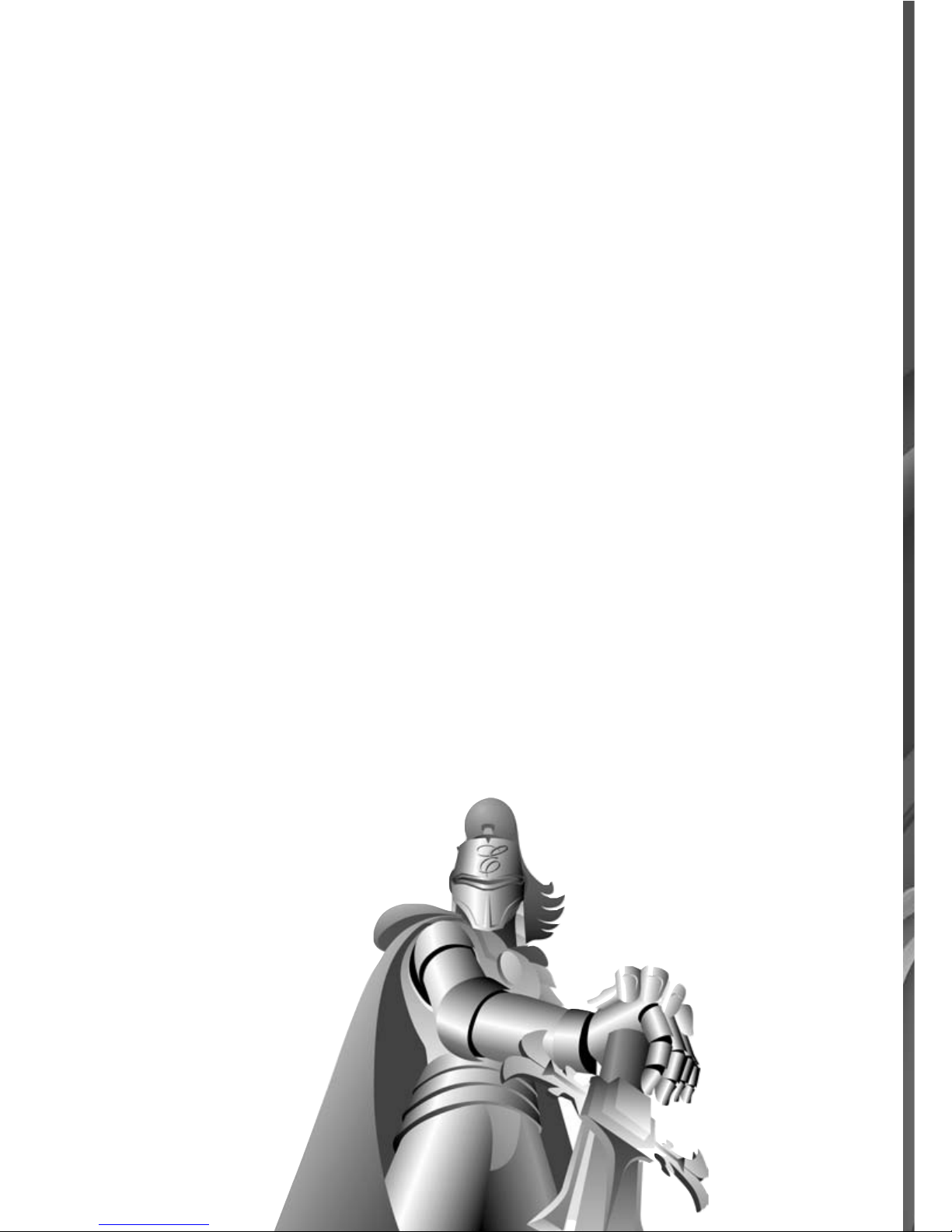
EXCALIBUR ELECTRONICS, INC.
garantit au consommateur initial que ses
produits sont exempts de vices électriques
ou mécaniques pendant 90 JOURS à
compter de la date d’achat. Si un tel défaut
est découvert pendant la période de
garantie de 90 jours, EXCALIBUR
ELECTRONICS, INC. s’engage à réparer
ou à remplacer l’appareil sans frais à l’acheteur, dès la réception de l’appareil, port
prépayé et assuré à l’adresse du centre de
service indiqué à droite.
La présente garantie est valable sous
condition d’une utilisation normale de
l’appareil par le consommateur et ne couvre pas les dommages résultant du transport ou ceux provoqués par suite d’altérations, d’accident, d’un emploi abusif, de
négligence, d’usure, d’entretien inadéquat,
d’usage commercial ou de mauvaise utilisation de l’appareil. L’enlève-ment du
panneau supérieur annule toute garantie.
Cette garantie ne couvre pas les frais de
réparation effectuée ou tentée dans un centre de service autre que le nôtre.
Toutes garanties implicites applicables,
y compris les garanties de qualité marchande ou d’adaptation, sont par conséquent limitées à 90 JOURS à partir de la
date d’achat. Tout dommage consécutif
ou indirect résultant d’une violation de
toutes garanties expresses ou implicites
applicables est par la présente
exclu. Certains états ne permettent pas de limiter la durée
des garanties implicites ni
l’exclusion des dommages
indirects ou consécutifs, de
sorte que les limitations et
les exclusions ci-dessus
peuvent ne pas s’appliquer dans votre cas.
Le seul centre de service autorisé aux
États-Unis est :
Excalibur Electronics, Inc.
13755 SW 119th Ave
Miami, Florida 33186 U.S.A.
Téléphone : 305.477.8080
(service en anglais)
Télécopieur : 305.477.9516
www.ExcaliburElectronics.com
Faites-nous parvenir l’appareil
soigneusement emballé, de préférence
dans sa boîte d’origine, port payé et suffisamment assuré. Veuillez inclure dans la
boîte une lettre nous décrivant le problème
de même que votre numéro de téléphone
où nous pouvons vous joindre le jour.
Si votre garantie est échue et que vous
désirez un coût estimatif des réparations,
écrivez-nous à l’adresse mentionnée cidessus, en spécifiant le numéro de modèle
et le problème.
VEUILLEZ NE PAS NOUS ENVOYER VOTRE APPAREIL SANS AVOIR
REÇU AU PRÉALABLE UNE ESTI-
MATION POUR LES
RÉPARATIONS. NOUS NE POU-
VONS ENTREPOSER VOTRE
APPAREIL!
Garantie limitée à 90 JOURS
Des jeux de
réflexion.
38
Page 39

468-CC (MA) Golfmaster 091005 v1
DES JEUX DE RÉFLEXION
Phone: 305.477.8080
Fax: 305.477.9616
Téléphone: 305.477.8080 (service en anglais)
Télécopieur: 305.477.9516
Jouez à des jeux en ligne à
www.ExcaliburElectronics.com
