exaSound Sigma Streamer Owner's Manual

Sigma Streamer
Owner’s Manual
PLEASE READ BEFORE OPERATION
REV. 1.0.0 b– 04/2019

Table of Contents
Welcome .......................................................................................................................... 4
Safety Information ....................................................................................................... 5
Explanation of Graphical Symbols ................................................................................................... 5
Important Safety Instructions .......................................................................................................... 5
Precautions ...................................................................................................................................... 5
Proper Device Placement ................................................................................................................. 7
Package Contents ......................................................................................................... 8
Overview ......................................................................................................................... 8
Front and Rear Plates ................................................................................................. 9
How Would I Use the Sigma Streamer? .............................................................. 10
Roon Ready Player ......................................................................................................................... 10
UPnP /OpenHome Player and UPnP Audio Library Server ............................................................ 11
Network Audio Adapter for HQPlayer ........................................................................................... 11
AirPlay Player ................................................................................................................................. 11
Quick Start Guide ........................................................................................................ 12
Changing USB Connections...................................................................................... 14
Zero-Configuration Networking ............................................................................ 14
Web User Interface .................................................................................................... 14
Working with the Menu ........................................................................................... 15
Wi-Fi Configuration ................................................................................................... 17
Ethernet Connection with Manual IP Address ................................................. 20
Switching Between Wireless and Wired Network Connection ................... 21
Sharing Attached USB Drives on the Network .................................................. 22
Settings Overview ...................................................................................................... 24
Multi-room Configuration and Using a Custom Device Name ..................... 25
DAC Power Off Timeout .......................................................................................... 25
Page | 2

Firmware Update ....................................................................................................... 25
Remote Support .......................................................................................................... 26
Dashboard for Volume Control and Input Selection ...................................... 26
Volume Bypass with exaSound DACs ............................................................................................. 28
Maximum Volume Limit ................................................................................................................. 28
Sigma Streamer UPnP Server and Music Library ............................................ 28
Specifications ............................................................................................................... 30
Open-source Credits .................................................................................................. 32
GNU General Public License (“GPL”) .................................................................... 32
Limited One Year Warranty .................................................................................... 33
Page | 3
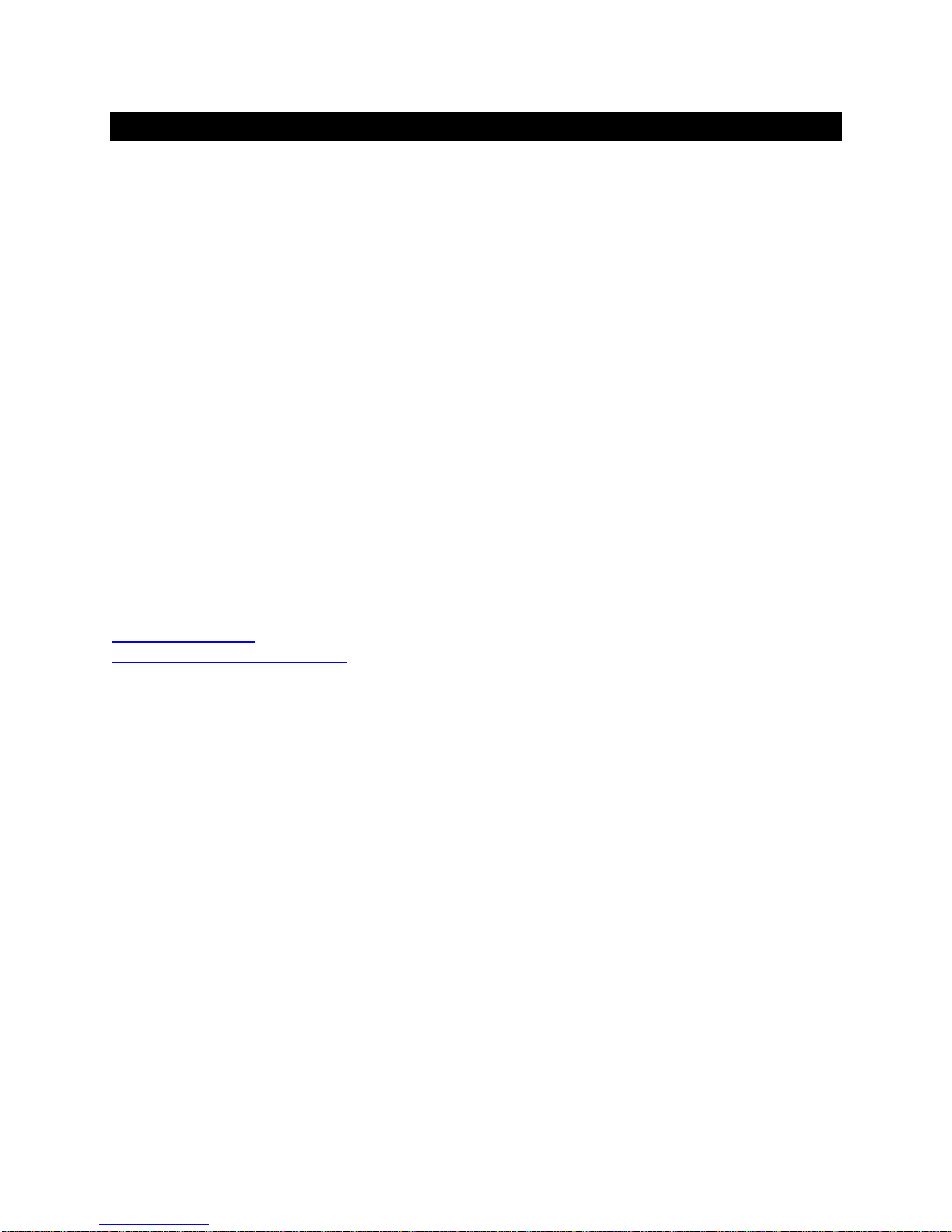
Welcome
Thank you for purchasing the exaSound Sigma Streamer!
The exaSound Sigma connects your exaSound DAC to the home network and delivers seamless, topquality streaming with Roon, HQPlayer, UPnP and Airplay.
Extended Hi-Res audio support up to DSD256, DXD, PCM 384 kHz/32bit and MQA is available over wired
Ethernet and Wi-Fi 802.11 AC connection.
Tidal, Qobus, Spotify and other Internet streaming services are available with Roon or with popular apps
including Bubble UPnP and MconnectHD.
We hope that the exaSound Sigma Streamer will help you to enjoy world-class music experience for
years to come. Please take a few minutes to read right through this manual. Investing a little time now is
the best way to ensure that you will make the most of your investment.
Your satisfaction is our highest priority.
Happy listening,
exaSound Audio Design
www.exaSound.com
CustomerService@exaSound.com
Page | 4
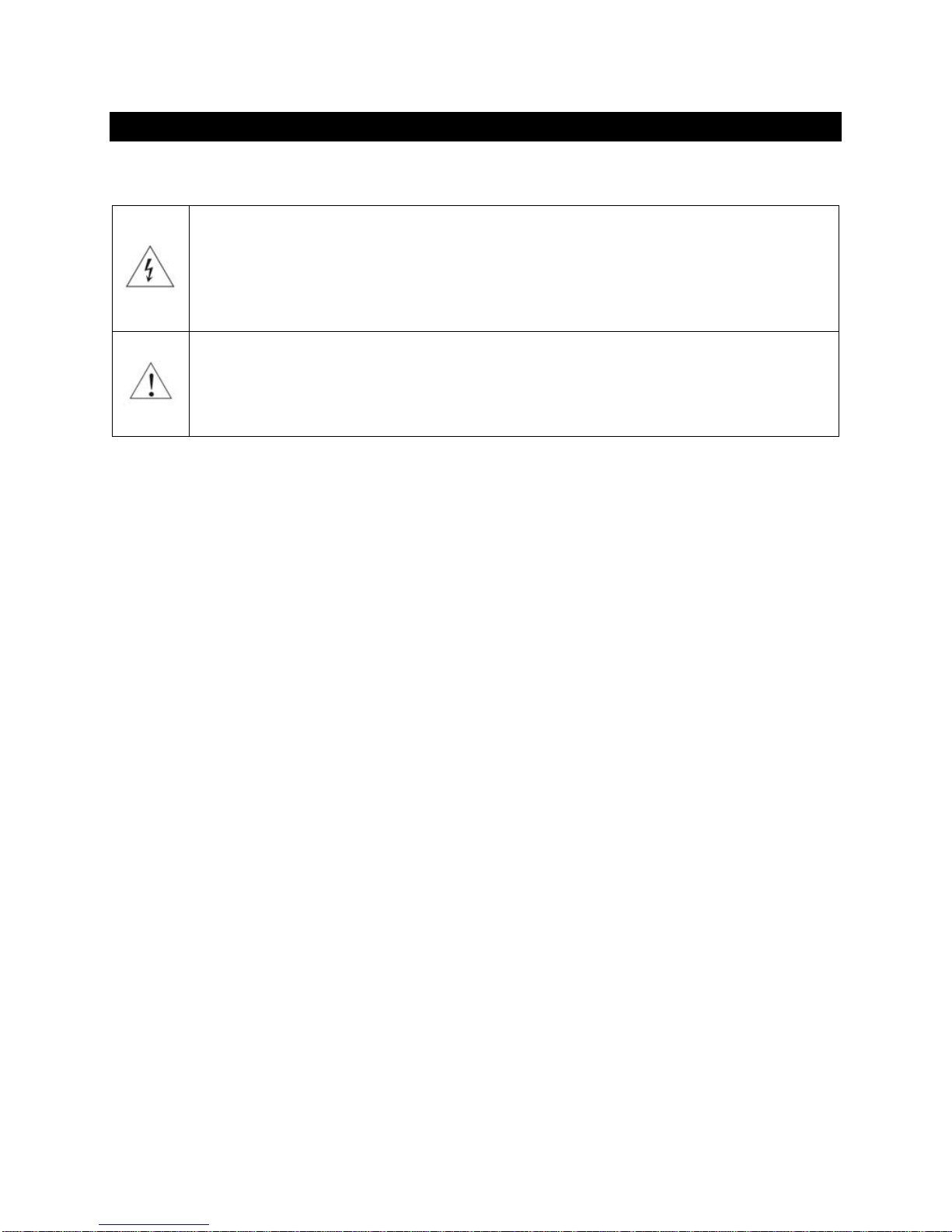
Safety Information
Explanation of Graphical Symbols
The lightning flash with arrowhead symbol, within an equilateral triangle, is intended to
alert the user to the presence of uninsulated “dangerous voltage” within the product’s
enclosure that may be of sufficient magnitude to constitute a risk of electric shock to
persons.
The exclamation point within an equilateral triangle is intended to alert the user to the
presence of important operating and maintenance (servicing) instructions in the literature
accompanying the Device.
Important Safety Instructions
1. Read these instructions.
2. Keep these instructions.
3. Heed all warnings.
4. Follow all instructions.
5. Do not use this apparatus near water.
6. Clean only with dry cloth.
7. Do not block any ventilation openings. Install in accordance with the manufacturer’s instructions.
8. Do not install near any heat sources such as radiators, heat registers, stoves, or other apparatus
(including amplifiers) that produce heat.
9. Do not defeat the safety purpose of the polarized or grounding-type plug. A polarized plug has two
blades with one wider than the other. A grounding type plug has two blades and a third grounding
prong. The wide blade or the third prong is provided for your safety. If the provided plug does not fit
into your outlet, consult an electrician for replacement of the obsolete outlet.
10. Protect the power cord from being walked on or pinched, particularly at plug, receptacle, and the
point where it exits from the apparatus.
11. Only use attachments/accessories specified by the manufacturer.
12. Refer all servicing to qualified service personnel. Servicing is required when the device has been
damaged in any way, such as power-supply cord or plug is damaged, liquid has been spilled or
objects have fallen into the device, the device has been exposed to rain or moisture, does not
operate normally, or has been dropped.
Precautions
• Before connecting the AC power adapter cord to the device, make sure the voltage designation of
the power adapter corresponds to the local electrical supply. If you are unsure of your power
supply, contact your local power company. The acceptable power input range is AC ~ 100V-240V,
50/60Hz
Page | 5
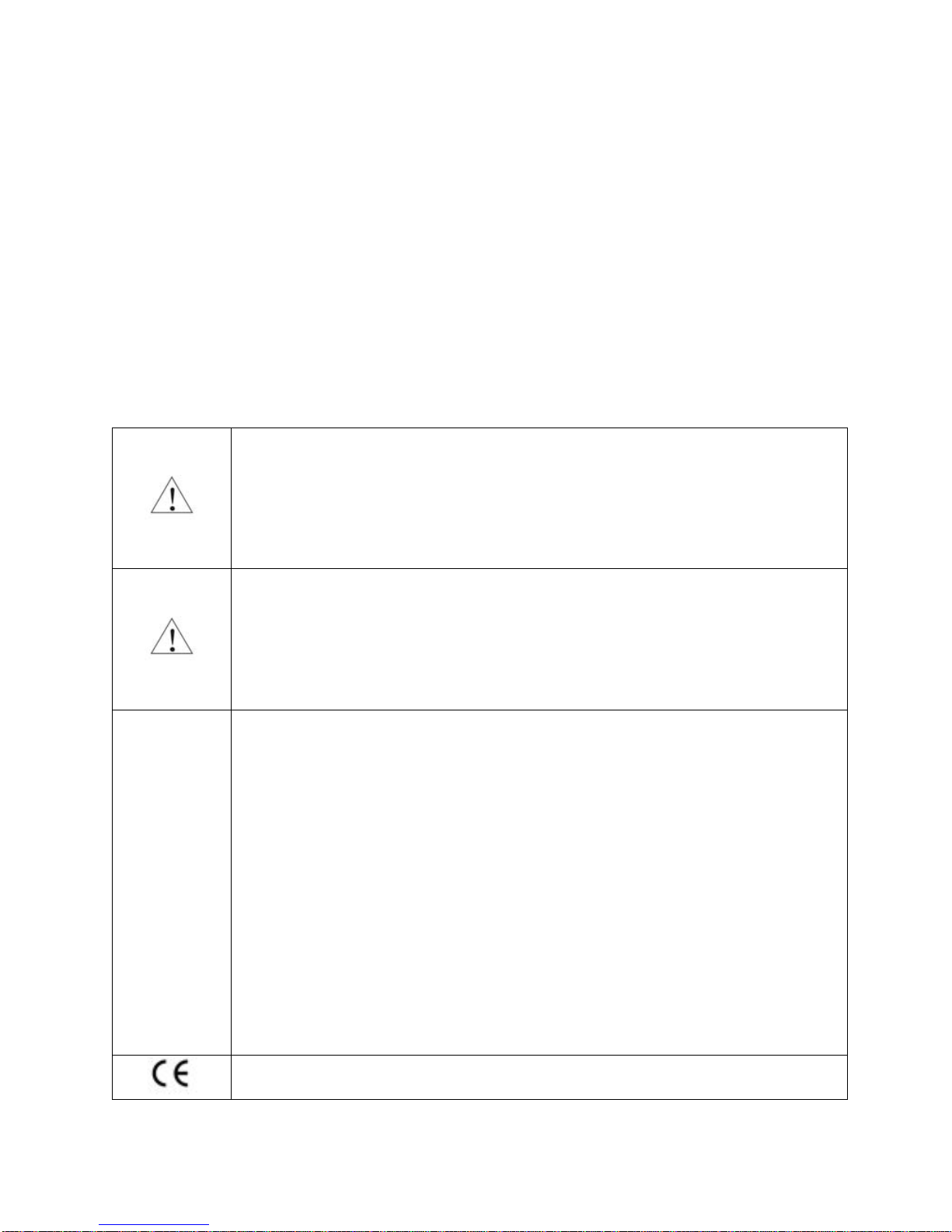
• The device is still receiving power from the AC power source as long as it is connected to the wall
undesired operation.
outlet, even if the device itself has been turned off.
• Unplug the power adapter if you are not going to use the device for an extended period of time.
Hold the power adapter when unplugging. Do not pull on the cord.
• The power adapter is used as the mechanism for cutting off power, therefore make sure it is easy to
unplug.
• To ensure proper ventilation around this product, do not place this product on a sofa, bed or rug.
• High temperature will lead to abnormal operation of this device. Do not expose this device or
batteries to direct sunlight or near heating objects.
• When moving the device from a cold location to a warm one, or vice versa, moisture may condense
on components inside the device. Should this occur, the device may not operate properly. In such a
case please turn the device off for 1-2 hours to facilitate moisture evaporation.
WARNING:
TO REDUCE THE RISK OF FIRE OR ELECTRIC SHOCK, DO NOT EXPOSE THIS DEVICE TO RAIN OR MOISTURE.
DANGEROUS HIGH VOLTAGES MAY BE PRESENT INSIDE THE ENCLOSURE. DO NOT OPEN THE CABINET.
REFER SERVICING TO QUALIFIED PERSONNEL ONLY. THE DEVICE SHALL NOT BE EXPOSED TO DRIPPING
OR SPLASHING AND THAT NO OBJECTS FILLED WITH LIQUIDS, SUCH AS VASES SHALL BE PLACED ON THE
APPARATUS.
FCC
Statement
WARNING:
CHANGES OR MODIFICATIONS NOT AUTHORIZED BY THE MANUFACTURER CAN INVALIDATE THE
COMPLIANCE TO REGULATIONS AND CAUSE THE UNIT TO BE NO MORE SUITABLE TO USE. THE
MANUFACTURER REFUSES EVERY RESPONSIBILITY REGARDING DAMAGES TO PEOPLE OR THINGS DUE TO
THE USE OF A UNIT WHICH HAS BEEN SUBJECT TO UNAUTHORIZED MODIFICATIONS OR TO MISUSE OR
TO MALFUNCTION OF A UNIT WHICH HAS BEEN SUBJECT TO UNAUTHORIZED MODIFICATIONS.
This equipment has been tested and found to comply with the limits for a Class B digital
device, pursuant to Part 15 of the FCC Rules. These limits are designed to provide reasonable
protection against harmful interference in a residential installation. This equipment generates,
uses, and can radiate radio frequency energy and, if not installed and used in accordance with
the instructions, may cause harmful interference to radio communications. However, there is
no guarantee that interference will not occur in a particular installation. If this equipment does
cause harmful interference to radio or television reception, which can be determined by
turning the equipment off and on, the user is encouraged to try to correct the interference by
one or more of the following measures:
Any unauthorized changes or modifications to this equipment would void the user’s authority
to operate this device. This device complies with Part 15 of the FCC Rules. Operation is subject
to the following two conditions: (1) This device may not cause harmful interference, and (2)
this device must accept any interference received, including interference that may cause
• Reorient or relocate the receiving antenna.
• Increase the separation between the equipment and receiver.
• Consult the dealer or an experienced radio/TV technician for help.
This unit is compliant with Directive 2011/65/EC (RoHS) Restriction on Hazardous Substances,
Page | 6
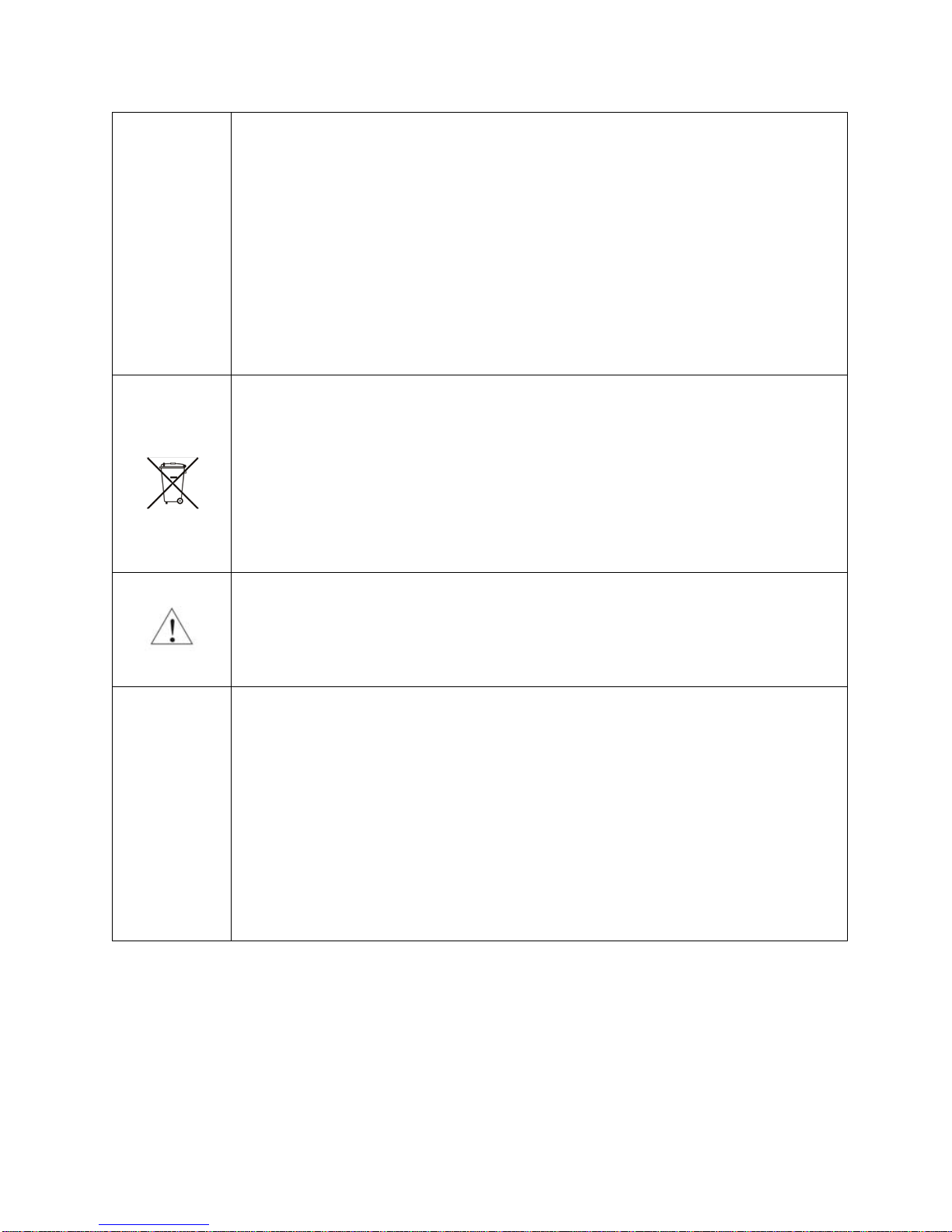
and is in conformity with the provisions of the EMC Directive 2004/108/EC. The following
harmonized standards were applied:
EN55022:2010/AC:2011 Class B
EN61000-3-2:2006/A1:2009 and /A2:2009, EN61000-3-3:2008
EN55024:2010 ( IEC 61000-4-2:2008, IEC 61000-4-3-2006/A1:2007/A2:2010,
IEC 61000-4-4:2004/A1:2010 , IEC 61000-4-5:2006, IEC 61000-4-6:2008,
IEC 61000-4-8:2009, IEC 61000-4-11:2004 )
1999/5/ec - Radio and telecommunication Terminal Equipment Device (R&TTE)
EN 60950-1, EN62311 - For Article 3.1(a): Health and safety of the user
EN 301 489-1, EN 301 489-17 - For Article 3.1(b): Electromagnetic Compatibility
EN 300 328, - EN 301 893 - For Article 3.2: Effective use of spectrum allocated
This product, when no longer usable, when disposed off can’t be treated as generic garbage,
but must be disposed of at a collection point for recycling of electrical and electronic
equipment, in compliance with the WEEE regulation (Waste of Electrical and Electronic
Equipment).
By making sure that this unit is correctly recycled, you will help preventing potential damages
to environment and human health, which could be caused by the incorrect treatment of this
product as generic garbage. Materials recycling helps conserve natural resources.
We use our best efforts to ensure that information in this document is complete, accurate and
current, but otherwise we make no representation concerning the same. We reserve the right
to change or modify the information any time, without prior advice. It’s up to the customer to
ensure that the manual being consulted is the latest version.
ZeroJitter™, GalvanicInfinity™, ENclusiv™, FemtoMaster™ and ZeroResolutionLoss™ are
trademarks of exaSound Audio Design.
Direct Stream Digital (DSD) is a trademark of Sony Corporation.
Trade
marks
Roon and Roon Ready and
trademarks of Roon Labs or Roon Labs’s licensors.
The MQA logo is a trade mark of MQA Limited. © MQA Limited 2018
Designed for Windows Media, Microsoft, HDCD, and the HDCD logo are trademarks or
registered trademarks of Microsoft Corporation in the United States and/or other
countries.
Apple, Mac, AirPlay, iOS and OS X are trademarks of Apple, Inc.
All other trademarks are the properties of their respective owners.
the Roon Labs logo are trademarks or registered
Proper Device Placement
Place the device on a stable solid base, far from heat sources. Do not expose the device to direct
sunlight. Allow at least 2.5 cm (1'') around the device for ventilation. Do not place the device on fabrics,
inside enclosed space, or in contact with curtains. Do not place the device on top of power amplifiers or
any other equipment that emits heat. Do not expose the unit to smoke, humidity, moisture and water.
Page | 7
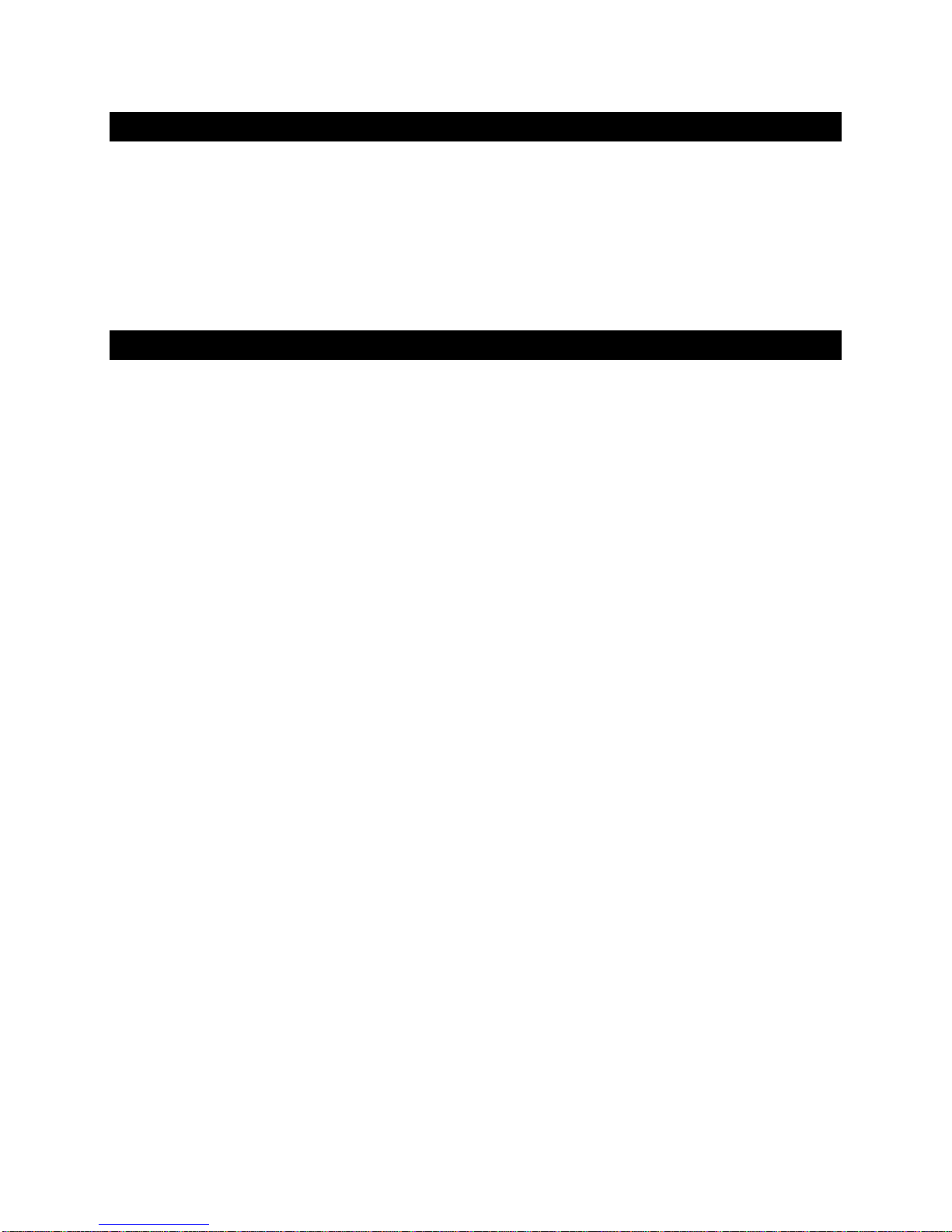
Package Contents
The following items should be in the box:
• exaSound Sigma Streamer
• Power Supply
• Quick Start Guide
• Two Wi-Fi Antennas (except for models without Wi-Fi support)
Overview
The exaSound Sigma Streamer is a high-quality network audio player. It connects your exaSound DAC to
your home network and delivers seamless, life-like music experience. It receives digital audio via Gigabit
Ethernet, Wi-Fi 802.11ac or from attached USB drives. It outputs digital audio via USB to exaSound
DACs.
The exaSound Sigma Streamer is a certified RoonReady player, Signalyst NAA endpoint, UPnP/
OpenHome and AirPlay player. The Sigma Streamer is also a UPnP server. It can stream audio from
attached USB drives to other UPnP players on you your home network.
Tidal, Qobuz and other streaming services are available with Roon, apps like Bubble UPnP and
Mconnect, and with AirPlay from iPads and iPhones.
The Sigma Streamer utilizes exaSound's proprietary ZeroJitter™
technology. exaSound DACs also feature GalvanicInfinity™
hardware volume control. Combined, these three technologies deliver dynamic and natural sound with
vanishingly-low jitter, distortion and noise levels.
exaSound Sigma Streamer supports most high-resolution PCM music formats including FLAC, AIFF, WAV,
as well as DSD formats including DSF and DFF. Sigma Streamer offers ENclusiv™ High Resolution Audio
(HRA) support: PCM sampling rates up to 384kHz at 32bit resolution and DSD up to 12.28 MHz (4X DSD
or DSD256).
exaSound Sigma Streamer can be used without any configuration right out of the box. Customization
and configuration options are managed via a Web browser. Playback is controlled with Roon and various
apps for iPad, iPhone, Android devices, Macs and PCs.
exaSound Sigma Streamer is a multi-level device. It can be used in simple and most-advanced network
configurations.
With features like remote upgrades and remote support, the Sigma Streamer is future-proof and backed
by the exceptional exaSound customer service.
asynchronous USB streaming
USB noise isolation and ZeroResolutionLoss™
Page | 8

Front and Rear Plates
Power Button
Power Light
Ethernet RJ45
(Home Network)
USB 2.0
HDMI
Wi-Fi
USB 3.0
(Hard Disk)
Power Adapter
Antenna
Connector
Connector (DAC)
Connector
Connector
(Display)
Connector
Page | 9
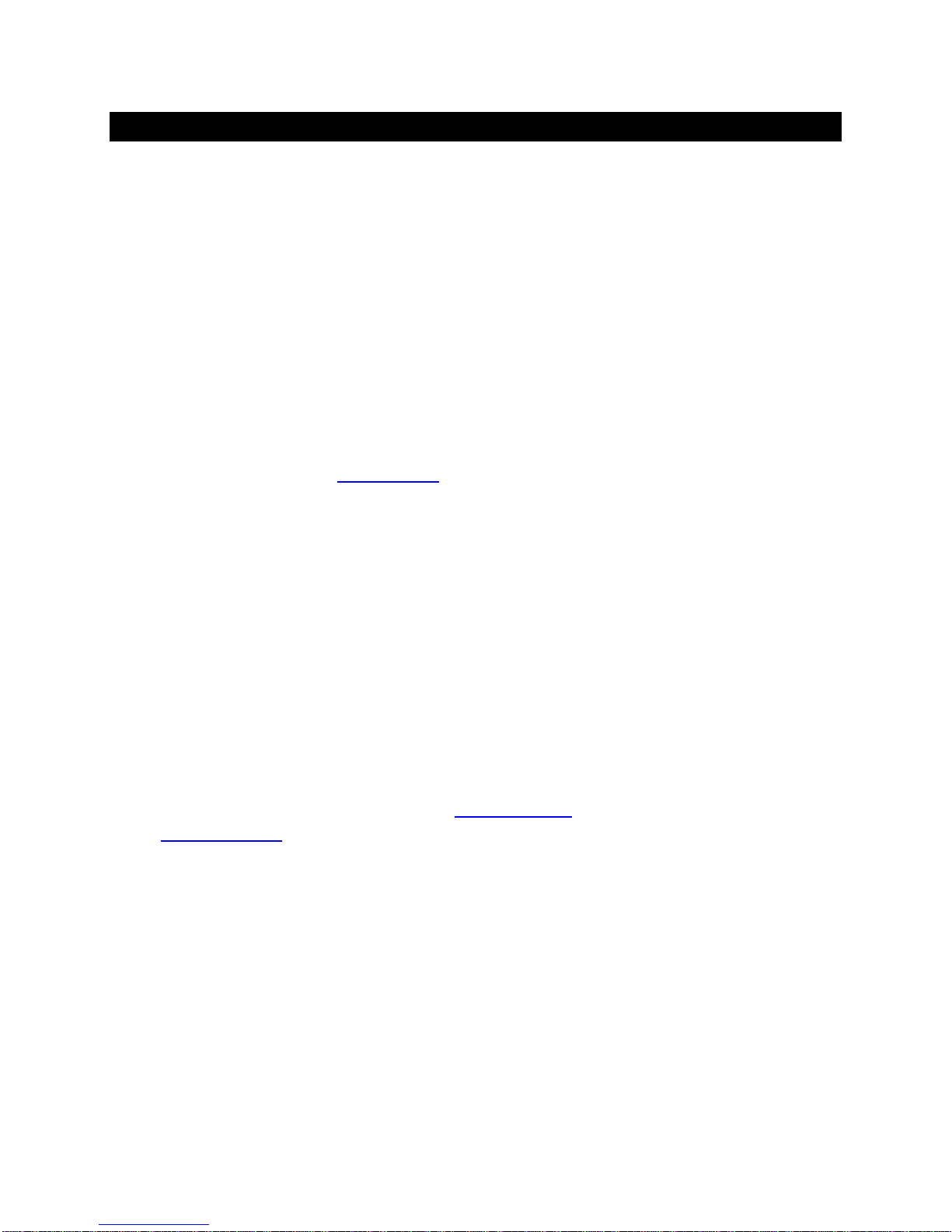
How Would I Use the Sigma Streamer?
Roon Ready Player
Roon offers engaging, enjoyable way to browse your music. Via intelligent automatic cloud service
library management, Roon delivers metadata for the user’s library and frees the user from the
complexities of library management.
The exaSound Sigma Streamer is certified as a RoonReady player. Roon Ready is the highest level of
Roon integration and means that Roon technology is customized and embedded both in the player and
the DAC for achieving best user experience.
Playback is controlled with the Roon Remote app. Here is how it works:
• Roon is a subscription service. You can find out more about the trial period and about subscription
plans on the Roon website -
• You need to connect the Sigma Streamer to your home router with Ethernet cable or with Wi-Fi.
• The Roon playback engine - Roon Core must be installed on a music server like the exaSound
Gamma Server or any third-party music server. Roon Core can also be installed on Mac or Windows
computer. Your Music server must be connected to your home network and to the Internet.
• Your music files can be stored on your music server or on a NAS - Network Attached Storage.
• Playback is controlled by the Roon Remote App. Roon Remote is available for Apple iPhones, iPads
and Android devices. You need to install it on your device from the Apple App Store or from Google
Play. Playback can also be controlled from PC or Mac.
• Roon connects to the Roon Service to retrieve rich and well organized information about your music
files.
• Roon provides access to the Tidal and Qobuz online streaming services.
• Music files can also be stored on Network Attached Storage (NAS) drive.
• The Roon Remote app can transparently discover and connect to the Sigma Streamer and the Roon
servers running on your home network.
RoonLabs.com.
You can find more information about Roon here:
on the
Roon Community forum.
Page | 10
How Roon works. Questions about Roon can be posted
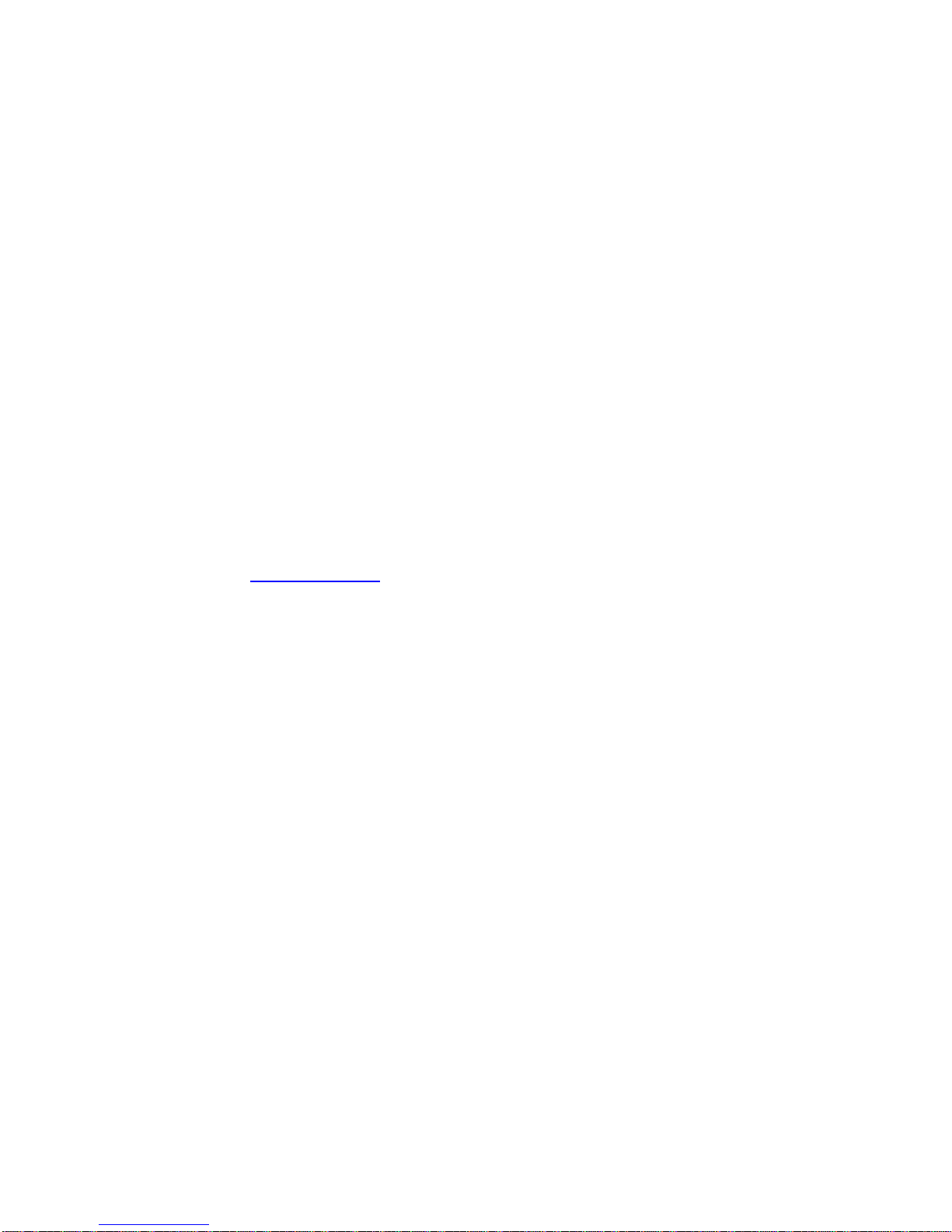
UPnP /OpenHome Player and UPnP Audio Library Server
The Sigma Streamer supports the UPnP/OpenHome audio streaming standards. It can be used as a
player (also called renderer or audio endpoint). When a USB drive is attached to the Sigma Streamer, it
also becomes a UPnP audio library server. Playback can be controlled remotely with an app from an
iPad, iPhone, Android device, PC or Mac. Popular control apps include Bubble UPnP and Hi-Fi Cast for
Android devices and MconnectHD, Kazoo, Lumin and others for iPads and iPhones.
Media files can also be stored on a Network Attached Storage (NAS) devices and PC, Mac or Linux
computers. In this configuration scenario you need to use a third-party UPnP audio library server like
JRiver, MinimServer, Asset UPnP or Twonky. You will need a fast and stable Gigabit Ethernet network or
top-performance 802.11ac wireless router.
There are many other third-party UPnP /OpenHome control apps and library servers. The ones listed
here are tested with the Sigma Streamer and support all high-resolution formats and sampling rates up
to DSD256 for stereo and multichannel sources.
Network Audio Adapter for HQPlayer
The exaSound Sigma Streamer supports Network Audio Adapter (NAA) protocol for audio streaming
with HQPlayer. The
algorithms.
Signalyst HQPlayer offers advanced upsampling and PCM to DSD conversion
AirPlay Player
AirPlay can be used to stream content from online services like Spotify, Tidal and Qobuz to the Sigma
Streamer. AirPlay support is implemented with ShairPort, an open-source Linux emulator for Airplay.
Since this is not an official Airplay implementation, reliability may vary. Note that the AirPlay protocol
has some limitations compared to the other network streaming technologies available with the Sigma
Streamer. It supports stereo CD-quality audio. DSD and high-sampling rate/high-resolution PCM are not
supported.
Page | 11
