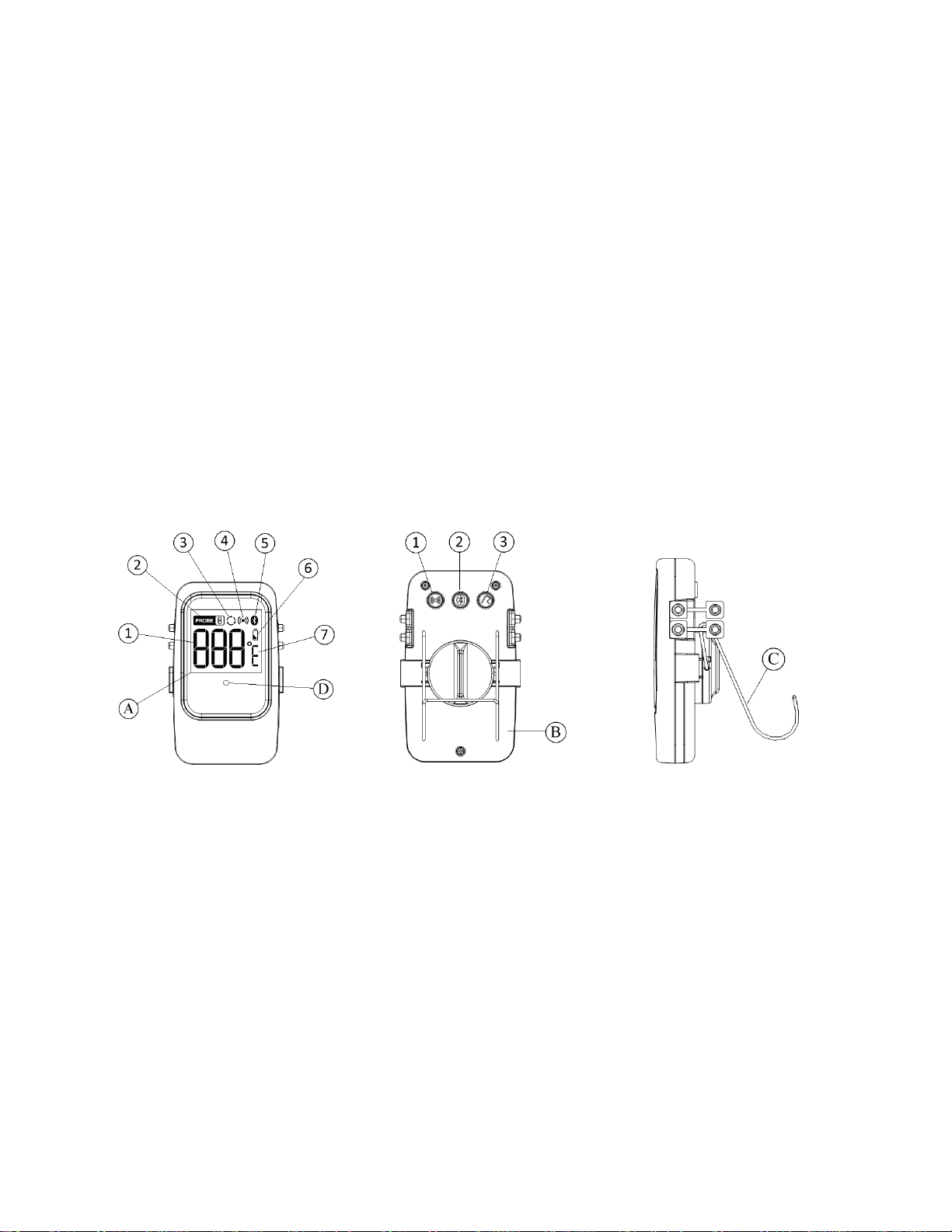
1
INSTRUCTION MANUAL
Front View
Back View
Side View
MODEL: TPR311 Bluetooth App Kitchen Thermometer
Congratulations for purchasing the Bluetooth App Kitchen Thermometer, TPR311.
This unit will allow you to monitor the temperature of your food cooking in the
oven or on the grill via Bluetooth to your Smart Phone and Tablet in your home.
The unit allows you to be alerted by telling you when your food is ready by
beeping.
Components
1. Bluetooth App Kitchen Thermometer main unit
2. Detachable stainless steel food probe
3. Wire Stand
4. AAA batteries
Bluetooth App Kitchen Thermometer Features
A. LCD (Liquid Crystal Display) – Displays all icons and temperature
1. Temperate Value – indicates the current temperature of the probes
2. Probe Number – indicates the current probe number being displayed
3. Cycling Icon – the device is in display cycling mode
4. Alert Sound – indication of Alert Sound is set
5. Bluetooth Icon – indicates the connection status of Bluetooth
6. Battery Status – indicates the status of the batteries
7. Temperature Units – units of temperature °C/°F
B. Battery Compartment – Holds AAA x2 batteries.
Open the battery compartment of the TPR311 by screw driver and insert two
“AAA” batteries oriented with correct polarity
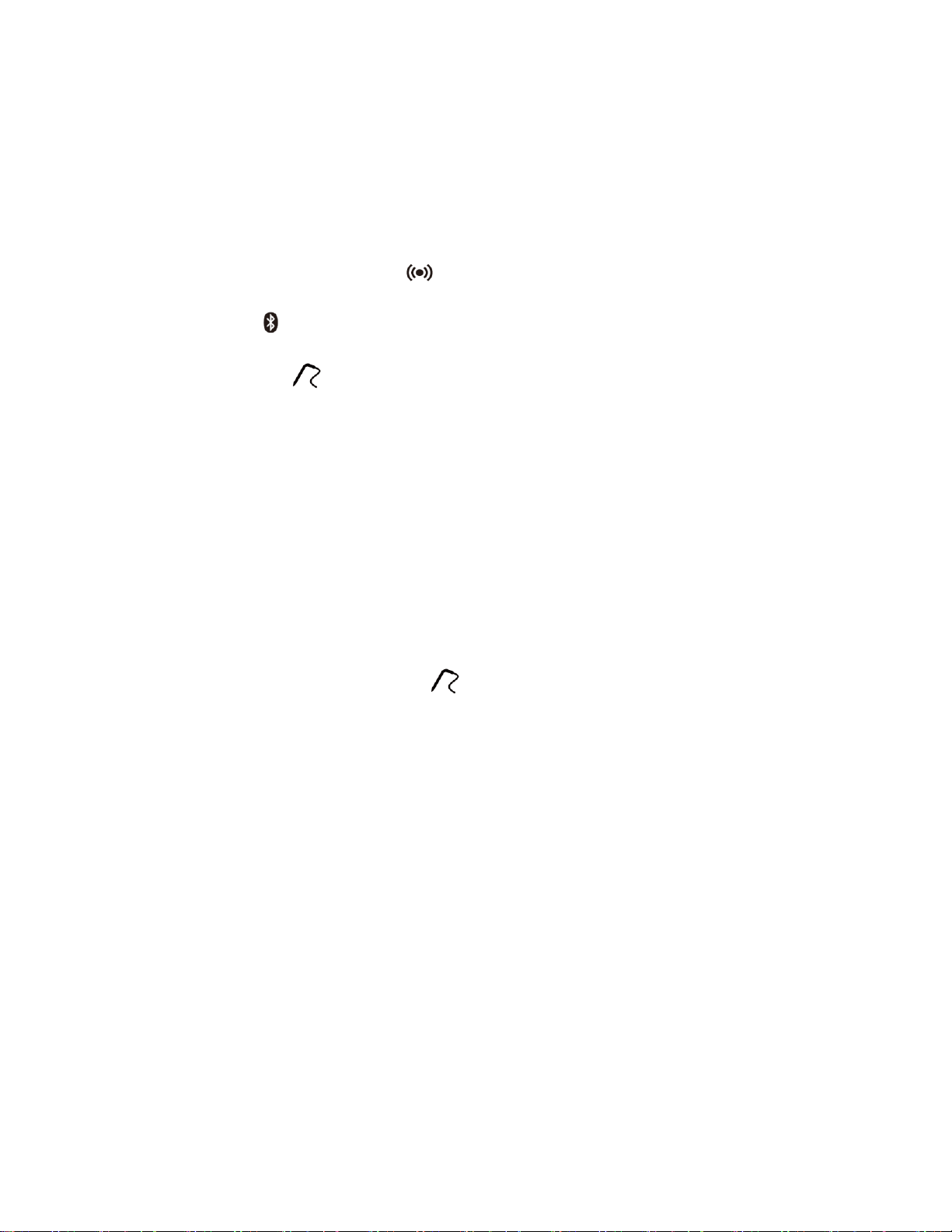
2
C. Wire Stand – Allow you to stand the Thermometer on tabletop or it can be
reversed and used as a hanger.
D. Status Indicator - Blue LED to indicate the Bluetooth status.
Buttons:
1. Sound/Temperature Unit – Press and hold for 2 seconds to activate the
Alert sound of the unit. Short press to select temperature unit °C/°F.
2. Bluetooth – Press and hold to turn on the Bluetooth for Pairing or turn off
the Bluetooth.
3. Power/Probe – Press and hold for 2 seconds to turn On or Off of the unit.
Short press to alter probe 1, 2, 3, 4 and Cycling.
Apps Installation:
This device support Smartphone system iOS and Android. Search for BBQ Tech for
apps in Apple App Store or Google Play Store accordingly. Click install and follow
the on screen instructions for installation.
Connect the device with Smartphone (First Time):
1. After the App has been installed, turn on the Bluetooth of the Smartphone.
2. Press and hold the Power/Probe button to turn on the TPR311.
3. Click to start the App.
4. The App will show up the current Bluetooth Devices, choose to let your
TPR311 connect.
5. After the App show up the Main Screen, then you can start to use the App.
NOTE: THE PROBE MUST BE PLUGGED INTO THE THERMOMETER IN
ORDER THE DEVICE TO WORK PROPERLY.
Loss link alert (Out of Range):
1. The TPR311 will work normally with the Smart Phone within 50 meters (line
of sight). If the TPR311 is taken out of the Bluetooth working distance, the
Bluetooth will be lost link. You will see the Status LED blinking and the
Bluetooth logo on the LCD display flashing.
2. Simply bring the Smartphone back to the working distance of Bluetooth,
TPR311 and the App will reconnect automatically. There should not be any
impact to your cooking data stored in the TPR311.

3
3. The TPR311 will try to reconnect Bluetooth for ONE hour after loss link
Food
Taste
Well Done
Medium
Medium Rare
Rare
Beef
160°F/71°C
150°F/66°C
140°F/60°C
125°F/52°C
Veal
160°F/71°C
150°F/66°C
140°F/60°C
-----
Lamb
160°F/71°C
150°F/66°C
140°F/60°C
-----
Pork
160°F/71°C
150°F/66°C
-----
-----
Chicken
170°F/77°C
-----
-----
-----
Turkey
170°F/77°C
-----
-----
-----
Fish
-----
-----
135°F/57°C
125°F/52°C
Deer
-----
-----
140°F/60°C
135°F/57°C
ELK
-----
-----
140°F/60°C
-----
Moose
160°F/71°C
-----
140°F/60°C
-----
Buffalo
-----
-----
140°F/60°C
125°F/52°C
Rabbit
-----
160°F/71°C
-----
-----
Boar
-----
150°F/66°C
-----
-----
Duck
-----
-----
-----
135°F/57°C
Bird
-----
160°F/71°C
-----
-----
(Status Blue LED will keep flashing). If this is the case, user must restart the
Apps and Press the Bluetooth button of TPR311 to reconnect again.
Setting the Selected Food Temperature:
The App has already embedded with pre-set temperatures for selected types of food.
The user can choose the food for suitable preset temperature via the App. These
temperatures are recommended by both major cookbooks and the USDA for food
safety. The chart of the selected temperatures is as follows:
Barbecue Selection
If user select the “Barbecue” mode the Food Selection, then user have to input the
High Set Temperature. The range of the High Set Temperature is [140°F – 572°F]
and the factory default is 250°F.
Then user will need to set the Low Set Temperature. The range of the Low Set
Temperature is [32°F – 554°F] and the factory default is 200°F.

4
Note: The App will warn the user if the input is out of range or the Low Set
Temperature is larger than the High Set Temperature.
Activating the Temperature Alarm
User can press the Sound/Temperature Unit button to activate the temperature
alarm for the probes 1,2,3,4. The alarm icons will appear on the LCD display. The
units will beep with the alarm icon as well as the temperature segment flashing
under below conditions:
1. When the current temperature hits Set Temperature.
2. When the current temperature has exceeded the High Set Temperature in
Barbecue mode.
3. When the current temperature has fallen below the Low Set Temperature in
Barbecue mode.
Note: The Low Set Temperature alarm will not be activated until the actual
temperature of the probe goes above Low Set Temperature.
Helpful Hints:
1. If the unit displays LLL or HHH instead of the probe temperature, wait for
probe to reach room temperature. If LLL or HHH is still displayed or you get a
false temperature, squeeze the probe jacks harder into the unit and twist them
back and forth so they make good contact. If the problem still persists, it is
likely the internal probe wire has shorted out either through moisture or heat
damage.
2. Do Not immerse the probe in water while cleaning.
3. Do Not allow the probe or probe wire to come into contact with flames.
4. Within the warranty period, return defective probe to address below along with
return address and we will send you a replacement probe at no charge.
Cautions:
1. Always wear a heat resistant glove to touch the stainless steel probe sensors or
wires during or just after cooking. Do not touch with bare hands.
2. Keep the stainless steel probe sensors and wires away from children.
3. Clean the stainless steel probes and dry thoroughly after each and every use.
4. The device is rain proof but not water tight. Do not immerse in water.
5. Do not expose the plugs of the stainless steel probes or the plug in holes of the
device to water or any liquid. This will result in a bad connecting and faulty
readings.
6. Do not expose the device to direct heat or surface.
7. Do not use stainless steel probes in microwave oven.
8. The Barbecue Thermometer registers temperatures as low as 32 ºF (0 ºC) and

5
as high as 572 ºF (300 ºC). LLL will be displayed below 32 ºF and HHH will
be displayed above 572 ºF. Do not use the stainless probe sensor above 572 ºF.
Doing so will deteriorate the wire.
9. Not Intended for Use by Persons ages 12 and Under.
Cleaning:
1. Always wear a heat resistant glove to touch the stainless steel probe sensors or
wires during or just after cooking. Do not touch with bare hands.
2. Keep the stainless steel probe sensors and wires away from children.
3. Wash the metal probe tips with hot soapy water and dry thoroughly. Do not
immerse the probe in water while cleaning.
4. Wipe the device damp cloth. Do not immerse either in water.
Information to user:
1. There will be slight difference in the App Screens depending on:
i. Version of Android and iOS used in Smart Phone
ii. Smart Phone models
iii. App release version
User should refer to the latest version of user manual which will be embedded in
setup page of the App.
2. Warning: Changes or modifications to this unit not expressly approved by the
party responsible for compliance could void the users’ authority to operate the
equipment.
3. Note: This equipment has been tested and found to comply with the limits for a
Class B digital device, pursuant to part 15 of the FCC Rules. These limits are
designed to provide reasonable protection against harmful interference in a
residential installation. This equipment generates, uses and can radiate radio
frequency energy and, if not installed and used in accordance with the
instructions, may cause harmful interference to radio communications.
However, there is no guarantee that interference will not occur in a particular
installation. If this equipment does cause harmful interference to radio or
television reception, which can be determined by turning the equipment off and
on, the user is encouraged to try to correct the interference by one or more of
the following measures:
- Reorient or relocate the device.
- Increase the separation between the equipment and interfered radio / TV.
- Consult the dealer or an experienced radio/TV technician for help.

FCC WARNING
This device complies with Part 15 of the FCC Rules. Operation is subject to the following two
conditions:
(1) This device may not cause harmful interference, and
(2) this device must accept any interference received, including interference that may cause
undesired operation.
NOTE 1: Any changes or modifications to this un it not expressly approved by the party
responsible for compliance could void th e user's authority to operate the equipment.
