EVSE 3727 Series, 3727-200 User Manual And Installation Manual

User Manual and Installation Guide
Model 3727 Family
EVSE Gateway Module
Patents Pending
3727-UG-200
November 2017
Control Module Inc., EVSE LLC
EVSE Gateway Module
Model 3727 Family

State of the Art EVSE
Page 1
Contents
Important Notes .............................................................................................................................................................................3
Safety and Compliance ...............................................................................................................................................................3
Warranty Information and Disclaimer ........................................................................................................................................3
Limitation of Liability ..................................................................................................................................................................3
FCC Compliance Statement ........................................................................................................................................................3
Exposure to Radio Frequency Energy .........................................................................................................................................3
Copyright and Trademarks .........................................................................................................................................................4
Instructions Pertaining To Risk of Fire or Electrical Shock ..............................................................................................................5
Instructions De Sécurité Importantes .............................................................................................................................................6
Introduction to Model 3727-200 Gateway Module .......................................................................................................................7
Specifications ..............................................................................................................................................................................8
Lockout/Tagout........................................................................................................................................................................ 10
Installation ................................................................................................................................................................................... 11
Wiring ...................................................................................................................................................................................... 12
Indicator Lights – Cell Modem Status ...................................................................................................................................... 13
Indicator Lights - Server LEDs .................................................................................................................................................. 14
Accessing the Web Browser Interface ......................................................................................................................................... 15
Ethernet Connection ..................................................................................................................................................................... 15
Cellular Connection ...................................................................................................................................................................... 15
Logging In ...................................................................................................................................................................................... 15
Changing the IP Address for an Ethernet Connection .................................................................................................................. 16
Setting Up a ZigBee Mesh Network ............................................................................................................................................. 17
Testing the ZigBee Mesh Network ........................................................................................................................................... 18
Replacing a ZigBee Mesh Gateway Module ............................................................................................................................ 19
Web Browser Interface Operation .............................................................................................................................................. 20
Changing EVSE Assigned Numbers (Serial Connection) ........................................................................................................... 20
Viewing EVSE Status and Messages ......................................................................................................................................... 21
Status Reporting ...................................................................................................................................................................... 22
Current Status ............................................................................................................................................................................... 22
Historical Events ........................................................................................................................................................................... 22
Charge History .............................................................................................................................................................................. 22
App Versions ................................................................................................................................................................................. 23
Connecting to a Network Management System ...................................................................................................................... 23
System Configuration .............................................................................................................................................................. 25
User Manual
Model 3727-A02XX EVSE Gateway
Copyright EVSE LLC 2017. All rights reserved. Patents pending.

State of the Art EVSE
Page 2
Moving, Transporting and Storage .......................................................................................................................................... 26
Customer Support:....................................................................................................................................................................... 27
Warranty ...................................................................................................................................................................................... 28
User Manual
Model 3727-A02XX EVSE Gateway
Copyright EVSE LLC 2017. All rights reserved. Patents pending.

State of the Art EVSE
Page 3
Important Notes
Safety and Compliance
This document provides instructions for installing and using the Watt Point™ Gateway Module 3727-200, which manages
data communication within a network of Watt Point Charging Stations (EVSE’s). Before installation of the Watt Point
Gateway Module by licensed professionals, you should review this manual carefully and consult with a licensed
contractor, licensed electrician and trained installation expert to ensure compliance with local building practices, climate
conditions, safety standards, and state and local codes. As part of a total EVSE network, the Watt Point Gateway Module
and Charging Station should be inspected by a qualified installer prior to the initial use. Under no circumstances will
compliance with the information in this manual relieve the user of responsibility to comply with all applicable codes or
safety standards. This document describes the most commonly-used installation and mounting scenarios. If situations
arise in which it is not possible to perform an installation following the procedures provided in this document, contact
Control Module Inc., EVSE LLC. Control Module Inc., EVSE LLC, is not responsible for any damages that may occur
resulting from custom installations that are not described in this document.
Warranty Information and Disclaimer
Your use of, or modification to, the Watt Point Gateway Module in a manner in which the Watt Point Gateway Module is
not intended to be used or modified will void the limited warranty. Other than any such limited warranty, the Control
Module Inc., EVSE LLC, products are provided “AS IS,” and Control Module Inc., EVSE LLC, and its distributors
expressly disclaim all implied warranties, including any warranty of design, merchantability, fitness for particular purposes
and non-infringement, to the maximum extent permitted by law.
Limitation of Liability
IN NO EVENT SHALL CONTROL MODULE INC, EVSE LLC, OR ITS AUTHORIZED DISTRIBUTORS BE LIABLE FOR
ANY INDIRECT, INCIDENTAL, SPECIAL, PUNITIVE, OR CONSEQUENTIAL DAMAGES, INCLUDING WITHOUT
LIMITATION, LOST PROFITS, LOST DATA, LOSS OF USE, COST OF COVER, OR LOSS OR DAMAGE TO THE
WATT POINT CHARGING STATION OR GATEWAY MODULE, ARISING OUT OF OR RELATING TO THE USE OR
INABILITY TO USE THIS MANUAL, EVEN IF CONTROL MODULE INC, EVSE LLC, OR ITS AUTHORIZED
DISTRIBUTORS HAVE BEEN ADVISED OF THE POSSIBILITY OF SUCH DAMAGES.
FCC Compliance Statement
Note: This equipment has been tested and found to comply with the limits for a Class A digital device, pursuant to part
15 of the FCC Rules. These limits are designed to provide reasonable protection against harmful interference when the
equipment is operated in a commercial environment. This equipment generates, uses and can radiate radio frequency
energy and, if not installed and used in accordance with the instructions, may cause harmful interference to radio
communications. Operation of this equipment in a residential area is likely to cause harmful interference in which case
the user will be required to correct the interference at his own expense.
Important
Changes or modifications to this product not authorized by Control Module Inc., EVSE LLC, could affect the EMC
compliance and revoke your authority to operate this product.
Exposure to Radio Frequency Energy
The radiated power outputs of the ZigBee® radio and cellular modem (optional) in this device are below the FCC radio
frequency exposure limits for uncontrolled equipment. This device should be operated with a minimum distance of at
least 7.9 inches (20 cm) between all antennas and a person’s body and must not be co-located with any other antenna or
transmitter by the manufacturer, subject to the conditions of the FCC Grant.
User Manual
Model 3727-A02XX EVSE Gateway
Copyright EVSE LLC 2017. All rights reserved. Patents pending.

State of the Art EVSE
Page 4
Copyright and Trademarks
Copyright 2015 Control Module Inc., EVSE LLC. All rights reserved. This material is protected by the copyright laws of
the United States and other countries. It may not be modified, reproduced or distributed without the prior, express
written consent of Control Module Inc., EVSE LLC.
Watt Point is a U.S. registered trademark and service mark of Control Module Inc., EVSE LLC. All other products or
services mentioned have the trademarks, service marks, registered trademarks or registered service marks of their
respective owners. Control Module Inc., EVSE LLC, has filed several patent applications.
ZigBee is a registered trademark of the ZigBee Alliance.
User Manual
Model 3727-A02XX EVSE Gateway
Copyright EVSE LLC 2017. All rights reserved. Patents pending.
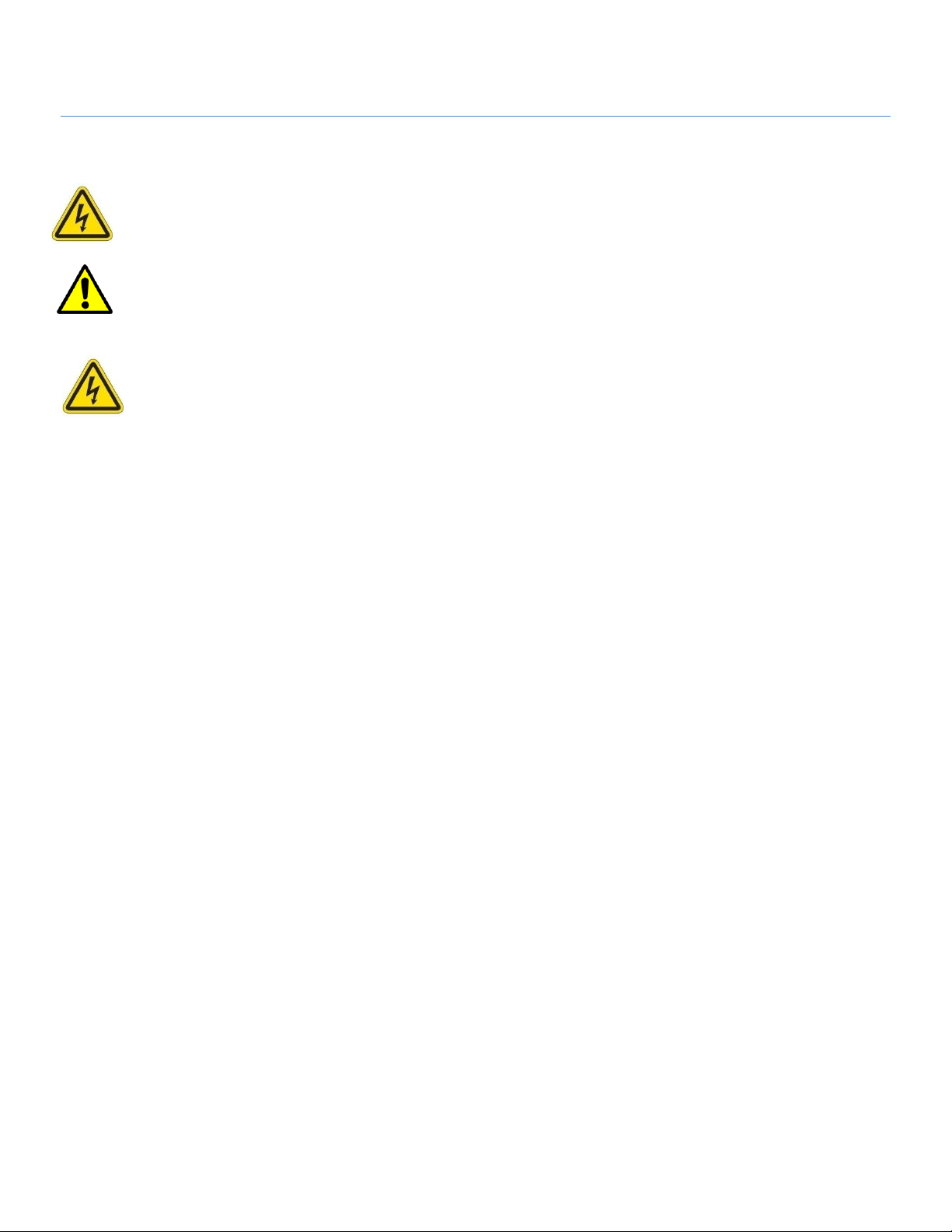
State of the Art EVSE
Page 5
Instructions Pertaining To Risk of Fire or Electrical Shock
The following is a summary of safety concerns relevant to the installation and use of the Model 3727-200 Gateway
Module. Failure to follow these safety instructions may lead to serious injury, death and/or damage to the equipment.
WARNING: is used to provide a warning of hazardous voltage and possibility of electric shock.
CAUTION: is used to provide awareness of important safety information in these instructions.
IMPORTANT SAFETY INSTRUCTIONS
WARNING: Only qualified personnel should perform the installation. This installation must be performed in
accordance with all local electrical/building codes and ordinances. Follow lockout/tagout
procedures.
Improper connection of the equipment grounding conductor may result in a risk of electric
shock. Reference National Electrical Code, ANSI/NFPA 70 for proper sizing of the ground
conductor.
CAUTION: To reduce the risk of fire when installing the Gateway, connect only to a dedicated
circuit with 15A maximum branch circuit over–current protection in accordance with
the National Electrical Code, ANSI/NFPA 70.
To satisfy FCC RF exposure requirements for mobile transmitting devices, a separation
distance of 20 cm or more should be maintained between the antenna(s) of this device
and persons during device operation. To ensure compliance, operations at closer than
this distance is not recommended. The antenna(s) used for this transmitter must not be
co-located in conjunction with any other antenna or transmitter.
Additional considerations which will contribute to safe operation of this unit include the following:
DO: - Read all instructions before using this product.
- The device should be supervised when used around children.
- In case of a problem, contact your installer or CMI Customer Support.
DON’T: - Use this product if the enclosure is broken, cracked, open or shows any other indication of
damage.
- Attempt to repair or service the unit yourself.
SAVE THESE INSTRUCTIONS
User Manual
Model 3727-A02XX EVSE Gateway
Copyright EVSE LLC 2017. All rights reserved. Patents pending.
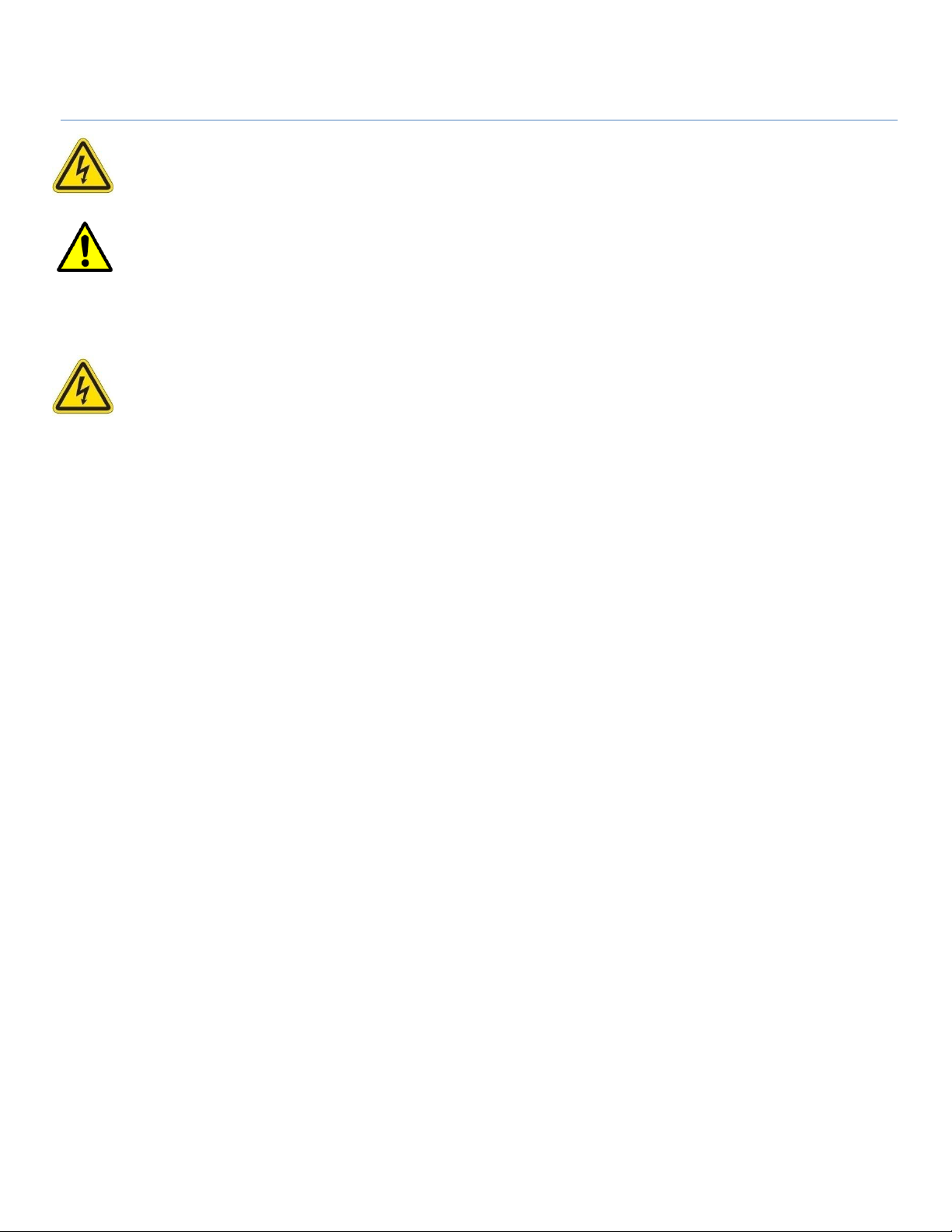
Page 6
Instructions De Sécurité Importantes
AVERTISSEMENT: est utilisé pour fournir un avertissement de tension dangereuse et possibilité de choc
électrique.
ATTENTION: est utilisé pour fournir la prise de conscience de l'information de sécurité importante dans ces
instructions.
INSTRUCTIONS DE SÉCURITÉ IMPORTANTES
AVERTISSEMENT: Seul le personnel qualifié devrait effectuer l'installation. Cette installation doit être
effectuée en conformité avec tous les codes électriques/bâtiment locaux et ordonnances. Suivre
les procédures de verrouillage/verrouillage.
Mauvaise connexion de l'équipement de mise à la terre chef d'orchestre peut entraîner un risque
de choc électrique. Référence National Electrical Code, ANSI/NFPA 70 pour le bon
dimensionnement du conducteur au sol.
State of the Art EVSE
ATTENTION: Afin de réduire le risque d'incendie, se connecter uniquement à un circuit dédié avec
protection maximum des branches des over–current circuits 15A bis conformément aux
dispositions du Code électrique National, ANSI/NFPA 70.
Pour satisfaire les exigences d'exposition RF de la FCC pour les appareils mobiles de
transmission, une distance de séparation de 20 cm ou plus devrait être maintenue entre
l'utilisation de ce dispositif et les personnes au cours de l'opération de l'appareil. Afin d'assurer
la conformité des opérations à plus proche que cette distance n'est pas recommandée.
L'utilisation utilisée pour cet émetteur ne doit pas être détachée en conjonction avec tout autre
antenne ou émetteur.
Considérations supplémentaires, ce qui contribueront à la sécurité de fonctionnement de cette unité sont les
suivants :
DO: - Lire toutes les instructions avant d'utiliser ce produit.
- L'appareil doit être supervisé lorsqu'il est utilisé autour des enfants.
- En cas de problème, contactez votre installateur ou soutien à la clientèle CMI.
NE PAS: - N'utilisez pas que ce produit si l'enceinte est cassée, fissuré, ouvrir ou afficher toute autre
indication de dommages.
- N'essayez pas de réparer ou d'un service de l'unité de vous-même.
ENREGISTREZ CES INSTRUCTIONS
User Manual
Model 3727-A02XX EVSE Gateway
Copyright EVSE LLC 2017. All rights reserved. Patents pending.

State of the Art EVSE
Page 7
Introduction to Model 3727-200 Gateway Module
The Model 3727-200 Watt Point Gateway Module operates as the central communication system manager for a
network of Electric Vehicle Supply Equipment (EVSE) charging systems.
Communication to each charging system is facilitated by a ZigBee mesh network, allowing the Gateway to be
located up to 66 feet (90m) indoors/urban or up to 164 feet outdoors RF line-of-sight from the nearest ZigBee
equipped electric vehicle charger.
Externally, the Gateway Module is able to communicate to third-party systems via Ethernet, which is standard with
the unit. An optional cellular modem is also available. The modem is configured to be compatible with either of
the AT&T or Verizon networks, but not both simultaneously.
The Gateway Module is packaged in a NEMA 3R-rated enclosure, so it is compatible with outdoor conditions
while providing a degree of protection against wind-blown dust, rain, sleet and external ice formation. If
mounted to a wall, units are shipped with a standard three-prong, 120 VAC, electrical plug. If mounted to a pole
with EVSE chargers, units get their 24VDC operating voltage from the charger. The associated electrical
receptacle must be mounted in a weatherproof, in use enclosure, as well, for the system to be truly weatherproof
for outdoor installations.
User Manual
Model 3727-A02XX EVSE Gateway
Copyright EVSE LLC 2017. All rights reserved. Patents pending.
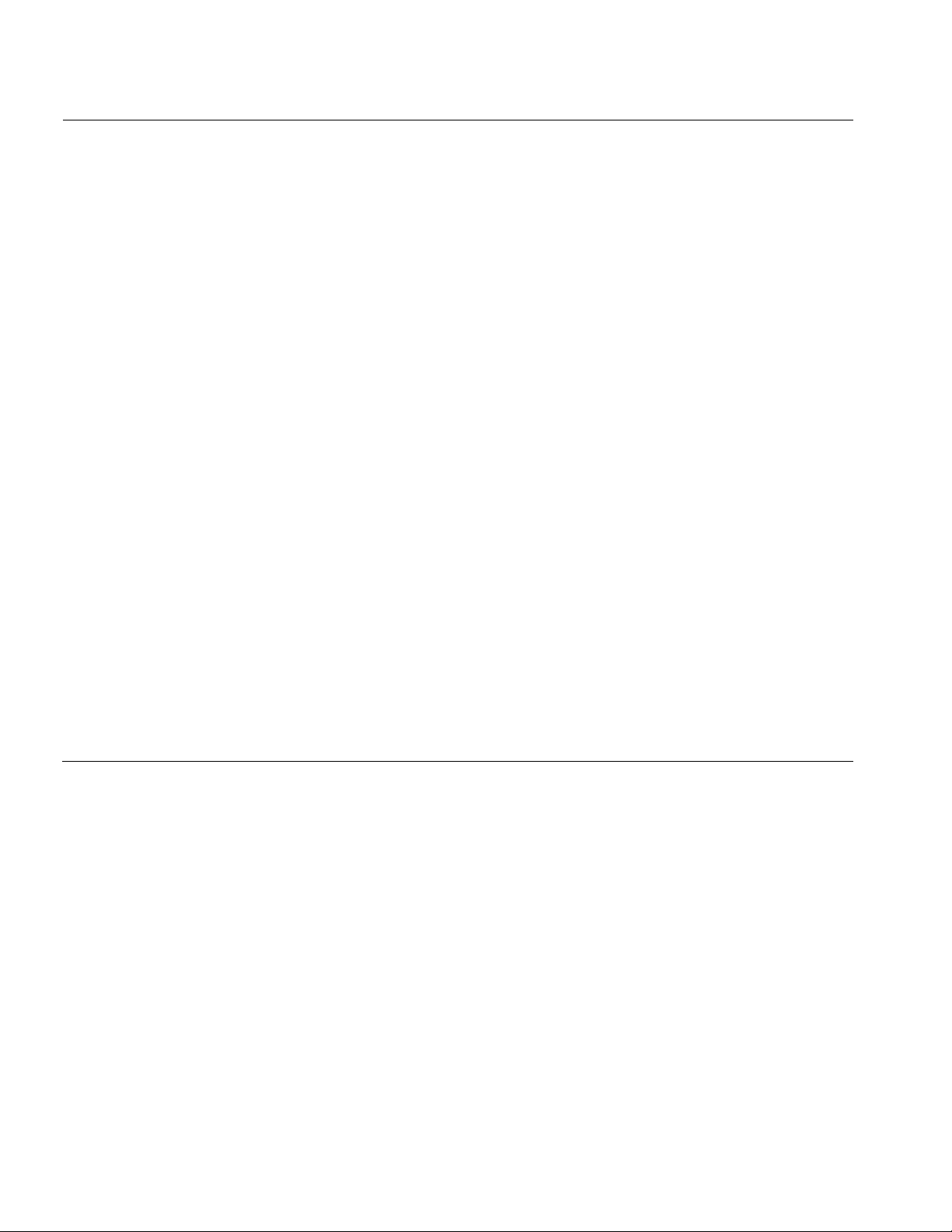
Page 8
Specifications
Product Code
Model 3727-200
Mounting: On EVSE Pole, Remote Pole or Wall
Communication to EVSE: ZigBee Mesh or Serial RS-232
Communication to Network: Ethernet or Cellular
Electrical
Voltage
Power Consumption
+24VDC @ 1 amp
Less than 24 watts (Based on Configuration)
Hardware
CPU
Ethernet
ZigBee
Environmental
1 GHz
IEEE 802.3 10Base-T and 802.3u 100Base-T
Frequencey: 2.4 GHz
Operating Temp
Operating Humidity
NEMA Rating
Compliance
-22F to +122F (-30C to 50C) Ambient
0 to 90% non-condensing
3R
EMC
Accessories
Meets FCC Class A, Canadian ICES-003
Communication to EVSE (ZigBee)
Communication to Network (Cellular
Modem)
Contains - FCC ID: MCQ-PROS2B, IC: 1846A-PROS2B (optional)
Contains - (V) FCC ID: N7N-SL5011, IC: 2417C-SL5011 (optional)
- (A) FCC ID: N7N-SL8090, IC: 2417C-SL8090 (optional)
General
Weight
Size
1.85 pounds
4 in (w) x 17.48 in (h) x 1.34 in (D)
State of the Art EVSE
*Observe all required Lockout/Tagout procedures while making any electrical connections or servicing the unit.
Copyright EVSE LLC 2017. All rights reserved. Patents pending.
Model 3727-A02XX EVSE Gateway
User Manual
