EVOVX EVOAQ Installation Instructions Manual

INSTALLATION INSTRUCTIONS
EVOAQ Ventilation Controller
Mode
Ventilation rate adjust
Power ON/OFF
Set Comfort Temperature Up
Set Comfort Temperature Down
Please read all instructions before commencing installation.
Automated Touch Screen Overview
This digital controller has been specifically designed to ensure the best possible ventilation for
your home. The large screen is designed to measure the indoor air temperature using a high
precision built-in sensor.
The digital controller communicates your ventilation requirement to the intelligent fan control
board which is constantly sensing the air quality and adjusting the fan speed. By selecting the
ventilation requirement this control board will increase/decrease the amount of ventilation to
your house. The ventilation requirement is adjusted according to your Set Comfort
Temperature.
No further inputs or adjustments are required. Simply set and forget.
Display Information
Off System is Off. The system will switch to shutdown mode and stop after several minutes.
Set Comfort Temperature – The controller adjusts the ventilation requirement according to the
set temperature. Adjust the set temperature using the Adjust Up and Down buttons.
Mode Switch between Summer and Winter mode
Summer - Heat Transfer OFF / Air is taken from outside
Winter - Heat Transfer ON / Air is taken from the roof space
NB Without the respective air source options installed the mode selection has no effect.
Page 1 V1.1:20181005
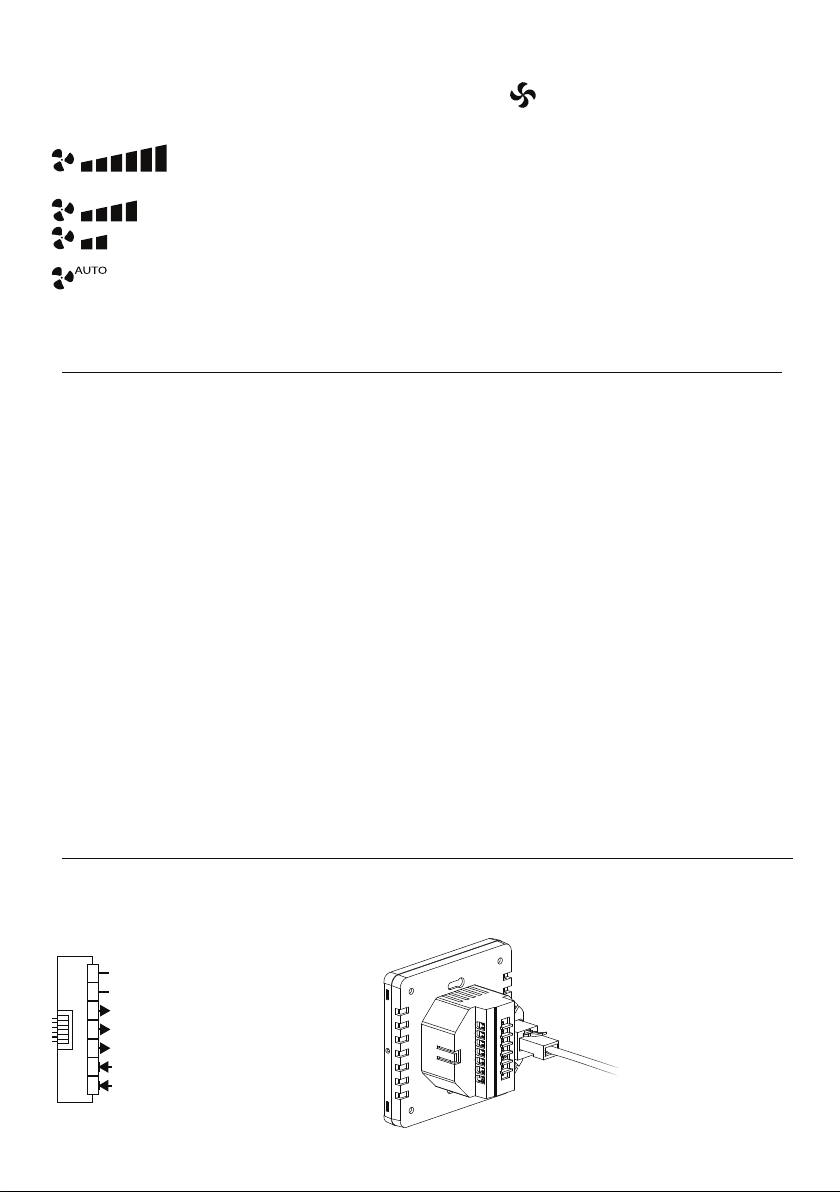
Setting your Ventilation Requirement
Adjust the set ventilation with the Ventilation Rate Adjust button. The setting will cycle
through the different options below.
High ventilation - Fan will operate at high speeds across a wider range of
temperature to actively work on Air Quality and condensation.
Medium ventilation - Fan will operate optimal airflows (default).
Low ventilation - Fan will provide lower airflows while maintaining air quality.
Auto ventilation - Controller selects Low, Medium or High Ventilation
depending on the difference between the room temperature and your
comfort set temperature.
Frequently Asked Questions
Which ventilation rate should I choose?
•
Low ventilation is suitable for low occupancy numbers in the house and when total
ventilation requirements may be substituted with opening windows and doors
(summertime).
•
Medium Ventilation (default) provides the ideal ventilation requirements for an
average well-insulated home.
•
High Ventilation is suitable when there is a higher occupancy in the home or signs of
poor air quality due to increased moisture levels in the house (condensation).
•
Auto mode maintains the requirements of the three rates based on temperature in the
home. As well as providing the correct levels of ventilation, the system also tries to
normalise the indoor air temperature to the target comfort level set by the user.
I turned the controller off. Why does the system keep running?
When turning the controller off the fan enters a shutdown cycle which may take up to a
minute to turn off fully.
Wiring Diagrams
Fixed Wires
7
NC
6
NC
5
Aux Air Source
4
Mode Output
3
12 Volt AUX
2
12-24 Volts +DC
1
Com Volts -DC
4a
Page 2 V1.1:20181005
Controller (back)
4b
