
VTM5
POLYPHONIC EQ
MANUAL
1.2 VERSION

EVOPAX VTM5 __________________________________________
OVERVIEW
Besides being an equalization with parametric LP, HP, Peak, Low Shelving and High Shelving filters —the first three with
resonance— it has been included an internal mixer for mixing independently each one of the five voices, and the possibility of
making changes in the time line. This system permits to add fast and commodiously polyphony getting a new degree of
possibilities. It is suggested to utilize the plug-in not only like an equalization, or maybe for creating delay based effects, but
also for incrementing the degree of presence of any sound. It's optimized for low consumption and uses one of the world
fastest mathematical and FFT routines. It should work simultaneously tens of plug-in instances, so don't hesitate to use VTM5
in a unique snare!
VTM5 Main panels
VTM5 operates in two modes: DRT and CHN, shortening of 'DIRECT' and 'CHAIN' respectively. The first means that the channel
is independent of the rest. In Chain Mode the filter takes its input from the filter preceding it from the left.
Since 1.2 version it have been added an spectrum analyzer worked for being comfortable, avoiding excessive blinking or an
too fast actualization. In the configuration menu the user can configure options like line colors or more technical parameters
such as variables that affect the manner of representing frequency. Visual saturation warning, RMS and peak metering help
to control that the permitted volume levels don't surpass the allowed limits.
Multiple efforts was destined in selection, creation and algorithm testing for guarantee sound quality. The internal 64 bit
process truly entail more precision/curvature in the task of calculating coefficients to digital filters, although in other typology
of effects seems more a resource waste.
The option High Precision Mode changes the computation mode to “per sample” instead of pre-configured one that elaborate
them in groups, and it is recommended to work without HPM. But this option assures that in all the process chain doesn't
exist neither interpolation methods or other mathematical approximations. With high end equipment should be possible to
perceive differences and it's also secure that the filters seem more stable operating at low frequencies or with maximum
levels of resonance.
INSTALLATION
1) Uncompress the archive with any .zip tool.
2) Click in the icon “setup.exe” using an account without limited rights.
3) Introduce name, surname and activation code.
4) Select the installation folder recognized for the VST host as usual.
Anti-virus and system protection note: the installer places an archive denominated VTM5CoreA.dll in the system folder.
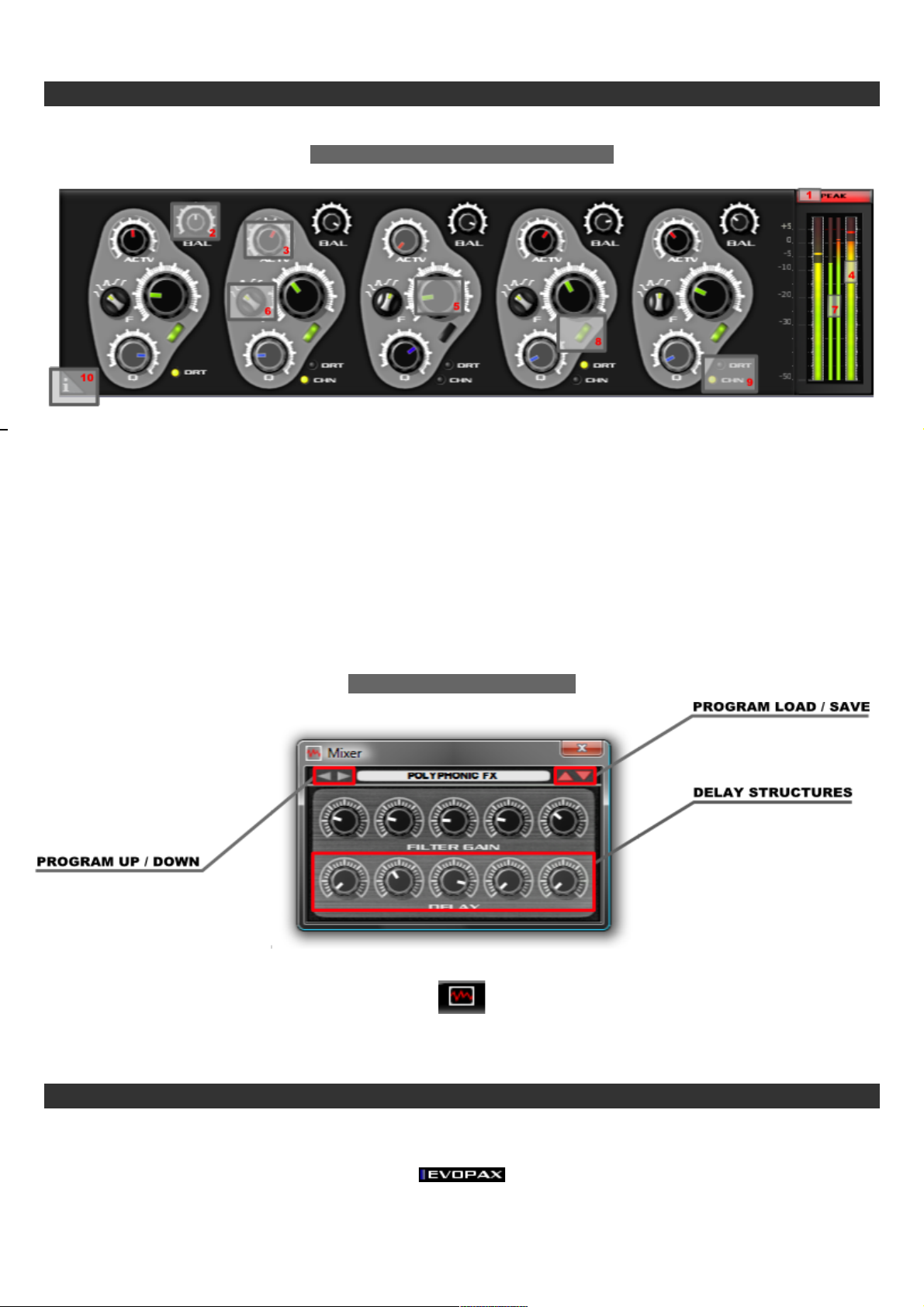
EVOPAX VTM5 __________________________________________
USER INTERFACE
MAIN PANEL
MAIN PANEL
1. Peak warning.
2. Panning knob.
3. Gain Knob. It is deactivated with LP and HP filters.
4. Peak meter.
5. Frequency knob.
6. Filter selection.
7. RMS meter.
8. On / off switch.
9. Mode selector.
10.. Info panel.
MIXER
MIXER
This icon activates the mixer window:
CONFIGURATION
The configuration menu appears when this area is clicked:

EVOPAX VTM5 __________________________________________
FILTER OPTIONS
High Precision Mode .— Means raw processing without interpolation tricks.
Limit Filter Frequency . — Setup the highest limit in Low Pass, Peak and High Pass, multiplying knob range.
MIDI LEARN
Active.— Check it for activating MIDI Learn.
CONTROL key + RIGHT MOUSE activates MIDI Learn in the knob of interest.
ALT Key + RIGHT MOUSE forgets the last setup.
Protect from sudden changes.— When an external control is set and exists other change from the user interface, only
the same last value before using MIDI or automation in a fixed range could adjust the knob.
When CONTROL key is pressed, Frequency Knob uses X10 resolution.
With Limit Frequency option are reachable 1Hz steps.

EVOPAX VTM5 __________________________________________
FILTER MODES
POLYPHONY CASE
POLYPHONY CASE
In Direct Mode (DRT) five independent voices for mixing together.
CHAIN
CHAIN
Chain Mode (CHN). Each filter is feed of the immediately prior with left to right flow
MODE
MODE
also,
starting in any direct.
This is an example of double chain.
WRONG SETUP:
This configuration will not produce sound in the activated filter
In chain mode the rightmost mixer volume knob is the general gain of all the filters. If other volume knobs are active it's
produced a sum of volumes. Testing different values could enhance a frequency of interest in one part of the chain.
SPECTRUM ANALYZER
MAX L + R: Average value of the two channels.
DUAL: Stereo frequency representation.
FREEZE: Stop the analyzer.

EVOPAX VTM5 __________________________________________
PRESET EXAMPLE I
The next is an example which only can be made making use filters with high resonance, adding polyphony whose gain it is
controlled in the mixer, and finally delay. All in the same track, speed an easily, without altering the work rhythm.
1) Activate three filters in DRT mode.
2) Apply a LP filter at 50Hz to two voices and configure the resonance until the maximum without reaching oscillation.
3) Add unequal delay to each voice.
4) Also optional would be mixing a clean voice.
In step three it does not been generated the habitual
FX known by “phaser” but loudness increment.
PRESET EXAMPLE II
In some music genres (house, funky...) it's utilized a method that consist in slightly delaying the snare and to construct
several layers. VTM5 Polyphonic EQ can be used for achieving this effect.

EVOPAX VTM5 __________________________________________
TECHNICAL FILTER INFO
I.M. (Interpolation Mode) means that the process is made in blocks of 64 samples. Remember that the sample rate maybe
is 44100 or even 96000 so the difference is almost inaudible.
H.P. (High Precision), each sample is processed.
Fixed: 20Hz to 4.55Khz in all filters except Peak in I.M. 30Hz to 4.55Khz.
LOW PASS
Active frequency: 14Hz to 20KHz.
LOW SHELVING
Active frequency: 37Hz to ~5.7KHz.
PEAK
Active frequency: I.M. 30Hz to 20KHz, H.P. 14Hz to 20KHz.
HIGH SHELVING
Active frequency: ~6.5KHz to 20KHz.
HIGH PASS
Active frequency: 20Hz to 20KHz.
Although 14Hz is out of the audible range
it permits different kind of EQ curves.

VOPAX VTM5 __________________________________________
KEYS
Increase knob resolution
Reset balance and activity knob value
MIDI Learn
MIDI Forget
ADVANCED REGISTRY OPTIONS
If it's necessary to configure VTM5 for an unusual sample rate, navigate in registry options to this key:
HKEY_CURRENT_USER\Software\evopax\Digital Species\VTM5
...and assign an one in “Use External Fs” option. Now, the plug-in will utilize the DWORD value specified as
exclusive sample rate.
Warning: This option could cause dangerous instability if the host is running at different sample rate. For avoiding potential
and irreversible difficulties, test it with with almost zero volume.
SYTEM REQUERIMENTS
Recommended CPU: 700 Mhz with 256 of RAM or higher. SSE2, SSE3 instructions enabled. AMD or Intel.
Memory consumption: Less than 5Mb.
Supported sample rate: 44.1Hz, 88.2KHz, 96KHz or any.
Internal engine: 64Bits, output 32Bits.
Operate system: Exclusively Windows XP or Vista.
It's not recommended to use more than 32bit / 96KHz for non
scientific audio
Max load program number: 128
Not recommended use in: Audition, SF.
For any consult, compatibility issue or bug report, please send an email to support@evopax.com
| 2008-2009 © Evopax | VST is a trademark and software of Steinberg Media Technologies GmbH |
