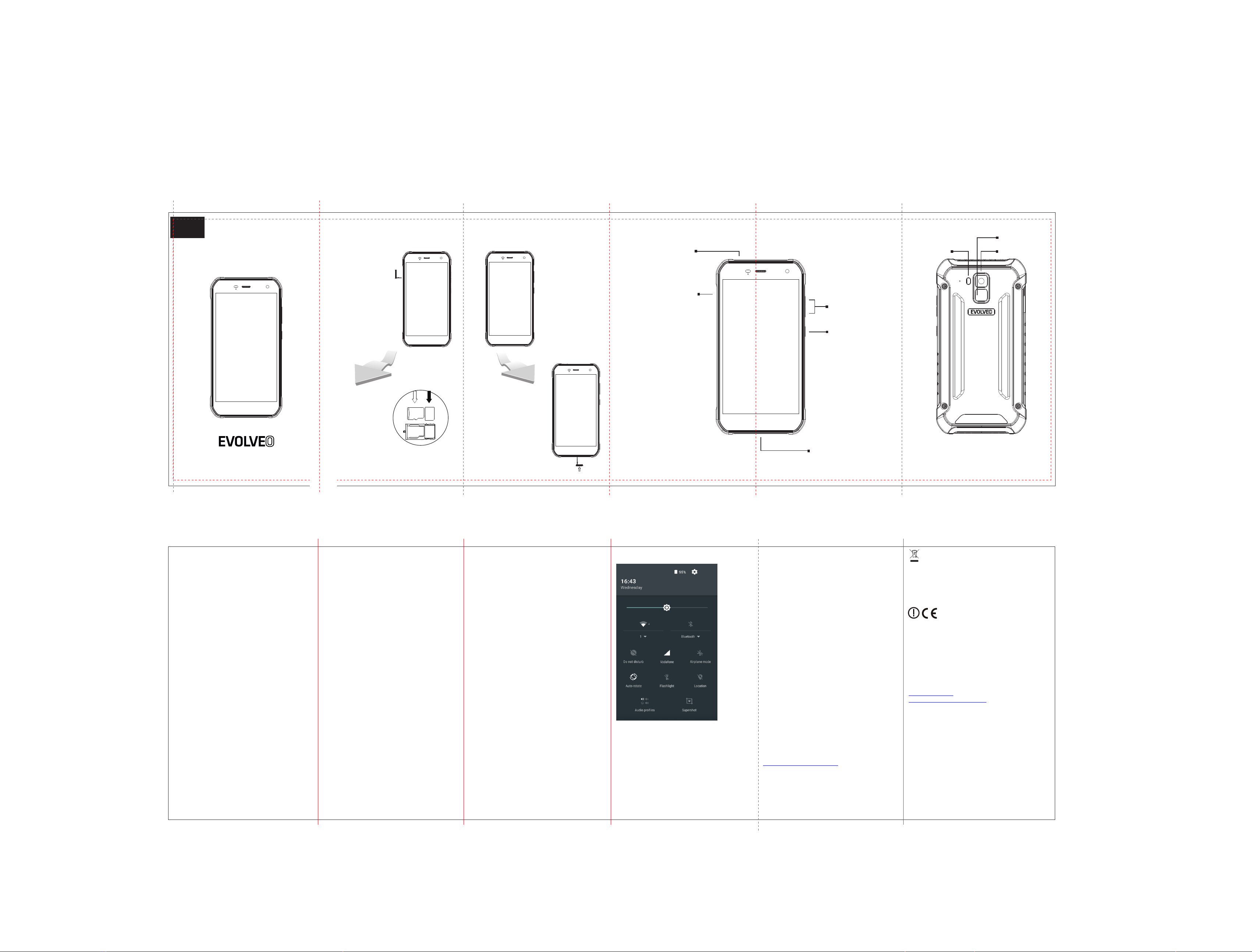
EN
QUICK START
GUIDE
Start
Phone
Earphones
Flash
Fingerprint reader
Camera
WATERPROOF
O U T D O O R
OCTA CORE
SMARTPHONE
4G
LTE
StrongPhone G8
1
Open the card slot
cover
(SIM/microSDHC)
Insert cards
2
A: nanoSIM
(slot SIM1 slot, main)
B: microSDHC/SDXC card
or
nanoSIM (slot SIM2)
WATERPROOF
O U T D O O R
OCTA CORE
4G
LTE
B A
WATERPROOF
O U T D O O R
OCTA CORE
4G
LTE
Connect the charger
4
We re com mend
disco nnecting t he AC
power a dap ter
immed iately after
charging t he phon e.
This ca n signific antly
prolong th e life an d
capacity of you r
phone's integr ated
battery.
Close all covers on
3
your phone
WATERPROOF
O U T D O O R
OCTA CORE
4G
LTE
Hybrid slot
WATERPROOF
O U T D O O R
OCTA CORE
SMARTPHONE
4G
LTE
Volume +/-
Power On/Off
Display On/Off
microUSB, type-C
Dear cust omer, th ank you f or choosi ng an
ENG
EVOLVEO mo bile phon e.
Here ar e som e recom menda tions rela ted to its saf e
use:
g EVOLVEO StrongPho ne G8 is de signed to be a l ot
more durab le than a regu lar cel lph one, ho wever, it i s
not com pletely in destr uct ible.
g EVOLVEO StrongPho ne G8 com plies with I P68
certifi cat ion. Ho wever, ev en this c omplianc e doesn' t
assure it's com plete wate rpr oof ness.
g The pho ne is waterp roo f and d ustproof s ubj ect to th e
follo wing condi tions : all covers a re closed, p hone do
not sin k deeper tha n 1,2 met er fo r more than 60
minut es; Water mus t be regular. Occa siona l use i n
chlor inated poo ls can is a llo wed, bu t the phone ha ve to
be wash ed with clea n water. Do n ot use in s ea water or
salt wa ter.
g It is cru cial to ke ep the he adpho ne ja ck as wel l as the
microUSB p or t pro perly c losed i n ord er to m ainta in the
water and du st resista nce of the pho ne.
g Displ ay of t he phon e can b reak upon hi tting h ard
surface, whe n expos ed to a s trong impa ct, o r when th e
screen is be ing ben t or otherw ise d eform ed. In ca se th e
screen is da maged , do not attem pt to r epa ir it.G lass
broken as a resul t of a mi suse or abus e is not a su bject
to warrant y.
g Clean t he cellpho ne imme diately if i t gets in c ont act
with produ cts whi ch can cause s tains , such as ink , col or,
makeup, fo od, oil, etc . Disconne ct all ca bles, turn t he
phone off an d use a sof t clo th. Do no t use win dow
clean ers, ho use hold cl eanin g pro ducts , aer osol sp ray s
canis ter s, solv ents, a lco hol, am oniac o r abr asive s.
g This ph one is a compl ex elec tro nic dev ice, there fore
it shou ld be protected a gains t imp act and
Elect rom agnet ic field eff ects, i t is not resis tant to meta l
dust or o ther metal p ar tic les.
g In case y our p hone fa lls in wa ter, brus h it with a d ry g
cloth , and let it dr y bef ore turnin g it back on aga in. Do
not attemp t to dry usin g external h eat sou rce , such as
microwav e or a hairdryer.
g EVOLVEO StrongPho ne G8 is in ten ded for u se in
opera ting tempe ratures from 0° C to 40°C and ca n be
stored in a te mpe rature ran ge from -20° C to 45°C.
Lower o r hig her tem perature s can a ffect t he cell pho ne
opera tion or batter y lif e.
g Do not us e outside du ring st orm , we hold n o
responsi bilit y for eventu al devi ce da mage or i njury
cause d by such oper ation .
g Do not pu ncture the s peaker, do not insert any
objec ts in input po rt s.
g Do not paint t he phon e with color a s all of
opera tions list ed above aff ect the p hone funct ional ity
and waterp roofness .
g EVOLVEO StrongPho ne G8 was t est ed in
compl iance to EU ra dio waves, W iFi and B luetooth
stand ard s. In cas e you w ant to li mit t he effe cts of
highf req uency e nergy, limi t the durati on of y our
direct exp ositi on to t he elec tro magne tic emissi ons,
e.g. by u sing a Bluet ooth ha nds -free set, o r kee p a
greater di stance bet ween your bo dy and th e
cellp hone.
g Never a tte mpt to repair the p hone by your self, an y
disas sembly, inc ludin g rem oving of out er screws an d
back cover, can le ad to a d amage of the d evice , whi ch
is not co ver ed by the warr anty.
g Manuf acturers , res eller s and ven dor s hold no
responsi bilit y for any data l oss and d ire ct or ind ire ct
damag e, re lated to the u se of t his pho ne, no matte r
how exa ctly it is cau sed.
g Rep air a nd main ten ance ca n only be h and led at an
autho rized ser vic e cente r for EVOLVEO p hones (mor e
at www.e volveo.c om), ot her wise t he phone can b e
damag ed and warra nty cou ld be void.
Troubleshooting
Phone c annot b e tur ned on
* Hold th e Pow er ON/OFF bu tton fo r at leas t 20 se conds.
* Charg e the b atter y, fi rst cha rge f or abou t half an h our,
then di sco nne ct the ch arger, reconne ct it aga in and
finis h the cha rgi ng
* Check o r replace th e SIM car d
No soun d can be he ard
Make sure th e volume isn' t on minimum
* Make sure th e phone isn't i n Airplane m ode
PIN err or
Contact yo ur oper ator
Mobil e phone t urns off aut oma tical ly, free zes or
resta rt s
* Make sure th e auto- tur n off fea ture is t urned off
* Hold th e ON/OFF but ton for a t least 2 0 sec onds
* Ret urn to Fa ctory s ettin gs (S ettin gs > Backup & re set >
Facto ry data r eset > Res et phon e)
Phone i s "freezed " and unr espon siv e to touch
Hold th e On/Of f butto n until t he ph one res tarts
(for up t o 20 se conds ).
The pho ne beha ves u nexpe cte dly, som e requi red
actio ns can't be car ried
RECOVERY M ODE (rever t to f actor y de fau lts)
Setti ngs > Back up an d Res et > Factory dat a res et Erase
all dat a on ph one
War ning!
The pho ne will be rev er ted to defau lt fact ory set tings , all
password s will be l ost, as well a s insta lled apps, e tc.
Quick access to phone settings
Drag th e top i nform ation b ar in main scr een d own wit h
your fi nger in o rde r to show i nform ati on such a s WiFi,
Bluet ooth, G PS or D ata tra nsf er stat us, Audio pr ofi les,
Brigh tness , Pho ne sett ing s, etc.
The gua rantee doe s not app ly to:
• insta llation a di fferent fi rmware the n the ori gin al
EVOLVEO fac tory firm ware or ROOT of Android O S
• elect rom echan ical or mech anica l damage to th e
phone c aused by imp roper use by t he user ( such as
cracked sc ree n or touch scr een, cracked th e front or
back cover of the p hone, d ama ged mic roU SB
conne cto r, slo t for a SIM c ard s, microSD c ard s lot,
headp hone jack , etc .).
• damag e to th e speaker an d headp hon e cause d by
metal partic les
• damag e caused by na tural c auses such a s fire, wate r,
stati c electric ity, hig h or low tempe rature etc.
• defec ts caused by n ormal u sage of phone
• unaut horized re pai r damag e
• phone f irmware if t hat r equires up dating bec ause of
chang es in the para meters of mobil e netwo rks
• defec ts of m obile p hon e opera tor networ k
• battery, if after 6 mont hs of u sage ha s not adh ere t o
its ori ginal capa city (warr anty fo r the b atter y ca pac ity
is six mo nths)
• willf ul damage
Custo mer ser vi ce
Rep air s and ser vice m ay on ly be per forme d by an
autho rized ser vic e locat ion for p hon es EVOLV EO (more
infor mations: w ww.evo lve o.com ), otherw ise you can
damag e you r mobil e phone a nd lo se your w arranty.
Tech nical supp or t EVOLVE O
www.ev olveo.co m/en/ sup port
Dispo sal
The sym bol of cro ssed ou t containe r on the produ ct, in
the lit era ture or on the w rappi ng means tha t in the
European U nion al l the electr ic and el ectronic p rod ucts,
batterie s and accumu lator s must be plac ed into t he
separate s alvage aft er fini shi ng thei r lifet ime . Do not
throw thes e pro ducts i nto the unso rt ed municip al wa ste.
DECL ARATION OF CONFORMITY
Abacus Ele ctric , s.r.o. de clares the
EVOLVEO StrongPho ne G8 com plies with t he
requirem ent s of the stand ards and reg ula tions a pplic abl e
to this t ype o f dev ice.
The ful l tex t of th e Decla ratio n of Co nformity i s ava ilabl e
at f tp: //ftp.evol veo.com/ ce
Copyr ight © Abacu s Electric , s.r.o.
www.ev olveo.co m
www.fa ceboo k .co m/Evo lve oEU
All rig hts reserved .
Desig n and specif icati ons are subj ect to chang e without
notic e.
