Page 1

Evolution Safari Scooters
1
Model # Safari Lite 4000
Portable Scooter
User Manual
Page 2
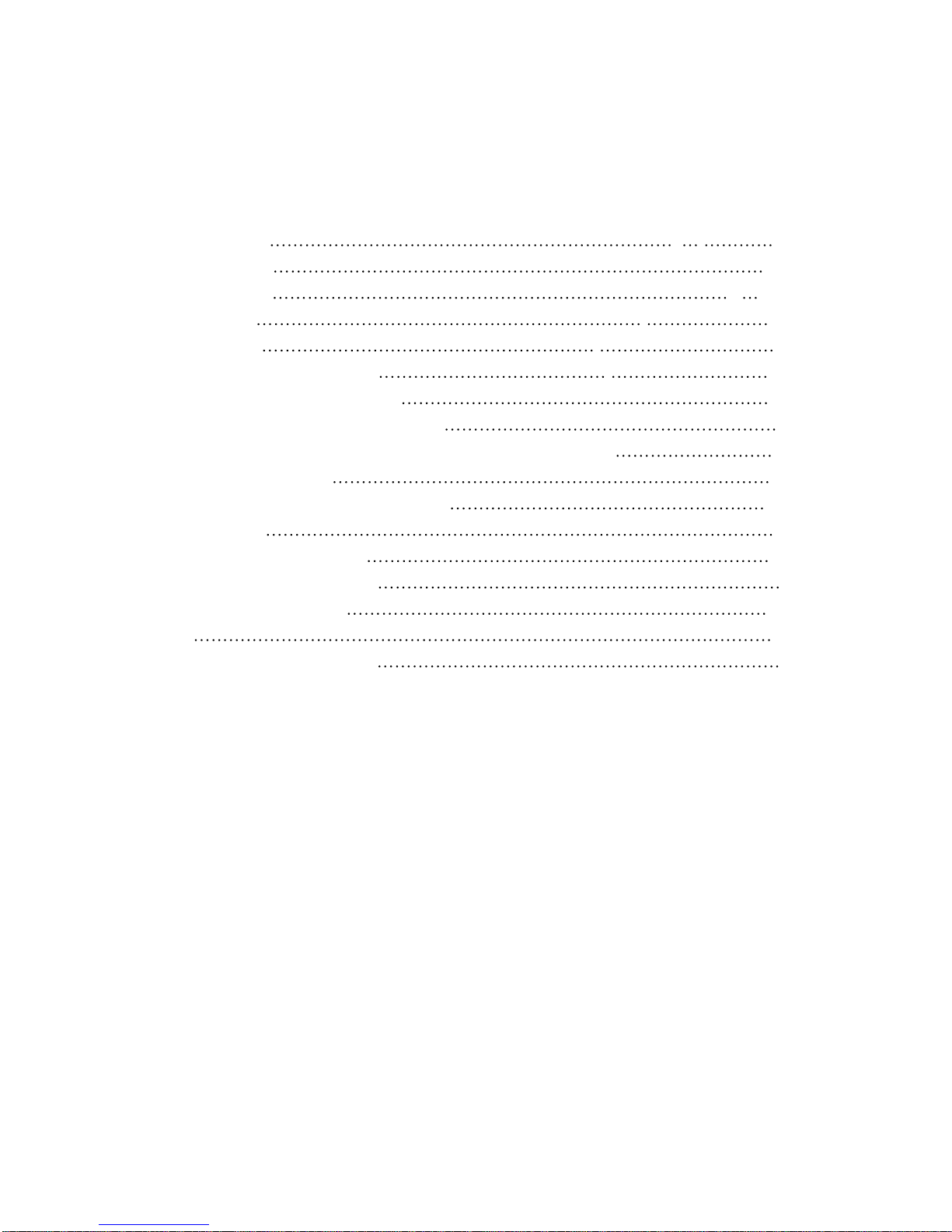
Evolution Safari Scooters
2
Table of Contents
INTRODUCTION .. -
3
FEATURE GUIDE ¡- 3
SAFETY ADVICE ... -.. 4
EMI WARNING ¡ - 5-6
ADJUSTMENTS -
7-8
SCOOTER TILLER CONTROLS - . 9
DRIVE/FREEWHEEL OPERATION . 10
STARTING TO DRIVE YOUR SCOOTER
11
EXTRA GUIDELINES IN THE CONTROL OF YOUR SCOOT
ER . 12
TRANSPORT / STORAGE . 13
BATTERIES AND BATTERY CHARGING ... 14
MAINTENANCE . 15
TROUBLESHOOTING GUIDE .. 15
TECHNICAL SPECIFICATIONS
16
QUARTERLY INSPECTION .. 17
NOTES
. 18-19
WARRANTY
and
DISCLAIMER
20
Page 3

Evolution Safari Scooters
3
INTRODUCTION
Congratulations on your purchase of the
Evolution Safari Lite 4000
Portable scooter.
The
Safari Lite
4000
is the ultimate combination of style, comfort and portability.
The
Safari Lite 4000
includes several innovative and convenient features.
The
Safari Lite 4000
goes with you wherever you go and can be assembled or disassembled in
just
s
econds with wireless quick-connect components.
The
Safari Lite 4000
is light and compact,
and can be stored in small areas such as the trunk or
back seat of your car. The
compact features support easy transportation of your
Safari Lite 4000
for today ¯s a
tive lifestyle.
The
Safari Lite 4000
can be used in confined spaces both indoors and out. Direct drive transaxle
and automatic electromagnetic brake give a smooth, safe and efficient ride. We know
that the
Safari Lite 4000
portable scooter will provide man
y years of mobility for you.
Please ensure that you read this manual carefully, it is important for your safety that you
understand the guidelines and instructions given.
SMART FEATURE GUIDE (Fig 1)
1.
Tiller control head
2.
Detachable seat with fold down
back with removable
pads
3.
Removable height, width, & angle
flip-up arm rests
4.
Detachable large wire mesh basket
5.
Detachable battery-pack
6.
Tiller adjustment knob
7.
Swivel seat lever and seat release
lever
8.
Puncture proof tires
9.
Anti-tip wheels
10.
Head light
11.
Battery charging inlet
12.
Side reflectors
Figure 1
1
9
2
3
5
6
7
10
13
4
8
11
12
Page 4
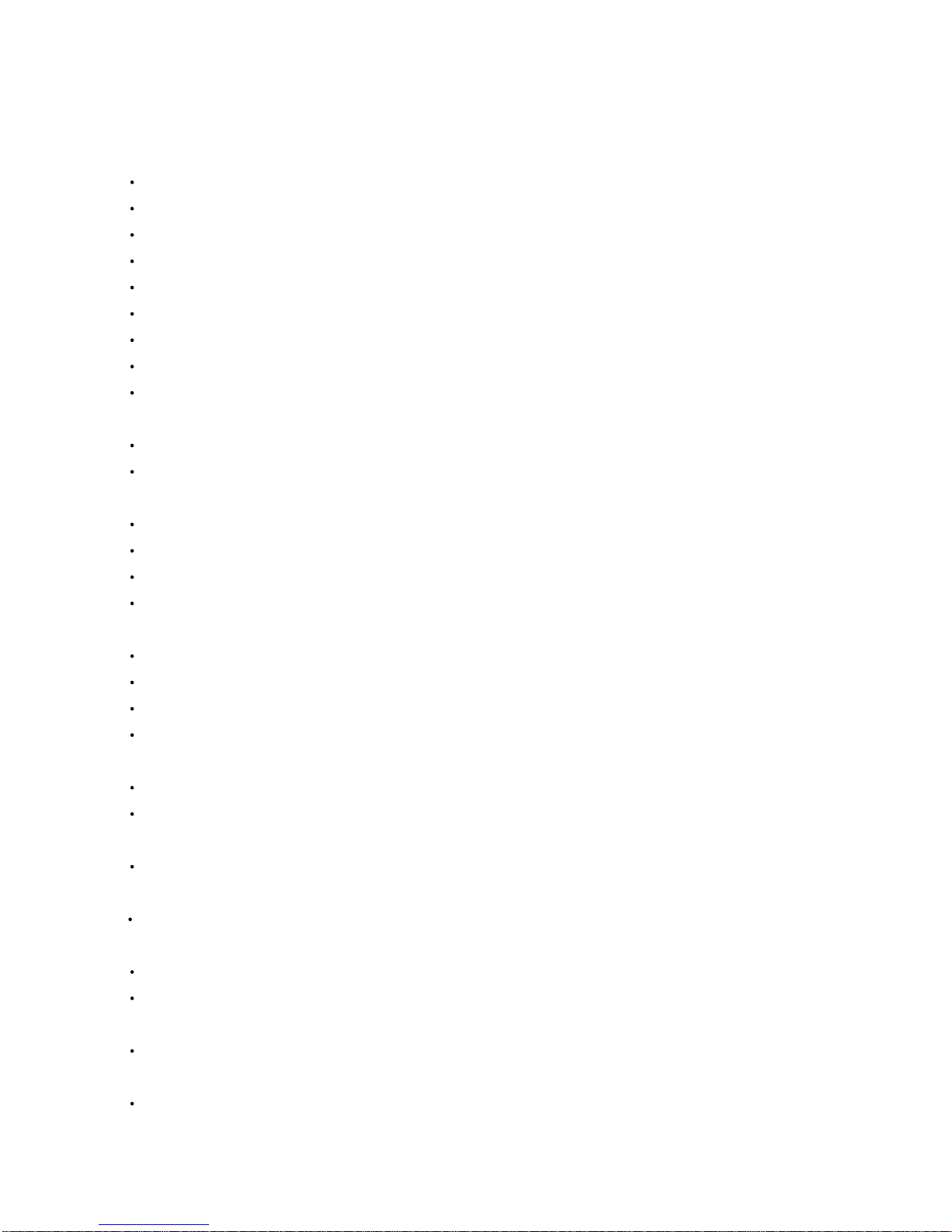
Evolution Safari Scooters
4
SAFETY ADVICE
DO NOT carry passengers.
DO NOT exceed inclines over 6 degrees (10% grade).
DO NOT turn on steep inclines.
DO NOT turn suddenly at high speeds.
DO NOT get on or off the scooter unless the brake is on and the scooter is switched off.
DO NOT switch off
the scooter while the scooter is moving.
DO NOT drive the scooter where you cannot safely or legally walk.
DO NOT drive the scooter on the road, street or highway.
DO NOT attempt to drive over curbs greater than 2 inches in height. Doing so could cause
your
scooter to turn over, causing injury or damage to the scooter.
DO NOT drink or use a mobile phone when driving your scooter.
DO NOT exceed the suggested user weight limit. Doing so, could cause personal injury and
invalidate the warranty.
ALWAYS k
eep your feet on the scooter when moving.
Consult your doctor if there is any doubt about your ability to use a scooter safely.
ALWAYS slow down and proceed carefully when traveling over rough or uneven ground.
For individuals with balance problems prac
tice getting on the scooter with assistance of a
qualified healthcare professional.
DO NOT operate the scooter without anti-tip wheels installed.
DO NOT use an escalator to move a scooter between floors. Serious injury could occur.
DO NOT drive the sco
oter on an incline that has oil, water or ice film on it.
DO NOT try to lift the scooter by its seat, tiller, or any removable parts. Any of these could cause
injury to the user or damage to the scooter.
DO NOT use parts or accessories that are not autho
rized by
Evolution Technologies Inc.
Before sitting in or exiting the scooter, REMOVE the key from the ignition. This will insure the
POWER is off and the scooter cannot move under its own power.
As a general precaution, always remove the key from the ig
nition while the scooter is not in use.
This will prevent use by untrained and unauthorized persons.
DO NOT connect any medical device to the scooter battery. This could cause failure of the device,
the scooter and personal injury.
Make sure the tiller i
s properly adjusted to the user or damage and injury could result.
DO NOT transport in a vehicle WHILE seated on the scooter.
Evolution Technologies Inc.
will
not be responsible for any injury or damage that might result.
DO NOT use the scooter in the ra
in or near any other water source where the scooter
may get wet.
Direct exposure to rain or dampness could cause damage to the scooter
electrical components.
For maximum battery life, make sure to fully charge batteries for up to 12 hours prior to first u
se.
Page 5
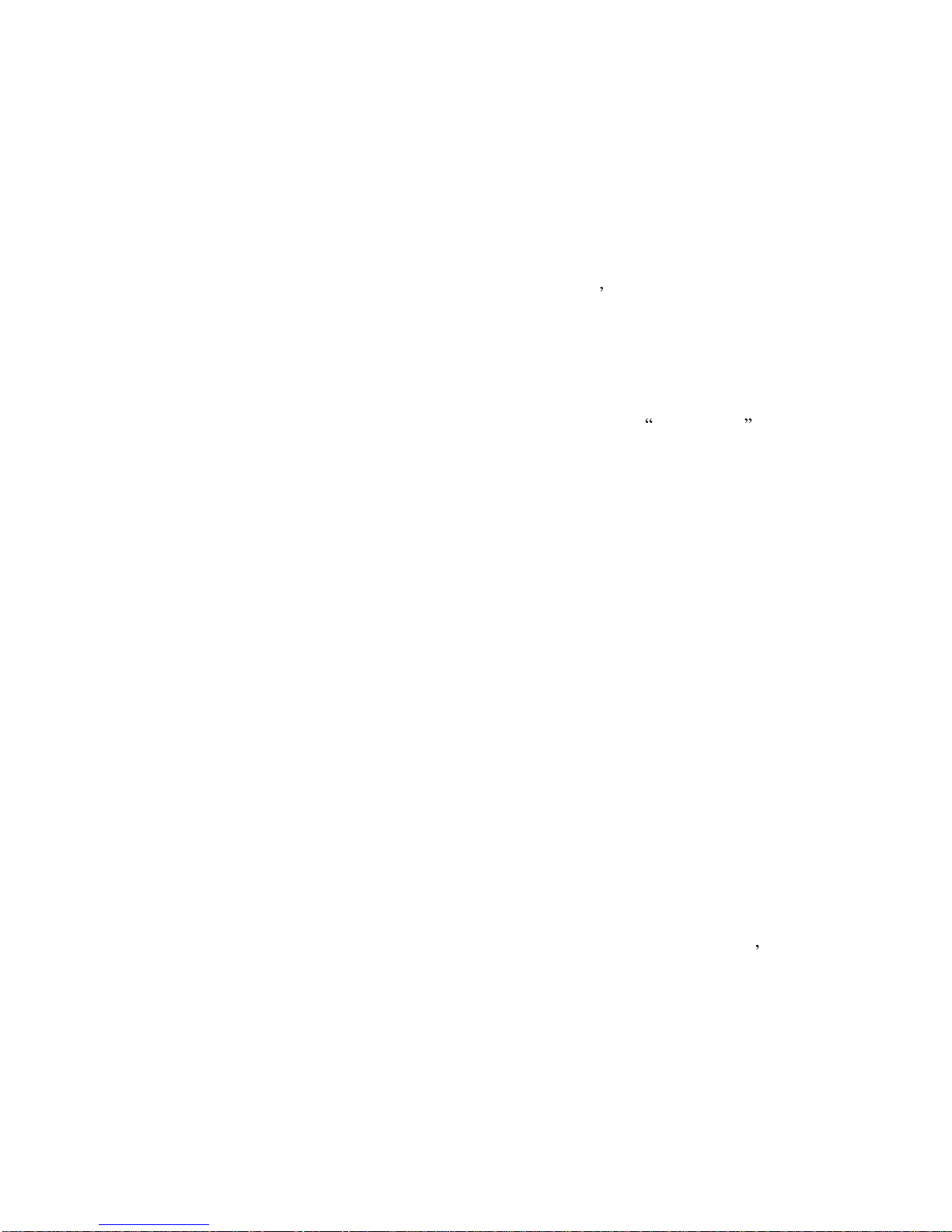
Evolution Safari Scooters
5
EMI WARNING
Evolution Safari
scooters may be susceptible to electromagnetic interference (EMI), which is a
kind of interfering electromagnetic energy (EM) emitted from sources such as radio stations, TV
stations, amateur radio (HAM) transmitters, two-way radio, and cellular
phones. The interference
(from radio wave sources) can cause the scooter to release its brakes, move by itself, or move in
unintended directions. It can also permanently
damage the scooter ¯s contr ol syst e m
The sources of radiated
EMI can be broadly classified into three types:
1.
Hand
-held portable transceivers (transmitters-
receivers) with the antenna mounted
directly on
the transmitting unit. Examples include: citizens band (CB) radios, ° wal ki -talkie ±, security,
fire and polic
e transceivers, cellular telephones, and other personal communication devices.
NOTE! Some cellular telephones and similar devices transmit signals while they are ON, even
when not being used.
2.
Medium-range mobile transceivers, such as those used in pol
ice cars, fire trucks,
ambulances,
and taxis. These usually have the antenna mounted on the outside of
the vehicle.
3. Long-range transmitters and transceivers, such as commercial broadcast
transmitters (radio and TV broadcast antenna towers) and amateur
(HAM) radios.
NOTE! Other types of hand-held devices, such as cordless phones, laptop
computers, AM/FM
radios, TV sets, CD players, and cassette players, and small
appliances, such as electric shavers
and hair dryers, so far as we know, are not
likely to
cause problems to the scooter.
Scooter Electromagnetic Interference (EMI)
Because EM energy rapidly becomes more intense as one moves closer to the
transmitting
antenna (source), the EM fields from hand-held radio sources (transceivers)
are of special co
ncern.
It is possible to unintentionally bring high levels of EM energy
very close to the scooter ¯s contr ol
system while using these devices. This can affect
scooter movement and braking. Therefore, the
warnings listed below are recommended to prevent poss
ible interference with the control system
of the scooter.
Page 6

Evolution Safari Scooters
6
WARNING
1.
Do not operate hand-
held transceivers (transmitters-receivers), such as citizens
band (CB)
radios, or turn ON personal communication devices, such as cellular phones, while the scooter i
s
turned ON.
2.
Be aware of nearby transmitters, such as radio or TV stations, and try to avoid coming close to
them.
3.
If unintended movement or brake release occurs, turn the scooter OFF as soon as it is safe.
4.
Be aware that adding accessories or c
omponents, or modifying the scooter may make it more
susceptible to EMI.
NOTE! There is no easy way to evaluate the overall immunity of the scooter.
5. Report all incidents of unintended movement or braking to your
Evolution Technologies Inc.
provider, a
nd note whether there are sources of EMI nearby.
WARNING!
Evolution Technologies Inc
. is not responsible for damage or injury incurred due
to improper and unsafe use of our scooter.
Page 7
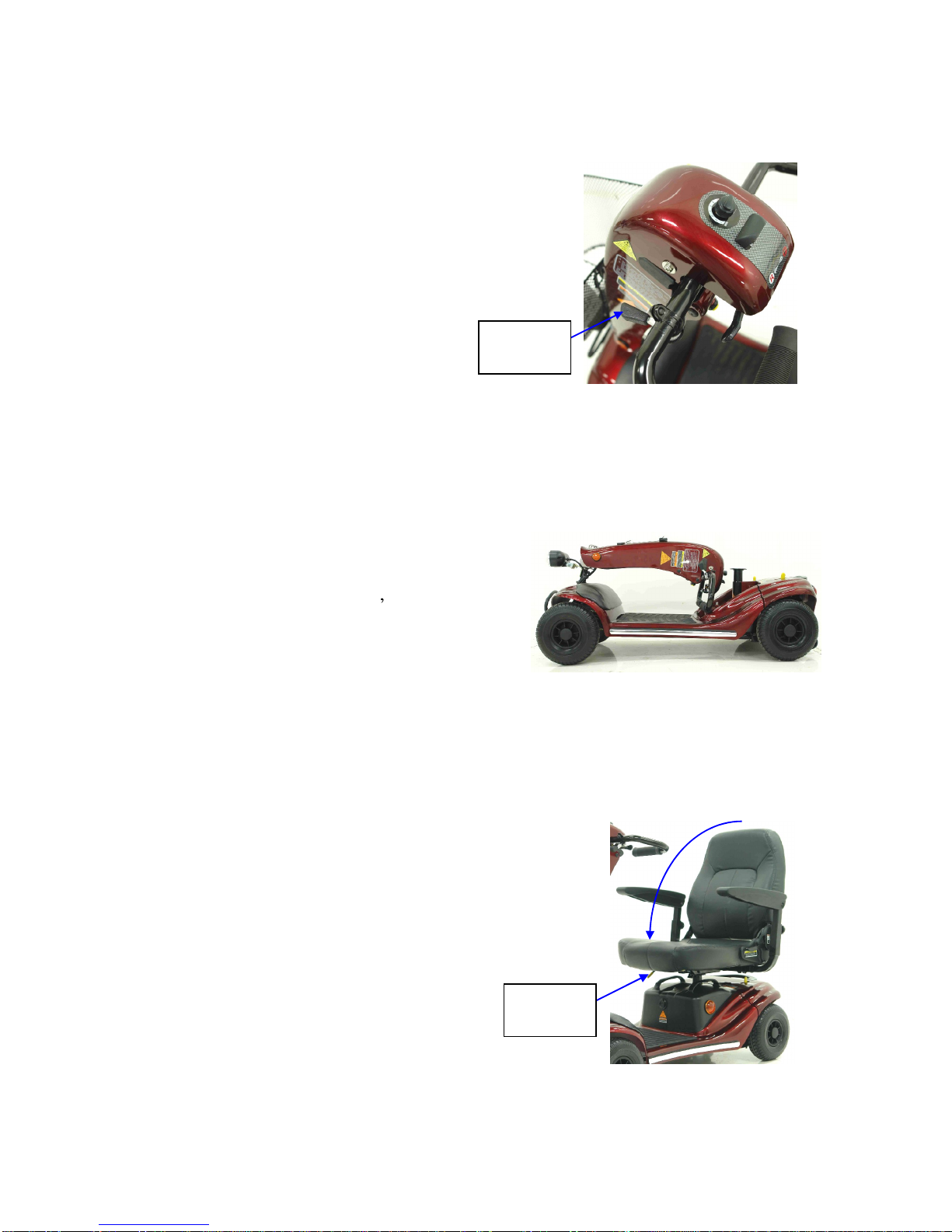
Evolution Safari Scooters
7
ADJUSTMENTS
Tiller Angle Adjustment (Fig 2)
At the base of the tiller
is a round knob.
Turn the knob counterclockwise to loosen
the tiller and select the desired tiller angle.
Turn the knob clockwise to securely lock
the tiller into place.
NOTE: For Safety, this lock is designed
to break away if the scooter is driven
whe
n locked.
Folding the Tiller (Fig 3)
Fold down the tiller by loosening the
tiller angle
adjustment knob located at
the base of the tiller (fig 2).
Tighten knob
to lock tiller in place. You may lock the tiller
assembly into place so that it doesn ¯t s wi n
from
side to side by lifting the red tiller lock
lever up (fig 2) and to the right. (Do not
forget to unlock the tiller lever lock when
driving scooter. For safety reasons, this lock
is designed to breakaway if scooter is driven
while locked)
Seat Removal (Fig 4)
Fold down the back of the seat. Lift the swivel
seat release handle up to lift the seat up and off
the seat post.
Tiller Angle
Adjustment
Lever
Figure 2
Figure 3
Figure 4
Fold down
Swivel Seat
Release
Handle
Page 8

Evolution Safari Scooters
8
Seat Height Adjustment (Fig 5)
Remove seat as described (fig 4). Remove
battery
pack (refer to disassembly section).
Using two 13mm wrenches, remove locking
bolt and nut.
Adjust seat post up or down to
desired position.
The seat height can be adjusted
to five different
positions by inserting the
locking bolt in the
desired hole. Replace washer
and nut and tighten. Replace ba
ttery pack and seat.
Serial Number (Fig 5)
Serial number is located on the seat post. It is
on a white sticker with a barcode. The serial
number is 13 alphanumerical digits beginning
with the number 1.
Armrest Width Adjustments (Fig 6)
On the unders
ide back of the seat there are two
armrest hand knobs, one on each side. Turn
hand
knobs counterclockwise to loosen.
Loosening the armrest hand knob allows the
armrest
width to be adjusted or arm rest to be removed.
Once the desired positions of the armrests are set,
tighten the hand knobs by turning clockwise to
lock the armrests into place.
Armrest Adjustments (Fig 6)
The armrests may be pulled up and out of the
way for sideways transfer. Pull armrest up and
back.
The arm rest angle may be adjusted by turning
the adjustment screw either clockwise or
counterclockwise depending on the desired angle.
Figure 5
Figure 6
Arm
rest
tightening
knob
Page 9

Evolution Safari Scooters
9
SCOOTER TILLER CONTROLS (FIG 7)
Speed Controls
The speed control allows you to set a speed between slow (turtle) and fast (rabbit).
Battery Level Indicat
or Gauge
Where the needle sits, shows the amount of charge left in your batteries. The amount of
charge will
only show at its true level when the scooter is in drive. Always charge the
batteries completely
before beginning out on any journey.
Caution
Do
not allow the gauge needle to go down completely as complete discharge of the
batteries could cause irreversible battery damage.
Horn
A yellow button on top of the tiller operates the horn.
Thumb Lever Controls
The left thumb lever controls the reverse
and the right thumb lever controls the forward motion. The
amount of pressure applied to each lever will determine the speed the scooter
travels at up to the
speed selected. Release the thumb lever and the scooter will
automatically come to a stop as the
e
lectromagnetic brake is applied to the motor.
On/Off Key Switch
Insert the key into the key switch located on top of the tiller. Turn the key and the battery gauge
needle will move. There may be a slight delay before the thumb lever control can be operate
d, while
the main controller checks the circuits.
Electromagnetic Brake
The brake is automatically operated
when the thumb control levers are
pressed or released. There is a slight
delay when the scooter accelerates
and
decelerates; this allows the scoo
ter to
Safari Lite 4000
smoothly and come to
a smooth stop.
Speed Controls
Finger
Lever
Control
Battery
Level
Indicator
Lights
Horn
Key Switch
Figure
7
Page 10

Evolution Safari Scooters
10
DRIVE/FREEWHEEL OPERATION (FIG 8)
The drive/freewheel lever (yellow ball handle) is located under the seat at the right rear of unit. This
lever allows you to disengage the drive mechanism and p
ush the scooter while in freewheel mode.
To disengage the drive mechanism (neutral), move the lever forward (the scooter can now be
pushed). To re-engage the drive mechanism (drive), move the lever backward (now the unit may be
driven).
Note: The scooter w
ill not operate while the drive/freewheel lever is in the neutral position
(forward). The scooter must be turned off, lever moved backward (drive position) and then turned
on in order to reset the circuits.
WARNING! Always re-engage the free-wheeling devi
ce after use. Failure to do so may result in
injury.
Anti
-tip wheels
The anti-tip wheels are located at the rear of the scooter frame (Fig 8). The scooter should not be
used unless the anti
-tipping wheels are in place.
Evolution Technologies Inc. is not
responsible for damage or injury incurred due to improper or
misuse of the scooter.
Scooter serial number
The scooter serial number is located on the seat post and consists of a combination of 13 numbers
and letters. Evolution recommends that you write th
e serial number down on the back of this
manual for future reference. Refer to Fig 5.
Figure 8
Freewheel
Lever
Frame Detach
Lever
Anti-tip wheels
Page 11

Evolution Safari Scooters
11
STARTING TO DRIVE YOUR SCOOTER
First Time Use
Prior to using your
Safari Lite 4000
Portable scooter for the first time, you must charge the batte
ries
fully (refer to Battery Charging Procedures). Charging may take up to 12 hours. Charging
the
batteries completely prior to first time use will benefit battery efficiency. Failure to do so may cause
permanent battery damage.
Getting Started
Select a l
evel area with plenty of space.
Mount the scooter by pushing the arm upward out of the way and sliding onto the seat or swivel the
seat around to mount. Use the arm rest for support if necessary.
Adjust the tiller and seat as previously described.
Startin
g Scooter Movement
Ensure that you are seated in a comfortable position.
Turn the key to the on position.
Your speed setting should be on or near the turtle (slow).
Push your right thumb lever (yellow) and the scooter will move forward slowly. The
harder
y
ou push, the faster the scooter goes but will only reach the speed level that has been selected.
Release the lever and the scooter will slowly come to a stop as the magnetic brake automatically
engages.
Steering
Steering the scooter is light and easy. When starting off ensure that you give a wide clearance
when turning so that the rear wheels clear any obstacle that you are passing. When steering through
limited spaces such as a doorway or when turning around, turn the tiller handles where you want to
go a
nd apply power gently. The scooter will turn very tightly, but will still move with complete
stability as long as the speed is not too high.
Reversing
Before reversing ensure that the area behind is free from any hazards or obstructions.
Adjust your
speed setting to a low setting before you move in reverse. Push your left
thumb lever (black),
and steer wide of all corners and obstacles.
Dismounting
Before dismounting ensure that the key is turned to the off position.
Dismount the scooter by pushing the ar
m upward out of the way and sliding off the seat or swivel
the seat around to dismount. Use the arm rest for support if necessary.
CAUTION: Please ensure that care is exercised when mounting or dismounting the scooter and
that the tiller and foot rest is
not used for support.
Page 12

Evolution Safari Scooters
12
EXTRA GUIDELINES IN THE CONTROL OF YOUR SCOOTER
Ramps
The stability of your scooter is governed by several factors such as the seating position, the
angle of
the slope and your height and weight. When approaching an incline, do so
directly
and not at an
angle and where ever possible avoid making turns. When going down a
ramp or slope keep the
speed settings to slow. This will ensure there is a safe controlled descent. When the thumb levers are
released the scooter will slowly stop.
Safe Climbing Angle
Always follow the guidelines of the safe climbing angle as shown in figure 9.
Caution - Do not turn off the control key while the unit is in motion
Grass and Gravel
Please follow the guidelines given previously and your scooter will
perform admirably over many
surfaces. Avoid long grass, loose gravel and sand.
NOTE: You should not operate your scooter in wet weather or on wet surfaces. This may cause
the motor to short out or cause other irreversible damage.
NOTE: To preserve batter
y charge, your scooter may go into sleep mode after being
idle for a
few minutes. To remove from sleep mode, turn the key off and back on
again.
( Single user )
Figure
9
Page 13

Evolution Safari Scooters
13
TRANSPORT / STORAGE
The Safari Lite 4000 Portable scooter is designed to be quickly and easily disassembled into
sections for transportation and storage. Follow these simple guidelines for disassembly:
S
afari Lite 4000
Disassembly (Fig 10 & 11)
1) Remove the front basket: Lift basket
up and off.
2) Fold the seat down and remove: Pull
yellow swivel seat lever up an
d lift seat
up and off.
3)
Remove battery pack: Turn yellow
battery pack locking lever to unlock
position. Lift battery pack up and off
using
handle (Note: battery pack is secured by
Velcro).
4)
Fold tiller down and lock into place:
Loosen tiller adjustment kno
b, lower tiller, and tighten
adjustment knob.
Lock tiller assembly so that it doesn ¯tswing sideways by pulling yellow tiller
lock lever up and to the right.
5)
Detach rear section from front section: Detach lever is located in the rear of the
scooter next
to
the freewheel lever. Slide lever to °detac ¡± and separate rear sect i on fr om front sect i .
1
3
2
4
5
Figure
10
1
3
2
4
5
Figure
11
Page 14

Evolution Safari Scooters
14
BATTERIES AND BATTERY CHARGING
The
Evolution Safari Lite 4000
Portable scooter is supplied with maintenance-free, sealed lead
acid batteries. For easy handling
, the batteries are contained within a battery pack. Battery
life and
performance may be affected by temperature, terrain, condition of battery, the weight of the
user, care of batteries, and other conditions. The battery needle gauge is only a guide and is
most effective when the scooter is moving, only then is the true
discharge level displayed.
When the scooter stops the battery needle gauge may indicate full.
An active user can use up to 30% of battery capacity or more per day.
Inactive users may only u
se 50% of battery capacity in a week.
In both these instances the battery should be put on charge over night.
**Keeping the batteries charged at all times will extend the life of the batteries**
Battery Charger
The battery charger is a 3-amp transformer
type off board. The
Safari Lite 4000
Portable scooter
has a built in charger port on the rear side of the battery pack. This special feature allows the
batteries within the battery pack to be charged without the scooter.
First Time Use
Prior to using your Safari Lite 4000
Portable scooter for the first time, you must charge the batteries
fully (refer to Battery Charging Procedures). Charging may take up to 12 hours. Charging
the
batteries completely prior to first time use will benefit battery efficiency.
Failure to do so
may cause
damage.
Charging
To charge the batteries connect the 3-pin male plug lead into the 3-pin female battery-charging
socket located on the battery pack. Plug the A/C cord plug into the wall socket.
The battery
charger has two indica
tor lights. The red light, when solid, indicates power on.
A flashing red light
indicates a problem in the connection to the batteries. If the red
charging light flashes when
plugged into the battery pack, check the reset button and
batteries for excessive
discharge. The green
light, when flashing, indicates the batteries are
charging. When the green light becomes solid, the
charging cycle is complete. Once the batteries are completely charged, unplug the A/C cord from
the wall then unplug the 3
-pin lead fr
om the battery pack. Remember to always remove charger
once charging cycle is complete.
WARNING: Only use the original Evolution Technologies Inc. approved charger!
This charger is for indoor use only. DO NOT expose it to rain or water spray.
Do not lea
ve the charger plugged into the charger port if the charger is not charging.
Page 15

Evolution Safari Scooters
15
MAINTENANCE
Tires
Since your tires are flat free tires, there is no need to ever worry about tire air pressure.
General Maintenance and Lubrication
Inspection for loose wheel bolts, seat and arm tightening bolts, and other nuts and bolts is
recommended on a regular basis.
Most lubricated components on the
Safari Lite 4000 Portable
scooter are designed to be
maintenance free and are sealed. Therefore lubrication is not required for these
components.
However, the driving axles and seat post should always have a very light coat of multipurpose
grease.
DO NOT USE TOO MUCH GREASE!
Drips may stain or damage carpets, furnishings, etc.
It is recommended that the driving axles (i
nside the drive wheel assembly) be checked and
cleaned occasionally for hair and debris build-up, which will hinder the performance of the unit.
Check the batteries on a regular basis. For extended battery life, it is highly
recommended that
the batterie
s be fully charged after use. Please refer to battery section of this manual. If the
batteries are weak, severely discharged or old, a variety of problems may occur with the unit
including charging problems, reduced speed, loss of range, and others. Please
contact your lo
cal
Evolution Technologies Inc. provider for battery replacement.
TROUBLESHOOTING GUIDE
Circuit Breaker (Reset Button)
Your scooter is fitted with the latest in electronic controls that are programmed to protect
the
electrical system from
abnormal overloads. Provided for extra protection is a circuit
breaker,
located on the side of the battery pack. Should there be a situation where your
scooter stops for no
apparent reason, please check that the circuit breaker has not popped.
NOTE: To pr
eserve battery charge, your scooter may go into sleep mode after being idle for
a
few minutes. To reset, turn the key off and back on again.
Check List
If your scooter fails to operate, please check the following:
Unit is switched on.
Drive/Freewheel mechanism is in the drive position.
All plugs and connectors are clean and firmly connected. Push reset button.
Battery level shows full charge.
If the free wheel device has been operated with the scooter switched on, then the scooter will not
operate until the ignition key has been switched off and then on again. Please consult
your dealer if your scooter does not run after checking these points.
Page 16

Evolution Safari Scooters
16
TECHNICAL SPECIFICATIONS
UNIT SPECIFICATIONS
Safari Lite 4000
Overall Dimensions: L1 x W x H
(Inches) mm
(41.3 ± x 2 ¡± x 7¡±) 1050 x 560 x
Front
2 , 9
Number, Size of Tires
Rear
2 , 9
Suggested User Weight (on the Level Road)
Kg (lb)
136 (300)
Weight of Rear Chassis w/ Drive Train Assy
Kg (lb)
15 (33)
Tota
l Weight (w/ 21Ah Battery Pack, Basket, Seat)
Kg (lb)
64 (141)
Weight of Seat w/ Arm Assys
Kg (lb)
15 (33)
Battery Pack Module Weight
Kg (lb)
16 (35)
Battery Module Capacity
_V_Ah x Pcs
12V 21Ah x 2
Charger
Amps
Off Board 3
-Amp
Output Power of Motor
hp
0.75
Maximum Speed
2
Kph (mph)
6 (3.8)
Maximum Climbing Angle (based on user weight of
100kg/220lb) / Safe Climbing Angle
% ( o )
Fig. 9
Range3 (per charge w/ STD 21Ah Battery / 90kg
User Weight) (After the battery and
mechanical moving parts fully bre
ak in)
Km (miles)
15~18 (9~11)
*Range varies with the weight of
occupant and other factors
Turning Radius
Mm (in)
1260 (50)
Handle Bar
Type
P
Detachable Chassis
Y/N
Y
Suspension
Y/N
N
Emergency Hand Brake
Y/N
N
High / Low Speed
Y/N
N
***ALL SPECIF
ICATIONS ARE SUBJECT TO CHANGE WITHOUT PRIOR NOTICE***
1.
Include the Anti-Tip wheel.
2.
Driver weight may exceed weight of the unit; speed must be reduced when turning.
3. The actual driving range varies with the factors shown below:
the weight of occupan
t
ground surface
battery conditions
type of charger
ambient temperature
the way of driving
terrain
etc
.
Page 17

Evolution Safari Scooters
17
QUARTERLY INSPECTION
For your own safety, quarterly inspection and service on the product with signature by
an authorized
dealer is strongly recommended. There may be a nominal dealer inspection fee for this service not
covered by warranty. Maintenance records (below) should be kept at all times. The manufacturer /
distributor / vendor will be indemnified from any product liability claim if the above maintenance /
service requirement is not met.
NOTE! Regular (Monthly) inspection is strongly recommended by the manufacturer to ensure
ultimate performance of the vehicle.
Service Record:
Date of Purchase:
/ /
Pur
chaser:
Model #:
Safari Lite 4000
Serial #:
Provider Unit Was Purchased From:
M / D / Y
M / D / Y
M / D / Y
M / D / Y
M / D / Y
M / D / Y
M / D / Y
M / D / Y
M / D / Y
M / D / Y
M / D / Y
M / D / Y
M / D / Y
M / D / Y
M / D
/ Y
M / D / Y
M / D / Y
M / D / Y
M / D / Y
M / D / Y
M / D / Y
M / D / Y
M / D / Y
M / D / Y
M / D / Y
M / D / Y
M / D / Y
M / D / Y
M / D / Y
M / D / Y
M / D / Y
M / D / Y
M / D / Y
M / D / Y
M / D / Y
M / D / Y
Page 18

Evolution Safari Scooters
18
NOTES:
Page 19

Evolution Safari Scooters
19
NO
TES:
Page 20

Evolution Safari Scooters
20
WARRANTY
Please refer to warranty information included with unit.
DISCLAIMER
Congratulations on your purchase of the Evolution Safari Lite 4000 Portable scooter.
It
is not intended to be used by individuals with physical limitations that could prev
ent
the user from
operating this unit safely.
Evolution Technologies Inc.
disclaims all responsibility for any
personal
injury or property damage, which may occur as a result of improper or unsafe use of its products.
Mechanical or electrical defects will
be dealt with on a contingency liability basis.
The preceding guidelines are intended to assist you in the safe operation of your
powered scooter.
If you should have any questions about the correct operation of your scooter, please contact your
authorized
Evolution Technologies Inc.
provider.
Model Name:
Safari Lite 4000
Serial No.
Provider ¯s St a m
Evolution Technologies Inc.
(800) 556-2558
www.evolution.ca
Page 21

