EVO GEARS EG33 Quick Start Manual

EG33-Quick Start Guide
What’s in the package?
Initial set up:

The device uses a TF (Micro SD) memory card, maximum size allowed is
32GB.
*Make sure the memory card is empty first time use.
Insert the Memory Card into the card slot:
If you have a USB power socket, connect the device to a USB Power
Socket to power up the device. (Socket is not provided with the purchase):
If you do not have a USB power socket, connect the device to the Car
Cigarette lighter to power the device (remember to turn on the car
ignition):
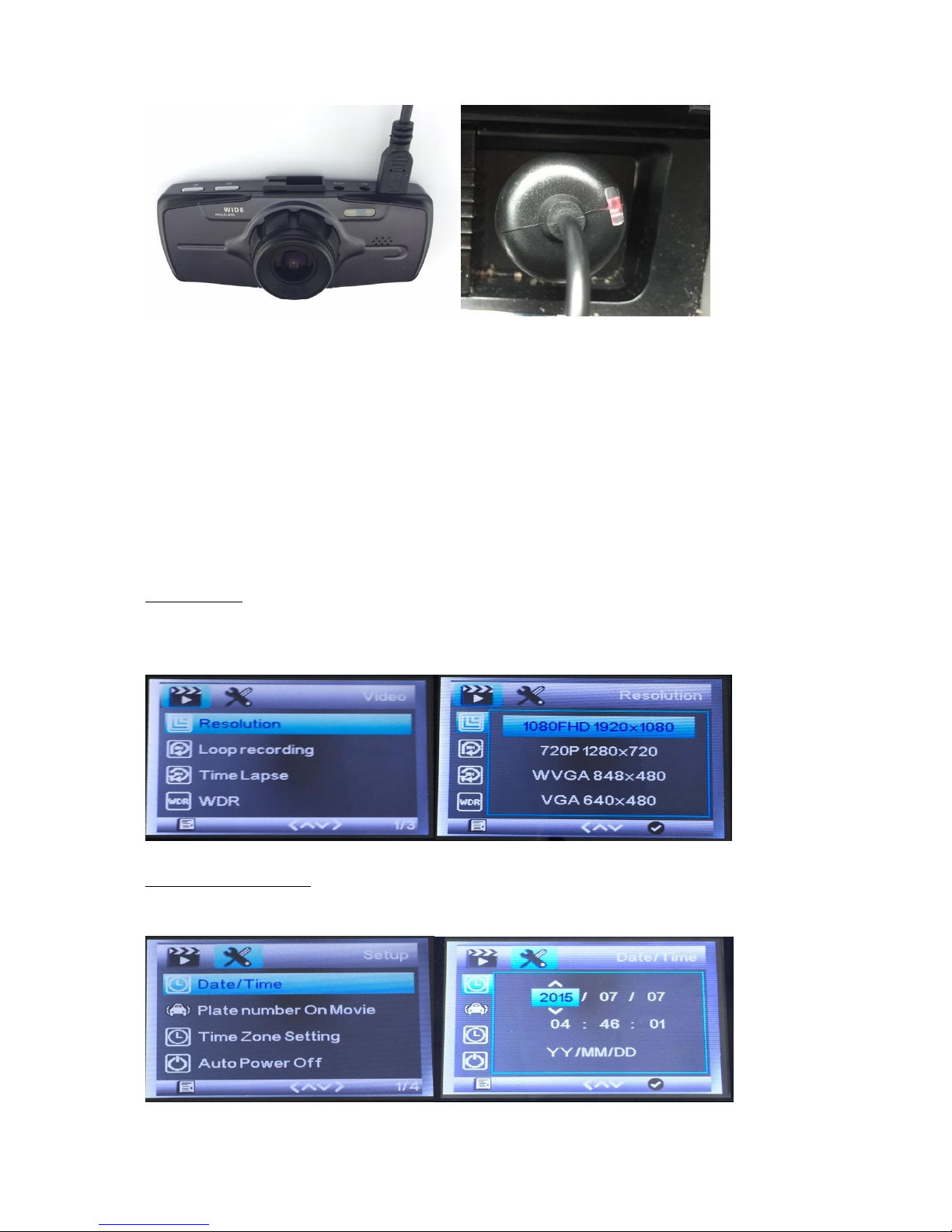
* When the device is connected to USB charging cable or Cigarette Lighter, the camera will
switched on automatically, and will start recording if the memory card is inserted.
* Please press OK button to stop the recording.
Basic Configuration – when device is powered on, press menu button to
enter the configuration menu. Carry out below basic configuration:
If the Memory card is inserted, the device will start recording when connect
to a USB power cable.
Resolution – to select the recording resolution
Press Menu Button —> Down Button —> Resolution.
Setting Date/Time:
Press Menu Button twice —> Down Button -> Date/Time
Operation:
