Page 1
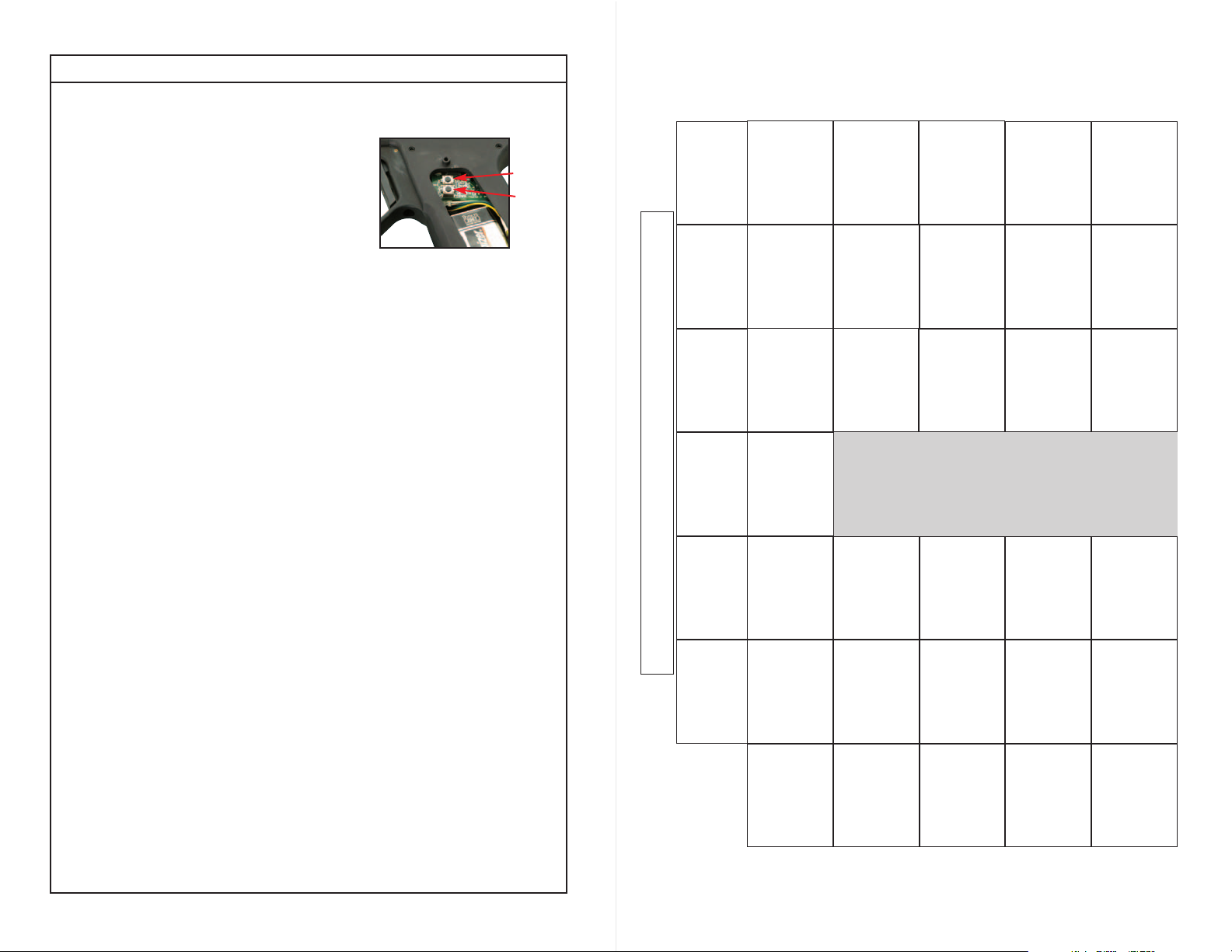
Tuning
Tournament Lock
The Pimp Kit™comes stock with the Tournament Lock on.
Tournament Lock mode is toggled if both Dwell buttons are held
w
hen the power is turned on. The light will turn solid Green when
the Tournament Lock is OFF. The light will turn solid Red when the
Tournament Lock is ON. Once the Tournament Lock has been
changed, the Pimp Kit
adjust settings. The Tournament Lock must be turned off to adjust
the BIP, Fire Mode, ROF, ETS or use the reset function.
Dwell Adjustment
Dwell adjustment is how long the valve is held open. Higher Dwell
usually leads to higher velocity. Dwell adjustment can be made in any live mode and it can be adjusted
whether the Tournament Lock is on or off.The Dwell buttons are located directly on the left hand side of
the board and are visible once the grips are removed. The upper button adjusts the Dwell up and the lower
button takes the Dwell down.
Setting the Ghetto Board
Each time you press the Dwell button, the light should blink Green. The led glows Orange once any setting
has been adjusted to its maximum or minimum.
Board Adjustments-Instructions for BIP, Fire Mode, ROF (eye off), ROF (eye
on) and ETS
Hold down the trigger and switch on the marker. Keep holding the trigger until the led changes from
Orange to Red(4 seconds). If the led stays unlit then the EVIL®Pimp Kit™is locked–see Tournament Lock
Section. You’re now in the settings menus and the marker should now be blinking Red. To cycle through the
different options, pull the trigger. The led flashes a color to indicate the option selected. Red=Ball In Place,
Red to Green=Mode of Fire, Orange=ROF (eye off), Orange to Green=ROF (eye on), Green=Electronic
Trigger Sensitivity. Just hold down or press the up or down Dwell buttons located under the grip on the left
side of the marker to change the setting of each option. Each time you press the Dwell button, the light
should blink Green. The led glows Orange once any setting has been adjusted to its maximum or minimum.
When you’re done changing all the settings, just turn the marker off and then on again and you’re ready to
go.
Ball in Place Adjustment (BIP) - Red Flashing
This delay allows the the paintball to fully seat in the chamber. Raise the BIP delay if you are using a slower
hopper or having problems chopping or breaking paint.
Fire Mode - Red to Green
Your 7.0 Ghetto Board allows you to play in any league in the world by offering variable fire modes
1) Semi auto
2) X3 ramp mode after 4 trigger pulls - cap set by ROF Eye On
3) X3 ramp mode with 15.4 bps cap so it is PSP legal
Rate Of Fire Adjustment Eye Off (ROF) - Orange Flashing
This ROF adjustment only affects the EVIL®Pimp Kit™when eye is off.
Rate Of Fire Adjustment Eye On (ROF) - Orange to Green
This caps your maximum rate of fire with the eye on.
Electronic Trigger Sensitivity (ETS) - Green Flashing
This allows the sensitivity of the EVIL®Pimp Kit’s trigger switch to be adjusted. The lower the number, the
higher degree sensitivity. Some fields and tournaments are very strict about bounce and this allows you to
customize your marker so it is always legal.
Reset Function
his will reset all adjustments done to the board back to the default stock settings (see back).
T
done only when the
while turning the mark
™
must then be turned off and on again to
o reset the board,
ournament Lock is disabled.
T
he led will strobe between Green and Orange when it has been reset.
T
er on.
T
hold the trigger for a full 20 seconds
It can be
D
well Up
Dwell Down
ETS
1ms
126ms
10ms
1ms
green flashing
green
ROF-eye on
ROF-eye off
Fire Mode
orange to
orange flashing
red to green
12 bps
1 bps
default = X3 ramp
range of settings:
(setting 36)
uncapped
20 bps
(15 bps in
PSP mode)
1) semi-auto
bps adjustable
(press the button
all the way down)
setting is 35,
uncapped
36 = uncapped)
(the highest ROF
15 bps
psp legal
2) X3 ramp mode
3) X3 ramp mode,
1 bps
1 bps
15.4 bps limit
all the way up)
(press the button
Pimp Kit 7.0 Board Instructions
Delay
Ball in Place
red flashing
Dwell
Adjustable if
marker is ON
LED
Menu
Colors
Settings
0ms
4ms
min
25.5ms
20ms
max
2ms
10ms
0.1ms
1/2ms
default
increment*
*increment is how much it changes when you press the up or down button.
